Mastering the Android Game Downloading Experience


Intro
In the rapidly evolving realm of mobile gaming, Android devices have emerged as a prominent platform for gamers worldwide. The surge in demand for high-quality games has led to a diverse array of titles available for download, ranging from casual puzzle games to complex multiplayer battle arenas. However, navigating this landscape isn't as straightforward as it seems.
Many players find themselves faced with a multitude of options and platforms, each promising unique experiences. This can lead to confusion, especially for those who are new to mobile gaming or those who may not be tech-savvy. The aim here is to provide a comprehensive understanding of the Android game downloading process. With each download, players not only seek entertainment but also a seamless experience that enhances their gaming journey.
Understanding the various methods of downloading games, being aware of security considerations, and knowing how to optimize one’s device for the best gaming experience are key facets that will be discussed. By the end of this article, readers will have a solid toolkit at their disposal to make informed choices, ensuring that every gaming session is as enjoyable as possible.
Game Updates
Game updates are vital to maintaining a vibrant gaming experience. They not only introduce new features but also refine existing content and resolve prevalent issues that may inhibit gameplay. Here’s a closer look at what such updates typically encompass:
Patch notes & changes
Each time a game receives an update, developers release patch notes. These documents detail what changes have been made, providing transparency about improvements and adjustments. Players can glean useful information here, such as changes to map layouts, character abilities, or in-game economies.
New features & additions
Updates often usher in new gameplay elements. For example, dress up your character with fresh skins or access new levels or game modes that can keep the experience alive and engaging. For PUBG players, here's where news about freshly added maps or game modes would appear.
Bug fixes & improvements
Every game has its share of bugs and glitches. Developers work relentlessly to identify and fix these issues, providing a smoother gaming experience. Updates might include bug fixes related to matchmaking, performance optimization, or address issues raised by the community. Bug fixes are crucial as they reflect the developers' responsiveness to player feedback and their commitment to quality.
Understanding Android Game Downloads
In today’s fast-paced digital age, the process of downloading games on Android devices has become pivotal for gamers and casual users alike. Understanding this process is not merely a technical endeavor; it’s an essential part of enhancing your overall entertainment experience on mobile platforms. The advantages of navigating the game download landscape effectively include not only access to a plethora of engaging games but also ensuring that the installations occur seamlessly and securely.
Clarity in the realm of game downloads also allows players to stay ahead with the latest releases, updates, and exciting offers from developers. Moreover, mastering the download process gives users insights into how to optimize their devices and maximize their gaming performance, resulting in a smoother, more enjoyable gameplay experience.
Significance of Game Downloads
The significance of game downloads stretches far beyond simply tapping a button on a screen. It opens a pathway to immersive worlds, intricate strategies, and thrilling challenges that captivate players. In a world where mobile gaming is increasingly gaining traction, understanding its significance is vital.
Game downloads empower users to access titles that align with their preferences—from casual games to robust, competitive offerings like PUBG Mobile. The allure of having an expansive library of games at one's fingertips cannot be overstated. Here are a few key points on why game downloads matter:
- Access to Variety: Players can explore many genres, whether they're into action-packed shooters, engaging puzzles, or epic role-playing adventures.
- Regular Updates: Many games offer continuous updates with new content, which enhances the experience and keeps players coming back for more.
- Community Engagement: Downloading games often leads to joining larger communities, sharing tips, and engaging in head-to-head competitions.
Evolution of Mobile Gaming
Mobile gaming has undergone an inspiring transformation over the past couple of decades. From the simple pixelated games of yesteryears to today’s graphics-intensive experiences, it's fascinating to witness how gameplay has evolved significantly. Initially, games were simple and confined; they required minimal resources. Now, they’re sophisticated masterpieces demanding advanced technology, compelling stories, and stunning visuals.
The advent of smartphones marked a turning point. The introduction of the Google Play Store in 2012 brought a wide array of options to users. With just a few taps, one can download games that weren't even imaginable just a few years ago. Incorporating cutting-edge technology has also led to innovations like augmented reality experiences and cloud gaming, making gaming more accessible and engaging.
To better appreciate this evolution, consider the following milestones:
- The Early Days: Simple games like Snake and Tetris laid the foundation for mobile gaming, attracting millions with their simplicity.
- The App Store Revolution: Launching the App Store in 2008 flipped the gaming script, giving developers a platform to showcase their creativity.
- The Rise of Esports: Games like Fortnite and PUBG have taken the world by storm, establishing a multi-billion-dollar industry where players can compete for glory and cash.
These developments illustrate that the mobile gaming industry is dynamic. As we move forward, understanding these changes will help users not only grasp the downloading process but also appreciate the richness and depth of the gaming experiences that await them.
The Digital Marketplace Landscape
The digital marketplace is the battleground where gamers and developers meet, shaping the mobile gaming ecosystem. Understanding this landscape is crucial for any gamer. It’s not just about where to find games but about recognizing value, reliability, and the best options for downloading. Each platform brings its own set of advantages and considerations that could potentially impact your overall gaming experience.
App Stores Overview
Google Play Store
The Google Play Store stands as the primary app distribution platform for Android users. With its vast library, it houses millions of apps and games. One of its standout features is the rigorous screening process for apps. While this might slow down the availability of some titles, it provides a shield against malicious software, making it a safe haven for downloads.
A key characteristic of the Google Play Store is its integration with Google services. Features like Google Play Games allow save states, achievements, and friend challenges to be effortlessly shared. Many users favor it for this seamless integration, promoting a consistent gaming experience. However, some might find that not all games are available due to geographic restrictions, which can be a bit frustrating.
Alternative App Markets
In addition to the Google Play Store, there are various alternative app markets like Amazon Appstore, Aptoide, and GetJar. These platforms often host games and applications not found on mainstream outlets. A distinct factor that sets alternative markets apart is the availability of exclusive titles and sometimes even lower prices.
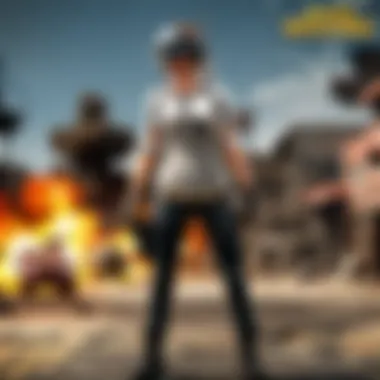

However, users must tread carefully. These platforms may lack the same level of scrutiny as Google Play, increasing the risk of downloading insecure content. Yet, for the adventurous gamer, exploring alternative options can lead to discovering unique games that may not hit the mainstream.
Third-party Sources
Third-party sourcing is another avenue gamers can explore for acquiring Android games. This can include websites like APKMirror or even direct downloads from developers' official sites. The allure here lies in obtaining the latest versions of games, sometimes even before they hit official stores. This immediacy is enticing for dedicated fans.
Nevertheless, the caveat is significant. While some third-party sources can be trustworthy, many can lead to downloading harmful software or incompatible versions of games. Always ensure to double-check the source and read community feedback where applicable. The thrill of uncovering rare titles should never overshadow the importance of caution.
Pros and Cons of Different Platforms
When deciding where to download games, weighing the pros and cons of platforms can greatly enhance the gaming journey:
- Google Play Store
- Alternative App Markets
- Third-party Sources
- Pros: Robust protection against malware, seamless integration with Google services, extensive game library.
- Cons: Limited availability for certain titles based on region, potential for higher prices.
- Pros: Access to exclusive games, often free or cheaper content, diverse offerings.
- Cons: Variable security standards, potential for outdated or buggy applications.
- Pros: Access to the latest game versions, ability to download rare titles.
- Cons: High risk of malware, complications with device compatibility, lack of customer support.
Understanding the digital marketplace landscape can empower gamers to make informed choices that align with their gaming preferences and safety requirements, ensuring a more enjoyable gaming experience overall.
Navigating the Download Process
Navigating the download process is more than just clicking a few buttons and waiting for a game to show up on your screen. It involves a series of steps that can either enhance your gaming experience or turn it into a herculean task. The significance of mastering this process lies in ensuring that you not only download your desired game but that you do it in a way that is smooth and free of potential hiccups.
When you dive into the download process, it's crucial to prepare your device adequately. This means taking stock of your storage capacity and making sure that your operating system is up-to-date. A little effort at this stage can save you a mountain of frustration later when the game refuses to install or crashes repeatedly. Therefore, understanding the nuances of preparing for a game download and what to look out for can make a world of difference.
Moreover, finding the right game requires a bit of sleuthing. With a plethora of options available, it can feel like searching for a needle in a haystack. Researching game reviews and ensuring compatibility with your device are pivotal steps in this journey. After all, no one wants to end up downloading a game only to find it won’t run on their device. The downloading itself requires vigilance to ensure that the correct permissions are verified, safeguarding your information as well as the integrity of the game.
Ultimately, mastering the download process is akin to preparing top-notch gear before venturing into the gaming arena. It lays a solid foundation for a thrilling and immersive experience.
Preparing Your Device
Before diving headfirst into a game download, it’s essential to prepare your device. This process includes a couple of critical aspects – storage considerations and updating your device.
Storage Considerations
When it comes to storage considerations, knowing how much space is available on your device becomes paramount. Many games require a substantial amount of storage, and running out mid-download can lead to incomplete installations that can be frustrating. For instance, a game like Call of Duty Mobile demands a minimum of 2 GB of free storage; if you don’t heed these requirements, you could be stuck in a download limbo.
Key Characteristics: One striking feature of assessing storage is its dynamic nature. You might find yourself clearing up space regularly or investing in external storage solutions. This flexibility can be both a blessing and a curse.
Unique Feature: Additionally, some devices allow you to move apps to SD cards, but be aware that not all games support this. Thus, ensuring you have an optimal storage setup can save time and headaches later on.
Update Your Device
Next on the list is ensuring your device is up-to-date. Running outdated software can lead to a myriad of problems, and the last thing you want is to face compatibility issues simply because you ignored that pesky update reminder. An updated device not only contains the latest security patches but also offers improved performance and stability that can enhance your gaming experience.
Key Characteristics: Regular updates can also lead to new features. Sometimes new gaming capabilities or performance boosts come through these updates.
Unique Feature: However, there’s a downside too; updates can be time-consuming. It’s wise to allow updates to take place when you know you won’t need to access your device immediately.
Finding the Right Game
Once your device is prepped, you are ready to explore the gaming universe. This next step involves finding the right game through researching game reviews and checking compatibility.
Researching Game Reviews
Researching game reviews is like consulting a treasure map before searching for gold. Reviews can reveal not just what a game is about, but also its mechanics, design, and any potential issues. When you read reviews from credible sources, you gain insight into the pros and cons that could influence your choice.
Key Characteristics: The wealth of information can help you separate the wheat from the chaff. Players often share their experiences, which can give you an honest perspective that marketing materials might gloss over.
Unique Feature: However, it's vital to account for biases. Some reviews might not reflect your taste in games, making critical evaluation necessary.
Checking Compatibility


Once you've zeroed in on a game, checking compatibility becomes a crucial next step. Not all games run seamlessly across every device. Factors like the Android version, hardware specifications, and processing power play significant roles.
Key Characteristics: Compatibility checks are often embedded in the app's description on the store, guiding you toward devices that can support the game.
Unique Feature: Yet, ensuring compatibility can be a double-edged sword; while it protects you from downloading an incompatible game, it can also limit your choices based on your device's specifications.
The Downloading Procedure
Now that you've prepped your device and identified the game, it’s time for the fun part—the actual download. This process includes initiating the download and verifying permissions, both of which are crucial for a successful installation.
Initiating the Download
Initiating the download seems straightforward, yet it sets the stage for everything to follow. Whether you're downloading from the Google Play Store or a third-party app, knowing the steps can prevent any missteps.
Key Characteristics: One notable aspect to consider is the speed of your internet connection. A slow connection can slow down your download, leading to potential interruptions.
Unique Feature: Often, downloads can be paused and resumed, which can be beneficial if you’re short on time.
Verifying Permissions
After initiating a download, verifying permissions becomes critical. Permissions dictate what a game can access on your device. While it may be tempting to grant all permissions to avoid hiccups, it’s essential to assess the request critically.
Key Characteristics: This step ensures that your personal data is kept secure. Knowing what you’re granting access to is pivotal, as permissions often dictate how apps function.
Unique Feature: On the flip side, being overly cautious can lead to restricted gameplay. Thus, striking a balance is vital, ensuring that you enjoy the game without putting your privacy at risk.
By mastering the key components of the download process, from device preparation to the final permissions check, you not only simplify your gaming journey but also set yourself up for a more enjoyable experience. Understanding these intricate details is essential for anyone looking to excel in the vast world of mobile gaming.
Post-Download Considerations
After downloading your favorite Android games, there are essential steps to take to ensure a smooth experience. The post-download phase is crucial. It involves proper installation, addressing potential issues, and making sure the game runs optimally on your device. Not paying attention to these factors can lead to frustrations or underwhelming gameplay. A solid understanding of this phase can enhance your enjoyment and performance, making your gaming experience seamless.
Installation Process
Installing an Android game isn’t just about tapping on the download button. It’s a process that requires slight attention and patience. Once the game is downloaded, you often see an installation prompt. Tapping on it generally starts the installation. However, during this period, your device must have adequate storage and permissions set correctly.
After that, the app is usually ready to go. Yet, keep an eye out for prompts or instructions because some games might require additional data downloads or updates to function properly. Ensuring your device is connected to Wi-Fi during this time can prevent using unexpected mobile data.
Troubleshooting Installation Issues
Sometimes, despite your best efforts, things may not go smoothly. This leads us to the important area of troubleshooting installation issues. Problems can stem from multiple sources, including compatibility factors, insufficient storage, or even the game itself. Understanding how to address these can save you time and frustration down the line.
Common Errors
Common errors often pop up during the installation phase. These can include messages like "Installation failed" or "Insufficient storage available." Such issues usually come about from two areas: either your storage isn’t up to snuff, or the app conflicts with your device’s capabilities.
These errors are prevalent but can often be fixed with a few simple steps. A key characteristic of these errors is their clear messaging. The error prompts give some hint as to the issue at hand.
Identifying problems early on allows users to clear up space or check device compatibility in real-time. Therefore, dealing with common errors promptly can be a beneficial choice and lead to a less aggravating gaming setup.
Fixing Compatibility Issues
Fixing compatibility issues is another piece of the puzzle. Sometimes the game may not work due to hardware or software restrictions on your device. This often arises with high-performance games designed for more advanced hardware.
One significant characteristic of compatibility fixes is understanding the specifications of your device versus the game requirements.
For instance, many games provide a minimum and recommended set of specifications right on the download page. By cross-referencing your device's capabilities, you can identify potential issues before they arise. When you know these boundaries, you can avoid the frustrations that come with installing an app that simply won’t work. This proactive approach can significantly reduce headaches during your gaming journey.
"Staying informed about installation and compatibility factors is part of the game. Missing out on these can lead to installation woes that could have been easily avoided."
Being aware of post-download considerations allows you to focus solely on enjoying your game, freeing up valuable time to immerse yourself in the world of action and adventure your new game offers.
Enhancing Your Gaming Experience
Enhancing your gaming experience plays a pivotal role in not just enjoying your time, but also in maximizing the potential of the games you play. It’s more than just diving into a game; it’s about creating an environment where you can immerse yourself fully in the gameplay. A well-optimized experience can lead to higher performance, improved visuals, and an overall more enjoyable interaction with the game.


With the rapid advancements in technology and gaming graphics, optimizing game settings becomes crucial. Players often overlook how slight adjustments can drastically improve frame rates and reduce latency. It’s like polishing a pearl—the shine is always there, but a little extra attention can make it stand out.
Optimizing Game Settings
Getting into the nitty-gritty of game settings can feel overwhelming at times. Yet, for players whom every millisecond counts—particularly in competitive games like PUBG—these adjustments are essential. Here are some specific settings you should consider:
- Resolution and Graphics Quality: Finding the right balance between high resolution and performance is key. If you’re on an older device, it might be wise to dial back on some graphical settings. Sometimes, a lower resolution can lead to smoother gameplay.
- Frame Rate Cap: Many games allow you to set a cap on the frame rate. Setting this cap can prevent your device from working harder than necessary, conserving battery life and reducing heat.
- Control Sensitivity: Adjusting sensitivity settings can make a world of difference in gameplay, especially in shooter games. Getting the sensitivity just right can enhance your accuracy and responsiveness, a must for any serious gamer.
By fine-tuning these settings, you’re not just playing a game; you’re elevating it to an art form.
Third-Party Tools and Mods
Venturing into the world of third-party tools and mods can bring a fresh perspective to your gaming experience. While some players might shy away from these options fearing complications, they can unlock a treasure trove of enhancements.
- Game Booster Apps: These tools optimize your device’s resources before launching a game, effectively shutting down background processes that might slow you down. Popular choices include Game Booster and Razer Cortex.
- Custom Mods: Many games, particularly on PC, allow players to create and integrate mods that can change gameplay elements or add new features. For example, PUBG players can find mods to change weapon skins, improve UI, or adjust game physics. Just make sure to use trusted sources; not all mods are created equal. A good place to explore these is Nexus Mods or various gaming forums.
- Overlay Tools: Using overlay tools provides real-time stats and metrics during gaming. Whether you need to track your frame rate or monitor your CPU usage, tools like MSI Afterburner can enhance your understanding of system performance in action.
Incorporating these tools can make a notable difference, turning gaming from a mere activity into a finely tuned experience.
It's not just what you play, but how you play it that makes the difference.
Ultimately, enhancing your gaming experience is like tuning a musical instrument—each adjustment can result in a more harmonious experience, allowing you to dive deep into the vibrant world of gaming. The extra effort placed in game settings and tools can transform even the most average of gameplays into extraordinary adventures.
Staying Safe While Gaming
In today’s digital age, protecting oneself while gaming has become paramount. Mobile games offer a fantastic escape; however, they also come with their own set of risks. Knowing how to stay safe while indulging in your favorite pastime is crucial not just for enjoyment but for safeguarding your personal information and device integrity. Awareness is the first line of defense in this complex gaming landscape. As players dive into titles like PUBG, understanding the nuances of digital safety remains a priority.
Recognizing Malicious Content
Malicious content can often disguise itself behind flashy graphics and enticing gameplay. One of the first steps to ensure a secure gaming experience is developing the ability to recognize potential threats. For instance, if a game appears too good to be true, it probably is. Keep a lookout for signs like:
- Poor Reviews: If most users are raising red flags, be wary.
- Unusual Permissions: Before you download, check the permissions requested. If a game asks for access to your camera or contacts when it doesn’t need it, something fishy may be up.
- Unknown Sources: Only download games from trusted platforms. Google Play Store normally filters out harmful apps, but alternatives like Amazon Appstore or Samsung Galaxy Store are also reliable options.
Understanding these indicators can save you from digital calamity. Always verify the developer; many popular games include legitimate websites with information about their offerings. If it smells like spam, it probably is.
Protecting Your Personal Information
In the gaming world, personal information tends to overstep its bounds too easily. Protecting your data is much more critical than it might seem. Here are a couple of important strategies to consider:
- Avoid Linking Accounts: Connecting your game to social media can offer conveniences, like sharing scores, but it also opens pathways to your private data. Think twice before linking your Facebook or Google account.
- Secure Passwords: Use unique passwords for each gaming profile. A simple method is employing a password manager, which allows you to create complex passwords without the burden of remembering them all.
- Think Before Sharing: Be cautious about what you share online, especially personal details. It’s easy to get caught up in the excitement and share too much. Keep your information close to the vest.
By implementing these safe practices, you’ll reduce the chances of falling victim to the darker side of gaming. Enjoy your gaming experience, but keep your guard up. The virtual battlefield is exciting but can also host perilous traps designed to steal your data or compromise your gameplay.
"Better safe than sorry. A few minutes of vigilance can save hours of heartache."
As a closing note, always stay updated on new threats in the gaming environment. Forums like reddit.com/r/gaming and official game forums often share advice on ongoing trends regarding safety. Also, consider reviewing articles from sites like en.wikipedia.org that discuss cybersecurity tactics relevant to mobile gaming.
Finale
The conclusion serves as a linchpin in the discourse surrounding the Android game downloading process. It's not merely an ending; it's a chance to crystallize the essential insights accrued throughout the narrative, offering readers a consolidated recap and a forward-looking perspective. With the Android gaming landscape rapidly evolving, understanding the nuances of game downloading isn't just beneficial—it's crucial.
To summarize, we explored how a well-informed approach to downloading games can significantly enhance the gaming experience. From preparing your device and navigating the digital marketplace to recognizing hints of malicious content and optimizing settings, each aspect contributes towards ensuring seamless gameplay. These elements arm users with the knowledge to make informed decisions, safeguarding their devices while paving the way for an enjoyable gaming venture.
As we stand at the intersection of technology and gaming, it's essential to consider not only the immediate benefits of downloading but also the larger implications for the future of mobile gaming. Well, that's a long way of saying: the landscape of mobile gaming is continuously refined through our choices and methods. Players today hold the power to shape the future of this industry, harnessing insights and technological advancements to their advantage.
In the realm of mobile gaming, knowledge isn't just power; it's the very bedrock on which an enjoyable experience is built.
Recap of Key Insights
To wrap things up coherently, let's run through some key points we’ve discussed. The process is a multi-faceted journey:
- Understanding Android Game Downloads: Recognizing the significance of mobile gaming and its evolution over the years sets the groundwork.
- Digital Marketplace Landscape: Familiarizing oneself with various app stores and their pros and cons is essential in finding the right platform for downloads.
- Navigating the Download Process: Preparing one's device is half the battle. The importance of compatibility, permissions, and the correct procedure can't be underestimated.
- Post-Download Considerations: Knowing how to troubleshoot any installation issues that arise enhances the user's experience significantly.
- Enhancing Your Gaming Experience: Optimizing game settings and utilizing third-party tools can take gaming to new heights.
- Staying Safe While Gaming: Recognizing malicious content and safeguarding personal information is paramount.
Looking Ahead in Mobile Gaming
As we cast our eyes toward the horizon of mobile gaming, several trends suggest a vibrant and dynamic future. The rise of cross-platform capability, offering gamers the chance to play across devices while interacting with a broader gaming community, is promising. Technologies such as augmented reality could revolutionize gameplay, creating immersive experiences that blend reality with the virtual world.
Additionally, the gaming industry is seeing increasing integration of artificial intelligence, which can personalize gameplay and enhance character interactions. The data-driven approach to user preferences will likely lead to games that resonate on deeper levels with players.
In summary, being aware of the trends unfolding within mobile gaming enables players to not only adapt but also thrive in the ever-changing landscape. As the industry continues to mature, fostering a keen awareness of the downloading process and evolving technologies will ultimately benefit the entire gaming community, ensuring a richer experience for all.
For more insights into mobile gaming trends and best practices, feel free to check platforms like Reddit for community discussions or Wikipedia for detailed historical context.



