Explore Free VPNs for Optimal Gaming Performance
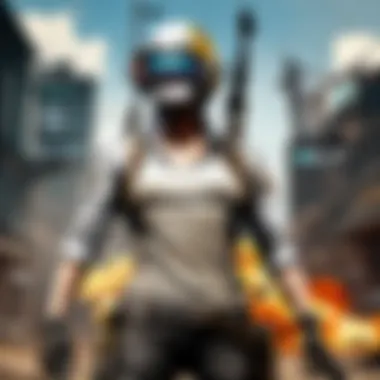

Intro
In the realm of online gaming, latency often plays the villain. Gamers are perpetually on a quest for low ping rates to secure a fair advantage. If you're a fan of PUBG, you know the struggle—one moment of lag can lead to a decisive loss. As players look to enhance their gaming experience, free VPNs emerge as a popular solution that can significantly reduce ping times.
A notable advantage of using a VPN is its ability to reroute your internet connection through servers in different locations. This can help avoid congested local networks, ultimately leading to better ping rates. However, navigating the world of VPNs can be tricky, especially when many services come with strings attached. This guide aims to shed light on the best free VPNs available, focusing on their relevance to online gaming and the unique features that cater specifically to gamers' needs.
Let's delve deep into what makes a VPN suitable for reducing latency, explore available options, and recognize possible limitations. The dynamic environment of online gaming, especially in competitive scenarios, demands solid connections. So, whether you’re parachuting into Erangel or running through Sanhok, having the right VPN can make a difference, even if it means spending no cash.
Understanding these services will empower gamers to make informed choices that suit their individual gaming styles and online interactions.
Understanding VPNs in Gaming
In today's gaming landscape, the demand for a seamless and uninterrupted gaming experience is higher than ever. This article delves into the world of Virtual Private Networks, commonly known as VPNs, and their significance in online gaming. Understanding VPNs is not just about grasping their technical aspects; it's about recognizing how they can impact your gameplay, especially when it comes to low ping rates.
What is a VPN?
A VPN, or Virtual Private Network, is a service that creates a secure and encrypted connection over a less secure network, such as the Internet. Think of it like a tunnel that shields your data from prying eyes while you navigate the digital realm. When you connect to a VPN, your Internet traffic is routed through a server before it reaches the broader Internet, providing an added layer of security and privacy. This mechanism becomes essential for gamers, as it helps protect personal information and reduce the risk of cyberattacks, which are quite common in the gaming world.
Additionally, by masking your IP address, a VPN allows you to access geo-restricted content and play games that may not be available in your region. It’s like having a key to unlock doors that would otherwise remain closed.
How VPNs Affect Ping Rates
One of the biggest concerns for gamers is the dreaded ping — the latency or delay that occurs when sending data between your device and the game server. VPNs can play a crucial role here. By connecting to a VPN server closer to the game’s server, you may potentially lower your ping rate. On one hand, this can lead to a smoother gaming experience with minimal lags. On the other hand, if chosen poorly, a VPN can also introduce additional latency, which can be a real buzzkill during critical moments of gameplay.
Understanding the impact of VPNs on ping rates is pivotal. Players often find themselves on this tightrope of balancing speed and reliability. Optimally, you want a VPN that offers low latency and fast connection speeds, allowing you to make split-second decisions during intense matches.
Benefits of Using a VPN for Gaming
The benefits of employing a VPN in your gaming sessions are multifaceted. Here are some key points to consider:
- Improved Security: With the gaming community rife with hackers and other malicious entities, using a VPN adds an extra layer of protection, encrypting your data and safeguarding against DDoS attacks.
- Bypassing Restrictions: Many games and gaming platforms impose geographical restrictions. A VPN enables you to sidestep these barriers and access content or servers unavailable in your area.
- Enhanced Connection Stability: For those experiencing frequent disconnections or unstable connections, a good VPN can provide a more stable and reliable route for your game data, reducing the chances of disconnects mid-game.
- Access to Better Servers: Some games feature servers with specific geographical advantages. A VPN allows you to connect to these servers for a competitive edge.
"In the digital age, where speed is king, your choice of VPN can make or break your gaming experience."
Criteria for Selecting Free VPNs
When it comes to enhancing your gaming experience, especially for players engaged in fast-paced competitive environments like PUBG, not every VPN will be suitable. Selecting the right free VPN can drastically influence your game through factors like speed, latency, and overall performance. Therefore, it’s essential to weigh certain criteria carefully before you make your choice. Each aspect can have serious implications on your gaming sessions, so understanding what to look for is paramount.
Speed and Reliability
Speed is the lifeblood of online gaming. A low-latency connection means fewer delays between your actions and their impact on gameplay. When picking a free VPN, reliability also plays a crucial role. A service that drops connections frequently can leave you in a lurch during an important match. Here are some considerations for speed and reliability:
- Bandwidth limits: Some free VPNs have data caps that can restrict your gameplay after a certain point.
- Protocol types: Look for VPNs that use fast protocols like WireGuard; they’re usually lighter and faster.
The aim is to find a VPN that maintains a consistent connection while providing ample speed to keep up with your gaming needs.
Server Locations
The geographical location of a VPN’s servers can greatly affect your gaming experience. If the nearest server is a thousand miles away, you’ll be waiting longer for your commands to register in the game. Ideally, your VPN should offer multiple servers across different regions. This allows you to connect to one close to your actual location or to one that offers lower ping rates for your game servers. Here’s why:
- Lower latency: The closer the server, the quicker the data exchange.
- Variety in options: More servers mean more chances to find an optimal route to your gaming server.
In competitive gaming, even a millisecond can make a difference, so judge server locations accordingly.
Security Features
In today’s digital gaming landscape, security must not take a backseat. You might be tempted to overlook this aspect for the sake of speed or free pricing, but that would be a mistake. Security features to keep an eye on include:
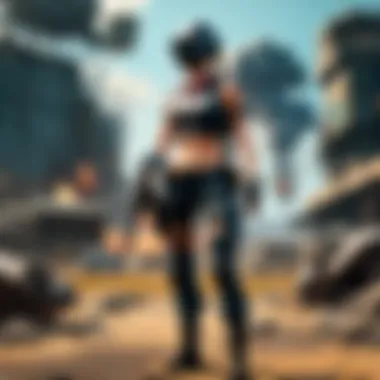

- Encryption standards: Ensure the VPN uses at least AES-256 encryption for secure data transfers.
- No-log policy: A trustworthy VPN should not keep logs of your activities, adding an extra level of privacy.
Balancing a fast connection with robust security can be tricky, but it’s essential for safeguarding your data and gaming identity.
Ease of Use
Even the most powerful VPN is worthless if you’re wrestling with a convoluted interface. Gamers usually don’t want to run through classes like they’re studying for a final exam. Opt for a service that focuses on user-friendliness. Consider the following:
- Installation simplicity: How easy is it to install and get started?
- Intuitive interfaces: Look for VPNs with clear navigation and quick access to server lists.
A good VPN should feel like second nature, allowing you to jump straight into action without fussing over settings.
Limitations of Free VPNs
Lastly, it’s crucial to acknowledge that while free VPNs may make dreams of speed and security accessible, they often come with strings attached. Common limitations to prepare for include:
- Ads and pop-ups: Many free services monetize through ads, interrupting gameplay and creating an annoying user experience.
- Data restrictions: Free plans often cap your data, which might not suffice for heavy gaming sessions.
If you’re serious about gaming, be aware these limitations may hinder your performance, and sometimes, investing in a paid service may be worthwhile for the sake of a smoother experience.
Top Free VPN Recommendations
When it comes to online gaming, especially in competitive settings, choosing the right Virtual Private Network (VPN) can make all the difference in achieving low ping rates and a seamless experience. This section explores several free VPN services that stand out due to their performance, reliability, and user-friendly features. While they may not offer the same level of service as premium options, they can still serve as viable alternatives for gamers looking to improve their connectivity.
VPN Service One
Overview
VPN Service One has become a well-known name in the gaming community. This VPN prides itself on its ability to provide a stable connection with minimal interruptions. One key characteristic that sets it apart is its lightning-fast speeds, which are particularly beneficial for users who play action-packed titles such as PUBG. A unique feature of this service is its automatic server selection, which connects players to the fastest available server based on real-time analytics. However, it's important to note that free users may encounter some limitations in data usage.
Pros and Cons
The pros of VPN Service One include its robust speed and ease of installation, making it a popular choice among gamers seeking a no-fuss setup. Additionally, the platform offers strong encryption protocols that ensure players' data is protected while gaming. On the downside, the free version has ad displays and a cap on monthly data use, which can hinder extended gameplay sessions.
Performance in Gaming
Performance-wise, VPN Service One excels in reducing lag, an essential factor for competitive gaming. Gamers often report significant improvement in their latency levels while connected. However, occasional server congestion can lead to sporadic slowdown, particularly during peak usage times, which is a drawback that potential users should keep in mind.
VPN Service Two
Overview
VPN Service Two offers a well-rounded experience with a focus on security and speed. What makes it stand out is its user-friendly interface, designed with gamers in mind. The service allows users to connect to numerous global servers, helping to lower ping times significantly. Its simplicity means even those who are not tech-savvy can navigate it easily. One distinct feature of this service is its built-in ping test, which helps players find the optimal server based on their geographical location.
Pros and Cons
Among the pros, VPN Service Two provides excellent customer support, ensuring players can quickly resolve any issues that arise. Its free version includes a decent level of bandwidth without excessive ads, making the gaming experience more enjoyable. On the cons side, though, while the performance is generally good, users may still experience occasional latency spikes, particularly during busy gaming hours.
Performance in Gaming
When it comes to gaming performance, VPN Service Two generally receives high marks. Gamers appreciate the smooth play and minimal lag while utilizing this service. However, certain server locations can still push the limits of acceptable ping rates, requiring users to experiment with different connections to achieve the best performance.
VPN Service Three
Overview
VPN Service Three presents an alternative that combines decent speed with more budget-friendly attributes than some paid options. It features a straightforward setup process that gets gamers online quicker than you can say "download." This service's standout trait is its free plan, which offers unlimited bandwidth, allowing gamers to enjoy lengthy sessions without interruption. However, its server network can be less extensive compared to its competitors, limiting options for server selection.


Pros and Cons
The pros for this service include the unlimited bandwidth offered in its free version, which is rare among free VPNs. It also does a solid job of keeping player data safe with good encryption standards. On the flip side, the con is its potentially slower speeds during peak times, as the bandwidth is shared among users, which can impact the gaming experience negatively.
Performance in Gaming
In practice, VPN Service Three can work well for casual gaming. Users typically report reasonable lag times. Yet, for more competitive play, some have found the overall performance lacking, particularly if using a heavily trafficked server.
VPN Service Four
Overview
VPN Service Four enters the ring with a strong reputation for consistent performance. Its notable quality is its expansive server network that spans multiple countries, allowing gamers to connect quickly to servers closer to their gaming destination. Additionally, this service offers a straightforward installation that can satisfy novice users with its simplicity. A unique feature is its split-tunneling option, letting users choose which apps should go through the VPN, improving speeds for less latency-sensitive applications.
Pros and Cons
The advantages of this service include high-speed connections and a comprehensive server network that can cater to intense gaming needs. It is also very easy to use, with a clean interface. However, the disadvantage lies in its faster servers being restricted to premium users, meaning free users might find it slower at busy times.
Performance in Gaming
For performance, this VPN is generally favorable among gamers aiming for minimal lag. Players report a smoother experience, particularly with reliable server connections. That being said, if the selected server is busy, users may notice latency creeping up, which could interfere in competitive gameplay.
VPN Service Five
Overview
Finally, we have VPN Service Five, a growing choice among gamers who value both speed and accessibility. This service offers a refreshing combo of fast connection speeds and good encryption standards. What's more, it features a no-log policy, ensuring that player data remains anonymous. A notable feature is its ability to provide a free trial period for premium services, giving gamers the chance to test drive the connections before committing to a payment.
Pros and Cons
The primary pros include excellent privacy features and high speeds. The trial for premium service is a cherry on top for those weighing their options. On the downside, the free version is somewhat limited in terms of server access which might restrict geographical options for certain users.
Performance in Gaming
For gaming performance, VPN Service Five stands out as well, frequently delivering low ping rates and reliable connections. However, limited server options in the free plan might mean that some gamers have to deal with longer distances, potentially resulting in increased latency.
Setting Up a VPN for Gaming
Setting up a VPN for gaming isn’t just a tech-savvy endeavor; it’s like laying down a sturdy foundation for an epic gaming fortress. With the right configuration, players can see improvements in stability and speed—factors crucial in fast-paced games like PUBG. The benefits range from reduced lag to improved security, giving gamers an edge over competitors who might not realize the importance of a good VPN. This section sheds light on how to set up a VPN to enhance your gaming experience.
Installation Process
The installation of a VPN is typically quite straightforward, but it varies between services. Most modern VPNs offer user-friendly options that allow gamers to get started with minimal fuss. To kick things off, you’ll need to choose a VPN provider that fits your needs. After you’ve done that, downloading the application is your first step. Most setups involve:
- Downloading Software: This can be done directly from the provider's website. Stick to official sites to avoid unwanted malware.
- Account Creation: You usually have to sign up for the service, even if it’s free.
- Running the Installer: Follow straightforward prompts to install, which can take just a few clicks.
- Launching the App: Once installed, open the application and log in using your account details.
This entire process should take no more than 15 minutes, even for a less tech-savvy gamer, making it accessible to most players looking to enhance their online gaming experience.
Configuration for Optimal Performance
Once you’ve installed your chosen VPN, the next part is configuration. Not all settings come pre-optimized out of the box, so you'll probably need to tweak a few settings to get the best possible performance for gaming.
Choosing Servers
Selecting the right server is a significant factor in achieving low ping rates. VPNs allow you to connect to servers located in various regions, making this choice critical. By connecting to a server close to your game server, you decrease the distance your data travels, leading to faster response times. A few key points to consider here include:
- Proximity: Servers that are nearer to your physical location often yield the best results in terms of speed and latency.
- Load Balancing: Some services showcase server loads; opting for less occupied servers can improve your connection speeds.
- Specialized Servers: Many top-tier VPNs offer servers specifically optimized for gaming, which is a nice cherry on top.
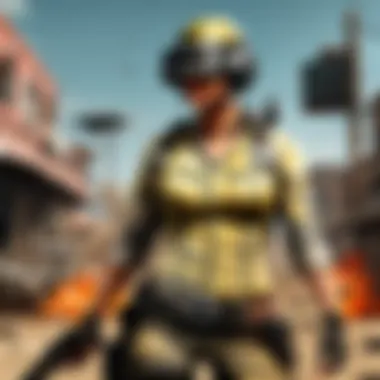

However, remember that sometimes the best server isn't always the closest. Situations vary based on a multitude of factors, including the internet traffic in that area. Some gamers consider testing multiple servers before they find the most effective connection.
Adjusting Settings
Fine-tuning settings can elevate the performance even further. Most reputable VPNs offer several options to fiddle with, from encryption levels to protocols. Optimizing these can greatly impact your gaming session. Here's what to look out for:
- Protocol Choices: Consider switching between protocols like OpenVPN and L2TP. Some are faster than others, and it’s wise to test different options to find which works best for you.
- Split Tunneling: This feature allows you to choose which apps use the VPN connection. If your game needs maximum speed, you might want to bypass the VPN for non-gaming traffic.
- Kill Switch: Enabling this feature ensures that your game doesn’t accidentally run without VPN protection. It’s a safety net that can protect your data.
In sum, a few adjustments in settings can transform your gaming performance, lowering ping and making gameplay feel smoother. Finding the right setup may take some experimentation.
"The right server can make a world of difference; it’s all about positioning your data where the competition is too busy to notice!"
By carefully installing and configuring your VPN, you’re not just preparing for a game; you’re raising your chances of being the last player standing.
Common Issues and Solutions
When diving into the world of online gaming with a VPN, several challenges can arise. Understanding and mitigating these issues is crucial for any player, especially those keen on performance, like PUBG enthusiasts. This section addresses common problems gamers face when using free VPN services, providing actionable solutions that can turn a potentially frustrating experience into a smoother gaming session.
High Ping and Latency Problems
One of the biggest foes of any gamer is high ping. This is particularly relevant when using a VPN, as it can easily add to the lag, leading to annoying interruptions during gameplay. A player's ping time measures how quickly a signal travels from the device to the game's server and back. Most gamers idealize a ping rate below 30 milliseconds for optimal performance.
To address high ping problems, consider the following strategies:
- Choose the Right Server: Select a server that is closest to the game server. Most VPNs provide a list of locations; the nearer you are, the better your chances of reducing latency.
- Use Wired Connections: If possible, opt for a wired connection instead of Wi-Fi. This often provides a more stable internet connection, reducing potential lag.
- Optimize VPN Settings: Many VPNs have settings that can help improve speed. Experimenting with these settings, such as toggling between UDP and TCP protocols, can make a big difference.
Important Note: While free VPNs can help, they may not always prioritize users' gaming traffic, which might lead to unpredictable ping rates.
Connection Drops
Nothing can shatter the thrill of a gaming session like sudden connection drops. This issue can be particularly prevalent with free VPNs due to their limited resources and user capacity. The last thing a player wants is to see their screen freeze or disconnect right before a big move.
To tackle connection drops, consider these solutions:
- Check VPN Load: Choose lighter VPN servers, ideally those that aren’t overloaded with users. Less traffic often means a more stable connection.
- Automatic Reconnect Features: Some VPNs offer a feature that automatically reconnects when the connection drops. Enabling this can keep you in the game without worry.
- Change Protocols: If you experience frequent drops, switching to another protocol in your VPN settings could stabilize your connection. Some players find that certain protocols work better with their specific internet connections.
Compatibility Issues
Compatibility can also present roadblocks for gamers using VPNs. Not all VPNs function seamlessly with every game, and some servers may even block or restrict traffic from known VPN IP addresses. This becomes especially critical when playing competitive games where connection integrity is non-negotiable.
Ways to overcome compatibility issues:
- Research Compatible VPNs: Before choosing a VPN, look for reviews and user feedback regarding gaming compatibility. Some VPNs are specifically designed with gamers in mind, ensuring fewer issues while playing.
- Whitelisting Game Traffic: Advanced VPNs allow users to whitelist applications. This means they can bypass the VPN tunnel for certain apps, allowing for enhanced performance when running games.
- Customer Support: Don’t hesitate to reach out to your VPN's support team. They can provide insights on the best server configurations or compatibility tips for gaming.
Taking time to address these common issues not only enhances your VPN experience but maximizes your performance in the digital battlefield, keeping you competitive and engaged.
Epilogue
When it comes down to the crunch, choosing the right VPN can be a game-changer for your online experience, especially for those diving deep into competitive gaming like PUBG. In this article, we explored key aspects of free VPNs tailored for low ping rates, underscoring how a solid connection can dictate the outcome of gameplay.
Evaluating Your Needs
Before you rush out and grab just any free VPN, it’s crucial to take a step back and evaluate your specific gaming requirements. Are you playing casually or are you more the competitive type? Understanding your gaming habits can help illuminate your VPN choice.
- Game Genre: Different games have different latency demands. First-person shooters like Call of Duty require lower latency, while turn-based strategy games can be more forgiving. If you’re primarily focused on FPS games, you may prioritize a VPN that emphasizes speed.
- User Location: Consider your geographical location and the distance to gaming servers. If you’re far away from the server hosting your game, a VPN that routes you closer can significantly improve your experience.
- Bandwidth Consumption: Keeping an eye on your Internet data limit is important. Some free VPNs impose strict limits or throttle speeds, which can affect performance. If you're streaming or downloading while gaming, you'll need a VPN that can handle it all.
Making Informed Choices
There’s no denying that the virtual market is flooded with a plethora of options, but making an informed decision is vital.
- Research: Dig into reviews, engage with community discussions on platforms like reddit.com or gaming forums. Insights from other gamers can guide you toward superior VPN options and away from the duds.
- Test Drive: Many free VPNs offer trial periods. Use these opportunities to test connection speeds and latency before fully committing. Make a habit of checking your ping rates on various servers to find the optimum one.
- Educate: Familiarize yourself with the basics of VPN services. Understanding features like split tunneling, encryption methods, and whether they keep logs will help you avoid pitfalls. A VPN that respects your privacy can be just as important as one that offers fast connections.
To wrap this up, carefully weighing your needs and making informed choices can lead to a significant improvement in gaming performance. Remember, there’s no one-size-fits-all solution in the world of VPNs. With the right approach, you can unlock not just low ping rates but also an entire world of enhanced performance and enjoyment in your gaming endeavors.



