Speed Optimization Techniques for an Enhanced Gaming Experience


Intro
Gaming has evolved tremendously over the years, but one thing remains clear: speed is king. In an era where milliseconds can determine victory in a battle royale, especially in PUBG, how players optimize their gaming experience can seriously impact their performance and enjoyment. This article explores various methods to enhance gaming speed, focusing on hardware upgrades, software tweaks, and network configuration. Whether you're a seasoned competitor or a casual gamer vying for chicken dinners, the insights shared here are geared toward refining your overall gaming performance.
Game Updates
As with any evolving game, PUBG continuously rolls out updates that not only enhance gameplay but also affect performance and speed. It’s essential for players to stay informed about these updates.
Patch notes & changes
Regular patch notes from PUBG reveal critical changes that can adjust the playing field significantly. For instance, the latest patch might include tweaks to weapon statistics or movement mechanics that can affect gameplay and, in turn, your optimization strategies. Keeping abreast of these notes can give you insight into the shifting dynamics of the game.
New features & additions
When new features are added, they can often demand more from your system. This may necessitate hardware upgrades or specific settings adjustments to maintain optimal performance. Familiarize yourself with these additions, as they could be the difference between a smooth experience and frustrating lags.
Bug fixes & improvements
Regular bug fixes can lead to enhanced performance. However, sometimes fixes introduce new quirks. An understanding of these changes will assist you in fine-tuning your setup to avoid performance hiccups, ensuring a seamless engagement in the latest battle.
Hardware Enhancements
Investing in the right hardware can dramatically improve gaming speed. Here’s how:
- Upgrade your GPU: A graphics card like the NVIDIA GeForce RTX 3060 can vastly improve frame rates and reduce latency, opening windows for unhampered gameplay.
- Increase RAM capacity: Having sufficient RAM (16GB is recommended) enables your system to handle more tasks simultaneously, contributing to a seamless experience.
- Opt for SSDs: Solid State Drives offer faster data access and loading times compared to traditional hard drives, which can greatly affect game load times.
Software Adjustments
Tweaking software settings can have a sizable impact on speed.
- Optimize in-game settings: Lowering the texture quality or turning off anti-aliasing can relieve stress on your hardware, leading to improved performance.
- Use Game Mode: Windows and other platforms offer a Game Mode that prioritizes resources for your games, limiting background activity.
- Regularly update drivers: Keeping your graphics and motherboard drivers updated can resolve incompatibilities and optimize performance.
Network Configurations
Your internet connection plays a pivotal role in your gaming experience.
- Use a wired connection: Ethernet connections usually provide more stability than Wi-Fi, significantly reducing latency and packet loss.
- Optimize router settings: Prioritizing your gaming device on the network via QoS settings can improve ping times, ensuring that you stay ahead in competitive environments.
Always remember, a laggy connection can frustrate even the best of players. Make sure your network can keep up!
Troubleshooting Common Issues
Once all optimizations are in place, knowing how to identify and troubleshoot various issues becomes critical. Issues like sudden frame drops or glitches can impact a game. Learning how to use tools like MSI Afterburner for monitoring system performance and adjusting settings accordingly can save your gameplay.
The End
Ultimately, elevating your gaming experience in PUBG hinges on understanding both the software and hardware sides of your setup. Making informed adjustments can not only make a dramatic difference in speed but can also enhance your overall gaming adventure. In this fast-paced virtual landscape, the players who adapt and optimize will clearly have the upper hand.
Understanding Game Performance
In the realm of gaming, particularly for intense experiences like PUBG, grasping the concept of game performance is crucial. It's not just about how a game looks but how it plays. Players will quickly find that lag and frame drops can turn even the most skilled gamer into a sitting duck. Therefore, understanding performance dynamics is paramount for elevating the overall gaming experience.
The speed at which a game runs can make the difference between victory and defeat. By optimizing performance, gamers can experience a seamless flow during gameplay. Smooth graphics lead to better control, responsiveness, and enjoyment. Additionally, recognizing various performance elements can arm players with the knowledge to troubleshoot problems swiftly. Whether it’s an unexplained lag spike or a persistent stutter, being informed means being prepared.
The Importance of Speed in Gaming
Speed plays a significant role in gaming performance. A rapid response time means players can make split-second decisions without being hindered by lag. In PUBG, this can mean the difference between winning a firefight and getting taken out by an enemy who simply reacted faster because of superior game speed. Furthermore, faster loading times keep players engaged, eliminating interruptions that could break immersion.
Factors Affecting Game Speed
Performance speed in gaming can be influenced by several factors, some of which are within the player’s control, while others depend on external circumstances. Let's delve into a few critical aspects.
Hardware Specifications
Hardware specifications are foundational to how well a game performs. At the heart of gaming performance lies the hardware: the CPU, GPU, and RAM. A top-notch graphics card, for instance, allows for richer textures and visuals, making the experience not just playable but visually stunning. When it comes to CPU, a robust processor handles game calculations more efficiently, reducing load times.
However, simply upgrading hardware can come with costs. High-performance components are often priced steeply. Players must evaluate if the investment aligns with their gaming needs. Furthermore, one must consider compatibility; not all hardware works seamlessly together. Thus, while upgrading can yield significant benefits, players need to do their due diligence before splurging on components.
Network Latency
In the world of online gaming, network latency can be a game changer. It's essentially the time it takes for data to travel from the player's device to the game server and back. High latency leads to lag, causing frustrating gameplay experiences. This means commands might delay, turning fast-paced action into a clunky mess.
For PUBG players, where reflexes need to be razor-sharp, minimizing network latency is vital. This can mean opting for wired connections instead of Wi-Fi, as wired connections typically have lower latency and are more stable. Although there are solutions to improve wireless performance, they require a fair bit of setup and expertise. The right choice depends on both the player's environment and their gaming habits.
Game Optimization
Game optimization involves software adjustments made to enhance performance. Developers release patches and updates aimed at bolstering performance, refining code, and making use of the latest technologies. However, gamers can also fine-tune settings within games to increase speed. Lowering graphical settings or adjusting field of view can yield smoother performance.
It’s worth mentioning that while seeking peak performance through optimization, there’s a balance to be struck. Over-optimizing can sometimes lead to visual compromises that detract from the overall experience. The key is finding the sweet spot where gameplay is fluid while still enjoying the aesthetic aspects of the game.
"Game performance isn't just about looking good; it’s about feeling right. Speed and stability can amplify enjoyment, transforming a casual match into a thrilling victory!"
Hardware Optimization Techniques
When it comes to enhancing your gaming experience, hardware optimization techniques should be at the top of your list. These methods are not just mere recommendations but essential components that can vastly improve your performance, specifically when engaging in resource-heavy games like PUBG. The importance of these techniques lies in their ability to fine-tune your system to work at its maximum potential, ensuring smoother gameplay.
Upgrading Your Computer Components
Upgrading your computer components can dramatically influence your gaming experience. Applying hardware optimization means looking closely at what makes your system tick and identifying weaknesses.
Graphics Card Enhancements
When you think of gaming performance, the graphics card should be the first component that springs to mind. Graphics card enhancements are pivotal because they directly affect the quality of visuals and the responsiveness of the game. A strong GPU allows you to enjoy higher resolutions and frame rates, which contributes to more immersive gameplay. For instance, having a high-performance card like the NVIDIA GeForce RTX 3080 will make everything from textures to animations much smoother in PUBG.
One unique characteristic of most modern graphics cards is real-time ray tracing. The advantage of this feature is that it enhances lighting and reflections, making games look remarkably lifelike. However, not all cards support it, so it might be a trade-off for those on a tighter budget.
Processor Performance
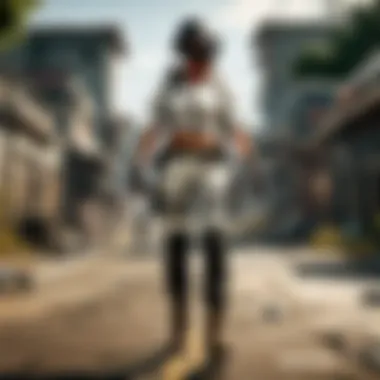

Your CPU is the brain of your computer. Upgrading processor performance means anyone serious about gaming must ensure that their CPU can keep up with newer graphics cards. A faster processor streamlines game loading times and enhances overall gameplay experience, particularly in titles with complex mechanics.
Many gamers opt for processors like the AMD Ryzen 7 or Intel Core i7. The efficiency of these chips allows for better multitasking, ensuring that your gaming sessions are less interrupted by background applications. The only challenge here can be cost, as top-end processors usually come with a hefty price tag.
RAM Capacity and Speed
The role of RAM in gaming is commonly overlooked, yet it's a crucial element. More RAM, especially at faster speeds, reduces the lag between processing and displaying graphics and events on the screen. A minimum of 16GB is recommended for most gamers today, with 32GB being the sweet spot for high-performance setups.
The standout feature of high-speed RAM is its bandwidth, which can enhance data transfer rates between the CPU and the memory. However, merely increasing RAM capacity isn’t enough; if your motherboard does not support your RAM speed, you won’t get the full benefits.
Utilizing Solid State Drives
Investing in solid-state drives can be a game changer as it shifts the way you store and access game data. Unlike traditional hard drives, SSDs provide significantly faster load times and a more responsive gaming experience.
SSDs vs. Traditional Hard Drives
The difference between SSDs and traditional hard drives cannot be understated. SSDs leverage flash memory to quickly access data. This doesn’t just speed up loading times—often reduced to mere seconds—but also makes the overall system feel snappier. Traditional hard drives, while cheaper, come with mechanical delays that can quickly become a bottleneck in gameplay worth experiencing.
A popular choice for gamers is the Samsung 970 EVO, which balances speed and storage effectively. However, the major consideration here is the price per gigabyte, which is typically higher for SSDs compared to hard drives.
Installation Best Practices
When installing SSDs, there are best practices you should keep in mind to ensure optimal performance. Properly connecting the SSD and using the correct format can make all the difference. It's essential to follow manufacturer guidelines during installation.
One unique feature of SSDs is their resilience. Unlike hard drives, they are not susceptible to mechanical failure, making them a favorable option for gamers who frequently transport their devices. Yet, the downside is their vulnerability to data loss if power is suddenly cut, so regular backups are advisable.
Cooling Solutions for Gaming Systems
To maximize performance, it’s vital to ensure that your system stays cool and runs efficiently. As games put intense strain on your hardware, maintaining optimal temperatures is crucial to prevent thermal throttling.
Air Cooling vs. Liquid Cooling
When we get to cooling solutions, the debate often comes down to air cooling versus liquid cooling. Air cooling is simpler to setup and maintain. Using fans, it effectively dissipates heat but has limitations regarding capacity, especially in overclocking scenarios.
Conversely, liquid cooling offers superior heat management. This cooling method circulates coolant to remove heat regularly, allowing for more aggressive overclocking. However, it often comes with added complexity and higher costs.
Temperature Monitoring Tools
Using temperature monitoring tools is another simple yet effective way to keep an eye on your system's health. Tools like HWMonitor or MSI Afterburner provide an in-depth view of your system's temperature and usage statistics, allowing you to catch potential issues before they escalate.
The standout characteristic of these tools is their real-time monitoring capabilities, which helps in fine-tuning your cooling solutions based on actual data. Nevertheless, they require some technical knowledge to interpret results effectively.
Software and Settings Adjustments
In the ever-evolving world of gaming, the distinction between winning and losing often boils down to how well players can fine-tune their software and settings. Software and settings adjustments play a crucial role in optimizing game performance. By understanding and implementing these adjustments, players can experience smoother gameplay, reduced lag, and an overall more engaging gaming experience. This section will delve into some key adjustments that can significantly impact your performance in fast-paced games like PUBG.
Optimizing Game Settings
Graphics Settings Adjustments
Adjusting graphics settings can often feel like a balancing act. We all want stunning visuals that make the game world come alive, yet those eye-candy details can sap frame rates faster than you can say "chicken dinner." One of the key aspects of graphics settings adjustments is finding the ideal settings that align with both your hardware capabilities and your personal preference for visual fidelity. By dialling down settings like shadows or anti-aliasing, you can boost performance without sacrificing too much in terms of visual quality.
The key characteristic here is flexibility. Players can personalize these settings based on their platform—be it a high-end gaming rig or a more modest setup.
Some advantages include:
- Increased Frame Rates: Lowering graphical demands can lead to smoother playback.
- Custom Visuals: Players can tailor their gaming experience according to what they prefer visually.
However, there’s a downside to consider: excessive adjustments might lead to a less immersive experience, feeling somewhat less vibrant or alive.
Controlling Frame Rates
Frame rates are the heartbeat of gameplay. Keeping a steady frame rate ensures that every movement, each gunfight, and all the nail-biting moments unfold smoothly on-screen. Controlling frame rates involves more than just setting a cap; it’s about understanding your system’s potential and working within those limits to maintain consistency.
One popular option is enabling vertical sync (V-Sync) to reduce screen tearing and synchronize frame rates with your monitor's refresh rate. But that can sometimes introduce input lag, a factor you might want to avoid in competitive games.
The key characteristic of controlling frame rates lies in its impact on user experience.
This choice can be beneficial for several reasons:
- Stable Experience: Achieving consistently high frame rates can enhance your performance in intense situations.
- Reduced Jitter: This leads to smooth visuals without hiccups.
Despite its perks, one must also consider that a higher frame rate may require better hardware, which could mean needing to upgrade components in the future.
Operating System Tweaks
Power Settings Optimization
When it comes to squeezing out every ounce of performance, tweaking your operating system’s power settings can have a surprising effect. By shifting to a high-performance plan, your system can operate at full throttle, keeping your CPU and GPU on standby for those heated gaming sessions.
The key characteristic of optimizing power settings is the balance between performance and energy consumption.
Some benefits include:
- Enhanced Responsiveness: Increased performance in critical gaming moments.
- Reduced Latency: Competitiveness is especially heightened when every millisecond counts.
However, this approach can lead to higher electricity bills or greater heat production, which could be a deterrent for some gamers.
Background Process Management
No one likes lagging or stuttering, especially when those enemies are lurking just around the corner. That's where managing background processes can make your system purr like a kitten. By closing unnecessary applications and services running in the background, you free up precious resources.
The key characteristic of background process management is in its accessibility; it often requires no special software, just a keen awareness of what’s running on your system.
Advantages include:
- Optimized Resource Allocation: More RAM and CPU power available for your game.
- Smoother Gameplay: Less interference from idle processes leads to a more streamlined gaming experience.


Yet, overzealous management could lead to accidentally closing essential programs, setting you up for a host of inconveniences down the line.
Game Launchers and Their Impact
Choosing the Right Launcher
In the digital age, the choice of a game launcher might feel like picking a favorite child, and it can have profound effects on performance. Game launchers handle everything from downloading updates to providing the platform for your gaming sessions. Some players prefer the fast and sleek interface of Steam, while others lean towards the versatility of Epic Games.
The key characteristic when choosing a launcher is its compatibility and optimization for your specific games.
Key benefits of selecting the right launcher include:
- Optimized Updates: Faster load times and stable game performance.
- User-Friendly Experience: An intuitive interface makes navigating library and settings easier.
Even so, not all launchers are created equal. Some might impose limits on download speeds or have excessive resource overhead, which can detract from your gaming experience.
Launcher Settings for Performance
Diving into the settings of your game launcher can yield noteworthy gains. Here, you have options to limit bandwidth during peak hours or modify preferences for cloud saving. These small adjustments can significantly improve load times and reduce stutter during intense gameplay.
The key characteristic of launcher settings lies in their direct impact on performance. Each adjustment is a cog in the machine that can amplify or hold back your gaming experience.
The advantages include:
- Better Resource Management: Tuning settings can lighten the load on your system.
- Enhanced Game Responsiveness: Faster load times keep you in the action longer.
However, tweaking the wrong setting may lead down a rabbit hole of issues, so knowledge is key.
Remember, optimizing your software and settings isn't just about performance; it's about crafting a unique gaming experience that resonates with your style while keeping you competitive.
Network Configuration for Optimal Performance
When it comes to experiencing smooth gameplay, especially for fast-paced titles like PUBG, how you set up your network is crucial. Network configuration often shapes the quality of your gaming experience, allowing you to combat latency and maintain a stable connection. This section dives into various elements of network optimization, providing insights into their benefits and considerations.
Understanding Network Latency
Latency is the delay before a transfer of data begins following an instruction for its transfer. In gaming, low latency translates to quicker reactions and a more responsive feel.
Ping and Its Importance
Ping is a network utility that checks the reachability of a host and measures the round-trip time for messages sent from the originating host to a destination computer. Lower ping values are undoubtedly a friend to gamers. They signify minimal delay, which often means the action on your screen mirrors your actions seamlessly.
This responsiveness is particularly advantageous in a competitive game like PUBG where split-second decisions can decide the outcome of a match. It's important to consider that a ping typically under 30ms is considered excellent; however, values between 30ms to 60ms can still provide a satisfactory experience. Yet, beyond this range, the chances of experiencing lag increase.
"Low ping is the golden ticket for gamers aiming for that cutting-edge performance."
Reducing Ping Through Settings
Reducing ping can be a game-changer for your performance. Various approaches can be adopted such as changing your DNS settings, using a wired connection rather than wireless, and even disabling background applications that might consume bandwidth.
For instance, updating your router's firmware can sometimes enhance data handling efficiency, allowing fewer hiccups during gameplay. This kind of network optimization ultimately contributes significantly to smoother interactions during matches. Conversely, while setting these options might require a bit of technical savvy, the benefits tend to outweigh the initial setup time.
Choosing the Right Internet Connection
The kind of internet connection you choose can significantly impact your gaming performance as well.
Wired vs Wireless Connections
Wired connections, such as Ethernet, generally provide more consistency than Wi-Fi. This is important because wireless connections can suffer from interference, which can increase latency at crucial moments in a game. An Ethernet connection creates a direct line to your modem, leading to reduced latency and dropouts.
While wireless may offer convenience, it often lacks the reliability necessary for gaming. Hence, for serious players, prioritizing a wired connection can ultimately save a lot of frustration and possible defeat in matches.
Router Selection and Placement
The router is the heart of your home network. Unless you’ve got a robust router designed with gamers in mind, your performance could suffer. Key considerations should include the router’s range, speed capability (look for at least dual-band), and the number of devices it can handle efficiently.
Proper placement of your router also cannot be stressed enough; ideally, it should be in a central location to minimize signal loss. Putting it on an elevated position or away from walls can do wonders in improving connectivity, directly impacting your gaming experience.
Optimizing Network Settings
Once you have your hardware set up correctly, adjusting network settings can further boost performance.
Quality of Service (QoS) Settings
Quality of Service is a feature found in many modern routers that prioritizes bandwidth for specific applications or devices. By configuring QoS settings, you can ensure that your gaming device gets the necessary speed, even when multiple devices are using the same network.
This prioritization can help mitigate lag during gameplay, especially when others in the household are streaming videos or downloading large files. For PUBG players, enabling QoS can be a simple yet effective way to maintain strong performance under load.
Port Forwarding Techniques
Port forwarding allows you to direct specific internet traffic to a particular device on your network. This can significantly enhance your connection stability in games, reducing framerate drops and connection issues.
The process involves accessing your router settings and specifying which ports need to be open for certain games or applications; a task that might seem daunting, but it essentially acts as a direct line for all your game-related data. While it can offer a streamlined path for gameplay, bear in mind that improper settings may expose your network to security risks, so proceed with caution.
As you explore these facets of network optimization, it becomes clear that dedicating time to your network configuration is not just about immediate game performance but about guaranteeing a stable environment where you can hone your skills and enjoy your gaming experience to the fullest. By putting this knowledge into practice, you'll surely elevate your gameplay and keep that competitive edge when it matters the most.
Maintaining Peak Performance
To keep your gaming experience at its finest, maintaining peak performance is essential. Performance benchmarks constantly evolve as games grow more demanding. Staying ahead of the curve means not only upgrading hardware but also tending to your system diligently. Neglecting your setup could lead to stuttering in-game or even unexpected crashes—and nobody wants their game to go belly up mid-fight.
Key benefits of staying on top of maintenance include longevity of your hardware, smoother gameplay, and ultimately a more enjoyable gaming experience. It's akin to regular oil changes in a car; without them, you risk breakdown and expensive repairs. Let's dive into what maintenance encompasses.
Regular System Maintenance
Regular maintenance involves checking and cleaning components to ensure that everything runs as smoothly as possible. This not only includes physical cleaning but also software updates and configurations.
Cleaning Dust and Debris


Dust and dirt are the sworn enemies of computers. Over time, these nuisances settle within your system, coating fans and heatsinks. This accumulation can cause overheating, which may lead to throttling—when your hardware slows down to cool itself off. By cleaning out your system regularly, you can keep temperatures in check.
The key characteristic of this task is simplicity; all it requires is a can of compressed air and a few gumption. Certainly a beneficial and essential practice as it reduces overheating risks and prolongs the lifespan of components. A unique feature of air dusting is its effectiveness; a quick session every few months can markedly improve cooling efficiency.
The advantage? You prevent thermal-induced lag and ensure that your hardware runs up to its fullest potential. However, the downside is the potential for static damage if proper precautions aren’t taken, so remember to ground yourself before diving into your setup.
Checking for System Updates
Keeping your operating system updated is like keeping your car's navigation system current—it helps you navigate the digital world without unnecessary bumps. System updates often bring performance improvements, security patches, and bug fixes that can enhance your gaming experience.
The key feature here is the enhancement of security and functionality. Regularly checking for these updates is crucial as it optimizes the overall experience. It's pretty straightforward; you either click 'update' or allow automatic updates depending on your preference. With these updates, you might also see support for the latest games, keeping you ahead of the competition.
Advantages include improved stability and potentially faster load times in games. On the flip side, some updates might result in compatibility issues temporarily, but the benefits usually far outweigh the drawbacks.
Performance Monitoring Tools
Keeping tabs on your system's performance helps identify if your maintenance is paying off or if adjustments are necessary.
Benchmarking Software
Benchmarking software serves as your diagnostic tool, allowing you to measure how well your rig holds up under pressure. It helps you understand which components might be underperforming and need attention. This characteristic of comparative analysis makes it a popular tool among gamers wanting to squeeze every drop of performance from their equipment.
A unique aspect of this software is that it's not just a one-time test; you can re-evaluate changes after making upgrades or modifications to your system, ensuring everything works well together. The advantage of benchmarking is that it gives you tangible data to back up any hardware upgrade you might consider. However, it can also lead to over-analysis, leaving some players caught in a loop of tweaking and testing without concrete results.
Monitoring Frame Rates and Latency
Keeping an eye on frame rates and latency is like watching the speedometer and fuel gauge while driving; it tells you how well you're performing. Lagging frame rates can be frustrating, particularly in sensitive gameplay scenarios where split seconds matter. Monitoring these metrics can reveal if your system is sufficing or if it needs a performance boost.
The primary feature here is immediate feedback. You can adjust in real-time based on what you see in performance metrics. The discernible advantage is the proactive approach it encourages—if you see frame drops, you can react accordingly instead of facing issues in the heat of battle. Nonetheless, constant monitoring can be taxing, distracting you from fully immersing in gameplay, so it's best to balance out how much you check.
The bottom line: Maintaining peak performance requires ongoing efforts in both hardware and software management. By staying vigilant about system upkeep, including thorough cleaning, timely updates, and regular performance checks, you'll enhance your gaming experience and keep competitive in a fast-paced environment.
In summary, nurturing your system and understanding performance metrics are the building blocks for a superior gaming experience.
Troubleshooting Common Issues
In the realm of gaming, performance hiccups can be the bane of any player's existence. Understanding and addressing issues such as lag or stuttering is crucial for maintaining a smooth gaming experience. These problems can not only tarnish gameplay but also impact overall enjoyment and competitive performance.
As PUBG players particularly seek fast-paced reactions for success, being able to troubleshoot common issues becomes a valuable skill. This section explores ways to identify what might be slowing your game down and implements actionable solutions.
Identifying Performance Bottlenecks
Analyzing System Resources
When diving deep into the mechanics of a gaming system, analyzing system resources stands out as a fundamental aspect. This is all about keeping a close eye on how much of your computer's power is being consumed while you’re gaming. You can monitor CPU and GPU usage, memory consumption, and even storage performance. By doing this, you can pinpoint where drops in performance are originating. For instance, if your CPU is running at full throttle while your GPU is idle, it might reveal an imbalance which could be causing lag.
The key characteristic of analyzing system resources is its direct connection to real-time performance measurement. This process isn’t just for tech whizzes; it’s accessible for any dedicated player who seeks to ensure their setup performs optimally. One unique feature found in many operating systems is the built-in Task Manager or Activity Monitor. These tools provide a snapshot of what's hogging resources and can help you make necessary adjustments. However, a drawback might be that some resource-intensive monitoring tools could themselves affect performance.
Recognizing Game-Specific Problems
Every game has its nuances, and recognizing game-specific problems requires a targeted approach. When a game like PUBG starts showing signs of lag, stuttering or even crashing, it’s essential to check if these issues are related to the game's own settings or intrinsic glitch. It could be that your game files need a refresh, or there might be an issue with the specific server you're connecting to. Understanding specific error messages or latency indicators can provide clues.
The notable feature of recognizing game-specific problems is that it brings attention to the context of the gaming experience. It isn’t just about the hardware or the internet connection, but rather how every individual game interacts with them. This methodology often appeals to gamers because it encourages a deep dive into the layers of performance issues, ultimately leading to more effective problem-solving. The possible downside here is that some players may overlook fundamental issues, focusing solely on game settings rather than broader hardware concerns.
Solutions for Lag and Stuttering
Adjusting Game Configurations
One of the most direct ways to eliminate gaming lag is by adjusting game configurations. This could mean fiddling with the graphics settings, reducing the resolution, or even changing the texture qualities. Customizing these elements not only alleviates pressure on your system but can lead to a drastic improvement in frame rates. It’s a popular choice among proactive gamers who understand that each game may demand different strategies for optimal performance.
The beauty of adjusting configurations is that it can be done pretty quickly from the game’s settings menu, making this an easily accessible solution. A unique aspect is how many games, including PUBG, offer presets that balance performance and graphics. However, a downside might be that reducing graphics quality could compromise visual fidelity, making gameplay less immersive.
Enhancing Network Stability
Network stability is a core pillar of smooth online gaming. It’s not just about having a fast internet connection but ensuring that connection remains stable during gameplay. Solutions like upgrading your router, using Ethernet instead of Wi-Fi, or optimizing your router settings can make all the difference. For instance, setting up Quality of Service (QoS) settings on your router allows you to prioritize gaming packets over other activities in your household, like streaming movies.
This approach to enhancing network stability speaks directly to the heart of competitive gaming. When your connection is reliable, it's easier to focus entirely on outplaying your opponents rather than worrying about lag issues. A potential downside here is that not everyone has access to advanced networking hardware or may not be tech-savvy enough to make these adjustments without guidance.
The Future of Gaming Performance
As we peer into the horizon of gaming, it’s clear that the evolution of technology will profoundly shape our experiences. This section explores the future of gaming performance by highlighting key innovations that are set to redefine how players engage with their favorite titles, especially in competitive environments such as PUBG. Understanding these advancements not only prepares players for the next big thing but also ensures they can harness these tools for a smoother and more responsive gaming experience.
Emerging Technologies in Gaming
Artificial Intelligence in Game Development
Artificial intelligence (AI) is gradually becoming the backbone of gaming software, enhancing everything from character behaviors to environmental interactions. One key characteristic of AI is its capacity to adapt to player strategies. It analyzes player behavior in real-time, allowing for dynamic difficulty adjustments that can keep the challenge fresh. For a PUBG player, this means an ever-evolving environment that responds intelligently to their tactics, creating a more immersive and engaging experience.
However, while the advantages of AI are plentiful, such as improved NPC (non-player character) realism and better matchmaking, there are also challenges. Some players feel that AI could lead to an unpredictable gaming dynamic, making it difficult to anticipate outcomes. This unpredictability can disrupt flow and strategy and challenge how players approach the game. Still, overall, AI’s role in enhancing game development makes it an important focal point for future advancements in gaming performance.
Next-Gen Hardware Innovations
When we talk about the future, hardware innovations cannot be overlooked. The emergence of faster processors, advanced GPUs, and even integrated components like AMD’s Ryzen and NVIDIA’s RTX series chipsets are making significant waves. A key characteristic that stands out in these technologies is their ability to process immense data more efficiently, significantly improving frame rates and graphical fidelity. This leads to smoother gameplay experiences crucial for competitive matches in PUBG.
Next-gen hardware is a popular option among gamers because of its promise of both performance and longevity. Players are investing in these technologies, expecting that they won’t need upgrades for years. However, the downside is that these innovations often come with a hefty price tag, which can deter casual gamers.
Preparing for the Evolving Gaming Landscape
As the gaming universe continues to morph at breakneck speed, adapting to new trends becomes crucial for any dedicated gamer. By understanding the shifting paradigms in technology and player expectations, one can stay at the forefront of gaming performance.
Adapting to New Trends
Adaptability is at the core of thriving in the gaming landscape. Recognizing the latest trends, such as cloud gaming or cross-platform play, allows players to optimize their experience further. A primary characteristic of adapting to these trends is agility—being able to shift strategies, tools, and even platforms based on latest offerings or community feedback. This is essential for PUBG enthusiasts aiming to stay competitive.
The benefit of embracing new trends is clear; it opens doors to better experiences, efficient gameplay, and improved community engagement. However, the downside is that trends can be fleeting, potentially leading to a situation where players invest time and resources into tools or techniques that become obsolete quickly.
Continuous Learning Opportunities
One cannot ignore the importance of continuous learning in the gaming arena. The pace at which technology and strategies evolve necessitates an ongoing commitment to education. Workshops, online courses, and community resources offer endless opportunities for players to better their skills and understanding of the game.
What sets continuous learning apart is its inherent flexibility. Players can learn at their own pace, focusing on areas where they feel they need the most improvement. This could be a particular game mechanic or an understanding of an upcoming hardware upgrade. Nevertheless, this commitment can be daunting for some; it requires dedication and ongoing motivation to continually seek out knowledge and apply it effectively.
Ultimately, as PUBG players and gaming enthusiasts step forward into this future landscape, it’s essential to remain vigilant about technological advancements and trends, ready to adapt and learn accordingly, ensuring that their gaming experiences remain at the cutting edge.



