Effortless Data Transfer Between Phones: Expert Guide


Intro
Transferring data between mobile phones can feel like a daunting task, especially for those who aren't exactly tech-savvy. With our world becoming increasingly reliant on smartphones, the ability to move data efficiently is no longer a luxury; it's a necessity. Whether you're switching from an older model to the latest flagship or simply want to share some important files with a friend, understanding the ins and outs of mobile data transfer can save you a world of headaches.
In this guide, we’ll break down the various methods available for transferring your data. From straightforward software solutions to handy hardware options, we aim to provide a comprehensive resource designed for all skill levels. We'll dive into common challenges like platform compatibility and maintaining data integrity, ensuring that you can execute transfers smoothly.
By the end of our exploration, you’ll not only know how to move your valuable data from one mobile device to another, but also have the confidence to tackle data transfer like a pro. Let’s embark on this journey together, navigating the twists and turns of mobile data management with clarity and ease.
Preface to Data Transfer
In our fast-paced digital world, the need to move data from one mobile device to another has become not just a convenience, but a necessity. Whether you're upgrading to a newer model or simply switching to a different platform, understanding the process of data transfer is essential. This knowledge not only saves time but also helps in preventing potential data loss or corruption.
Imagine you've just scored a brand-new gaming phone, but your precious screenshots from countless matches on PUBG are trapped on your old device. Knowing how to execute a seamless transfer can make this transition a breeze.
Understanding the Need for Data Transfer
The modern smartphone is essentially a treasure trove of personal information and memories. With everything from photos to game saves stored within, a successful data transfer is vital. Here are a few key points to consider:
- Personalization: Every user has their unique setup. Keeping favorite contacts, game preferences, and settings can make a new phone feel like home.
- Effortlessness: The fewer hiccups during a switch, the less stress you will experience. Knowing what to expect allows for a smoother transition.
- Data Integrity: Not every method of transferring ensures your data remains unchanged. Understanding the risks involved can help maintain the integrity of your important files.
Above all, a smooth data transfer enables users to resume their digital lives without missing a beat.
Common Scenarios for Data Migration
There are several instances when one might need to transfer data between phones:
- Upgrading to a New Device: Leaping to the latest model is exciting, but that new phone won't matter much if you can't get your favorites from the old one.
- Switching Platforms: Moving from an Android to an iPhone or vice versa can leave users puzzled about how to retain essential data.
- Changing Carriers: Even when staying with the same brand, switching service providers might require some data adjustments.
- Backup and Restore: Keeping a backup is prudent for any device. Sometimes, users need to restore this backup on a new phone.
- Collaborating or Sharing Information: For gamers, sharing screenshots or game clips is a common pleasure, and data transfer plays a key role.
Understanding these common scenarios can equip users with the necessary knowledge to facilitate seamless transitions between devices, ensuring they remain connected and prepared for whatever their digital adventures entail.
Overview of Different Methods
In the digital age, transferring data between mobile devices is as common as swapping stories over coffee. Whether you’re moving files to a new phone or sharing that epic PUBG clip, understanding the different methods can save you time and headaches. Each option carries its own advantages and trade-offs. This section will outline these methods to help you choose the best one for your needs.
Wireless Methods: A Closer Look
Wireless data transfer has grown popular largely for its convenience. Imagine moving files without the constraint of wires - it’s pretty liberating! Bluetooth, NFC, and Wi-Fi Direct are the primary wireless methods employed today.
- Bluetooth is everywhere and works well for smaller files. It’s slower, sure, but perfect for casual sharing. It might take a few extra minutes, but no need for a cable.
- NFC (Near Field Communication) is lightning quick. Just a tap, and you’re done. Great for simple tasks like sharing contact info or links.
- Wi-Fi Direct offers much faster transfer speeds compared to the other two. This is a solid choice if you’ve got larger files like games or videos to send. With this method, your devices connect directly via Wi-Fi, ensuring the transfer isn’t bogged down by slower speeds.
Thus, wireless methods represent an efficient way to swap data without the hassle of physical connectors. However, one must always consider compatibility between devices; not all phones support each wireless standard, which can lead to an unexpected tech dead end.
Wired Connections: The Traditional Route
There’s something straightforward about wired connections. Plugging in is as simple as it gets. Using USB connections can be the quickest path from phone to phone, especially when dealing with larger data sets. You can often hook up directly to a computer, making transferring files even simpler.
- USB-C is becoming the standard for many smartphones today. If both devices support it, then getting everything transferred is a breeze with decent speed.
- Adapters play a vital role in easing the transition between older and newer devices. For example, if you're moving from a phone with a lightning port to one with USB-C, a compatible adapter makes life easier. However, ensure the adapter supports data transfer, not just charging.
Whether you’re a tech guru or a casual user, wired connections provide reliability that often exceeds wireless methods, especially when speed and data size are on the table.
Cloud Services and Their Role
Cloud services have transformed how we think about data storage and transfer. They act as bridges between devices, making it super easy to access your files no matter where you are. Services like Google Drive, Dropbox, and iCloud offer handy solutions that extend beyond mere transfer.
- With cloud storage, you upload files once and access them from anywhere. This is particularly appealing for users who frequently switch between devices or platforms.
- Syncing takes it one step further. Keeping your data up to date across multiple devices is seamless with proper cloud configurations. For instance, any changes made on one device reflect on another, ensuring you’re never stuck with outdated files.
While cloud solutions are superb for ensuring your data is accessible, one must remain mindful about security and privacy. Relying on these services necessitates understanding their policies on data handling and protection.
Wireless Data Transfer Techniques
In today's fast-paced digital world, efficient data transfer between phones without the hassle of cords and cables is of paramount importance. Whether you're synchronizing game stats from PUBG or transferring new apps, wireless data transfer techniques offer a seamless method to handle your digital needs. These methods are not just about convenience; they also provide speed and flexibility. Depending on your devices and the amount of data being transferred, each wireless approach comes with its own set of advantages and considerations.
Bluetooth Transfers: Pros and Cons
Bluetooth transfers have been around for quite a while now, and they remain a popular choice for many users. On the plus side, the ease of setup and the widespread compatibility across a variety of devices, including older models, cannot be overstated. Bluetooth allows for point-to-point connections, making it suitable for transferring files such as images, contacts, and small game saves with minimal fuss.
However, there are downsides. For one, the speed is not as swift as other options; transferring large files can feel like watching grass grow. Additionally, the range is limited; you generally need to stay within about 30 feet of the sending device. So, if you’re thinking about transferring large game files from across the room, you might want to rethink your strategy.
"With Bluetooth, small files are a breeze, but don't be in a hurry if you're dealing with bigger ones."
Wi-Fi Direct: Fast and Efficient
When it comes to speed, Wi-Fi Direct takes the cake. It enables devices to connect with one another directly via Wi-Fi, bypassing the need for an existing network. Imagine playing PUBG with a squad and suddenly needing to share a game strategy guide - Wi-Fi Direct lets you do this with impressive speed and efficiency. This method is particularly useful for transferring larger files, such as videos or high-resolution game assets.
The setup process is typically straightforward. Just enable Wi-Fi Direct on both devices, select the files you want to send, and you’re off. However, keep in mind that both devices must be relatively modern for optimal results. If you find yourself in the older generation camp, you may face compatibility hurdles. Despite this, for those who prioritize speed, Wi-Fi Direct is a game changer in data transfer.
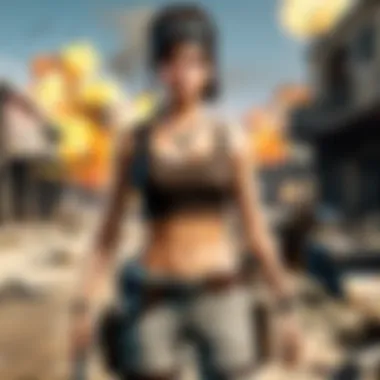

NFC Technology: Quick Connections
NFC, or Near Field Communication, is a nifty technology that brings an almost magical quality to quick data transfers. With a simple tap of devices, files can be exchanged almost instantaneously. This method shines in situations requiring rapid transfers, like swapping game highlights with your teammate before a match.
However, the scope of data that can be transferred via NFC is rather limited. Generally, it works best for small files such as contact cards or short snippets of data. Additionally, NFC capabilities need to be available on both devices, which means not all older models will be compatible. If you’re looking for convenience and speed in smaller doses, NFC is certainly a method worth considering.
In summary, each wireless data transfer method has its strengths and weaknesses. Your choice depends largely on what you’re transferring and how quickly you need it done. Whether it’s the reliability of Bluetooth, the speed of Wi-Fi Direct, or the convenience of NFC, there’s a solution waiting for you in the world of wireless data transfer.
Wired Data Transfer Techniques
When it comes to moving data between mobile devices, wired transfer methods hold their own weight in gold. While wireless options have taken the spotlight lately, wired techniques provide a level of reliability and speed that many users find hard to beat. In a world where data is king, understanding these techniques can mean the difference between a smooth transition and a headache-inducing mess.
USB Connections: A Direct Approach
USB connections are the bread and butter of wired data transfers. Using a standard USB cable allows users to create a direct link between their devices. This method's primary advantages are speed and stability. Unlike wireless transfers that can be interrupted by interference, USB connections are less prone to disruptions.
A common scenario might include connecting your old smartphone to a computer and using it as an intermediary to transfer files to your new device. Additionally, many phones have dedicated transfer modes, such as MTP (Media Transfer Protocol), which make it easy to navigate through files just as you would through a folder on your PC.
However, it’s worth noting that not all phones use the same USB connectors. While newer phones often employ USB-C connectors, older models may still utilize Micro USB or even Mini USB. Therefore, checking for the appropriate cable is key. Duping users into purchasing the wrong connector can lead to unnecessary headaches.
Using Adapters for Compatibility
Not all devices play nice with one another, especially when it comes to different types of connectors. Using adapters can be an essential tool for bridging this gap. For instance, if your new smartphone uses a USB-C port but your old phone employs a Micro USB cable, a simple adapter may be all you need to make the connection.
Adapters come in various forms, from simple plug converters to more complex dongles that may allow for connections to HDMI, SD cards, or other peripherals. But here's the kicker—quality matters. Higher-quality adapters tend to transfer data more efficiently and are less likely to cause errors. Many users have discovered that going for the budget option can often lead to trouble.
- Consider these points when using adapters:
- Quality: Stick to well-reviewed brands to avoid data loss.
- Functionality: Ensure the adapter supports both data transfer and charging if necessary.
- Versatility: Some adapters support more than one type of connection, increasing their usefulness.
Cloud-Based Solutions
When it comes to transferring data between phones, cloud-based solutions are becoming a go-to option for many users. They offer a remarkable blend of accessibility and security that traditional methods sometimes lack. By leveraging the power of the internet, users can not only facilitate smooth data transfers but also enjoy the added benefit of seamless synchronization across multiple devices.
With cloud storage, your data is stored on remote servers rather than taking up valuable space on your devices. This means that whether you’re a PUBG player needing to back up your gameplay recordings or an esports fan wanting to share game highlights, cloud solutions provide the flexibility to access your files whenever and wherever. Not to mention, they often offer more storage space than your device alone.
However, it’s worth considering factors like internet speed and data privacy. Transfers may take longer if you’re on a slow connection, and if you’re concerned about sensitive information, opting for a more reputable service can give you peace of mind.
Cloud solutions can be your best friend in the digital age, simplifying the way we manage and transfer data.
Popular Cloud Services for Data Storage
There are many cloud services available today, each with its own unique features and benefits. Here are a few notable ones:
- Google Drive: A favorite among many who use Android. It provides 15 GB of free storage and integrates smoothly with other Google services like Photos and Docs, making it easy to manage files.
- Dropbox: Known for its user-friendly interface, Dropbox offers reliable file synchronization features and is platform agnostic, so it works across different operating systems.
- iCloud: For Apple users, iCloud offers seamless integration with iOS devices. You get 5 GB free, with options for paid upgrades, ensuring that your personal data and game stats are always at hand.
- OneDrive: Microsoft's answer to cloud storage allows integration with Windows devices. It provides 5 GB of free storage and is an excellent choice for those who use Office apps often.
- Mega: This service stands out by offering a generous 20 GB of free storage along with a strong emphasis on security and encryption.
Syncing Data Across Devices
Once you’ve chosen a cloud service, syncing data between devices becomes a walk in the park. Here’s how you can effectively manage this process:
- Set up automatic backups: Most cloud services allow for automatic backups, so your data can be updated regularly without any effort on your part.
- Install the relevant app: Make sure to have the cloud service app installed on all devices. This way, you can easily upload, download, or share files as needed.
- Organize your files: Keeping well-organized folders on your cloud storage not only makes data transfer easier but also enhances your ability to find what you need quickly when gaming or working on projects.
- Check sync status: Regularly monitor the sync status on your devices to ensure everything is up-to-date. If issues arise, restarting the app or checking your internet connection can help resolve them.
These strategies will enable you to effortlessly keep your data in sync, allowing for optimal access and sharing across platforms.
By embracing cloud-based solutions, you'll not only simplify your data transfer tasks but also increase your overall productivity and enjoyment whether it's in gaming or other activities.
Overcoming Common Challenges
Transferring data between mobile devices can feel like a walk through a minefield. On the surface, it seems straightforward. However, beneath that veneer lies a variety of challenges that can throw even the most seasoned tech enthusiasts off course. Addressing these challenges is vital, especially in a world where we heavily rely on our devices to store crucial information—be it irreplaceable family photos or hard-fought gaming achievements in PUBG. By tackling issues like compatibility and data integrity upfront, you'll not only streamline the transfer process but also enhance the overall user experience.
Addressing Compatibility Issues
When two devices from different manufacturers are involved, compatibility can go south real fast. Every brand—from Apple to Samsung—has its unique quirks and operating system nuances. This means a one-size-fits-all solution is rarely as effective as it sounds.
The first step in addressing compatibility is understanding the differences in file formats. For instance, some Android devices can handle a wider variety of file types than iOS devices. This creates a situation where files might not be recognized or may fail to transfer altogether. When transferring game data or settings, you’ll often encounter this issue especially with niche applications.
To smooth over compatibility challenges, consider the following steps:
- Research Supported Formats: Look into the file types that are compatible between your devices. Knowledge is power—understanding what works will save you time and frustration.
- Use Universal Applications: For data transfer, programs like SHAREit or Send Anywhere can ease compatibility pain points. They support numerous formats and work across different operating systems, bridging the gap between iOS and Android.
- Check for Software Updates: Ensure both devices are running the latest software. Manufacturers often release updates to enhance compatibility. Keeping your devices updated can alleviate many transfer issues before they even arise.
"Compatibility issues often lead to lost data or fragmented files. Don’t underestimate the impact this can have on your device’s performance."
Ensuring Data Integrity During Transfer
Once you've cracked the nut of compatibility, ensuring data integrity becomes the next puzzle piece. Simply put, data integrity is about making sure your files remain unchanged and intact during the transfer process. Losing vital data can not only be disheartening but could mean you miss out on progress in games or other applications.


A few fundamental practices to ensure data integrity include:
- Verification Tools: Use built-in features or third-party applications that verify file integrity post-transfer. Many apps will allow you to check if the data remains complete after the transfer.
- Incremental Backups: If possible, conduct incremental backups of your data prior to the transfer. This backup method only saves changes made since the last backup, minimizing the risk of data loss.
- Be Mindful of Transfer Methods: Some transfer methods, particularly wireless ones, may be prone to interruptions that could compromise data integrity. Wired connections, despite their outdated reputation, often provide enhanced stability and reliability.
Taking these precautions will help guard against the unfortunate turn of events where your data goes poof during a transfer, particularly for sensitive or irreplaceable content that may reside in your apps or games.
Best Practices for Data Migration
Migrating data between phones is not just about hitting the buttons and hoping for the best; it requires a certain finesse. Proper planning and execution can turn this sometimes chaotic process into a smooth ride. Let’s dive into a couple of essential practices that ensure a seamless data transfer experience, keeping you organized and stress-free.
Preparing Devices for Transfer
Before you even think about transferring data, you’ve got to prep like a pro. Both your old and new devices need to be ready for action. Here are some key measures:
- Check Battery Levels: Make sure both devices are charged up. You don’t want your phone dying in the middle of a crucial data transfer.
- Stable Internet Connection: For wireless transfers, a stable connection is paramount. Ensure you’re connected to a reliable Wi-Fi network instead of using mobile data, which can be slow and unreliable.
- Cleanup Unnecessary Files: Go through your old phone and delete what you don’t need. This not only speeds up the transfer but can also prevent clutter on the new device. It’s a win-win!
Additionally, ensure that your devices are updated to the latest operating systems. Outdated software can cause compatibility headaches down the line.
Steps to Take Before Initiating Transfers
Once preparation is in full swing, you can focus on the specifics. Here are the essential steps to take:
- Backup Your Data: Always back up your files before starting any transfer. This way, even if something goes haywire, you won’t lose your precious pics or contacts. Use Google Drive, iCloud, or a good ol’ computer to save your important info.
- Select What to Transfer: Not everything needs to go. Make a list or utilize transfer tools to determine what’s essential, like contacts, photos, or game data. This can save time and prevent unwanted files from sneaking over to your new device.
- Use the Right Tools: Depending on the type of transfer you’re attempting, pick the most suitable method. Manufacturer tools are often optimized for this purpose; however, third-party applications can offer more flexibility.
- Verify Settings: Ensure that your new phone's settings are set up correctly to accept the data. Check settings like data limits and permissions, which could impede the process.
"A little prep goes a long way in making data transfer smooth and simple."
Remembering these best practices can make all the difference, especially for those who love their gaming data intact. Following these steps closely ensures you won’t regret a thing after switching devices. This reliability is crucial for gamers who often have heaps of data to keep safe and sound! The last thing you want is to lose your PUBG stats or in-game progress.
Step-by-Step Guide: Data Transfer between Android Devices
Understanding how to migrate data between Android devices is essential in today’s ever-evolving tech landscape. As individuals upgrade or switch devices, they often encounter the challenge of transferring their data smoothly and without hiccups. This section will walk you through the different methods available specifically for Android users, ensuring you can make the leap to your new device without leaving any important files behind. Each method has its own benefits and considerations based on your accessibility and comfort level, whether you are a seasoned gamer or just starting out.
Method One: Using Manufacturer Transfer Tools
Many smartphone manufacturers provide their own transfer tools, designed to make the transition between devices as seamless as possible. For instance, Samsung offers Smart Switch, while Motorola has its own Migrate tool. These applications are generally user-friendly and boast functionalities tailored to work particularly well with their devices.
Benefits of Using Manufacturer Tools:
- Simplicity: These tools usually come pre-installed or can be easily downloaded from the Google Play Store. Their intuitive interfaces help users navigate with ease.
- Compatibility: Designed to work specifically with the manufacturer’s devices, compatibility issues are less likely to arise.
- Data Types: They often support a wide range of data types, including contacts, messages, and app data.
Using these tools is quite simple: after installing the appropriate app on both the old and new devices, users select the type of data to transfer and follow the on-screen instructions. If something vital is missing, it likely means the tool doesn't support that particular data type.
Method Two: Third-Party Applications
For users who wish to transfer data between different Android brands or who find the manufacturer tools lacking, third-party applications offer a viable alternative. Programs like SHAREit, Send Anywhere, or CLONEit aid in transferring files directly between devices using Wi-Fi or Bluetooth.
Considerations for Third-Party Apps:
- Variety: Many apps are available, offering various features. Some specialize in specific data types, while others cover all bases.
- User Experience: While many of these apps are straightforward, the ‘crowd-puller’ variety can sometimes be overloaded with ads or require in-app purchases for full functionality.
- Network Dependency: These tools often rely on a good Wi-Fi connection for large file transfers; any interruption can cause delays.
To utilize these apps, install the chosen application on both devices, establish a connection, and select the files you wish to send. The transfer speed can vary, so be prepared to wait a little longer for hefty files like videos or high-resolution images.
Method Three: Manual File Transfer
For those who prefer a more hands-on approach, manual file transfer can be a powerful method. This requires using a USB cable and a computer, but it gives greater control over exactly what gets transferred.
Steps for Manual Transfer:
- Connect your old Android device to your computer via USB.
- Access the file explorer and select the desired files (photos, music, documents) from the device storage.
- Copy the files to your computer.
- Disconnect the old device and plug in your new Android device.
- Transfer the copied files from your computer back to the new device.
- Pros: You can cherry-pick your content, ensuring that only what you deem necessary makes it to your new device.
- Cons: It can be time-consuming, and users need to be careful not to miss any critical files, especially if they're sorting through folders.
"Manual transfer requires a little more elbow grease, but it provides the ultimate control over your data smorgasbord!"
Step-by-Step Guide: Data Transfer between iOS Devices
Transferring data between iOS devices is a crucial skill, especially with the increasing reliance on smartphones for everything from communication to managing day-to-day tasks. Understanding the nuances of iOS data transfers is not just about moving files; it's about ensuring that your precious memories, important contacts, and essential apps are seamlessly transferred to your new device. This guide emphasizes the importance of a smooth data transfer process, helping users set up their devices quickly while minimizing downtime.
Using iCloud and iTunes Synchronization
One of the most straightforward methods for transferring data between iOS devices is through Apple's own iCloud and iTunes synchronization services. Utilizing these tools has several benefits. For starters, iCloud provides a cloud-based framework so users can access their data from any device linked to their Apple ID. This is particularly useful for gaming enthusiasts who want to keep game progress intact across devices.
To use iCloud:
- Set Up iCloud: On your old device, go to Settings, tap on your name at the top, and then select iCloud. Enable the services you wish to transfer, like Photos, Contacts, and Game Center data.
- Backup Your Device: Still in iCloud settings, choose the option for iCloud Backup and tap on Back Up Now. This ensures that all your latest data is stored in the cloud.
- Setup New Device: When you turn on your new iPhone, during the setup process, select Restore from iCloud Backup. Log in with your Apple ID and select the latest backup to restore.
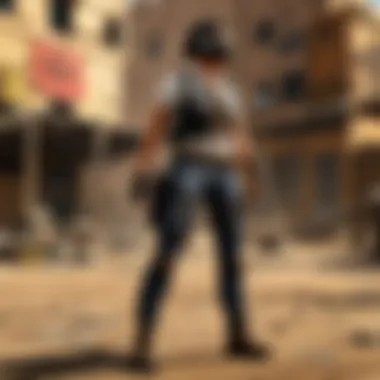

Using iTunes is another viable alternative, especially for those who prefer a more hands-on approach:
- Connect Your Device: Plug your old device into your computer and open iTunes.
- Backup: Click on the device icon, then hit Back Up Now under Manual Backup and Restore.
- Restore: Once the backup is complete, plug in your new device, select Restore Backup, and choose the backup you just created.
Both methods ensure that critical data is not lost, but iCloud's wireless feature may be more appealing for the modern user, minimizing dependency on cables.
Quick Start Feature for iOS Devices
The Quick Start feature is a gem in Apple's arsenal for iOS data transfer. This functionality makes the setup of a new device remarkably swift.
- Proximity Magic: Simply place your old device next to your new one. A prompt will appear on the old device asking if you want to set up the new iPhone.
- Authenticate: Use your old device's camera to scan the swirling pattern on the new device. This not only links the two devices but also ensures login details are transferred securely.
- Transfer Data: You can choose data types to transfer, ensuring you keep what you want. This method is incredibly efficient and leverages Bluetooth to reduce transfer time, thus getting a gamer back into action as soon as possible.
Important Note: Ensure both devices are updated to the latest iOS version to utilize Quick Start efficiently. Compatibility issues can arise if you don't.
In summary, facilitated by tools like iCloud, iTunes, and Quick Start, transferring data between iOS devices can be a smooth and effective process. Mastering these techniques not only saves time but also guarantees that your digital life is carried over with ease into your new device.
Data Transfer between iOS and Android Devices
Moving data between iOS and Android devices can often feel like trying to solve a rubik's cube—complex and somewhat frustrating. Yet, understanding how to facilitate this transfer is increasingly important. With more users switching between operating systems, whether for preference or necessity, knowing how to move contacts, photos, and other essential data becomes vital. This guide tackles not just the methods applicable to data transfer but also the nuances that come with transferring across such differing platforms.
Using Cross-Platform Applications
Cross-platform applications serve as the bridge in the seemingly impossible task of moving data between iOS and Android. Applications such as ShareIt, Zapya, or Send Anywhere help simplify the process. Here’s why they are worth considering:
- Versatile Formats: They can handle various data types, from document files to multimedia, effortlessly.
- User-Friendly: The interfaces of these applications are usually designed for even the least tech-savvy individuals. With simple step-by-step prompts, they guide users through the process without much trouble.
- Speed: Most cross-platform apps work over Wi-Fi Direct or Bluetooth, thus reducing transfer time compared to traditional methods.
It's essential to note that, while these applications can be invaluable, they often require a stable internet connection for initial setup and sometimes even during data transfer. Users should ensure their devices are connected to a robust network before diving into the process. Moreover, backup options are usually included to mitigate data loss, which is always a good safety net to have. If you’re seeking a quick, straightforward transfer method, leveraging a cross-platform app remains one of the best options available.
Direct Transfer Solutions
Direct transfer solutions typically involve specific tools or cables that connect both devices directly. Apple's Move to iOS application and Samsung's Smart Switch are exemplary cases, providing tailored procedures for data migration. However, users should keep in mind the following elements:
- Specificity: These tools often cater to particular brands or operating systems and can restrict some functions based purely on compatibility.
- Data Integrity: Direct transfers can sometimes lose certain file formats or metadata, which can become an issue for users looking to maintain their data's original structure.
- Initial Setup: On occasion, these solutions come with a degree of setup complexity, requiring patience and time to configure.
For best results, it’s generally a good practice to ensure that both devices are updated with the latest software versions. This helps facilitate smoother connections and lessens the likelihood of encountering error messages or mishaps during the transfer process.
In summary, transferring data between iOS and Android is feasible but isn’t without its hurdles. Users must choose the method that best fits their needs and remain aware of the potential pitfalls. As technology evolves, though, options will undoubtedly continue to improve, making this once-daunting task ever more manageable.
Post-Transfer Considerations
Once the data transfer process is completed, the road does not necessarily stop there. Post-transfer considerations are crucial in ensuring that the migration has gone smoothly and that your data is not just present but also intact and secure. Missteps during or after the transfer can lead to a variety of issues, from missing files to security vulnerabilities. Thus, this section focuses on key aspects you should address after transferring your data between devices.
Verifying Data Accuracy
Before you dive back into your new device, taking a moment to verify data accuracy can save you a ton of headaches down the line. It's not uncommon for files to get lost in translation – think of it as a game of telephone: things can get muddled. Make sure to check the following:
- Contact Lists: Are all your contacts there? Double-check names and phone numbers to ensure nothing has gone awry.
- Messages and Media: Verify that critical messages and media files, like photos or videos, transferred correctly. Open a few random files to confirm they work as expected.
- Apps and Settings: Ensure that apps have been transferred with their settings intact. Some app data might be tied to old device settings and fail to carry over, leading to a frustrating experience.
If you find anything amiss, try repeating the transfer for those specific files or use a different method discussed earlier.
"An ounce of prevention is worth a pound of cure."
Securing Transferred Data
Now that you’ve confirmed everything is where it should be, it’s time to focus on securing your transferred data. In the digital world, where threats lurk around nearly every corner, it's vital to take steps to fortify your privacy. Here are some specific actions you can take:
- Enable Device Encryption: Depending on your device, this might be a simple setting toggle that adds an additional layer of security to your files, ensuring that even if someone gets your phone, they can't access your data.
- Update Security Settings: Most devices require you to set up security protocols, so ensure that you activate features like two-factor authentication, if available.
- Regular Backups: After making the leap to a new device, it’s smart to establish a routine for backing up your data. Services like Google Drive or iCloud can help automate this process.
- Revoke Old Device Access: If you’re transitioning from one phone to another, check which apps or services still have access to the old device and revoke permissions to minimize risks.
By actively verifying your data and taking steps to secure it, you not only protect what’s important but also set yourself up for a smoother experience in the technology-laden world we live in.
The End
The field of mobile data transfer has morphed into a crucial aspect of our tech-savvy lives, one that’s not just about convenience but also efficiency and security. This article pinpoints the significance of understanding various methods available for moving data from one phone to another, catering to a spectrum of users—from the novice to the techie gamer juggling multiple mobile environments. It's all about ensuring that your essential files, contacts, and cherished memories are effortlessly transitioned without a hitch.
Recapping Key Steps in Data Transfer
When it comes to successfully transferring data between devices, there are several key steps to keep in mind:
- Choose the Right Method: Depending on your devices and preferences, decide whether a wired connection, wireless transfer, or cloud solution suits you best.
- Prepare Your Devices: Ensure both the source and target phones are charged, connected to a stable network (if necessary), and have sufficient storage space.
- Back-Up Data: Always back-up important data before commencing transfers—just in case something goes awry.
- Follow the Instructions: Whether using manufacturer tools, third-party apps, or manual methods, pay careful attention to the steps outlined in the guide.
- Verify Transfer Success: Once the data transfer is completed, take a moment to check if everything transferred correctly and is in place.
By utilizing these steps, users minimize the chances of running into hiccups during the transfer process.
Future of Data Transfer Between Devices
Looking ahead, the future of data transfer between devices is gearing towards seamless integration and enhanced user experience. Innovative technologies will likely take center stage in shaping how we handle our data:
- 5G Connectivity: As 5G networks roll out, the speed of wireless transfers will dramatically increase. Expect to see significant reductions in transfer times, making it feasible to move larger files almost instantaneously.
- AI-Assisted Transfers: Artificial intelligence may begin to play a role in intelligently assessing data needs, customizing transfer options based on user habits and preferences, and automating processes to make them even smoother.
- Enhanced Security Protocols: With growing concern over data breaches, future tools will incorporate stronger encryption and security measures, ensuring that transferred data remains safeguarded against potential threats.
- Cross-Platform Solutions: Greater interoperability between different systems (like Android, iOS, and various apps) will simplify the transfer processes and help users avoid compatibility issues.
In summary, understanding how to maneuver data transfers not only enhances productivity but also aligns with the ever-evolving technological landscape. As devices continue to advance, being versed in these methods will prepare users for whatever innovations come next in their mobile experiences.
"To stay ahead in the game of technology, being adaptable and informed is key."
By keeping this knowledge close at hand, players and tech enthusiasts can ensure their digital lives remain streamlined and effective.



