Budget PC Build Guide for Escape from Tarkov
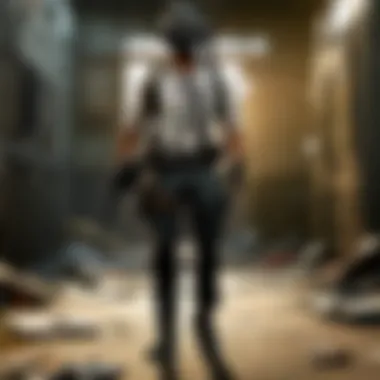

Intro
Building a gaming PC on a budget is no walk in the park, especially when the goal is to effectively run a demanding game like Escape from Tarkov. This title is notorious for its realism and intensive gameplay, which puts a strain on both hardware and the player’s nerves. With high detailed graphics and simulations influencing the gameplay experience, having the right components is crucial. Thus, many gamers find themselves at a crossroads: how to achieve an optimal performance without emptying their wallets.
In this guide, we'll explore the various elements of a budget-friendly PC build tailored for Escape from Tarkov. The focus will be on selecting affordable yet powerful components, performance benchmarks that ensure smooth gameplay, and potential upgrades that can further enhance your gaming experience. We aim to equip both novice players and seasoned gamers with sufficient knowledge to assemble a system that offers functionality within reasonable budget constraints.
By diving into this article, readers will learn how to balance cost with performance. It's about getting the most bang for your buck while paving the way for thrilling raids and victorious evacs in the harsh world of Tarkov. We won't shy away from the nitty-gritty details that matter most to engaging players and hardware enthusiasts alike.
From CPUs to GPUs, we’ll dissect essential components to consider when building your system. With strategic insights into performance benchmarks and upgrade paths, you’ll be prepared to tackle every challenge thrown your way in Tarkov’s unforgiving environments.
Now, let’s jump into the nitty-gritty by looking at the latest game updates that may influence your hardware choices as we gear up for a tactical yet budget-conscious victory.
Foreword to Escape from Tarkov
Understanding Escape from Tarkov is pivotal for anyone looking to build a budget PC optimized for this intense multiplayer experience. This game has carved out a niche for itself in the gaming landscape with its unforgiving combat mechanics and complex gameplay systems. By diving into its essence, players can better grasp the specifications needed for smooth gameplay, which is crucial when assembling a cost-effective PC.
Overview of the Game
Escape from Tarkov is not just a game; it’s a quasi-simulation of a gritty, post-apocalyptic Russia where players compete against one another in a struggle for survival. Merging elements of role-playing games and first-person shooters, it demands strategic thinking, precise aim, and an understanding of nuanced game mechanics. Each raid into Tarkov feels like a gamble; players enter with the hope of coming out with gear they can keep or trade, further enhancing the depth of gameplay.
The heart of Tarkov lies in its hardcore, realistic approach. Death is permanent – if players die in a raid, they lose everything they brought. This high-stakes environment adds tension and raises the bar for players, making reliable performance from their PCs non-negotiable.
Gameplay Mechanics and Requirements
When assessing the gameplay mechanics of Escape from Tarkov, you’re entering a realm that requires a deep understanding of not only the controls and maps but also the system requirements that can dramatically affect performance. Players should anticipate a wide array of systems – from scav raids where you can loot everything you see, to being engaged in intense firefights with well-armed opponents.
The mechanical complexity means that both CPU and GPU requirements tend to be higher than many typical budget games. The game can be harsh on lower-end machines, and players might face issues like frame drops or long loading times. Thus, securing a balance between modest cost and satisfying performance becomes essential.
To summarize, the demand for smooth gameplay in Escape from Tarkov is apparent, particularly during high-pressure moments when every second counts. Optimizing your gaming rig isn’t just about meeting the minimum requirements but ensuring you have enough power under the hood to thrive. This article will delve into how to choose the optimum components while still being budget-conscious.
Understanding Hardware Specifications
When crafting a system tailored for Escape from Tarkov, having a profound understanding of hardware specifications is not merely advantageous but essential. The game's unique mechanics, intense tactical scenarios, and distinct graphical demands require precise hardware alignment to ensure a fluid gaming experience. Keeping up with hardware specifications allows players to navigate the game’s intricate landscapes and high-paced firefights without unwieldy interruptions.
CPU Selection
The central processing unit (CPU) serves as the brain of your rebuild. For Escape from Tarkov, the right CPU can significantly influence game performance, especially during intense moments where multiple calculations are happening simultaneously. A powerful CPU reduces lag and enhances frame rates, allowing for smoother gameplay. Consider options like the AMD Ryzen 5 5600X or Intel Core i5-11400F, which offer solid performance at a budget-friendly price.
When selecting the CPU, keep these points in mind:
- Core Count: More cores can help in multitasking, but for Tarkov, a solid quad-core can often suffice.
- Clock Speed: Look for higher base and boost clock speeds to handle demanding scenarios effectively.
- Compatibility: Ensure that your CPU is compatible with your motherboard's socket type.
GPU Considerations
Graphics processing units (GPUs) play a crucial role in rendering the intricate graphics of Tarkov. This game demands sharp visuals and fluid frame rates for immersive gameplay. While many might jump to the latest RTX cards, options like the NVIDIA GTX 1660 Super or AMD Radeon RX 580 provide a robust balance of performance to price.
Factors to weigh when evaluating a GPU include:
- VRAM: At least 6GB of VRAM is often suggested for optimal performance.
- Cooling Solutions: Efficient cooling can prevent thermal throttling, ensuring your GPU maintains peak performance during long sessions.
- Power Supply Compatibility: Ensure your power supply unit can handle the GPU's requirements without stressing the system.
RAM Requirements
Random Access Memory is vital for smooth operation, progressing toward quick load times and minimizing stuttering during gameplay. A minimum of 16GB is advisable, as Escape from Tarkov can be quite resource-heavy, especially in its rich environments. Opt for dual-channel kits, as they can improve performance over single-channel configurations.
Some aspects to consider:
- Speed Rating: Aim for RAM with speeds of 3200 MHz or higher to match better with modern CPUs.
- Latency: Lower latency can enhance responsiveness, providing slightly snappier performance.
Storage Options
Storage choices impact not only load times but also the lifespan of your gaming system. For Escape from Tarkov, a solid-state drive (SSD) is ideal. SSDs deliver quicker data transfer rates, reducing load times significantly compared to traditional hard drives. While they may cost a bit more per gigabyte, the performance gains are compelling.
Here are a few storage insights:


- Capacity: Balance storage capacity with budget. A 500GB SSD can be a good start, with the option to add an HDD for additional space.
- M.2 NVMe SSDs: If your motherboard supports it, M.2 NVMe drives can provide unprecedented speed, drastically cutting down loading times while playing.
"Building a PC for Tarkov isn’t just about putting parts together; it’s about understanding how they work together to create a seamless experience."
By comprehending these hardware specifications, players can make informed decisions, ensuring their builds meet the demands of Escape from Tarkov without breaking the bank.
Budget Constraints and Strategies
In the realm of building a budget PC for Escape from Tarkov, understanding your financial boundaries is key. This part of the article focuses on how to effectively manage your budget without skimping on quality or performance. Having a solid grasp of your budget constraints ensures that you allocate funds where they matter most, which in turn can lead to a smoother gaming experience and better value for your investment.
The first step is determining how much you're willing to spend. Setting a realistic budget is vital; it allows you to prioritize which components are essential for playing Tarkov and which ones could be considered nice-to-haves. Doing this not only helps in avoiding overspending but also focuses your search on components that provide the most bang for your buck.
By taking a thoughtful approach to budgeting, you can also make wise decisions on where to shop, possibly finding discounts, or considering used components without compromising integrity. This can significantly alter the overall experience, allowing you to not only play Tarkov efficiently but also give you a sense of accomplishment in building something yourself.
"A budget is not just a collection of numbers, but an expression of our values."
Setting a Realistic Budget
When setting a budget for your PC build, it's important to start with a clear perspective. Think about what your current setup lacks. If you're struggling with frame drops during intense firefights or long loading times, investing more in a CPU or GPU might take precedence over a case with flashy LEDs or other cosmetic features.
Here’s a simple breakdown of a budget plan to consider:
- Core Components: CPU, GPU, RAM
- Storage: SSD or HDD depending on space need and speed preference
- Peripherals: Monitor, keyboard, mouse
- Miscellaneous: Cable management, cooling systems, etc.
By separating these categories, you’ll have a better overall view of how much you can afford to spend on each component. It might also help to add a contingency fund to deal with unexpected costs that can crop up during the building process, because, let’s be real, they usually do.
Budgeting apps or spreadsheets can be useful tools to track expenses against planned costs, ensuring that you stay within the limits you've set.
Identifying Essential vs. Optional Components
Knowing what you need versus what you want is crucial for a successful build. Essential components include those that directly impact performance:
- CPU: This is the brain of your computer. A decent processor can significantly affect your game’s responsiveness.
- GPU: When playing a graphics-heavy game like Tarkov, the GPU grant you smooth visuals and frame rates. This is usually where you want to spend the bulk of your budget.
- RAM: Minimum of 16GB is generally good for running Tarkov without hiccups.
Optional components might include:
- Additional Cooling Solutions: While necessary for high-end builds, they can sometimes be bypassed with adequate case airflow.
- RGB Accessories: They don’t impact performance and are more about aesthetics.
- High-End Motherboard: As long as it fits your CPU and supports necessary features, spending excessively here may not be worthwhile.
By prioritizing essential components and identifying those that can wait for an upgrade or may not be needed at all, you can create a system that maximizes performance. It is the foundation that allows you to thrive in the tense environment of Tarkov while maintaining a budget that won't leave you high and dry.
Optimal Component Selection
Selecting the right components can make or break your gaming experience, especially in a game as demanding as Escape from Tarkov. This section delves into understanding the importance of each component choice, what to consider, and the potential benefits you can reap. With the right combination of hardware, you not only ensure smooth gameplay but also enhance your overall enjoyment and competitiveness in the game.
Choosing a Cost-Effective CPU
The CPU is the heart of your computer. It processes all of the game's calculations and ensures everything runs smoothly. When selecting a budget-friendly CPU, it’s crucial to find a balance between affordability and performance. Going for a model that has a good balance of cores and clock speed is essential, as Escape from Tarkov is known to be CPU-intensive.
For instance, processors like the AMD Ryzen 5 3600 provide solid performance without breaking the bank. It offers six cores, which are advantageous for multitasking and handling the game’s demands, while remaining within budget. Always keep an eye out for user reviews and real-world benchmarks to see how well certain models perform under pressure. Consider second-hand processors as well; they can often deliver great value if you know what to look for.
Selecting the Right GPU
When it comes to gaming, the GPU often takes center stage. A capable graphics card can turn a good gaming setup into a great one. The challenge lies in balancing performance against your budget constraints. Seek out models that provide the best performance per dollar. Cards such as the NVIDIA GTX 1660 Super or the AMD Radeon RX 580 are often touted as good choices for budget builds in demanding games.
Be mindful about factors like VRAM and driver support when making your selection. With Escape from Tarkov, having enough VRAM can help avoid unnecessary stutters and maintain smoother graphics settings. You don't want to skimp here; this could be where you gain or lose precious frames per second. It's often tempting to chase down the latest model, but last-gen GPUs can deliver considerable performance for a fraction of the cost.
Finding Budget-Friendly RAM
RAM is the unsung hero in many builds. It’s often overlooked, yet having sufficient and fast memory can significantly improve your gaming experience. Aim for at least 16GB, as this will help you avoid bottlenecks while running Escape from Tarkov and other background applications. Look for speeds of around 3000 MHz or higher, particularly for Ryzen processors, which benefit from faster RAM.
Something to keep in mind is that not all RAM is created equal. Brands like Corsair and G.Skill are known for their reliability and performance. It’s worth checking prices, as discounts on slightly older models can yield exceptional deals. Don’t shy away from opting for dual-channel setups, as they can provide a notable performance boost at modest additional costs.
Storage Solutions on a Budget
An often underestimated aspect of a gaming rig is storage. While SSDs have become standard due to their speed, they can also be pricier. A good compromise may be a combination of an SSD for your operating system and game installations, paired with a larger HDD for other files.


Drives like the Crucial MX500 500GB SSD are a solid starting point, offering decent speed at a relatively low price. Additionally, keeping an eye out for sales or refurbished models can be a boon. One strategy that gamers employ is diving into the depths of online marketplaces or retail outlets, as often these can yield hidden gems for much less.
"In gaming, your choice of components not only affects performance but shapes the entire gaming experience. Every component counts!"
Every step in this selection process is integral to ensure your budget PC performs well in Escape from Tarkov. Paying attention to each element helps you create a well-rounded and optimized gaming machine that doesn't fall short when you most need it.
Building Your PC
Building your own PC, particularly when gearing it for a demanding game like Escape from Tarkov, is a rewarding venture. It allows you the flexibility to handpick components aligned with your gaming style and budget. Beyond the thrill of assembling parts, constructing your own rig is a practical move, letting you stretch your dollars while achieving the performance you crave. The whole process might seem a bit daunting at first, but with the right guidance and a dash of patience, you can build a machine that can crank out frames without a hitch.
When you embark on this building journey, keep in mind that every part matters. From the case that holds everything snugly together to the tiny screws securing your components, attention to detail will pay off in the long run. You also avoid the risks of pre-built machines, which might come with hidden costs or subpar components. By building, you can focus on the essentials and completely sidestep the unnecessary extras that often inflate the price of pre-assembled units.
Assembly Process and Tools Needed
Before diving into assembly, gather your supplies. Having the right tools on hand can make the experience smoother. Generally, all you need is:
- A Phillips head screwdriver: This is your best friend throughout the build process.
- Antistatic wrist strap: Pro tip: An inexpensive strap can save your components from any unwanted static damage.
- Cable ties: For keeping things neat.
- Good lighting: You’d be surprised how much easier it is to see tiny ports and connectors in good light.
Once you’ve set up your workstation, you can start putting the pieces together. Make sure to unpack each component carefully and check for any visible damage or missing parts. A common sequence to follow is:
- Start with the motherboard. Place it on a non-static surface and install the CPU and RAM.
- Next, fit the motherboard into the case using the standoffs.
- After that, you can install the GPU and storage devices.
- Finally, connect the PSU cables and manage those cords like a pro.
Cable Management Tips
Good cable management is not merely a matter of aesthetics; it has practical benefits, too. Potentially, tangled wires can obstruct airflow, which is vital for cooling your system and ensuring optimal performance during long gaming sessions. Here are a few simple suggestions to keep your cables in check:
- Use cable ties: Many PC builders swear by these. They neatly bundle cables together, keeping them out of sight and maintaining airflow.
- Plan the route of your cables before plugging them in: Know where your cables should go before you start plugging them in. It’ll save a heap of trouble when you are closing up the case.
- Utilize built-in cable routing options in your case: Most modern cases come with slots or grommets designed for this. Make the most of those!
"Neat wires don’t just look good; they guarantee cooler performance."
Investing time in proper cable management is well worth the effort. Not only does it contribute to a more visually appealing setup, but it also fosters an environment where your components can breathe easy.
In wrapping up, building your own PC can be as much of an art as it is a science—don’t shy away from putting your personal touch into the workspace. A thoughtful approach can transform the process from a chore into a gratifying experience.
Software Considerations
When creating a budget PC specifically for Escape from Tarkov, looking at the software side is just as paramount as the hardware components themselves. In today's gaming ecosystem, your experience can be heavily influenced by the operating system you choose and the optimization tools you utilize. Selecting the right software not only affects your gaming performance, but also can extend the lifespan of your build.
Operating System Choice
Choosing an operating system can make or break your gaming experience. For many gamers, Windows is the go-to option due to its compatibility with a vast majority of games, including Escape from Tarkov. While Windows 10 remains a popular choice, Windows 11 has entered the ring, boasting modern interfaces and improved performance capabilities, which may be beneficial, especially in resource-intensive games.
However, there are a few key points to keep in mind when deciding on your OS:
- Compatibility: Ensure the version of the operating system you choose supports the latest game patches and drivers.
- Resource Usage: Windows comes with several background processes that can consume precious CPU and RAM resources. It's a good idea to disable unnecessary startup programs to optimize performance.
- User Interface: If you prefer a more minimalist experience, lighter alternatives such as Linux distributions do exist, but they may require a bit more tweaking for compatibility.
Ultimately, the choice of operating system shapes your entire experience and could potentially influence your success in scenarios that require quick reflexes and strategic planning.
Game Optimization Software
Once you've settled on the right operating system, the next layer of software consideration focuses on game optimization tools. These applications can help enhance your gaming experience by ensuring your system runs as efficiently as possible.
Here are several software options that are worth checking out:
- Game Mode: This feature comes built into Windows and can optimize your PC when playing games. It can prioritize game traffic and allocate less processing power to background applications, giving you a smoother gameplay experience.
- NVIDIA GeForce Experience: If your build includes an NVIDIA GPU, take advantage of this tool. It automatically optimizes game settings based on your hardware specifications and even helps keep your drivers up to date.
- Razer Cortex: This game optimizer not only boosts performance by shutting down unnecessary background processes, but it also organizes your games in one interface, making access easier.
Additionally, monitoring tools like MSI Afterburner can help you keep an eye on real-time statistics, which can provide insights into how effectively your current setup is performing.
"The software environment is just as crucial for successful gaming as the hardware itself. Without adequate optimization, even the best budget components might underperform."
It's important to find the right balance between efficiency and usability. Paying attention to these software considerations can make all the difference in your Escape from Tarkov experience.
Summary
Performance Benchmarks
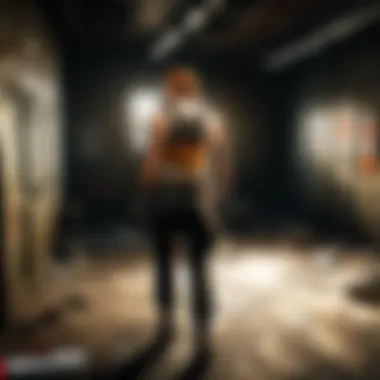

Performance benchmarks are critical in evaluating how well your budget PC build will fare in the demanding realm of Escape from Tarkov. They provide a baseline, allowing you to understand how various hardware components contribute to your gaming experience. This knowledge is crucial, given Tarkov’s unforgiving environment, where every millisecond counts. When you're up against other players or NPCs, having that competitive edge can be the difference between victory and defeat.
Benchmarking serves multiple purposes:
- Performance Comparison: It allows you to see how your build stacks up against others, including mid-range and high-end systems, giving you a sense of where you can make improvements.
- Identification of Weak Links: By running benchmarks, you can pinpoint components that might be bottlenecking your system. This is particularly important for budget builds where every dollar is significant.
- Optimization Opportunities: Understanding how your hardware performs under various conditions helps you pinpoint settings you might want to adjust. Perhaps your CPU is performing adequately, but your GPU needs a boost in certain situations. Knowing these characteristics can guide your decisions later.
In Escape from Tarkov, factors like frame rates, loading times, and overall system response can heavily influence your immersion and tactical decision-making. Therefore, paying attention to performance benchmarks ensures that your setup is not just capable but also fine-tuned for the events that unfold in the game.
"In any competitive multiplayer game, being prepared is half the battle of winning. Know your tools."
Testing Your Build
Once your budget PC build is up and running, testing is essential. This step is like looking under the hood to see how well everything is performing. Every component needs evaluation to ensure that it's doing its job effectively. Start by running synthetic benchmarks like 3DMark or Cinebench to get initial scores for performance comparison. You can also engage in practical tests within Escape from Tarkov, which will help you gauge real-world performance during the chaotic firefights characteristic of the game.
Testing should adhere to a consistent approach, such as:
- Ensure Drivers Are Updated: Before running any tests, ensure that your GPU and other hardware drivers are up-to-date. This small step can significantly affect performance.
- Consistent Environment: Test in a controlled environment—minimize background applications that might skew your results.
- Record Frame Rates: Use tools like Fraps or MSI Afterburner to track frame rates during gameplay. Sudden drops can be indicators of problems.
- Adjust Settings: Test the game on different graphic settings to see how much horsepower you need for a smooth experience.
Adjusting Settings for Optimal Performance
Once the testing is complete, the next step involves fine-tuning your settings based on the performance data you collected. Escape from Tarkov allows considerable customization, which is a double-edged sword. While it offers detailed control over graphics and performance, it can be overwhelming, especially for a newcomer. Focus on decisions that enhance your experience without taxing the system unnecessarily.
Key considerations for adjusting settings include:
- Resolution Tweaks: If you're experiencing frame drops, consider lowering your screen resolution. This can improve performance without sacrificing too much visual fidelity.
- Texture Quality: High-quality textures can make the game look fantastic. However, they also require more VRAM. If your graphics card is struggling, finding a sweet spot between quality and framerate might involve lowering this setting.
- Shadow Detail: Shadows can dramatically impact performance. Consider reducing shadow quality, especially if you find yourself in fast-paced situations where quick reactions are needed.
- Draw Distance: In a game like Tarkov, knowing what’s happening in the distance can save your life. Adjusting draw distance can help you optimize while still keeping enough detail to see threats ahead.
Ultimately, achieving a balance between visual appeal and performance is crucial for an immersive experience. Keeping these adjustments at the forefront will help extend the life of your budget build and ensure you remain competitive in the harsh terrains of Tarkov.
Potential Upgrades
When diving into the world of Escape from Tarkov, one must consider not just building a budget PC but also the potential upgrades that can truly enhance the gaming experience. Upgrades are vital because as game patches and updates roll out, the demands on your hardware can shift significantly. No one wants to be left in the dust while their friends enjoy smooth gameplay!
Deciding when and what to upgrade can be a fine dance between wanting better performance and not emptying your wallet. This section will outline key elements to keep in mind when contemplating upgrades and how they can lead to overall satisfaction in your gaming endeavors.
When to Upgrade
Timing can be everything when it comes to upgrading your hardware. Here are some signs that it might be time to consider an upgrade:
- Performance Drops: If you're noticing significant lag or frame drops during intense firefights, it may signal that your current setup is struggling to keep up.
- Incompatibility with New Features: Escape from Tarkov often introduces new gameplay mechanics or graphics updates. If your hardware can't handle the new features, it might be time for an upgrade.
- Increased Game Demands: As developers optimize and expand the game, your current build may not suffice for the enhanced graphics or artificial intelligence that comes with updates.
- Personal Aspirations: If you're looking to climb the ranks in competitive gaming or achieve a certain level of performance, aiming for the next tier of hardware could be necessary.
It’s crucial to assess your situation objectively—an upgrade that seems worth the investment today might not be as beneficial tomorrow. Always weigh immediate needs against future-proofing your investment.
Affordable Upgrade Options
Upgrades don’t always have to break the bank. There are several cost-effective options that can significantly enhance your gameplay without a hefty price tag. Here are some smart picks:
- RAM Upgrade: Solid memory can improve multitasking and loading times. Adding an extra 8GB of RAM can boost your system’s ability to handle Escape from Tarkov and other games smoothly.
- SSD Installation: Switching from a traditional hard drive to a solid-state drive can dramatically cut down on loading times. An affordable SSD can provide that much-needed speed boost.
- Budget Graphics Card: If your GPU is struggling, consider a mid-range option such as the AMD Radeon RX 6500 XT or the NVIDIA GeForce GTX 1650 Super. Both provide good performance without cleaning out your savings.
- Upgrading Power Supply Units: Sometimes you might need more juice to support newer hardware. A reliable and efficient power supply unit can make a difference, and they are generally relatively cheap.
Culmination of Potential Upgrades
In summary, staying proactive about your PC's potential upgrades is essential for a seamless Tarkov experience. Look out for decay in performance, be mindful of the evolving demands of the game, and be keen to ensure your build meets your aspirations. Keeping an eye on affordable options can help you maintain a system that not only works but thrives in the chaos of Tarkov. For more gaming insights, you can check out Reddit or Wikipedia.
"The only limit to your impact is your imagination and commitment." – Tony Robbins
End
When it comes to crafting the perfect budget PC build for playing Escape from Tarkov, wrapping things up with a solid conclusion is crucial. This part gives you not just a summary, but also a chance to reflect on the many aspects we covered. Throughout this guide, we've explored hardware specifications, budget strategies, and optimal component selections. Now, let’s underscore the importance of what we’ve learnt.
Recap of Key Points
First off, let’s revisit the essential elements:
- Hardware Selection: Knowing your CPU, GPU, RAM, and storage options can make or break your gaming experience. We discussed how to choose budget-friendly yet effective components that strike a balance between performance and cost.
- Budgeting: Setting a realistic budget is half the battle won. Identifying which components are essential versus optional leads to smarter spending.
- Building Process: We’ve gone through the assembly steps and tips for cable management to avoid headaches down the line. A well-organized setup not only looks better but functions better too.
- Software Optimization: The right operating system and game optimization software can dramatically enhance game performance, giving your build the extra edge.
- Upgrades: Understanding when it’s time to upgrade and what affordable options are available helps in prolonging the life of your build without burning a hole in your wallet.
Final Thoughts on Budget Builds for Tarkov
In the end, building a budget PC for Escape from Tarkov is about maximizing potential without overspending. The game itself is demanding, so having capable hardware is pivotal. But it’s equally important to remember that it’s not only about having the best specs, but making the right choices tailored specifically to the game's requirements. A thoughtful balance of quality components and effective software will make your gaming sessions enjoyable and free from frustrating lag or crashes.
As gaming enthusiasts, the objective is to immerse in the experience, and having a well-thought-out PC build ensures that you can focus on tactics rather than technical limitations. For those just starting, it may seem overwhelming, but by dissecting the build into manageable pieces, it becomes far less daunting.
Ultimately, whether you’re a novice or seasoned player, arming yourself with the right knowledge empowers you to tackle Tarkov head-on, squeezing every drop of performance from your budget-friendly setup. Remember, the thrill of escaping with high-value loot is only as good as the system it runs on, so take these insights to heart. Happy gaming!



