Curved Monitor Sizes: Optimal Display Guide


Intro
In the realm of modern computing and gaming, the choice of monitor can make a world of difference. For enthusiasts, the decision transcends mere display capability; it revolves around immersion and clarity. Curved monitors have emerged as a popular alternative to traditional flat screens, boasting some unique benefits. By understanding monitor sizes, curvature, and resolution, users can navigate their purchase decisions with confidence.
Curved monitors are designed to suit the natural curve of the human eye, which claims to enhance visual engagement. But not every monitor fits every need. The size of the monitor often plays a critical role in user experience, influencing everything from comfort to eye strain. In this guide, we will dive into various curved monitor sizes, assess their fit for different applications, and weigh the pros and cons of these displays compared to their flat counterparts. This knowledge solidifies a solid foundation for anyone in the market for a new screen.
Topics we will touch on include:
- Factors to consider when choosing a size
- Depth of curvature and its significance
- Resolution and how it plays into the overall viewing experience
- Practical applications of various monitor sizes in gaming and work
By the end of this journey, you should have a clearer perspective on how monitor curvature, size, and resolution interplay to amplify viewing experiences, paving the way for informed buying decisions.
Prelims to Curved Monitors
Curved monitors have emerged as a notable player in the display market, capturing the attention of gamers, designers, and professionals alike. Their distinct shape aims to enhance the visual experience, making it imperative to delve into their definition, evolution, and the reasons behind their growing popularity. This section outlines critical aspects surrounding curved monitors, providing readers with a solid foundation to appreciate their significance in today's tech landscape.
Definition and Purpose
Curved monitors are displays designed with a slight bend, mimicking the natural curvature of the human eye. This design allows for a more encompassing field of view and a reduction in peripheral distortion, which can lead to enhanced immersion during use. The primary purpose of these monitors is to provide an experience that is different from traditional flat screens. For instance, in gaming, a curved monitor can create a more engaging environment by pulling the player into the action as if they are part of the game.
Historical Context
The history of curved monitors dates back to the early days of display technology. While cathode ray tube (CRT) monitors were flat by design, manufacturing techniques evolved. With the introduction of LCD and LED technologies, the feasibility of bending displays became an intriguing possibility. In the 2000s, several manufacturers began experimenting with this curvature feature, but it wasn't until the mid-2010s that these monitors truly gained traction. With innovations in screen materials and designs made by companies like Samsung and LG, the curved display saw significant improvements in visual quality and user comfort.
Rise in Popularity
The resurgence in curved monitor sales can be attributed to several factors. Gamers have consistently prioritized the immersive experience, opting for displays that can transport them into different worlds. For instance, the popularity of titles like PUBG or Fortnite has driven many enthusiasts to seek equipment that amplifies their gaming experiences. Furthermore, as more individuals work from home, the trend of using curved monitors has spread beyond gaming, penetrating professional sectors like graphic design and content creation. Many users report that the curvature alleviates eye strain, making long hours in front of the screen far more comfortable.
"The design of curved monitors aims not just at aesthetics but at enhancing the overall viewing experience for the user."
Understanding Curvature
Understanding the concept of curvature is essential for those venturing into the realm of curved monitors, particularly for gamers and high-performance users. Curvature not only defines the monitor’s physical shape but also influences how users perceive and interact with the display. The curvature radius, a critical parameter, dictates the extent to which the screen bends, impacting the visual experience. A well-chosen curvature can elevate immersion levels, often translating into a more engaging and enjoyable gaming environment, especially for competitive titles like PUBG.
Curvature Radius Explained
The curvature radius refers to the measurement determining how tightly or loosely a screen curves. It is typically denoted in millimeters; for instance, a common radius for these displays is 1800R or 1500R. Here’s a breakdown of what these numbers mean:
- 1800R: This indicates that if the curve were to complete a full circle, it would have a radius of 1800 mm. The larger the number, the more gentle the curve, promoting a wider field of view and reducing distortion at the edges.
- 1500R: This represents a tighter curve, which can enhance immersion but may introduce more noticeable distortion at wider angles.
Sometimes, it’s vital to balance preference with performance. Gamers often appreciate the deeper curves found in models with a lower radius, as this curvature can wrap the display's edges around their peripheral vision, creating a feeling of being inside the game. Hence, when purchasing a curved monitor, consider how the curvature aligns with your typical viewing distance and setup.
Impact on Viewing Experience
The impact of curvature on viewing experience cannot be overstated. Unlike flat monitors, curved displays can affect how images and visuals are perceived based on the curvature’s degree. Here are several key points to consider:
- Fields of View: Curved monitors can enhance a user’s field of view, making it easier to perceive on-screen action and details. In gaming, peripheral vision becomes crucial during tense moments.
- Depth Perception: With a well-curved screen, objects on the display can appear more three-dimensional, enhancing immersion, making it feel like you’re part of the action rather than merely watching it unfold.
- Reflections and Glare: While a curve can improve visuals, it can also potentially throw a wrench into glare concerns. Reflections from ambient light sources may be more pronounced, thus placement is key to enjoying a distraction-free experience.
"Curved monitors are designed to simulate a more natural field of view. This can be especially beneficial in gaming setups where engagement is paramount."
In sum, understanding curvature caters significantly to optimizing display experiences. From determining the right curvature radius to grasping its overall impact, these traits ensure that users, especially PUBG afficionados and esports champions, have a necessary comprehension of how curvature can transform their graphical interaction.
Monitor Size Classification
In the realm of curved monitors, size is more than just a number; it affects user experience significantly. Monitor Size Classification is crucial for selecting the right display that aligns with both personal preferences and specific usage scenarios. It's essential to understand that a monitor's size can directly influence immersion, productivity, and overall visual comfort. Whether you are gaming, working, or creating content, the right size can make all the difference in how engaging and effective the experience is.
Standard Sizes: An Overview
When discussing monitor sizes, standard dimensions typically range from 24 inches to 32 inches, with 27 inches often viewed as the sweet spot for many users. These sizes cater to a variety of activities, such as gaming, where larger monitors enhance immersion and provide a broader field of view.
- 24 Inches: Ideal for casual gamers or those with limited desk space. This size is also suitable for users who emphasize portability.
- 27 Inches: A favorite among gamers and professionals alike, as it balances screen real estate with resolution clarity. Most 1440p monitors fall into this category, offering sharp images.
- 32 Inches: Preferred for immersive gaming and creative tasks, like video editing, where details matter. However, one should consider how far away to sit.
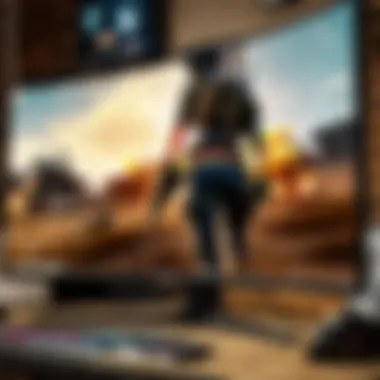

These standard sizes accommodate various setups and spaces, allowing users to select based on their preference, workspace, and intended applications.
Wide and Ultrawide Options
As the demand for more expansive displays grows, wide and ultrawide options have carved out a niche. Wide monitors, typically with a 16:9 aspect ratio, provide an elongated view without compromising screen height. Ultrawide monitors, on the other hand, often span a 21:9 or even 32:9 aspect ratio, catering to users needing multiple windows open side by side without the hassle of dual monitor setups.
- Wide Monitors (16:9): Common among gamers who enjoy an immersive experience without going full ultrawide.
- Ultrawide Monitors (21:9 to 32:9): Great for multitasking; gamers often use these for a more cinematic experience. For instance, playing PUBG on an ultrawide can enhance peripheral vision, providing a competitive edge.
While ultrawide displays provide expansive visual real estate, one should weigh desk space and potential compatibility issues with certain games or applications.
Resolution Considerations
The relationship between monitor size and resolution cannot be overstated. It’s critical to ensure that the resolution complements the monitor size to reap the most benefits. Standard resolutions include Full HD (1080p), Quad HD (1440p), and Ultra HD (4K).
- 1080p: Adequate for smaller screens - crisp on 24-inch displays, but may leave larger screens looking pixelated.
- 1440p: A better match for the 27-inch range, delivering detailed images with rich colors. It strikes an excellent balance between graphical fidelity and performance.
- 4K: Utilized often in larger monitors. A 32-inch 4K display can show stunning detail, but requires a powerful graphical setup to handle the high demand.
Choosing the right resolution for your monitor size is key to a fulfilling experience, especially for gamers who prioritize clarity and detail in fast-paced games.
"A monitor’s size and resolution are equally pivotal to the gaming experience. Determining the suitable pair can enhance your precision and enjoyment."
Navigating through these classifications empowers potential buyers with the knowledge to make informed decisions, ensuring they invest in a monitor that fits their needs. For more tips on monitor classifications, you might find Wikipedia helpful.
Benefits of Curved Monitors
Curved monitors have emerged as a noteworthy player in the display market, bringing forth a slew of advantages that cater to various user needs. In the realm of gaming and professional work, these benefits aren't just trivial perks; they can significantly alter the viewing experience. This section will delve into three primary benefits: immersion enhancement, reduced eye strain, and an improved field of view. Each of these facets not only highlights what curved monitors can offer but also emphasizes their relevance to discerning users like gamers and content creators.
Enhanced Immersion
When it comes to fully enveloping oneself in the game world, curved monitors take the cake. The design allows for a wider field of vision that naturally draws the viewer deeper into the action. Unlike flat screens, which can sometimes feel like a window rather than a portal, a curved display wraps the graphics around your line of sight. This curvature makes it a cinch for players to become fully engaged with the game, whether they’re traversing the vast landscapes of PUBG or strategizing in high-stakes esports tournaments.
In many cases, players report that their performance improves due to the heightened sense of presence during gameplay. It’s not just about aesthetics; it's about psychology. The increased immersion often helps in enhancing focus, bringing a greater level of detail into play, which can lead you to spot that sneaky opponent lurking just beyond the scope of a flat monitor.
"The curvature of the monitor can feel like it wraps around your field of vision, making every game a more personal and intense experience."
Reduction of Eye Strain
Anyone who’s gamed for hours on end knows the struggle of dealing with eye fatigue. Curved monitors can mitigate this discomfort due to their design, which intuitively matches the natural curvature of our eyes. Flat screens, while they may be popular, can cause a disparity between what your eyes see and how they behave, leading to fatigue over prolonged use. This issue is exacerbated for those who spend their days gaming or working on detailed projects.
By providing a more consistent focal distance, curved monitors lessen the strain placed on eye muscles. Some studies suggest that users of curved displays experience less discomfort and a decreased likelihood of vision-related issues. It’s a win-win situation: you get to push your boundaries in gaming while being kinder to your vision.
Improved Field of View
Field of view is paramount in competitive gaming. A curved monitor does wonders for expanding your peripheral awareness. The design allows players to perceive more of their surroundings without needing to turn their heads excessively. Imagine playing PUBG, where every advantage counts; having a broader field of view can mean the difference between being ambushed and spotting your adversary first.
Importantly, this benefit translates beyond just gaming into professional scenarios too. Designers, engineers, and content creators often require expansive visibility to manage details across multiple applications efficiently. Curved monitors facilitate this by allowing users to see more without compromising on resolution or image quality. This capability can streamline workflow and improve multitasking, providing an edge in productivity.
In summary, the benefits of curved monitors are more than features; they contribute to creating an ergonomically sound environment that enhances performance. With the increased immersion, reduced eye strain, and a wider field of view, these monitors cater to a variety of users, from hardcore gamers to professional creators, ensuring that each pixel is a delight to experience.
Drawbacks of Curved Monitors
Curved monitors, while boasting several advantages, are not without their shortcomings. Understanding these drawbacks is crucial for making a well-informed choice, especially for users like gamers and content creators who might prioritize certain features over others. The following sections delve into specific aspects that could potentially detract from the overall user experience.
Limited Optimal Viewing Angles
One of the notable issues with curved monitors is their limited optimal viewing angles. Unlike flat screens, where color and brightness remain consistent from various positions, curved screens tend to favor a sweet spot directly in front of them. When viewed from off-angles, the colors can appear washed out or distorted. This can be particularly frustrating in multi-user settings, such as gaming sessions with friends. If players are not seated within the ideal viewing area, they may miss out on the vibrant visuals designed to enhance gameplay.
This issue becomes more pronounced in larger screens—while they can fit more pixels in a curve, inviting distraction and increasing the likelihood of viewing from odd angles. Ideally, for curved displays to deliver their promised immersive experience, users would need to be centered, creating a somewhat restrictive environment.
Potential for Distortion
Viewing potential for distortion is another concern. The very curvature that offers a sense of depth can sometimes lead to a warped image when it’s not properly calibrated. For instance, in graphic design or photo editing, uneven distortion can completely alter the clarity of an image, resulting in misrepresentations.


This distortion typically matters less in gaming, where rapid motion often obscures minor inaccuracies. However, for those in fields that demand precise color grading and pixel accuracy, the risk of distortion may outweigh the benefits of a curved screen. Being aware of this aspect is paramount, especially considering the unique requirements different users have.
Space Considerations
When it comes to space considerations, the footprint of a curved monitor can pose challenges, especially for PC setups where desk space is at a premium. Curved displays, due to their shape and design, can require more room than a comparable flat panel. This can force some gamers and professionals to rethink their workspace arrangement.
Additionally, wall mounting can be a tricky affair with these monitors. The natural curvature means placing them directly against a wall may not be ideal, as they’re often designed to protrude slightly. Users might find themselves in a proverbial pickle when trying to optimize their space while ensuring display performance isn’t compromised.
"Before diving headfirst into curved monitors, keep these potential drawbacks in mind; they can heavily influence your overall satisfaction with your purchase."
In summary, while curved monitors present a unique and engaging visual experience, it’s vital to weigh the drawbacks against the benefits before making a decision. This holistic evaluation offers a clearer picture of whether such displays truly fit your needs.
Ideal Use Cases
When it comes to choosing curved monitors, understanding the ideal use cases can significantly influence your purchasing decision. Curved monitors are not a one-size-fits-all solution. Depending on the specific requirements of your activities, they can offer distinct advantages over traditional flat panels. This section digs into various environments and scenarios where a curved display truly shines and what makes them preferable in each context.
Gaming Environments
For gamers, the demand for immersive experiences is continually on the rise. Curved monitors have become popular due to their unique ability to wrap the screen around the viewer’s field of vision, pulling the player into the action. A typical gaming session on a curved display feels much more engaging, echoing the depth found in real-life experiences.
- Increased Peripheral Vision: The curvature allows for a broader field of view. This is particularly beneficial in fast-paced games where split-second reactions are crucial. The immersive nature helps players react more fluidly, especially in competitive environments like PUBG or League of Legends.
- Reduced Glaring and Distortion: Players often face issues with typical flat monitors. With a curved screen, reflections from ambient light sources can be minimized, allowing for a clearer picture, essential for serious gaming.
- Response Time and Refresh Rate: Many gaming-curved monitors prioritize high refresh rates and low response times, catering to the needs of competitive gamers. Brands like Samsung and Dell have focused on meeting these demands with their products.
Professional Workstations
In professional environments, particularly for tasks requiring extended periods of focus, a curved monitor can greatly enhance productivity and comfort. People working in industries like finance, programming, or analytics benefit from this segment.
- Wide Viewing Angles: A curved monitor reduces visual distortion when viewing multiple screens or documents. For professionals who juggle numerous tasks, such as market analysts, having a better angle can lead to fewer eye strain issues.
- Multi-Tasking Efficiency: The curved design works well for a multi-monitor setup. By creating a more unified view, it reduces the effort required for the eyes to scan across different displays, allowing for a smoother workflow.
- Ergonomics: Many users report less neck and back strain with curved monitors compared to their flat counterparts, which is particularly beneficial during long workdays.
Graphic Design and Content Creation
In the realm of graphic design and content creation, precision and detail are paramount. Curved monitors have emerged as tools that can provide benefits to artists and content creators alike.
- Enhanced Color Accuracy: Many curved monitors come with advanced technology that supports higher color accuracy, which is indispensable for designers who need accurate color representation in their work.
- Immersive Editing Experience: The curve can create a more natural experience when editing images or videos, providing designers with a broader view of their work without losing focus on the central points.
- Versatile Use: Graphic designers often have to look at different angles and dimensions. Curved displays can handle those shifts better than flat ones, making it easier to work on 3D models or complex designs effortlessly.
Overall, choosing the right monitor size and curvature is not merely about featuring the latest technology; it's about aligning with the specific needs of the user. Exploring ideal use cases provides clarity in understanding how these monitors can elevate various activities from gaming to design. The investment in a curved monitor can reshape the work and play experience in meaningful ways.
Choosing the Right Size
Selecting the appropriate size for a curved monitor reflects an essential aspect of optimizing the overall viewing experience. This choice impacts not only how visually immersive your setup can be but also how comfortable and effective the display will be for your specific activities, especially if you're into gaming such as PUBG or other esports. Many factors come into play when determining the right size, including personal preferences, the nature of usage scenarios, and your physical space limitations. Making a well-informed decision here can greatly enhance your enjoyment and productivity.
User Preferences and Usage Scenarios
Understanding individual user preferences is crucial in tailoring a monitor selection. For instance, gamers often have different needs compared to professionals or content creators. While a gamer might gravitate towards larger screens for the expansive field of view and immersive experience, a graphic designer may prioritize color accuracy and screen real estate over sheer size.
- Personal Taste: Some users simply enjoy larger screens, as they can dominate the setup and create an engaging visual experience. This is especially true for those immersed in intense action games where every detail counts.
- Game Type Influence: Different gaming experiences demand varied visuals. For action-packed games like PUBG, a wide and curved display can help in tracking movements more naturally. Conversely, a more traditional approach may suit office work and daily tasks better, where a mid-range size with good resolution suffices.
User habits also dictate the depth of interaction one has with their monitor. Someone who plays for long hours should consider ergonomics and eye strain. A monitor with a gentle curve and the right size could alleviate stress on the eyes and neck.
Space Limitations and Setup
The physical space available for setting up the monitor can’t be underestimated. A beautifully designed monitor means little if it overwhelms your desk or doesn't fit in your workspace. Here are several considerations:
- Desk Size: Ensure your desk has enough space to comfortably accommodate the monitor. Curved monitors often feel larger than they are due to their depth. A 34-inch monitor might take up more space than a traditional flat-screen of the same size.
- Viewing Distance: Optimal viewing distance is a factor that should not be overlooked. Larger screens tend to work better when positioned further away, which may restrict their appeal to smaller workspaces.
- Aesthetics and Layout: The layout of your workspace can influence both your setup's functionality and appearance. Finding a mix that allows for an integrated feel is essential. For instance, a prominent monitor in a corporate setting should project professionalism without being overpowering, while gamers may prioritize a more dynamic arrangement.
When considering space limitations, it’s also essential to look into organizational components such as cable management and monitor arms. These can free up desk space and create a more seamless workspace.
While size is important, ensuring it complements your usage scenario and physical setup can dictate the overall success of your workstation.
In essence, choosing the right size for a curved monitor should emphasize personal habits and needs while holistically taking into account your environment. With escalating gaming trends and a focus on immersive visual experiences, aligning size with your lifestyle will undoubtedly provide dividends in satisfaction and efficiency.
Comparative Analysis with Flat Monitors
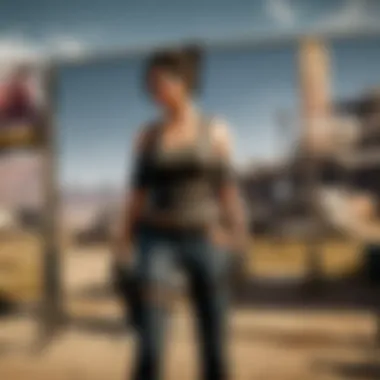

When you dive into the realm of monitors, the comparison between curved and flat displays isn’t merely a side note; it’s a significant discussion that affects how users perceive and interact with their screens. For PUBG players, esports fans, and gaming enthusiasts, understanding the nuances of this comparison is crucial for making informed choices. Curved monitors have emerged from niche markets, gaining traction due to their unique properties. However, flat monitors maintain a stronghold due to their long-standing use and familiarity. Here, we explore the visual quality, cost implications, and why these elements matter in the broader context of user experience.
Visual Quality Comparison
When we talk about visual quality, the gap between curved and flat monitors often leads to a heated debate among gamers. Curved monitors embrace the natural curve of human vision, which can enhance viewing immersion, especially in wide, expansive games like PUBG. The curvature helps wrap the edges of the screen around the viewer’s vision which can be quite enticing. This provides a more engaging experience, making players feel part of the action rather than just an observer.
Flat monitors, on the other hand, can deliver outstanding clarity and color accuracy as well — they’re nothing to sneeze at. High-end flat screens like those from Dell or Samsung can rival the performance of their curved counterparts in terms of sharpness and detail. Factors such as the use of IPS panels for better color reproduction are more common in flat monitors, catering to creators and gamers alike. Whether you watch a cinematic in Ultralaw or engage in PUBG battle, the visual output can be superb on either display.
It's fair to say that the perception of visual quality also heavily depends on personal preference:
- Curved monitors provide a more immersive experience.
- Flat monitors are generally less distorted and provide consistent image accuracy).
Ultimately, the choice depends significantly on usage. For gaming, the immersive curve might mean the world, but for graphic design, a flat surface provides the necessary precision.
Cost Implications
Comparing costs between these two types of monitors can be as complex as a video game’s storyline. Curved monitors, while gaining popularity, often come with a higher price tag. This can often be attributed to the advanced technology and materials needed to produce them. A decent curved monitor can run you several hundred dollars, while their flat counterparts may provide similar specifications at a fraction of the cost.
It's also important to factor in that as the demand for curved monitors grows, prices are likely to become more competitive. As manufacturers refine their technology, prices may drop, making them a more cost-effective choice in the future. This leads to a more enticing option for gamers who want the best experience without breaking the bank.
- Curved monitors usually start at a higher price point.
- Flat monitors range widely, with many budget options available.
"Always consider what you'll be using your monitor for. Not every gamer needs a curved screen, and not every designer wants a flat one."
For those still on the fence, visiting forums or communities like reddit.com/r/pcgaming can provide firsthand user experiences and insights that make all the difference.
Future Trends in Curved Monitors
The realm of curved monitors is constantly evolving, reflecting the needs and preferences of users, particularly in the gaming and professional sectors. The future trends in this field hold significant implications for the way we engage with visual technology. Keeping an eye on these trends not only prepares users for the next wave of innovations but also ensures purchasing decisions align with changing landscapes in technology and user expectations.
Technological Innovations
Advances in display technology are leading to significant changes in curved monitors. More manufacturers are experimenting with enhancements that serve both aesthetics and practicality. One major trend is the integration of OLED (Organic Light Emitting Diode) technology. These displays provide deeper blacks and vibrant colors, which can elevate the immersion factor significantly for gamers playing titles like PUBG.
Another interesting development is the increase in refresh rates paired with high resolutions. With frame rates soaring to 240Hz or even higher, gamers can experience smoother gameplay. As esports continues to flourish, the demand for such features will likely rise. Companies are responding by producing monitors that sync seamlessly with GPUs through technologies like G-Sync or FreeSync. This avoids screen tearing and provides a richer experience.
Not to forget about smart features; AI-enhanced features are making their way into monitors. These could include automatic adjustments based on lighting or content, or even integrated features that support a more user-friendly interface. Such functionalities can make a significant difference in both gaming and productivity scenarios, allowing customizations that were previously unattainable.
Market Growth Predictions
As consumer demand shifts, the market for curved monitors is anticipated to grow at a blistering pace. Analysts predict that by 2026, the global market size could reach upwards of $3 billion, which is a clear indication of the trajectory this sector is on. With a growing base of gamers and professionals who require larger and immersive displays, it is no wonder that manufacturers are ramping up their production efforts.
Moreover, the continuous improvement in affordability will play a pivotal role in this growth. As more affordable options flood the market, barriers for entry are reduced, enticing even the casual users to consider curved monitors for their setups.
"The potential for market expansion in curved monitors is closely linked to evolving user needs and technological advancements."
Additionally, as companies increasingly recognize the importance of ergonomics and eye comfort in extended usage, there is a growing emphasis on developing monitors that reduce eye strain without compromising performance.
For further insights, please consult resources like Wikipedia or Britannica.
Epilogue
In the ever-evolving world of technology, the importance of curved monitors cannot be overlooked, especially when it comes to optimizing the user experience. This article has intricately explored various dimensions of curved monitors, from their sizes to their benefits and drawbacks. Knowing how these monitors can transform visual engagement is crucial for gamers, esports enthusiasts, and even professionals who spend long hours in front of screens. A seamless display experience marries size with curvature, creating an immersive environment that traditional flat screens often fail to provide.
Recap of Key Takeaways
As we wrap things up, let's reflect on the standout points discussed:
- Curvature Matters: The curvature of a monitor significantly impacts the viewing experience, enhancing immersion and reducing eye strain.
- Optimal Size Choices: Depending on personal preference and available space, choosing the right size—whether it be standard, wide, or ultrawide—can greatly affect your comfort and usability.
- Use Case Variance: Specific user scenarios, such as gaming or professional workstations, demand different features and sizes, making it vital to assess your primary needs when selecting a monitor.
- Comparison with Flat Monitors: Curved monitors often outperform flat screens in terms of visual quality, but considerations concerning costs and viewing angles are equally important.
Final Recommendations
When deliberating on purchasing a curved monitor, be sure to keep these points in your back pocket:
- Test Before You Buy: If possible, experiencing the monitor in-store can help you gauge the curvature’s practicality and how well it fits in your space.
- Consider Your Activities: Choose a size and curvature that complements your primary tasks, whether that’s intense gaming sessions or prolonged professional work.
- Monitor Specifications: Pay attention to resolution and refresh rate. Higher resolutions (like 4K) and faster refresh rates are worth the investment for optimal gaming experiences.
- Space for Growth: Plan for future upgrades and space needs. A bigger monitor is appealing, but it must fit comfortably within your gaming setup without overwhelming your surroundings.
In essence, this guide serves as a launching pad for deeper exploration into the realm of curved monitors, paving the way for a smarter, more satisfying purchasing decision.



