Download PUBG on PC: Comprehensive Step-by-Step Guide


Intro
Diving into the realm of PlayerUnknown's Battlegrounds, or PUBG, often feels like stepping into a vast arena filled with endless possibilities, challenges, and, most importantly, adrenaline-pumping battles. For those who are itching to get started with this popular battle royale game on their PCs, the process of downloading might seem a bit daunting at first. But don’t worry – this guide has you covered from start to finish.
When it comes to downloading PUBG, there are certain preconditions and steps you must take to ensure a smooth experience. This includes understanding system requirements, choosing the right platform, and being prepared to tackle any hiccups that may arise during the installation process. Remember, having a robust setup not only enhances gaming capability but also shapes the entire gaming experience.
This guide aims to demystify the process, providing you with the necessary tools and insights to eliminate uncertainties and frustrations. Expect a step-by-step approach that arms you with knowledge on what to look out for during your installation journey, how to troubleshoot issues, and much more. So gear up, get ready, and let’s embark on this gaming adventure together.
Foreword to PUBG
PlayerUnknown's Battlegrounds, often nicknamed PUBG, has transformed the landscape of gaming since its inception. For those new to the gaming universe, understanding PUBG is crucial not only to appreciate its mechanics but also to fully engage with the rich gaming community it has fostered.
Overview of the Game
PUBG is a multiplayer online battle royale game that drops players into a vast, open terrain where only one can claim victory. Players parachute onto an island, scavenge for weapons, gear, and vehicles, and must strategically outlast their opponents. The game’s immersive experience pulls players into a world where strategy and survival skills are put to the ultimate test.
The concept is straightforward yet feels infinitely complex. Imagine yourself, surrounded by 99 other players, all competing in nail-biting tension, with the map gradually shrinking and forcing encounters. The thrill of the chase, the stealth of quiet maneuvering, and the urgency of the building combat scenario generates a potent combination of excitement and stress—a driving force for countless gamers around the globe.
Popular Features
PUBG offers a variety of features that enhance the gaming experience. One of its standout attributes is the realism of its mechanics. From bullet drop to vehicle physics, the game immerses players in a world where decisions affect outcomes dramatically. Here are a few popular features that players often rave about:
- Diverse Maps: Players can battle it out in different environments, each with unique landscapes and strategies—for instance, the lush greenery of Erangel contrasts sharply with the urban chaos of Sanhok.
- Wide Array of Weapons and Gear: The game offers an extensive selection of firearms, each with its own characteristics. Players can customize their load-outs, enabling a personal touch to their gameplay.
- Varied Game Modes: From classic battle royale to team deathmatches, the flexibility in gameplay keeps the experience fresh. Players can also enjoy limited-time events that introduce new twists and challenges.
- Emphasis on Team Play: While you can go solo, PUBG shines in squad mode, fostering cooperation, communication, and strategy among players. This camaraderie is crucial in achieving victory, thus enhancing the social aspect of play.
In essence, PUBG is not just about survival; it's about the moments shared, the strategies concocted, and the fierce competition that drives players to return again and again. As you delve into downloading and immersing yourself in this universe, understanding these elements will undoubtedly enrich your overall gaming experience.
Understanding System Requirements
In the world of online gaming, ensuring your setup is primed to run a game smoothly is crucial, and PlayerUnknown's Battlegrounds (PUBG) is no exception. Before thrusting yourself into the intense action of this battle royale phenomenon, it's vital to grasp the underlying system requirements. They serve as the backbone of your gaming experience. If your rig doesn’t stack up, you may find yourself hitting walls that can overshadow the thrill of gameplay.
Understanding what your PC needs not only guarantees that you can run the game but also significantly enhances your gaming experience. It’s kind of like trying to drive a race car on a dirt track; you want your wheels to grip the surface right. Just imagine the frustration when you’re caught in a firefight, only for your game to stutter or crash because your setup can’t keep up.
That’s why we’ll break it down into two categories:
- Minimum System Specifications: The bare bones of running PUBG.
- Recommended Specifications for Optimal Performance: Getting the most out of your gaming experience.
Both categories will prepare you for a seamless battle wherever you land.
Minimum System Specifications
To get the game rolling, a basic setup is all you need, but clearly, that’s not the end of the story. PUBG's minimum system requirements are the safety net. They ensure the game works, albeit not spectacularly. Here's what you'll need:
- Operating System: Windows 7/8.1/10 (64-bit versions are crucial)
- Processor: Intel Core i5-4430 or AMD FX-6300
- Memory: At least 6 GB RAM
- Graphics: NVIDIA GeForce GTX 960 or AMD Radeon R7 370
- DirectX: Version 11
- Network: Broadband Internet connection
- Storage: Minimum of 30 GB of free space
Although you can launch PUBG with these specifications, it’s essential to note it may lead to a sub-optimal gaming vibe. If you find yourself diving in with a setup like this, it may be worth considering an upgrade to fully embrace the chaos on the battlefield. But hey, at least you can still parachute into Primo-Pubg.
Recommended Specifications for Optimal Performance
If you want your gaming sessions to be buttery smooth with all the visual flair, then let’s talk about the recommended specifications. Investing in your hardware makes all the difference, transforming your experience from subpar to downright exhilarating. Here’s what you’d ideally have:
- Operating System: Windows 10 (64-bit)
- Processor: Intel Core i5-6600 or AMD Ryzen 5 1600
- Memory: 8 GB RAM or more
- Graphics: NVIDIA GeForce GTX 1060 or AMD Radeon RX 580
- DirectX: Version 11 or higher
- Network: High-speed broadband connection
- Storage: 30 GB SSD or more
Equipping your PC with these specs means not just a chance to play but to excel, navigating the expansive maps without a hitch. When you stash away those lesser specs, you embrace the opportunity for framerates and details that could bring the game’s graphics to life, allowing you to spot enemies from a distance or experience glorious gunfire effects up close.
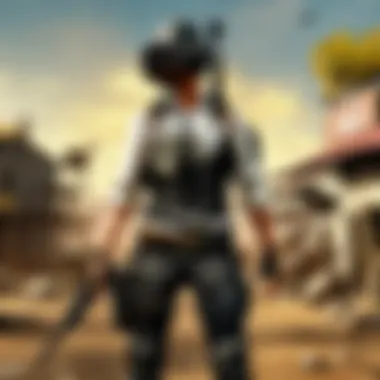

In short, threading the needle between minimum and recommended specs can mean the difference between frustration and enjoyment. As you prepare to battle, take a moment to assess your hardware. Ensuring your system is ready can help make those chicken dinners a reality.
"The right hardware not only enhances performance but also boosts your morale amidst fierce competition."
For more guidance on system requirements, you can check out details on Wikipedia or join discussions on Reddit.
By following this guide and arming yourself with the right knowledge, you position yourself firmly on the path to becoming a PUBG pro.
Choosing the Right Platform
Selecting the right platform to download and play PUBG is key to enjoying a smooth gaming experience. The choice not only influences how you access the game but also determines the overall performance and compatibility with your system. With gaming, you want a platform that minimizes hiccups and maximizes your enjoyment. If you have your heart set on experiencing this battle royale phenomenon, understanding your options is crucial.
When it comes to downloading PUBG, the platform should align with your preferences and hardware capabilities. A good platform ensures that you get the most out of what the game offers, including updates and community support.
Steam: The Primary Distribution Method
Steam stands out as the primary platform for downloading PUBG. As one of the largest game distribution services in the world, it boasts an extensive library that goes beyond PUBG itself. Here’s why Steam comes highly recommended:
- User-Friendly Interface: The platform is straightforward, making it easy even for newcomers to navigate.
- Frequent Updates: Steam regularly updates games, including PUBG, ensuring that you are on the latest version with all features and bug fixes.
- Community Engagement: With forums and guides available, players can easily engage with other gamers, share strategies, and troubleshoot problems together.
- Sales and Discounts: Steam often has sales, making it possible to snag PUBG at a lower price if you're patient enough to wait for the right time.
To give you a clearer view of why Steam might be your best bet:
"Steam isn’t just a store; it’s a thriving ecosystem for gamers."
Alternative Platforms: Epic Games and Others
While Steam is the most well-known, alternatives like the Epic Games Store and others also offer PUBG. Although these platforms might not have the same reach as Steam, they come with their own unique benefits:
- Epic Games Store Offers: Occasionally, Epic Games has promotions or free game offerings, giving players a chance to get PUBG without opening their wallets.
- Exclusive Features: Some platforms may provide unique features, like cross-platform play or bundled freebies that enhance the gaming experience.
- Ranking Systems: On some platforms, the ranking and matchmaking systems might work differently, which can cater to specific gaming preferences.
In the grand scheme, choosing the right platform boils down to personal taste and specific gaming needs. Ensure that whichever method you opt for is well-suited to your gaming style and expectations.
Preparing for Installation
Before diving into the chaotic world of PUBG, preparing for installation is a quintessential step. This groundwork may seem mundane, but it significantly impacts the overall experience. Much like gearing up before a battle, ensuring that everything is set properly can save players from unnecessary headaches down the line. Good preparation allows for a smooth installation process and lays the foundation for an enjoyable gaming experience.
Creating a Steam Account
Creating a Steam account is the first brick in the fortress of your PUBG journey. Without this, you're standing at the gate without a ticket. The process is straightforward and doesn’t take much time at all. Here’s how to get started:
- Visit the Steam Website: Go to Steam’s official site.
- Select 'Join Steam': You’ll find this button prominently placed on the homepage.
- Fill Out Personal Information: Enter your email address, create a strong password, and fill in other requested details.
- Verification: You'll receive a verification email; click the link to confirm your account.
- Log In: Once verified, log into your new account and explore!
Having a Steam account not only provides access to PUBG but also opens up a vast library of games while establishing a community of fellow gamers. It is the gateway to accessing various features, such as cloud saves and game sharing.
Downloading and Installing Steam Client
Once you’ve got your Steam account at the ready, it's time to download the Steam client. This software acts as the primary launcher for PUBG and many other games. Installing it is akin to putting on your game face; it prepares your PC for the thrilling challenges to come. Here’s a quick rundown on how to get the client:
- Locate the Download Page: On the Steam website, find the button that says 'Install Steam'. It’s usually visible on the homepage.
- Download the Client: Click on this button, and the installer file should start downloading immediately.
- Run the Installer: Open the downloaded file. You might see a security warning; this is normal—just confirm it’s safe.
- Follow On-Screen Instructions: The installation wizard will guide you through the setup. Just follow the prompts, and in a few minutes, you’ll be ready to go.
- Launch Steam: After the installation is complete, open the client, and log in using your new account.
With the Steam client installed, you are one step closer to diving headfirst into the battlegrounds of PUBG. This software manages game installations and updates, so keeping it updated is crucial for an optimal experience. It’s your command center, so treat it well!
Downloading PUBG


Downloading PUBG is the gateway for avid gamers to step into the exhilarating world of battle royale gameplay. This game is not just a test of skill; it's a vibrant community where strategies collide, friendships are forged, and memories are made. For those eager to dive into intense firefights and strategic teamwork, understanding how to download PUBG correctly is crucial. It ensures that players can jump right into the action without unnecessary delays or hitches.
Locating PUBG on Steam
The first step in this process is to find PUBG on Steam, which is the most popular platform for PC gamers. Here's how you can easily locate it:
- Open Steam: If you haven't already, launch the Steam client on your PC. It’s the hub where many gamers find their favorite titles.
- Utilize the Search Bar: On the upper-right side of the window, there’s a search bar. Type "PUBG" or "PlayerUnknown's Battlegrounds." As you type, suggestions will pop up.
- Select PUBG: Click on the correct game option from the drop-down list. It should take you to the game's store page, which provides a wealth of information about the game, including trailers and reviews.
Once you find PUBG, take a moment to glance through the details available, including the latest news and updates about the game. This helps to keep players informed about any patches or new features that might enhance their gaming experience.
Initiating the Download
After locating the game, the next phase is to kick off the download. This part seems straightforward but entails a few important steps:
- Check the Price: Depending on sales or offers, the game might be available for free or at a discounted rate. Be sure to check the current pricing before proceeding.
- Add to Cart: If there’s a price tagged, click the "Add to Cart" button. This will allow you to purchase the game or redeem any codes you might have.
- Purchase and Download: After adding it to your cart, follow the prompts to complete the purchase. Once the transaction is successful, the option to download will appear. Click on the "Download" button.
While it's downloading, you might consider setting aside some time to explore the various game modes or perhaps brush up on strategies via online guides to enhance your gameplay once it’s ready.
In summary, the process of downloading PUBG isn't just about pressing buttons; it involves being informed and prepared to step into a rich battlefield ready to test your mettle in the gaming world.
Post-Download Procedures
After successfully downloading PUBG, the excitement of jumping into battle can outweigh the importance of what comes next. Yet, the post-download procedures are key in ensuring your gaming experience is not only enjoyable but also optimized for performance. This section delves into the essentials of launching the game and configuring its settings, laying the groundwork for what is sure to be an immersive adventure in the world of battle royale.
Launching the Game
To kick things off, launching the game is straightforward, yet it holds significance beyond just double-clicking an icon. Once your game is downloaded on platforms like Steam, you just need to locate the PUBG icon in your library, and it’s a click away from launching your epic adventure. However, ensure your graphics drivers are up to date, as outdated drivers can lead to hiccups that sour your gameplay. If you find yourself on a Windows machine, a quick check via the Device Manager can save you from a frustrating gaming session.
After launching, you may be greeted by the title screen, which leads seamlessly into the main menu. This is your control center, allowing you to adjust various options before diving into battle. Notably, the first-time setup will prompt you to log into your Steam account, so have your credentials ready to go. Once logged in, you will have access to both settings and play modes, which brings us to what comes next.
Configuring Game Settings
It’s easy to overlook game settings, yet they make a world of difference. Configuring them not only enhances visual quality but also impacts frame rates and overall gameplay experience. Here's why taking the time to address these settings is crucial:
- Graphics Settings: Adjust the resolution to match your monitor’s native resolution for sharp imagery. You can also toggle between graphics presets like Low, Medium, and High, depending on your system’s capabilities. A crisp image can provide a crucial edge in spotting enemies.
- Control Settings: Personalizing control configurations can optimize your play style. Whether you prefer switching up your key bindings or adjusting mouse sensitivity, having controls that feel right is paramount for responsive and effective gameplay.
- Audio Settings: The sounds of gameplay can sometimes make or break your experience. Fine-tune the volume levels for effects, music, and voice chat. Hearing enemy footsteps clearly can aid you in making quick decisions on the battlefield.
- Performance Monitoring: Once you get into the game, it may also pay off to keep an eye on performance metrics. If you notice lag, revisiting settings might be necessary.
Configured settings can mean the difference between a victorious combat experience and a stressful flop.
Taking the time to fine-tune these settings can set the stage for a top-notch gaming experience, allowing you to focus on strategy rather than technical issues. In the end, all these steps lead you toward one goal; dominating in PUBG and enjoying every moment of the intense battle royale.
Common Installation Issues
When diving into the immersive world of PlayerUnknown's Battlegrounds, players may run into a few hiccups during installation. Understanding common installation issues can help ensure that your experience goes off without a hitch. Addressing these problems effectively can not only save you time but also enhance your gaming experience significantly. By having a clear awareness of these potential stumbling blocks, gamers can troubleshoot more efficiently and get to the action faster.
Troubleshooting Download Errors
Download errors can be a real headache, especially when you are excited to jump into a game. These errors may arise from a variety of sources, so it’s essential to keep your cool and follow a systematic approach to identify the root cause.
Some common reasons you might encounter download issues include:
- Unstable Internet Connection: This is perhaps the most obvious culprit. If your Wi-Fi signal is weaker than a kitten, it’s likely that your download will falter. Ensuring a strong and stable internet connection is crucial. You might want to consider using a wired connection for stability.
- Insufficient Disk Space: Always double-check that you have enough space on your drive for the game files. PUBG isn't exactly light on storage.
- Steam Server Issues: Sometimes the problem isn’t on your end. Check the Steam Status page to see if there are any server outages or issues being reported.
To troubleshoot effectively, you can try the following:
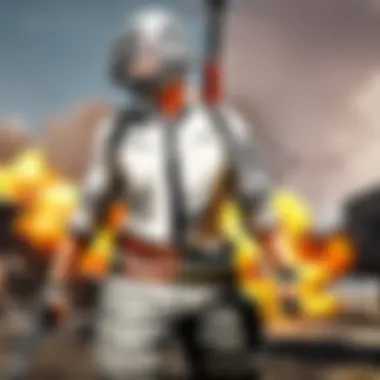

- Restart your Steam client or the computer.
- Pause and resume the download to reset any potential hiccups.
- Verify the integrity of the game files through Steam’s tools to fix any corrupted files.
Addressing Lag and Performance Issues
Experiencing lag or poor performance can be frustrating when you're trying to engage in intense firefights or evade foes in PUBG. Addressing these performance issues is fundamental for maximizing your gameplay experience.
Several factors contribute to lag and performance issues during game play:
- Hardware Limitations: Sometimes, it’s a hard truth that your PC might not be robust enough to handle the graphics demands of PUBG. Familiarize yourself with the game’s system specifications, and consider upgrading your hardware if needed.
- Background Applications: Having too many applications running in the background can sap your PC’s resources and slow down performance. Close unnecessary programs before launching the game.
To tackle lag effectively, consider the following steps:
- Lower the in-game graphics settings. Reducing details can help achieve smoother gameplay.
- Update your graphics drivers. Keeping your drivers up-to-date can make a huge difference in performance.
- Utilize options like "Game Mode" on Windows, which prioritizes CPU resources for gaming.
- If connection issues persist, consider adjusting your network settings or trying different servers within the game.
Remember: The smoother the gameplay, the better your chances of emerging victorious on the battlefield. Taking these proactive measures will likely enhance your gaming sessions significantly.
Engagement with the PUBG Community
Engagement with the PUBG community serves as a key cornerstone for both new and seasoned players. Joining a vast network of gamers not only enhances the overall experience but also opens doors to a treasure trove of resources, tips, and camaraderie.
Whether you are just stepping into the world of PlayerUnknown’s Battlegrounds or you've dropped countless hours into the game, interacting with others in the community can enrich your gaming knowledge and skills. The understanding and knowledge shared among players can be a game-changer. There are a myriad of online platforms where avid gamers gather, share insights, and foster fun discussions.
Many fans of PUBG turn to forums and social media groups to seek guidance on strategies, ask about anything from game mechanics to bit of troubleshooting. Some players relish the team tactics they learn through engaging with others, which can be particularly helpful when coordinating squad play. Here are some of the pearls of wisdom that come with engaging actively in the community:
- Access to Fresh Strategies: Sharing ideas with diverse players can introduce unique tactics that might not be on your radar.
- Help with Troubleshooting: Encountering issues during gameplay is common. Existing forums often hold solutions from other players who faced similar problems.
- Building Friendships: Connecting with other gamers can lead to playing together and forming lasting friendships around a shared interest.
- Updates and News: Forums are also a fantastic way to stay updated on any changes and developments in the game.
As with any online interaction, it’s vital to practice good etiquette. Respecting others' opinions while engaging in discussions will only enrich your gaming journey.
Joining Forums and Social Media Groups
Navigating through forums and social media groups dedicated to PUBG can be practical and rewarding. Engaging with fellow gamers on platforms like Reddit, Discord, or Facebook can offer a sense of community. Reddit, for instance, hosts numerous subs where you can dive into discussions about strategies or even share your gameplay experiences. For instance, the r/PUBG subreddit is a hotbed of activity with members sharing everything from memes to detailed analyses of gameplay mechanics.
Moreover, Discord servers are a fantastic option for real-time communication. Many groups are set up specifically for PUBG where players can chat, strategize for matches, and even team up for playing. Their highly interactive nature enables quick exchanges of ideas and immediate feedback on queries. Plus, it helps keep up a friendly chatter while you’re getting ready for your next match, making the solo gaming experience much less lonely.
Participating in Tournaments
Diving into multiplayer tournaments can elevate your PUBG experience to uncharted heights. Tournaments offer a chance to test your skills against other players, often fostering a competitive spirit that sharpens your gameplay. Many gaming communities organize regular tournaments, and they can be both official and unofficial. Some even carry cash prizes, adding an exciting incentive to participate.
Joining these events not only provides a platform to display your skill but presents opportunities to connect with other gamers who share your passion. You might even find future teammates or friends in the process. Additionally, tournament participation often encourages you to practice more and refine your strategies, improving your overall performance in the game.
Culmination
In summation, wrapping up the journey of downloading PUBG on PC offers a moment to reflect on not just the process, but the experiences it can usher in for gamers. This article exhaustively dissected the numerous steps needed, ensuring players do not encounter unexpected hurdles as they embark on their battle royale adventures.
Recap of the Download Process
From the very start, understanding the system requirements helps establish a solid foundation. The insights shared regarding the multiple platforms for downloading, mainly Steam, helped outline clear paths to access this fascinating game. Following that, the preparation for installation was meticulous, crafting a seamless transition into the gaming world.
Once we delved into the actual download of PUBG, clear instructions were laid out to make the entire experience as stress-free as possible. Addressing as well potential post-download issues equipped players with the knowledge to confront common pitfalls head-on. It’s all about ensuring each player is ready to hit the ground running, whether they’re parachuting into Erangel or scrambling for cover in Miramar.
Final Thoughts on PUBG Experience
The thrill PUBG offers is not merely about downloading a game but rather diving headfirst into a global community of dedicated players. The combination of strategy, skill, and unmatchable excitement blends into a thrilling experience that keeps players coming back. Engaging with the community through various forums and participating in tournaments further enhances this experience.
Indeed, with PUBG in their library, gamers tap into a realm where they can forge connections and compete against the best. The steps outlined in this guide not only make downloading the game a breeze but also prepare players for a lasting journey brimming with challenges and camaraderie. For those ready to jump in, the battlegrounds await with open arms, making each match a unique experience.
"A good player learns from wins but a great player learns from losses."
So, take the plunge, gather your squad, and may the odds be ever in your favor!



