Enhance Your PUBG Gameplay with Graphics Settings


Intro
In the world of PlayerUnknown's Battlegrounds, graphics settings can sometimes feel like the unsung heroes of gaming performance. They’re not just about aesthetics; they hold the key to a smoother, more engaging gameplay experience. When you're in the heat of a firefight, every frame counts, and the quality of your visuals can deeply affect your strategic decisions and reactions.
While many players may default to the settings recommended by the game, diving a little deeper into the intricacies of what each option offers can unlock a whole new level of play. By tweaking these settings, you can bolster both your performance and your enjoyment of the game. In this guide, we will explore how to navigate the complex world of graphics configurations, providing not just technical jargon, but practical insights that can translate into tangible improvements on the battlefield.
By understanding how graphics impact gameplay, players can make informed decisions that elevate their overall experience. This journey is not merely about making things look pretty; it's about sharpening your edge over opponents and enhancing your gameplay strategy in the process.
Let’s take a deep dive into these advanced graphics settings, analyzing their effects, and laying out step-by-step methods to optimize them for your unique style of play. But first, let’s unpack how the game evolves and how updates can influence these settings.
Game Updates
Keeping abreast of the latest updates is crucial in PUBG. Changes in patch notes can significantly alter the way graphics are handled and can also impact how players perceive the game visually. Below, we’ll break down the essential components of updates that every gamer should have on their radar.
Patch Notes & Changes
Frequent game patches introduce various changes that can affect graphics performance. For instance, a recent update aimed to improve texture streaming, leading to a more seamless appearance of environmental elements. It’s smart to stay updated on these patch notes through resources like PUBG’s official website or forums on Reddit.
New Features & Additions
With each new season, PUBG often rolls out enhancements. These can include improved lighting systems or more detailed character models. Adapting your graphics settings after these updates can help leverage these additions, ensuring you’re seeing the game as intended and maximizing clarity during intense moments.
Bug Fixes & Improvements
Just as important are the bug fixes. Previous issues with visual artifacts or frame rate drops can hijack the gameplay experience. Staying informed about improvements helps players make better choices about their graphical settings, reinforcing a smoother experience.
“Graphics settings are not just cosmetic; they play an integral role in competitive advantage.”
Strategy Guides
Delving into strategy guides is not solely about understanding weapon loadouts or map layouts; it’s also about recognizing how your graphics settings can influence your overall strategy.
Map-Specific Tactics
Every map has its particular environmental challenges, and customizing your graphics can help you spot enemies lurking in the shadows or behind environmental obstacles. For example, increasing the shadows might obscure a rival’s movement, while reducing it can enhance visibility overall, allowing you to spot movements more easily.
Weapon Loadout Recommendations
Pairing weapon choices with your graphics settings can yield powerful results. If you rely on long-range rifles, clarity in distant visuals becomes paramount. Optimize your settings to ensure that you can see targets clearly, leading to more effective engagement.
Survival Tips & Tricks
Knowing how to adjust your graphics settings can dictate survival odds. If you find yourself in an area where reflections or lighting disrupt your visibility, consider tweaking those settings. It allows you to maintain situational awareness without unnecessary distractions.
Esports Coverage
Esports has transformed the way we view PUBG, approaching it with a competitive lens that requires precision. As such, understanding graphics settings can be crucial for both players and avid fans alike.
Tournament Highlights & Summaries
Competitions often showcase the most polished graphics. Observing top players in tournaments can offer insights into their settings. Are they prioritizing performance over visuals? By analyzing their decisions, players can adapt accordingly.
Player Profiles & Team Rankings
Many pro players reveal their settings in interviews and videos, emphasizing how they fine-tune graphics preferences to align with their gameplay styles. Keeping tabs on player profiles can provide a valuable reference point and motivate personal optimization.
Meta Analysis of Competitive Gameplay
The ever-evolving meta in PUBG brings forth new strategies that hinge significantly on the ability to see and react. Certain graphics settings can sharpen the clarity of close-range skirmishes and ensure high-fidelity visuals in chaos. Understanding this connection between graphics and the meta can put players one step ahead.
Through these facets of the game, we see how advanced graphics go beyond mere visual appeal. They play an integral role in shaping gaming performance and strategic thinking. As we move forward, let’s delve into specific settings and recommendations that bridge the gap between graphics and gameplay.
Preamble to Advanced Graphics in PUBG
In the world of PlayerUnknown's Battlegrounds (PUBG), visuals can make or break your gaming experience. Advanced graphics not only enhance the aesthetic appeal of the game but also play a critical role in performance and gameplay strategy. As players immerse themselves in the expansive maps and intense battles, the importance of optimizing graphics settings becomes glaringly apparent. Understanding and leveraging these settings can lead to better visibility, smoother gameplay, and ultimately, higher chances of securing that coveted chicken dinner.
Understanding Graphics Settings
The graphics settings in PUBG encompass a variety of options that directly affect how the game appears and performs on your system. From resolution to texture quality, every detail contributes to the overall experience:
- Resolution: Higher resolutions yield clearer images, yet can drastically impact performance. Finding a balance is key.
- Texture Quality: This determines how detailed the surfaces are in the game. While high-quality textures can make the environment look stunning, they also require more video memory.
- Post-Processing Effects: Options like bloom and motion blur can add realism but might hinder clarity in critical moments.
By diving deep into these settings, players can fine-tune their visual experience. Adjusting these configurations aligns how one perceives the battlefield, influencing both gameplay and strategic decisions.
Importance of Visual Optimization in Gaming
Visual optimization isn't just a luxury; it's a necessity in competitive gaming. In PUBG, the difference between winning and losing can hinge on how well you can see your surroundings. Benefits of optimizing visuals include:
- Enhanced Awareness: Clearer visuals allow players to spot enemies and environmental cues more swiftly, adapting tactics faster.
- Reduced Eye Strain: Players often spend hours in front of their screens. Optimized graphics can lessen strain, leading to longer and more enjoyable sessions.
- Improved Frame Rates: By tweaking settings, players can achieve smoother gameplay, minimizing lag that could disrupt crucial moments during matches.


"The ability to see your enemy before they see you gives you the upper hand. Visuals aren't just about beauty; they're integral to survival."
In summary, understanding and adjusting graphics settings in PUBG is pivotal. Not only does it enhance engagement, but it also brings strategic advantages that may very well tip the scales in your favor. With this foundation laid, players can navigate their graphics options with purpose, enhancing their overall gaming experience.
Exploring PUBG's Graphics Options
When diving into the realm of PlayerUnknown's Battlegrounds, the graphics options available can often appear overwhelming at first glance. However, understanding these settings is crucial as they can profoundly affect your gameplay experience. A well-optimized visual landscape not only makes the game aesthetically pleasing but also plays a substantial role in performance and, ultimately, in your survival on the battlefield.
As you adjust the graphics settings, you're doing much more than just altering the visuals. You're aiming to strike a harmonious balance between performance and detail, which can impact how well you immerse yourself in the game.
Next, let's break down a few subcategories of these graphics options to understand their significance and how they can elevate your overall PUBG experience.
Low to Ultra Settings: What’s the Difference?
The distinction between low, medium, high, and ultra settings in PUBG primarily pertains to how your system processes visual information and renders it on the screen. Lower settings tend to reduce the amount of detail in textures, environmental items, and post-processing effects. On the other hand, ultra settings can bring your surroundings to life with intricate details, stunning lighting, and expansive environments that draw players in.
Here are a few key differences:
- Frame Rate: Lower settings usually grant higher frame rates, which is crucial for competitive play, as it allows for smoother movements.
- Visual Clarity: Ultra settings help enhance visibility, making it easier to spot distant enemies or items.
- Hardware Requirements: Be mindful that the more you push for better graphics, the more power you'll need from your PC.
Ultimately, balancing these settings in relation to your hardware capabilities can result in a better gameplay experience. In short, finding a personalized setting that melds performance with visual appeal is key for enhancing your skills and enjoyment of the game.
Anti-Aliasing: Techniques and Benefits
Anti-aliasing is a term you might encounter regularly in discussions about graphics settings, but what does it really mean and why should it matter? In simple terms, anti-aliasing is a technique used to smooth out jagged edges in images. This is especially useful in a game like PUBG, where sharp edges can distract and make it harder to focus on gameplay.
There are several techniques available, including:
- FXAA (Fast Approximate Anti-Aliasing): A widely used method that's easy on resources.
- MSAA (Multisample Anti-Aliasing): Offers better quality but can be more taxing on your system.
- TAA (Temporal Anti-Aliasing): A newer method that combines information from previous frames to produce a smoother experience.
Each technique comes with its pros and cons. For instance, while TAA might provide the smoothest images, it may also introduce blurriness in fast-moving scenarios. Thus, players seek to find the right fit depending on their preferences and gameplay style.
Textures and Details: Impact on Visual Fidelity
Textures and overall detail settings in PUBG can make a pivotal difference in your gaming experience. High-quality textures provide clarity to surfaces and objects, enhancing your environment's realism. When you’re amid gunfire in a dense urban setting, the texture quality can help determine how distinctly you see your character's surroundings.
Some factors to consider include:
- Realism: Higher texture quality contributes to a more immersive experience, allowing players to feel more connected to the game world.
- Environmental Awareness: As textures become more defined, finding cover or spotting enemies can become considerably easier. In a battle royale, where those tiny details can make the difference between life and death, this becomes critical.
- Impact on Performance: However, utilizing ultra textures often requires significant system resources. Getting the most from your machine without compromising performance is crucial.
By understanding and tweaking these graphical options, you can reveal the depths of PUBG's world. This understanding not only enhances your own gameplay but can also give you a competitive edge when the stakes are highest.
Performance vs. Aesthetics
When gaming, especially in a competitive environment like PUBG, the interplay between performance and aesthetics stands as a significant topic. Understanding why this balance matters can mean the difference between merely playing the game and truly excelling at it. It boils down to two main aspects: frame rate and visual fidelity.
On one hand, performance is all about the smoothness of gameplay. A higher frame rate generally leads to a more responsive gaming experience, allowing players to react swiftly in critical moments.
On the other hand, aesthetics contribute to not only the immersive experience but also strategic advantages in gameplay. High-quality visuals can enhance one’s understanding of the environment, making it easier to spot enemies or hazards. But therein lies the rub: prioritizing one often comes at the expense of the other.
For instance, cranking up the graphics settings will provide breathtaking visuals but can lead to noticeable drops in frame rates. Conversely, lowering graphics settings may improve frame rates but could strip away the finer details that help identify a distant enemy hiding in the brush.
Thus, knowing how to strike that right balance is crucial, as it impacts how players perform under pressure. Player responses can vary drastically based on individual preferences and hardware capabilities; some gamers prefer dazzling graphics, while others insist on a fluid experience.
In essence, finding the sweet spot between performance and aesthetics is the key to a more enjoyable and competitive gameplay experience.
Balancing Frame Rate and Graphics Quality
When discussing frame rates, it’s essential to understand its significance in competitive gaming. Frame rate, measured in frames per second (FPS), indicates how many images your hardware can produce in a second.
- Higher FPS: Means smoother motion and better response times, critical in fast-paced firefights. Most gamers aim for at least 60 FPS, and serious players often target up to 144 FPS, depending on their setups.
- Lower FPS: Can lead to choppy and laggy gameplay, where milliseconds matter. In situations where enemies pop around corners, that delay could be the difference between victory and defeat.
To achieve a balanced setup, consider tweaking the graphics settings tailored to your hardware's strengths and your gameplay preferences. For example:
- Lowering textures while maintaining anti-aliasing can yield a decent compromise where the game still looks good, but you remain responsive enough to handle in-game confrontations skillfully.
- Adjusting shadow quality might free up resources for higher frame rates. Shadows can often be less important, yet reduce clutter on screen allowing better visibility of enemies.
Ultimately, experimentation is key; finding what works for your gaming style may take some time but can truly enhance your overall experience.
Understanding FPS: The Crucial Metric
FPS, or frames per second, is a vital benchmark in gaming, particularly for high-octane shooters like PUBG. It can be likened to the rhythm of a heartbeat; it needs to be steady and strong for optimal function.
When you're cruising through the map, spotting enemies with split-second accuracy, a high FPS can be your best ally. This measure affects several aspects of gaming:
- Reaction Time: The higher the FPS, the quicker your movements reflect on the screen.
- Visual Smoothness: A high frame rate ensures that animations and transitions feel fluid, reducing motion blur that can hinder aim and awareness.
In simple terms, if you want to maintain a competitive edge in PUBG, monitoring your FPS becomes imperative. Tools and overlays can help keep track of this metric. Steam and NVIDIA GeForce Experience offer utilities to monitor your FPS in real time.
Adjusting settings based on FPS can yield significant rewards. If you experience dips below your usual threshold, revisiting graphics options could be the stepping stone to reigniting that smooth, responsive gameplay that first drew you into PUBG.
By understanding frame rates deeply, gameplay transforms into something more strategic, offering players the ability to stay sharp and maintain their cool, no matter how intense the skirmish may get.
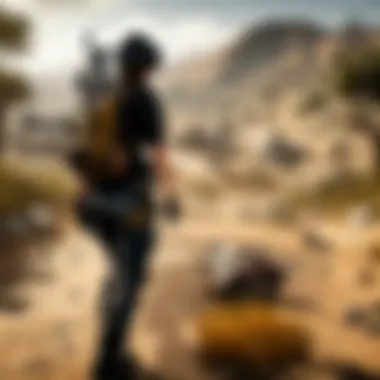

Recommended Graphics Settings
In the realm of PUBG, the choice of graphics settings plays a critical role in shaping the player's overall experience. Optimal graphics settings not only enhance visual appeal but also significantly impact gameplay performance. This section aims to guide players in selecting appropriate settings that align with their hardware capabilities and gameplay style. As such, understanding which settings to tweak can lead to smoother gameplay, higher frame rates, and clearer visuals—all essential components for maximizing enjoyment and competitiveness in PUBG.
Optimal Settings for Different Hardware
When it comes to tailoring graphics settings to your specific hardware, it's like finding the right gear for a mission in the game—each component matters. Not every player owns high-end gaming rigs capable of running the game at maximum settings. Thus, knowing how to adjust graphics settings based on your system's capabilities can be a game changer.
- Low-End Hardware: If you're working with older equipment, consider lowering texture quality, disabling anti-aliasing, and reducing resolution. These settings may not be pretty, but they help in maintaining playability with smoother frame rates, allowing for more engaging gameplay.
- Mid-Range Builds: For those who have a decent setup, a sweet spot exists. Aim for medium textures with anti-aliasing engaged. The balance between visual fidelity and performance becomes crucial here. Mid-range players can afford some detail without overwhelming their systems.
- High-End Systems: If you're fortunate enough to possess a top-tier graphics card, crank it up! Set textures to ultra, enable dynamic shadows, and use higher resolutions. You'll truly appreciate the visual opulence that PUBG can afford—just remember to monitor for performance drops.
Settings for Competitive Play
In competitive gaming circles, every detail can make or break your gameplay experience, and knowing how to adjust graphics settings is crucial. In PUBG, the balance between clear visuals and an optimized play environment can define your success.
Focus on Visibility
When it comes to competitive play, focusing on visibility is key. Many players use color settings that enhance contrast, making it easier to spot enemies against varying landscapes. High visibility settings allow players to see opponents more clearly, even in less-than-ideal conditions.
- Key Characteristic: Enhanced visibility settings often include options to brighten up shadowy areas or alter contrast settings to highlight character outlines.
- Unique Feature: Some players even go as far as modifying in-game colors to make enemies stand out regardless of their camouflage.
- Advantages: Such adjustments can reduce the chances of being taken by surprise, as adversaries become more distinguishable during chaotic encounters.
Minimize Visual Clutter
Minimizing visual clutter is another crucial aspect for competitive gamers. The cleaner your screen looks, the better your focus will be on key targets. This involves removing unnecessary visual elements like shadows or excess graphical details that might distract a player during a critical moment.
- Key Characteristic: Low clutter settings usually optimize the environment while simplifying the visual experience, allowing players to concentrate on gameplay.
- Unique Feature: By opting for solid colors instead of intricate patterns, players can cut down on the distractions that might otherwise be convoluting the screen.
- Advantages: Clearly defined targets allow for quicker reactions and more accurate engagements, particularly during intense firefights.
Optimizing graphics settings isn't simply an aesthetic choice; it's a strategic maneuver in the world of competitive PUBG. A well-configured visual landscape can fortify one's reaction time, situational awareness, and overall gaming prowess.
"In PUBG, seeing clearly can often be the difference between victory and defeat. Adjust your settings, and stay ahead of the curve!"
For more insights, visit PC Gamer or explore community tips in subreddits such as r/PUBG.
Understanding Graphics Cards and Performance
The interplay between graphics cards and overall gaming performance cannot be overstated. In the world of PUBG, where split-second decisions can make the difference between victory and defeat, having an optimal setup is crucial. A graphics card acts as the heart of your gaming rig, determining how smoothly the visuals are rendered. This section dives into the pivotal role that graphics cards play in enhancing or detracting from your gaming experience.
The Role of Graphics Cards in Gaming
At its core, a graphics card processes the complex calculations required to render the rich environments and detailed characters in PUBG. When the graphics settings are cranked up high, the demands on the card increase significantly. Here are some essential functions it serves:
- Rendering Visuals: It transforms data into images on your screen. The interaction between layers, textures, and effects are all managed by this vital component.
- Frame Rate Management: The fluidity of movement, visibility of the environment, and overall gameplay experiences hinge on the frames per second (FPS) that your graphics card delivers.
- Shader Calculations: In simpler terms, shaders allow light to bounce off surfaces realistically, enhancing the depth and realism of the game's visuals.
- Resolution Handling: For a crisp and clear view of the battlefield, higher resolutions demand more power from your graphics card. This can affect how much detail you can handle while maintaining performance.
An underpowered graphics card can result in lag, frame drops, and muddled visuals, severely impacting tactical gameplay decisions. As you gear up for your next PUBG match, remember the importance of a capable graphics card. Here, you’re not just plugging in a part; you’re setting the foundation for your entire gaming experience.
Selecting the Right Graphics Card for PUBG
Choosing the right graphics card can feel overwhelming given the myriad options available. Keep the following key factors in mind when making your selection:
- Know Your Budget: It's crucial to set a realistic budget. High-end cards can cost a pretty penny, but excellent performance can also come at a mid-range price point.
- Compatibility with Your System: Not all graphics cards fit every system. Ensure that your motherboard, power supply, and case support the graphics card you intend to purchase.
- Performance Benchmarks: Familiarize yourself with benchmarks specific to PUBG. Websites like Tom's Hardware provide comparative analysis of various cards in specific gaming scenarios.
- Future-proofing: Investing in a card that can handle not just current titles but also future releases can save you a headache down the line. Look for options that support Ray Tracing or other emerging technologies.
- Consider Cooling Options: A good graphics card generates heat. Ensuring adequate cooling solutions, whether built-in or aftermarket, can prolong the life and performance of your card.
In the landscape of graphics cards, thorough research and informed decisions can significantly enhance your PUBG experience. Your choice becomes your weapon in the ever-evolving battlefields you encounter in-game.
"A good graphics card is not just about beauty; it's about making the gaming experience seamless and immersive."
Modifying Game Files for Enhanced Graphics
As players dive deeper into the digital battlegrounds of PUBG, the quest for sharper visuals and improved performance often leads to the modification of game files. This approach serves not only to enhance aesthetics but also to create a more immersive playing environment. The potential to adjust configurations in ways that the standard settings might not allow can be very alluring. The stakes are high though; understand the full landscape before making changes.
Understanding Modifications: Risks and Rewards
The act of modifying game files can be a double-edged sword. On one hand, enhancing the graphics can significantly improve your gameplay experience; on the other hand, it carries inherent risks. Here’s a breakdown:
- Potential Benefits:
- Risks Involved:
- Visual Fidelity: Minor tweaks can lead to better textures and lighting effects, enhancing overall immersion.
- Performance Boost: Some modifications may help improve frame rates, especially if they reduce the workload on the graphics card.
- Customization: Players can tailor their graphics settings to their preferences, making the game feel more personal.
- Bans: Certain modifications may breach the game’s terms of service, leading to possible penalties or account bans.
- Stability Issues: Altering core files can result in crashes or erratic performance, potentially frustrating players during a critical match.
- Compatibility Concerns: Mods might not work well with every system setup, causing varied performance across different hardware.
In the end, it’s about striking a balance between visual enhancement and maintaining the stability of your gameplay experience. Every modification should be measured carefully, weighing the highs against the lows.
Steps to Modify Game Files Safely
For those eager to embark on this modification journey, adhering to a systematic approach can mitigate some risks. Here’s how to do it sustainably:
- Backup Original Files: Before making any adjustments, create a copy of your original game files. This way, if something goes awry, you can restore your setup without losing anything important.
- Research Mods Thoroughly: Not all modifications are created equal. Look for trusted sources, such as communities on Reddit or dedicated gaming forums, to gauge the reliability and safety of any mod you consider.
- Use Mod Management Tools: Consider utilizing mod managers that can assist in installing and organizing your modifications without interfering with the game’s core files. Tools like Nexus Mod Manager can simplify this process significantly.
- Test Modifications Individually: Making multiple changes at once can complicate troubleshooting. Implement one mod at a time and run the game to see its effect. This will help identify issues quickly if something doesn’t work.
- Stay Updated: Game developers often release patches and updates. These can overwrite modifications or render them incompatible. Keep an eye on official announcements to adjust your mods accordingly.
By following these steps, you can forge a path towards enhanced visuals while keeping the integrity of your game intact. Enhancing your graphics through file modifications can be rewarding. Always stay informed and cautious as you navigate this intricate terrain.


Common Issues with Advanced Graphics Settings
In the realm of competitive gaming, particularly in PlayerUnknown's Battlegrounds (PUBG), the significance of graphics settings is often overlooked. However, addressing common issues that arise with advanced graphics configurations can be pivotal in maintaining a smooth gaming experience. When visuals appear at their peak, yet glitches and performance dips rear their ugly heads, it becomes essential for players to have the know-how to troubleshoot these common pitfalls. Understanding these common problems not only enhances the gameplay experience but also equips players with the tools to maintain an edge in their matches.
Troubleshooting Graphics Glitches
Graphics glitches in PUBG can manifest in a slew of ways, from texture pop-ins to flickering shadows, occasionally leaving players frustrated. When the graphics settings are cranked up to high, it's easy to encounter these issues due to the increased demand on hardware. The following ways can help address glitches effectively:
- Check for Driver Updates: An outdated graphics card driver may cause issues. Go to your GPU manufacturer’s website and look for the latest drivers for your model. Keeping these drivers up to date ensures compatibility with the most recent game patches and features.
- Adjust Graphics Settings: Sometimes, setting everything to ultra isn't feasible depending on your system’s specifications. Consider lowering some settings like shadows or anti-aliasing to see if performance improves.
- Verify Game Files: If PUBG is misbehaving, it might be worth verifying the game files via Steam. This process checks for any missing or corrupted files that could lead to visual anomalies.
"If your games don’t seem quite right, don’t despair. Takes these steps first before tossing your gear in the trash."
Addressing Performance Drops
Performance drops can turn a thrilling gaming session into an exercise in frustration, particularly in a fast-paced environment like PUBG, where every millisecond counts. Various elements can lead to undesirable frame rate reductions, and understanding how to tackle these can significantly improve your gameplay. Here are some steps you can incorporate into your routine:
- Monitor Background Applications: From instant messaging apps to update services, often the culprits for performance drops can be found running unnoticed in the background. Using Task Manager, observe CPU and memory usage. Closing unnecessary applications can free up resources, yielding smoother gameplay.
- Adjust Resolution and Refresh Rate: Sometimes, the easiest fix is to lower the resolution slightly or ensure that the refresh rate matches your monitor’s specifications. Striking a balance can lead to a notable increase in frames per second.
- Performance Mode in Windows: If you’re using Windows 10 or later, switching to a performance mode can greatly enhance gaming smoothness. Head to the ‘Settings,’ then ‘System,’ and toggle the settings for optimal gaming.
By being proactive and honing your skills in troubleshooting, you can significantly reduce disruptions caused by graphics issues in PUBG. This not only leads to smoother gameplay but also immerses you further into the game’s stunning landscapes and intense firefights.
The Impact of Graphics on Gameplay Strategy
Graphics in gaming aren’t just for show; they play a significant role in how players navigate through their virtual worlds, especially in competitive environments like PUBG. The visual presentation can influence decision-making, situational awareness, and even the ability to engage with the game’s mechanics. In a fast-paced shooter where split-second decisions are often the difference between life and death, understanding the impact of graphical fidelity becomes crucial.
By tuning graphics settings appropriately, players can enhance their gameplay strategy. Optimal visual settings lead to clearer perception of surroundings, more accurate targeting, and improved decision-making in tense situations. Knowing the terrain and recognizing enemy positions can change the outcome of battles and matches. Therefore, optimizing your graphics isn't just a luxury; it's a necessity in a highly competitive environment like PUBG.
"A clear vision not only enhances enjoyment but demands a tactical advantage over opponents."
How Visual Feedback Affects Decision-Making
One of the primary ways graphics impact gameplay is through visual feedback. In a game like PUBG, where your surroundings change rapidly, having clear visuals can directly affect how players respond to threats. High-quality textures and distinct colors can signify important environmental factors. For instance, spotting a shimmering object against a duller backdrop may alert a player to nearby loot or an enemy player hiding in plain sight.
Moreover, further understandability in visual cues allows players to make quicker choices. A higher frame rate and smooth animations can reduce delays between a player's action and system response, creating a more seamless experience. Imagine missing an enemy due to frame drops at critical moments—that can be game over in PUBG.
Environmental Awareness Through Graphics
Game environments in PUBG can be incredibly detailed, yet not all of that detail is equal. Certain graphics settings might wash out colors or obscure critical details, leading to missed sightlines or overlooked cover options. Enhanced environmental graphics allow players to perceive the landscape and its nuances effectively.
Different seasons or times of day in PUBG can alter how players interact with their surroundings. For example, fog might obscure vision, but players with settings adjusted to high-resolution details could manage to pick out shadows of moving targets that others might miss. Additionally, terrain textures that are rendered sharper can provide cues on whether to take cover behind a rock or search for a vantage point up a hill.
In essence, having a grasp on how graphics influence gameplay can lead to a metagame strategy where players continually assess their surroundings to make informed decisions, allowing them to engage or evade competently. Understanding these nuances can mean the difference between victory and defeat in the heat of battle.
Future Trends in Gaming Graphics
As the gaming industry swiftly evolves, the significance of cutting-edge graphics becomes increasingly apparent. Modern-day players want not just a game, but a visual experience that captivates them and enhances immersion. When it comes to PUBG, the graphics set the stage for players to strategize and react in real-time. Understanding where graphics technology is heading is essential for PUBG enthusiasts seeking to elevate their gameplay.
"The future of gaming graphics lies not just in visuals, but in crafting experiences that feel genuine and responsive to player actions."
Emerging Technologies in Game Graphics
In recent years, a barrage of innovations have reshaped how graphics are rendered and perceived. One of the standout trends is the rise of real-time ray tracing, a breakthrough that simulates the way light interacts with objects in the environment. This technology creates realistic shadows, reflections, and lighting effects that bring an unparalleled level of detail to games. Imagine playing PUBG with light behaving naturally, reflecting off surfaces like glass or metal, creating a sharper contrast that adds authenticity to every gunshot or movement.
Other important technologies making waves include:
- Adaptive Resolution Technology: This dynamically adjusts the resolution based on the game's performance, maintaining smooth gameplay even in intense firefights.
- Virtual Reality (VR) and Augmented Reality (AR): While not yet mainstream in PUBG, the potential for totally immersive environments is tantalizing. Picture dropping onto Erangel with a headset that allows you to look around as if you're really there.
- Artificial Intelligence: AI is cutting-edge on its own, influencing how environments are generated and how characters act. In the very near future, you might find AI-driven NPCs who adapt to player strategies, altering gameplay fluidly.
The Role of AI in Enhancing Visuals
Artificial Intelligence isn't just about enemies and allies anymore; it's about how visuals are crafted, modified, and rendered. AI algorithms can optimize textures and adjust graphical settings in real time, ensuring that players have a visually stunning experience regardless of their hardware capabilities.
For PUBG players, this means:
- Enhanced Image Quality: AI can upscale lower-resolution textures to look as crisp and sharp as their higher-resolution counterparts without overly taxing hardware.
- Intelligent Texture Streaming: Instead of loading everything at once, AI can determine which textures are necessary in real-time, improving load times and reducing lag during gameplay.
- Predicting Player Behavior: AI can analyze player habits to create visual cues that guide strategy, enhancing situational awareness and offering tactical advantages.
By integrating AI technologies, developers can push the boundaries of what's visually possible while also refining the performance aspects of graphics rendering. The ultimate result? A breathtakingly immersive world for players, where visuals feel alive and responsive.
All these emerging technologies and the role of AI underscore a vital point: the future of graphics in gaming isn't simply about making things look pretty. It's about creating environments that enhance strategic gameplay, giving PUBG players every advantage in their battle royale journey.
The End
In the ever-evolving world of gaming, the visual experience can make or break immersion. For players delving into PUBG, understanding the significance of advanced graphics isn't just about aesthetics—it's crucial for maximizing performance and enjoyment. This article has explored the interplay between graphics settings and gameplay effectiveness, paving a way for players to make informed choices that enhance their overall experience.
Recapitulating the Importance of Graphics in PUBG
Graphics settings in PUBG serve as the bridge between the digital battlefield and the player’s experience. Not only do they dictate the visual fidelity of the game, but they also influence how players perceive and react to their environment. A well-optimized setup can improve visibility and clarity, allowing players to spot threats or opportunities that might otherwise go unnoticed. With options ranging from textures to lighting, each element plays a significant role in crafting this visual narrative.
- Enhanced Visibility: Higher graphics settings can illuminate details, such as shadows or reflections, making it easier to discern enemy movements.
- Realism and Immersion: Advanced graphics contribute to a more lifelike atmosphere, deepening engagement and investment in the gameplay.
- Strategic Edge: By modifying graphic elements, players can tailor their experience to enhance strategy, adjusting settings to balance between clarity and performance.
"Good graphics aren’t just for show; they’re part of the arsenal in a competitive player's toolkit."
Final Thoughts: Enhancing Your Gameplay Experience
In the grand scheme, the journey to elevating one’s PUBG experience through graphics isn't merely a technical adjustment; it's a deeper commitment to understanding the game itself. Players should not only apply the recommended graphics settings but also continually monitor their impact on gameplay. As technology progresses, keeping an eye on emerging trends and refining these settings will be pivotal in maintaining peak performance.
The pursuit of a tailored gaming experience lies in the fine balance between technical adjustments and personal preference. Whether opting for high-definition textures or adjusted frame rates for improved gameplay fluidity, staying informed can be the difference between victory and defeat.
As you step back into the arena, remember: each visual tweak is a step toward mastering the art of combat in PUBG. Always keep experimenting—what works for one player might not for another, so find what suits your style best and enjoy the thrill that comes therewith.



