Enhance Your PUBG Gameplay with Gaming Routers
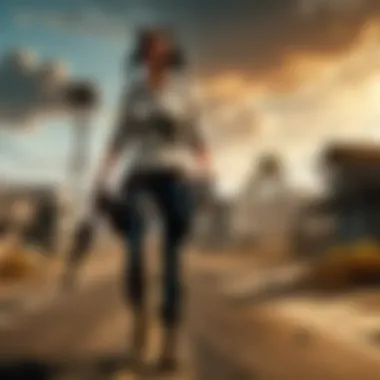

Intro
In the world of PlayerUnknown's Battlegrounds (PUBG), the difference between victory and defeat often comes down to the smallest of margins. Every millisecond counts. One area where players can gain an edge is through their internet connection. Enter gaming routers—devices specifically designed to optimize your online gaming experience. In this guide, we’ll dissect how a top-notch gaming router can transform your PUBG gameplay.
These routers are not just any run-of-the-mill internet devices; they pack features that can significantly cut down lag, enhance stability, and manage bandwidth like a pro. This article aims to detail the various aspects of gaming routers: from their intricate specifications and standout features to the best configurations and comparisons of the leading models available in the market.
By understanding the essential components of gaming routers, players can tailor their network settings and maximize their PUBG performance. The interplay between hardware and gameplay is crucial—lag and disconnections could spell doom in a hot firefight. So, whether you're a casual player looking to improve or a competitive gamer aiming to dominate, knowing how to leverage these routers is imperative.
Foreword to Gaming Routers
In the realm of online gaming, especially with fast-paced titles like PUBG, having the right equipment can mean the difference between victory and defeat. Among the hardware that influences gameplay, gaming routers stand out as crucial elements that cater specifically to the demands of gamers. They are not just simple devices that connect you to the internet; they are tailored systems designed to optimize network performance, reduce latency, and ensure a smooth gaming experience. In this section, we will delve into the definition of gaming routers and their critical role in online gaming.
Defining Gaming Routers
Gaming routers are specialized devices built for gamers seeking superior performance. Unlike standard home routers, gaming routers come with features aimed at improving speed, reliability, and overall network stability.
They often include advanced QoS (Quality of Service) settings, allowing users to give priority to gaming traffic. This means if multiple devices are connected to the same network, the gaming router will ensure that your gaming packets—essentially your gameplay data—are transmitted efficiently, even if someone else is streaming videos or browsing the web. Performance metrics such as low ping and reduced lag can thus be achieved, providing a better gaming environment.
Additionally, many gaming routers are equipped with features like dual-band or tri-band connectivity. This allows for faster data transmission by splitting your internet traffic across different signals. With these devices, it’s not just about getting online, it’s about getting online efficiently and reliably.
Importance in Online Gaming
The significance of gaming routers in the online gaming landscape cannot be overstated. In a game like PUBG, where split-second decisions can alter the course of battle, reliability is paramount. High latencies can lead to delays in your actions, leaving you vulnerable in intense engagements. Gaming routers tackle this challenge by minimizing lag and providing a more stable connection.
Moreover, gaming routers can support multiple users without a hitch. In households where gaming coexists with streaming or downloading activities, a standard router might buckle under the pressure. A gaming router facilitates smoother connections by managing bandwidth effectively, ensuring that all devices can function optimally.
Key advantages of owning a gaming router include:
- Improved Ping Rates: Lower ping contributes directly to how responsive the game feels.
- Fewer Disconnections: A stable connection means fewer interruptions during crucial match moments.
- Enhanced Security: Many gaming routers come with built-in security features to protect your personal information from potential cyber threats.
"In the fast-paced world of PUBG, where every millisecond counts, a gaming router is not merely an accessory; it is an essential gear."
In summary, understanding what gaming routers are and their importance sets the stage for maximizing your performance in online gaming. As we continue through this article, we will explore various facets of gaming routers, from the specifications that enhance performance to tips for optimizing your setup.
The Role of Internet Speed
Strong internet speed acts like a turbo boost, especially in fast-paced games like PUBG. When you're parachuting into a battlefield with 99 other players, lag can turn a thrilling experience into a frustrating one. Understanding how internet speed affects your performance can offer you an edge on the battleground.
It’s not just about having an average speed; what really matters is how that speed translates into gameplay. High-speed internet means smoother graphics, quicker response times, and a more enjoyable experience overall. But how do we define and recognize the optimal bandwidth that we need for PUBG?
Understanding Bandwidth Requirements
Bandwidth requirements in gaming can be a bit like trying to gauge the size of a fish tank for your pet fish—too small and your fish won’t thrive. In terms of gaming, if your bandwidth doesn't accommodate the data flow needed while you play PUBG, you can expect a bumpy road ahead.
For PUBG, a stable upload speed of at least 1 Mbps and a download speed of 3 Mbps is generally considered the minimum. However, as more players stream or perform other internet-heavy activities, higher speeds can be beneficial.
Here's a breakdown of some essential elements:
- Minimum Requirements: 3 Mbps download, 1 Mbps upload.
- Recommended: 15 Mbps download, 5 Mbps upload for optimal performance.
- High-End: Going above 25 Mbps will ensure that multiple devices connected to the same network won’t throttle your gameplay experience.
Also, consider the number of devices connected to your network. The more devices you have drawing from the same connection, the more bandwidth gets sliced up—much like trying to share a single pizza among ten people. Having dedicated gaming bandwidth can alleviate these issues, ensuring that your gaming remains smooth even on a busy network.
Impact of High-Speed Internet
When it comes to gaming, speed isn’t merely a number; it’s about the performance it enables. High-speed internet brings significant benefits that can aid PUBG players in multiple ways:
- Reduced Latency: Fast connections often lead to lower latency. In a game where milliseconds matter, this is your golden ticket to outmaneuver opponents.
- Less Packet Loss: A stable connection means fewer broken lines of communication, so you won’t experience those annoying freezes or rubber-banding issues while in a firefight.
- Enhanced Streaming Quality: If you plan on streaming your gameplay or watching others, a high-speed internet connection allows for streaming in higher quality without buffering.
- Smooth Multiplayer Experience: Faster speeds offer constant and steady performance, keeping you connected and in the game without risks of disconnections or delays.
To wrap up this section, keep in mind that investing in high-speed internet isn't just a luxury; it's an essential step towards maximizing your PUBG performance. The reliability and speed of your internet can very well be the difference between winning that chicken dinner or getting knocked out early.
Key Features of Gaming Routers


The critical nature of gaming routers lies in their ability to offer specialized support for online gaming, particularly when it comes to performance-intensive titles like PUBG. Unlike standard routers, gaming routers come equipped with features that can dramatically enhance both connection reliability and the overall gaming experience. If you’re trying to maintain a solid connection while dodging bullets and sneaking away from foes, these features can make all the difference. Let’s delve into three key elements that are fundamental to gaming routers.
Prioritization of Gaming Traffic
One of the standout features of gaming routers is their capacity to prioritize gaming traffic over other types of internet activity. This process is commonly referred to as Traffic Prioritization. What does it do? Simply put, it ensures that your gaming packets get through first. In a nutshell, if you’re streaming a show while someone else is downloading large files on the same network, the gaming router will make sure your game data isn’t left in the dust.
Benefits include:
- Reduced lag during critical gaming moments.
- Improved response times, allowing split-second decisions.
- Enhanced overall gameplay experience during high traffic hours.
A practical way to think about this is like a fast track lane on a toll road, where gamers get to zoom by while others wait in traffic.
Quality of Service (QoS) Settings
Quality of Service or QoS settings take traffic prioritization a step further. This feature allows gamers to tailor their internet connection based on specific needs. For instance, if PUBG is your main squeeze, you can allocate a larger percentage of bandwidth to it specifically. Conversely, suppose you have multiple devices running concurrently. In that case, QoS lets you decide which devices should receive more bandwidth, thus ensuring that your gaming never misses a beat.
Here are some noteworthy specifics about QoS settings:
- Custom Programming: Users can manually select what devices or applications should have priority.
- Automatic Features: Some advanced routers learn user preferences over time and adjust settings accordingly.
- Traffic Monitoring: Enables a straightforward view of which applications are using the most bandwidth, allowing for better optimization.
Utilizing QoS is akin to having a personal assistant managing your network, ensuring you have the best experience available.
Dual-Band vs. Tri-Band Routers
The choice between dual-band and tri-band routers often weighs heavily on gamers’ minds, especially when they want to maximize performance. Dual-band routers support two different frequencies—2.4 GHz and 5 GHz—while tri-band routers add another 5 GHz band for even more flexibility.
Key Considerations for Choosing Between Them:
- Device Capacity: If you have multiple devices that connect to the network, tri-band routers shine, as they handle more simultaneous connections without slowing down.
- Range vs. Speed: The 2.4 GHz band generally offers better range but lower speeds, whereas the 5 GHz band provides higher speeds at a shorter distance. Tri-band configurations take advantage of both, improving both reach and performance.
- Traffic Management: More bands mean better traffic management, allowing seamless switching between devices depending on usage needs.
It’s much like having extra lanes on a busy highway: more space means less chance of getting bogged down, especially when things heat up in the virtual battlegrounds of PUBG.
In summary, understanding the key features of gaming routers can significantly augment your gameplay experience. By incorporating powerful traffic prioritization, flexible QoS settings, and carefully considering dual-band versus tri-band routers, you can ensure that your gaming sessions are as smooth and responsive as possible.
Maximizing Network Settings
In the realm of online gaming, especially in a competitive landscape like PUBG, the way you configure your network settings can be the difference between victory and defeat. A well-optimized network setting ensures that your gaming experience is not bogged down by lag, dropped packets, or unreliable connections. This section dives deep into the various ways to maximize your network settings, focusing on two crucial aspects: configuring your router for PUBG and managing latency and ping.
Configuring Your Router for PUBG
First and foremost, getting the right settings on your router can significantly enhance your gameplay. If your router isn’t set up properly, even the best gaming hardware won’t make much difference. Here are some tips to configure your router for an optimized PUBG experience:
- Enable Quality of Service (QoS): This feature helps prioritize gaming traffic over other network activities, ensuring that your PUBG packets get through without delay.
- Change DNS Servers: Sometimes, using a public DNS server like Google DNS or Cloudflare DNS can lead to faster response times than your Internet Service Provider's default options. This change might help in minimizing lag during intense gaming sessions.
- Create a Separate Network for Gaming: If possible, set up a different network solely for gaming. This can help keep your gaming data separate from other devices that might be hogging bandwidth.
- Adjust Wireless Modes: Make sure your router is set to the latest wireless standards, like 802.11ac or even 802.11ax if available, to ensure better performance.
By having these configurations, your router can perform optimally for PUBG, providing a smoother gaming experience while avoiding any unnecessary hiccups.
Managing Latency and Ping
Lag and ping are players' worst enemies. High latency can ruin the most skillful plays. Therefore, understanding how to manage these factors can give you an edge in PUBG. Here are a few strategies you might want to consider:
- Reduce Distance to Router: The closer you are to your router, the better your signal will be. If using Wi-Fi, limit obstacles like walls and furniture between you and your router for optimum coverage.
- Wired Connection is Better: If you’re serious about your gameplay, consider a wired connection using Ethernet. This option is often faster and more reliable than Wi-Fi, which can suffer from interference.
- Check Background Applications: Always ensure that there are no bandwidth-heavy applications running in the background while gaming. Things like streaming videos or file downloads can increase latency significantly.
- Monitor Ping Times: Using tools to monitor your ping times while playing can give you insights on when your connection is at its best. With this knowledge, you can plan your gaming sessions effectively.
"A low ping and stable connection can lift your game from ordinary to extraordinary."
By managing these network settings effectively, you’ll find that your PUBG experience can be not just smoother but far more enjoyable. In the heat of battle, you want to know that your network is working just as hard as you are.
In summary, understanding and optimizing your router settings and network performance is paramount for any serious PUBG player. A well-configured network can unlock not just your potential but the best gaming experience possible.
Selecting the Right Gaming Router
Choosing a gaming router is not merely a technical decision; it’s an investment in your gaming experience, especially for demanding titles like PUBG. With lag being the sworn enemy of gamers, selecting the right router can be the difference between victory and defeat. In this section, we will break down the elements that make a gaming router stand out and what to look for to ensure your network is game-ready.


Analyzing Performance Metrics
When selecting a gaming router, consider performance metrics closely. Key elements include:
- Latency: This is the time it takes for data to send and receive. Lower latency means faster response times, crucial for competitive gaming.
- Throughput: This indicates how much data the router can handle at once. High throughput is especially beneficial during peak gaming hours when many devices are connected.
- Signal Strength: A router's ability to effectively transmit data over distance directly influences gameplay. Weak signals can lead to disconnections or degraded performance.
Assessing these metrics will help you gauge how well a router can handle data traffic, critical for an uninterrupted gaming session.
Comparison of Popular Gaming Routers
To help you choose wisely, let’s unpack two groups of popular gaming routers, focusing on their unique features and performance characteristics.
Router A vs. Router B
When we pit Router A against Router B, the primary comparison point often lies within the Quality of Service (QoS) feature. Router A includes advanced QoS settings that allow gamers to prioritize their gaming traffic over other activities on the same network. This characteristic makes Router A a sought-after option for those serious about gaming.
Unique Feature: Router A supports dedicated gaming settings that modify bandwidth allocations. However, its downside could be a steeper learning curve for less tech-savvy users. On the flip side, Router B, while simpler to use, might not provide the same level of optimization for gamers.
- Router A :
- Router B :
- Key characteristic: Advanced QoS settings
- Benefits: Enhanced game performance, lower latency
- Disadvantages: May require technical knowledge
- Key characteristic: User-friendly interface
- Benefits: Easy setup, broad functionality
- Disadvantages: Limited traffic prioritization
Router vs. Router
In the battle between Router C and Router D, a standout feature of Router C is its Dual-Band connectivity. With both 2.4GHz and 5GHz bands, it provides flexibility in using multiple devices, critical for a household of gamers and streamers.
Key Characteristic: Router C’s ability to handle multi-user environments without noticeable performance drops makes it appealing. Conversely, Router D, though a competent performer, lacks robust dual-band support, which could lead to congestion during peak times.
- Router C :
- Router D :
- Key characteristic: Dual-band capability
- Benefits: Better performance with multiple devices
- Disadvantages: Slightly higher cost
- Key characteristic: Standard single-band option
- Benefits: More affordable
- Disadvantages: Performance degradation with heavy usage
By comparing these routers, it's apparent that while budget considerations matter, the features that champion performance—like QoS and dual-band capabilities—should be at the forefront of your decision-making process. Not all routers are born equal, so carefully analyzing these choices can pave your path toward a seamless PUBG gaming experience.
Enhancing Gameplay through Router Features
When it comes to elevating your PUBG experience, the features that gaming routers offer can make a world of difference. As any seasoned player knows, a stable and fast connection can often be the thin line between victory and defeat. In this section, we explore how specific router features can boost performance, reduce latency, and provide a more seamless gaming experience overall.
Integrating VPN Services
Using a Virtual Private Network (VPN) while gaming has gained traction among PUBG players for several reasons. Firstly, VPNs can enhance privacy and security by encrypting your internet traffic, which is particularly valuable in online gaming. This added layer of protection can prevent DDoS attacks, a common threat in competitive gaming where players may target opponents to disrupt their sessions.
Moreover, a VPN can sometimes help reduce latency by connecting you to servers that may be closer or less congested than your usual ones. However, it’s worth noting that not all VPNs improve your connection speed. Selecting a high-quality service can directly affect your gaming performance. It's vital to look for features such as unlimited bandwidth and lightweight protocols that don’t hog your resources.
Before diving into the VPN world, consider the following:
- Choose a reliable provider: Opt for one that is touted as gaming-friendly and known for minimal disconnects.
- Server locations: Check if the VPN has servers strategically placed near your PUBG servers for better response rates.
- Test the speed: Some providers have free trials; utilize them to test your speeds in-game.
"A good VPN is like a good companion—supportive, reliable, and never slows you down."
Incorporating a VPN is not just about security; it opens up options for gameplay with less interruption thanks to its capability in managing ping times efficiently.
Firmware Updates and Security
Keeping your router's firmware up to date is one of the simplest yet most effective strategies for improving your gaming performance. Firmware updates can optimize the router's functioning, patch vulnerabilities, and introduce new features that enhance stability and security. Neglecting these updates can leave your device vulnerable to attacks or even result in slow performance due to outdated software.
While it might seem trivial, a router overloaded with unnecessary data or malware can hinder your PUBG gameplay significantly. Here’s what you can do to stay ahead:
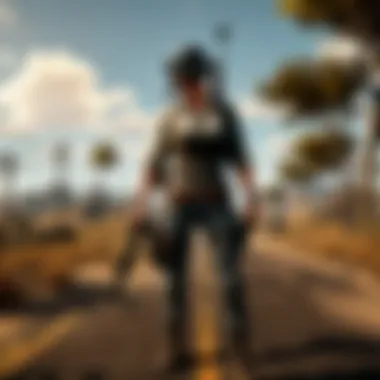

- Set up automatic updates if your router supports it. This way, you won't miss an important security patch.
- Monitor for updates regularly, especially after major threats or vulnerabilities are disclosed in the tech world.
- Check router user forums or the manufacturer's website for notices about critical updates.
You might think of router firmware as the health checkup for your device; ignoring it might lead to serious repercussions during critical play times. Not knowing whether your gaming router is secure could cost you a match or more.
Investing time into both VPN integration and regular firmware updates can vastly enhance not just your gameplay, but your overall online safety. In the digital age, being proactive about your security can lead to smoother, more enjoyable gaming, helping you to conquer those PUBG battlegrounds like a pro.
Evaluating the Latest Technology
In today's fast-paced gaming environment, staying ahead of the curve means more than just having a powerful gaming rig. Assessing the latest technology in gaming routers is crucial for players keen on refining their PUBG performance. A significant aspect of optimization lies in the ability of your router to support current demands while also looking towards future advancements. Importance comes from several angles: not only can it improve latency, but the right technology can also enhance overall connectivity, enabling smoother gameplay and a more immersive experience.
Wi-Fi and its Advantages
Wi-Fi 6, officially known as 802.11ax, is paving the way for enhanced gaming experiences. This next-gen technology presents numerous perks that can directly benefit PUBG players:
- Higher Data Throughput: Wi-Fi 6 offers increased speeds, allowing your games to load faster and reducing interruptions during intense matches. Imagine being in the midst of a firefight, where every second counts. This tech ensures you're well-equipped to face any opposition without a lag dragging you down.
- Improved Efficiency with Multiple Devices: With the rise in smart home devices, congestion has become a concern. Wi-Fi 6's ability to handle many devices concurrently means less waiting time and more fluid gameplay, even if someone is streaming a movie on the same network.
- Better Range and Coverage: Thanks to advances in signal strength and management, this technology can reach harder-to-access corners of your home. Be it your gaming setup in the basement or a remote space, you’re less likely to experience dropouts or weak signals.
“Investing in Wi-Fi 6 technology could be a game-changer, literally. Players can optimize every session and ensure connectivity isn't the reason behind losses.”
Embracing Wi-Fi 6 means enjoying a seamless experience, especially when competing with players worldwide. The technology is not merely a trend; it positions yourself ahead in competitive gaming scenarios.
Future of Gaming Routers
The landscape for gaming routers is ever-evolving. As gaming demands grow, manufacturers are responding with innovations that promise to elevate performance further. The scope of future gaming routers includes several intriguing developments:
- Seamless Integration with Smart Home Tech: Future routers will increasingly support integration with smart devices, offering adaptive connectivity that not only optimizes gaming but enhances overall home networking.
- Artificial Intelligence Enhancements: With AI, routers can learn usage patterns, intelligently prioritizing bandwidth where it's needed most. Imagine a router that knows you're about to start a PUBG session and adjusts settings accordingly, freeing up resources for that extra edge.
- Enhanced Security Protocols: Adding smarter security features will lead to improved protection against potential online threats. As you navigate the battlegrounds, the last thing you want is your personal data compromised.
- Dynamic Frequency Selection: These future routers may be able to automatically switch frequencies to less congested channels, ensuring optimal performance even as more devices are connected.
Troubleshooting Common Issues
In gaming, particularly in competitive environments like PUBG, experiencing issues with your connection can be a real headache. Troubleshooting common issues related to connectivity and performance has become an essential skill for gamers. Understanding how to tackle these problems empowers players to enhance their gameplay, minimize downtime, and adjust their setup effectively. The ultimate goal is to maintain a stable and responsive connection that complements the fast-paced nature of the game.
Connectivity Problems
Connectivity problems can manifest in different ways, from sudden disconnections to slow loading times. When you’re in the heat of a battle, a momentary lapse in connection can mean the difference between securing a victory or facing elimination. There are several reasons why connectivity issues might arise:
- Router Placement: The location of your router can significantly affect the quality of your connection. Ideally, it should be placed in an open area, centrally located in your home to maximize coverage.
- Interference: Electronic devices like microwaves or cordless phones can interfere with your Wi-Fi signal. Additionally, neighboring networks can cause crowding on the same frequency channel.
- Outdated Firmware: Ensuring that your router has the latest firmware can resolve underlying issues and improve overall performance.
- Network Congestion: If multiple devices are using the same network to stream videos, download files, or play online games, this can cause latency. Divvying up bandwidth appropriately can ease these slowdowns.
By taking these factors into account, players can often resolve connectivity issues before they escalate into more significant problems. As best practice, regularly running speed tests and monitoring your network would help you stay ahead and provide a smoother gaming experience.
"A stable connection is key; without it, gameplay falls apart at the seams."
Slow Game Performance
Slow game performance is another culprit that can turn your gaming experience into a frustrating endeavor. When the frame rates drop, and the game lags, it feels like you’re trying to run through molasses. Identifying the causes of sluggish performance is critical:
- Insufficient Bandwidth: Ensure that your internet speed meets the specifications required for PUBG. Ideally, a speed of at least 3 Mbps for downloads and 1 Mbps for uploads is recommended. High-speed connections translate to better gameplay.
- Router Overload: If your router is handling too many devices simultaneously, it may struggle to provide adequate speeds for everyone. Disconnecting non-essential devices can help lift some of the burden.
- Quality of Service (QoS) Settings: Adjusting QoS settings on your router can prioritize gaming traffic over other types of network usage. This ensures that your gaming packets are sent ahead of streaming and browsing traffic.
- Network Drops: Frequent packet drops can lead to choppy gameplay. Analyzing network logs or alerts could provide insights into why drops happen and help adjust settings accordingly.
In dealing with slow performance issues, every millisecond counts in a game like PUBG. By staying proactive, whether it's optimizing your setup or conducting routine checks on your network, players can ensure they remain agile in their gameplay.
Finale and Recommendations
As we draw the curtain on our deep dive into the world of gaming routers, it’s essential to recognize the pivotal role they play in optimizing your PUBG experience. The nuances of network settings, traffic prioritization, and latency management, covered throughout this article, delineate how gamers can maximize their performance. In an age where every millisecond counts, ensuring that your network infrastructure supports seamless gameplay can be the difference between victory and defeat.
Summarizing Key Takeaways
Let’s boil down what we discussed:
- Importance of Gaming Routers: Gaming routers are not just fancy gadgets; they provide significant enhancements in both speed and reliability. Their specialized features are designed to cater specifically to the demands of online gaming.
- Internet Speed and Bandwidth: A high-speed internet connection is foundational, but it must also align with your router's specifications. Ensure that your bandwidth meets your gaming needs, especially when playing demanding titles like PUBG.
- Router Features to Prioritize: With features like Quality of Service (QoS) settings, dual-band versus tri-band options, and game traffic prioritization, a well-chosen router can drastically reduce latency and ping.
- Adapting Settings for PUBG: The configurations mentioned allow players to tweak their router settings for optimal performance tailored for the game. This includes managing interference, adjusting channels, and sometimes rolling out firmware updates for better security and performance.
Final Thoughts on Gaming Routers
In a nutshell, selecting the right gaming router boils down to understanding your gaming habits and requirements. It’s worthwhile to consider the investment in high-quality equipment, as it can enhance not just your PUBG sessions but your overall online gaming experiences. The features that may seem like bells and whistles can profoundly impact either gameplay smoothness or connectivity reliability.
To wrap it up:
- Regularly analyze and adapt your router settings based on your gaming needs.
- Keep abreast of the latest advancements in router technology, like Wi-Fi 6, as this can further enhance your gaming journey.
- Remember to consult various reviews and comparisons of gaming routers to make an informed choice, as what works for one player might not necessarily suit another.
By adhering to these principles, you can ensure that you’re not just playing PUBG but playing at your very best. So, gear up, optimize those settings, and dive headfirst into the thrilling chaos of battle royale with the confidence that your network can handle the heat.



