Strategies for System Optimization to Enhance Gaming


Intro
In the fast-paced world of gaming, particularly in titles like PlayerUnknown's Battlegrounds (PUBG), every millisecond can be the difference between victory and defeat. As gamers, we are constantly searching for ways to push our systems to their limits, ensuring that every frame is rendered smoothly and that our inputs are registered without delay.
This guide delves into various strategies geared towards optimizing gaming performance. We’ll explore a medley of techniques ranging from hardware upgrades, like tweaking your GPU settings, to fine-tuning your software environment for enhanced gameplay. Each section aims to provide a holistic view of system optimization designed to elevate your gaming routine.
Whether you're a casual player enjoying a few matches with friends or a competitive player navigating the intense battlegrounds of PUBG, this comprehensive resource is tailored for you.
We will break down the intricacies of game updates, the wisdom behind strategy guides, and even a glimpse into the esports scene, echoing the pulse of competitive gaming.
This exploration not only serves to equip you with effective tactics but also encourages a deeper connection with the gaming community.
So, fasten your seatbelt as we embark on this quest to unlock the full potential of your system, ensuring you're primed for whatever challenges lie ahead in the ever-evolving landscape of PUBG.
Game Updates
Patch notes & changes
Each time PUBG rolls out a new patch, it's crucial to stay informed about what has changed. The patch notes provide a detailed account of what has been improved, removed, or altered. These updates may involve adjustments to character mechanics, weapon balancing, or amendments to game environments. Keeping a close eye on these notes allows players to adapt their strategies and performance accordingly.
New features & additions
Updates not only fix issues but also introduce exciting new features. Whether it's a fresh map, new weaponry, or innovative gameplay mechanics, these additions can significantly influence the way the game is played. For instance, the introduction of new vehicles or gadgets can open up strategies that were previously unseen, compelling players to rethink their approaches to each match.
Bug fixes & improvements
No game is without its bugs. From glitches that can impede gameplay to bugs that disrupt matchmaking, updates are pivotal. Addressing these issues impacts overall performance and player satisfaction. Staying updated with the latest fixes ensures players can enjoy a smoother experience without the hassle of unexpected hurdles.
Strategy Guides
Map-specific tactics
Each map in PUBG offers unique terrains and vantage points, demanding players adapt their strategies accordingly. Familiarity with the layouts—from an urban setting in Erangel to the lush hills of Sanhok—can be a game changer. Knowing where to loot efficiently or where to hold down a position can tip the scales in your favor.
Weapon loadout recommendations
The right weaponry can greatly affect your survivability and effectiveness in battle. Recommendations often center on combinations like an assault rifle with a sniper rifle or pairing shotguns with close-quarter combat support. Identifying the strengths and weaknesses of your arsenal and tailoring your loadout to match your play style can maximize impact when it counts.
Survival tips & tricks
Survival in PUBG isn't merely about firepower; it's often about the small, savvy decisions made in the moment. Tips on survival might entail advice on sound discipline, healing item management, or even how to utilize environmental obstructions to your advantage. Mastering these subtle elements goes a long way.
Esports Coverage
Tournament highlights & summaries
In the competitive arena, various tournaments showcase the best teams. Watching these competitions can provide insight into high-level strategy and teamwork. Highlights often reveal clutch plays and innovative tactics that can inspire players to refine their own strategies.
Player profiles & team rankings
Understanding the top players and their playstyles adds another layer to game appreciation. Profiles can reveal fascinating details about their journey, strategies, and preferred playstyles that can inform your approach. Rankings provide context around team performances, helping you gauge competitive trends.
Meta analysis of competitive gameplay
The 'meta' refers to the overarching strategic landscape of the game. Keeping abreast of meta shifts will help you understand weapon and character viability within the competitive scene. Analysis often entails discussing various loadout choices and the impact of game updates on competitive play, allowing players to pivot their strategies in line with the top-tier tactics.
"In gaming, knowledge is as crucial as skill. Understanding the shifting dynamics of your environment can turn the tide in your favor, whether you're in the midst of a firefight or strategizing your next move."
As we wrap up this exploration, remember that optimization is a continuous journey. Gear up, stay informed, and maximize your potential in PUBG and the broader gaming realm.
Understanding System Optimization
When it comes to squeezing every last drop of performance from your system, understanding system optimization is not just helpful; it's downright essential. In the context of gaming, particularly in competitive environments like PlayerUnknown's Battlegrounds (PUBG), knowing how to optimize your setup can be the difference between winning and losing. The significance of system optimization lies in its ability to enhance the overall performance, ensuring smoother gameplay, faster load times, and better visuals—all crucial elements for gamers.
In a world where precision and speed can dictate success in a battle royale game, optimizing your system allows you to capitalize on every advantage. This involves a multi-faceted approach—intertwining hardware upgrades, software adjustments, and network improvements. By comprehensively addressing these areas, players will see tangible benefits in their gaming experience. Moreover, it enables users to be more informed and proactive rather than reactive regarding performance issues.
Optimizing your gaming system is not merely a chore but a key to unlocking potential. It helps in achieving the best possible frame rates, reducing input lag, and providing a stable gaming environment—a trifecta necessary for everyone's enjoyment.
Definition of System Optimization
System optimization can be defined as the process of tuning various components and configurations of a computer to achieve peak performance. Think of it as fine-tuning an engine: you make adjustments to various parts, optimizing them for efficiency in order to maximize output. From hardware components like the graphics card and processor to software configurations, every element can influence how well your system performs.
In simpler terms, system optimization means making sure that all the parts of your computer work well together. This might involve upgrading components, adjusting software settings, or even managing network configurations. The goal here is straightforward—create an environment where the gaming experience is smooth and responsive.
Importance in Gaming
In gaming, the stakes are often high. Gamers seek every edge they can find, and system optimization provides just that. Here’s why it matters:
- Enhanced Performance: A well-optimized system runs applications more efficiently, leading to better frame rates and overall smoother gameplay.
- Reduced Lag: When every aspect of the gaming setup is finely tuned, lag is minimized. This is particularly important in fast-paced games like PUBG, where delays can cost you the match.
- Increased Lifespan of Hardware: By ensuring that components are not overworked or underutilized, optimization often results in extending the lifespan of hardware, meaning your investment lasts longer.
- Improved User Experience: Lag and game crashes can be frustrating. An optimized system leads to a more enjoyable gaming experience, allowing players to focus on strategy rather than technical issues.
- Competitive Edge: For players aiming for the top, minor differences in performance can mean the difference between victory and defeat. Optimization enables you to play at your best, ensuring you make those critical moves.
Ultimately, understanding system optimization is like having a toolbox full of strategies at your disposal. It empowers gamers to not only perform better but also to take control of their gaming environments, ensuring they are always ready for battle.
"A well-tuned system is a happy system, and happy systems lead to happier players."


For further reading on system optimization, consider checking out resources on Wikipedia. Numerous forums and communities, such as those found on Reddit, are also invaluable for sharing tips and tricks to optimize gaming systems.
Hardware Upgrades for Performance
Upgrading hardware components plays a crucial role in boosting overall system performance, particularly for gaming. As games like PlayerUnknown's Battlegrounds become more demanding, having the right components can drastically enhance playability, frame rates, and graphical fidelity. Investing in quality hardware not only improves immediate performance but also extends the longevity of your gaming rig. It’s not just about playing the latest titles; it’s about immersing yourself in them without hiccups or lag. Let's dive deeper into the essential components that can make a significant difference in your gaming experience.
Selecting the Right Components
Graphics Card
The graphics card is the heart of any gaming system. It’s where the magic happens, transforming raw data into stunning visuals. A high-performance graphics card enables impressive frame rates and allows you to crank up the settings to maximum levels.
One key feature to consider is VRAM, or video RAM. This memory is essential because it helps determine how detailed the textures in a game can be. If you're a PUBG player, having a card with sufficient VRAM can prevent stuttering and visual artifacts, especially when you're in the heat of combat.
However, a powerful card can come with its price tag. It's wise to balance your budget against the performance needs. If you push too hard for a high-end card and skimp on other elements like RAM or cooling, it could lead to bottlenecking, where your system can’t utilize the GPU effectively.
Processor
A solid processor, or CPU, is crucial for overall system efficiency. It handles the computations needed for gameplay, decision-making, and various in-game calculations. For many, a quad-core is the bare minimum these days, but opting for a higher core count can make a significant difference, especially in a game like PUBG.
Look for a processor that boasts a high base and turbo clock speed. These speeds determine how quickly tasks are executed, which can give players that all-important edge in scenarios where every millisecond counts.
The downside is that not all games can effectively utilize multiple cores, so you’ll want to strike a balance in power and relevance based on gaming choices. An excellent CPU paired with a weak GPU, for instance, isn’t going to produce results worth bragging about.
Memory
RAM, or Random Access Memory, is the short-term memory of your PC. It stores data that the CPU uses right away. For gaming, 16GB has become more or less the standard. If you want to future-proof your system, looking at 32GB can be beneficial, especially if you multitask heavily.
The key characteristic of RAM to watch for is speed, measured in MHz. Higher speed means faster data transfer, which allows games to run smoothly. This is especially important in expansive open-world games where loading assets on-the-fly is crucial.
However, don’t get too caught up in capacity alone. Buying high-speed RAM on a slow motherboard means you're not getting the best performance for your money. Being informed about compatibility can save headaches down the line.
Installing SSDs for Speed
SSDs, or Solid-State Drives, have become game-changers in the world of system performance. Unlike traditional hard drives, SSDs utilize flash memory, enabling them to access data significantly faster. When you install your games on an SSD, load times can shrink from minutes to mere seconds, providing a seamless entry into battles.
Furthermore, the overall system boot time improves, making your gaming sessions more enjoyable and less frustrating. When the heat is on, and you need every second to count, starting up with SSD speed can be appropriate. The only drawback of an SSD is the cost per gigabyte; they tend to be pricier than HDDs. However, the performance upgrade often justifies the investment.
Cooling Solutions
Heat is the enemy of performance. As you push your hardware to its limits, keeping your components cool is essential to maintain reliable functionality and prevent thermal throttling. There are two main cooling types: air cooling and liquid cooling.
Air Cooling
Air cooling systems utilize fans and heatsinks to disperse heat away from the CPU and GPU. This form of cooling is generally more straightforward to install and maintain. Many high-quality air coolers are designed to fit seamlessly within almost any build, adding aesthetic flair as well.
The main benefit of air cooling is that it�’s both affordable and efficient for most gaming setups. However, it may not be as effective in extreme situations compared to liquid cooling. For average gamers who don't heavily overclock their rigs, air cooling usually does a fine job.
Liquid Cooling
For those who seek performance with a capital 'P', liquid cooling may be the way to go. This system can offer superior heat dissipation, allowing components to maintain peak performance during intense gaming sessions. The unique feature of liquid cooling is its ability to maintain lower temperatures, which can prolong the lifespan of hardware.
However, it comes with risks. Potential leaks can damage your components. Installation can also require more know-how and upfront costs compared to air coolers. But for serious gamers who are aiming for maximum performance, the benefits often outweigh the risks, making it a popular choice in the gaming community.
In summary, thoughtful hardware upgrades can take your gaming performance to the next level. By choosing the right components—like a powerful graphics card, capable processor, and sufficient memory—you lay a solid foundation. Combining these choices with fast SSD storage solutions and effective cooling mechanisms ensures a well-rounded setup primed for success.
Software Tweaks to Enhance Gameplay
Optimizing software settings is instrumental in elevating gaming experiences, especially in fast-paced and competitive environments like PUBG. Small changes in software can lead to significant improvements in performance, responsiveness, and overall enjoyment. By understanding how to adjust specific software parameters, players can tailor their experiences to accommodate both hardware limitations and desired gameplay. The following segments dissect critical software tweaks, focusing on how they can profoundly impact players' performances and enjoyment.
Optimization of Game Settings
Game settings refer to the adjustable parameters within a game that influence both visual quality and performance. Fiddling with these settings is often one of the easiest and most effective methods to enhance gameplay suitability.
Graphics Settings
Graphics Settings can be a double-edged sword. These settings dictate how a game looks with respect to textures, shadows, and other visual effects. While having high-quality graphics may make a game visually appealing, it can also strain a system's resources, leading to image lags or stutters. Conversely, opting for low or medium graphics settings can often yield smoother gameplay while sacrificing some visual fidelity. Achieving a balance between aesthetics and performance is crucial here. Many players prefer a slightly lower graphical quality to ensure they maintain higher frame rates, which can often be the key differentiator in fast-paced scenarios like those found in PUBG.
One distinct feature of graphics settings is the ability to customize the detail level for shadows and textures. Setting these to a moderate level maintains satisfactory visuals while allowing for smoother gameplay dynamics.
Advantages: Enhances frame rates, making for a more responsive game, particularly vital in competitive situations.
Disadvantages*: Less graphical fidelity might detract from the immersion factor.
Resolution
Resolution encompasses the clarity and sharpness of a game's visuals, often indicated as width x height in pixels. A higher resolution provides clearer images but puts an added load on the graphics processing unit. For gamers, especially in battle royale contexts like PUBG, resolution affects their ability to spot enemies from afar. Many gamers prefer resolutions that maintain visibility without compromising frame rates—typically, 1920x1080 is the sweet spot for many users.
The unique aspect of resolution is its direct impact on the overall clarity of the gameplay. Adjusting resolution settings can significantly ensure a balance between visibility and performance. Players need to find a resolution that not only keeps the game sharp but also keeps their system running efficiently.
Advantages: Higher resolution allows for enhanced player visibility and immersion.
Disadvantages*: Raising the resolution can lead to a decrease in frame rates if the hardware isn't up to snuff.


Adjusting Windows Settings
Windows settings also play a pivotal role in gaming performance. By tweaking certain system configurations, such as disabling unnecessary visual effects or adjusting power settings, players can free up system resources dedicated to running games. For example, switching to the high-performance power plan can prevent the CPU from throttling during heavy gameplay. Moreover, turning off features like Game Bar or background recording can minimize bloat, enabling the game to run more seamlessly. Just like a well-tuned engine, ensuring one’s operating system runs optimally lays the groundwork for a successful gaming session.
Managing Background Applications
Background applications can be major performance bottlenecks. Often, these are programs that start automatically when you boot up your PC and run hidden in the background, draining resources from your gaming experience. To maximize resource allocation, players should consider shutting down any unnecessary applications prior to starting any gaming session. Monitoring apps can be a helpful tool here, allowing players to keep tabs on resource usage and systematically tackle those hogging precious CPU or GPU cycles. This simple management technique can uplift performance tremendously, leading to a smoother, more rewarding gameplay experience.
"Always remember, a cluttered system is a slow system. Lighten the load and reap the rewards."
By implementing these software optimizations, gamers can assure themselves a well-rounded and more enjoyable experience in PUBG and other demanding environments. Adjusting settings and managing system resources is akin to ensuring the engine of a high-performance car runs smoothly—critical for peak performance.
Network Optimization Techniques
In the age of online gaming, the quality of your network connection can make all the difference. Not just for general browsing, but when it comes to performance in games like PlayerUnknown's Battlegrounds, having a robust network is essential. Poor connectivity can lead to lag, drops in frame rate, or outright disconnections. Thus, exploring strategies for optimizing your network is crucial.
Stable Internet Connection
A stable internet connection is at the heart of any gaming setup. For PUBG players, this means the difference between moving smoothly through the map or experiencing frustrating stutters. When your connection fluctuates, so does your gameplay experience.
To achieve a stable connection, consider the following:
- Ethernet Over Wi-Fi: Wired connections tend to be more reliable compared to wireless. While Wi-Fi is convenient, it’s more susceptible to interference caused by walls, other devices, and distance from the router.
- ISP Choice: Choosing a reputable Internet Service Provider can be a game-changer. Research their track record for uptime and speed in your area.
- Bandwidth Allocation: Make sure that no one is using excessive bandwidth during your gameplay. Streaming services, large downloads, or video conferencing can hog your connection.
Keeping a stability checklist can help:
- Regularly check your internet speed using services like Fast.com or Speedtest.net.
- Run a ping test to gauge latency and jitter, seeing how responsive your connection really is.
A stable connection can turn the tide of a match, ensuring every shot counts.
Router Configuration
Optimizing router configuration is often overlooked but can lead to significant improvements in gaming performance. Ensuring your router is set up correctly can lead to better speeds and less interference. Here are notable adjustments:
- Quality of Service (QoS): This feature prioritizes traffic, ensuring that gaming packets are handled before others such as video streams or downloads.
- Change Your Wi-Fi Channel: If many networks crowd your area, changing your router’s channel can reduce interference and enhance performance. Use tools like inSSIDer to analyze traffic in your vicinity.
- Firmware Updates: An updated router firmware can improve security and sometimes performance. Check your router’s admin panel for available updates.
A well-configured router can help bring a competitive edge, particularly in a fast-paced game.
Minimizing Latency
Minimizing latency is paramount for real-time decision-making in games like PUBG. Latency is the delay before data transfer begins following an instruction, and for gamers, lower latency means you can react faster, leading to a better chance of survival. Here’s how to minimize it:
- Server Choice: Select a server closer to your geographical location for less distance to travel for data packets. This simple choice can shave milliseconds off your latency.
- Ping Reduction Tools: Consider tools like WTFast or Kill Ping that can reroute your data to find a faster pathway to the game servers.
- Regular Network Checks: Sometimes, high latency is due to issues on your home network. Regularly check for devices that may cause bandwidth contention.
Ultimately, keeping an eye on ping times during gameplay can give you the alert on whether your optimizations are effective.
By focusing on these essential aspects of network optimization, players can ensure they're not suffering setbacks due to connectivity issues. Take the time to tweak and optimize your gaming environment for the best results in PUBG and beyond.
Game-Specific Optimizations
When delving into the world of gaming, especially with titles like PlayerUnknown's Battlegrounds (PUBG), the concept of game-specific optimizations takes center stage. These aren't just minor tweaks; they are critical adjustments that can drastically elevate your overall gaming experience. Every game has its unique demands and performance requirements, making it essential to tailor optimizations to specific titles rather than applying a one-size-fits-all approach. Targeting these nuances can lead to improved frame rates, reduced latency, and overall smoother gameplay, effectively giving players an edge in competitive scenarios.
Analyzing PUBG Requirements
To tailor system performance effectively for PUBG, understanding its requirements is key. PUBG not only pushes the boundaries of system hardware but also demands a keen understanding of the gameplay experience it offers.
- Graphics and Processing Power: PUBG is renowned for its expansive maps and intricate graphics. Thus, ensuring your system has a robust graphics card, like the NVIDIA GeForce RTX 3060 or AMD Radeon RX 6600, is crucial. Lower-end GPUs may struggle, causing frame drops that can cost you the game.
- Memory (RAM): A minimum of 16GB RAM is advisable. PUBG can be memory-intensive, especially in chaotic firefights or large player encounters. When other background applications are running, having extra RAM helps in managing the load, preventing awkward pauses when it counts the most.
- Internet Stability: Given that PUBG is an online battle royale game, a stable internet connection is non-negotiable. Latency spikes not only affect your hit registration but can also result in unexpected lag, impacting your performance at a crucial moment in the game.
Knowing these requirements allows players to customize in-game settings and hardware for an optimal experience, thus maximizing their chances on the battlefield.
Using Config Files for Tweaking
Config files can be a goldmine for players looking to harness game-specific optimizations. These files offer a peek under the hood of the game’s settings, allowing for adjustments that aren’t readily available through the regular settings menu.
- Accessing the Config Files: For PUBG, the configuration files can generally be found within your installation directory. For Steam users, the path usually looks like this: . There, you can edit files such as .
- Tweak Important Settings: Inside these files, you'll find various settings you can adjust such as resolution, framerate smoothing, and graphical fidelity. Changing the resolution or the graphics quality presets from ultra to low can boost your frame rates significantly.
- Using Launch Options: Moreover, utilizing launch options within Steam can streamline this process even further. For instance, using skips the intro videos, saving precious seconds before diving into the action.
These fine-tunings can lead not just to better viewing experiences but also to more responsive controls and quicker load times. The community often shares successful tweaks, making it beneficial to consult forums or platforms like Reddit for popular configurations and settings that have worked for others.
"Optimizing your system for PUBG isn't just about having the best hardware. It's about aligning your setup specifically to the game's demands to gain every possible advantage."
Remember, every player will have different requirements based on their hardware and gameplay style, so take the time to find what works best for you!
Maintenance Practices for Longevity
Keeping your gaming rig running smoothly is a task that shouldn’t be taken lightly. Maintenance practices for longevity aren’t just an afterthought; they are crucial to ensure that your system remains efficient and performs well over time. Regular upkeep can help you dodge potential pitfalls like slow load times, crashes, or even hardware failure. This section will discuss some key maintenance tips under the umbrella of updates and cleaning, which ultimately extend the lifespan of your system and enhance your gaming experience—especially in fast-paced games like PlayerUnknown's Battlegrounds.
Regular Updates
Operating System
Having a reliable operating system is the backbone of any gaming setup. Windows 10, for example, is often favored because of its extensive compatibility with gaming hardware and software. One key characteristic of Windows is its ability to push frequent updates, which not only fix bugs but also introduce new features or improve security.
With the frequent gaming updates, being on a newer OS ensures that you can run the latest games without interruptions. Especially in online battle royales like PUBG, where slight advantages matter, having the latest patches can resolve underlying issues that might cause lag or crashes. One unique feature of Windows 10 is its built-in game mode, which prioritizes gaming over other background processes.
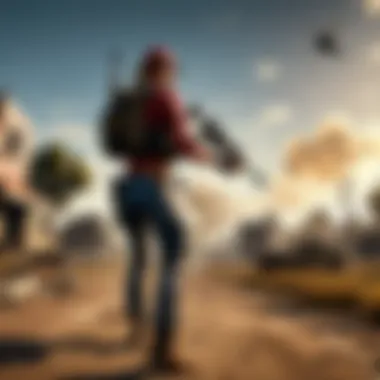

However, some may find that frequent updates can cause momentary disruptions, like having to restart your machine in the heat of a gaming session. Nevertheless, the benefits of staying updated typically outweigh these inconveniences.
Drivers
Drivers connect the operating system to your hardware, and keeping them updated is equally important. Graphics drivers, in particular, are critical in optimizing game performance. For instance, NVIDIA regularly releases driver updates that can improve graphics performance in specific games, provide bug fixes, and increase system stability. Even AMD doesn’t lag behind, ensuring that their graphics drivers support the latest gaming advancements.
Drivers tend to come with performance enhancements for newer gaming titles. A significant characteristic of updated drivers is reduced latency in gaming, which allows for quicker response times. This alone can be a game changer when you’re trying to secure that chicken dinner in PUBG. However, outdated drivers may lead to compatibility issues or even crashes, making consistent updates a no-brainer.
Cleaning Hardware
A clean system is a happy system. Dust buildup within your hardware can act like a damp sponge, soaking up airflow and causing overheating. Regularly cleaning inside your case can significantly enhance cooling performance and overall system longevity. Dust bunnies are often the nemesis of gaming setups, commonly found hiding in your graphics card fans or the power supply.
To clean your hardware, tools like compressed air are handy. Ensure that you power off your system and unplug it before diving in. A gentle blow here and there will help clear out those pesky dust particles that can lead to thermal throttling or hardware failure. Pay special attention to the heatsinks on your CPU and GPU.
In summary, maintenance practices from keeping your operating system and drivers updated to cleaning out the insides of your hardware play a crucial role in ensuring that your gaming experience remains top-notch over time. Following these practices could mean the difference between smooth gaming and constant hitches as you fight for supremacy in your favorite games.
Troubleshooting Common Issues
Understanding how to troubleshoot common issues is fundamental for gamers who are serious about maintaining an optimized system. In a competitive environment like PlayerUnknown's Battlegrounds, even the slightest dip in performance can mean the difference between victory and defeat. Recognizing this, troubleshooting provides the tools and insights needed to identify and resolve issues proactively, thus safeguarding the gaming experience.
Identifying Performance Bottlenecks
When the system struggles to keep up with the demands of a game like PUBG, pinpointing the source of these performance bottlenecks is critical. A bottleneck can occur at various points, whether it’s the CPU, GPU, RAM, or even the storage drive.
Here are some steps to identify these areas:
- Monitor System Resources: Use built-in tools or third-party applications such as MSI Afterburner or Task Manager. Look for components that are maxed out during gameplay.
- Run Benchmarks: Software like 3DMark can help determine how your system performs under load as compared to similar systems. This may indicate parts that fall short.
- Check Frame Rates: Analyzing frame rates during gameplay can shine a light on where performance is lacking. Tools like FRAPS or built-in in-game overlays can assist.
Recognizing where your system falters isn’t just about figuring out which component is to blame. It’s also about understanding the overall performance dynamics at play. For instance, upgrading a bottlenecked CPU can sometimes yield better results than other graphics upgrades.
Resolving Crashes and Lag
When crashes and lag become frequent companions during gameplay, the frustration is palpable. It’s essential to address these issues swiftly to maintain a smooth gaming experience. Here are some commonly effective solutions:
- Update Drivers: Ensure that your graphics, network, and sound drivers are up-to-date, as outdated drivers can lead to instabilityshell // Example command to check for driver updates in Windows devmgmt.msc
- Check System Integrity: Utilize tools like the Windows System File Checker to scan for and repair corrupted system files, which can cause unexpected crashes.
- Reduce Background Processes: Close unnecessary programs running in the background that consume valuable system resources, which can lead to lag.
- Adjust In-Game Settings: Lowering graphics settings can ease the load on your CPU and GPU, mitigating lag during action-packed moments in PUBG.
Taking proactive measures to resolve these common issues leads to a more satisfying gaming journey. Not only will it keep you engaged, but it also ensures your skills in PUBG can shine, free from the frustration of technical hiccups.
Highly engaged communities on platforms like reddit.com often share their troubleshooting experiences and tips. Joining these forums can provide additional support and insights to augment your system optimization strategies.
The Role of Community Feedback
In the intricate ecosystem of gaming, particularly for titles like PlayerUnknown's Battlegrounds (PUBG), the value of community feedback cannot be overstated. This collective wisdom shapes the gaming experience in ways that developers, players, and the gaming community itself can greatly benefit from. Gathering insights through community avenues allows for the identification of real-time issues, which may not always be apparent in isolated testing environments. When players share their observations and experiences, it’s akin to holding up a mirror that reflects the game's strengths and areas needing attention.
Engaging with Online Forums
Online forums have become a lifeblood for gamers searching for advice, solutions, or simply companionship as they navigate the extensive world of gaming. Platforms like Reddit feature dedicated threads where users can discuss strategies and share tips for optimizing performance in PUBG.
- These forums provide players a chance to voice their frustrations, ask questions, and offer solutions.
- Players who actively engage often uncover hidden optimization techniques not documented in official guides. This sharing of knowledge can involve anything from enhancing graphics settings to fine-tuning hardware.
As players share their personal setups and what’s worked for them, the community benefits from varied insights that can cater to diverse hardware situations. Often, the anecdotal evidence provided by peers can lead to discovering new possibilities, altering gaming strategies, or addressing issues that might be overlooked by conventional tutorials or developer notes.
"Engagement in these platforms fosters a sense of unity, where clans and solo players alike come together, sharing knowledge that propels everyone’s gameplay forward."
Incorporating Player Strategies
Learning from fellow players is integral to mastering any game, and PUBG is no different. It’s not just about knowing how to shoot or spot an enemy; it also requires knowledge about gameplay mechanics, map navigation, and resource management.
- Players can often enhance their performance and game strategy by integrating tactics shared by their peers. For instance, gameplay recordings and guides can shed light on how to approach specific scenarios effectively.
- Community members frequently discuss the best loadouts or sniper locations based on recent patches, ensuring all players stay in the know about current tropes.
When taking the time to absorb advice from those who have already trialed and errored through various strategies, you not only increase your chances of surviving longer but also become part of a larger narrative that exists independently of the game’s default storyline. As one learns and incorporates this feedback, the gameplay evolves, making each encounter increasingly thrilling.
In summary, community feedback stands as a cornerstone in optimizing performance for a shared passion like PUBG. It invites continuous learning and adjustment that is vital for any gamer. The synergy created through forums and player-generated strategies presents one of the most dynamic aspects of the gaming experience, where informed decision-making leads to both individual growth and a thriving gaming community.
End on System Optimization
In today's gaming landscape, optimization is not merely an afterthought but a critical aspect of performance enhancement. The pursuit of a seamless gaming experience, particularly in competitive environments like PlayerUnknown's Battlegrounds (PUBG), hinges on understanding and effectively implementing system optimization strategies. This article delves into various layers—from hardware adjustments to software tweaks, each plays a pivotal role in maximizing game performance.
The importance of these optimizations cannot be overstated. They encompass a broad array of practices that ensure your system runs like a well-oiled machine. Whether you’re upgrading your hardware for higher frame rates or fine-tuning in-game settings for optimal play, every step counts towards achieving a lag-free experience. Moreover, attentive maintenance practices, including updates, are paramount to keep your system relevant amidst the ever-evolving gaming standards.
Understanding how these components interrelate provides players with a better grip on their gaming environments. It empowers them to not just react to problems but to anticipate performance bottlenecks before they arise.
"An ounce of prevention is worth a pound of cure."
This adage rings particularly true here; by taking proactive steps to optimize your system, you can avoid the headaches that come with unexpected crashes or painful lag during critical gameplay moments.
With the gaming community continuously evolving, the relevance of system optimization will persist. The strategies discussed herein provide a roadmap to navigate both current and future challenges in gaming performance.
Summary of Key Points
- Hardware Improvements: Upgrading components such as GPUs, CPUs, and RAM is fundamental to enhance system capability. A well-chosen graphics card or processor can drastically uplift your gaming experience, providing higher resolutions and smoother gameplay.
- Software Adjustments: Fine-tuning in-game settings and optimizing your operating system can have a substantial impact on performance. Settings such as resolution and graphics details are crucial to ensure the game runs smoothly.
- Network Optimization: A stable, high-speed internet connection is essential for online gaming. Adjusting router settings and minimizing background usage can lead to reduced latency, ultimately enhancing your gameplay.
- Community Input: Engaging with fellow players and forums can uncover hidden tricks or recommendations that you might not find elsewhere. The gaming community is a treasure trove of shared knowledge.
- Maintenance: Regular updates and periodic cleaning of your hardware can ensure long-term performance and prevent downtimes that could affect your gaming sessions.
Future Trends in Gaming Performance
The future of gaming performance appears promising, shaped by rapid advancements in technology. We are on the brink of experiencing some remarkable changes:
- Artificial Intelligence: AI-driven optimization will likely become a standard practice. Game developers and hardware manufacturers are already exploring AI capabilities to automatically adjust settings for optimal performance based on user experience metrics.
- Cloud Gaming: Platforms like Google Stadia and NVIDIA GeForce Now are pushing the boundaries of what is possible by streaming games over the internet. This could minimize the need for high-end hardware, shifting focus toward network infrastructure as a vital performance factor.
- Next-Gen Consoles and PC Hardware: Developments in hardware will continue to see the introduction of even more powerful components that can handle tasks previously considered demanding. Expect to see features like ray tracing becoming commonplace, offering more immersive visuals without compromising performance.
- Sustainability: As electronic waste becomes an increasing concern, future systems may be designed with sustainability in mind, leading to energy-efficient components that do not skimp on power
In summary, the landscape of gaming performance is continuously evolving with technological advances. To thrive, players should stay informed on new strategies and adapt them to ensure optimal experiences. The tools of optimization will keep improving, and by embracing this evolution, gamers can position themselves at the forefront of performance."



