Mastering PUBG on Chromebook: Gameplay Tips and Strategies


Intro
As gaming platforms evolve, the landscape continues to shift, and players find themselves adapting to new technologies. One such area is the Chromebook, once dismissed as a mere productivity machine, now comes into its own as a viable option for gaming enthusiasts, especially those looking to dive into the chaotic universe of PlayerUnknown's Battlegrounds (PUBG). Ideal for casual gamers, Chromebooks can present unique challenges for PUBG players, but with the right knowledge, they unlock a plethora of opportunities. This article dives deep into optimizing PUBG gameplay on a Chromebook, blending technical aspects with strategic insights tailored for gamers.
Game Updates
Staying on the cutting edge of PUBG requires a close eye on game updates. The landscape of battle royale constantly shifts with patches and additions that can impact both gameplay and strategy.
Patch notes & changes
In any competitive environment, understanding patch notes is crucial. Each update often contains a treasure trove of information regarding adjustments made to weapons, equipment, and game mechanics. For instance, the recent patch that tuned the accuracy of certain firearms can drastically alter the dynamics during a match. Keeping up with these changes can offer players a competitive edge, allowing them to adjust loadouts and strategies accordingly.
New features & additions
With each season, PUBG introduces new features that revitalize gameplay and keep veterans engaged. This can include new weapons, vehicles, or even maps. Perhaps you recently discovered that the addition of tactical equipment can improve your strategies in close-quarter combat scenarios? Learning to leverage these new tools not only enhances your gameplay but also positions you as a more versatile player.
Bug fixes & improvements
There’s nothing more frustrating than encountering bugs during an intense game. Recent updates aimed at stabilizing gameplay often focus on improving server performance, lag reduction, and graphic enhancements. These fixes can significantly enhance the experience on a Chromebook, where performance is sometimes less than ideal compared to high-end gaming rigs. A smoother performance is crucial; it can be the difference between securing that final kill or meeting an untimely end.
Strategy Guides
Armed with game knowledge, it’s time to delve into strategy to help you splatter through the competition, even on a Chromebook.
Map-specific tactics
Each PUBG map has its peculiarities. Whether it's the dense jungles of Sanhok or the vast open fields of Erangel, knowing the terrain can influence your strategy. For example, in Sanhok, utilizing the dense foliage for stealth can be a game-changer, as it allows players to hide while they plan attacks or ambush unsuspecting foes. On the other hand, knowing major loot areas and rotation paths in Erangel ensures you are adequately equipped while avoiding busy hotspots during the initial circle drops.
Weapon loadout recommendations
The right weapon can make all the difference. Consider honing in on a versatile loadout that can adapt to changing circumstances. A common yet effective combination is the M416 paired with a long-range sniper like the Kar98k. This setup provides enough firepower for close and long-range engagements, illustrating a balance essential for dynamic encounters.
Survival tips & tricks
Survival is key in PUBG. Whether you're hiding behind a rock or planning a daring escape, being aware of your surroundings is vital. A useful tactic is to familiarize yourself with sound cues; footsteps, gunfire, and vehicle noise can betray an opponent's location, giving you the upper hand. Furthermore, using smoke grenades can provide essential cover when you need to revive a teammate or healing yourself in the open.
Esports Coverage
While mastering gameplay on a Chromebook is satisfying, following the competitive scene adds another layer to the experience. Esports matches offer inspiration and insights into high-level strategies, which can be beneficial for personal growth as a gamer.
Tournament highlights & summaries
Esports tournaments frequently showcase the best of the best in PUBG. They emphasize not only remarkable skills but also the evolving meta. Pay attention to how players adapt their strategies based on the latest updates, which can provide ideas for your own playstyle.
Player profiles & team rankings
Understanding who the top players are and how their teams rank can influence your learning. By analyzing player behaviour in high-pressure situations, you can adopt strategies that mirror their decision-making processes. This might mean adjusting your mindset in clutch situations or simply refining your aim.
Meta analysis of competitive gameplay
The meta in PUBG constantly shifts. Looking at top-tier gameplay can reveal current favoured strategies. Do certain weapons or landing spots become more popular? Keeping tabs on meta analysis can help inform your own choices, allowing you to remain agile in an ever-changing game environment.
Understanding PUBG on Chromebook
When it comes to gaming on a Chromebook, PlayerUnknown’s Battlegrounds (PUBG) stands as a compelling case study. Understanding PUBG on a Chromebook not only emphasizes the feasibility of mobile gaming but also showcases how this platform can create a unique gaming experience. While many might overlook Chromebooks for high-intensity games, they have their own charm and challenges that set them apart from traditional gaming PCs or consoles.
Overview of PUBG
PUBG is more than just a game; it’s a cultural phenomenon, bringing the battle royale genre to the forefront of the gaming world. Released in 2017, it transformed the landscape of multiplayer gaming by placing players in thrilling, adrenaline-fueled matches where survival is the ultimate goal. The game pits up to 100 players against one another on a vast island, where they must scavenge for weapons, gear, and supplies while trying to avoid being eliminated by opponents. This primary drive for survival, combined with ever-shrinking safe zones, keeps the gameplay both intense and strategic.
"PUBG combines strategy with survival instincts, making each match a unique story of its own."
When played on a Chromebook, understanding the intricate mechanics of PUBG becomes vital. The layout of the game—such as map navigation and loot acquisition—must adapt to the unique interface and hardware specifications of a Chromebook. For gamers who enjoy immersive experiences, acknowledging how to maximize the Chromebook’s capabilities will fundamentally shape their approach to PUBG.
Why Choose Chromebook for Gaming
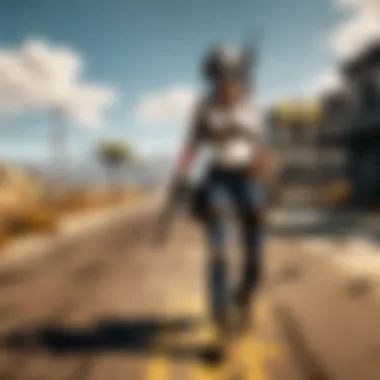

When thinking about gaming options, a Chromebook may not be the first device that springs to mind. However, there are several merits to using a Chromebook for playing PUBG. First off, Chromebooks are often more affordable than traditional gaming laptops, making them more accessible for a larger audience. This affordability doesn't mean compromising on performance; many modern Chromebooks are equipped with hardware that can handle cloud gaming and lightweight gaming experiences remarkably well.
Additionally, the portability of Chromebooks adds another layer of flexibility. These devices are designed for mobility, which means you can easily play anywhere—from your living room couch to a trendy café. The long battery life associated with most Chromebook models is also a considerable advantage for gamers who value session length over everything else.
Furthermore, the Chromebook's integration with services such as Google Play and various game streaming platforms facilitates easy access to PUBG and similar titles. Gamers can use these services to not just run games, but also manage updates and settings with ease. Overall, opting for a Chromebook can provide an interesting alternative to traditional gaming setups, encouraging a new perspective on how gaming can be enjoyed.
Chromebook Specifications for Optimal Gameplay
Getting the right Chromebook for playing PUBG is crucial, as the specifications directly impact your gaming experience. Unlike traditional gaming laptops, Chromebooks often come with limitations. Thus, understanding what these devices can offer and how they fit into the gaming ecosystem can mean the difference between victory and defeat on the battleground.
Key System Requirements for PUBG
To delve deeper into specifics, let’s highlight essential system requirements for running PUBG. Though PUBG is known for its graphic-intensive gameplay, it has certain thresholds that Chromebooks must meet.
- Processor: A minimum of Intel Core i3 or equivalent is recommended. This will handle basic processing tasks, but an Intel Core i5 or i7 will ensure smoother gameplay.
- RAM: A minimum of 8GB is vital. If you're only running 4GB, don’t expect a seamless experience. Your Chromebook should be able to multitask without bogging down performance.
- Graphics: Integrated graphics may suffice for casual play. However, if your Chromebook has dedicated graphics like NVIDIA GeForce or AMD Radeon, you'll notice a significant enhancement in visual clarity.
- Storage: While PUBG doesn’t require a massive amount of space, 30GB is needed for the install. Flash storage with fast read speeds can also improve load times.
- Network Connection: As PUBG is a multiplayer game, a steady internet connection is a must. An Ethernet connection is ideal, but if you’re using Wi-Fi, ensure it’s reliable.
"A well-spec’d Chromebook isn’t just a nice-to-have; it’s a necessity for serious PUBG players aiming for top spots. Don’t skimp on the essentials."
Recommended Chromebook Models
Not all Chromebooks are created equal when it comes to gaming. Here’s a brief overview of top contenders that can run PUBG effectively:
- Acer Chromebook Spin 713: With a powerful Intel Core i5 and 8GB of RAM, this model’s vibrant 13.5-inch display also aids in rich visuals.
- ASUS Chromebook Flip C434: This variant offers versatility with its 2-in-1 design. The Intel Core m3 along with 8GB RAM can accommodate PUBG surprisingly well.
- Lenovo Chromebook Flex 5: Sporting a robust Intel Core i5 along with a comfy keyboard, it makes lengthy gaming sessions a joy. Challenges in runtime are minimized with 8GB RAM.
- Google Pixelbook Go: Known for its premium build quality, the Pixelbook Go is packed with an Intel Core i7 and 16GB of RAM — a powerhouse that can tackle PUBG with optimal performance.
Before making a purchase, always check the specifications against the requirements mentioned earlier. It’s always wise to err on the side of caution when selecting a device meant for gaming.
In summary, ensuring your Chromebook has the necessary specifications can greatly enhance your battle royale experience. Gamers who understand the importance of these details will find themselves better equipped for the challenges that lie ahead on the battlefield.
Installing PUBG on Your Chromebook
Installing PUBG on a Chromebook can be a real game-changer for those who prefer the versatility and portability of this device. As with any gaming platform, getting the setup right is critical to enjoying the full experience without a hitch. This section dives into the different approaches you can take to get PUBG up and running on your Chromebook, offering both insights and practical steps. In essence, the right installation method can enhance gameplay, making a world of difference when you're in the heat of battle.
Using a Game Streaming Service
One method to consider for installing PUBG on a Chromebook is leveraging a game streaming service. This approach allows you to play games that might otherwise be incompatible with your hardware simply by streaming them online. Not only does this alleviate issues around system requirements, but it also provides instant access to the game without lengthy downloads or installations.
Popular services like NVIDIA GeForce NOW, Google Stadia, and Xbox Cloud Gaming enable gamers to enjoy high-performance titles by processing game files on powerful remote servers. The results are astounding – you can experience robust graphics and swift load times without putting any strain on your local machine.
Though, there are some things to keep in mind:
- Internet Connection: A stable and fast internet connection is crucial. Lag can ruin your experience, especially in a fast-paced game like PUBG. Ideally, you should have at least a 15 Mbps connection for decent quality.
- Subscription Costs: Most platforms require a monthly fee or pay-per-play model, which is worth factoring into your gaming budget.
- Input Lag: Although many services have worked tirelessly to reduce lag, some users still report issues that can impact gameplay. Testing with trial versions before committing can be a smart move.
In summary, using a game streaming service is a valid and effective way to play PUBG on your Chromebook, making it a great option for casual and serious gamers alike.
Direct Installation Techniques
For those determined to install PUBG on their Chromebook directly, there are several techniques to explore. This can involve utilizing tools such as Linux, which has become increasingly viable for gaming on Chromebook devices. Here’s a quick rundown on how to get started:
- Enable Linux (Beta): Find this option in the device settings. Once activated, you’ll have a Linux terminal available for further setup.
- Install Steam: The popular gaming platform can be run on a Chromebook once Linux is enabled. You’ll need to install the Steam application and log in with your account. Here’s a basic command for installation:bash sudo apt install steam
- Download PUBG from Steam: After installing Steam, search for PUBG and proceed with downloading the game. Keep in mind that due to the hardware limitations of most Chromebooks, performance may vary greatly.
While this method offers more control over the installation process, it also carries risks. Gaming performance can heavily depend on the specific Chromebook model you have. Therefore, consider doing thorough research about compatibility and performance optimization prior to installation.
To sum up, whether through a streaming service or direct installation, the path to gaming PUBG on a Chromebook is filled with options. Your choice will largely depend on personal preferences and the specifications of your device. Remember, every method has pros and cons, so choose wisely based on what matters most for your gaming experience.
Optimizing Settings for Performance
When it comes to achieving peak performance while playing PlayerUnknown's Battlegrounds (PUBG) on a Chromebook, optimizing settings is absolutely vital. The significance of this lies in the unique nature of Chromebooks, which often come with lower hardware specifications than traditional gaming laptops or desktops. Therefore, making the right adjustments to your settings can be the difference between a captivating gaming experience and one that's fraught with lag, glitches, and frustration.
By optimizing your settings, you can enhance the visual quality without compromising frame rates. This means you can enjoy the stunning landscapes of Erangel or Miramar while engaging in intense firefights. Proper settings not only improve performance but also can help in maintaining steady gameplay, which is crucial for competitive edge in battles. Below are two essential aspects of settings adjustment that can enhance your performance: graphics settings and control options.
Graphics Settings Tuning
Graphics settings play a considerable role in a player's overall experience in PUBGs. Adjusting these settings properly can significantly impact how well your Chromebook runs the game. First and foremost, consider the following adjustments:
- Resolution: Lowering the resolution provides a substantial performance boost. Set it to 1280 x 720, which still offers decent visual quality while reducing the load on your device.
- Texture Quality: Opt for low or medium texture quality to lighten the processing demands. You may not be able to see all the fine details, but it’s a matter of survival in a close-combat scenario.
- Shadow Quality: Decrease this setting to the lowest option, as shadows can take up additional resources. This way, you’ll have a clearer view of opponents lurking in the shadows.
- Anti-aliasing: Turning this off can significantly increase frame rates. It smooths the edges of objects but may not be necessary based on your gameplay style.
- Effects: Keep effects setting to low such as particle and foliage effects. While it's nice to experience realistic explosions, you need frames to escape too.
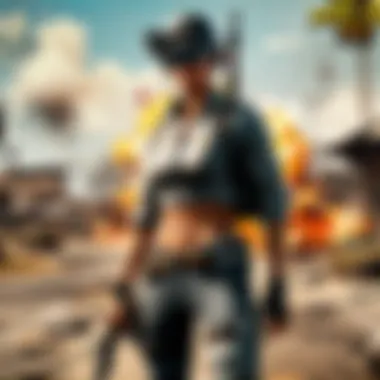

To adjust these settings, navigate to the game's graphics menu from the main options screen and make toggles according to your preferences.
Remember: Monitoring how these changes affect gameplay is important. You may need to experiment until you achieve an optimal setting that suits your playing style while maintaining performance.
Adjusting Control Options
A well-customized control scheme can make a world of difference. For players on a Chromebook, utilizing keyboard shortcuts and adjusting key bindings effectively can enhance your responses during crucial moments. Here are a few steps to consider:
- Customize Key Bindings: Every player has their preferences when it comes to controls. Go into the settings menu to remap keys for actions like crouching, running, and using items. Make these actions accessible to fingers without stretching too much.
- Sensitivity Settings: Adjust your aim sensitivity to find the sweet spot for your personal control style. Some players prefer quicker reactions, while others favor precision.
- Mouse Speed: If you’re utilizing an external mouse, ensure the speed is not too fast or too slow. A good tip is to find a speed that lets you track targets smoothly during long-range engagements.
Additionally, consider investing in ergonomic external accessories like game pads or programmable mice. These can enhance your inputs and reduce the physical strain of extended play.
In summary, optimizing graphics settings and adjusting control options cater to a more immersive and less interrupted experience in PUBG on your Chromebook. These tactical changes will help you elevate your game, ensuring that you're always one step ahead of the competition.
Essential Play Strategies
In PlayerUnknown's Battlegrounds (PUBG), knowing how to play your cards right can turn the tide of battle in your favor. For gamers using a Chromebook, mastering essential play strategies becomes even more critical, as the platform comes with its own set of challenges. These strategies not only amplify your chances of survival but also enhance the overall gaming experience, allowing you to enjoy the thrill of the game while overcoming device limitations.
Map Knowledge and Navigation
Understanding the map is like having a compass when you’re lost in the woods. In PUBG, each map—from Erangel to Sanhok—comes with distinct terrains, landmarks, and strategic locations. Familiarity with these maps is vital to navigating effectively and avoiding ambushes.
- Key Locations: Make sure to familiarize yourself with key locations such as military bases and loot hotspots. Learning where to find weapons and supplies can give you a head start.
- Safe Zones: Keep an eye on the blue zone. Knowing when to move to the safe zone is crucial, as it's easy to get caught up in the heat of action, forgetting that the clock's ticking. Prioritize positioning early on to give yourself more options later in the game.
- High Ground: Always strive for high ground, if you can. Whether in buildings or on cliffs, the vantage point allows you to spot enemies before they see you, giving you an edge in firefights.
When you combine map knowledge with fast navigation skills, you position yourself well above others who might be floundering. This kind of preparation can spell the difference between a quick death and a hard-fought win.
Combat Strategies on Chromebook
Combat in PUBG is a dance of decision-making, precision, and sometimes, a bit of luck. On a Chromebook, where performance might not match that of high-end devices, sharpening your combat strategies is essential to level the playing field.
- Weapon Familiarity: Every gun in PUBG has its quirks. Spend time getting familiar with different weapons. Whether it's the recoil pattern of the AKM or the close-range effectiveness of the Vector, knowing your weapons inside and out will dramatically improve your shootouts.
- Crosshair Placement: Many players overlook crosshair positioning. Always keep your aim at head level. This small change can drastically reduce your reaction time when an enemy appears.
- Sound Strategy: Sound is a vital aspect of combat that can’t be overstated. Listen carefully for footsteps and gunfire. With some Chromebooks, the audio output might differ, so consider using quality headphones to gain a tactical advantage.
- Cover and Movement: Always be aware of your surroundings. Use cover effectively to minimize your exposure during fights. It’s often smarter to make tactical retreats rather than rushing headlong into a fire.
Remember, every encounter in PUBG is an opportunity to learn. Each game offers new experiences that can be harnessed to improve your playstyle. Mastering these strategies could be the key to turning the tables in your favor on a Chromebook.
Common Issues and Troubleshooting
When it comes to playing PlayerUnknown’s Battlegrounds (PUBG) on a Chromebook, encountering issues is not unusual. Chromebooks, while designed for efficiency and ease of use, may present some unique challenges when gaming. Understanding these common issues and troubleshooting them effectively can mean the difference between a frustrating experience and smooth gameplay. Fortunately, diving deeper into some typical problems and their solutions can help gamers stay in the fight longer.
Performance Slowdowns
Performance slowdowns can hinder your gameplay and make every skirmish a struggle. If your Chromebook stutters or lags during critical moments, it’s essential to pinpoint the root cause to get back in the action quickly. Several factors may contribute to these performance issues:
- Insufficient RAM: Many Chromebooks are equipped with limited RAM, which may be inadequate for running PUBG smoothly. Games require a healthy amount of memory to process graphics and game logic efficiently.
- Outdated Graphics Drivers: Running an older version of Chrome OS can cause compatibility issues with the game. Keeping your operating system updated is crucial.
- Background Processes: Too many applications running simultaneously can drain system resources, leading to lag or freezing.
To combat these slowdowns, consider the following solutions:
- Close Unnecessary Background Apps: Before launching PUBG, check for programs or tabs running in the background. Closing them can free up valuable resources.
- Upgrade Your Chromebook: If your device supports it, increasing RAM or switching to a model with better specs can dramatically enhance performance.
- Graphics Settings Adjustments: Lowering the graphics settings within the game can reduce the strain on your device. It might not look as crisp, but it’ll allow for smoother gameplay.
"Performance optimization is often the key to a better gaming experience, ensuring players are primed for every match."
Resolving Connectivity Problems
Connectivity issues can be equally frustrating, often causing disconnections, lag, or the dreaded "ping" that throws off your aim and strategies. A solid internet connection is crucial, especially in a fast-paced game like PUBG. Several reasons can lead to connectivity problems on your Chromebook:
- Poor Network Signal: Being far from the Wi-Fi router or having obstacles like walls can weaken your signal.
- Router Overload: Having too many devices connected to the same network can slow down internet speed, affecting gameplay.
- Firewall Settings: Misconfigured settings on your Chromebook or network can block the connections needed for a stable gaming experience.
To improve connectivity and ensure a smoother gameplay experience, try these approaches:
- Positioning: Move closer to the router or eliminate barriers that may disrupt the signal.
- Network Management: Limit the number of devices using your Wi-Fi simultaneously to maintain higher speeds.
- Router Configuration: Check firewall settings or contact your internet service provider if issues persist, as they may have additional insights into your connectivity woes.
By addressing these common issues directly, you’ll be better equipped to handle the challenges that come with gaming on a Chromebook. Whenever you encounter slow performance or connectivity hiccups, a bit of troubleshooting can keep your gameplay seamless so you can focus on winning.
Enhancing Gameplay Experience
Enhancing the gameplay experience in PlayerUnknown’s Battlegrounds (PUBG) on a Chromebook is vital for maximizing both enjoyment and performance during your gaming sessions. This isn’t just about playing the game; it’s about living it. When you're engaged, every battle feels fresh, and your skills sharpen with each round. There are key elements to consider: tools that help you play better, and communities that elevate your understanding of the game.
Using External Accessories
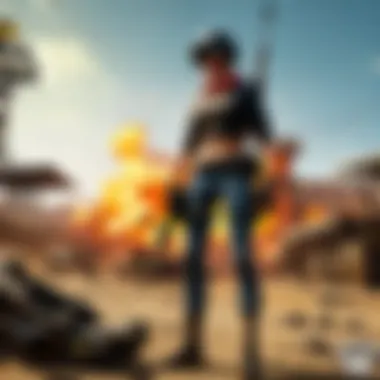

The right external accessories can transform your Chromebook from a basic device into a powerful gaming machine. Consider these useful additions:
- Mouse and Keyboard: While touchpads and on-screen keyboards have their place, a dedicated gaming mouse and keyboard can enhance accuracy and control. Look for models that emphasize responsiveness.
- Headsets: Sound quality is often overlooked, yet crucial. A good headset allows you to hear footsteps and gunfire clearly, giving you a tactical advantage. Brands like HyperX and SteelSeries offer excellent options tailored for gamers.
- Cooling Pads: If you’re playing for extended hours, a cooling pad can prevent overheating. Chromebooks are not built for high-performance gaming. Overheating might lead to performance drops. Choose one with good airflow to keep your device in its best shape.
By investing in these accessories, you make a statement: you take gaming seriously.
Benefits of Accessories
The impact of accessories on your gameplay experience cannot be overstated. Here’s how they help:
- Enhanced Control: A mouse provides precision that finger taps just can’t match. Good reflexes deserve equipment that matches them.
- Improved Communication: Using a headset allows for better coordination with teammates.
- Comfort During Play: Gaming for long hours can lead to discomfort. Accessories designed with ergonomics in mind keep you focused on your game, not on your body.
Community Resources and Forums
Communities are invaluable for any gamer, and those playing PUBG on a Chromebook are no exception. Online forums like Reddit offer a wealth of information. Here are effective ways to utilize these resources:
- Ask Questions: Don’t hesitate to ask for help. Whether it’s about optimizing settings or troubleshooting issues, there's a good chance someone has faced the same challenge.
- Share Strategies: Engage with other players about tactics that work well and share tips that you've discovered. This collaborative spirit enhances the collective intelligence of the gaming community.
- Stay Updated: The gaming world changes rapidly. Follow threads that discuss updates or changes in PUBG that might affect your gameplay. This keeps you ahead of the curve.
- Find Local Events: Many forums have sections for upcoming tournaments or local meet-ups. Engaging with players in real life can bolster your online experience.
In short, community interaction not only enhances your knowledge but also deepens your relationship with the game. It adds layers to your experience, turning solitary play into a social one.
In the words of the great Confucius: "If you want to be a master, learn from other masters."
Engage actively with these resources and translate that knowledge into skill during gameplay. The effort gets rewarded in improved performance and an enriched understanding of not just how to play, but why strategies work.
In summary, enhancing the gaming experience on a Chromebook involves judicious use of accessories and active participation in community discussions. Together, these elements form a solid foundation for both new and seasoned players looking to thrive in the competitive atmosphere of PUBG.
The Future of Gaming on Chromebooks
As we look to the horizon of gaming on Chromebooks, it becomes increasingly clear that the landscape is changing. Chromebooks, once relegated to the sidelines of the gaming world, are stepping into the spotlight with surprising speed. This shift has implications not just for casual gamers, but also for serious players looking for alternatives to traditional gaming rigs.
The evolution of computing technology holds great avvent for Chromebook users, especially with advancements in software capabilities and hardware design. With an increasing focus on cloud gaming and better hardware specifications, gaming on Chromebooks has become more than just a novelty; it's becoming a viable option for many. In this section, we will cover:
- The rising popularity of cloud gaming services
- Innovations in Chromebook hardware that enhance gaming performance
Trends in Cloud Gaming
Cloud gaming is reshaping the way we think about playing games. Enabling users to stream high-quality games without needing a beefy local system, it allows Chromebooks, which typically have modest hardware, to run demanding titles like PUBG smoothly. Services like Google Stadia and NVIDIA GeForce Now are leading this charge, offering gamers the possibility to experience their favorite titles with little to no configuration. The convenience factor is unmistakable.
Consider the following benefits of cloud gaming for Chromebook users:
- Access to AAA Titles: With cloud gaming, you'll have access to high-end games that usually require powerful machines.
- No Need for Upgrades: There's no need to continually upgrade hardware since the processing is handled remotely.
- Instant Play: You can jump into a game instantly without waiting for lengthy downloads or updates.
However, it’s not all sunshine and rainbows. Gamers should note the potential drawbacks, such as the dependence on a stable internet connection, which can be a barrier for some, particularly in areas where high-speed internet isn't a given. Yet, as broadband access expands, so too does the feasibility of cloud gaming.
Developments in Chromebook Hardware
The physical hardware of Chromebooks has been evolving at a rapid pace. Manufacturers are finally recognizing the growing gaming market, leading to more robust systems that provide gamers with the necessary performance boosts. For instance, recent Chromebook models feature upgraded processors like Intel’s Core i5 or even i7 chips, ample RAM, and dedicated graphics capabilities.
Key developments to watch for:
- Enhanced Graphics Handling: More Chromebooks are incorporating better GPUs, making games look sharper and run more fluidly.
- Improved Screens: With higher refresh rates and better resolution, gaming visuals are getting a major lift. A good quality display makes all the difference during those tense PUBG firefights.
- Longer Battery Life: Innovations in battery efficiency mean you can game on the go without constantly needing to recharge.
As these advancements continue, expect the stigma that Chromebooks aren't suitable for gaming to fade away. In combination with cloud gaming services, they'll offer a compelling option not just for light gamers, but also for competitive players.
"The possibility of gaming on Chromebooks is no longer an afterthought; it’s becoming a central consideration for both developers and gamers alike."
Ending
Reaching the end of this comprehensive guide, it’s clear the importance of adapting PUBG gameplay specifically for Chromebook users. Navigating through the strategies and insights discussed throughout the article, it becomes apparent how essential it is to understand the unique characteristics of both the game and the Chromebook platform. For gamers eager to excel, recognizing the limitations and strengths of their devices can significantly steer their gaming experience.
Recap of Key Points
As we reflect on the key takeaways:
- Understanding the Game: Recognizing the essence of PUBG and how it operates on a Chromebook is critical. The user interface and performance challenges require specific adaptations.
- System Requirements Matter: Not all Chromebooks are created equal. Knowing which models are up to the task can save time and frustration, ensuring smoother gameplay.
- Installation Techniques: Whether via game streaming services or direct installations, the method you choose can greatly influence performance.
- Optimization of Settings: Tweaking graphics and controls can provide significant enhancements in performance, catering to the Chromebook's capabilities.
- Strategic Gameplay: Learning how to navigate maps and employ effective combat strategies is vital to gaining that competitive edge.
- Troubleshooting Common Issues: Being equipped with solutions for typical problems like lag and connection woes can keep the game engaging and fun.
- Future Prospects: Keeping an eye on trends in cloud gaming and hardware developments can help gamers anticipate shifts in gameplay dynamics and enhancements.
Final Thoughts on PUBG Gaming on Chromebook
In the landscape of gaming, the Chromebook has often been overlooked. Yet, for many, it offers a unique combination of portability and accessibility, making it a formidable device for gaming if used correctly. With the right knowledge, tools, and adjustments, players can enjoy PUBG without sacrificing the quality of their experience.
Ultimately, mastering gameplay on Chromebook not only involves understanding the technical aspects but also embracing the game’s environment fully. As developers continue to innovate, and as cloud gaming grows, staying informed will be key. Every player, regardless of their setup, deserves a chance to dive into the thrill of the battle royale experience that PUBG offers.
"Adaptation is not imitation. It means power of resistance and assimilation." - Mahatma Gandhi



