Exploring the Complex World of Android APKs
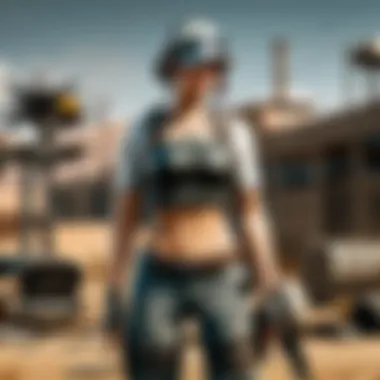

Intro
In today’s digital era, the application landscape for Android devices is vast and ever-evolving. What you might not realize is that behind the curtain of each app lies a crucial component known as an APK, or Android Package Kit. This file format serves as the primary means of distributing and installing applications on Android. Understanding APKs isn't merely for developers; it’s essential for users as well. Knowing what APKs are, how they function, and their security implications can empower you to make informed choices in your mobile experience.
APK files are essentially archived packages containing all the necessary files, resources, and metadata required for an app to seamlessly function on an Android device. Similar to how a zip file compresses items for easier transport, an APK consolidates app components into one file, streamlining installation and updates. Let’s dive deeper into the functionalities of APKs.
How APKs Function
When you download an app from the Google Play Store, you’re actually pulling down an APK. This process involves several steps:
- The app is packaged as an APK by the developer.
- Google’s servers manage the distribution of the APK.
- Once downloaded, your Android device unpacks and installs the APK.
This method allows for efficient installation on various devices without requiring individual file transfers for each component of the app.
However, this ease of access comes with its own set of considerations. Beyond just installation, it’s crucial to understand how APKs can present both opportunities and risks.
The Dual-Edged Sword of APKs
On one hand, APKs facilitate easy access to a plethora of applications that may not be available through the Google Play Store. This opens the door for developers to experiment and distribute their creations without stringent vetting processes. On the other hand, sideloading APKs — downloading files from external sources — can expose users to security threats. Malware, disguised as legitimate apps, can compromise the device’s integrity.
"Security is not a product, but a process."
— Bruce Schneier
Getting your hands dirty with APKs isn’t just about convenience; it’s about knowing how to navigate the potential pitfalls.


A Look Ahead
Throughout this guide, we'll explore how to safely install APKs, the security implications they carry, and best practices for both users and developers. By gathering these insights, readers will gain a well-rounded understanding of APKs, enabling them to leverage their advantages without falling victim to risks. The Android ecosystem is dynamic, and mastering APKs is a key skill in today’s tech landscape.
Understanding APK Files
In the landscape of Android technology, having a clear grasp of APK files is something users, especially gamers and tech enthusiasts, cannot overlook. APK files, or Android Package Kit files, serve as the backbone for app distribution on Android devices. With mobile gaming booming, understanding APKs is essential for gamers eager to access the latest apps or mods that aren't available through conventional means.
APKs are like the treasure chests of Android, consolidating all the necessary files an app needs to install and run. But why should you care about APKs? For starters, they allow users greater control over app installations and give developers a streamlined method for distributing their apps outside the official Google Play Store.
Grasping how APKs function and the roles they play not only enhances user experience but also safeguards against potential risks. With this knowledge, users can make informed choices about the apps they download and the sources from which they obtain them, especially in a world where security breaches are rampant.
Definitions and Key Concepts
To truly understand APK files, we first need to clarify what they actually are. An APK is a file format used for the distribution and installation of applications on the Android operating system. Each APK file contains the compiled code, resources, assets, certificates, and manifest file necessary for an app to function. Simply put, when you download an app, what you're actually downloading is an APK that has all these pieces bundled together.
A few key terms associated with APKs include:
- Manifest File: This acts as the blueprint of the application, detailing essential information such as permissions and components.
- Resources: Images, layouts, and other elements that make up the visual aspect of an app.
- Classes.dex: This is where the actual compiled code resides, allowing the app to run.
- Signing: Each APK is digitally signed to ensure the app's source and integrity.
Understanding these terms is vital. Just like knowing the parts of a car engine helps in troubleshooting, being familiar with the components of an APK aids in navigating the app landscape.
The Role of APKs in the Android Ecosystem
APKs play a pivotal role in the Android ecosystem, serving multiple functions that go well beyond simple app distribution. They enable users to sideload applications—this means installing apps from sources other than the Google Play Store, which is especially appealing for gamers looking to test beta versions of their favorite titles or to access exclusive mods.
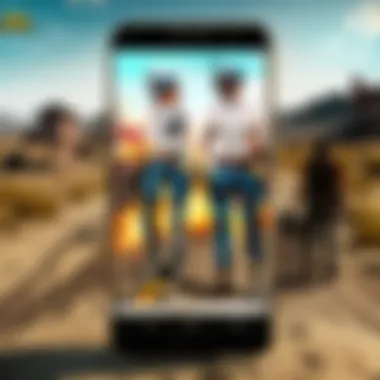

Moreover, APKs also facilitate the experimentation and iteration process for developers. By allowing rapid deployment, developers can push updates to their apps without waiting for the extensive review process that typically occurs on platforms like the Google Play Store. This capacity for quick adjustments means users can enjoy a constantly improving experience.
Furthermore, APKs foster a diverse app ecosystem where niche applications can thrive, providing users with alternatives that are not readily available in mainstream app shops. This indie app movement is integral for innovation within mobile tech, particularly in the gaming sphere where creativity knows no bounds.
APKs not only empower users but also reflect the flexibility and adaptability of Android as a platform. To put it simply, they are the unsung heroes of Android, enabling a level of customization and agility that traditional app stores may not offer.
Structure of an APK
Understanding the structure of an APK file is pivotal for anyone looking to get down to the nitty-gritty of Android applications. Each component plays a crucial role in how these apps function on Android devices. Knowing these details not only aids developers in enhancing their applications but also helps users comprehend what they’re actually downloading when they opt for an APK. This section will open the door to a clearer view of essential elements and their ramifications in the Android ecosystem.
Essential Components of APK Files
At its core, an APK file can be seen as a compressed archive, somewhat akin to a zip file but with a specific framework that Android can interpret. Let’s break down the essential components of an APK:
- Manifest File: This is the backbone of the APK. It contains vital information about the app, such as its name, version, permissions, and components like activities and services.
- Classes.dex: This is where the compiled code resides, enabling the Android runtime to execute your application.
- Resources: This includes graphics, layout files, and strings, enabling the app to operate smoothly across various languages and screen sizes.
- Libs: Any native libraries that the app uses can be found in this section, which is essential for apps that require native code for performance.
- META-INF: Often underestimated, this section holds security information, ensuring that the APK remains untampered, via signatures.
Understanding these components is like having the map to a treasure chest. Without knowing what's inside, you might miss out on crucial functionalities or even security vulnerabilities.
Manifest File and Permissions
The Manifest file can be termed the ‘heartbeat’ of the APK. It governs how the app behaves within the Android ecosystem. It details everything from API levels that the app supports to what permissions it requests from the user.
To illustrate, if a game like PUBG Mobile needed access to your camera for an in-game feature, it would request permission through its Manifest file before doing so. This is crucial because:
- User Trust: Transparent permissions reflect the app’s integrity, fostering trust from users who are increasingly wary of privacy issues.
- Functionality: Some features simply can't function without the necessary permissions—there's no way around it.
- Security: Misconfigured permissions can lead to vulnerabilities, allowing potential exploitation.
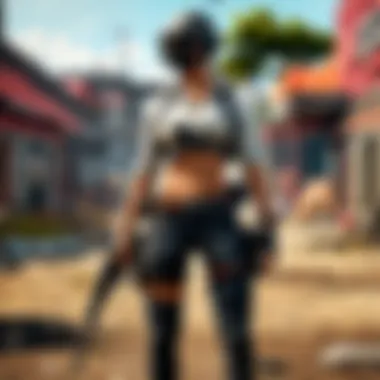

Understanding the role of the Manifest file can prevent developers from making mistakes that could lead to a poor user experience or compromise security.
Thus, mastering the Manifest file and its associated permissions is vital for anyone interested in developing or using APK files in the gaming realm or beyond. The implications stretch far beyond just performance; they touch on security, user experience, and the very credibility of an application. By paying attention to these details, developers can ensure a smooth ride for users in the often tumultuous world of Android applications.
The APK Creation Process
The creation of APK files is a crucial thread woven into the fabric of the Android ecosystem. Without understanding how APKs are crafted, both developers and users will find themselves at a disadvantage. This section delves into the significance of the APK creation process, spotlighting key elements, benefits, and considerations that come into play during development.
Development Tools and Environments
To get the ball rolling in APK development, there’s a suite of tools and environments that serve as the playground for developers. These tools can make or break the coding experience. The most popular one, Android Studio, is akin to a Swiss Army knife—it packs everything you need to develop Android applications in one place. It offers an easy-to-use interface, a robust code editor, and a visual layout editor, making complex tasks feel manageable.
In addition, the Android SDK (Software Development Kit) provides a comprehensive set of development and debugging tools essential for app creation. Integrated libraries for different functions—like game engines for those brazen enough to create their own PUBG clone—can facilitate a smoother process.
Using frameworks like Flutter or React Native also expands options, allowing developers to write code that runs both on Android and iOS. This cross-platform capability can be a game changer, especially for smaller indie developers looking to reach a broader audience.
When choosing these tools, consider:
- Community support: Look for tools with active forums and extensive documentation.
- Updates and compatibility: Ensure the tool remains in step with the latest Android versions.
- Ease of use: A steeper learning curve may not be worth the initial thrill if productivity takes a nosedive.
Compiling Code into APKs
Once the development tools are set up and you've written your code, it’s time to weave it all together into an APK file. Compiling code is like the final stage of a relay race; without a proper handoff, the finish line can feel far from reach.
In this step, the code transforms from a human-readable format into the bytecode that Android devices understand. This process is executed through a command in Android Studio, using the Gradle build system, which carefully organizes all parts of the project into the final APK structure.
For those who are more comfortable with code than with clicking buttons, here’s a snippet that showcases the command:
gradle ./gradlew assembleDebug



