APK File Downloads: A Complete Guide for Android Users


Intro
In today’s digital landscape, the Android operating system reigns supreme in mobile technology, powering millions of smartphones worldwide. A key feature that often flies under the radar is the ability to download and install APK (Android Package Kit) files. These files empower users with the option to bypass the restrictions of the Google Play Store, tapping into a treasure trove of applications, games, and utilities that can enrich their experience.
APK files act like potters’ wheels; they mold the things you can do with your Android device. You can gain access to new features, betas, and even exclusive games that are not readily available through official channels. Yet, with great power comes great responsibility. Users are sometimes left puzzled on how to safely download and utilize these packages. That's precisely why this guide delves into the intricate world of APK file downloads, offering insights that aren’t commonly discussed.
So, if you're curious about the ins-and-outs of APKs, from understanding what they actually are to tips on safe installation practice, this is the place for you. Think of it as your Android toolkit, designed to open doors you might not even know exist all the while shedding light on the potential pitfalls along the way.
What Are APK Files?
To really grasp the significance of APK files, let’s start at square one: What exactly is an APK? An APK is an archive file format used by the Android operating system for the distribution and installation of mobile applications. Essentially, it serves as a container of sorts, holding all the necessary code, resources, assets, and manifest files needed to run an app on your device.
Breaking it down further:
- Code: The sets of instructions that allow your app to function.
- Resources: Graphics, sounds, and multimedia assets packed within.
- Manifest File: Contains crucial information about the app, like its permissions and features.
Collectively, these pieces make a full-fledged app that can perform various tasks on your device. Think of an APK as a recipe; without every ingredient, you can’t whip up that delectable dish.
Why Opt for APK Downloads?
Although Google Play Store does a commendable job in serving the Android community, there are times when users may seek alternatives. Here are some of the reasons people download APK files:
- Access to Exclusive Apps: Some apps are region-locked or limited to specific devices. APKs can help you bypass these restrictions.
- Early Access: Developers often release beta versions of their apps as APKs, allowing users to test new features before they hit the official store.
- Customization: Some users prefer to install modified versions of popular apps (with caution) that offer advanced features or unique functionalities.
- Old Versions: In some cases, an app gets updated but the new version isn’t to the user’s liking. APK files can allow reverting to a previous version.
That being said, it’s important to tread carefully. While exploring the vast landscape of APK files sounds enticing, the equal risk factor shouldn’t be ignored. The horror stories of malware and compromised data are prevalent. Therefore, knowing how to stay safe while navigating through this realm is non-negotiable.
The End of the Intro
As this article rolls out, expect to encounter a complete navigation of APK downloads. We’ll discuss the potential benefits while balancing the risks, offer insights into safe practices, and give you the troubleshooting tools you’ll need to tackle common issues. By the end, you'd be equipped to explore the world of APK files like a seasoned pro.
Understanding APK Files
Understanding APK files is pivotal for anyone who delves into the realm of Android applications. For many users, the Google Play Store serves as the go-to platform to download apps. However, there is a vast world outside its confines. APK files, or Android Package Kits, play an essential role in navigating through that landscape. They represent a way to obtain applications that may not be available on the Google Play Store or to access specific versions of apps that have special features.
Recognizing the significance of these files opens new avenues for customization and flexibility in app usage. For example, gamers looking to optimize their experience in PUBG or any other title can get the latest APKs for game mods or performance tweaks that enhance gameplay. There’s a treasure trove of apps out there waiting to be explored, and understanding how to leverage APK files can ensure you’re not missing out.
Definition of APK
An APK file is essentially a package file format used by the Android operating system for the distribution and installation of mobile apps. It contains all the components necessary for an app to run on your Android device, including the compiled code, resources, assets, certificates, and manifest file. Think of it as a suitcase that holds everything needed for a trip. Just like one can pack various items in a suitcase, an APK contains all the files and code necessary for an application to function effectively.
The structure itself is relatively simple. When you download an APK, you are downloading a compressed archive that unfolds into multiple files that your device needs to install the app. This ease of compilation and distribution is part of why APKs are so prevalent among developers and adventurous users alike.
APK File Structure
APK files are organized into a specific structure that helps your Android device recognize and manage the app. Here is a breakdown of its components:
- META-INF Directory: This directory includes the manifest file, signatures, and a certificate required for app verification. It's akin to the authentication seal that ensures you're downloading a legitimate app rather than a counterfeit.
- res Directory: Contains resources such as images, layouts, and strings that are essential for the app. These are the building blocks that create the visual and functional elements you interact with while using the app.
- lib Directory: Holds compiled code for different processor architectures, allowing the app to run seamlessly across various device types.
- assets Directory: Just like the resources directory, it includes extra files needed by the app, such as fonts or .pdf files that may enhance user experience.
- AndroidManifest.xml: This vital file gives your app permissions and informs the system of its capabilities, activities, and services.
Understanding this structure is not just for developers; it's invaluable for users who wish to explore or troubleshoot apps effectively. When you comprehend how an app is constructed, you can make informed decisions about what you're installing on your device.
Overall, comprehending APK files stands as a foundational aspect for Android users looking to dive deeper into application development or simply aiming to enhance their device's functionality. By knowing what these files are and how they work, one can fully harness the potential of Android apps.
Advantages of Using APK Files
APK files serve as the backbone of the Android app ecosystem. While Google Play Store presents a convenient one-stop shop for apps, APK files unlock a treasure trove of opportunities and flexibility. Understanding the advantages of using APK files can significantly enhance an Android user's experience, particularly for those who cherish the freedom to explore applications beyond the Play Store.
Access to Exclusive Apps
The ability to access exclusive apps is one of the standout benefits of downloading APK files. Many developers release applications directly in APK format, ensuring that users can download new and innovative apps before they hit the main stores. This could mean grabbing the latest version of your favorite game, a beta version of a productivity app, or simply accessing software not available in your region.
For example, a gaming enthusiast might find a newly released RPG that hasn't been approved by Google yet. Instead of waiting for an unknown period, they can dive straight into it by downloading the APK file. This advantage not only appeals to early adopters but also gives users the opportunity to share their experiences and reviews in various online communities.
Additionally, it is common to come across applications that may not comply with the strict policies of the Google Play Store. These can include emulators or niche tools catering to specific gaming needs. Users looking for apps that offer specialized functions or unique experiences can find those gems in APK format.
App Version Flexibility
Another remarkable aspect of using APKs is the flexibility regarding app versions. Suppose you updated a popular game like PUBG Mobile and found that the new version has changed things you loved or introduced issues. With APK files, you can easily install an older version of the app, allowing you to revert to a state you prefer. This is particularly crucial for gaming enthusiasts who want to maintain optimal performance or retain specific game mechanics.
Being able to switch between versions provides users with far more control over their app experience. Want the classic look of your favorite simulator that the developers decided to overhaul? Just find and download the older APK file, and you’re set. Users can choose to upgrade or stick with what works best for them, a level of personalization that's hard to achieve in controlled app store environments.
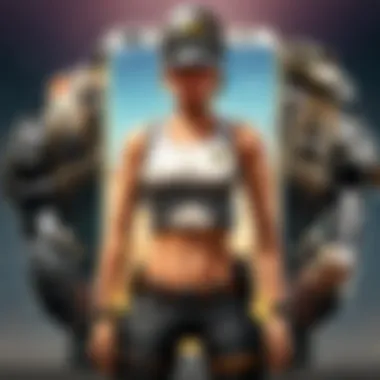

Bypassing Geo-Restrictions
In an era where content is often locked behind geographic barriers, APK files offer a way to circumvent these limitations. Many apps are subject to regional restrictions, but downloading an APK file allows users to access applications that are otherwise unavailable in their particular locations.
For instance, if a new app is launched but it’s only available in the US, users residing elsewhere can still experience it by downloading the APK from a reliable source. This is especially relevant for gaming fans eager to participate in global events or access limited-release content.
Moreover, this capability opens the design floodgates for a worldwide community. It enables gamers and tech enthusiasts to connect over shared experiences, regardless of where they are in the world. By jumping these geo-fences, users foster a more inclusive digital experience, one in which everyone has the chance to partake.
In summary, using APK files fosters a richer and more varied Android experience by providing access to exclusive apps, allowing for version flexibility, and bypassing geographic constraints. All these factors combined support a powerful case for incorporating APKs into the toolkit of any serious Android user.
Risks Associated with APK File Downloads
Navigating the world of APK file downloads might seem like a gateway to endless possibilities for Android enthusiasts, especially those who relish the thrill of gaining access to apps unavailable on standard platforms. However, it's essential to travel this road with caution. Understanding the risks linked to downloading APK files is paramount. This section outlines the consequences associated with APK downloads, emphasizing the importance of being prudent and informed.
Malware Infections
One of the biggest worries when downloading APK files is malware infections. Unlike apps from the Google Play Store, which undergo a stringent vetting process for security threats, APKs don’t always enjoy the same level of scrutiny. Just imagine the potential disaster of unknowingly infecting your device with malicious software that could compromise your personal data.
Key points to consider:
- Source Integrity: Always check if the website or third-party application you’re using has a good reputation. A known source minimizes the risk but doesn't eliminate it completely.
- Antivirus Protection: Keep your device armed with reliable antivirus software that can scan APK files before installation. This is akin to having a good lock on your door—though it’s not foolproof, it certainly helps deter unwanted guests.
To quote an old adage, “an ounce of prevention is worth a pound of cure.”
By maintaining awareness and utilizing protective measures, you can significantly lower the chance of malware infiltration.
Legal Implications
Beyond the immediate dangers, there are potential legal implications to consider. Installing unofficial APK files can sometimes infringe copyright laws. The developers and companies that release apps put forth considerable effort and resources to protect their creations. Installing pirated versions of APKs could lead to legal actions against you, even if it’s not your intention to break the law.
Factors to consider include:
- Terms of Service Violations: Many apps come with a user agreement. By downloading unauthorized APKs, you might be violating these agreements.
- Law Enforcement Scrutiny: Depending on your jurisdiction, illegal downloads can attract attention from authorities. The repercussions could range from fines to more serious legal actions.
Privacy Concerns
In the age where data privacy is more crucial than ever, APK downloads can pose significant privacy concerns. Many APK files can request numerous permissions—some of which may not seem necessary for the app’s core functionalities.
Here are some things to keep in mind:
- Permission Overreach: Apps requesting access to your contacts, messages, camera, or location should raise red flags. This often indicates that the developer is either dubious or careless with user privacy.
- Data Harvesting: Unsanctioned apps can collect your personal data and share it without your consent. Always ask yourself if the app truly needs this information or if it’s just wearing too many hats.
In a nutshell, while APK files offer exciting opportunities to explore beyond standard app stores, the risks cannot be overstated. Being well-informed and cautious will keep your Android device secure and your legal standing intact, while preserving your privacy. The allure of unique apps should never overshadow the necessity of a prudent approach.
How to Download APK Files Safely
Navigating the vast world of APK file downloads can be like walking through a minefield. Sure, the potential to unlock exclusive applications and enjoy unique app versions is enticing, but the stakes can be high if you don't tread carefully. For Android users, knowing how to download APK files safely is crucial to maintaining device security and ensuring a smooth user experience. In this section, we’ll explore how to sidestep the pitfalls while downloading these files and take full advantage of everything they offer.
Understanding the fine points of APK downloads is vital for every user, especially avid gamers or tech enthusiasts wanting the latest apps with minimal hassle. By following some straightforward methods, you can limit risks related to malware and other threats. Let's dig deeper into the specific practices that aid in safe downloading.
Using Trusted Sources
First and foremost, the foundation of safe APK downloading rests on accessing trusted sources. Users often rush into downloading files without verifying if the source is reputable. It's akin to buying a car without checking if it actually runs; the results can be disastrous. Reliable sites, aside from the known Google Play Store, include specialized APK repositories like APKMirror and APKPure.
Here are some tips for ensuring you're using trusted sources:
- Reputation: Look for sources that are well-known and widely used in the community. If you see a site mentioned in forums like Reddit or tech blogs, that’s usually a good sign.
- User Feedback: Check for user reviews and comments about the website. If users have had issues, chances are you might face some too.
- Updates and Maintenance: A trustworthy site often updates its content regularly. Check the last updated date to see if they keep their offerings fresh.
- Security Features: Look for HTTPS in the URL. A secure site should encrypt connections to protect your data.
"Always choose sources where you see a community discussion about safety and reliability. You can't be too careful!"
Relying on reputable sources significantly reduces the odds of infecting your device with malware. This sense of vigilance is paramount in the realm of APK files.
Verifying APK Integrity
Once you've secured an APK from a trusted source, the next step is verifying its integrity. This process helps ensure that the file hasn’t been tampered with or corrupted. Downloading a file straight off with a blind eye is asking for trouble. Think of it as checking the label on a jar before adding spices to your favorite dish.
Here’s how you can verify APK integrity:
- Check File Signatures: Downloaded APKs usually have a digital signature that proves authenticity. You can utilize apps like APK Analyzer to check if the signature matches the original developer’s.
- Use Virus Scanners: Before installing, upload the APK file to a trusted online virus scanner like VirusTotal. This service will analyze the file against multiple antivirus databases to detect any malicious content.
- Review Permissions: When you install an app, always take a moment to review what permissions it’s asking for. If an app requires access to features that seem unnecessary—like a simple game asking for location or contacts—be suspicious.
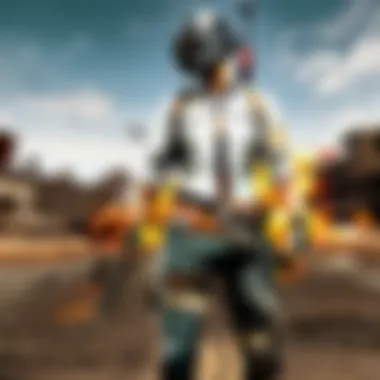

Being meticulous about verifying APK integrity is a smart move. One can never be too cautious when it comes to securing their Android device, ensuring that your gaming experience remains enjoyable and frustration-free.
The Installation Process of APK Files
Understanding the installation process of APK files is crucial for Android users who wish to expand their app selection beyond the Google Play Store's limitations. The process encompasses various technical steps but is ultimately designed to give users more control over their applications. This section highlights key considerations, benefits, and potential pitfalls to consider while installing APK files.
Enabling Unknown Sources
Before diving into the installation of APK files, users need to adjust their device settings to enable installations from unknown sources. By default, Android devices restrict installations to apps obtained directly from the Google Play Store, primarily to protect users from malicious software.
To enable this feature, follow these steps:
- Open Device Settings: Locate the settings icon on your home screen or app drawer.
- Access Security Settings: Scroll down to find the 'Security' or 'Privacy' option within Settings.
- Enable Unknown Sources: Look for the 'Install unknown apps' or 'Unknown sources' toggle and turn it on. Depending on your device, you might need to confirm a security prompt.
This action allows the installation of APK files directly from third-party sources or your file manager. However, proceed with caution. Enabling unknown sources can expose your device to security risks. Make sure you trust the source from which you are downloading.
"Always double-check before enabling unknown sources. The world outside the Play Store has both gems and landmines."
Installation Steps
Once you've granted the necessary permissions, the actual installation process of your selected APK file is quite straightforward.
- Download the APK File: Start by downloading the APK file from a trusted site. Websites like APKMirror and APKPure are generally considered safe, but always do your research.
- Locate the File: Use your file manager to navigate to your Downloads folder or where you saved the APK file.
- Begin Installation: Tap the APK file. You will see a prompt with installation details. Review the permissions required by the app—you may back out if it seems fishy.
- Confirm Installation: Hit the 'Install' button, and give your device a moment to do its work. If everything goes well, the app will install in no time.
- Open the App: Once the installation is complete, you’ll have the option to open the app immediately or find it later in your app drawer.
It's essential to keep in mind that APK installations may behave differently than standard Play Store apps. Apps installed this way often won’t receive automatic updates, so it's advisable to monitor for updates on the same website where you downloaded the APK.
Managing APK Files on Your Device
Managing APK files effectively is crucial for any Android user eager to harness the full potential of their device. In this section, we will dive into two key elements: updating your installed apps and uninstalling unnecessary APKs. This exploration will help optimize your device's functionality and ensure a smooth user experience, which is particularly significant for gaming enthusiasts who rely on performance and access to the latest features.
Updating Installed Apps
Staying current with app versions is vital for various reasons, especially for those engaged in immediate and competitive gaming environments. App developers regularly roll out updates to introduce new features, fix bugs, or enhance security—none of which can be overlooked if you want to keep your gaming-related applications running smoothly.
To update your installed APKs, you can typically do the following:
- Visit the website or platform where you downloaded the APK initially. Many developers provide updated versions, and it’s a good practice to check regularly.
- Look for the app’s official website or their social media pages for notifications on new releases.
- Turn on notifications in apps that support such features, so you’re alerted to new updates immediately.
Keep in mind that certain games or applications might have specific methods of updating, and following those rules can be crucial for avoiding any mishaps.
Keeping your apps updated not only improves functionality but can also safeguard against vulnerabilities that may expose your device to malicious threats.
Using APK files allows for flexibility when compared to conventional app stores. However, this same flexibility means that the user must take this responsibility seriously. Always make sure that the APKs you’re updating are from trusted sources to minimize risk.
Uninstalling APKs
Just as updates are essential, knowing when and how to uninstall APKs is equally important for maintaining device performance. Some apps, particularly games or those with hefty graphics, can consume considerable space on your device. If you find yourself low on space or needing to improve device speed, it might be time to bid farewell to some of your less-favored applications. Here’s how you can go about it:
- Identify Unused Apps: Periodically sift through your installed applications and determine which ones you no longer use. Gaming apps that no longer interest you can take up unnecessary space.
- Uninstall Process: To uninstall an APK, go to your device settings:
- Clearing Cache and Data: Sometimes, the uninstallation process can leave residual files behind. Consider using built-in options to clear cache and data from the system settings to ensure your device is clean.
- Navigate to Apps or Application Manager.
- Find the app you wish to remove.
- Click Uninstall and confirm your choice.
Remember, uninstalling can also enhance device performance by freeing up memory, speeding up the process of loading apps you do use, and creating a more organized app interface.
In summary, managing APK files on your device plays an essential role in optimizing your overall Android experience. Regularly updating your apps and knowing how to uninstall when necessary is pivotal for ensuring both performance and security. As the competitive landscape of mobile gaming intensifies, being on top of your APK file management can significantly benefit your gaming endeavors and day-to-day device usability.
Troubleshooting Common Issues
In the realm of APK file downloads, understanding how to troubleshoot common issues is imperative, especially for avid users looking to expand their app repertoire beyond the standard offerings. Users often find themselves in situations where apps do not install as expected or may abruptly end their operations. Recognizing the importance of these troubleshooting skills not only enhances the overall user experience but also prevents potential frustration. This section will dive into some of the more prevalent problems encountered and provide practical solutions to help you navigate them.
Installation Errors
Installation errors can crop up for various reasons, and these hiccups can sour the experience of using APK files. When attempting to install an APK, you might encounter messages that suggest the app cannot be installed or that there’s a conflict with an existing app. This can often stem from several factors:
- Incompatible APK Version: The version of the APK may not be compatible with your device's current OS. For instance, an app designed for Android 11 might just not work on an older Android 9. Keeping your OS updated can mitigate these issues.
- Insufficient Storage Space: Try checking your device’s available storage. If you’re running low, delete unnecessary files or apps to free up space. This simple step can often resolve installation errors.
- Corrupted APK File: It’s possible that the APK you downloaded is corrupt. Always verify the integrity of your APK files using a trusted source before proceeding with installation.
If you continue to run into installation errors after checking the above factors, consider downloading the APK again or seeking help on platforms like Reddit, where many users share similar experiences and solutions.
App Crashes


Experiencing app crashes after installation can be particularly annoying, especially when you’re just eager to dive into a new gaming experience. App crashes can occur for a myriad of reasons:
- Insufficient RAM: If your device is older or running many apps simultaneously, it may not have enough RAM to support the new app. Closing background applications often helps.
- Configuration Issues: Sometimes, an app might not function properly if it’s not configured to run on your specific device model. Checking the app’s compatibility with your device online can be beneficial.
- Bugs in the Application: Especially with apps downloaded in APK form, it is not uncommon to encounter initial bugs. Developers frequently release updates to correct these issues, so keeping up with the app updates is essential.
Always ensure that your APK files are from reputable sites. Red flags can include excessive advertisements or obscure sources, which may risk the integrity of your downloads.
As a part of troubleshooting, don’t be hesitant to explore forums or user groups dedicated to your particular app, as they can often provide insights and fixes shared by others who’ve faced similar problems. With a bit of patience and these tips in your toolbelt, you can tackle common installation and crashing issues effectively.
Exploring Alternatives to APK Files
Considering APK files can be risky, it’s wise to explore alternative routes for obtaining applications. The focus here is on providing Android users with safe and established platforms they can rely on for their app needs. By looking at alternatives, users can enjoy a more streamlined experience without some of the common concerns linked to APK file downloads, such as security threats and legal grey areas.
Google Play Store
The Google Play Store is the go-to platform for downloading apps. It’s built into most Android devices, ensuring easy access to a vast library of applications. The marketplace is designed to prioritize user safety, with reviews, ratings, and security checks reducing the probability of encountering harmful programs. Here’s why Google Play should be your first stop:
- Security Measures: Only verified developers can publish on the Play Store, and Google runs background checks to detect malware before apps go live. This significantly minimizes the risks associated with downloading apps.
- Regular Updates: Apps on the Google Play Store receive updates automatically, simplifying the process of keeping your applications current. This helps weed out bugs and is crucial for maintaining security.
- User Support: With a direct line to Google support, users can easily address issues or report problems with apps, providing peace of mind.
- Free & Paid Apps: The diversity of offerings, including both free and premium apps, means users can find exactly what they’re looking for without compromising on choice.
However, do note that some users may hit a wall due to regional restrictions. While Google Play offers myriad choices, it doesn't always cover every app available on the market. This leads us to consider alternative app stores which can provide access to apps not found on Google’s platform.
Alternative App Stores
While Google Play is often the most recognized platform, various alternative app stores can meet users' needs. These platforms cater to a unique segment of the market, providing a wider range of apps, including those often deemed unavailable or restricted. Below are some noteworthy alternatives:
- Amazon Appstore: This alternative is a solid pick, especially for those relying on Amazon devices. The Appstore features a blend of popular and niche apps, often hosting exclusive applications unavailable on Play Store.
- APKMirror: This site allows users to download APK files, but it operates with high integrity by carefully verifying APKs before they’re posted. This ensures that applications are safe and untouched by malicious alterations.
- Aptoide: It operates on a community-based system where users can upload apps. As a result, Aptoide might host apps that you won’t find on more mainstream platforms. Just be aware of user-generated content's reliability.
- F-Droid: This platform is dedicated to free and open-source applications. It's tailored for users interested in transparency, as all applications available are free to use and modify, providing both a sense of community and security.
While alternative app stores can be beneficial, users should remain vigilant. Each has its own protocols for ensuring security, and it's vital to understand that these alternatives may not have the same level of security oversight as Google Play. Always conduct thorough research, follow user reviews, and take your time deliberating before downloading any apps.
Always prioritize secure platforms. Even alternative stores can pose risks if proper precautions aren’t taken.
Exploring these options widens your horizon. Whether you’re trying to chase after the latest mobile game or are seeking out an essential utility app, alternative stores can offer opportunities galore that the Google Play Store might not cover.
Future of APK Files in Android Development
The realm of APK files is set for an intriguing evolution within the Android ecosystem. As technology marches forward, the significance of APK files will likely shift, shaped by factors like innovation and user behavior. Understanding the future of APK files can not only illuminate current trends but also prepare users for the changing landscape of Android applications.
Technological Advancements
The landscape of mobile applications is rapidly evolving, influenced largely by advances in technology. One pivotal change is the shift toward modular app architectures. Developers are increasingly breaking down applications into smaller, more manageable APK modules. This approach makes it easier for users to download only the components they need, which can reduce storage use and improve app performance.
Moreover, with the growing popularity of Progressive Web Apps (PWAs), the role of APKs may continue to be reevaluated. PWAs offer a seamless experience akin to a native app but run on a browser, rendering APK files less critical for some users. This shift highlights how technology is pushing the boundaries of what’s possible in app distribution and accessibility.
Another noteworthy trend is the advent of AI and machine learning. These technologies are enhancing user experience by personalizing app recommendations and optimizing performance. For example, predictive algorithms can help users find relevant APK files based on their usage patterns, thereby streamlining the download process. The continued integration of such technologies into app development may redefine how APKs are created, distributed, and utilized in years to come.
Changing User Preferences
User preferences have sempre been a major force in shaping the Android marketplace. With a heightened awareness of privacy and security concerns, users are more discerning than ever about where they source their applications. Increasingly, individuals are gravitating towards peer-reviewed APK files from recognizable, trusted sources. This behavior not only reflects a preference for security but also an interest in practicality and reliability when it comes to app installations.
Another angle to consider is the rising demand for customization and control over mobile environments. Android users, especially gamers and tech enthusiasts, often seek out APK files to unlock features or access apps not available through standard channels. The growing community around modding and unofficial app extensions illustrates the desire for enriched experiences and personalized setups. As user preferences evolve, the APK landscape must also adapt to meet these demands.
"In the ever-changing arena of technology, adapting to user preferences is key to staying relevant in the market."
For further learning and up-to-date information, you might consider checking resources such as XDA Developers for current APK developments and community insights, or explore discussions on Reddit to see real-time user experiences and preferences.
Resources for Further Learning
In the arena of Android development, especially around the exploration of APK file downloads, staying informed is crucial. This particular section acts as a beacon for all android users seeking to extend their understanding and hone their skills. With so much information circulating, having a few reliable resources can guide you through the complex landscape of APKs, helping you make splendid decisions while controlling your app environment.
Online Communities
Engaging with online communities can be likened to attending a gathering of like-minded enthusiasts—lots of sharing and learning occur in these digital spaces. Platforms like Reddit (e.g., r/android) or relevant Facebook groups are treasure troves of information. Unlike traditional guides, these platforms host real-time discussions and experiences from fellow users who often face the same hurdles and accomplishments. Here, it's common to find tips on safely downloading APKs or recommendations for trusted sources. Community members often share their own APK discoveries, which can be particularly useful for gamers. This hands-on knowledge can be invaluable when trying to navigate unique features of apps tailored for specific interests like PUBG or other esports.
If you want to dive even deeper, forums such as XDA Developers are excellent for detailed discussions. Here, the community often delves into code modifications, compatibility issues, and even troubleshooting. Regularly visiting such forums not only keeps you updated but also helps you build connections with knowledgeable individuals who share your passion for tech.
Tutorials and Guides
When it comes to educating yourself about APK files, structured tutorials and guides serve as excellent structured roadmaps. A well-crafted guide can clear up confusion and lay down steps that are easy to follow—making a complex topic much more approachable. Websites like HowToGeek and AndroidAuthority regularly publish articles that break down the intricacies of APK manipulation, whether it’s downloading or installation.
Additionally, YouTube has a platter of video tutorials that can cater to visual learners quite effectively. Channels that specialize in tech often provide thorough walkthroughs on installing APK files securely, highlighting possible pitfalls to watch for. Here, you might find a video demonstrating how to set up your Android device for APK installations, making a visual association with the practical steps.
"Learning from reliable sources can safeguard your device against malware while ensuring you enjoy the best Android apps out there."
Moreover, in-depth entries on sites like Wikipedia and Britannica provide historical context and technical jargon associated with APK files. They can help new and seasoned users alike familiarize themselves with terms and procedures that can otherwise become daunting.
In summary, be relentless in your pursuit of knowledge—a blend of community interactions and solid educational resources will empower you to navigate APK downloads with confidence.



