Mastering PUBG Mobile APK: A Complete Guide


Intro
The world of PUBG Mobile is a vast expanse, with its realms filled with adrenaline-pumping battles and strategic gameplay. Those who wish to invest their hours into PlayerUnknown's Battlegrounds quickly realize that understanding the inner workings of the mobile APK is essential. This guide is here to shed light on every piece of the puzzle, from installation processes to optimizing device performance.
With the game continuously evolving, staying updated is crucial. Every bullet fired and every chicken dinner earned relies on a sturdy grasp of the game's mechanics, strategies, and updates. This isn't just about hopping into matches; it’s about fully grasping the nuances that will elevate one from a novice to a seasoned veteran. As players navigate the battlegrounds, gaining insights into game updates, strategies, and the competitive landscape is vital for enhancing their gaming experience.
In the following sections, we will explore what to expect in terms of game updates, diving into patch notes and new features, strategies tailored to various maps, and the vibrant world of esports that surrounds PUBG Mobile. Whether you're just picking up your first weapon or competing in high-stakes tournaments, this guide aims to arm you with all the knowledge necessary for navigating the conflicts and challenges that await.
Understanding PUBG Mobile APK
In the realm of mobile gaming, the significance of the PUBG Mobile APK can’t be overstated. As players dive into the action, understanding the APK structure not only demystifies the installation process but also opens the door to a more engaging gaming experience. The APK file, essentially a package of the game, plays a critical role in how the game operates on your device. It encapsulates everything from code to game resources, making it a vital component for anyone looking to maximize their gameplay. By exploring its intricacies, players can gain insights on performance optimization, managing updates, and navigating any hurdles that may arise during installation.
Definition and Purpose
At its core, an APK, or Android Package Kit, is the file format used to distribute and install applications on Android devices. Think of it as the compressed file that contains all necessary files to run PUBG Mobile. The primary purpose of an APK is straightforward: it allows users to install and update their favorite games directly, bypassing the need for intermediary stores. This is especially handy for gamers who want to experience the latest features before they hit official stores, or for those using unsupported devices.
The APK File Structure
Understanding the structure of an APK is akin to cutting open a cake to see what's inside.
Manifest File
The manifest file is the backbone of any APK. It provides essential information about the app, including its name, version, permissions, and components such as activities, services, and broadcast receivers. This file is crucial for proper operation as it dictates how the game interacts with the device’s operating system. A key characteristic of the manifest is its role in permissions. For example, in PUBG Mobile, permissions to access the camera or external storage are defined here, ensuring that the game functions seamlessly while respecting user privacy. The unique feature of the manifest file is its ability to facilitate both the installation and the update processes, making it a beneficial choice for users seeking a smooth experience.
Assets
Assets take the concept a step further by including raw files that the app uses at runtime, like textures and audio clips. They provide a level of detail that goes beyond basic resources, offering a more nuanced and richer gaming experience. The peculiar aspect of assets is that they are packaged in a way that allows for bulk data processing, which can significantly improve loading speeds. The downside, however, is that improper management of asset files can consume more space, potentially leading to performance hitches, especially on devices with limited storage.
How APKs Function in Mobile Gaming
APKs serve a fundamental role in mobile gaming by allowing for applications to be easily distributed and installed on users' devices. This flexibility is particularly important in an industry where developers frequently roll out updates and patches to fix bugs or introduce new content. With a properly functioning APK, players can enjoy quick access to their game just by downloading the installation file, facilitating a user-friendly experience.
"In mobile gaming, an understanding of the APK can make the difference between an average experience and one that is optimized and tailored to your device."
By grasping how APK files operate within the mobile gaming framework, players can better navigate their gaming experience, leading to enhanced enjoyment and fewer technical issues.
Installation of PUBG Mobile APK
The topic of installing PUBG Mobile APK is crucial for players who want to take full advantage of the game on their devices. It's not just about downloading an app; it's about ensuring that your gaming experience is seamless and feature-rich. Getting this step right can mean the difference between a thrilling gameplay experience and a frustrating one. A proper installation sets the foundation for everything that follows in the gaming journey.
Prerequisites for Installation
Device Compatibility
Device compatibility plays a significant role in installing PUBG Mobile APK effectively. It determines whether your hardware can handle the graphical demands and processing power the game requires. The essential characteristic here is that PUBG Mobile has specific hardware requirements; for instance, devices need a minimum of 2GB RAM and a capable chipset to ensure smooth operation.
Without the right hardware, players may face lags, crashes, or a subpar visual experience. One unique aspect of device compatibility is that certain features, like advanced graphics settings, may only be available for newer devices, limiting older ones from experiencing the game at its fullest potential.
Storage Requirements
Storage requirements are another critical consideration prior to installation. Players must confirm that they have sufficient space on their devices—not just for the game itself, but for updates and resources that come along with it. The game requires typically around 2.5GB of storage, but it's wise to have at least an additional gigabyte free for optimal performance.
This aspect is beneficial because it prevents installation failures, which can impede one’s initial gaming experience. Not having adequate space can also create a nuisance down the road, leading to file management issues or corrupted game data, which can ruin the enjoyment of what should be a dynamic and engaging experience.
Android Version
The Android version constitutes a vital aspect of the installation process as well. PUBG Mobile generally requires Android 5.1.1 or later to function correctly. the key characteristic of keeping your device's operating system updated is vital, as it not only enhances stability but also enables compatibility with new features offered in updates.
One unique feature about Android versions is that newer versions might support better optimization for the game, which can lead to smoother gameplay and quicker loading times. However, older versions should be avoided not just for performance reasons but also due to potential security vulnerabilities exposed to bugs or issues that developers have patched in later updates.
Step-by-Step Installation Guide
- Download the APK File: First, you need to find a reliable source to download the PUBG Mobile APK. Look for official websites or trusted platforms known for distributing APKs.
- Enable Unknown Sources: Go to your device settings, navigate to Security, and enable the "Install from Unknown Sources" option. This allows for the installation of APKs from sources other than the Google Play Store.
- Begin Installation: Locate the downloaded APK file in your device's file manager and tap on it. Follow the prompts to install the application.
- Complete Setup: Once installation is finished, open PUBG Mobile and follow the on-screen instructions for setting up your account, including logging in or creating an account.
- Update the Game: After installation, it's vital to check for updates, as there may be patches or new features waiting to be downloaded.
Common Issues During Installation
Insufficient Storage
Lack of adequate storage is one of the most frequent problems encountered during the installation process. If a player tries to install PUBG Mobile and finds an error message indicating insufficient storage, it’s generally due to not having the required space available. A beneficial aspect to note is that cleaning up unnecessary files can help remedy this issue. On the downside, constantly running out of storage can lead to frustration and interrupt your gaming flow.
Permission Denial
Permission denials occur when the game requires certain permissions to operate, such as access to storage or location services, but the player has not granted these rights. This can limit features like saving in-game screenshots or finding teammates through location. It can also result in a dysfunctional installation. Ensuring that you have approved all necessary permissions is crucial for a hassle-free experience.
Corrupted Files


Corrupted files can occur during the download or installation process, leading to a failed installation. Whether due to a bad internet connection or an interrupted download, the repercussions are severe, often requiring the player to restart the installation process. The unique challenge with corrupted files is that players can't pinpoint the problem until they try to launch the game and encounter errors. Verifying the integrity of the downloaded APK file or downloading it anew from a trusted source can help solve this issue.
Navigating PUBG Mobile Interface
Navigating the PUBG Mobile interface is crucial for both new players and veterans alike. The layout helps players access necessary tools efficiently, enabling smoother gameplay. Getting familiar with the interface means getting an upper hand during various game modes, as it allows quick decisions in high-pressure situations.
The interface is not just about aesthetics; it contributes significantly to how players experience the game. Each element designed within the main screen and the menus reflects the developers' intention to make the game as immersive as possible. As players dive deeper into the mechanics of the interface, they often discover features that enhance their skills and gameplay strategies.
Overview of the Main Screen
The main screen acts as your launchpad in PUBG Mobile, showcasing vital information at a glance. It displays everything from player stats to current missions and events. Getting accustomed to this interface can help in making strategic decisions promptly. You can see your character’s level, which is integrated with the daily missions available, ensuring you are constantly keeping track. The main screen is also the starting point before players head into intense battles, making its understanding essential to set goals before games commence.
Understanding In-Game Menus
The in-game menus are a marvel of design efficiency, offering critical options at the tap of a finger. They streamline the gaming experience, separating various functionalities to prevent clutter on the screen. Here’s a breakdown of the key sections within these menus:
Settings
Settings offer a tailored experience for each player. Adjusting the configurations not only helps in optimizing gameplay but also caters to personal preferences regarding controls and graphic performance. The in-depth settings allow adjustments to graphics quality, button layouts, and sound options, making it a crucial element for enhancing user experience. The ability to customize controls is particularly beneficial because every player has their own unique style, and accommodating these differences can result in more effective gameplay. However, without careful nudging, some players might find the settings overwhelming, especially when faced with the myriad options available.
Inventory Management
Inventory management is a cornerstone of strategy in PUBG Mobile. Understanding how to effectively manage your inventory ranks high on the priority list for both new and experienced players. This component is where players can view and organize weapons, health packs, and other crucial items, thus ensuring they are always prepared for battle. The ability to manage one's inventory efficiently can be the difference between victory and defeat. Players often emphasize optimizing inventory to maximize their survivability and combat effectiveness. While inventory access is generally intuitive, new players might have a steep learning curve understanding how to prioritize different items in heated situations.
Weapon Customization
Weapon customization in PUBG Mobile allows players to tweak their arms to match their combat style. This feature is essential as it lets players modify weapons with the available attachments, enhancing performance. Customization options may alter everything from handling to firing accuracy, enabling individuals to better suit their gameplay style. However, balancing the right attachments with the needs of the player can be tricky, leading to some initial challenges. That said, mastering this tool can set you apart from the competition, allowing for personalized and effective combat setups.
Chat and Communication Tools
Communication is a core essence in PUBG Mobile, particularly for team dynamics. The chat functionality is robust, designed to provide players with multiple methods to strategize and coordinate during the intense scrim of battle. Whether through text or voice, effective communication during games can elevate a team's performance, provide necessary updates, and foster collaboration.
In summary, navigating through the PUBG Mobile interface can significantly affect a player's engagement and performance in the game. Familiarizing yourself with the main screen, menus, and customization options enhances your ability to adapt and overcome challenges, thereby enriching your overall gaming experience.
Game Mechanics and Strategies
The realm of PUBG Mobile thrives on dynamic mechanics and intricate strategies. These elements form the backbone of an engaging competitive experience. Understanding the game's core mechanics can be the difference between life and death on the battleground, whether you're a fresh recruit or a seasoned pro.
Gameplay Modes Explained
Battle Royale
In the Battle Royale mode, players are dropped into a vast, open landscape, left to scavenge for weapons, gear, and survival supplies. This mode's sheer intensity and unpredictability draw players in, emphasizing skill and strategy. The key characteristic of Battle Royale is the shrinking playzone, which forces players into close quarters. This aspect makes it a popular choice, as players must adapt to their surroundings, making split-second decisions that can turn the tide of the game.
A unique feature of this mode is the variety of terrains available. From dense forests to urban landscapes, these environments shape gameplay strategically. However, the pressure of constant threat can also lead to mistakes—engaging too quickly or hoarding supplies without planning can hinder one's chance of victory.
Arcade Mode
Arcade Mode offers a more casual gaming experience, designed for quick matches and fast-paced action. This mode simplifies the battle mechanics, making it accessible for new players who want to learn the ropes without the higher stakes found in Battle Royale. The key characteristic here is the variety of gameplay options, often incorporating specific, themed challenges available for a limited time.
The unique feature that sets Arcade Mode apart is the ability to choose specific weapons or equipment at the start of each match. While this can lead to some chaotic and entertaining encounters, it can also mean players might miss out on extensive strategy development inherent in the more intense modes.
Payload Mode
Payload Mode introduces vehicles and heavy artillery to the gameplay, changing the conventional rules of engagement. It not only enhances teamwork but also adds layers of strategy with the inclusion of armored vehicles and air drops. This mode is particularly appealing for those who thrive on explosive tactics and vehicular warfare.
A defining feature of Payload Mode is the ability to revive teammates through specific mechanisms, fostering a cooperative atmosphere. However, the reliance on vehicles can create disadvantages, such as vulnerability to ambushes or loss of mobility in congested areas.
Weapon Classes and Their Usage
Melee Weapons
While often overlooked, melee weapons play a vital role in close combat situations in PUBG Mobile. Their contribution lies in stealth and surprise. Players can take down enemies without alerting others, making them a strategic choice during intense encounters. The key characteristic of melee weapons is their reliance on proximity; they can be game-changers if used correctly.
The unique advantage of melee weapons is their silence, which is beneficial in situations where players want to avoid drawing attention. However, they are only effective at short range, leaving users vulnerable if the distance between opponents widens.
Ranged Weapons
Ranged weapons are essential in PUBG Mobile, allowing players to engage foes from a distance. This capability is crucial, especially in the Battle Royale mode where positioning and timing are everything. The key characteristic of ranged weapons is their versatility—from sniper rifles capable of picking off targets from far away to assault rifles that balance rate of fire with accuracy.
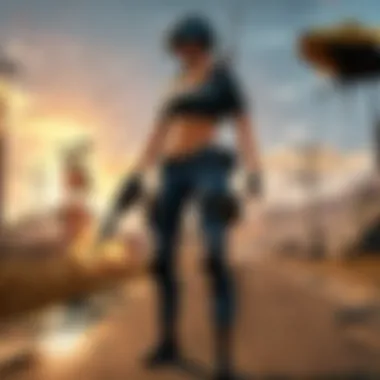

Ranged weapons encourage strategic positioning, allowing players to control engagements. However, the challenge includes the need for effective marksmanship and discipline in ammo management.
Grenades
Grenades serve as tactical tools in the game, providing opportunities for strategic advantage. They're not just explosive devices; they can block paths, flush out enemies, or create diversions. The key characteristic of grenades is their area-of-effect damage, impacting multiple enemies within range.
While grenades can turn the tide of battle, their unique feature lies in the different types available—smoke grenades for cover, frag grenades for damage, and stun grenades for blinding opponents. The downside is the potential for misthrows, often leading to self-inflicted pain.
Character Abilities and Skills
Character abilities and skills encompass the unique traits that can give players an edge in PUBG Mobile. From movement speed to weapon proficiency, mastering these attributes can enhance gameplay. While not all characters may have distinct capabilities, understanding each player's inherent strengths allows for tailored strategies within your squad. Towers above what is commonly known, an adept player not only becomes familiar with their capacity but also learns how to synergize with their teammates, creating a cohesive unit on the battlefield.
Updates and Their Importance
Keeping PUBG Mobile fresh and engaging is directly tied to how updates are rolled out. In the world of gaming, especially mobile gaming, updates aren't just a luxury – they’re a necessity. They keep the game alive, introduce new content, and fix issues that can annoy players. Understanding how these updates work and their importance is crucial. For players, staying informed about updates means tapping into new features, enhancements, and maintaining a competitive edge in every match.
Regular Updates Overview
Patch Notes
Patch notes are detailed documents provided by game developers that outline what has changed in a new update. They list new features, changes, and fixes that have been made. For PUBG Mobile players, reading patch notes is essential to understand what to expect. The key characteristic of patch notes is their transparency; developers show exactly what was altered, be it weapon balancing, map changes, or bug fixes. This documentation serves as a roadmap guiding players through new changes. Players can strategize around new elements, understand nerfed weapons, or learn about improvements in vehicle handling.
Although they are beneficial, patch notes can sometimes be overwhelming. The technical jargon might baffle newcomers, making it hard to glean key information without getting lost in the details. Nevertheless, patch notes remain a valuable resource for honing skills.
New Features
New features in PUBG Mobile updates are often the most exciting parts. They bring fresh elements that can enthrall both veterans and newcomers. Each update might introduce new maps, modes, or game mechanics that change how the game is played. The novelty factor is what players look forward to, enhancing replay value. For instance, the introduction of a new weapon class opens up diverse gameplay strategies.
However, with new features come adjustments, sometimes leading to mixed reactions. While some players may enjoy the latest additions, others may find them disruptive to their familiar gameplay. Balancing new features with existing gameplay can be a tricky endeavor for developers.
The Role of Updates in Gameplay
Updates play a pivotal role in shaping gameplay dynamics. They address bugs, tweak balancing, and introduce novel challenges that keep players on their toes. If a major bug exists, it can spoil the fun; thus, regular updates ensure a smoother experience. Moreover, timely updates keep competitive integrity intact, as they minimize the chances of exploits that can be detrimental to fair play.
Players who actively engage with updates can adapt quicker than those who ignore them. The evolving landscape keeps users keen and driven to play.
Managing Updates with APKs
When using APKs, managing updates can become a tad more complicated compared to standard app stores. APK players often have to download each new version manually. This means keeping an eye out for update announcements and making sure to install them correctly. Not every source is trustworthy, and players must be cautious to avoid corrupt or malicious files. Verifying the source ensures a secure installation, safeguarding devices from potential risks. Players often need to delete older versions before installing new ones to free up space or prevent conflicts.
In summary, updates keep PUBG Mobile relevant and engaging. They can introduce both beneficial changes and challenges to players, making it essential for avid gamers to stay informed. Whether you’re enjoying new features or adapting to updates, they significantly influence how you experience the game.
Performance Optimization for PUBG Mobile
In the fast-paced world of PUBG Mobile, performance optimization is not just a technical detail; it's the lifeblood of achieving a smooth and enjoyable gaming experience. Players who want every possible advantage in the heat of battle need to understand how to optimize their devices since even minor lag can be the difference between victory and defeat. Key elements to focus on include device settings, graphics adjustments, and network connectivity. Enhancing performance means squeezing out the maximum efficiency from your hardware, leading to better responsiveness and smoother gameplay.
Device Settings for Improved Performance
When it comes to performance, getting the right settings on your device can truly make a world of difference. You should start with ensuring that your smartphone is not overloaded with unnecessary apps. Uninstalling unwanted applications can free up precious RAM, which translates to better game performance. Additionally, turning on "Game Mode" or similar features offered by some manufacturers can optimize the hardware specifically for gaming, thereby reducing background processes that may interfere with gameplay.
Make sure to keep your system updated as software updates often contain performance improvements. Lastly, clearing cache data regularly can also alleviate some minor performance hiccups that might occur during your gaming sessions.
Adjusting Game Graphics and Frame Rate
Graphics settings play a crucial role in gaming performance, especially for a title as demanding as PUBG Mobile. Within the game settings, you can choose different graphics presets, ranging from smooth to ultra. While a high-quality setting looks fantastic, it can put a strain on older devices. It's essential to strike a balance; players should not only consider how good the graphics look but also how they affect gameplay.
Increasing frame rates can also significantly enhance your experience. Setting the game to a higher frame rate can result in a smoother experience, making it easier to respond quickly to in-game situations. High frame rates can often mean the difference when you are aiming at an approaching foe while on the run.
Network Connectivity Considerations
Wi-Fi vs. Mobile Data
The connection type you choose can impact your gameplay. Wi-Fi usually provides a more stable connection compared to mobile data. With Wi-Fi, you're likely to experience lower latency and fewer disconnections.
Key characteristics of Wi-Fi include:
- A dedicated signal often leads to fewer interruptions.
- Higher data speeds often allow for faster load times and smoother gaming.
However, not all Wi-Fi networks are created equal; some may have interference due to distance or multiple devices connected at once. In contrast, mobile data can be handy if you are on the move, but it may suffer from inconsistent coverage, especially in rural areas.
Latency Issues
Latency, often referred to as "ping," can make or break your gaming experience, especially in competitive scenarios. High latency can lead to delays between your actions and what happens in-game, which can be particularly frustrating.
Key characteristics of Latency Issues include:


- High latency can cause characters to appear to jump around or react slowly, making them difficult to hit.
- It can create a lag in voice communication too, hampering teamwork and strategy development.
To minimize these issues, consider using a wired connection if you can, and ensure your device's firmware is updated to reduce any potential network-related bugs. Ultimately, understanding these connectivity elements and addressing them can be the key to boosting your performance in PUBG Mobile.
Remember, every ms counts when you're in a life-or-death situation on the battlefield—optimize well.
Security Considerations
Understanding the security implications of using APK files is crucial for anyone engaged in the PUBG Mobile community. The convenience of downloading an APK offers flexibility and accessibility, but it comes with its fair share of risks. These risks can range from malware infections to data breaches, highlighting the need for caution and informed choices when downloading and installing APKs.
Risks Associated with APKs
When it comes to APK files, not all sources are created equal. Here are some significant risks that come with using APKs for PUBG Mobile:
- Malware Infiltration: One of the most pressing concerns is the introduction of malicious software. Unauthorized APKs can contain viruses, Trojans, or other types of malware that compromise device security.
- Data Theft: Some APKs might request excessive permissions, allowing them to access personal data, such as contacts, messages, or even banking information.
- Impaired Performance: Even if an APK seems legitimate, it might not be optimized for your device. This can lead to crashes or reduced game performance, ruining the gaming experience.
"An ounce of prevention is worth a pound of cure; taking security seriously today can save you a lot of headaches tomorrow."
Best Practices for Safe Installation
To mitigate the risks associated with APK downloads, consider these best practices:
- Enable Google Play Protect: Utilize built-in security features that frequently scan your device for threats.
- Check Permissions: Before installation, scrutinize the permissions the app asks for. If it seems excessive for a game, think twice.
- Antivirus Software: Invest in reliable antivirus software for your device. Many such tools can provide protection against APK-based threats.
- Stay Updated: Keep your device and applications updated. Security patches often fix vulnerabilities that could be exploited.
Using Trusted Sources for APK Downloads
This cannot be stressed enough: always download from trusted sources. Some reliable platforms include:
- Official PUBG Mobile Website: The most secure way to download the game.
- Google Play Store: For those using Android devices, this is the gold standard.
- Known Community Forums: Websites like Reddit often have threads that discuss and recommend safe download links.
By sticking to these trusted sources, players can significantly lower the chances of running into security problems. Trust is vital in the gaming community, so ensure that you are making informed decisions about where to source your APK files.
In capturing offerings from diverse perspectives – whether from the casually curious to the seasoned gamer – security considerations ultimately lay the groundwork for enjoyable experiences in PUBG Mobile.
Enhancing Player Skills
Enhancing player skills is a pivotal aspect of mastering PUBG Mobile. As competition heats up in the battlegrounds, players need to not only understand the game mechanics but also develop their abilities. It’s not enough to know where to drop or which weapon to favor; honing your skills can make the difference between victory and defeat. In this section, we will explore the importance of skill enhancement, focusing on how it can significantly elevate your gameplay experience.
Tips for New Players
Starting off might feel like being thrown into the deep end of the pool. Here are some strategies to help new players ease into the fray:
- Understanding the Map: Familiarize yourself with the terrain. Learn the names of locations like Pochinki, Sosnovka Military Base, and School. Knowing these places will give you a strategic edge. Use an interactive map to mark hotspots and plan your drops effectively.
- Weapon Familiarity: Experiment with different weapons. Don’t stick only to what’s popular. Try bolt-action rifles like the Kar98k, or explore submachine guns. Each weapon behaves differently, and understanding these differences can make you a more versatile player.
- Practice Makes Perfect: Utilize the training grounds. Spend time getting a feel for shooting mechanics and recoil patterns. This space allows you to hone your aim without the pressure of an actual match.
- Watch and Learn: Engage with the PUBG community on platforms like Reddit or YouTube. Many experienced gamers share tips and tricks that could provide invaluable insights. A few minutes of watching skilled players can teach you tactics you may never have considered.
Advanced Tactics for Experienced Players
For those who have already dipped their toes into the water and are now looking to refine their strategies, here are some advanced approaches:
- Positioning and Cover: At high-stakes moments, positioning is critical. Use natural cover whenever possible and avoid open areas. Understanding angles and shadows can give you a stealthy advantage over your opponents.
- Sound Recognition: Pay attention to audio cues. The sound of footsteps, distant gunfire, or vehicle engines can provide clues about enemy movements. Mastering this skill can alert you to threats before they appear on your radar.
- Team Communication: If you’re playing in teams, effective communication is vital. Use voice chat to convey information swiftly. Designate roles such as scouts or healers, allowing you to strategize and execute plans logically.
- Adaptability: Avoid sticking rigidly to one strategy. As the match evolves, the circumstances change. Adaptive players who can modify their approach to shifting conditions are more likely to clinch victory. If an opponent consistently beats you with fast shooting, consider adopting smoke grenades to mask your movements.
"Game knowledge is a powerful ally. Keep learning, and your victories will multiply!"
By enhancing their skills through these tailored approaches, both new and seasoned players alike can significantly improve their gameplay experience in PUBG Mobile. As the game continues to evolve, adapting tactics and refining skills becomes essential for remaining competitive. Engage with the community, embrace challenges, and celebrate your growth as a player. Through practice and learning, your journey towards mastery awaits.
The Future of PUBG Mobile
As technology advances, the landscape of mobile gaming continues to change at breakneck speed. Therefore, discussing the future of PUBG Mobile is crucial in understanding not only how this beloved game may evolve but also how it remains relevant in an ever-changing market. Acknowledging trends, potential features, and shifts in player engagement can provide insights into what players can expect moving forward. This foresight aids both casual gamers and competitive players alike, offering a way to adapt and thrive in the gaming environment.
Predictions for Upcoming Features
Many gaming enthusiasts are keenly aware that developers are always looking to up the ante. The anticipation for new features can be quite palpable. A few predictions that have been circulating among the community include:
- Advanced AI Mechanics: With advancements in artificial intelligence, we might see smarter NPCs and more immersive gameplay elements that react to players' actions more naturally. The addition of AI-driven events could be a game changer.
- Enhanced Customization Options: Customization has been a significant aspect of PUBG Mobile, but a deeper level could soon emerge. Think deeper character customization and perhaps even personalized skins that respond based on gameplay achievements.
- XR Integration: While this is a stretch, the use of mixed or extended reality (XR) could lead to a new way to experience the battlefield. Developers might explore creating immersive experiences that blend real-world and digital elements.
- Cross-Platform Play Enhancements: The essence of gaming lies in community and connection. Enhancements to cross-platform play can make interactions smoother and see players join forces from various devices.
"Staying ahead in the gaming world is as crucial as securing that chicken dinner in the battleground."
These predictions align with the gaming trajectory seen across various platforms, hinting at the direction PUBG Mobile may take.
The Evolution of Mobile Gaming
The evolution of mobile gaming is a dynamic journey that has seen rapid growth and change in the past few years. What started as simple, casual games has blossomed into sophisticated experiences rivaling traditional console and PC gaming. PUBG Mobile plays a significant role in this evolution as it has set benchmarks for graphics, gameplay, and community engagement.
Here are some elements that highlight this evolution:
- High-Quality Graphics: The visual fidelity of mobile games is consistently improving. With devices becoming more powerful, games like PUBG Mobile are pushing graphical boundaries, making them visually appealing.
- Extended Gameplay Experiences: Mobile games now offer long-form experiences that hold players’ interest for hours, akin to console gaming. This shift has allowed deeper narratives and more complex game mechanics.
- Social Interaction: Multiplayer aspects have become integral, turning solitary gaming experiences into community-driven adventures. Players are forming communities, clans, and competitive leagues, making social connectivity vital.
- Monetization Models: Innovative monetization strategies continue to shape the gaming market. Free-to-play models with in-game purchases are now standard, allowing more players access to high-quality content with the option to invest in their gaming experience.
Ultimately, understanding the evolution of mobile gaming allows players and developers alike to take stock of what makes games like PUBG Mobile not just a fleeting trend, but a lasting phenomenon.



