Free PUBG PC Download: Your Ultimate Guide


Intro
The world of PlayerUnknown's Battlegrounds (PUBG) has captivated countless gamers since its launch, inviting players into an adrenaline-fueled experience where strategy, skill, and a bit of luck intertwine. As the gaming community continues to expand, many enthusiasts are eager to explore ways to enjoy PUBG without shelling out cash for the download. This guide not only covers how to download PUBG on PC for free, but it also dives into the intricacies of the game itself.
For those who haven't yet taken the plunge into this tactical battle royale, PUBG offers an immersive environment where players parachute onto a sprawling map, scavenging for weapons and gear while engaging in fierce firefights. Understanding the landscape, keeping pace with game updates, and adopting effective strategies can vastly enhance the gameplay experience.
In the coming sections, you will discover key methods to acquire the game at no cost, essential system requirements to ensure smooth gameplay, step-by-step installation procedures, and insightful gameplay tips. Together, these elements aim to provide both new and seasoned players with a robust toolkit to navigate the thrilling world of PUBG seamlessly.
Moreover, we'll touch upon the vibrant community surrounding the game, which is pivotal in fostering a sense of camaraderie and competition among players. By the end of this guide, you’ll be well-equipped to dive headfirst into PUBG and make the most of what it has to offer.
Understanding PUBG
In the realm of online gaming, PlayerUnknown's Battlegrounds, more commonly known as PUBG, has taken the virtual battlefields by storm. For any enthusiast looking to dive into the action, grasping the essence of PUBG is crucial. This guides not only the gameplay experience but also equips players to make informed decisions about downloading it on PC. It discusses the various elements that contribute to its unique charm, harnesses the excitement of its mechanics, and lays the groundwork for an immersive adventure.
History of PUBG
The origins of PUBG can be traced back to 2013 when Brendan Greene, known as PlayerUnknown, began developing the battle royale concept. Inspired by earlier mods and games, he sought to craft a unique, tension-filled experience that challenged players to outwit and outlast their opponents. When PUBG was fully released in December 2017, it set the gaming world ablaze, quickly amassing a gigantic player base.
What makes the history of PUBG remarkable is how it reshaped gaming paradigms at its launch. Traditionally, shooters focused on fast-paced action within tightly-controlled environments. PUBG turned the tables by embracing the vastness of battle royale, featuring sprawling maps and a focus on strategy over mere shooting skills.
The game's ascent to legend status can be watched through its numerous tournaments and the rise of a thriving esports ecosystem. As players continue to relish the unpredictable nature of each match, the legacy of PUBG unfolds as a living chronicle of evolution and innovation within the gaming community.
Game Mechanics
Delving into the game mechanics of PUBG unveils the layers of depth that keep players glued to their screens. The game centers around survival and strategy, as players parachute onto a large island teeming with weapons, gear, and countless adversaries. Each match embarks with players scattered across the map, racing to gather resources and raise their chances of survival.
Key components of the game mechanics include:
- Looting System: You'll find weapons, armor, and utilities scattered around, making the hunt for gear crucial. The unpredictability keeps players on their toes.
- Shrinking Play Area: As time passes, the play area shrinks, pushing players closer together and creating an intense atmosphere. This strategic design fosters both collaboration and treachery.
- Team Play Options: Whether you go solo or team up with friends, the game supports various squad sizes, enhancing tactical depths through communication and shared strategies. Team dynamics can heavily influence the outcomes of matches.
"In PUBG, every second counts, and every choice could mean the difference between victory and defeat."
Understanding these mechanics elevates the gameplay experience, allowing players to exploit strategies and navigate challenges more effectively. Mastery of these elements leads to not just survival but, ultimately, domination on the battleground.
Why Download PUBG on PC?
In the ever-evolving realm of gaming, the decision to download PUBG on PC is more than just a passing thought; it’s a gateway into a vibrant universe. This section explores pivotal reasons why securing this title for your computer can exponentially enhance your gaming experience. With its unique features, performance benefits, and community support, PUBG on PC stands apart in ways that resonate deeply with gamers.
Enhanced Graphics and Performance
When you load up PUBG on a high-end PC, you step into a landscape that can leave you breathless. Graphics can make a world of difference; the improved visuals available on PC come from a potent hardware backdrop, enabling players to enjoy stunning textures, realistic lighting, and high frame rates. The difference is akin to trading in an old clunker for a sleek sports car. You genuinely see things more clearly.
Moreover, the performance on PC far outstrips what console players often encounter. With options to tweak various settings, you can prioritize frame rates or visual fidelity based on your monitor capabilities and personal preference. This power means smoother movement, quicker reaction times, and potentially better overall gameplay.
Here are a few notable enhancements:
- Higher frame rates: Move fluidly in intense firefights without stuttering.
- Improved GPU utilization: Utilize advanced GPU technology for crisp graphics and detailed environments.
- Customization options: Tailor your visual preferences to match your own aesthetic tastes.
Not only does it truly transform your in-game experience, but it can also affect gaming performance in competitive scenarios.
Access to Mods and Custom Content
One of the most thrilling aspects of gaming on PC is the freedom to customize and engage with mods. Unlike consoles, where tweaking is often strictly regulated, PUBG on PC invites players to unleash their creativity through custom modes and content. Mods bring fresh life to a game that some might consider old news, creating an environment where players can truly personalize their adventures.
Think about it: want a new map? There's probably a mod for that. Craving a change in gameplay? The modding community is likely already on it, crafting new game modes or mechanics that'll spice things up.
Here are a few benefits of diving into modding:
- Diverse gameplay: Explore various mod options that redefine how you experience the game.
- Engaged community: Connect with like-minded individuals who share your enthusiasm.
- Creative expression: Showcase your skills by developing unique content that others can enjoy.
The modding scene is bustling and recognizes flexibility that just isn't available with console versions, where you're often tied to the developer's agenda. By choosing to download PUBG on PC, you not only gain access to a game; you unlock a treasure trove of ongoing possibilities, connecting with other players and breathing new life into the core experience.
In summary, downloading PUBG on PC is not a mere choice; it is a powerful strategic decision for enhancing your gameplay through superior graphics, performance, and boundless modding opportunities. Embracing this path not only enriches your experience but also ties you into a community that thrives on innovation and creativity.
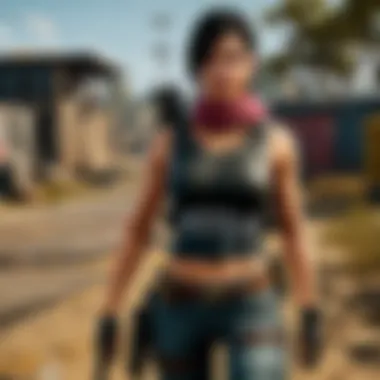

Methods for Free Download
When gearing up to dive into the expansive battlegrounds of PUBG, knowing how to score a free download can be a game changer. With the right approach, enthusiasts can save money while exploring all that this intense multiplayer experience has to offer. This section will delve into various methods for acquiring PUBG at no cost, discussing not only their benefits but also the considerations gamers should keep in mind.
Official Promotions
Game developers frequently run promotional campaigns, offering players a chance to download PUBG for free or at a reduced price. These promotions often coincide with special events or anniversaries, capitalizing on the excitement surrounding the game.
For example, during festive seasons or eSports tournaments, Bluehole Studio might release a limited-time offer allowing new players to grab the game without parting with their hard-earned cash. Keeping an eye on official announcements via platforms like their social media pages or the PUBG homepage can be key.
In addition, platforms like Steam regularly host sales where PUBG might be listed as part of a bundle deal, sometimes sending it to the top of the download charts. Here's a quick tip: don't just follow the game; dive into community discussions on Reddit or join gaming forums. Fellow players often share insider knowledge on ongoing promotions.
“Always check the Steam and PUBG social channels! Deals can pop up quicker than a rabbit out of a hat!”
Third-Party Platforms
Apart from official channels, several third-party platforms also offer the game for free. Websites like Epic Games Store occasionally provide limited-time giveaways, and snagging a free copy during such promotions can be a golden opportunity for players.
Additionally, services that focus on cloud gaming or offering free trials might include PUBG in their roster. Players can explore services like GeForce NOW, which sometimes allows you to play without heavy downloads on your PC, making it easier to experience PUBG without the usual costs.
However, a note of caution: third-party downloads can sometimes be murky waters. Only download from reputable websites to dodge the pitfalls of malware or scams. Take a moment to read reviews and check for user feedback before proceeding, so that you ain't left high and dry with a rogue download.
Considerations for Free Versions
While the prospect of a free download is undeniably enticing, there are crucial factors to keep in mind before taking the plunge. Firstly, some free versions of PUBG may lack the full features available in the paid version. This could mean less access to maps, modes, or the variety of gameplay experiences that truly make PUBG shine.
Moreover, technical performance could vary; players utilizing free versions on platforms may experience lag or reduced graphics quality compared to those with the premium game installed. It’s wise for players to consider these aspects before opting for a free download.
In essence, while a free version can be a fantastic way to introduce oneself to PUBG, understanding the limitations can help players make an informed decision. Who knows, after trying your hand at the game for free, you may find it worth every penny to upgrade for the complete experience.
All said and done, whether you’re obtaining the game through official promotions, trusted third-party platforms, or a limited free version, the thrill of dropping onto the battlefield awaits. Stay sharp and approach each method with diligence, and you’ll be well on your way to mastering PUBG.
System Requirements
Understanding the system requirements for PUBG is essential for enjoying the game without hiccups. If your computer doesn’t meet these requirements, players may find themselves battling lag, crashes, or poor performance, which can turn a thrilling match into a frustrating experience. Not only do the specs affect gameplay, but also they play a significant role in graphic fidelity and overall enjoyment of the experience.
When considering the most effective way to dive into the immersive world of PlayerUnknown’s Battlegrounds, knowing the basics of your hardware will save you from potential disappointment and empower you to enhance your gameplay.
Minimum Requirements
To enter the fray, you first need to meet the minimum requirements set forth by the game. These specifications are designed to allow players to run PUBG on the lowest settings without causing their systems to choke.
- OS: Windows 7 64-bit or newer
- Processor: Intel Core i5-4430 / AMD FX-6300
- Memory: 8 GB RAM
- Graphics: NVIDIA GeForce GTX 960 2GB / AMD Radeon R7 370 2GB
- DirectX: Version 11
- Network: Broadband Internet connection
- Storage: 30 GB available space
- Sound Card: DirectX compatible
While these specifications are the bare minimum, they allow gamers to enter the world of PUBG and experience the basic mechanics. However, doing so might mean sacrificing visual quality and frame rates, which can put a damper on the action. Thus, if you find yourself resonating with the game, an upgrade would be wise.
Recommended Specifications
For players looking to soar without interruptions, aiming for the recommended specifications is crucial. These suggestions will provide you with a more pleasant, smooth, and visually appealing experience that enhances gameplay.
- OS: Windows 10 64-bit
- Processor: Intel Core i5-6600 / AMD Ryzen 5 1600
- Memory: 16 GB RAM
- Graphics: NVIDIA GeForce GTX 1060 3GB / AMD Radeon RX 580 4GB
- DirectX: Version 11
- Network: Broadband Internet connection
- Storage: 30 GB available space
- Sound Card: DirectX compatible
Meeting these recommended specifications ensures better frame rates and higher graphical settings, which can be crucial when maneuvering through intense battles. The extra graphic options can significantly enhance the experience, enabling players to appreciate the stunning maps and details that contribute to the immersive nature of the game.
"Meeting or exceeding the recommended specifications can mean the difference between a frantically fun match and an unplayable mess."
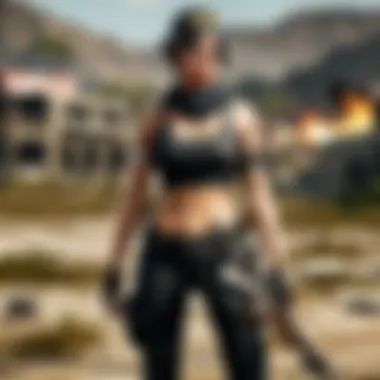

In summary, investing in the proper hardware not only amplifies your enjoyment but also optimizes your performance on the battlefield. So before jumping headfirst into the action, take a moment to evaluate your rig against these specifications.
Installation Process
In the journey to dive into PUBG, the installation process stands as a crucial step. Understanding how to correctly install the game not only saves time but also ensures a smooth gameplay experience. Improper installation can lead to frustrating performance issues or even prevent the game from running altogether. Therefore, following the right steps can alleviate many potential headaches. Moreover, considering the various system specifications, players are set for an optimal gaming experience when certain guidelines are adhered to during installation.
Step-by-Step Guide to Downloading
- Visit the Official Site: Begin your journey by heading over to the official PUBG website or a reputable platform like Steam. This ensures you're getting a legitimate copy of the game.
- Create an Account: If you’re not already registered, set up your account. It’s a straightforward process, requiring basic information such as email and username. This will be the key to unlocking your gaming experience.
- Select the Download Link: After ensuring your account is active, locate the download link for the game. Here, it’s essential to ensure you’re selecting the PC version to avoid any unnecessary errors down the line.
- Download the Installer: Click on the download button which will prompt the installation file to begin downloading. This could take some time depending on your internet speed, so a bit of patience is necessary.
- Run the Installer: Once the download completes, find the downloaded file (typically located in your Downloads folder). Double-click the installer to start the installation process.
- Follow the Installation Prompts: The on-screen prompts will guide you through the installation. Keep an eye out for any options about where to install the game or add shortcuts.
- Check Game Files: After installation, it can be beneficial to verify the integrity of the game files through your chosen platform. This checks for any missing or corrupted files and ensures that everything runs smoothly.
- Launch the Game: After successfully completing the steps above, it’s time to jump into the battlefield. Simply find the PUBG icon on your desktop or within your game library and get ready to engage in action.
Troubleshooting Installation Issues
Even with a well-laid installation process, problems can arise. Here are some common issues and how to address them:
- Corrupted Files: If the game won’t launch post-installation, it might be due to corrupted files. Utilize the verify game files option available on platforms like Steam to fix this.
- Insufficient Disk Space: Ensure your hard drive has enough free space – failing to have adequate space can stop the installation mid-way and lead to wasted time.
- Antivirus Interference: Sometimes, antivirus software can mistakenly identify the game files as threats. Temporarily disabling the antivirus or adding an exception might help with this.
- Outdated Drivers: Having the latest GPU drivers is vital. If you're experiencing issues launching or running the game smoothly, updating your Graphics Drivers can often do wonders.
- Network Issues: A slow or unreliable internet connection can impede the download or installation process. Make sure your connection is stable or try downloading during off-peak hours for faster speeds.
Navigating through these hiccups will enhance your gaming experience, allowing you to focus on what really matters — strategizing and surviving in the engrossing world of PUBG.
"The key to successfully installing PUBG is planning. Don't rush this process; rather, take the time to follow each step methodically."
By paying attention to these details, players can maximize their enjoyment and minimize frustration as they step into the competitive waves of battle.
Exploring Gameplay Strategies
Diving into the world of PlayerUnknown's Battlegrounds (PUBG) without a solid grasp of gameplay strategies can be a daunting experience. It's like trying to swim in the deep end without first learning to float.
Understanding effective strategies not only enhances your own performance but also enriches the gaming experience for your team and even opponents. PUBG is not just about shooting; it's a chess game where every move can be a matter of life or death. Whether you're a novice or a seasoned player, there are always new strategies to learn.
Effective gameplay strategies can lead to winning outcomes and cater to different play styles. To put it in perspective, some players touch on stealth, while others might go for an all-out assault. Choosing the right approach can be the difference between securing that chicken dinner and being eliminated right off the bat.
Basic Gameplay Tips for New Players
Getting started in PUBG can be quite overwhelming, but with some fundamental tips, new players can find their footing in no time:
- Choose Your Landing Spot Wisely: Different maps have various hotspots for loot and player traffic. Familiarize yourself with locations like Pochinki in Erangle or Hacienda del Patrón in Miramar for better gear, but be prepared for early firefights.
- Stay Low and Move Strategically: Use crouch-walking when sneaking around. Staying low helps you avoid detection and gives you a tactical advantage, especially in densely populated areas.
- Use Headphones: Sound is your best friend in PUBG. With directional audio, you can detect footsteps, gunshots, and vehicle noises, alerting you to the positions of both friends and foes.
- Learn to Utilize Cover: When advancing towards a target or escaping danger, always maximize the use of natural cover and terrain. Whether it’s a tree, rock, or building, cover is key to survival.
- Practice Shooting: Take time in the training grounds to get comfortable with different weapons. Understand the recoil patterns and practice your aiming skills, as every weapon behaves differently.
These tips are foundational; mastering them is essential for a more enjoyable and effective gaming experience.
Advanced Strategies for Experienced Players
Once you’ve embarked on your journey and have a grounding in the game, it’s time to refine your clout with more advanced strategies:
- Map Awareness and Phase Management: Know the zones and timing of the shrinking circle minimizes surprises. Don't get caught in the blue zone, and always plan your route ahead to avoid rushing.
- Utilizing Utility Items: Smoke grenades and flashbangs can turn the tide of a battle. Use them to obscure your movements or to push enemies out of cover. Never underestimate the power of a well-timed grenade.
- Coordinate with Teammates: Communication is essential. Use voice chat effectively to share locations and strategies. Make quick decisions and adapt based on teammates’ strengths and weaknesses.
- Flanking and Ambush Tactics: Always be aware of your enemy's position. Trying out flanks can yield unexpected results, especially if the enemy is focused on other engagements.
- Endgame Positioning: As the player count dwindles, positioning becomes everything. Secure higher ground when possible and scout cleanly, avoiding unnecessary body exposure.
Incorporating these advanced methods into your gameplay can elevate your overall experience and often lead to those exhilarating moments of victory.
In this competitive arena, understanding the intricacies of gameplay strategies is not just an option; it’s a necessity for anyone serious about making their mark in PUBG.
"Winning is a habit; unfortunately, so is losing." - Vince Lombardi. The same can be said for PUBG; keep honing your strategies, and success will likely follow.
For more resources and community insights, check out Reddit: PUBG or for gameplay discussions, refer to platforms like Twitch for live strategies and techniques.
Engaging with the Community


In the realm of gaming, especially for titles as immersive as PlayerUnknown's Battlegrounds (PUBG), engaging with the community transcends mere interaction; it fosters a vibrant ecosystem. Connecting with fellow players can lead to invaluable insights about game mechanics, updates, strategies, and even leaning into the cultural aspects surrounding PUBG. The community often becomes the backbone of any game, offering support and encouragement amongst players. This engagement can significantly enhance one's overall gaming experience, making every match not just a competition but a shared adventure.
Following Updates and Patches
Keeping abreast of updates and patches in PUBG is crucial for any dedicated player. These updates can introduce new maps, weapons, and mechanics that might shift the dynamics of gameplay. Moreover, understanding the nuances of patch notes ensures that you stay ahead of your competition. Missing out on critical changes can put a player at a disadvantage; whether it be minor tweaks, fixes, or the roll-out of entirely new features. Players can visit forums such as Reddit or the official PUBG community page where information is frequently discussed. Staying in the loop allows for better performance and adaptability.
Participating in Tournaments
Tournaments are a whole new level of engagement within the PUBG community. They not only offer a platform for players to showcase their skills but also provide an opportunity to connect with other gaming enthusiasts who share a passion for PUBG. Participating in these events can sharpen one’s skills, foster teamwork, and even lead to potential prizes or recognition. Joining local or online tournaments can be a defining moment for many players.
"Competing in tournaments not only tests your skills but also places you in the heart of what gaming is all about—community and competition."
Moreover, being part of tournaments often opens doors to networking with seasoned players and game developers, which can lead to collaborations and insights that aren't readily available elsewhere. Players can check platforms like Facebook or dedicated gaming forums to find upcoming tournaments that pique their interest.
Engaging with the wider community, whether through updates or tournament participation, ensures that you not only grow as a player but also become part of the colorful tapestry that is the PUBG experience. With every interaction, whether it's discussing strategies in forums, sharing clips on social media, or battling it out in tournaments, your gaming journey becomes richer.
Utilizing Additional Resources
In the ever-evolving world of PUBG, the ability to tap into various resource avenues can make a noticeable difference in not just gameplay but also in a player's overall experience. Engaging with additional resources empowers enthusiasts to dive deeper into strategies, connect with other players, and stay updated on the latest game developments. Plus, it opens doors for creating content, sharing experiences, and learning from others in the community.
Online Communities and Forums
Online communities, such as Reddit or dedicated forums, provide a treasure trove of information for PUBG enthusiasts. These platforms bring together players from all walks of life, creating a melting pot of knowledge. For those looking to improve their skills or simply connect with other fans, these spaces serve as invaluable resources.
- Gathering Strategies: Players often share their top strategies, unique gameplay insights, and tips that can dramatically improve performance. Whether it's learning about weapon loadouts or understanding map dynamics, these shared experiences can enlighten new players.
- Finding Teammates: Engaging in community discussions allows players to form teams with others who share similar gaming habits, be it casual or competitive.
- Staying Informed: Through forums, you can catch wind of any updates or changes to the game. Participating in or simply lurking in these spaces often means being ahead of the game when new patches roll out.
Participating in forums not only enhances gameplay but fosters a sense of belonging within the gaming community.
- Feedback on Content: Players can share their content for feedback. Whether it's a lifelike gameplay video or a review on a game update, the community offers critique and praise alike, helping creators grow their skills.
Always be sure to check out places like reddit.com/r/PUBG or visit official PUBG forums for discussions, guides, and updates.
Content Creation and Streaming
The realm of content creation and streaming offers PUBG fans ways to not just play, but to share their passion with a wider audience. Platforms such as Twitch and YouTube are hubs for gamers to broadcast their gameplay, share insights, and foster communities. Engaging in this aspect can enrich a player's experience deeply.
- Showcasing Skill: Streaming allows players to showcase their skills to an audience, creating an opportunity to gain recognition or even monetize their gameplay.
- Building a Community: Successful streamers often rapidly build a loyal community. Interaction with viewers can make the experience more enjoyable and rewarding, transforming the game into a shared journey.
- Learning Through Feedback: Creating content enables you to receive real-time feedback from your audience. This can help in tweaking play styles and improving engagement based on viewer preferences.
- Collaborative Opportunities: Engaging with other content creators, whether through collaboration streams or events, enriches the community. This collaboration leads to unique content and shared audiences, boosting reach and visibility.
For those looking to dip their toes into content creation or streaming, sites like Twitch and YouTube Gaming provide ample resources and tutorials to get started. Also, consider networking on Twitter or Facebook groups centered around content creation.
The Future of PUBG
The future of PUBG is a topic that strikes a chord with many dedicated players and fans of the battle royale genre. As the gaming landscape continually evolves, players are keenly interested in where PUBG is heading. New features, gameplay improvements, and community insights play a crucial role in keeping this revered title vibrant. The potential advancements can enhance gameplay, drive community engagement, and ensure that PUBG remains relevant in an ever-competitive environment. For any gamer interested in not just playing but also understanding the trajectory of their favorite game, discussing the future of PUBG is of immense importance.
Upcoming Features and Improvements
With each season, PUBG teams introduce a variety of updates that transform the gaming experience. Players often buzz with excitement or apprehension about new content. Here are some anticipated features and improvements:
- New Maps and Locations: Expanding the playable area not only breathes new life into old strategies but also introduces fresh challenges. Players can expect dynamic landscapes and unique points of interest that can change the gameplay flow.
- Weapon Customization Options: Enhancements to weapon mechanics and the introduction of customization options allow players to tailor their armaments to suit individual play styles, providing an edge in tactical situations.
- Graphics and Performance Upgrades: As technology advances, so does the graphics engine powering PUBG. Improved visual fidelity means richer experiences, making environments more immersive and engaging for all players.
- Enhanced Anti-Cheat Measures: The battle against cheaters remains ongoing. Future updates promise robust anti-cheat systems designed to maintain a fair playing field, assuring players that they can compete on equal footing.
"In the world of PUBG, adaptation and innovation are the keys to survival and triumph in an ever-changing battlefield."
These features represent a commitment from the developers to keep the game fresh, exciting, and competitive, catering to both new and veteran players who seek to enhance their pubg experience.
Community Expectations and Trends
The pulse of PUBG lies within its community. Gamers often share their wishes and expectations regarding updates on platforms like forums and social media. Let’s explore the prevailing trends and sentiments that shape community expectations:
- Feedback-Driven Development: As developers increasingly gauge player feedback, many community members express a desire for more inclusive beta testing opportunities. This approach allows dedicated players to influence changes and innovations.
- Narrative and Lore: There is a growing interest in the backstory behind the PUBG universe. The community has shown enthusiasm for potential storytelling elements to enrich the gaming experience, adding a layer of engagement beyond the battlefield.
- Competitive Esports Scene: Players are keenly awaiting enhancements to the competitive structure. With PUBG's esports scene evolving, many hope for more tournaments, improved visibility for players, and better support for grassroots initiatives.
- Sustainability and Longevity: There’s a clear trend towards wanting reassurance that PUBG will continue to evolve. Gamers want to know the game is not just a short-term fad but a sustainable platform they can invest their time in.
Understanding these expectations can help developers align their futures plans with what the community desires, ensuring loyalty and engagement continue to thrive.



