Mastering PUBG on Windows 10: The Ultimate Guide
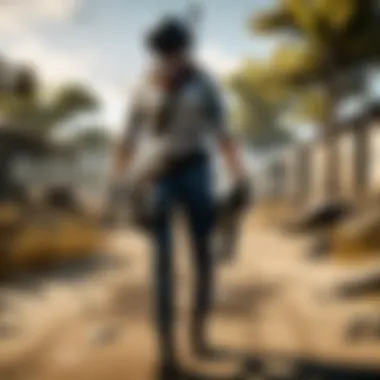

Intro
In the ever-evolving world of gaming, PlayerUnknown's Battlegrounds (PUBG) stands out as a defining title in the battle royale genre. For Windows 10 users, becoming adept at PUBG is more than just a matter of jumping in and shooting; it requires understanding the game's nuances, mechanics, and strategies that come with experience.
This guide aims to equip both newcomers and seasoned players with insights that can significantly enhance the playing experience on Windows 10. Whether you're diving into the vast maps or engaging in high-stakes combat, each section of this guide unveils various elements crucial for success in PUBG. From cracking open installation processes and system requirements to diving deep into gameplay strategies and community engagement, we’ve got it all covered.
By the end of this guide, you'd be better prepared to handle in-game challenges, optimize your gear, and even engage with the thriving esports community. Ready to unlock your potential in PUBG? Let’s dive in.
Game Updates
Staying updated is critical in the fluid landscape of PUBG. The developers continuously roll out patches, introduce new features, and fix issues to maintain engagement and improve gameplay. Here's what to look out for:
Patch notes & changes
Regular patch notes detail the changes made to the game, including tweaks to performance and gameplay balance. Keeping an eye on these notes can provide you valuable information about new strategies or approaches to consider.
New features & additions
From seasonal events to new game modes, each update brings a wave of fresh content. Recently, updates have introduced vehicles tailored for specific terrains, new weapons, and even temporary maps that challenge players in unique ways.
Bug fixes & improvements
With every game, bugs are an unfortunate reality. The developers prioritize player feedback to address issues like glitches, server troubles, and other technical difficulties. Understanding what these issues are can help you anticipate potential in-game challenges.
"Keeping up with PUBG updates is just as vital as mastering the gameplay itself."
Strategy Guides
Strategy can often be the difference between victory and defeat in PUBG. Knowing where to drop, what to loot, and how to engage in battles is key.
Map-specific tactics
The maps in PUBG each present unique landscapes and challenges. Knowing Sanhok’s dense jungles versus Erangel's wide-open spaces can influence your strategy. For instance, when navigating Sanhok, opting for stealthy approaches and utilizing the vegetation is often advantageous.
Weapon loadout recommendations
Choosing a weapon that complements your playstyle is crucial. If you prefer close-quarters combat, consider loadouts featuring SMGs like the Vector or Uzi. For long-range, the Kar98k or AWM might be your go-to. It's essential to customize your loadouts based on your preferred combat scenarios.
Survival tips & tricks
Staying alive in the chaotic world of PUBG requires more than just shooting skills.
- Stay aware of the shrinking play zone and plan your movements accordingly.
- Use sound to your advantage; footsteps can be heard from a distance, so don't overlook this.
- Always keep an eye on your health and equipment—being prepared can make all the difference.
Esports Coverage
PUBG has carved out a significant presence in the esports arena. Keeping track of the competitive scene can provide insights and inspire your own gameplay.
Tournament highlights & summaries
Events such as the PUBG Global Championship showcase top-tier players and their strategies. Watching these tournaments can give you a clearer picture of what items or tactics dominate the meta.
Player profiles & team rankings
Understanding which players and teams are at the top of their game helps you see the experts' approaches. This knowledge is key for any player looking to improve.
Meta analysis of competitive gameplay
As the game evolves, so does the meta. Some strategies that work today may be obsolete tomorrow. Observing how professional players adapt can give you crucial insights into what might work in your own games.
For more detailed coverage, you can check out relevant resources like Wikipedia for historical context, or find community-driven insights on Reddit.
In summary, unlocking the secrets of PUBG isn’t solely about gaming skills but also understanding the nuances within the game. The dynamic elements of updates, strategies, and competitive presence allow for a rich gaming experience waiting to be explored.
Intro
In the digital landscape of gaming, PlayerUnknown's Battlegrounds (PUBG) stands out not just as a game, but as an experience that has shaped the battle royale genre. The importance of this article lies in its meticulous breakdown of PUBG for players on Windows 10. For both newcomers and seasoned players, understanding the nuances of this game can lead to a more rewarding gameplay experience.
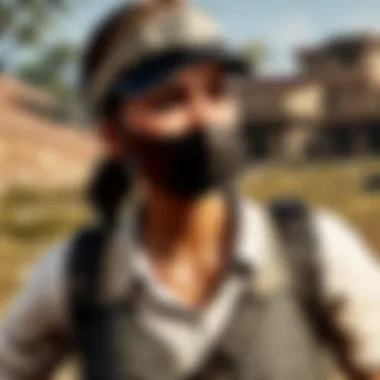

Understanding PUBG
PUBG is not just about surviving; it's about strategy, quick thinking, and adaptability. Players drop onto an island with the objective to be the last one standing out of possibly a hundred competitors. The map shrinks, the tension rises, and every corner can hide danger or opportunity. Understanding PUBG requires familiarization with various elements: the mechanics of dropping onto the map, making use of the environment, and utilizing weapons and gear effectively. It’s about more than just shooting; it's about understanding the game’s rhythm.
The Importance of Playing on Windows
Windows 10 provides an advantageous platform for PUBG enthusiasts. The reasons are many: better performance specifications, graphics capabilities, and a seamless update process through services like Steam. Playing on a system optimized for Windows 10 can make a world of difference in FPS (frames per second) and visual fidelity.
Moreover, compatibility with external peripherals is a boon, letting players utilize their favorite gaming mice or keyboards without a hitch. With features like DirectX 12 enhancing the game's graphical output, Windows 10 guarantees an immersive experience that can keep one on the edge of their seat. Ultimately, the choice of platform directly affects gameplay quality, which can often become the defining factor in competitive scenarios.
"Choosing the right platform can mean the difference between a good game and a great story in your PUBG experience."
This guide is crafted to open up the intricacies of PUBG specific to Windows 10 users—whether it’s getting started, understanding the mechanics, or mastering advanced strategies, players will be better equipped to navigate the virtual battlefields. By the end, you’ll not only learn how to optimize your gaming setup but also gain insights that will enhance your skills in one of today’s most popular multiplayer games.
Installation Process
Installing PUBG on Windows 10 is the gateway to entering the thrilling world of battle royale. With the right setup, players can experience the stunning graphics and intense combat that the game is known for. This section will navigate through the pivotal steps of installing the game, ensuring you’re not left out in the cold when it comes to joining your squad on the battlefield.
System Requirements for PUBG
Before diving headfirst into the installation, understanding the system requirements is critical. This helps in avoiding those frustrating moments where your system fails to run the game effectively. Here are the minimum and recommended requirements:
- Minimum Requirements:
- Recommended Requirements:
- OS: Windows 10 64-bit
- CPU: Intel Core i5-4430 / AMD FX-6300
- RAM: 8 GB
- Graphics: NVIDIA GeForce GTX 960 / AMD Radeon R7 370
- DirectX: Version 11
- Network: Broadband Internet connection
- Storage: 30 GB available space
- OS: Windows 10 64-bit
- CPU: Intel Core i5-6600 / AMD Ryzen 5 1600
- RAM: 16 GB
- Graphics: NVIDIA GeForce GTX 1060 / AMD Radeon RX 580
- DirectX: Version 11
- Network: Broadband Internet connection
- Storage: 30 GB available space
These specifications are designed to help your system perform optimally. If you fall short of the minimum requirements, it might be wise to consider upgrading your hardware to avoid lag or disconnections during crucial gameplay.
Downloading and Installing via Steam
The most common and preferred method to install PUBG is through Steam, a vast digital distribution service. To get started, you'll need to follow these steps:
- Install Steam:
If you haven’t already, download the Steam client from the official website (https://store.steampowered.com/about/). - Create an Account:
Launch the Steam application and create an account or log into an existing one. - Find PUBG:
Use the search bar at the top to find "PlayerUnknown's Battlegrounds" or simply browse through the library. - Purchase the Game:
Click on the game title, and you'll see options for purchasing. Proceed with the checkout. Pay attention; there's no hiding that this game sometimes runs sales, so keep your eyes peeled! - Download and Install:
After purchase, you can initiate the download directly from the game’s Steam page. The installation will begin automatically once the download is complete. You can choose the installation path if you have multiple storage devices.
Troubleshooting Installation Issues
Even the best-laid plans can go awry. If you encounter issues during your installation, here are a few common problems and their solutions:
- Insufficient Storage Space:
Ensure you have at least 30 GB of free space, as the installation may require additional room to perform updates. - Slow Download Speeds:
Check your internet connection and restart your router if necessary. Also, consider changing your download region in the Steam settings. - Corrupt Files:
If you experience crashes or issues while launching the game, it might be worth verifying the game’s files. Right-click on PUBG in your library, go to "Properties," then the "Local Files" tab, and select "Verify Integrity of Game Files." - Antivirus Interference:
Sometimes, security software can interfere with installation. Make sure any antivirus programs are not blocking Steam or PUBG. Adding exceptions might help. - Graphics Drivers Update:
Ensure your graphics card drivers are up to date. Sometimes outdated drivers can cause problems during installation.
By following these guidelines, players can ensure a smooth installation process and avoid setbacks. It’s crucial to get on the battlefield as quickly as possible so you can start honing those skills!
Game Mechanics
Game mechanics are the gears that keep PlayerUnknown's Battlegrounds turning. Understanding these elements is crucial for not just surviving but thriving in the chaotic arena of PUBG. Mastering game mechanics directly influences performance and can turn the tide from a mere participant to a formidable contender. It’s about knowing the rules of the game, the capabilities of your character, and how to exploit the environment to your advantage.
Being adept with controls, navigation, and equipment can elevate one's gameplay from average to exceptional. Players who grasp these fundamentals stand a better chance of meeting their objectives, whether that’s survival, teamwork, or victory.
Basic Controls and Settings
Diving headfirst into the game without understanding the basic controls is like jumping into the deep end without knowing how to swim. Familiarizing oneself with the key bindings on Windows 10 can certainly prevent a player from getting eliminated early on. Controls vary, but generally, the fundamental layout includes:
- WASD for movement
- Mouse for aiming
- Space for jumping
- C for crouching
- F for interacting with objects
Players can customize these controls to suit their playstyle, potentially unlocking movements that match their unique strengths. Proper settings ensure smoother gameplay and can quiet those jitters as players await that intense firefight.
Understanding the Map
Maps in PUBG are just as vital as the players themselves. Each one offers a distinct set of terrains, loot locations, and dynamics that can shape a player's strategy. Knowing the ins and outs of each map can be the difference between life and death. Below, we'll delve into four prominent maps used in the game, each contributing to the overall experience in unique ways.
Erangel
Erangel stands as the original battleground and is often appreciated for its variety. With sprawling fields, dense forests, and multi-story buildings, it provides opportunities for both long-range and close-quarter combat. One of its key characteristics is the accessible vehicle spawns, allowing players to navigate quickly across the large terrain.
This map is particularly beneficial for newbies since it allows players to learn without overwhelming them. Unique spots, like the school in Pochinki, offer intense loot possibilities but also attract many players, thus increasing the competition level. Its balance of open areas versus cover gives players room to strategize, making it a favorite among veterans and newcomers alike.
Sanhok


Sanhok is the quick and chaotic cousin of Erangel, designed for those who crave action without the wait. The map is significantly smaller, which speeds up encounters and forces quicker decisions. Its vibrant, tropical environment contains diverse landscapes—including jungles, hills, and ruins—that heighten the intensity of engagements.
One major advantage of Sanhok is the introduction of the special loot system, which boosts weapon drops in certain areas. This can lead to faster-paced matches but can also create unexpectedly brutal clashes at choke points like the cliff near Bootcamp. Given its bite-sized nature, Sanhok measures up as a popular choice for thrill-seekers.
Vikendi
Vikendi is a snowy battleground that adds a layer of strategy due to its unique weather conditions. Unlike other maps, visibility in Vikendi can dramatically shift based on the blizzards and fog. This unpredictability forces players to rethink their tactics and gear choices. Players must consider how snow affects movement speed, making stealth a more viable option here compared to other maps.
Its combination of urban centers, open spaces, and concealed pathways creates an intriguing dynamic, encouraging a range of gameplay styles. However, it can also be punishing; getting caught out in the open during a whiteout can mean the end of a well-planned strategy.
Karakin
Karakin is the latest addition to the PUBG lineup, on a much smaller scale than its predecessors. This map promotes super-fast matches and encourages high-intensity multiplayer interactions. Its key characteristic is the destructible environment, where players can blow holes in walls to create new pathways or to ambush unsuspecting counterparts.
While Karakin offers numerous challenges due to its confines, the thrill it brings is unmatched. However, the smaller setting might not be suitable for players who prefer looting at a leisurely pace. It’s all about staying at the top of your game and outsmarting the competition in this dynamic landscape.
Weapons and Equipment Overview
Weapons and equipment are the arsenal your character uses to emerge victoriously in PUBG. With a diverse range of firearms, grenades, and gadgets available, knowing what works best for your style can have a massive impact on your success. The game features everything from sniper rifles to melee weapons; understanding their mechanics can shape how you approach each match. Your choice of gear can also dictate the strategy employed—whether going gung-ho in combat or playing it safe behind cover.
The skillful player knows not just how to shoot but how to utilize different weapons effectively within various scenarios. Players who take the time to familiarize themselves with the weapon pool gain a distinct advantage over those who don’t. Knowing how to choose your battles while also being well-equipped sets the foundation for a successful PUBG experience.
Advanced Strategies
In the world of PUBG, understanding advanced strategies can mean the difference between a triumphant finish and an early exit from the game. These tactics are not just about individual skill; they require a shifting mindset and an ability to adapt to the rapidly changing dynamics of each match. Players who master these strategies can exploit enemy weaknesses, maximize their strengths, and create winning scenarios by leveraging both their own skills and those of their team.
Effective Looting Strategies
Looting can often feel like a mundane part of the game, but there’s an art to it that seasoned players know well. Efficient looting not only supplies you with necessary gear but also positions you strategically on the map. Here are several tactics to enhance your looting game:
- Land Wisely: Choosing the right landing spot is crucial. Opt for areas with a high loot density but be mindful of potential enemy traffic. Hot zones can offer great gear but can quickly turn dangerous.
- Prioritize Essentials: In the initial phase, prioritize finding a weapon, a helmet, and armor. Additional items come next, but having a gun first puts you in a position to defend yourself effectively.
- Make Use of the Environment: Always scan for vehicles as you loot. They can be vital for a quick escape or rapid repositioning. Look for buildings with multiple exit points to avoid being cornered.
- Know When to Leave: If you hear gunfire nearby, be strategic about your loot runs. Sometimes, it’s best to take what you have and move instead of risking getting caught in a skirmish. Remember, survival is key to victory.
Engagement Techniques and Combat Strategies
When it comes to combat in PUBG, knowing how to engage and when to retreat is fundamental. Here’s how to enhance your combat techniques:
- Fire Discipline: Be aware of your engagements. Instead of spraying bullets, practice trigger control to improve accuracy. Calling out targets to your teammates can create opportunities to eliminate foes with precision.
- Use Cover Smartly: Whether you’re ambushing or defending, always use cover to your advantage. Move from cover to cover and use terrain to block line of sight.
- Mind Your Sound: Remember that sounds can betray your movement. Crouch when possible and avoid unnecessary noise to stay hidden from enemy fire. Pay attention to enemy sounds as well; the crunch of footsteps could mean someone is nearby.
- Tech Modifiers: Utilize grenades and throwable items strategically. Smoke grenades can provide cover for retreats or ambushes, while frag grenades can be game-changers when tossed into a building where enemies are holed up.
Team Coordination and Communication
PUBG isn’t just an individual sport; it’s a team game that demands solid communication and coordination. Having good relations with teammates can vastly improve your chances of success. Here’s how you can sharpen team dynamics:
- Establish Roles: Before the game even starts, discuss what roles each player will take. Some may prefer to scout, while others can focus on sniping or front-line combat. Defining roles creates a more organized team approach.
- Use Voice Chat Effectively: A strong communication line can make or break a match. Use simple language to convey locations and enemy actions. Avoid overloading with information; concise updates are more effective in chaotic moments.
- Coordinate Movements: Instead of scattering and making independent decisions, move as a unit. This not only protects individual players but also reinforces firepower.
- Review and Adapt: After each game, take time to discuss what worked and what didn’t. Learning from each experience helps build a better foundation for future matches.
"In every match, adaptation and strategy are your best friends. The key to surviving longer is not just to fight, but to fight smart."
These advanced strategies will be fundamental in navigating the expansive landscapes of PUBG. As players enhance their skills in looting, engaging foes, and working in sync with their teams, the chances of achieving that coveted Chicken Dinner will undoubtedly rise.
Game Modes
In the world of PlayerUnknown's Battlegrounds, the game modes available significantly shape the experience for players. Each mode offers unique elements that cater to different styles of play, allowing each gamer to find their groove or even challenge themselves with something different. These modes aren’t just variations; they redefine how players interact with the game mechanics, influence teamwork, and adapt strategies.
Understanding the nuances of these modes can not only enhance enjoyment but also provide essential insights for both casual and competitive players.
Classic Mode
When most players think of PUBG, Classic Mode is often the first that springs to mind. In this mode, 100 players drop onto a vast map with nothing but their wits and the urge to survive. The zone shrinks over time, pushing players into tighter confrontations. It's here that the true essence of the game shines—strategy, survival, and skill.
Classic Mode is excellent for honing your skills. Here, players learn the map, explore loot locations, and understand vehicle mechanics. One might argue it's like a rite of passage for PUBG enthusiasts.
Key Features of Classic Mode:
- Large Map Exploration: Whether it’s Erangel or Sanhok, navigating vast terrains teaches valuable lessons of geographical advantage.
- Team Play Dynamics: Whether you’re rolling solo or playing with a squad, teamwork becomes imperative. Coordinating strategies can mean the difference between life and death.
- Survival Instincts: It's not just about shooting; it’s about being aware, managing resources, and keeping an eye on that ever-shrinking circle.
Arcade Mode
Arcade Mode offers a refreshing twist from the intense gameplay of Classic. Think of it as the fast-food version of PUBG—quick, satisfying, and often unpredictable. This mode encompasses several smaller game types, allowing for rapid-fire matches where players can experience different setups with fewer consequences.


What stands out in Arcade Mode is the chance to try out new strategies without the steep penalties that come with a failure in Classic.
Highlighting Arcade Mode Features:
- Shortened Games: Matches usually last around 10-15 minutes, ideal for those seeking a quick gaming fix.
- Varied Options: Players can engage in modes like War, which promotes combat with respawns, or other limited time modes that are versatile and engaging.
- Experimentation: Trying new weapons or tactics is easier without the looming pressure of dropping from a higher rank.
E-sports and Custom Games
The competitive scene of PUBG has blossomed into a phenomenon that captures global attention. E-sports brings a structured atmosphere, with professional teams competing for glory and substantial prizes. Here’s where strategy is taken to another level; every second counts, and so does every decision.
Custom Games provide an avenue for players to create environments tailored to their liking—be it through map choice, player limits, or specific rules. This flexibility fosters creativity and experimentation, drawing in players who wish to improve their skills or just have a good time with friends.
Why E-sports and Custom Games Matter:
- Skill Development: Observing professionals can act as a masterclass in strategy execution.
- Community Engagement: Custom games promote bonding within communities—whether for practice or casual play, these modes keep the game lively and engaging.
- Endless Variety: Players can explore constraints that challenge standard gameplay, unearthing new tactics and rising competition.
By embracing these diverse game modes, PUBG players can significantly enhance their gaming experience, enabling richer strategies and deeper engagement with the community.
Updates and Community Engagement
In the world of PUBG, staying informed about updates and community engagement is crucial for any dedicated player. This segment of the gaming universe evolves at a pace that can leave even seasoned players in the dust if they're not paying attention. Regular updates frequently introduce new features, patch existing issues, and optimize gameplay mechanics. Being knowledgeable about these updates helps players adjust their strategies and utilize new game elements effectively. Moreover, engaging with the community allows players to share tips and tricks, learn from one another, and partake in festivities that keep the competitive spirit alive.
Changelog and Patch Notes
The changelog is essentially the chronicle of the game's development. Each patch note release sheds light on what developers have tinkered with, from bug fixes to brand-new content. Understanding these changes enables players to adapt their gameplay. For instance, when the developers introduced the Erangel 2.0 map, players need to be savvy about the new areas of interest and the hidden loot spawns that might have shifted since the last iteration. Attention to patch notes can mean the difference between acting on instinct and strategizing based on updated game dynamics.
- Focus on essentials: When reading patch notes, focus on the following key areas:
- New weapons and equipment
- Changes in gameplay mechanics
- Bug fixes that affect performance
Developers often highlight adjustments to weapon recoil or balancing changes that may impact one’s preferred loadout. When players become accustomed to the shift in dynamics, they can recalibrate their gameplay style accordingly.
Following Developments in the PUBG Community
The PUBG community is a bustling hub of information and camaraderie, reflecting the diverse players' experiences and strategies. Becoming actively involved in forums like Reddit or Discord channels dedicated to PUBG can offer valuable insights. Players share not only their successes but also their failures, turning those into learned experiences.
Engaging with content creators can also provide a unique perspective on game strategies or even sneak peeks at upcoming updates. Following notable streamers and professional players allows one to pick up on advanced techniques and trending strategies, ultimately enhancing personal gameplay.
Some effective platforms to stay connected are:
Participating in Events and Tournaments
Tournaments provide a platform for players to showcase their skills, and participating can be a fun way to engage with the game on another level. Both formal and informal competitions are held regularly, offering various prizes and recognition. These events not only allow players to test their abilities against others but also to bond with fellow enthusiasts.
Engagement in tournaments typically presents a multitude of benefits, such as:
- Enhanced skills through competitive practice
- Opportunities for teamwork that can lead to lasting friendships
- Potential to earn rewards or recognition in the community
One notable example is the PUBG Global Championship, which gathers the best teams from around the world, providing an exhilarating showcase of talent and strategy. Following and participating in these competitive events keeps players motivated and invested in their development as players.
Keeping up with the latest updates and becoming active in the community is not just about having fun; it's about growing as a player and making the most of every match.
In summary, updates and community engagement form the bedrock of a satisfying PUBG experience. Understanding the modifications brought forth with every patch, staying engaged with fellow players, and participating in events creates an enriching environment that enhances gameplay and fosters growth.
Closure
In wrapping up our exploration of PlayerUnknown's Battlegrounds (PUBG) on Windows 10, it's crucial to reflect on the versatility and depth this game offers. Throughout this guide, we've dissected the essential aspects of PUBG, from installation procedures and game mechanics to advanced strategies and community engagement. Each section serves a unique purpose, aimed at elevating your gameplay and overall experience.
Summarizing Key Insights
PUBG is not just a game; it's a multifaceted experience that evolves with its community. Key insights from this comprehensive guide include:
- Installation and Setup: Understanding the system requirements is fundamental. Players need comparable hardware to ensure a smooth gaming experience.
- Game Mechanics: Mastery of controls and map awareness can significantly impact match outcomes. Familiarity with maps like Erangel and Sanhok allows for more effective navigation and strategic positioning.
- Advanced Strategies and Teamwork: Engaging in effective looting and team coordination can give players a leg up against opponents. Communication is not merely useful; it's essential for survival in intense situations.
- Community Engagement: Staying updated with patch notes and participating in events keeps the game fresh and fosters community spirit.
These elements combine not just to enhance individual play, but also to elevate the collective gaming experience among players. By embracing these insights, you can further enjoy everything PUBG has to offer, ensuring your time in the battlegrounds is both strategic and rewarding.
Future of PUBG on Windows
Looking ahead, the future of PUBG on Windows 10 appears promising. The developers consistently update the game, introducing new content, features, and enhancements. Depending on community feedback, players can expect:
- New Maps and Modes: The introduction of fresh maps can revitalize interest and challenge veteran players, maintaining excitement within the game.
- Enhanced Graphics and Performance: Ongoing improvements in graphics rendering and overall performance ensure that each new update feels like a step forward.
- Community-driven Play: The growth of custom games and esports competitions exemplifies how collaborative play and engagement can shape the game’s evolution.
With the persistent changes and community contributions, PUBG not only evolves but also adapts to the preferences and feedback of its player base. As you embark on your journey through PUBG, remain engaged, adapt your strategies, and most importantly, enjoy the camaraderie that comes with it. Follow the latest discussions on platforms like Reddit or connect with friends through gaming communities on Facebook to stay ahead of the curve.



