Exploring Tencent Emulator for PC Gaming


Intro
The Tencent Emulator has carved a niche for itself in the realm of mobile gaming, especially among PUBG players seeking to enhance their experience. This tool allows mobile gamers to translate their skills onto a larger screen, providing a seamless transition for those who want a competitive edge or simply enjoy a more immersive gameplay experience.
In this guide, we will delve into various aspects of the Tencent Emulator, offering insights on installation, operational requirements, notable features, as well as troubleshooting techniques. Understanding how to fully utilize this emulator can be a game changer for many, making it an essential read for serious gaming enthusiasts.
Game Updates
Patch Notes & Changes
Keeping up with the latest updates is vital for any PUBG player using the Tencent Emulator. Regular patches are rolled out, addressing everything from gameplay mechanics to compatibility issues. It's important to stay informed about these changes. Missing out on a patch could mean not benefiting from enhancements or fixes that could significantly improve your gaming experience.
New Features & Additions
In recent updates, Tencent has introduced features aimed at enriching how players interact with the game. For example, the addition of customizable key mapping is a favored feature. Players can tailor controls to suit their play style, which can lead to improved performance in high-stakes situations.
- Customizable Key Mapping: Personalize controls to increase reaction times.
- Smooth Frame Rates: Enhancements in graphics rendering help deliver a visually appealing experience without lag.
- Integrated Chat Features: Improved communication tools allow for real-time strategizing while in-game.
Bug Fixes & Improvements
Every gaming experience can hit a bump or two, and the Tencent Emulator is no exception. Recent updates have addressed noticeable bugs including connectivity issues and keyboard responsiveness. Bug fixes also included tweaks to optimize system performance, which can make a world of difference when it comes to online play:
- Fixed glitch causing sudden frame drops.
- Resolved connectivity issues in high ping environments.
- Improved audio quality across different acts.
Strategy Guides
Map-Specific Tactics
PUBG offers various maps, each with its own unique terrain and characteristics. Understanding these dynamics can give you the upper hand. For instance, on Erangel, utilizing the high ground can offer significant advantages during firefights while hiding in dense areas can keep you concealed from enemy players.
Weapon Loadout Recommendations
The choice of weapons can heavily influence gameplay. When playing on the Tencent Emulator, consider using:
- M416: Versatile with low recoil, making it suitable for both short and long-range engagements.
- AWM: Excellent for long-range sniping due to its high damage, ideal for taking out distant foes.
- Vector: Perfect for close quarters, providing fast fire rates that can quickly take down unsuspecting opponents.
Survival Tips & Tricks
Survival is the name of the game in PUBG. Here are some fundamentals that can elevate your strategy:
- Always be aware of the shrinking play zone.
- Choose your battles wisely; not every fight is worth engaging in.
- Utilize sound cues to detect enemy movements, a vital skill on the Tencent Emulator where audio quality is enhanced.
Esports Coverage
Tournament Highlights & Summaries
Esports has seen a rise in the popularity of PUBG, with numerous tournaments showcasing top-tier talent. Following tournament outcomes not only keeps you updated but allows players to learn from the pros, understanding strategies that can be employed in their own games.
Player Profiles & Team Rankings
Keeping an eye on player performance and team rankings is essential for those aspiring to improve. Players like Paraboy and teams like Four Angry Men or Faze Clan have set the bar high, offering insights into gameplay that can be invaluable for your own strategies.
Meta Analysis of Competitive Gameplay
Understanding the current meta is crucial to staying competitive. Whether it’s the choice of weapons, map strategies, or team compositions, the meta can shift rapidly as new updates roll out. Engaging with the community on platforms like Reddit or the official PUBG forums can help you stay informed about shifts in competitive play.
Prelims to Tencent Emulator
In the rapidly evolving world of gaming, the tools used to enhance gameplay experiences play a pivotal role. One such tool, the Tencent Emulator, has garnered attention for its ability to bridge the gap between mobile gaming and PC environments, particularly for games like PUBG. Understanding this emulator is crucial for gamers who wish to leverage their existing hardware to enjoy mobile titles with greater flexibility and functionality.
The Tencent Emulator allows players to run mobile games on a PC, offering larger screen visibility and more precise controls through keyboard and mouse setups. This can significantly enhance gameplay, especially in competitive scenarios where quick reflexes and strategic movements are vital. Furthermore, the ease of access to software features often results in an overall better gaming experience.
What is Tencent Emulator?
Tencent Emulator, often referred to as GameLoop, is a product from Tencent Games designed specifically for gamers who want to play mobile games on their PCs. It creates an environment where mobile apps can run on your desktop, making it possible to enjoy all your favorite games without the limitations of a mobile device.
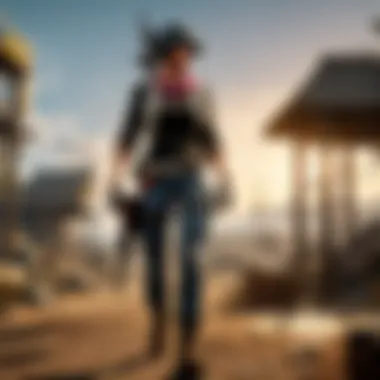

This emulator is tailored primarily for users who dunk their time into games like PUBG Mobile, but it’s not just limited to one title. It supports a wide range of mobile games, enabling players to engage with various genres. Tencent Emulator is the intermediary that opens up a whole new realm of gaming, uniting players across different platforms.
Why Use an Emulator for Gaming?
Using an emulator like Tencent's can be a game changer for many reasons. One of the core benefits is accessibility—some games are exclusive or better optimized for mobile platforms, and an emulator allows gamers to enjoy those titles without needing a smartphone. Here are some reasons why gamers opt for emulators:
- Enhanced Controls: Emulators provide the option to use a keyboard and mouse, which often results in more precise control compared to touchscreen interfaces. Players can fine-tune their setups to match their gaming styles.
- Better Graphics: Running games on a PC means you often get better graphics settings and smoother frame rates, enhancing the overall visual appeal of the game.
- Multitasking: With a larger screen, players can switch between multiple applications and monitor their game's performance or community forums without missing beat.
- Increased Performance: Emulators can utilize the increased processing power of a computer, allowing for improved load times and gameplay performance, which is crucial in competitive gaming.
In summary, the Tencent Emulator is a powerful tool for gamers, providing them with the flexibility to enjoy their favorite mobile games in a larger, more customizable format. Whether it's the allure of better graphics or simply the joy of using a keyboard over a touchscreen, understanding this emulator opens the door for many gaming enthusiasts.
Getting Started with Tencent Emulator
Getting started with the Tencent Emulator is like laying the foundation for an exciting gaming journey. This section aims to equip you with essential insights into system requirements, how to install the emulator, and the initial setup process. Understanding these elements is crucial for anyone looking to enhance their gaming experience, particularly for titles like PUBG.
System Requirements
Before diving into the installation, it's pivotal to know if your PC can handle the emulator. Unlike some lightweight applications, Tencent Emulator requires a decent level of performance to function smoothly.
Here are the minimum and recommended system requirements to run the Tencent Emulator:
- OS: Windows 7 or above
- Processor: Intel or AMD Dual-core CPU 1.5 GHz or higher
- RAM: 2 GB or more (4 GB recommended)
- Graphics: DirectX 11 compatible graphics card
- Disk Space: At least 10 GB free space available
Make sure all drivers are up to date, especially for your graphics card. Having a machine that matches or exceeds these specifications will ensure your gaming experience won't be a bumpy ride.
Installation Process
Once you've confirmed that your system meets the necessary requirements, the installation process of the Tencent Emulator is fairly straightforward. To get this emulator up and running, follow these steps:
- Download Tencent Emulator: Visit the official Tencent Gaming Buddy website and find the latest version. Be wary of third-party sites as they can sometimes contain unfortunate surprises.
- Run the Installer: After downloading, double-click the installer. If any antivirus prompts appear, allow the installation to proceed, as it’s a reputable software.
- Installation Prompt: Follow on-screen instructions. It is generally a few clicks before the installation wraps up.
- Complete Installation: Once complete, you will see a shortcut on your desktop or in your applications folder.
"The experience of gaming gets elevated with the right tools, and the Tencent Emulator is a key player in that game."
Initial Setup
With the emulator now installed, it’s time to carry out the initial setup.
- Launch the Emulator: Open the emulator from your desktop or apps. Upon first launch, it might take some time to configure itself.
- Sign In: For a smooth transition into PUBG, logging in with your existing gaming account is critical. There’s also an option to create a new one if you’re not already a member.
- Select Game: You can search for PUBG Mobile in the game catalog. Click on the game icon to initiate the download. Even though internet speed might affect download timing, patience is a virtue in this case.
- Final Tweaks: After the game has downloaded, consider exploring options for customizing controls and graphic settings based on the performance capabilities of your PC.
By following these steps, you’ll set the stage for a gaming experience that's not only smooth but enjoyable. You’re now on your way to mastering PUBG with the Tencent Emulator!
Features of Tencent Emulator
Understanding the features of the Tencent Emulator is crucial for gamers who want to maximize their gaming experience on PC. Each feature plays a significant role in how effectively the emulator can replicate mobile gameplay, making it a reliable choice for enthusiasts. The features can drive everything from graphics quality to gameplay mechanics, directly impacting a gamer’s performance, especially in competitive scenarios. Here’s a closer look at these features.
User Interface Overview
The user interface of the Tencent Emulator is designed with simplicity and ease of use in mind. When you fire up the emulator, you are greeted with a clean layout that enables quick access to various settings and functionalities. Each section is labeled clearly, whether it’s for game installation, adjusting settings, or accessing support resources. An intuitive dashboard features a big, friendly “Start” button, making it easy for even novice users to dive right into their favorite games like PUBG.
Moreover, the emulator provides an option to switch between different resolutions and graphics settings swiftly. This flexibility lets gamers experiment with their setups to find a balance between graphic quality and performance. A well-organized menu displays the list of installed games, and players can easily track updates or new releases. The accessibility of features within the interface minimizes the time spent navigating, allowing users to focus more on gameplay.
Game Support and Compatibility
When it comes to gaming, compatibility is king. The Tencent Emulator shines in this department, boasting support for a myriad of mobile games, particularly those from the PUBG series. Given that the landscape of mobile gaming is constantly evolving, the emulator’s developers continuously work on expanding its compatibility. Players can expect not just seamless gameplay with titles like PUBG Mobile, but also potential access to new releases swiftly after launch.
It's worth mentioning that the emulator can handle both high-performance and older devices. The auto-detection of system specifications ensures that games run as intended, whether you're on a gaming rig with high specs or a more standard setup. This ensures that even casual players can enjoy robust gameplay without the need for excessive tinkering. Additionally, the emulator supports various input devices, including keyboards, mice, and gaming controllers, making it adaptable for different gaming preferences.
Customization Options
Customization is where the Tencent Emulator allows users to tailor their experience to fit their needs. Gamers can adjust various settings, including display resolutions, frame rates, and control mappings. For hardcore players, this customization is vital because every bit of performance can make a difference in those intense matches.
Input settings can be fine-tuned to reflect personal preferences, which fosters a more comfortable and efficient gaming experience. For instance, players interested in quick reflexes may wish to alter key bindings to suit their muscle memory, enhancing their gameplay dynamics. Furthermore, options for visual settings let gamers tweak effects to strike that perfect balance between visual enjoyment and system performance, which is often a challenge.
The emulator also allows users to create multiple profiles, so switching between different setups for various games can be done in a jiffy. For individuals who play games outside of the Tencent library, it provides ample options to add other titles, keeping the gaming experience universal and flexible.
"Customization transforms the gaming landscape, allowing each player to craft a unique virtual experience that resonates with their style and skill level."
In summary, the features of the Tencent Emulator are thoughtfully crafted to enhance the gaming experience while accommodating a wide array of preferences and configurations. Whether you're simply looking to enjoy mobile games on a larger screen or eager to dominate competitive play in PUBG, the emulator's offerings provide the necessary tools for every gamer.
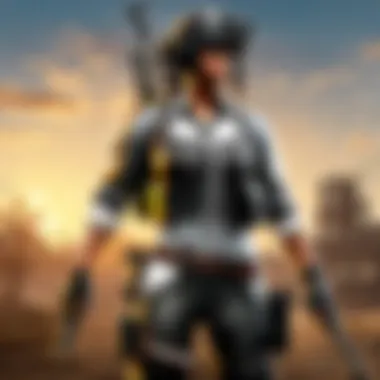

Optimizing Performance on Tencent Emulator
When it comes to enhancing your gaming experience on the Tencent Emulator, performance optimization stands at the forefront. This is particularly vital for PUBG players and gaming enthusiasts who crave smooth gameplay without frustrating lags or disruptions. Efficient performance not only heightens the overall gaming experience but also gives players an edge in competitive scenarios. Understanding how to fine-tune your emulator settings will set you apart from your rivals, ensuring that you get the most out of your gaming sessions.
Adjusting Graphics Settings
Graphics settings may seem like a fancy add-on, but they hold tremendous power over your gaming experience. By adjusting these settings through the Tencent Emulator, you can balance the visual quality and the performance of your game. Here’s what to consider:
- Resolution: Higher resolutions can look stunning, but at what cost? Lowering the resolution can enhance frame rates, making your gameplay smoother.
- Frame Rate: Cap your frame rate to match your monitor’s refresh rate. This avoids unnecessary strain on your system and keeps the game from going haywire.
- Texture Quality: Opt for medium textures instead of high. It balances visual appeal with performance, avoiding situations where your system falls behind.
- Anti-Aliasing: Enabling it might produce smoother edges, but that comes at a resource cost. Find the sweet spot that keeps the visuals acceptable while keeping your system running efficiently.
Experiment with these settings to discover what suits your machine best. Each system configuration might demand a different tweak, so don't be afraid to test and adjust as necessary.
Allocating System Resources
Allocating system resources isn’t something that players often think about, but it’s critical. You want the Tencent Emulator to run as smoothly as a well-oiled machine. Here are several strategies:
- Dedicated CPU Cores: Consider assigning specific CPU cores to the emulator. This prevents other applications from hogging resources during gameplay.
- RAM Allocation: Allow the emulator to access enough RAM. Depending on your system, allocating 2-4GB can greatly boost performance.
- Background Applications: Close unnecessary background applications. Each open app uses precious memory and processing power, which can slow down your gaming performance.
- Adjusting Rendering Engine: Check whether you should run OpenGL or DirectX. Some systems might perform better with one over the other.
These measures enhance the overall responsiveness of the emulator and improve your PUBG gameplay.
Networking Considerations
A solid network connection can make the difference between victory and defeat, especially in a competitive game like PUBG. A few networking considerations can aid in optimizing performance:
- Wired Connection vs. Wi-Fi: Whenever possible, use a wired connection. It often provides a more stable and faster connection than wireless options.
- Network Load: Be mindful of other devices connected to your network. Too many devices can create bottlenecks, leading to lag in your emulator.
- Latency: Keep an eye on latency. Many emulators allow you to test network speed. Ideally, aim for a ping under 50ms for a smoother experience.
- Adjusting Proxy Settings: Check your network settings and ensure no misconfigurations affect your connection. Adjusting settings might lead to improved performance.
"Gaming is often as much about strategy and planning as it is about skill. Optimizing your setup is a critical part of the game."
Fine-tuning these networking settings allows for smoother gameplay, so you can truly focus on dominating your opponents in the virtual battlefield.
Utilizing Tencent Emulator for PUBG
When it comes to mobile gaming, PUBG stands at the forefront, attracting players from across the globe. Utilizing the Tencent Emulator for this game not only amplifies the experience but also provides a suite of advantages that cater to both casual gamers and esports enthusiasts. Whether you're looking to harness superior graphics, enjoy seamless gameplay, or connect with friends on a larger screen, this emulator shines brightly. It bridges the gap between mobile convenience and the expansive capabilities of a PC.
Connecting to Your PUBG Account
One of the first steps in leveraging the Tencent Emulator for PUBG is connecting your existing account. The process is straightforward. Here’s how to do it:
- Launch the Emulator after installation.
- Once it's up and running, navigate to the PUBG Mobile game in the emulator's library. If you haven't installed it yet, you can easily download it from the Tencent Gaming Buddy interface.
- Upon clicking on the game, you will be prompted to enter your login credentials. Here, you can choose to log in using your Facebook or Twitter accounts. This ensures that all your game progress, stats, and skins are intact and accessible.
- Once logged in, you'll find your account synced perfectly. You can now enjoy playing PUBG at a new level.
Connecting your account ensures a seamless transition from mobile to emulator. However, caution is essential. Avoid logging in on multiple devices simultaneously, as this can lead to connection issues or even account suspensions based on game policies.
Gameplay Mechanics on Emulator
Using the Tencent Emulator to play PUBG modifies certain gameplay mechanics, which can be both advantageous and challenging. Here are some key considerations:
- Enhanced Controls: With a keyboard and mouse setup, you can enjoy more precise movements and swift reactions compared to mobile touch controls. This can be a game-changer in high-stress situations, like a firefight.
- Visual Quality: The emulator can crank up graphics to a higher resolution. This not only enhances your visual experience but also allows you to spot opponents more easily in diverse environments.
- Field of View: Playing on a larger screen may provide an extended field of view, giving you a tactical edge when scouting for enemies.
However, it's important to recognize that while you might have the upper hand with controls, mobile players rely on their skills that often differ from PC mechanics. This can level the playing field.
Tips for Competitive Gameplay
Engaging in competitive gameplay through the Tencent Emulator requires some strategy and finesse. Here are a few tips to elevate your game:
- Optimize Settings: Before diving into matches, tweak the emulator's graphics settings based on your system's capability. A balanced setup ensures that you don't lag during intense firefights.
- Customize Key Bindings: Take time to set key bindings that suit your playing style. Common configurations involve altering movement, aiming, and healing commands. Tailoring these can lead to quicker responses, keeping you in the fight longer.
- Practice, Practice, Practice: Familiarize yourself with the emulator’s controls in less critical matches or training modes. This reduces the chances of fumbling during an actual battle.
- Stay Aware of Surroundings: Using the minimap effectively on a larger screen can provide significant situational awareness. Keep an eye out for changes, like enemy movements or closing circles.
- Engage with the Community: Forums and subreddit communities can be goldmines for tips and tactics. Platforms like Reddit are filled with players who share insights and experiences about using the emulator with PUBG.
By keeping these points in mind, you’ll not only enhance your gaming proficiency on the emulator but also enjoy the exhilarating rush that PUBG offers. Adjusting to this new medium might take time, but the rewards will certainly be worth it.
Troubleshooting Common Issues
Troubleshooting common issues is a crucial segment of using any software tool, particularly for those engaging with the Tencent Emulator. This emulator allows gamers to transition their mobile gaming experience to a PC platform, enabling them to enjoy titles like PUBG with enhanced graphics and performance. However, like any technology, users may encounter some hiccups that can potentially disrupt gameplay. Addressing these issues effectively not only enhances user satisfaction but also maximizes the gaming performance that this emulator is designed to deliver. Let’s differentiate some of the most typical challenges users might face and how to tackle them.
Installation Problems
One of the initial hurdles many users face is during the installation of the Tencent Emulator. Problems can stem from several aspects, ranging from system incompatibilities to basic installation errors. Below are some key considerations and steps to rectify installation issues:
- System Compatibility: Ensure your system meets the minimum requirements for running the emulator efficiently. This includes having sufficient RAM, a compatible operating system version, and adequate disk space.
- Corrupted Files: Sometimes, installation files might become corrupted during the download process. It’s wise to delete the current installation files and download them afresh from the official Tencent site.
- Permissions Issues: If installation fails, it might be due to insufficient permissions. Try running the installer as an administrator, which often resolves these issues.
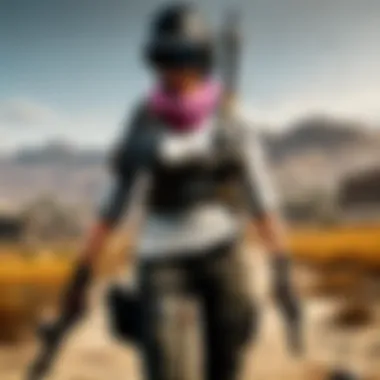

If, after trying these steps, the installation still doesn’t work, consider checking forums such as Reddit where communities may offer solutions specific to your problem.
Performance Hiccups
Even once installed, users may experience performance hiccups while using Tencent Emulator. These lagging or stuttering experiences can hinder an otherwise smooth gaming session. Here are some pointers to alleviate these performance issues:
- Graphics Settings: Check the in-game graphics settings. Lowering the graphics quality in-game often helps improve performance without sacrificing too much visual fidelity.
- Background Applications: It’s a good idea to close unnecessary background applications that hog system resources. Windows Task Manager can be handy here to see which applications are active and consuming RAM and CPU resources.
- Emulator Configuration: In the emulator settings, make sure that it’s allocated a good chunk of your system’s resources. Adjusting the CPU and RAM allocations can lead to smoother performance across games.
To further enhance performance, consider reviewing official support guides or communities that focus on Tencent Emulator troubleshooting.
Network and Connectivity Issues
Network issues can be one of the more frustrating problems, especially in a competitive multiplayer environment like PUBG. A stable Internet connection is fundamental for a seamless gaming experience. Here are ways to troubleshoot connectivity issues:
- Internet Speed: Run a speed test to confirm your connection can handle online gaming. Ideally, you should have a connection speed of at least 3 Mbps for smooth gameplay.
- Network Configuration: Sometimes, the local network settings may inhibit the emulator’s connectivity. Check the PC’s firewall and ensure the emulator is whitelisted, allowing it to pass through without restrictions.
- Router Settings: Restarting your router can solve many connectivity issues. It may also be wise to switch to a wired connection if you are currently using Wi-Fi, as this often provides a more stable connection.
By following these outlined suggestions, gamers can effectively tackle installation, performance, and connectivity issues related to the Tencent Emulator. With a bit of troubleshooting, the potential hiccups can be smoothed out, allowing players to focus on enjoying their favorite games.
Remember, the gaming community is vast. So, don’t hesitate to seek help from fellow gamers online if faced with unique issues.
User Reviews and Experiences
Understanding the real-world application and user interaction with the Tencent Emulator is vital for anyone looking to get the most out of their gaming on PC. Feedback from users can illuminate various aspects of the emulator not found in official descriptions or specs. These reviews provide insights that range from installation experiences to how the emulator handles specific games, particularly PUBG. By examining both success stories and critiques, potential users can make informed decisions before diving into their installation process.
Success Stories
Many users have shared their positive experiences using the Tencent Emulator. One standout case comes from a player named Alex, who had previously struggled with frame drops on his mobile device while playing PUBG. After switching to the emulator, he noted a significant improvement in performance and clarity. "The image was much sharper, and I was hitting higher frame rates than I ever did on my phone," he shared in a gaming forum. Such successes are not just anecdotal. They highlight the benefits of enhanced graphics and better control schemes that a PC setup can provide for mobile games.
Moreover, the ability to use a keyboard and mouse introduces a new level of precision for gameplay. A group of players who regularly engage in competitive play reported that using the emulator gave them a leg-up in matches. They emphasized how their competitive edge, particularly in PUBG, increased drastically after making the switch. "My aim is way more accurate, and I'm able to execute strategies without the hassle of touch controls," one user stated in a Reddit thread. This testimony showcases how the emulator can transform gameplay not just for leisure but for serious gamers.
Critiques and Challenges
On the flip side, the Tencent Emulator doesn’t come without its share of critiques. Some users have encountered issues like latency or unexpected performance drops, particularly when engaging heavily in action-packed scenes. A user named Maria expressed her disappointment in a review. She detailed how during a pivotal match, she experienced lag, frustrating her attempts at precision play—"It felt like my character was lagging behind my commands, making me miss critical shots," she lamented.
Additionally, there’s the issue of compatibility, with reports of certain games not functioning as expected on the emulator. Users have pointed out that while PUBG runs relatively well, titles like Call of Duty Mobile have faced hiccups, leading to frustration among fans of those games. Some users have noted it may require tweaking settings for optimal use. "I had to play around a lot with the graphics options before finding the sweet spot, which was a bit of a pain," one person noted, emphasizing the trial-and-error nature of using the emulator.
Taking advantage of user insights can be your secret weapon in mastering the Tencent Emulator.
For more user insights and gaming discussions, consider visiting communities on platforms like Reddit or checking out gaming-focused sections on websites like Britannica.
Future of Tencent Emulator
The importance of exploring the future of the Tencent Emulator cannot be underestimated, especially in a rapidly evolving gaming landscape. For players and enthusiasts, understanding upcoming changes and enhancements is crucial in order to fully leverage this tool. Emulators, particularly for mobile gaming, have reshaped how games are played, offering features and capabilities that can lead to greater performance and enhanced experiences. As Tencent continues to develop its emulator, there are several aspects worth considering moving forward.
Potential Updates and Upgrades
Tencent has a proven track record of innovating and integrating user feedback into its products. Potential updates are not just speculative; they are often based on user experiences and technological advancements.
- Improved User Interface: Users often express the need for a more intuitive interface. Future updates may introduce streamlined menus and customizable layouts that cater to a broader audience, including both newbies and seasoned gamers.
- Enhanced Game Compatibility: As new games arrive on the market, Tencent could significantly enhance compatibility with popular titles beyond PUBG. By ensuring that the latest mobile games run smoothly, Tencent can solidify its place as a key player in the emulator space.
- Expanded Customization Features: Gamers are increasingly looking for ways to personalize their experience. Expect future upgrades to introduce more extensive customization options regarding controls, graphics settings, and even sound profiles to suit various gaming preferences.
- Increased Stability and Performance Enhancements: Regular patches could address current bugs while improving performance, especially under heavy loads. An increase in frame rates and reduced latency would be highly beneficial for competitive play, particularly in fast-paced games.
Overall, these potential updates and upgrades reflect a commitment to providing a superior user experience and adapting to changing gaming trends.
Impact on Mobile Gaming Landscape
The future of the Tencent Emulator holds significant implications for both the emulator and broader mobile gaming landscapes. As more players adopt emulation for mobile games, we can anticipate several outcomes:
- Bridging the Gap Between Mobile and PC Gaming: Tencent Emulator allows gamers to transition between mobile and PC gaming seamlessly. This bridges the gap and opens doors for other developers to invest in similar technologies, thereby enriching the gaming community.
- Encouraging Competitive Play: With players utilizing emulators for their capabilities, competitive gaming may experience an uptick. Being able to leverage the power of a PC setup will likely provide a competitive edge, which in turn might lead to an increase in esports engagements centered on mobile titles.
- Market Availability of Games: As developers recognize the emulator's potential, we may see an increase in the availability of high-quality games tailored for both mobile and PC, appealing to a larger audience. This could lead to an explosion of titles with advanced features and gameplay mechanics, changing the way we think about mobile gaming altogether.
- User Engagement and Community Building: Emulators often foster communities where players can share tips, tricks, and strategies. This interaction can enhance user engagement with mobile games. By establishing a shared space for gamers, Tencent may drive further innovation and collaboration.
To conclude, as Tencent navigates its future trajectory, it has the chance to change mobile gaming entirely, offering fresh experiences that will cater to evolving player needs. The potential updates and their impacts extend beyond just the emulator itself, embracing a more extensive gaming culture that thrives on connectivity and performance.
Culmination
As we reach the end of our comprehensive guide on the Tencent Emulator, it becomes clear how vital this tool is for gamers, especially those invested in popular titles like PUBG. The emulator not only provides an avenue to play mobile games on a more robust platform, but it also enhances gameplay experience by allowing users to utilize a keyboard and mouse—a feature that many would agree gives a competitive edge.
Final Thoughts on Tencent Emulator
In summing up the discussion around the Tencent Emulator, several key elements surface that merit consideration:
- User-Friendliness: One of the standout features of the Tencent Emulator is its relatively user-friendly interface. It is designed to cater to both novices who might not be familiar with emulation and seasoned players who are looking for seamless gameplay. The step-by-step setup process minimizes the guesswork.
- Versatility in Game Support: This emulator supports a myriad of mobile games, which is a considerable advantage for players who dabble in multiple genres. The support for games extends beyond just PUBG, encouraging exploration of various titles.
- Performance Optimization: The ability to adjust graphics settings, allocate system resources effectively, and address networking considerations helps players maximize performance. A truly optimized game can transform the way one experiences it, shifting from just a hobby to an immersive journey.
- Future Prospects: The potential updates and continuous improvements hint at a bright future for the Tencent Emulator. As mobile gaming evolves, so too will the emulator’s features, thus ensuring it remains relevant and serves the prevailing gaming community.
"Using the Tencent Emulator can be a game-changer, quite literally, offering enhanced control and smoother gameplay that many hone in on for winning tactics."
In closing, it’s important that players remain open to leveraging tools like the Tencent Emulator. Whether you’re climbing the ranks in competitive matches or simply enjoying your favorite games with friends, this emulator paves the way for an enriched gaming experience. The blend of accessibility, performance, and an ever-evolving platform makes it a worthy choice for gaming enthusiasts.



