Mastering Optimal Ping for PUBG Mobile Excellence
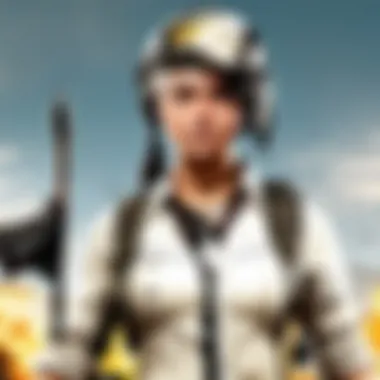

Intro
As any dedicated player of PUBG Mobile knows, optimal ping is more than just a technical term; it's the heartbeat of each match. In a realm where every millisecond matters, understanding how ping influences gameplay can lift players from casual competitors to strategic masters on the battlefield. This guide will explore the nuances of network latency, its effects on gameplay, and the practical steps players can take to ensure that their connection is as sharp as their skills.
In the fast-paced universe of PlayerUnknown's Battlegrounds, delays can often mean the difference between life and death. Players with higher ping are likely to encounter lag, causing frustrating moments, completely countering even the best tactical moves. Therefore, grasping how to manage and optimize ping is not just useful—it's essential for those serious about their gaming performance.
Through this article, we will dive deep into the role that optimal ping plays, particularly focusing on network management. Additionally, we'll highlight key strategies on how to enhance the mobile gaming experience, exploring tech specifics, effective gameplay tips, and what every player must know about latency impact in the competitive arena. With such a world of knowledge at your fingertips, you’ll not just play but thrive.
Let’s begin this journey by first discussing the latest game updates that often come hand-in-hand with how optimal ping can shift gameplay dynamics.
Understanding Ping in Online Gaming
In the rapidly evolving landscape of online gaming, the concept of ping holds utmost significance, especially for competitive gamers keen on maintaining an edge. As we delve into understanding ping, it’s essential to appreciate how it acts as the lifeblood of seamless online interactions. For PUBG Mobile enthusiasts, grasping the mechanics of ping can mean the difference between victory and defeat.
Definition of Ping
Ping, in its simplest terms, refers to the measurement of time it takes for data to travel from your device to the game server and back again. This latency is measured in milliseconds (ms), and a lower ping indicates a quicker response time. Picture it like tossing a ball—if you throw it, you want it to bounce back quickly, right? Well, the faster it comes back, the better your gaming experience. High ping times can create hurdles; a 100 ms ping means you're experiencing delays that can impact your gaming performance significantly.
Importance of Low Ping
The importance of low ping cannot be overstated. A ping under 20 ms is often considered excellent, providing a fluid playing experience where actions execute without perceptible delay. Players with low ping can respond swiftly to in-game stimuli, getting that crucial edge in firefights. Imagine a scenario where reflexes are everything—those precious milliseconds can decide whether you land that headshot or get eliminated in a split second. Thus, maintaining a low ping is paramount for any PUBG Mobile player aiming to enhance their gameplay.
Ping vs. Lag: Clearing the Confusion
Now, it’s vital to distinguish between ping and lag, as conflating the two can lead to unnecessary confusion in discussions about gaming performance. Ping specifically measures latency, whereas lag is often a broader term that encompasses disruptions in gameplay, which could be due to high ping, server overload, or even hardware issues. In simpler terms, think of ping as the speed limit on a road, while lag could be the traffic jam that keeps you from reaching your destination. Understanding this difference can help players diagnose issues effectively and take steps to mitigate them for a smoother gaming experience.
Remember, it's not just about the speed of your connection but also how effectively you can use it during gameplay.
By laying out the foundations of what ping entails, we pave the way for readers to appreciate its significance in PUBG Mobile. With a clear understanding, players can then embark on strategies to optimize their gaming environment, sharpening their tactical skills to gain that sweet competitive edge.
The Significance of Optimal Ping in PUBG Mobile
In the intricate landscape of online gaming, where every millisecond counts, the concept of ping becomes a cornerstone for enthusiasts, especially in competitive formats like PUBG Mobile. Optimal ping doesn't just enhance the player experience; it is the invisible thread connecting strategy and execution. Without the right ping, players can find themselves on the back foot, struggling to keep up with the frenetic pace of battle.
To understand the importance of optimal ping in PUBG Mobile, consider these specific elements that shape a player's success in the game.
Impact on Game Mechanics
Ping plays a critical role in game mechanics, influencing how smoothly a player can interact with the virtual world. When ping is at the sweet spot, actions like shooting, reloading, or even moving happen in sync with the player’s intentions. A high ping, on the other hand, translates to noticeable delays—shooting a target might result in a miss because the server takes its time processing the command. This lag can sway engagements, turning what seems like a straightforward firefight into a frustrating mess. Consider this:
- Timing: Players might find themselves shooting at an enemy who appears to be in one place only to learn they’ve actually moved due to the lag.
- Desynchronization: Situations like grenade throws or driving vehicles can often lead to game-breaking errors if ping is not optimal.
In essence, a lower ping means smoother gameplay, allowing players to execute mechanics effectively.
Effects on Player Reaction Time
The influence of optimal ping extends to a player's reaction time—a key factor in competitive gaming. With reduced ping, there’s a direct correlation to improved response times. When your connection is sleek and efficient, it allows you to make split-second decisions precisely.
Consider the high-stakes atmosphere during a match. A sniper might take a shot at a moving target; a player with a low ping can better track and adjust their aim due to reduced lag. Conversely, a high ping might mean aiming in one direction only to find out the target has moved. This confusion could be detrimental, resulting in missed opportunities and even early eliminations.
Role in Competitive Play
In the realm of competitive gaming, where strategy meets execution, optimal ping is non-negotiable. Tournaments, ranked matches, and team play all hinge on the ability to perform under pressure.
When teams communicate and coordinate their strategies, a difference in ping can lead to misaligned actions. For instance:
- Coordinated Attacks: A team might decide to rush a position at a certain moment. If one player has significantly higher ping than others, their delayed arrival can undermine the entire maneuver.
- Leader Decision Making: The in-game leader might call for a tactical change. Those lagging behind might miss important instructions or be unable to execute timely reactions to unexpected developments.
Competitive integrity demands that all players operate at an equal playing field; thus, focusing on achieving optimal ping becomes essential.
"In games like PUBG Mobile, where timing, teamwork, and mechanics are everything, risking high ping is simply not worth it."
To sum it all up, the significance of optimal ping in PUBG Mobile cannot be overstated. It influences virtually every aspect of gameplay, from fundamental mechanics to the dynamics of competitive play. Players aiming for a superior experience and success on the battlefield must prioritize managing their ping effectively.


How to Test Your Ping Performance
Understanding how to check your ping performance is a crucial step for any serious PUBG Mobile player. This knowledge isn’t just for the tech-savvy; it’s essential for anyone hoping to up their game and enjoy smoother play. Testing your ping gives insights into your connection quality, which can directly affect your performance in high-stakes matches. It’s like checking the condition of your equipment before heading into battle—important for survival.
Tools and Methods for Testing Ping
There’s a bounty of tools available that can help you gauge your ping, and knowing how to use them effectively can save your skin. Here are some methods:
- In-Game Tools: PUBG Mobile itself offers basic information about your connection quality during gameplay. By monitoring this, players can get real-time feedback.
- Ping Testing Websites: Websites such as Pingtest.net or Speedtest.net provide comprehensive testing tools that allow you to measure ping to various servers. Run these tests by selecting a nearby location to see how quickly your data travels.
- Command Prompt on PC: If you’re syncing between devices, open the Command Prompt on Windows and type in . This command offers a direct measure of your latency to a specific gaming server.
- Mobile Apps: Apps such as NetSpot or PingTools are handy for mobile users. They allow you to monitor ping and discover network issues right on your device!
Always check from different servers and times to gather more accurate data about your usual performance.
Understanding Test Results
Once you have the results from your ping tests, interpreting these numbers is essential. Here’s what to look for:
- Latency (ms): This is the time it takes for a packet of data to be sent to a server and back. Lower numbers are better. A ping of 20-30 ms is generally considered excellent, whereas anything above 100 ms can lead to noticeable delays.
- Jitter: This tells you the variability of your ping. High jitter can be as troublesome as high ping. Consistent numbers are preferable.
- Packet Loss: This indicates how many data packets didn’t make it to their destination. Even small percentages can affect gameplay, so aim for as low a figure as possible.
By analyzing these results, players can identify not only their current connection capabilities but also any potential issues that might need addressing. Proactive measures in refining your network setup can lead to notable improvements in your gameplay experience.
Optimizing Your Network for Better Ping
When it comes to PUBG Mobile, every millisecond counts. The difference between winning and losing often hinges on the responsiveness of your internet connection. Optimizing your network for better ping is a crucial step in enhancing your gaming experience. Internet lag can lead to missed opportunities, poor timing in combat, and overall dissatisfaction with the game. By taking the time to fine-tune your network settings, you can significantly improve your gaming performance. Let's dive deeper into how you can achieve that.
Choosing the Right Internet Service Provider
Selecting a suitable Internet Service Provider (ISP) can be the backbone of a smooth gaming experience. Not all ISPs are created equal, and some may have better performance based on your geographical location. When you're searching for an ISP, consider the following:
- Speed: Look for packages that deliver higher download and upload speeds. Typically, a plan offering at least 25 Mbps is a good start for mobile gaming.
- Latency: Verify the latency numbers for potential ISPs; lower ping rates are better.
- Reliability: Check user reviews to gauge reliability. A service may promise high speeds but fail during peak times.
Choosing the right ISP is like picking a sturdy boat before setting sail. You want to be ensured of getting where you need to go efficiently.
Wired vs. Wireless Connections
In the debate of wired versus wireless, it often boils down to stability versus convenience. Wired connections, such as Ethernet, often provide lower latencies and are less prone to interference. On the other hand, wireless connections offer flexibility but can be bogged down by obstacles and distance from the router.
- Wired Connections:
- Wireless Connections:
- Pros: Reliable, consistent speeds with minimal interference.
- Cons: Limited mobility; requires cables.
- Pros: Flexibility and ease of use; allows movement.
- Cons: Can experience lag due to interference from walls or other devices.
If you're serious about your PUBG Mobile performance, a wired connection might be the way to go. It offers a more stable and lower-ping environment, giving you an edge in a tight competition.
Router Settings and Adjustments
Your router is more than just a gateway to the internet; it's a vital instrument in managing your gaming performance. Adjusting settings can minimize ping and improve overall speed. Here are some key considerations when tweaking your router settings:
- Quality of Service (QoS): Enable QoS settings to prioritize traffic for gaming apps, ensuring that your gameplay has the bandwidth it needs.
- Firmware Updates: Regularly check for updates. Outdated firmware can mean your router isn't performing at its best.
- Channel Selection: Manually select your wifi channel. Some channels get congested due to interference from neighbors.
By making these adjustments, you’re paying attention to the finer details, which can translate to smoother gameplay and less ping.
"The best offense is a good defense, and in gaming, a well-tuned network can put you one step ahead."
Taking proactive steps to optimize your network will likely reduce frustrating lag and elevate your overall PUBG Mobile experience. Whether you’re choosing your ISP, plotting your connection type, or adjusting your router's settings, these strategies can help you unlock the full potential of your gaming sessions.
The Role of Game Servers and Their Locations
Game servers play a crucial role in the overall experience of players in PUBG Mobile. The server location, alongside performance, can significantly influence ping levels, which directly affects gameplay fluidity and responsiveness. If your gaming experience is a finely tuned orchestra, think of game servers as the conductor; they determine the harmony of data flow, ensuring that every action synchronizes seamlessly.
How Game Servers Affect Ping
Ping is a measure of how quickly your device can communicate with a game server. When you connect to a game server that is far away from your location, signal travels a greater distance, which can introduce delays. This delay manifests in higher ping and can disrupt the gameplay experience, leading to lag, stuttering, or even disconnections.


To make this clearer, consider it like sending a letter by post. If your friend lives across town, they will receive your letter in just a few minutes, compared to if they lived on another continent, where it could take days. Similarly, a server that’s physically closer means your commands are processed faster.
To understand this better, here are a few points on how game servers affect ping:
- Distance: The farther you are from the server, the higher the ping.
- Routing: Data takes various routes through the internet. Congested pathways can increase ping times.
- Server Load: When too many players are on a server, the response time can lag.
Choosing the Best Server Region
Selecting the right game server can greatly enhance the gaming experience. PUBG Mobile typically allows players to choose their server region, and this decision should be made carefully.
Choosing a server that aligns with your geographical location can result in a much smoother game. Here's why:
- Lower Ping: Opt for a server that is closest to you to ensure faster response and lower ping.
- Local Competition: Playing on local servers means facing opponents with similar skill levels, making battles more balanced.
- Community Engagement: Local servers often foster a community where players can communicate more easily and form strategies.
When choosing server regions, keep these factors in mind:
- Test Ping Beforehand: Use ping test tools to determine response time for different servers.
- Experience With Different Regions: Sometimes, connecting to a slightly distant server may offer a better experience based on the overall performance.
- Follow Updates: Game developers occasionally adjust server regions for balancing or performance reasons. Keeping up-to-date can give you a competitive edge in your choice of server.
Ultimately, recognizing the significance of server locations can be the difference between victory and defeat on the battleground. Always remember, a well-chosen server might be that
"ace up your sleeve" that you need in intense matches.
Common Causes of High Ping in Mobile Gaming
Understanding the common causes of high ping is crucial for gamers, especially for those engaging in competitive titles like PUBG Mobile. High ping can create a significant barrier between players and optimal gaming experiences, leading to frustrations and challenges. So, let's explore the primary factors contributing to increased ping rates and how they might be affecting your gameplay.
Network Congestion
One of the primary culprits behind high ping is network congestion. This typically happens during peak usage times, like evenings when many users are online. Picture this: you’re trying to load up a match, and the network is swamped because everyone and their grandma is streaming their favorite shows or gaming simultaneously. Consequently, your connection can slow to a crawl, and your ping can spike.
To mitigate this issue, consider choosing off-peak times for intense gaming sessions or a more stable internet plan. This mere strategy can often save you from unwanted lag and give you that competitive edge.
Interference from Other Devices
Another significant factor is interference from other devices on your network. Imagine you’re all set for some intense PUBG action, only to find out that someone else in your household is downloading a massive update on their console. Such activities draw bandwidth away from your device, causing your ping to rise like a hot air balloon.
To tackle this, it might help to have a dedicated gaming device. Similarly, configuring your router to prioritize gaming traffic can be a lifesaver. Look into Quality of Service (QoS) settings available in many modern routers. This ensures your game gets the attention it deserves without being sidelined by household activities.
Background Applications and Processes
Lastly, let’s not forget about the impact of background applications and processes. Your device might be working hard on updates or syncing services, unknowingly contributing to increased ping levels. It’s like trying to run a race while dragging a backpack full of rocks. These unseen apps can quietly sap your system's resources, causing delays in your gaming response times.
Before diving into a gaming session, make it a habit to close unnecessary applications. A little clean-up can go a long way in ensuring smoother gameplay and lower ping.
"Managing the common causes of high ping can literally mean the difference between heroics and heartbreak in your favorite game."
Practical Tips for Reducing Ping During Gameplay
Achieving a low ping in PUBG Mobile isn’t just a matter of luck; it’s about making intentional choices regarding your gaming environment. These practical tips can lead to noticeable improvements in your gameplay experience, offering tactical advantages where every millisecond counts.
The significance of reducing ping cannot be overstated. Higher latency can lead to frustrating outcomes, such as missed shots or delayed reactions. By applying these tips, players can not only enhance their performance but also contribute to smoother team coordination. Here’s how you can make it happen:
Adjusting In-Game Settings
Tinkering with your in-game settings can sometimes be the easiest route to a smoother experience. Here are some adjustments to consider:
- Lower the Graphics Settings: High graphics can require more from your device. Reducing the quality can lessen the load and, in turn, lower ping.
- Disable Voice Chat: While communication is vital, voice chat can sometimes add to latency. Switching to an app like Discord can relieve some pressure from the in-game resources.
- Frame Rate Settings: If your device allows, aim for a steady frame rate. Choppy visuals can lead to input lag, so keep it consistent.
Using VPNs Wisely
Interestingly, Virtual Private Networks (VPNs) can be both a blessing and a curse in the realm of gaming. A VPN can help players connect to a less congested route through the internet, thus potentially decreasing overall ping. However, not all VPNs are created equal. To optimize performance:
- Choose the Right Server: Pick a server that is geographically located closer to the game’s server. The further away the server, the higher the chance of latency.
- Pay Attention to Bandwidth and Speed: A slow VPN can create more problems than it solves. Opt for one known for fast connections.
- Test Before Commitment: Just like checking your ping, test the VPN under different configurations. Gauge its impact on your gameplay before making it a permanent fixture.


Analyzing the Impact of Ping on Team Strategy
In the high-stakes environment of PUBG Mobile, where every second can dictate victory or defeat, understanding the intricacies of ping can be a game-changer for teams. High-quality gameplay not only hinges on individual skills but also on how effectively a team can strategize and communicate under the pressure of latency. Analyzing the impact of ping illuminates various dimensions that influence team dynamics, ultimately shaping the outcome of battles.
Coordination and Communication
In the heat of a match, the ability to coordinate movements and decisions is paramount. Ping plays a critical role here, influencing how players relay information to one another. Imagine a scenario where your squad spots an enemy. If one player’s ping is considerably higher than others, they may experience delays in relaying critical information, leading to scattered reactions.
- A low ping allows for smoother conversations and real-time strategizing. This means calling out enemy locations, coordinating flanking maneuvers, or deciding when to retreat is seamless and efficient.
- Conversely, when ping spikes, even the best plans can go awry. A player might fire their weapon after the target has already moved, resulting in a disconnect between intention and execution. This discrepancy can lead not only to lost opportunities but could potentially expose the entire team to danger.
A key aspect to consider is the effectiveness of voice communication tools. While platforms like Discord or in-game chat offer instant messaging features, they can inherently be at odds with high ping conditions. Strategies should include:
- Synchronized Signals: Establishing visual signals for team strategies can help bridge communication lapses.
- Pre-emptive Planning: Prior planning of movement trajectories and defensive positions can reduce the reliance on immediate verbal communication during intense moments.
Timing of Actions in Combat
Moreover, the timing of actions during combat is intricately tied to ping. A slight lag can derail even the best-timed execution of strategies. In firefights, how your team manages to time their shots, movements, and tactical maneuvers can either lead to eradication or annihilation.
- Low ping means that when a player decides to shoot, it aligns perfectly with server interactions. Each shot fired hits at the intended moment. If you're planning to surprise enemies at a certain moment, everyone must act as one unit—low ping ensures that all players see the same scenarios unfold simultaneously.
- However, with high ping, actions might appear out of sync. A player may engage an opponent confidently, but, due to lag, the character may seem stuck in place, creating confusion. This lag can lead to frustrations, as players feel disconnected from the game action.
To mitigate the adverse effects of high ping on combat timing, teams can adopt tactics that allow for more fluid motion, such as:
- Staggered Movement: Instead of charging headfirst, players can stagger their movements to accommodate for potential lag, allowing strikers to gauge enemy reactions before engaging.
- Establishing Action Windows: Setting clear “windows” for when specific actions should take place, like
Future Trends in Online Gaming and Ping Management
The realm of gaming is on a constant trajectory of advancement, and understanding the nuances of ping management has never been more critical, especially for players of fast-paced games like PUBG Mobile. As technology continues to evolve, embracing these changes can give players a competitive edge. In this section, we will explore the emergent trends that promise to reshape online gaming and ping management, including advancements in network protocols and the burgeoning field of 5G technology. These developments not only hold the potential to optimize game experience but also redefine the way players interact within digital landscapes.
Advancements in Network Protocols
Network protocols form the backbone of internet connectivity, acting as the rules for data transmission. With new protocols emerging, online gaming is set to evolve significantly.
- Low Latency Communication: Protocols like QUIC (Quick UDP Internet Connections) are being developed to minimize latency. They allow users to send and receive data more efficiently, which is crucial in games where every millisecond can determine victory or defeat.
- Adaptive Bandwidth Management: Emerging protocols offer better management of bandwidth, allowing users to prioritize gaming traffic over other types of data. This adaptability ensures that gaming sessions run smoothly even in less-than-ideal network conditions.
- Forward Error Correction: Innovations in error correction techniques help in maintaining the integrity of data packets and reducing the amount of retransmission needed. Therefore, players could experience fewer interruptions during gameplay.
In essence, these advancements herald a new age where network issues become less pronounced, allowing players to focus more on strategy and skill.
Emergence of 5G Technology
The rollout of 5G technology is a game-changer for online gaming, significantly impacting ping management in ways previously thought impossible. This cutting-edge technology promises to deliver ultra-fast connectivity speeds and low latency.
- Faster Speeds: With 5G, data transfer rates are expected to reach astonishing levels compared to 4G, which means quicker access to game servers and faster response times when players execute actions.
- Lower Latency: 5G networks are designed to reduce latency to a bare minimum, often under 10 milliseconds. Such improvements can mean the difference between reacting in time to outmaneuver an opponent or tragically missing a critical shot in PUBG.
- Enhanced Connectivity: 5G has the capability to connect more devices simultaneously without degrading performance. This means that whether you're gaming while others in your home use the internet for streaming or downloading, your experience could remain unaffected.
With the expansion of 5G networks, the landscape of mobile gaming is set for a monumental shift, creating a seamless experience for all players involved.
In summary, the future of online gaming and ping management is intertwined with technological advancements. The shift toward enhanced network protocols and the promise of 5G technology paint a promising picture for gamers. Staying ahead of these trends not only empowers players to improve their gaming experience but also to gain tactical advantages in competitive environments. As mobile gaming continues to flourish, remaining informed about these emerging technologies is essential to making the most out of your gaming sessions.
End: The Path to Improved Gameplay
As we draw the curtain on this exploration of optimal ping in PUBG Mobile, it's imperative to grasp just how pivotal ping is to the gaming experience. A lower ping not only smooths the flow of gameplay but also profoundly influences a player’s ability to respond swiftly and effectively in the heat of battle. Those who manage to harness optimal ping put themselves in a better position, turning potential losses into victories.
Recap of Key Points
To summarize, let's revisit some essential takeaways from our discussion:
- Understanding Ping: Knowing what ping is and how it affects gameplay is the first step. The lower the ping, the better your game experience will be.
- Impact of Ping on Mechanics and Timing: High ping can lead to missed shots and delayed actions, making it crucial for gamers to seek ways to keep it low.
- Network Optimization: Steps like choosing a reliable Internet Service Provider, optimizing router settings, and using wired connections can make a significant difference.
- Future Trends: With advancements in technology such as 5G, the potential for improved gaming experiences is on the horizon, promising faster speeds and reduced latency.
This brings us to the final point of our journey underlining that being mindful of these elements can lead to a more enjoyable gameplay experience.
Encouraging Proactive Measures
Creating an optimal gaming environment requires some proactive measures:
- Regularly Test Your Ping: Make it a habit to check your ping before diving into a match. Various tools can give you real-time feedback, helping you understand your current standing.
- Tailor Your Setup: Tweak your game settings for better performance; sometimes, less is more.
- Stay Updated with Tech Trends: Keep an eye on network technologies evolving, like 5G, which might provide you with that extra edge next time you hop into PUBG Mobile.
By taking these proactive steps, players can ensure that their connection is not a hurdle but a facilitator of peak performance. It's essential to adopt a mindset geared towards continuous improvement, aiming for that sweet spot of low ping and high responsiveness.
"Winning isn’t everything, but wanting to win is." - Vince Lombardi
In closing, understanding and tuning your ping can lead to a gaming experience that not only elevates your skills but also significantly increases your enjoyment. So put these tips into play, keep learning, and may your gaming sessions be as smooth as your character’s movements.



