Overcoming High Ping in PUBG for Better Gameplay
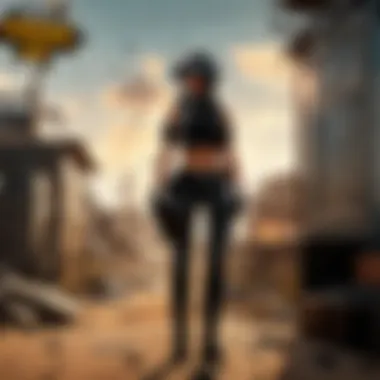

Intro
In the realm of online gaming, one oft-ignored nemesis lurks in the shadows: high ping. For players immersed in the chaotic battlegrounds of PUBG, every millisecond counts. High ping can turn a strategic headshot into a frustrating miss, throwing a wrench into even the most meticulously crafted plans. As a gamer, understanding the roots of latency issues isn’t just convenient; it’s crucial for elevating your gameplay. This article aims to shed light on effective solutions for high ping, empowering you with the knowledge to optimize your gaming experience.
Imagine dropping into Erangel, intent on conquering the battlefield, only to find your character stuttering, lagging behind the pace of your peers. These interruptions can lead your character into an unwelcome dance with enemy fire. Low FPS and high ping are the dancers that ruin the show. That’s where we come in, with practical strategies to troubleshoot these vexing concerns.
While many enthusiasts skim through updates and guides, we aim to engage you with insights that consider both technical and strategic dimensions of PUBG gaming. Whether you’re a casual player hunting for ways to stay in the game or a competitive spirit keen on climbing the ranks, this guide is tailored for you.
Arming yourself with an arsenal of knowledge is essential. So, let’s delve deeper into game updates, tactical strategies, and necessary adjustments that will help mitigate those annoying latency issues.
Understanding High Ping
In the fast-paced world of online gaming, particularly in titles like PUBG, understanding high ping is crucial. Ping is the silent partner in your gaming escapade; it dictates how swiftly you can react and act in a digital battleground. High ping can transform a game from exhilarating to exasperating at the drop of a hat. From lagging movements to missed shots, the differences can quickly escalate the tension of a match.
Defining Ping and Latency
Simply put, ping measures the time it takes for data to travel from your device to the game server and back again. It's akin to sending a letter through the postal service and timing how long it takes for a reply. The speed of this round trip is expressed in milliseconds (ms).
Latency is the broader term that encompasses ping but can also refer to other forms of delay caused by various factors such as network congestion. When your ping time is low (usually under 20ms), you experience a smooth gaming session. Anything above 100ms can make your gaming navigation feel sluggish.
Why should you care about ping?
- Response Time: Better ping results in quicker responsiveness in gameplay, which can often mean the difference between victory and defeat.
- Overall Experience: A smooth gameplay experience can enhance enjoyment, making you want to dive back in for more.
Impact of High Ping on PUBG Gameplay
A high ping can wreak havoc on your in-game performance. Imagine you are in the middle of a tense firefight when suddenly you notice that your character seems to freeze, takes steps in the wrong direction, or even fires off shots that don't register until seconds later. This is the cruel hand of high ping at play. Let's delve into the specifics of how this manifests:
- Lag and Delays: Characters may seem to jerk around due to delayed data transmission. It's often frustrating to shoot at an enemy only to find out that the hit didn’t register, leaving you puzzled about what went wrong.
- World Navigation: When moving around or driving vehicles, high ping causes erratic movements or even collisions with invisible obstacles, as your game client tries to catch up with the reality of the server.
- Team Coordination: In team-based modes, where communication is vital for victory, high ping can disrupt the flow, leading to miscommunication and poor strategic execution. The callouts become ineffective if everyone’s lagging in and out of sync.
In short, high ping guarantees that you will be playing at a disadvantage, and what's the fun in that?
As we continue, it’s imperative to consider what causes high ping and how you can address these issues effectively.
Common Causes of High Ping
Understanding what causes high ping is crucial for gamers looking to improve their experience in PUBG. It's not just about recognizing a frustrating delay in your gameplay; it is about getting to the root of the problem to ensure you can make informed decisions and effectively address latency issues.
Network Infrastructure Limitations
The framework through which our internet data travels plays a significant role in determining latency. Network infrastructure encompasses everything from the cables that connect different nodes to the routers that manage data traffic. If the local infrastructure is outdated or poorly maintained, it might not handle high traffic volumes effectively, leading to slower response times. This can severely impact your gameplay, especially in a game like PUBG where every millisecond counts. Additionally, ISPs may have localized choke points, causing significant delays. Understanding these limitations can help you know when it's time to escalate concerns to your provider or consider alternative solutions, like switching to a different ISP entirely.
ISP Throttling and Limitations
Internet Service Providers often implement specific policies to manage their network traffic. This practice, known as throttling, is sometimes applied to high-intensity activities, such as gaming. If your ISP detects heavy usage during peak times, they might intentionally slow down your connection speed to maintain overall network performance. Unfortunately, this can lead to higher ping rates, especially during those prime gaming hours. Players should monitor their internet usage to see if there are patterns indicating intentional throttling and might consider researching different ISPs that prioritize gaming traffic.
Geographical Distance from Game Servers
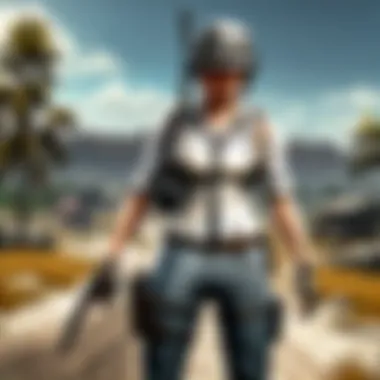

Imagine a gamer in New York trying to connect to a game server located in Australia. The distance data packets must travel can dramatically increase ping times. When players are geographically far from a game server, latency becomes unavoidable. Since PUBG has servers located around the world, choosing a server that is nearest to your location can significantly reduce lag. If you notice frequent high latency, it might be worth checking which server you are connected to and switching to a closer one if possible.
Congestion in Local Networks
Just as traffic jams can lead to delays on the highway, congestion within your own local network can slow down your gaming connection. If multiple devices are vying for bandwidth on your home network—like other gamers, streaming services, and downloads—this can lead to a bottleneck. Devices like smart TVs, phones or laptops can hog bandwidth and disrupt gaming sessions. To mitigate this, consider prioritizing your gaming device on your router or limiting other devices’ usage during your gameplay sessions.
"Understanding high ping isn’t about just whining over a laggy game—it’s about knowing the ins and outs of your tech environment."
By exploring these common causes of high ping, players can identify areas for improvement in their gaming setup. Addressing these factors isn't merely about achieving better frames per second; it's about enhancing the overall experience, ensuring smoother, more enjoyable gameplay in PUBG.
Diagnosing Your Ping Issues
Understanding the reasons behind high ping can be a game-changer for any PUBG player. Troubleshooting these latency issues allows gamers to pinpoint what might be impacting their experience. Knowing these matters helps players take meaningful actions to enhance their gameplay. Think of it as tuning an engine before hitting the racetrack. No one wants to start a round with their performance hindered by connection issues.
Using Ping and Traceroute Tools
To get a clearer picture of your connection problems, utilizing ping and traceroute tools is essential. These tools serve as vital instruments in identifying where the latency originates.
- Ping Test: This acts like a quick health check on your internet connection. It measures the time it takes for data to travel from your device to a game server and back. You can perform a ping test using the command prompt in Windows or Terminal on macOS. The command is straightforward, just type . A typical response shows whether you're dealing with any packet loss or high latency.
- Traceroute Analysis: This is a bit more detailed than a standard ping. It traces the path that your data packets take to reach the game server. You can initiate this similarly with on Windows or on macOS. This helps you see where the bottlenecks might be occurring.
Both of these tools provide insights into your internet performance and can help make sense of frustrating lag.
Understanding Ping Test Results
Once you've run those tests, interpreting the results is the next hearty meal on the menu. A low ping, ideally under 50ms, is what most players dream of. However, if your ping results are displaying numbers like 100ms or higher, that’s a sign of issues needing your attention.
- MS (Milliseconds): That’s the unit you want to monitor. A smoother gaming session typically lies below 50ms. All right, you might get by with 80ms to 100ms in casual play, but once you hit 150ms, you're looking at some serious lag.
- Packet Loss: If any results show packet loss, this indicates some data isn't making it to the server or back to you. Even a small percentage can lead to hiccups that affect your performance in a critical fight.
Understanding these markers can guide you in knowing if it’s your connection that’s the problem or external factors like server status or internet congestion.
Identifying Patterns of Latency
Finding patterns in your ping and latency can be as informative as looking at a preacher's sermon notes. If you notice high ping only during certain times of the day, that might signal peak local traffic.
- Time of Day: Many players experience lag during after-work hours when more users are online. Test your ping during off-peak times to make comparisons. If you see a significant dip when traffic is lower, the issue likely stems from network congestion.
- Different Servers: If you're consistently lagging on one server but fine on another, you may want to switch. This check can shine a light on server-side limitations.
By identifying these patterns, you can make informed decisions about when to play and which servers suit your connection best, thereby boosting your odds of victory.
Important: Diagnosing ping issues ensures you grasp the current state of your internet performance and can pinpoint solutions faster.
Taking these steps can start a ripple effect, improving your overall gaming experience and give you an edge in your next match.
Practical Solutions for Reducing High Ping
When it comes to online gaming, particularly in multiplayer arenas like PUBG, a smooth experience often hinges on low ping. High ping can turn a thrilling firefight into a frustrating endeavor. Thus, it becomes imperative to explore practical solutions that can help remedy high ping issues. Lowering ping not only enhances gameplay but also gives players a competitive edge. Here are some suggestions on how to optimize your connection and improve overall gaming performance.
Optimizing Your Internet Connection
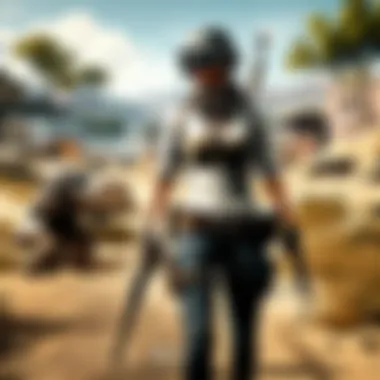

A stable and fast internet connection is pivotal for any gamer seeking to maintain low ping. One vital way to optimize your connection is to ensure that your download and upload speeds meet the requirements for multiplayer gaming. Performing regular speed tests can help you benchmark your connection. If results are consistently below expectations, consider the following:
- Wired Connections: Using an Ethernet cable can significantly outperform Wi-Fi. Wired connections tend to be more reliable and offer lower latency.
- Close Unused Applications: Programs running in the background can hog bandwidth. Close any unnecessary applications that may affect your online experience.
- Limit Other Devices on the Network: Multiple devices streaming or downloading can strain your bandwidth. If you find yourself sharing a router with housemates, see if they can dial back on usage while you game.
Router Configuration Adjustments
Taking a closer look at your router settings can lead to noticeable improvements. Many gamers overlook this step but it can make a world of difference. Consider adjusting the following settings:
- Quality of Service (QoS): This feature allows you to prioritize bandwidth allocation for specific applications or devices, such as your gaming console or PC. This way, your game gets the lion's share of your internet speed.
- Update Firmware: An outdated router can cause a multitude of problems including poor connection stability. Check for updates regularly to ensure your router operates efficiently.
- Set Up a Static IP: Assigning a static IP address to your gaming device can help minimize connection drops by maintaining a consistent pathway on your network.
Choosing the Right Network Type
The type of network you choose can have a significant impact on your gaming experience. Choose the connection that fits your gaming style:
- Fiber Optic: If available, fiber optic connections provide the fastest speeds and lowest ping rates, making them ideal for serious gamers.
- Cable Internet: A solid choice for gaming, cable internet usually offers good speeds but may experience fluctuations during peak hours.
- 5G Mobile Networks: Increasingly used by gamers, 5G can offer low latency but may face issues with stability depending on your location.
Using the right network type ensures that your connection remains robust and reduces potential lag. Overall, these practical solutions form the backbone of a better online gaming experience in PUBG. They may take some time to implement, but the payoff is certainly worth it.
Advanced Techniques for Persistent Issues
High ping can be a thorn in the side of any gamer, especially when you’re looking to dominate in an ultra-competitive environment like PUBG. Even with the basic measures in place, there can still be stubborn latency lurking in the shadows, ready to ruin your game. This is where advanced techniques come into play. They’re like the secret sauce that takes your gaming experience from frustratingly average to smoothly exhilarating. Let’s delve into these techniques and how they can be your ticket to consistent low ping.
Utilizing a VPN for Gaming
A Virtual Private Network (VPN) can often be the knight in shining armor for gamers facing high ping. By routing your connection through a different server, you can bypass traffic congestion that might be causing your lag. In simpler terms, a VPN acts like a detour around a traffic jam. It’s essential to choose a VPN provider that specifically caters to gamers, as some options can slow your connection even further.
- Benefits of Using a VPN:
- Reduced Congestion: It can help redirect your traffic to a less crowded route.
- Bypassing Throttling: Some ISPs throttle gaming traffic, causing high ping. A VPN can help prevent this.
- Improved Security: Adds an extra layer of security against attacks, ensuring your data remains safe.
However, be mindful that a poorly optimized VPN can add additional latency instead of reducing it. Always test your ping with and without the VPN to see what actually works best for you.
Bandwidth Management and Prioritization
You might be in the fastest internet lane, but if someone else is hogging all the bandwidth, then you’re still stuck in the slow lane. Bandwidth management and prioritization are crucial, especially in a shared network environment. By prioritizing traffic for PUBG over other activities, you ensure that your gaming performance doesn’t suffer during crucial moments.
To manage bandwidth effectively:
- Quality of Service (QoS) Settings: Most modern routers come with QoS capabilities that let you prioritize gaming packets. This means dedicating more of your bandwidth to gaming activities.
- Limit Background Applications: Ensure other devices connected to your network aren’t downloading large files or streaming 4K videos while you game.
By taking control of your bandwidth, you can create a smoother, more responsive gaming experience.
Switching to Dedicated Game Servers
Another tactic worth considering is switching to dedicated game servers. While PUBG automatically assigns you to a server based on your geographical location, you can often select different servers manually as well. Finding a game server that is less populated or one that you can connect to more quickly can drastically improve your performance.
- Server Selection Tips:


- Region Selection: Always choose a server closer to your physical location to reduce the latency.
- Check Server Load: Sometimes, you’ll have multiple servers in your region; picking one with lower player counts can reduce chances of lag due to congestion.
- Ping Testing: Use ping test tools to find out the latency of different servers before joining.
Utilizing dedicated game servers can provide a much more stable connection, which is critical for tactical gameplay where every millisecond counts.
In the grand scheme, addressing persistent ping issues goes beyond mere fixes. Implementing advanced techniques can mean the difference between victory and defeat in the battlegrounds of PUBG.
Maintaining Optimal Ping in the Long Term
Maintaining optimal ping in the long run is crucial for gamers who want an uninterrupted and smooth experience, especially in highly competitive games like PUBG. Sometimes, players think of ping as a one-off issue, something that can be fixed with a quick adjustment or a minor tweak. In reality, though, a proactive approach to maintaining your connection from the ground up is essential.
A consistent low ping allows for timely reactions and better overall performance. If your connection value fluctuates wildly, your character may lag behind, thus making it difficult to compete effectively. Understanding the significance of regular maintenance can make a notable difference in your gaming success.
Regular Network Maintenance Practices
The backbone of a smooth online experience is a well-maintained network. Regular maintenance practices can help in ensuring that your connection stays at optimal speeds.
- Router Reboots: It may not sound fancy, but rebooting your router is akin to giving it a fresh start. Routine restarts can clear any lingering issues and improve connection speeds.
- Firmware Updates: Make it a habit to check for firmware updates on your router. Outdated firmware can become sluggish, impacting everything from your online stability to security. Keeping it updated still counts – it’s like oil for a well-running engine.
- Cable Checking: Ever play while the lights dim? Loose or damaged Ethernet cables can cause erratic behavior in your connection. Regularly inspect and secure your cables to keep things running like clockwork.
A quote to remember:
"In the realm of gaming, stability leads to victory."
Monitoring ISP Performance
Another angle in keeping your ping optimal is staying on top of your ISP's performance. It's a good idea to keep an eye on the reliability and speed of your service provider. Sometimes they are not providing the service promised, which can turn your smooth gaming session into a frustrating experience overnight.
- Speed Tests: Regularly run speed tests to compare actual performance versus what you’re paying for. Use online tools like Ookla's Speedtest or Fast.com to gauge your connection quality.
- Customer Service: Don’t hesitate to reach out to your ISP if you notice discrepancies. They might be running maintenance or could provide clarity on service outages. Keeping an open line of communication can sometimes lead to improved service.
Staying Informed About Game Updates
In the fast-paced world of gaming, developers release consistent updates that might significantly affect your connection and gameplay. It’s vital to stay informed about these patches and updates for PUBG.
- Patch Notes: Make a habit of reading patch notes when updates roll out. Knowing what changes might impact your gameplay can help you adjust your strategies accordingly.
- Community Insights: Engaging with community forums like Reddit or official game forums can keep your finger on the pulse of what’s new. Other players often share their experiences which can help inform your decisions.
Finale
In the realm of online gaming, particularly in fast-paced titles like PUBG, the significance of maintaining low ping cannot be overstated. High ping can drastically hinder gameplay, creating frustrating experiences not only for the player suffering from it but also for teammates who rely on coordination and timing. This article has outlined several approaches aimed at reducing high ping, emphasizing both fundamental networking practices and more advanced strategies.
The essence of minimizing latency involves recognizing and addressing underlying issues. Regular network checks, awareness of ISP performance, and optimizing local setups can significantly enhance your gameplay experience. By investing time in understanding the mechanics of your connection, players can reduce lag and fully engage in the immersive worlds that games like PUBG offer.
Recap of Key Points
- Understanding High Ping: High latency affects gameplay directly, leading to missed shots and poor in-game decisions.
- Common Causes: This can range from infrastructure issues, ISP throttling, and even physical distance from servers.
- Diagnosing Issues: Tools like ping tests and traceroutes can be instrumental in pinpointing problems in your connection.
- Practical Solutions: Several strategies exist, from optimizing your home network to eeking out performance from your router settings.
- Advanced Techniques: For persistent issues, employing a VPN or switching to dedicated servers might be beneficial.
- Long-term Maintenance: Regularly maintaining your connections and staying updated with gaming developments is crucial for consistent performance.
Each of these elements is a piece of the puzzle that contributes to a smoother, more enjoyable gaming experience.
Encouragement to Experiment with Solutions
While the fixes discussed are effective, every player's situation is unique. It’s important that individuals take the initiative to experiment with various solutions. Not every strategy will yield the same results across different network environments. Encourage yourself—test things out.
Think about trying various settings: adjust Quality of Service (QoS) on your router, switch between wired and wireless connections, or even play around with different DNS settings. There is also a wealth of community knowledge to tap into—forums on Reddit, gaming Discords, and Facebook groups can offer real-time feedback and innovative ideas.
Moreover, keeping an open mind about potential changes can lead you to discover the optimal setup that works for you. Ultimately, the more proactive you are in making adjustments, the greater your chances of finding solutions that lead to better gaming experiences in PUBG.



