Boost Your Gaming with Low Ping VPN Selection


Intro
In the fast-paced world of online gaming, especially in competitive titles like PUBG, every millisecond matters. Gamers are constantly seeking ways to enhance their performance, and one crucial factor often overlooked is the connection quality. When playing in laggy conditions, each second can feel like an eternity, hindering reaction times and breaking the flow of the game.
This article will delve deep into the realm of low ping VPN selection, illustrating its potential to enrich the gaming experience. We will explore how latency affects gameplay, the advantages of using a VPN, and practical advice on choosing the right service for your needs.
Why Low Ping Matters
The term "ping" refers to the time it takes for data to travel from your device to a server and back. A low ping—usually measured in milliseconds—equates to a more responsive and smoother gaming experience. High ping can lead to frustrating lag, causing missed shots or delayed actions.
When you use a low ping VPN, you can reduce latency by rerouting your connection through a more optimized path, thereby enhancing your overall gameplay.
"Choosing a VPN with low ping can mean the difference between victory and defeat in a competitive match."
Game Updates
Patch Notes & Changes
To keep things fresh and engaging, PUBG developers regularly roll out updates that can impact gameplay. These changes can include adjustments to weapon mechanics, new map features, and even alterations to network performance. Staying informed about the latest patch notes ensures you understand how these updates may affect your play style.
New Features & Additions
With every new season, hotfixes are introduced that may also influence the need for a reliable connection. Features like matchmaking improvements or latency optimizations are not just fluff; they can drastically shape your gaming sessions. By understanding what each update entails, you can better prepare your strategies to align with newly introduced elements in the game.
Bug Fixes & Improvements
Developers consistently work to iron out bugs, but sometimes, these fixes can unintentionally mess with network stability. A sudden increase in ping might occur due to bugs, impacting your gaming experience. Keeping an eye on patch notes helps you detect any fluctuations in your connection quality, allowing you to strategize better.
Strategy Guides
Map-Specific Tactics
Understanding the geography of PUBG maps like Erangel and Miramar is vital. Knowledge of strategic hotspots and sniper locations allows you to maximize advantages through a low ping VPN, as you'll experience quicker response times to in-game events.
Weapon Loadout Recommendations
Choosing the right weapons is another essential aspect of gameplay. Different weapons have varied performance under different network conditions. For instance, a sniper rifle in laggy conditions might be a steep challenge compared to using an SMG. Understanding these nuances can help you prepare adequately and choose your gear wisely.
Survival Tips & Tricks
In the heat of battle, every decision counts. From managing your inventory to better positional awareness, enhancing your skills while maintaining a steady connection through a low ping VPN can lead to more favorable outcomes in game situations.
Esports Coverage
Tournament Highlights & Summaries
Esports in PUBG continues to gain traction with various tournaments around the globe. Keeping track of different competitions offers insights into how professional gamers manage their connections, especially under pressure. Learning from the pros is essential for any aspiring competitive player.
Player Profiles & Team Rankings
Identifying top players and how they perform reveals a lot about effective strategies and connection management. Those who prioritize low ping VPNs often find themselves performing better in high-stakes situations, setting the stage for a more competitive community.
Meta Analysis of Competitive Gameplay
Understanding the ever-evolving gameplay meta will give you an edge. Players need to adapt not only their strategies based on updates but also their tech choices, including their VPNs, to sustain a competitive advantage.
Understanding the Importance of Ping in Online Gaming
Ping, often termed as the digital heartbeat of online gaming, plays a critical role in determining how smoothly a game runs. For avid gamers, especially those who delve into fast-paced environments like PUBG, having a clear understanding of ping can greatly enhance the gaming experience. This section elucidates what ping is and why it matters so much in the realm of online gaming, particularly when selecting a low ping VPN.
Defining Ping and Latency
Ping refers to the time it takes for data to travel from your device to a game server and back, often measured in milliseconds (ms). A low ping indicates that the data transfer happens quickly, enabling real-time responsiveness. Latency, on the other hand, encompasses more than just the travel time of data; it also reflects any delays that may occur due to various network factors. For gaming, lower latency is synonymous with quick reactions and a lag-free experience.
If you're playing a competitive game, a ping under 50 ms is usually considered excellent. However, anything higher than 100 ms can start affecting your gameplay negatively, causing noticeable delays. This is where a robust low ping VPN comes into play, helping to minimize latency.
Impact of High Ping on Gameplay
A high ping can wreak havoc on your gaming session. From frustrating lag to difficulty in hit detection, the effects are far-reaching. Understanding this can be the first step toward improving your gaming performance.
Connection Stability
Connection stability refers to how consistently your gaming connection remains intact throughout your session. A high ping leads to unstable connections, which can cause disruptive interruptions. Stable connections are essential for an immersive gaming experience, especially during prolonged sessions where every second counts. Without a stable connection, players may find themselves disconnecting mid-battle, leading to frustration and lost opportunities.
Gameplay Experience


The overall gameplay experience hinges heavily on the quality of your connection. A high ping translates to lag, taking away the thrill of executing quick maneuvers or making precise shots. Imagine being in the middle of an intense gunfight, only to have your character stagger as inputs are delayed. It’s a real buzzkill. When latency is kept at bay, players enjoy seamless graphics, instant actions, and an overall smooth interface.
Competitive Disadvantages
In a competitive setting, the stakes are high. For those who love ranking up in PUBG or other online shooters, high ping can spell disaster. It not only puts you at a disadvantage against opponents with low ping but also leads to missed shots and untimely deaths. With the gaming landscape constantly evolving, an understanding of how high ping can hinder performance is crucial. Low ping VPNs become vital tools to level the playing field.
"In the world of online gaming, fast reaction times can mean the difference between victory and defeat."
By understanding the importance of ping, gamers can make informed choices, like opting for a low ping VPN. Such selections can significantly elevate their gaming experience, allowing for stability, responsive gameplay, and an enhanced competitive edge.
The Role of VPNs in Gaming
Choosing the right Virtual Private Network (VPN) can have a massive impact on your gaming experience, particularly for competitive settings like PUBG. As online interactions grow more complicated, the role of VPNs has shifted from mere security tools to essential gaming resources. They can not only help you maintain your connection stability but also boost your performance by reducing ping and latency. In this section, we will delve into the nature of VPNs, how they operate, and why they are integral for gamers seeking to enhance their overall experience.
What is a VPN?
A VPN, or Virtual Private Network, is a service that encrypts your internet connection and routes it through servers located in various locations around the globe. By doing this, it masks your IP address and allows for a more secure, private browsing experience. For gamers, this is important not just for privacy but also for accessing games, content, and servers that might be regionally restricted. It’s akin to having a secret passage that leads you directly to where the action is without anyone peeking into your activities.
How VPNs Work
The functionality of a VPN can be broken down into several key components that are particularly beneficial for gaming.
Encryption of Data
Encryption is like a lock on your front door; it keeps unwanted visitors out while allowing you to come and go freely. When you use a VPN, your data is scrambled into an unreadable format, which significantly enhances your security against potential hackers or online threats. This encryption not only safeguards personal information but also keeps your gaming activities private. The most common encryption protocols such as AES-256 provide strong security levels, making them a favored choice among gamers who require protection against DDoS attacks. Without this, sensitive data could be at risk, which is a non-starter in serious gaming.
Server Locations
When it comes to connectivity, server locations are a core element of a VPN's effectiveness. A decent VPN should offer multiple server locations, allowing gamers to select ones that are closer to the gaming servers they intend to connect with. Selecting a server close to your game’s host typically results in lower ping, as data has less distance to travel. This can mean the difference between winning and losing a match, especially in a fast-paced game like PUBG. Multiple server choices also enable users to bypass regional restrictions on certain games or content, opening more doors for exploration.
Traffic Routing
Traffic routing is essentially how your data travels over the internet. VPNs manage this traffic in a way that can help optimize your connection. When your gaming traffic is routed through a VPN, it often takes a less congested path to the final destination, which can facilitate quicker response times. Think of it as choosing less-traveled backroads to avoid traffic jams—this slight tweak to the routing can significantly reduce lag and improve your gameplay experience. The downside? Sometimes, depending on the chosen server's load, you may experience slower speeds, so it’s vital to pick your servers wisely.
Each of these components underscores the vital role VPNs play in enhancing the gaming experience. They do far more than merely safeguard your data; they open up essential avenues for performance improvement, making them an indispensable tool for the avid gamer.
Benefits of Low Ping VPNs
In the realm of online gaming, particularly for those engrossed in fast-paced environments like PUBG, the advantage of selecting a low ping VPN cannot be overstated. Gamers often find themselves at the mercy of various factors that impair their connection. Choosing a low ping VPN can be the difference between winning and losing a match, and here we explore three pivotal benefits.
Reduced Latency
Latency is the term that describes the delay between a player's action and the corresponding response from the server. For any gamer, that delay can feel like an eternity, especially in competitive settings where milliseconds matter.
Using a low ping VPN does wonders for addressing this latency. These VPNs connect to servers optimized for performance, which results in faster data relay. For instance, if you’re in Brazil and connected to a server in the United States, a low ping VPN can minimize the round-trip time your packets take. This not only makes for smoother interactions in games but also enhances decision-making in high-stakes moments. Ultimately, a VPN can reduce latency to the point where you feel as though you're playing in the same room as your opponents, even if you're continents apart.
Enhanced Security
In today's digital landscape, security is as critical as performance. Gamers frequently expose themselves to various threats, including DDoS attacks and data breaches. A low ping VPN addresses these vulnerabilities by encrypting your data, making it significantly harder for malicious actors to intercept your information or disrupt your gameplay.
Moreover, with a VPN, your IP address is masked, keeping your online identity concealed. This added layer of security is especially paramount in competitive gaming environments where rival players might resort to nefarious tactics. The use of top-tier security protocols ensures that your data remains safeguarded, allowing you to focus solely on gameplay without dwelling on potential cyber threats.
Access to Geographically Restricted Content
Another notable advantage of utilizing a low ping VPN lies in its ability to grant access to content that may be restricted in your region. Many game developers release exclusive skins, upgrades, or even entire game modes that are locked behind geographic walls.
A low ping VPN allows you to change your virtual location and thereby access these exclusive offerings. For instance, if a new PUBG game mode is initially available only in the Asian market, connecting through a VPN can let you join in on the action ahead of its worldwide release. Not only does this enhance your gaming experience, but it opens up new realms of interaction with other players internationally.
"In gaming, every second counts. Choosing a low ping VPN provides the edge needed to stay one step ahead of the competition."
Through these benefits, it becomes apparent how selecting a low ping VPN is vital for optimizing online gaming experiences. It minimizes latency, boosts security, and unlocks exclusive content. With these advantages in play, gamers become better equipped to conquer their digital battlegrounds. For those who are serious about their gaming, making an informed choice about VPN selection should be at the top of their list.
Factors to Consider When Choosing a VPN for Gaming
When gaming online, especially in competitive environments like PUBG, the VPN choice can be a make-or-break factor. Not all VPNs are created equal, and certain features can significantly affect the quality of your gaming experience. It’s not just about finding any VPN; it’s about making a smart choice based on specific factors that directly impact your performance.
Server Locations and Availability
One of the foremost considerations is the VPN's server locations. A player connecting to a server located further away than their local area may experience increased latency, which can be detrimental in a fast-paced game. Look for a VPN that offers a wide range of server locations that are not just global but close to major gaming hubs. Having servers in strategic locations means that you can connect to a server with lower ping, which directly enhances your gaming speed.
In many cases, a server can be the difference between a smooth game and a frustrating experience rife with lag. Prioritize VPNs that allow you to switch servers easily, as this flexibility enables you to adapt to changing network conditions rapidly.
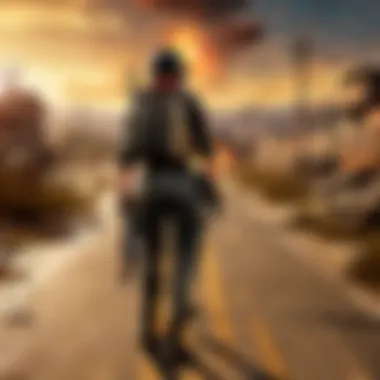

Connection Speeds
You might have a low ping, but if the connection speed isn’t up to snuff, the gaming experience could still fall flat. Fast connection speeds ensure that your data travels quickly back and forth between your device and the game server. When choosing a VPN for gaming, look for providers that offer high bandwidth with minimal throttling.
Maintain a checklist of what defines adequate speed for your gaming needs. Anything less than 25 Mbps can often lead to interruptions and lag, which no one wants in critical game moments. Additionally, it’s also wise to read reviews and forums related to a VPN’s speed performance during peak hours to ensure consistent quality.
Bandwidth Limitations
While many VPN providers promote limitless bandwidth, some impose restrictions that can cause significant issues during gaming. Bandwidth limitations can lead to slowdowns, especially if you're streaming or downloading large files simultaneously. Always check the terms of service for any bandwidth caps or throttling practices. Ideally, select a VPN with little to no limitations on data transfer, allowing for uninterrupted gameplay regardless of your gaming habits.
This is particularly important for gamers who may enjoy multiplayer sessions that can last for hours at a stretch. If your connection becomes limited mid-session, you risk poor gameplay or even disconnections, leaving you at a disadvantage.
Privacy Policies and No-Log Guarantees
In today’s digital world, privacy should never be an afterthought—especially as a gamer venturing into possible uncharted territory with new connections. Many gamers neglect the implications of data privacy when selecting a VPN. It's crucial to choose a VPN that explicitly states its no-log policy, meaning it doesn’t keep records of your online activity. This ensures that none of your gaming habits or personal data are stored, further protecting your identity against potential threats.
Look into independent audits of the VPN’s privacy claims and confirm their compliance with GDPR or similar regulations. Remember, companies can say anything in their marketing but validating these claims can significantly add to your peace of mind while you game.
Customer Support Quality
Last but definitely not least, consider the quality of customer support. Gaming is often time-sensitive, and when issues arise, you want to resolve them as quickly as possible. Opt for a VPN that offers responsive customer support through various channels—live chat, email, or even community forums. The gaming community on platforms like Reddit can serve as a valuable resource as well, providing insights based on collective experiences.
The availability of support can be critically important during those crucial moments before your next big match. Customer reviews can be revealing; if multiple users report slow response times or unhelpful assistance, it may be worth exploring other options.
"Adequate support can often prevent your gaming experience from turning into a total nightmare. Prioritize it alongside performance metrics."
In summary, understanding these key factors can significantly influence your gaming experience. Keep these elements in mind, and you’ll be more equipped to select a VPN that not only enhances your gameplay but protects you in the process.
For more information on VPNs and privacy, you might find these resources helpful: Wikipedia on VPN, Reddit VPN discussions and Privacy Policies explained.
Top Low Ping VPNs for Online Gaming
In the world of online gaming, especially in fast-paced titles like PUBG, having a reliable internet connection can make or break your gaming experience. This is where selecting a low ping VPN becomes crucial. By utilizing a VPN that prioritizes low ping rates, players can expect not just improved latency but also stability and security while battling it out in their favorite games. Low ping VPNs help ensure smoother gameplay, shedding light on the importance of making an informed choice amidst a sea of options.
Overview of Leading Providers
When it comes to choosing a low ping VPN, knowing which providers are leading the charge is the first step. Several VPNs have garnered positive reputations in the gaming community for their impressive performance metrics. Among the top contenders are:
- ExpressVPN: Renowned for its lightning-fast servers in multiple locations, this VPN offers a superior experience that many gamers swear by.
- NordVPN: This provider shines with its robust security measures and user-friendly interface while still catering to low latency needs.
- CyberGhost: With dedicated gaming servers, this VPN stands out for its focus on gamers’ needs, providing reliable connections.
- Private Internet Access: Often praised for its affordability combined with a comprehensive feature set, it ensures good speeds suitable for gaming.
These providers have distinct advantages, making them appealing for various gamer preferences. Whether you need military-grade encryption or want to circumvent geo-blocks, they have got you covered—just be sure to evaluate which features are most pertinent to your gaming style.
Comparative Analysis Based on Features
When comparing low ping VPNs, it’s essential to understand the features that truly make a difference while gaming. Here are some crucial aspects to ponder:
- Server Locations: A VPN with a wide array of server locations can reduce ping significantly. The closer the server to the gaming server you are trying to connect to, the faster your connection will typically be.
- Connection Speeds: Look for VPNs that do not throttle your bandwidth. Speed tests can give you an idea of the actual performance. For gamers, anything lower than 25ms may still be usable, but aiming for consistently lower ping is the goal.
- Compatibility: Ensure the VPN is compatible with your gaming console or device. Many gamers use PCs, but features for mobile devices or consoles can vary widely.
- User Support: When things go sideways, having responsive customer support can save you a considerable headache. Providers that offer 24/7 help are often a firm choice, ensuring you can resolve issues promptly.
- No-Log Policies: Privacy is paramount, especially while gaming. A good VPN should provide a clear no-log policy, meaning your gaming habits and locations are safe from being stored.
Setting Up a Low Ping VPN for Gaming
In the realm of online gaming, the setup of a low ping VPN can notably elevate the experience, especially for enthusiasts engaged in highly competitive titles like PUBG. The process of installing and configuring such a VPN isn’t merely a technical exercise; it’s a gateway to enhancing your overall gameplay. A properly set up VPN can reduce latency significantly, ensuring that your commands are executed without the annoying delays that often hinder performance. This aspect not only contributes to a smoother gaming experience, but it also gives gamers, especially in fast-paced environments, an edge over competitors who might not have optimized their connections.
Installation Process
Installing a low ping VPN requires a straightforward approach, though the specifics may vary based on the provider. Below are the key steps generally involved in the installation process:
- Choose a Suitable VPN Provider: Start by selecting a VPN that is known for low latency. Look for criteria such as server locations, speed tests, and reputation among gamers. Providers like NordVPN, ExpressVPN, or CyberGhost often come highly recommended for gaming due to their features tailored for gamers.
- Download the VPN Software: Once you’ve settled on a provider, head to their website and download the appropriate application for your device. Most VPNs support Windows, macOS, and mobile devices, and some even support consoles like the PlayStation or Xbox.
- Install the Software: After downloading, run the installation file. Follow the prompts to install the software on your device. It’s usually a quick process that involves agreeing to terms and conditions, which is pretty standard.
- Sign Up and Log In: Need an account before you can use the service? Go ahead and create one. After that, log in using the credentials you’ve chosen during sign-up.
- Connect to a Low Ping Server: Once installed, navigate to the server list within the application. Choose a server in close proximity to your current location for reduced ping times. This step is crucial as selecting the right server can make or break your gaming experience.
- Test the Connection: After connecting, run some tests to check your ping rates. Many VPNs provide built-in options to test your connection speeds. This results in uncovering the best server for your gaming.
Configuration Tips
Once your VPN is installed, there are several configuration tips to maximize its potential for an optimal gaming experience:
- Prioritize Speed: Adjust settings to favor connection speed over encryption if your gaming requires minimal latency. Some VPN applications allow you to modify the encryption protocols to get faster connections while still maintaining reasonable security.
- Use UDP Instead of TCP: For gaming, opting for User Datagram Protocol (UDP) can generally yield better results in terms of speed and reliability compared to the Transmission Control Protocol (TCP).
- Enable Split Tunneling: This feature allows you to decide which apps use the VPN connection and which can access the Internet directly. By channeling only your gaming traffic through the VPN, you may minimize the strain on your bandwidth.
- Keep the VPN Updated: Regular updates ensure that you have the most efficient software and security measures. Check for updates often and install them when available.
- Experiment with Different Servers: Don’t hesitate to switch between servers to find what works best. A server could perform well one day and underperform the next due to congestion.
Setting up a low ping VPN is not just about installation; it’s about configuring it optimally to meet your gaming needs.
In summary, efficiently setting up a low ping VPN involves understanding the installation process and implementing smart configuration practices. When every millisecond counts in competitive gaming, every bit of optimization aids in achieving the best gaming performance possible. By taking these steps, you can ensure that you harness the full capabilities of your VPN, giving you an edge in the ever-competitive world of online gaming.
Testing Your VPN Connection
When it comes to online gaming, especially for titles like PUBG, ensuring your VPN connection is up to par is crucial. Testing your VPN connection can make a significant difference in how smoothly your game runs. If your VPN isn't performing optimally, you might be setting yourself up for a disappointing experience. A connection that stretches too thin can lead to frustrating moments, whether you’re trying to outwit an opponent or aim for that chicken dinner.
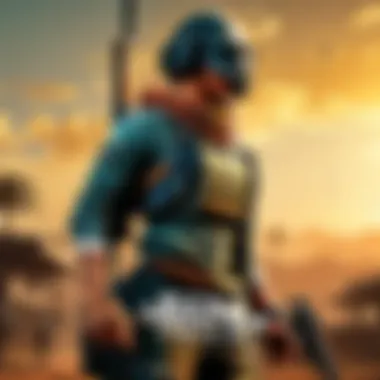

Methods for Testing Ping Rates
To gauge how well your VPN is doing, measuring ping rates is essential. Ping, in simple terms, is the time it takes for data to travel from your console or PC to the game server and back again. Here are some methods to test it:
- Using Command Prompt or Terminal: A straightforward way to check ping is by using the ping command in your computer's command prompt or terminal. For Windows, open Command Prompt and type , replacing the brackets with the actual address of the game server you want to test. For macOS/Linux, the command is essentially the same. This will give you a quick overview of your connection's latency.
- Ping Test Websites: Various websites can assist in measuring your ping time without any technical setup. Sites like Speedtest.net or Fast.com provide a user-friendly interface to see your latency and download speeds.
- In-Game Ping Displays: Most online games have built-in features that show your latency while playing. When logged into PUBG, you can check your connection quality on the screen, often indicated in milliseconds (ms).
"A ping under 50 ms is considered excellent for gaming, while anything above 100 ms is often noticeable in competitive play."
Keep in mind that the numbers may not always tell the whole story. Sometimes, it’s beneficial to run a series of tests at different times of the day to see if your connection fluctuates.
Evaluating Performance
Once you have your ping rates sorted, it's time to evaluate how your VPN affects gameplay overall. Here are the key factors to keep an eye on:
- Stability During Sessions: Look for fluctuations in your ping during actual gameplay. Are your connections dropping? Is there sudden lag? Stability is often more telling than the average ping rates you see in isolation. Continuous drops can be a signal that the VPN is not suited for gaming, regardless of the ping you see when idle.
- Impact on Speed: Besides ping, it is vital to assess how the VPN influences your download and upload speeds. While some latency is expected when using a VPN, any significant decrease in speed can detract from your experience. Aim for a balance where speed isn’t compromised too much.
- Game Updates and Patch Performance: Test your VPN connection during updates or downloads. Sometimes, a VPN can slow down these processes, affecting your ability to play when you want. Knowing how your VPN performs in these contexts is invaluable.
- Server Switching: If you find that your initial connection isn't performing well, gauge the ease of switching servers. A reputable low ping VPN provider will allow you to seamlessly switch server locations with minimal fuss.
Troubleshooting Common Issues with VPNs in Gaming
When delving into the world of online gaming, many players begin to rely on VPNs to enhance their experience. However, with any technology, issues can arise. Troubleshooting common problems with VPN usage in gaming is crucial for ensuring that the gaming experience remains as seamless as possible. Players, especially those who favor fast-paced competitive games like PUBG, must understand how to address these hurdles to maintain solid performance and enjoyment.
Connection Drops
One of the most frustrating problems gamers encounter while using a VPN is connection drops. Suddenly losing your connection in the heat of battle can be downright infuriating. Connection drops can have various culprits ranging from server overload to software conflicts, and even poor internet connections can play a role.
To troubleshoot this issue effectively, one should start by ensuring that the VPN server being used isn’t too crowded. Some VPN providers offer multiple servers, so users can switch to one that is less busy, potentially resolving connection stability problems.
Furthermore, checking your local network settings is vital. Make sure there are no conflicting network configurations. For example, enabling a setting known as "split tunneling" in your VPN can help by allowing specific traffic to bypass the VPN tunnel, maintaining connection reliability.
- Steps to Troubleshoot Connection Drops:
- Switch to a less congested server
- Ensure local network settings are properly configured
- Use split tunneling features if available
- Check your internet connection stability
Ultimately, maintaining a reliable connection is crucial. Even a momentary lapse can result in lost opportunities, especially in competitive gameplay.
High Latency and Lag
High latency and lag are other significant issues that often plague gamers using a VPN. This can result in a delayed response time from inputs, making even the simplest actions feel sluggish and unresponsive. High latency can stem from multiple factors, including the physical distance to the VPN server or underlying network congestion.
It's essential for gamers to evaluate where their VPN servers are located. Ideally, players should choose a server that is closer to their actual location, as this can help minimize the distance their data must travel, subsequently reducing latency.
Another viable option includes testing different VPN protocols. Different protocols can have varying impacts on speed and ping. Some might prioritize speed over security, which can significantly enhance gaming performance.
- Tips for Reducing High Latency:
- Select a geographically closer VPN server
- Experiment with various VPN protocols (like OpenVPN, IKEv2, etc.)
- Monitor the network performance regularly to identify any changes
Addressing these two common challenges can fundamentally impact the online gaming experience. Better connection stability and lower latency not only improve gameplay but also provide a competitive edge that can be the difference between victory and defeat.
Maintaining a close connection and minimizing latency when gaming with a VPN can lead to a significantly enhanced experience, helping players perform better in competitive environments.
Future Trends in VPN Technology for Gamers
As the landscape of online gaming continues to evolve, the role of Virtual Private Networks (VPNs) transforms concurrently. Consider the significance of staying ahead with emerging trends in VPN technology—it’s not just about playing; it’s about winning. With developers attending closely to gamers' demands, the future of VPNs looks promising, catering specifically to needs like low latency and secure connections. For gamers, especially those invested in fast-paced environments like PUBG, understanding these trends can be game-changing.
Advancements in Network Infrastructure
The backbone of VPN performance lies in its network infrastructure. Recent advancements focus on improving server technology; think of it as upgrading your vehicle's engine for better performance. New server types, like those utilizing edge computing, minimize the physical distance data travels, thereby reducing lag. This shift is significant because a closer server means faster connection speeds and lower ping rates.
Imagine a scenario where a gamer logs into a game server via a VPN that uses edge computing. Instead of data traveling through congested routes across multiple networks, it takes a more direct path. This not only translates to lower latency but strengthens overall game responsiveness—an essential aspect for competitive gaming.
Here are a few notable trends in network infrastructure impacting VPNs:
- Increased Server Density: More servers closely located reduce latency effectively.
- Dynamic Server Allocation: Adapting server allocation based on user demand can enhance performance during peak times.
- Partnerships with ISPs: Some VPN providers are collaborating directly with internet service providers, allowing for more optimized pathways for data.
These advancements not only improve latency but also provide gamers with enhanced connection stability, minimizing interruptions during crucial matches. With investments in better infrastructure, VPN providers cater directly to the rising expectations of the gaming community.
Emerging Technologies
When it comes to the integration of emerging technologies in VPNs, a pivotal shift is on the horizon—quantum computing. This next frontier promises unparalleled encryption, thus making data breaches a thing of the past. For gamers, this advancement means secure transactions while purchasing skins or in-game currency, without the nagging worry of data being compromised.
Furthermore, look at the emerging use of Artificial Intelligence in VPN technologies. AI can analyze network data to automatically route connections through less congested pathways, effectively adapting to fluctuating internet conditions. Let’s not forget the potential of machine learning algorithms to enhance user experience by predicting the right server choices based on personal usage patterns, giving gamers what they need before they even ask for it.
- AI-Driven Network Management: Optimize connections in real-time for lower ping and uninterrupted gaming.
- Quantum Encryption: Unbreakable security that protects gamer data during online transactions.
- Blockchain Technology: This can revolutionize the way data is authenticated and stored, assuring transparency and security in gaming environments.
These emerging technologies not only enhance security but greatly affect performance metrics, giving a competitive edge in online matches.
In summary, keeping an eye on these trends is essential for any gamer looking to enhance their online experience. As the technology behind VPNs improves, gamers become poised to leverage these advancements to broaden their horizons in online gaming realms. Staying aware of these trends means more than just being informed—it’s about adapting to a future where technology and gaming go hand in hand. Exploring these options can therefore lead to a resounding impact, ensuring every moment spent gaming is as thrilling as it can be.



