Boost PUBG Performance with Top VPNs for Low Ping


Intro
In the ever-evolving realm of gaming, every millisecond counts. For dedicated PUBG players, lag can be the executioner's blade that cuts short impressive runs or frustrated attempts at victory. With the global player base spread far and wide, maintaining a swift connection can feel like searching for a needle in a haystack. This is where Virtual Private Networks, or VPNs, step in, promising a lifeline amidst the chaotic battlefield of connectivity issues.
VPNs can significantly minimize ping times by routing your internet traffic through more efficient servers. But what does that really mean for your gaming experience? Picture this: you’re landing in Pochinki, your friends are in the thick of battle, and you’re left lagging behind, unable to react. A VPN can change this narrative, allowing for smoother action and timely responses.
In this guide, we will dig into how these technologies can optimize your gameplay experience in PUBG. We'll consider various VPN services specifically tailored for gaming. Let’s break down what a VPN actually is, the mechanics that allow it to improve connection speed, and practical tips for integrating it seamlessly into your gaming setup. By the end of this article, you will not only understand the advantages of using a VPN but also how to select the right one for your specific needs.
Key Points Covered:
- The mechanics of VPNs and their role in reducing latency.
- Evaluations of the top VPNs for PUBG.
- Step-by-step tips for setting up and maintaining your connection for the best performance.
- Common pitfalls to avoid.
So, saddle up and prepare to enhance your battle royale experience like never before.
Understanding Ping in Online Gaming
Understanding ping in the context of online gaming is incredibly crucial, especially for titles like PUBG where precision and timing can make the difference between victory and defeat. Ping, at its core, dictates how effectively a player can connect to servers. A lower ping means a smoother gameplay experience, while higher ping can result in frustrating delays and poor responsiveness.
The Definition of Ping
Ping is essentially a measure of latency, the time it takes for data to travel from your device to the game server and back. Expressed in milliseconds (ms), a lower ping indicates a quicker connection. For instance, a ping of 20 ms is typically considered excellent, providing a fast, responsive gaming experience, while anything above 100 ms might lead to noticeable lag. Understanding this can help players realize why they experience delays during critical gameplay moments.
Factors Influencing Ping
Ping is influenced by a multitude of factors, each playing a distinct role in the overall gaming experience.
Internet connection type
The type of internet connection you have can greatly affect your ping. Wired connections, like those using Ethernet, generally provide more stable and lower ping compared to wireless connections. This is largely due to fewer interruptions and more consistent data transmission. While fiber-optic connections offer the best speeds and lowest latency, even DSL and cable can perform well. If you rely on a flaky Wi-Fi connection, you might find your gaming experience less than ideal. Thus, investing in a reliable connection type can be a game changer for your online performance.
Server location
The physical distance between your device and the game server significantly influences ping. If you’re connecting to a server located halfway across the globe, don’t be surprised when your ping shoots up. Locating servers closer to your geographic area can help reduce latency. For example, if you’re in North America, connecting to a server in the U.S. rather than one in Europe can lead to a much smoother experience. Many gaming companies provide advanced server options, allowing players to select the nearest host, which could optimize the overall experience.
Network congestion
Network congestion is yet another factor that can impact ping. If there are many users online, particularly during peak hours, the increased traffic can lead to delays. This congestion can result in fluctuating ping, making it hard to maintain a consistent gameplay experience. Players don’t want to deal with lag spikes in critical moments. To mitigate this, consider playing during off-peak hours, or check network traffic in your household to ensure no one else is hogging the bandwidth when you're gaming.
The Importance of Low Ping in PUBG
Low ping can be the difference between life and death in battles in PUBG. In a game where milliseconds matter, having a low ping ensures that you can react quickly, shoot accurately, and move fluidly in the ever-shifting dynamics of battle. High ping can introduce lag, causing actions to delay, which not only frustrates players but could also lead to unfortunate in-game mishaps. Therefore, understanding and optimizing ping is essential for any serious PUBG player aiming to excel.
The Role of VPNs in Gaming
In the realm of online gaming, where every millisecond counts, Virtual Private Networks (VPNs) emerge as a crucial ally for gamers, particularly for those who engage in high-stakes matches like PUBG. The significance of understanding the role of VPNs cannot be understated; they offer a bundle of benefits that can make or break a gaming experience. From reducing ping to providing privacy and security, VPNs are shaping the way players interact in virtual battlegrounds.
What is a VPN?
A VPN, or Virtual Private Network, essentially acts as a secure tunnel for your internet connection. Instead of directly connecting to a server, your data is rerouted through a VPN server. This means that your actual IP address stays hidden while your data travels through an encrypted channel. This not only keeps your internet usage private but can also help in accessing region-locked content.
Using a VPN while gaming can significantly impact your online interactions. It provides an added layer of protection against DDoS attacks, which can disrupt gameplay and potentially lead to losses in competitive games. By masking your real location, VPNs can also lower your vulnerability to these types of attacks.
How VPNs Affect Ping
Traffic rerouting
Traffic rerouting is a standout feature when talking about VPNs in gaming. This process involves directing your gaming data through different routes. When you connect to a gaming server via a VPN, the data may travel along a shorter or less congested path compared to your standard ISP route. This can lead to lower ping times.
While traffic rerouting can enhance your connection, it has its complexities. Not every route will provide a benefit; sometimes the added distance to reroute data can actually increase ping. Therefore, picking a well-established VPN service with multiple server locations is crucial for ensuring that the rerouting works to your advantage.
Geolocation alteration
Geolocation alteration allows gamers to change their virtual location, which can be quite handy. By connecting to a server in a different country, you might gain access to specific regional game content or avoid archaic matchmaking systems that can place you into less competitive pools.
As beneficial as this can be, it does come with certain caveats. Some gaming companies may restrict access based on the region, resulting in a possible ban if they detect a VPN. It’s a double-edged sword; while you enhance your experience, the risk of facing penalties looms overhead. Thus, gamers should exercise caution when taking this route.
Common Misconceptions About VPNs
Despite the advantages, there are common myths surrounding VPNs that need addressing. A prevalent one is the belief that all VPNs automatically provide a substantial improvement in ping. In reality, not every VPN is built the same way; performance can vary widely due to various factors such as server quality and connection loads.
Furthermore, there's a misconception that using a VPN is illegal for gaming purposes. While it might be frowned upon by some gaming companies, using a VPN in itself is not illegal. Players should, however, stay informed about their game’s policies to avoid any unintentional penalties.
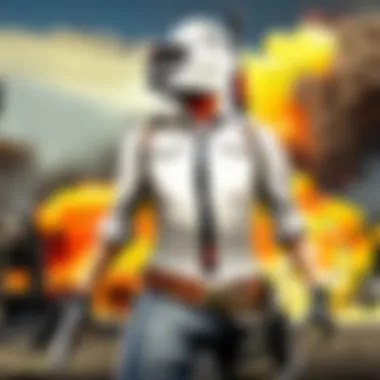

In summary, VPNs can play a pivotal role in enhancing your gaming experience by optimizing connection speeds and providing a layer of security. Understanding the intricacies of how they function can greatly inform your approach to gaming and VPN usage. Familiarizing oneself with these elements sets the stage for a smoother, faster, and more secure PUBG experience.
Selecting the Right VPN for PUBG
When it comes to enhancing your experience in PlayerUnknown's Battlegrounds, selecting the right VPN is more than just a personal choice; it plays a critical role in how you connect to servers. The performance of a VPN can either make or break your gameplay, particularly when it comes to latency and stability. For avid gamers, finding a service that meets specific criteria can be the difference between victory and defeat.
The importance of choosing the right VPN boils down to several key factors:
- Reduced Ping: A suitable VPN can minimize your ping times, resulting in quicker response times.
- Stable Connection: You need a VPN that doesn’t frequently drop connections, ensuring smooth and uninterrupted play during intense battles.
- Accessibility: Different games have varying restrictions based on geographical locations, making it imperative to select a VPN with a diverse array of server locations.
In summary, picking the right VPN is essential in optimizing your PUBG gameplay. Below, we break down critical features to consider.
Key Features to Consider
Speed and Bandwidth
Speed is the lifeblood of online gaming, particularly in high-stakes matches of PUBG where every millisecond counts. A VPN that offers high bandwidth ensures that your data travels quicker to and from the server.
One standout characteristic of speed and bandwidth is the ability to prevent throttling. Some Internet Service Providers intentionally slow down certain kinds of traffic. A reliable VPN helps maintain consistent speeds by routing your traffic through servers optimized for gaming.
Additionally, while choosing a VPN, prioritize those with unlimited bandwidth. This ensures that you won’t experience sudden drops in performance during crucial gameplay moments. However, keep in mind that excessive routing can sometimes lead to slower speeds, so it's vital to find a balanced option.
Server Locations
The interactions between your game and server locations heavily influence your gaming experience. A VPN with numerous server locations allows you to connect to a server that is geographically closer to you, thereby reducing latency.
It's crucial to choose a VPN that provides access to servers in multiple regions where PUBG is popular. This will not only improve your ping time but also give you a wider range of options in matchmaking.
One unique benefit of a diverse range of server locations is the possibility of finding less congested servers. With fewer players in a specific server, the chance of encountering lag decreases significantly, leading to a smoother gaming experience. However, remember that simply having many locations does not always equal quality, so dig into reviews and performance records.
Encryption Standards
When selecting a VPN, you wouldn't want to compromise your online security. Encryption standards are pivotal. The most secure VPNs often employ AES-256 encryption, which has become the industry gold standard.
This adds a layer of protection for your personal information while you game, but a high level of encryption can sometimes slow down your connection speeds. Hence, it’s about finding the right balance. A VPN that allows users to adjust their encryption settings can be an asset. This way, when you need speed (like during gameplay), you can choose a lighter encryption.
Additionally, make sure that the VPN you choose offers privacy features that protect your data from third-party tracking.
Popular VPN Services for Gaming
ExpressVPN
ExpressVPN is known across the board for its superb speed and solid connection reliability. One of its defining features is the offering of over 3,000 servers spread across 94 countries, allowing for flexible region selection. This helps in reducing latency, which is critical for gameplay.
The unique advantage of ExpressVPN lies in its Lightway protocol. This optimizes speed while keeping latency low. However, it can be on the pricier side compared to its competitors, making it an investment worth considering depending on your budget.
NordVPN
NordVPN is another heavyweight in the gaming VPN market. Known for its impressive network of over 5,400 servers, it ensures top-tier performance essential for PUBG. A particularly useful feature is their NordLynx protocol, which harnesses WireGuard technology to enhance connection speeds.
Despite its top-notch capabilities, some users may report slightly inconsistent speeds based on server congestion, although with many options available, alternatives are often just a click away.
CyberGhost
CyberGhost caters to gamers with a simple interface that is beginner-friendly while supporting thousands of servers. It is particularly popular for its compatibility with gaming consoles, making it a versatile choice for diverse needs. Its dedicated servers for gaming allow you to connect with optimized performance tailored for PUBG.
However, while CyberGhost provides robust features, some users have pointed out that its speeds, particularly during peak usage, may not always meet expectations.
Private Internet Access
Private Internet Access, often abbreviated as PIA, has gained popularity in the gaming community for its customizable settings and a vast server network. With more than 10,000 servers worldwide, it enables users to effectively mitigate lag.
One distinguishing aspect of PIA is its split tunneling feature, which allows users to route their gaming traffic through the VPN while keeping other internet activity outside the tunnel. However, users should be aware that PIA has faced scrutiny regarding transparency in its data logging policies in the past.
VPN Ratings and Reviews
When choosing a VPN, it becomes increasingly crucial to check user ratings and professional reviews. Websites like reddit.com often feature real gamer insights on their experiences, giving you a clearer picture of what to expect.
Moreover, utilize resources like vpnmentor.com or tomsguide.com to find professional reviews that analyze features, speed, and user satisfaction.
Setting Up Your VPN for PUBG
Getting your VPN set up right is key to making the most of your PUBG experience. It’s not just about hitting download and connecting; several elements matter to truly optimize your connection, minimize lag, and smooth out your gameplay. A proper setup can transform the way you engage with the game, especially during crucial moments when every millisecond counts.


Step-by-Step Installation Process
Installing a VPN is akin to assembling a puzzle; you have to follow the right steps to see the full picture. Here’s a straightforward approach to get you going:
- Choose Your VPN Provider: Ensure that the VPN service you select is known for fast speeds and reliable connections. Services like NordVPN and ExpressVPN are often recommended by gamers.
- Download the Application: Head to the provider's website and download the application suitable for your device. Ensure it matches your operating system—Windows, macOS, iOS, or Android.
- Create an Account: After downloading, you will need to create an account. This usually involves providing an email address and making a password. Payment details will also be needed if you are opting for a paid version.
- Install the VPN: Follow the prompts to install the VPN. This might take a few minutes, so don’t rush it.
- Log In and Connect: Once installed, log in using your credentials. Most apps will have a large button to connect. Tap that and you may see some options for choosing locations.
- Run a Quick Test: Before diving into PUBG, make sure you’re connected. It’s worth checking your ping using built-in tools or websites that measure connection quality.
"A well-set VPN is like having a secret weapon in PUBG; it can boost your game without being overtly visible."
Choosing Server Locations
Picking the right server is like finding the sweet spot in a shooting range. The server’s location can significantly affect your ping times. Here’s how to approach it:
- Geographical Proximity: For low ping, choose a server close to your real-life location. If you’re located in Europe, connecting to a server in London is ideal compared to one in North America.
- Game Traffic: Sometimes, choosing a server that isn’t overloaded can offer better performance. Check if your VPN app has a feature that shows server load.
- Gaming Specific Servers: Some VPNs offer special gaming servers optimized for performance. Consider these options for additional layers of speed and reliability.
Configuring VPN Settings for Optimal Performance
Tweaking settings can maximize your gaming experience. Here’s a handy checklist:
- Protocol Selection: Many VPNs allow you to select different protocols. OpenVPN is often a sound choice for balancing speed and encryption, but WireGuard has been gaining popularity for its efficiency.
- Kill Switch: Ensure the kill switch feature is enabled. This protects your real IP address if the VPN connection drops.
- Split Tunneling: Some VPNs offer a split tunneling feature, letting you choose which apps run through the VPN. In this case, route only PUBG traffic through the VPN while allowing other apps to use your usual connection.
- DNS Leak Protection: Activate DNS leak protection to maintain privacy and speed. This prevents your DNS queries from being exposed to your ISP.
- Adjusting Encryption Levels: Lower encryption levels can enhance speeds, however, don’t compromise on your security. A good balance is necessary.
Following these steps will help create a robust setup for your VPN, allowing you to gear up for battles without the frustrating interruptions that high ping can bring.
Monitoring Ping while Gaming
Monitoring your ping while gaming is foundational for anyone serious about optimizing their performance in PlayerUnknown's Battlegrounds (PUBG). A low ping is not just a convenience; it’s vital for achieving that sharp edge over your opponents. What might seem like a simple measurement of latency is actually a reflection of how fast data can travel between your device and the game servers. If your ping is high, that delay can mean the difference between winning or hitting the dirt first.
Tools for Tracking Ping
To keep tabs on your ping, you’ll want some effective tools. Monitoring ping not only helps identify issues but allows you to take necessary actions swiftly. Here are a few valued options for tracking ping:
- PingPlotter: This tool can visualize your ping over time, highlighting any issues in your connection that pop up unexpectedly.
- Speedtest by Ookla: While generally for speed testing, it also gives you a solid estimate of your ping to various servers.
- Battleping: Specifically designed for gamers, it optimizes your connection and also offers a ping monitoring solution.
These tools can aid tremendously in understanding how your current configuration impacts your gameplay.
How to Interpret Ping Results
Interpreting the results from ping tests isn’t necessarily straightforward. A lower number means a faster connection, right? But what are low and high ping values?
- 0-20 ms: Outstanding. This ping range is often within what elite players look for. You’ll experience virtually no lag.
- 20-50 ms: Very good. Perfect for casual play and even competitive scenarios. Your gameplay experience should be quite smooth.
- 50-100 ms: Moderately acceptable. You can play, but issues may arise in fast-paced encounters.
- 100-200 ms: Not the best. You’re likely to notice delays, especially during critical moments.
- 200+ ms: Ouch. At this level, you’re susceptible to substantial lag, affecting your ability to react in real-time.
Understanding these thresholds helps you gauge when you need to tweak your settings or perhaps consider reinstalling your VPN or switching servers.
Adjustments Based on Ping Observations
Now that you’ve got a good handle on your ping readings, it’s time to make some adjustments. If you notice inconsistent or high ping, here are a few strategies to improve your gameplay experience:
- Switch servers: If your VPN allows it, try connecting to a server physically closer to your actual geographic location.
- Change VPN protocols: Different protocols can affect latency. Test out a few to see which gives you the best results.
- Optimize your network connection: Close unnecessary applications that might be using bandwidth in the background while gaming. This can free up significant resources.
"It's all in the numbers – whether you're dodging bullets or sneaking around buildings, knowing your ping can change everything."
By regularly monitoring your ping and making timely adjustments, your PUBG experience can evolve dramatically. Lower lag leads to sharper responses, teaching you the importance of being in sync with the game itself.
Troubleshooting Common VPN Issues
When you’re getting into a game like PUBG, the last thing you want is your VPN playing hardball with your connection. Solidifying your gameplay experience often hinges on how well your VPN operates. In this section, we will dive deep into some recurring issues that players encounter when using VPNs, detailing their implications and offering solutions.
Connection Drops
Connection drops can feel like being thrust into the eye of a storm, leaving you vulnerable just when you need the tactical edge. These drops may occur for a variety of reasons. A common culprit is server overload, which can happen when too many users converge on a single server. Imagine it like a bustling market where nobody can find what they need amidst the crowd.
To tackle this troublesome issue, consider the following steps:
- Switch servers: Changing to a less crowded server can stabilize your connection.
- Check VPN settings: Occasionally, the default protocols may not suit your needs. Experimenting with different protocols can yield better stability.
- Reboot your device: Sometimes, a simple restart brings back that lost connection.
Keeping these solutions at your fingertips can significantly enhance your experience, allowing you to focus on what matters — dominating the game.
Slow Connection Speeds
Nothing is more exasperating than the dreaded slow connection speed. This issue not only hampers your gaming experience, but it can also tarnish your competitive edge. Slow speeds can stem from several factors, including the choice of protocol, distance from the server, or even your internet service provider's limitations.
To boost your connection speed while using a VPN, consider these suggestions:


- Select a nearby server: The closer the server, the quicker the data travels. Always try to connect to a server that is geographically closer to minimize latency.
- Test different protocols: Some VPN protocols are faster than others. WireGuard, for instance, is often touted for its speed and efficiency.
- Limit bandwidth usage: If there are multiple devices using the same internet connection, it might be worth limiting their usage during your gaming sessions.
Implementing such adjustments can help you regain that swift pace necessary for a seamless PUBG experience.
Compatibility with PUBG
It’s crucial to make sure that your chosen VPN is compatible with PUBG. Sometimes, certain VPNs might face restrictions due to the game’s geolocation policies and might even lead to account bans if detected.
Here are a few points to ensure compatibility:
- Read user reviews: Other players' experiences can reveal whether a particular VPN works seamlessly with PUBG.
- Check for dedicated servers: Some VPN providers offer servers optimized for gaming, ensuring a more favorable experience.
- Consult customer support: If in doubt, reaching out to the VPN service’s customer support can provide clarity on the issue.
Keeping these aspects in check allows you to focus on your strategy and gameplay, rather than fighting against technical hurdles.
"The only limits that exist are the ones you create." - a reminder that staying informed and proactive can reshape your gaming experience.
The Ethics of VPN Usage in Gaming
In the evolving landscape of online gaming, using Virtual Private Networks (VPNs) has become a double-edged sword, particularly in competitive environments like PlayerUnknown's Battlegrounds (PUBG). The ethical implications of using VPNs in gaming must be scrutinized, as they offer both advantages and potential pitfalls. Understanding the ethical aspects can guide players towards a more responsible gaming experience.
Understanding Fair Play
Fair play is the cornerstone of online gaming, and it’s imperative for maintaining integrity in competitive settings. VPNs can provide an advantage by reducing ping and allowing players to connect to servers that may not be accessible otherwise. However, this can blur the lines of fairness.
- Players should assess if their VPN use distorts competition. Does it provide a legitimate edge, or does it exploit loopholes?
- The gaming community may view users of VPNs with skepticism, especially in ranked matches where every millisecond counts. Fair play involves recognizing the responsibility each player holds to compete honestly and justly.
In a competitive world, where skill should reign supreme, allowing technology to supersede a player’s talent can raise eyebrows. Reflecting on this is crucial for upholding a strong gaming ethos.
Implications of VPN Use in Competitive Scenarios
When players leverage VPNs in competitive scenarios, it opens a can of worms regarding what is considered sportingly acceptable. Here are some implications:
- Skill Disparity: VPNs can mask a player's true lag, allowing those with better connections to dominate. This disrupts the level playing field that many players strive for.
- Server Manipulation: One might connect to geographically distant servers to access better matchmaking. While not explicitly against rules, it risks creating unfair advantages.
- Increased Scrutiny: Players who use VPNs extensively might find themselves under increased scrutiny from game developers. Some gaming platforms are beginning to monitor VPN activity to ensure compliance with their terms of service.
Players should always weigh these implications against their desire for an optimized gaming experience. Asking whether the competitive edges gained are worth the potential fallout can influence decisions profoundly.
Legal Considerations
The use of VPNs also dances at the intersection of legality. While most regions do not enforce strict laws against using a VPN for gaming, there are several legal considerations to be aware of:
- Terms of Service: Each game has a unique set of rules guiding player behaviors. Bypassing regional restrictions or engaging in activities deemed as cheating could lead to bans or permanent account closure. It's crucial to carefully read the user agreements.
- Data Privacy Laws: Depending on the region, using a VPN may complicate one's standing with local data privacy regulations. Understanding how your VPN handles user data is essential.
- Jurisdiction Issues: Some players might inadvertently bypass local laws concerning online transactions and content access by using a VPN. Familiarity with jurisdictional regulations can save players from legal dilemmas.
Final Thoughts on VPNs for PUBG
In the bustling realm of online gaming, where every second counts, the significance of a reliable Virtual Private Network cannot be overstated, especially for PlayerUnknown's Battlegrounds players. Utilizing a VPN is not merely about entering a labyrinth of data encryption; it can be the fine line that determines success or failure in a match. By ensuring a stable connection and minimizing ping, you can enhance your gameplay experience in remarkable ways.
One of the core benefits of employing a VPN is that it often helps bypass ISP throttling, which can occur if your Internet Service Provider intentionally slows down your connection during peak usage times. This is often a silent enemy in gaming, yet a proper VPN can combat this hurdle effectively, giving you a smoother path to victory.
Furthermore, using a VPN can also help you connect to game servers that are geographically closer to your actual location, which can significantly lower your ping. When these distances are decreased, your response time improves, allowing for more nimble reactions and overall better gameplay.
But, it’s not just technical advantages. Embracing the use of a VPN also enhances your overall gaming experience by adding an extra layer of privacy and security. Knowing that your data is encrypted adds peace of mind, allowing players to focus solely on the game without worrying about potential threats or breaches of personal information.
"In gaming, low latency and high security are paramount. A VPN gives you both, without a shadow of a doubt."
However, while engaging with VPN services, players need to be mindful of a few considerations. Not every VPN is created equal. Some might significantly slow down your connection, doing more harm than good. Always prioritize speed alongside security features when choosing a service.
Enhancing Your Gameplay Experience
When you step into the battleground of PUBG, so much hinges on the decisions you make, including how you handle your online privacy and connection issues. Enhancing your gameplay experience with a VPN revolves around several key factors.
For starters, the increased stability of your connection translates to fewer disconnections during crucial moments of gameplay. There’s nothing worse than being on the verge of victory, only to get booted out of the game due to a poor internet connection. A VPN can mitigate this risk, ensuring that your connection remains robust, even under heavy gaming loads.
Additionally, many gamers report that their overall experience improves with VPNs, not just in terms of performance but also in the community aspect. With the ability to connect to servers in other regions, you get a broader spectrum of players to match with and against. This diversity can enhance your tactical experience, allowing you to learn from different play styles and strategies.
Moreover, consider the security features provided by most VPNs. Cheating and hacking are unfortunate realities in competitive gaming. However, by using a VPN, you can protect your game data from potential intrusions or DDoS attacks, which are tactics used by malicious players to impede your performance.
Thus, a VPN isn’t merely an optimization tool; it’s also a safeguard for your gaming journey. Have it as part of your strategy, and you’ll likely find your gameplay experience not just enhanced, but also enriched.
Keeping Up with Trends and Technologies
The gaming landscape is constantly evolving, and staying ahead of emerging trends and technologies is essential for any serious PUBG player. VPNs are no exception to this rule. As gaming technologies advance, so too do the capabilities of VPN services, often integrating cutting-edge features that improve both connection high-speed and security.
One of the notable trends gathered momentum is the rise of gaming-specific VPNs optimized for low latency and high-speed connections. These VPNs focus on the unique needs of gamers, offering dedicated servers for gaming that ensure lower ping times. Understanding these offerings will be crucial for players who want to maintain a competitive edge.
Moreover, as esports gain popularity, the ethical implications of using a VPN come into sharper focus. Keeping abreast of the discussions surrounding fair play and the regulations of competitive gaming environments is vital. Knowing when and where it is appropriate to utilize a VPN can help you make informed decisions that align with the evolving ethical standards in the gaming community.
As you continuously refine your gaming strategy, also pay attention to enhancements in data compression and packet loss recovery features that many modern VPN services are starting to offer. This technology can dramatically impact not just your play experience but significantly reduce lag as well.
Ultimately, understanding trends and technologies associated with VPNs will better position players to harness the full potential of these services in their gameplay while fostering both enhanced performance and secure environments.



