The Complete Guide to Downloading PUBG: A Step-by-Step Manual
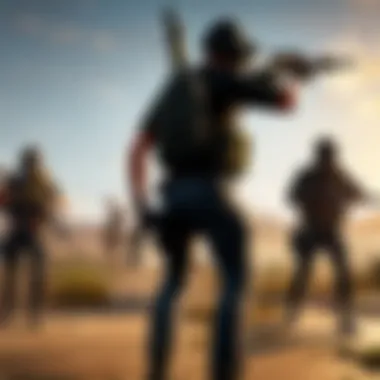

Intro
In the dynamic realm of gaming, PlayerUnknown's Battlegrounds (PUBG) stands out as a thrilling contender, captivating players across various platforms. As new players dive into this intense multiplayer experience, understanding the steps to download and install the game becomes essential. This guide aims to serve as a roadmap, navigating the intricate paths of downloading PUBG while ensuring you grasp all the necessary details.
Whether you find yourself eager to jump on your PC, console, or mobile device, the downloading process comes with its own set of nuances. For those who are just stepping into the world of battle royale or seasoned veterans preparing for the latest updates, the information ahead will equip you with everything you need. Expect to uncover the ins and outs of downloading on different platforms, essential pre-requisites you should keep in mind, and tips to troubleshoot common hurdles you might encounter.
Let’s delve into the specifics, ensuring you’re ready to immerse yourself in a game that has redefined the genre of survival competition. The excitement starts here!
Understanding PUBG
In the realm of online gaming, PlayerUnknown's Battlegrounds, commonly known as PUBG, holds a place of significance that extends beyond mere entertainment. Understanding this game is crucial not only for new players looking to dive into the action but also for seasoned veterans aiming to refine their technique and better appreciate the community that surrounds it. This section will explore the essence of PUBG, unraveling its core elements, and providing insights into its various gameplay modes.
What is PUBG?
PUBG is more than just a battle royale game; it's a cultural phenomenon that changed the landscape of multiplayer gaming. Developed by PUBG Corporation, it pits players against one another in a vast, open world where only the last one standing will claim victory. The game's realism, enhanced graphics, and intense gameplay mechanics contribute to its attractiveness. Players parachute into a map, scavenge for weapons, and engage in combat while avoiding an ever-shrinking play area that forces engagement. This survival of the fittest theme quickly gripped audiences worldwide, leading to a surge in popularity.
Moreover, PUBG establishes a profound sense of strategy. Players are required to think critically about their surroundings, choose when to engage or retreat, and utilize environmental cover effectively. The communication between teammates can often make or break a match, where split-second decisions and coordination can lead to triumph or defeat.
Game Modes Overview
PUBG offers a myriad of game modes that cater to different play styles, ensuring that the experience remains fresh and exciting for everyone involved. Here, we’ll break down some of the most prominent modes:
Battle Royale
At the heart of PUBG is the Battle Royale mode. This mode is the quintessential expression of what makes PUBG appealing: intense competition and strategic gameplay. Players start off by diving from a plane and land on an expansive map filled with loot. What makes the Battle Royale mode stand out is the necessity to adapt, whether it be by finding the right weapons or collaborating with teammates. A key characteristic is the danger of being caught outside the shrinking play zone, which intensifies the need for speed and calculated movements.
- Advantages: The adrenaline rush and the unpredictability of each match create a captivating experience that keeps players coming back for more.
- Disadvantages: The randomness of loot can sometimes lead to uneven matches, leaving players frustrated.
Team Deathmatch
The Team Deathmatch mode brings a different flavor to PUBG. Instead of solely focusing on survival, this mode allows players to respawn, leading to fast-paced action with no downtime. Teams compete to reach a stated kill count, creating an environment that emphasizes teamwork over individual survival. This mode is especially beneficial for those looking to practice their gunplay skills without the fear of permanent elimination.
- Advantages: Quick gameplay sessions allow for many rounds to be played, making it great for casual gaming.
- Disadvantages: Players may miss out on the typical tension and strategy of a survival situation.
Deathmatch
Deathmatch mode, a spin-off of Team Deathmatch, further emphasizes the action-packed essence of PUBG. Players are dropped into a confined area, where the focus is entirely on getting as many kills as possible in a set time frame. This mode strips away many strategic elements found in Battle Royale, allowing for sheer combat experience.
- Advantages: Perfect for honing skills and trying out various weapons.
- Disadvantages: Lacks depth and tactical elements, which might feel shallow for some players.
Event Modes
PUBG's Event Modes introduce limited-time games that often incorporate unique rules or mechanics, enhancing the overall gameplay experience. These modes can vary significantly, from special maps to game modes that focus on specific objectives or challenges. Their transient nature keeps the game vibrant and engaging for long-time players.
- Advantages: Introduces fresh gameplay experiences and motivates players to try new strategies.
- Disadvantages: As they are temporary, it can be disappointing when they disappear after a limited time.
"PUBG is not just about surviving; it's about adapting and outsmarting your opponents in ways that they wouldn't expect."
Understanding PUBG means recognizing how these game modes cater to various player preferences. Each mode offers a unique lens through which players can engage with the game, ensuring that no two experiences are precisely alike. As such, mastering each area requires not just skill but also an awareness of its unique dynamics.
Preparing for the Download
When it comes to jumping into the world of PUBG, preparation is key. Before hitting that download button, knowing what you’re diving into is crucial. Understanding the specifics of installation can save you time and frustration in the long run. This section will illuminate important aspects of getting ready to download PUBG, setting the stage for a smooth gaming experience.
System Requirements
Minimum Requirements
Before you even think about donning your virtual battle gear, first ensure your machine meets the minimum requirements to run PUBG. The minimum specifications are the bare bones needed to launch and play the game. It’s like trying to build a house with toothpicks; it can be done, but you won’t want to live there long. To run PUBG, you'll typically need at least a 64-bit version of Windows, an Intel Core i5 processor, and 8GB of RAM. Having these specifications ensures that the game runs, albeit perhaps not at its full potential. Players may experience lag or low frame rates, leading to frustration in critical moments. Thus, while meeting these specs is enough to join the fray, it’s often not a pleasant experience.
Recommended Requirements
Now, if you’re looking to actually enjoy the game and not slog through every match, aiming for the recommended requirements is the ideal path. With a robust Intel Core i7 processor, 16GB of RAM, and at least a GTX 1060 or its AMD equivalent, your gameplay will smoother than a hot knife through butter. The recommended specs vastly improve performance, allowing for higher frame rates and enhanced graphics, making your matches both enjoyable and visually stunning. This gives you the edge, whether you’re sniping at a distance or diving into close-quarters combat. If you can swing it, aiming for these specs is not just a good idea; it’s practically essential if you want to stand your ground on the battlegrounds and make the most out of your gaming sessions.
Choosing the Right Platform
PC
Many seasoned players will argue that if you want the best experience in PUBG, playing on PC is the way to go. The PC platform provides unmatched graphics fidelity, faster load times, and support for powerful peripherals that can boost gameplay. Not to mention, the customization options available to optimize performance are far superior. Whether it's upgrading graphics cards or tuning in-game settings, the control is in your hands. The one downside? Not everyone has a high-end gaming rig at their disposal, which can make it an expensive choice for some.


Console
Console gaming, particularly on platforms like the Xbox or PlayStation, offers a straightforward gaming experience. For players who may not be tech-savvy or those who prefer a more social and relaxed gaming atmosphere, consoles are an excellent choice. This platform guarantees a level playing field since all players on the console experience the same performance. However, consoles might not deliver the same level of graphic detail as a high-end PC would. Players sometimes find themselves facing limitations regarding updates and expansions. Nonetheless, the reliability and ease of just sitting back with a controller can't be overlooked.
Mobile
For those who thrive on flexibility, the mobile version of PUBG brings the battleground right to your pocket. It allows you to keep gaming on the go, which is a huge perk for busy individuals. While the mobile experience is generally stripped down compared to PC or consoles, it’s optimized for touchscreen controls and can still provide adrenaline-pumping matches. Still, the downsides are that mobile gameplay can be limited in terms of graphics and controls which might affect user experience. But at the end of the day, it’s a fantastic way to engage in the action when a console or PC isn’t feasible.
Step-by-Step Download Instructions
When it comes to diving into the world of PlayerUnknown's Battlegrounds (PUBG), one of the first and foremost steps is to ensure a smooth download experience. Step-by-Step Download Instructions serve as the cornerstone for players, whether they are newcomers or seasoned veterans. This section breaks down the download process across various platforms, providing clear guidance that's valuable in avoiding common hiccups and ensuring everyone can jump into battle without unnecessary delays.
Downloading on PC
Using Steam
Steam stands as a titan in the realm of digital game distribution, and no commander needs to fight a battle without the proper tools. Using Steam to download PUBG is a choice many make due to its user-friendly interface and widespread trust within the gaming community. One of its key characteristics is the ease of installation: a user simply needs a Steam account to get started.
The downloader’s flexibility is a unique feature that greatly appeals—it lets players pause and manage downloads without hassle. However, one must also consider that Steam's massive library sometimes leads to slow download speeds during peak times, which can be frustrating when eager to start playing. Despite these minor setbacks, Steam remains a highly favored option for its community features and the ease of accessing updates.
Direct Download
On the flip side, there's the option of a Direct Download from the official PUBG website. This method often proves beneficial for those who prefer downloading without a middleman. A key advantage is not being subjected to Steam's infrastructure, which can occasionally suffer from outages or slow speeds.
However, one should note that the Direct Download option requires manual handling of updates, meaning the player has to keep track of new patches and download them independently. It’s essential for users comfortable with managing files and updates on their own systems, as it offers streamlined gameplay but increases the responsibility of maintaining the game's version.
Downloading on Console
PlayStation Store
For console gamers, the PlayStation Store is an obvious choice for downloading PUBG. This platform is central to the gaming experience for PlayStation users and allows for a straightforward purchasing process directly from the console. The key characteristic of the PlayStation Store is its integration with the console’s function, making it seamless for those familiar with navigating the PlayStation interface.
One advantage is that players can immediately play once downloaded, with no additional account setup. However, one must consider that the store can sometimes be plagued by maintenance issues and offers varying download speeds, which can disrupt access. Still, the ease of use tends to outweigh these inconveniences for many.
Microsoft Store
On the flip side, Microsoft Store caters to Xbox users, presenting a similar yet distinct option. The main draw here is the synchronization with Xbox accounts, which means players can easily transition across devices when it comes to gameplay. This feature adds much-needed flexibility, particularly for players who stick to Microsoft’s ecosystem.
However, players using the Microsoft Store might face limitations on discounts available during sales or special gaming events compared to other platforms. It’s imperative to weigh these contrasts, yet for many Xbox users, the benefits of having an integrated experience are well worth any drawbacks.
Downloading on Mobile
iOS App Store
Mobile gamers have not been left out, thanks to the iOS App Store. The process for Apple devices offers a familiar experience, as most users are accustomed to downloading apps from this platform. The simplicity of accessing PUBG directly through the App Store is a strong point; it also makes note of easy updates, taking the burden off players to monitor for improvements.
Nevertheless, a consideration is that mobile settings may be limited compared to PC or console, which can slightly affect gameplay quality. Yet, for casual players, the convenience far outweighs the restricted experience compared to more hardware-driven platforms.
Android Google Play Store
Similarly, the Android Google Play Store serves as the equivalent for Android users. The flexibility offered here with numerous device compatibility helps reach a broad audience, letting them enjoy PUBG on various smartphones. A standout feature is the option to install and uninstall the game with a few taps, bringing a level of simplicity to the experience.
On the other hand, mobile devices can sometimes struggle with heavier graphics, causing potential performance issues in gameplay. Understandably, this may create an uphill battle for serious players. However, the accessibility means that PUBG remains within reach for many, even when on the go.
In summary, regardless of whether you rock the battle on PC, console, or mobile, understanding how to download through the right channel is crucial for an enjoyable gameplay experience. Weighing the advantages and drawbacks of each method will help players choose wisely and prepare for their next PUBG encounter.
Installations and Updates
Installing and updating your game might seem like a mundane task, but it's a crucial aspect of having a smooth PUBG experience. Proper installations ensure that the game runs well, minimizing bugs and glitches. Updates are equally significant since they often introduce new features, fixes, and optimizations that enhance gameplay. Without correct installations and timely updates, players might miss out on vital improvements and could even face performance issues.
Installation Procedure
First-Time Installation
The first-time installation of PUBG sets the stage for your gaming journey. Getting it right means you've got a solid foundation for future play. This phase involves selecting the right platform and correctly following the steps for installation, which can sometimes be a bit convoluted.
One key characteristic of a first-time installation is the need for initial system checks to ensure compatibility. This process is particularly beneficial because it saves you from a headache later on. If the game doesn’t meet your system's specifications, it might lead to frustrating experiences down the line.
A unique feature of a first-time installation is the requirement of significant storage space. Players usually need to ensure they have sufficient space before download. On the downside, some players realize too late that their hardware won't support the game, thus wasting potential gaming hours. However, if done correctly, this setup is smooth and rewarding.
Reinstallation Procedures
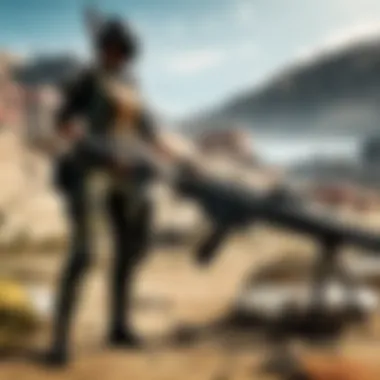

Reinstalling PUBG might not be as common, but it’s just as vital for certain players. Whether it’s due to a desire to refresh the game, troubleshooting issues, or switching platforms, having a clear picture of reinstallation is important.
When you reinstall the game, the primary focus is on ensuring that all previous data and settings are removed completely. This can help in wiping out corrupt files that might be causing issues during gameplay. It’s a practical choice for those encountering persistent bugs after an initial install, thus enhancing their overall experience a great deal.
However, users should be aware that reinstallation might result in losing saved data unless properly backed up. The inconvenience of having to redo settings can also be a disadvantage for some. But, if backup protocols are followed and settings are managed, the advantages can greatly outweigh these concerns.
Keeping Your Game Updated
Automatic Updates
Automatic updates are a godsend for busy gamers. By allowing your platform to update PUBG in the background, you can save yourself from the hassle of manual checks and downloads. This feature simply ensures that you're always operating with the latest version, which usually includes fixes and new content, thus enhancing gameplay.
The standout feature of automatic updates is convenience. You can jump right into the action, not worrying about whether you missed a critical patch. This is particularly beneficial during PUBG competitions, where being outdated could jeopardize performance. On the flip side, some updates could introduce new bugs, causing temporary issues until another patch comes along. But generally, this option keeps the player base better equipped for gameplay.
Manual Update Steps
Manual updates are often viewed as a necessary evil. While they require a bit more effort, they give gamers control over what and when they update. In certain situations, some players might prefer checking and choosing their updates rather than allowing the game to automatically manage it. This method can be particularly useful for those who like to stay informed about what changes are being made with each patch.
One key aspect of manual updates is the detailed involvement it offers. Players can check notes and community feedback before diving into a new version. However, it does mean a bit of extra time spent prior to gameplay. If you miss an important update, it could lead to missing out on vital features that enhance the gaming experience.
Staying informed about updates is crucial for both competitive play and casual gaming enjoyment. Whether you choose automatic or manual updates, keep your game in the best possible shape.
Overall, installations and updates form the backbone of your PUBG experience. Whether it’s the initial setup or ongoing maintenance, understanding these processes can lead to many hours of enjoyment on the battleground.
Troubleshooting Installation Issues
When it comes to gaming, especially with a popular title like PUBG, installation issues can turn a thrilling experience into a frustrating one. Understanding and resolving these installation obstacles is crucial for players aiming to dive into the battlefield without unnecessary delays. This section will guide players through common errors, why they occur, and how to effectively tackle them, leading to a smoother gaming journey.
Common Installation Errors
Error Messages
Error messages serve as vital indicators when something goes awry during the installation of PUBG. These messages can range from simple prompts to complex codes, leaving many players scratching their heads. They pinpoint specific problems, which can lead to quicker resolutions instead of floundering around in ambiguity. A common error might state something like "Installation cannot proceed due to insufficient disk space". This message is beneficial as it directs the user towards particular actions—like clearing space—rather than facing a vague setback. However, these messages can sometimes lack clarity or context. For instance, a generic prompt without a specific error code doesn’t give much insight. Thus, while helpful, they might also require additional research, possibly leading players to seek further advice in forums or community groups.
Installation Failures
Installation failures can be a player’s worst nightmare, signalling that the game simply won’t install despite following all protocols. This might stem from various sources, including internet connectivity issues or conflicts with existing software. When installation fails, players often feel the heat of anticipation turn into disappointment. This characteristic of failure is particularly impactful, as it can halt the hopes of jumping right into the action. However, it's essential to approach these setbacks with a calm mind. Installation failures prompt one to examine their systems—checking for updates, background applications that may hinder the install, or even firewall settings that might block the procedure. A unique aspect here is that while frustrating, each failure can often lead to valuable learning experiences, making future installations smoother.
Technical Support Resources
Official Forums
Official forums stand as a pillar of support for players facing installation issues. These forums provide a space where players can communicate directly with support staff and fellow gamers. They’re rich in shared experiences, which can be incredibly helpful. Engaging with the community on these platforms can shed light on problems previously encountered by others. Players often find solutions from others who have walked the hard road before them. However, navigating these forums necessitates patience. Sometimes, information may be buried deep in threads, leading to searching that can be time-consuming. Yet, once you pinpoint the right advice, official forums can be a treasure trove of information, uniquely tailored to the game.
Community Help
Community help transcends the boundaries of official channels, tapping into the vast pool of knowledge shared by players from all walks of life. From dedicated Discord servers to subreddits focused on PUBG, an endless stream of advice and experiences flows freely. Community members often share step-by-step troubleshooting methods for installation, making this a lively and resourceful platform. This peer-to-peer support adds a layer of relatability and often provides quicker responses than formal channels. However, the reliability of the information can vary. Misleading advice could lead players astray, so it’s wise to cross-verify solutions whenever possible. Community help illustrates the spirit of cooperation that defines gaming today—players helping players in their quest for the ultimate experience.
In the world of gaming, installation problems can be tricky, but with the right resources and a dash of patience, every player can conquer them.
By utilizing both official forums and community support, players not only solve immediate issues but also strengthen their connection to the broader PUBG community.
Optimizing PUBG for Performance
When it comes to enjoying your gaming experience in PlayerUnknown's Battlegrounds, optimizing performance can’t be brushed off the table. The gains to be had are more than just about making everything look pretty; you’ll want your game to run smoothly without those pesky lags or stutters that may send you to an early grave in the battlegrounds. Mastering this part can elevate your gameplay, helping you secure those sweet chicken dinners.
Graphics Settings
The graphics settings in PUBG are not just technical jargon thrown about to make things complicated. They play a pivotal role in how the game runs on your machine, dictating the visuals and performance. Adjusting these settings correctly helps ensure a more fluid experience, which can be the difference between life and death.
Adjusting Resolution
Fiddling with the resolution settings might seem like a small fry aspect in the grand scheme, but it packs a wallop. Higher resolution makes things look better but demands more from your hardware, potentially draining your frame rates if your system is struggling. Opting for a lower resolution can give a huge boost to performance, especially on older systems or budget setups.
A unique characteristic of adjusting resolution is the flexibility it provides. For folks who may not have top-notch rigs, scaling back a notch can yield smoother gameplay without compromising too much on visual fidelity.
However, there’s a catch. While lowering the resolution most certainly improves frame rates, it can also make the game visuals appear less sharp, making it easier to miss key details. Finding that sweet spot is crucial to avoid looking at blocky textures while also ensuring a playable framerate.
Texture Settings
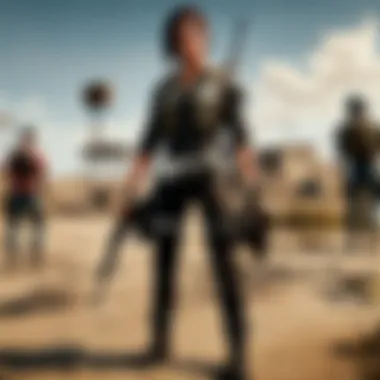

Texture settings further refine how the game appears and how it runs. By adjusting these, you're directly affecting how detailed surfaces and objects appear in the game. High textures make the world of PUBG more immersive, but they require a potent graphics card to maintain a solid frame rate.
Many players consider tweaking texture settings worthwhile, given the visual boost it provides. A unique feature here is the capacity to customize textures based on what your setup can handle. If you have high-performance hardware, crank it up to high and enjoy the benefits. Conversely, for those on weaker setups, dialing down can yield smoother framerates while trading off some visual detail.
Overall, how you manage texture settings dictates the balance between eye candy and performance, a critical dance in the world of gaming optimization.
Network Optimization
While fine-tuning graphics is a priority, network optimization can make or break your gaming experience, especially in a fast-paced game like PUBG. Lag can be the silent adversary, hindering your ability to react to threats in real-time.
Using a Wired Connection
Switching to a wired connection is often touted as the gold standard for online gaming. It eliminates many of the issues associated with Wi-Fi, like interference and weaker signals that can leave you swinging in the wind. The stability and reliability offered by a wired connection ensure lower latency, providing you a more seamless experience.
One standout characteristic of a wired connection is its consistency. Unlike wireless, which can fluctuate due to various factors, a wired set-up typically offers stable upload and download speeds. This translates to much more reliable gameplay where you aren’t lagging behind your opponents.
However, there are some downsides. Setting up a wired connection may require additional hardware or the hassle of managing cables, which some may find tedious. The effort, however, is often worth it for the competitive edge it offers.
Adjusting Network Settings
Tweaking network settings takes things a step further. With a few adjustments, especially to configurations like Quality of Service (QoS) settings on your router, you can prioritize your gaming traffic. This involves rerouting bandwidth to give your gaming session the upper hand over downloads or other less urgent matters.
The unique aspect of managing network settings is that it can help maximize your existing bandwidth, making sure you're playing at your best, even if your overall internet speed isn’t off-the-charts. It's a popular choice among gamers looking to gain an edge without shelling out for superior internet packages.
However, it can be a relatively technical process, and misconfigurations can lead to more issues than benefits. Luckily, many resources can guide you through these adjustments, so don’t be shy to reach out for help if needed.
In summation, optimizing PUBG for performance is about striking the right balance—whether it’s adjusting graphics or enhancing your network connection. Each aspect plays into the larger picture, ensuring that when you jump into a match, you’re not just there, but you’re ready to dominate.
Exploring Community Resources
In the vibrant universe of PUBG, where every match can change in the blink of an eye, tapping into community resources has become not just a smart move but an essential one for players. More than just sources of tips and tricks, these communities serve as a lifeline, connecting players with vast pools of knowledge and experience. By engaging with fellow gamers, you uncover strategies that can make the difference between victory and defeat.
Game Guides and Tutorials
Game guides and tutorials are mini-masterclasses that can elevate your gaming experience. There are countless websites and video platforms, like YouTube, that host a plethora of tutorials created by seasoned players. These resources are not mere rehashes of the game’s rules; rather, they delve into intricate strategies and advanced techniques that many newcomers may miss. Whether it’s understanding the lay of Erangel or mastering the recoil patterns of specific weapons, these guides can be game-changers.
- Platforms for Guides: Popular sites include Steam Community Guides, Wikipedia, and various gaming forums. Searching for specific video tutorials on platforms like YouTube can yield a trove of visual learning opportunities that cater to varied learning styles.
- Subject Matter: Players can find guides based on character classes, weapon handling, map navigation, and situational gameplay. For example, guides often discuss how to effectively loot faster, where to jump for the best gear, or how to strategize your circle approach.
By immersing yourself in these guides, you’re not just learning; you’re gaining insights straight from the trenches, thus enriching your playstyle with tested tactics.
Player Forums and Discussion Boards
Player forums and discussion boards act as digital campfires where gamers gather to share experiences, frustrations, and triumphs. Engage in platforms like Reddit or specialized forums focused on PUBG, such as PUBG Mobile’s official forums, where you can dive into discussions about updates, community events, or even share your own gameplay clips for feedback.
- Benefits of Forums: These platforms allow for an exchange of ideas—players offer advice on what to do in tough situations or how to deal with in-game mechanics that they’ve figured out over time. Moreover, many experienced players often provide real-time assistance during live discussions.
- Latest Trends: Community discussions often highlight meta changes and strategies that many might overlook. Keeping an eye on forums can help you adapt quicker than others to fluctuations in gameplay after updates or patches.
Here, the lines between novice and veteran blur. The collective wisdom gathered in these forums is invaluable for honing your skills and staying ahead of the curve while being part of an interactive learning environment.
Engaging with community resources enriches your PUBG experience. By utilizing game guides and participating in forums, you don’t just play the game; you learn to master it. With every match, you’ll find yourself growing more adept, armed with knowledge from the very community you are a part of. \nPrime your game—there’s a wealth of information out there waiting for you to absorb it.
Final Thoughts
In any comprehensive guide, the conclusion is more than just a wrap-up; it’s where key takeaways coalesce into actionable insights. For players embarking on their PUBG journey, understanding the steps for downloading and maintaining the game is crucial. This section emphasizes the importance of continuous support and community engagement, both vital for an enriched gaming experience.
Continued Support and Updates
Maintaining PUBG through its myriad updates is not just about playing the game; it’s about enhancing the overall experience. Continued support from developers ensures that bugs are squashed, new features are added, and gameplay remains engaging. For instance, when PUBG Corp rolls out patches, these not only fix existing issues but also introduce new mechanics, which can completely alter strategies and gameplay.
Regular updates, much like a fine tune-up for a vintage car, keep the game running smoothly. It's crucial for players to keep their client updated, as older versions can lead to connectivity issues or prevent access to new content. How about setting your game for automatic updates? This feature helps not to miss out on new skins or seasonal events.
Here's a quick rundown on why updates matter:
- Security: Updates patch vulnerabilities that could be exploited by malicious users.
- Performance: Enhancements often improve frame rates and reduce lag.
- Content: Regular patches may add maps, skins, and new gameplay modes.
Ultimately, adopting a proactive stance toward downloads and installations not only optimizes your gaming experience but also connects you more closely with the evolving landscape of PUBG.
Engagement with the PUBG Community
The PUBG community is a treasure trove of support, creativity, and camaraderie. Engaging with fellow players is not merely beneficial—it’s essential for immersion in the gaming experience. From avid streamers on platforms like Twitch to forums on Reddit, these spaces foster discussions around strategies, gameplay tips, and troubleshooting support.
Engagement can take many forms:
- Active Participation: Joining forums allows for sharing experiences, asking questions, and discovering new tactics through collective wisdom.
- Clan Involvement: Joining a squad or clan elevates the gameplay, offering both friendship and tactical advantage. Think about the edge you gain from coordinated teamwork over solo play.
- User-generated Content: Participating in fan art competitions or strategy guides enhances your connection to the game and community. This not only showcases creativity but also strengthens community bonds.
"Gaming is not just about winning; it's about having fun and sharing that joy with others."
The lessons and insights gathered from fellow players can be invaluable. As you navigate through challenges in PUBG, don't hesitate to lean on the community. They’ve walked the same paths, faced similar hurdles, and often come up with ingenious solutions that might just save the day.



