Download PUBG Mobile on iOS: Complete Guide for Gamers
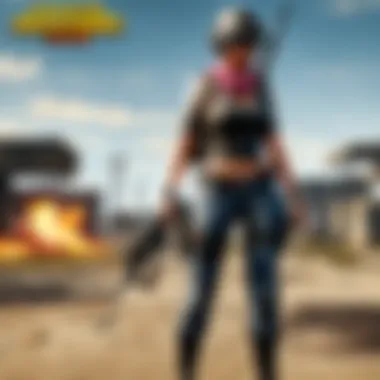

Intro
In today's digital age, mobile gaming has become a cornerstone of entertainment for countless players worldwide. Among these games, PUBG Mobile stands out as a titan, inviting both casual gamers and hardcore enthusiasts to partake in fast-paced, adrenaline-pumping battles on a grand scale. As an iOS user, getting started with PUBG Mobile may seem daunting, especially if you're not familiar with the necessary steps to download and optimize the game on your device. This guide endeavors to demystify that process, ensuring you can dive directly into the action without unnecessary headaches.
Whether you're a seasoned player familiar with the battle royale concept or someone new exploring the extensive world of PUBG, this comprehensive resource aims to provide clarity. Here, we will discuss not just the downloading process but also system requirements, troubleshooting common issues, and best practices to enhance your experience. You’ll also find insights into optimizing settings and understanding in-game features that foster successful gameplay.
Key Points to Cover
- How to smoothly download PUBG Mobile on iOS
- Understanding the technical requirements to run the game
- Common pitfalls and issues and how to navigate around them
- Tips for ensuring a seamless gaming experience
As we embark on this thorough exploration, the goal is clear: equip you with everything needed to enjoy PUBG Mobile without the frustration that often accompanies getting started. With this guide in hand, you'll have the tools you need for hours of immersive gameplay.
Foreword to PUBG Mobile
In the realm of mobile gaming, few titles resonate as deeply as PUBG Mobile. As players across the globe engage in intense battles, this game has established itself as a cornerstone in the competitive landscape. The importance of stepping into the world of PUBG Mobile isn't merely about joining a game but embracing an experience that combines strategy, teamwork, and the thrill of survival.
Brief Overview of the Game
PUBG Mobile, short for PlayerUnknown's Battlegrounds Mobile, is an adaptation of the original PUBG game tailored specifically for mobile devices. Developed by PUBG Corporation and published by Tencent Games, it has become a benchmark for battle royale games since its launch in 2018. Set on a vast island, players parachute in, scavenging for weapons, gear, and supplies while battling against up to 100 opponents. The mechanics are simple but addictive: survive and be the last person standing. The graphics are stunning for a mobile game, and the controls are optimized for touchscreens, giving players a smooth and enjoyable experience.
Significance in the Mobile Gaming Landscape
PUBG Mobile has ignited a revolution in mobile gaming, outperforming many traditional console games in terms of player engagement. Its impact is felt not only in gameplay but also in how gaming communities and esports are structured. This game has turned casual players into formidable competitors, drawing in a diverse audience.
- Engagement: With millions of active users, it offers social connections, team gameplay, and vibrant communities through platforms like Reddit and Facebook. Players come together to share strategies, tips, and experiences.
- Esports Legacy: The rise of PUBG Mobile in esports has made it a significant player in international competitive gaming. Tournaments across the globe offer players a chance to showcase their skills, and prize pools are often quite substantial.
- Innovations in Gameplay: Every update introduces new features, game modes, and mechanics, keeping the gameplay fresh and exciting. This level of commitment from developers to refine and innovate sets PUBG Mobile apart from many others.
The significance of PUBG Mobile transcends mere entertainment; it has shaped the future of mobile gaming and carved out a niche that is both lucrative and engaging.
As we delve deeper into this guide, understanding the game’s essence becomes the bedrock for optimizing your download and gaming setup. Whether you’re a seasoned player or new to the scene, recognizing the pivotal role of PUBG Mobile lays the groundwork for a seamless gaming experience.
Understanding iOS Compatibility
When diving into the world of PUBG Mobile, grasping the nuances of iOS compatibility is paramount. As mobile gaming gains traction, knowing how your device stacks up against the game ensures that you can enjoy a seamless experience without any technical hiccups. Whether you’re a casual player or a seasoned veteran, understanding the technical requirements can save you from potential frustrations.
System Requirements for PUBG Mobile on iOS
To get the ball rolling, let’s take a closer look at the system requirements needed to run PUBG Mobile smoothly on your iOS device. The developers set these benchmarks to ensure optimal gameplay, avoiding lag or crashes during critical moments. Here’s what you should keep an eye on:
Minimum Requirements:
- Device: iPhone 6s or newer models.
- Operating System: iOS version 9.0 or above.
- RAM: At least 2 GB.
- Storage: 2.5 GB of free space.
Recommended Requirements:
- Device: iPhone 7 or newer models for a more enhanced experience.
- Operating System: iOS version 10.0 or above for better performance.
- RAM: 3 GB or more.
- Storage: 4 GB of free space to accommodate updates and future expansions.
Knowing these specs allows players to better assess whether they can dive into the action without a hitch. Players using devices that fall short may find themselves facing lag or limited graphics options, which can be less than ideal in a competitive environment.
Supported iOS Versions and Devices
The compatibility of PUBG Mobile extends beyond just the hardware specifics. It’s crucial to pay attention to the iOS versions that support the game. Understanding these can help you verify whether your device is compatible with ongoing updates and features.
- Supported iOS Versions:
- Supported Devices:
- The game supports iOS versions 9.0 and higher, allowing a wide array of devices to partake in the gaming experience.
- For optimal performance, aiming for iOS 10.0 or later is advisable as updates often bring performance improvements.
- Range of devices includes, but is not limited to:
- iPhone and iPad models starting from iPhone 6s, iPhone SE (1st generation) to the latest models.
- iPad models such as iPad Air 2 or newer, and iPad mini 4 and later.
- Each device may offer varied experiences based on the hardware capabilities and operating system.
These considerations ensure you have a precise roadmap before starting your download processes. If your device doesn’t meet the necessary criteria, it might be time to consider upgrading or optimizing your current setup to improve your gaming experience.
How to Download PUBG Mobile on iOS
In this part of the guide, we take a closer look at downloading PUBG Mobile specifically for iOS devices. This process is crucial since it forms the gateway to the thrilling battle royale experience that the game offers. Understanding how to properly access the game not only gives players the sense of accomplishment but also ensures that they avoid the common pitfalls that may occur during the process. Getting this right can significantly enhance user experience, ultimately leading to hours of immersive gameplay. Below, we explore the steps involved in this process, how to navigate to the App Store, and getting the game downloaded effortlessly.
Navigating the App Store
Navigating through the App Store on an iOS device might seem simple, but there are elements worth paying attention to. First and foremost, ensure your device is connected to the internet—Wi-Fi is preferable for a smooth experience. Once you’re in the App Store, the search function sits at the bottom of the screen. Here’s where you’ll begin your journey:
- Tap the search icon.
- Type "PUBG Mobile" in the search bar and hit enter.
- Look for the game in the search results, ensuring that you’re selecting the right app developed by Tencent Games.
- Check the ratings and reviews if needed; sometimes, it’s helpful to glance at these before making your final decision.
When accessing the App Store, be mindful of your Apple ID. If you haven’t set one up or have forgotten your password, downloading any application—including PUBG Mobile—won't be possible. Setting this up beforehand will make sure there are no hiccups later.
Downloading the Game
Once you’ve found PUBG Mobile in the App Store, it’s time to get to the meat of the matter—downloading the game. Here’s how this is done, step-by-step:
- After tapping on the game, look for the "Get" button (or "Download" if you’ve already downloaded it before).
- You may need to authenticate your identity by using Face ID, Touch ID, or entering your Apple ID password.
- Upon successful authentication, the download will commence. The icon will change to a loading bar, indicating progress.
- Once the download is complete, the icon will transition to show that the game is ready to play.


Keep in Mind: Wi-Fi connection is faster and can save you cellular data. Having the latest version of iOS will also help avoid any compatibility issues.
Important: Be cautious of any third-party apps that claim to provide PUBG Mobile or shortcuts in the downloading process. Stick to the official store to avoid malware or scams.
With these steps, downloading PUBG Mobile on your iOS device should be as smooth as butter. Potentially, players can dive into action in no time, prepared for exhilarating engagements on the battlefield.
Installation Process Clarified
Installing PUBG Mobile on your iOS device may seem like a walk in the park, but it’s crucial to get it right to ensure a smooth gaming journey. This section sheds light on the nitty-gritty of the installation process, focusing on its importance, the right steps to take, and what to keep in mind.
A well-executed installation not only sets the stage for immersive gameplay but also minimizes the chances of errors and issues that could arise later. It’s about laying a solid groundwork so that once in the game, everything can flow seamlessly. Why go through the hassle of troubleshooting some random glitch when you can get it right from the start?
Having a clear step-by-step guide not only aids in achieving the desired outcome but also empowers users by giving them knowledge on what to expect.
Installing PUBG Mobile the correct way can elevate your experience to a whole new level and help avoid those pesky problems that can crop up unexpectedly.
Step-by-Step Installation Guide
To ensure that everything goes as planned, here’s a straightforward guide that will take you step-by-step through the installation process:
- Open the App Store: Tap the App Store icon on your iOS device’s home screen. This is your gateway to a world of apps— PUBG Mobile included.
- Search for the Game: Once you're in the App Store, tap on the search bar and type "PUBG Mobile". Make sure to enter the full name to narrow your results effectively.
- Select the Correct App: Look for the official PUBG Mobile app, published by PUBG Corporation. Double-check that it has a sizeable number of downloads and positive reviews.
- Download the Game: Tap on the Get button or the cloud icon if you've downloaded it before. Your device may prompt you to enter your Apple ID password or use Face ID/Touch ID to confirm.
- Wait for Installation: The download will start, and you'll see a loading indicator. Make sure you're connected to a stable Wi-Fi network to speed things up.
- Open the App: Once the game is downloaded and installed, tap Open to launch PUBG Mobile. Alternatively, find the new icon on your home screen.
- Accept the Terms: Upon opening, you may be asked to accept the terms and conditions. Read through them, and if you agree, proceed.
- Adjust Settings: Before diving into gameplay, take a moment to adjust settings such as your preferred controls and graphics options.
Following these steps will ensure you have PUBG Mobile ready to go without a hitch.
Verifying Installation Success
Once your download and installation are complete, it’s worthwhile to double-check that everything is working as it should. Sometimes, technology has a mind of its own, and it’s better to be safe than sorry. Here are a few easy steps to verify that PUBG Mobile is installed properly:
- Launch the Game: Start by opening PUBG Mobile. If the app loads without crashing, that's a good sign.
- Check for Updates: The first time you start the game, it might prompt you to download the latest updates. Always allow this to happen; it ensures that you have the latest features and fixes.
- Load into the Home Screen: Once in the main menu, navigate around. A successful installation will let you see options such as Solo, Duo, and Squad gameplay.
- Try a Quick Match: Find a match and jump in. The game should perform smoothly. If issues arise during gameplay, it may be worth rechecking your installation or settings.
By being thorough during verification, you can catch potential problems before they ruin your gaming experience. Plus, you'll save yourself from the headache of addressing more complex issues later on.
Optimizing PUBG Mobile Settings
Optimizing the settings in PUBG Mobile can significantly enhance your gaming experience. It's not just about having a flashy graphics display; it's about ensuring that your game runs smoothly and your commands register without a hitch. When tackling the fierce competition of the battlegrounds, even the smallest tweaks can tip the scale in your favor. Not to forget, optimizing settings is crucial in managing your device’s performance and battery life effectively.
Adjusting Graphics Settings
Graphics settings are one of the first areas players should focus on for a variety of reasons. Improving graphical fidelity can change how immersive the game feels. However, balancing quality with performance is essential, especially for those on older iOS devices. Let’s break this down a bit:
- Visual Clarity: Adjusting settings like resolution and frame rates can help you see enemies sooner and identify them more easily amidst the chaos. Higher graphics might look better, but they can also slow your device down.
- Performance Metrics: Lowering graphics settings can lead to smoother gameplay, reducing lag and those all-too-annoying stutters during intense firefights.
- Battery Life: A device that runs heavy graphics will drain your battery faster. If you're planning for a long gaming session, find a middle ground that maintains a good frame rate without tanking your battery life.
To adjust your graphic settings, follow these steps:
- Once in the game, navigate to the settings menu.
- Click on the graphics tab.
- Experiment with options such as Low, Medium, High, or Ultra, depending on your devices capabilities.
- Don’t forget to check out the Frame Rate setting. Opting for Smooth might be better if you're experiencing frame drops during play.
Remember, every player’s preference varies. Some may prefer sharper images, while others might prioritize performance.
Configuring Control Layout
Setting up your control layout appropriately can give you an edge over your opponents. This feature can seem trivial, but a well-configured layout accommodates your play style and enhances your overall gaming efficiency. Here’s a look at why this aspect is significant:
- Personalization: Everyone has a different way they like to control their character. Customize the layout to suit your reach, ensuring critical buttons are easily accessible.
- Response Time: By placing your buttons in familiar areas, you can react more quickly. This can mean the difference between victory and defeat in a close encounter.
- Comfort During Long Sessions: Playing for extended periods can cause discomfort if your controls are not optimally placed.
To set up your control layout, follow these steps:
- Open the settings menu in the game.
- Go to the controls tab.
- Drag and drop buttons to your preferred locations.
- Try the newly configured layout in a practice session before heading into battle, so you can adapt accordingly.
Finding the right balance of graphics quality and control layout customization might take some tinkering, but it's an investment in your gameplay. Consider joining forums or community groups where players share their optimal settings—those insights can sometimes save you from reinventing the wheel.
For more detailed discussions on game settings and features, check out resources like Reddit or visit Gamepedia.
Ultimately, the time spent on optimizing your settings will pay off in the thrill of battle, reducing frustrations and elevating your overall experience in the heat of the action.
Common Issues During Download and Installation
When it comes to downloading and installing PUBG Mobile on iOS devices, encountering issues can often throw a wrench in your gaming plans. Recognizing the common challenges and knowing how to tackle them is not just useful; it’s essential for a smooth experience. This section offers insights into these problems and their resolutions, helping players easily navigate potential hurdles that could impede their enjoyment of the game.
Troubleshooting Download Errors
Download errors can leave players scratching their heads, and they can stem from a variety of sources. Below are some common issues along with their respective remedies:
- Network Connectivity Problems: First and foremost, ensure that your internet connection is stable. A weak Wi-Fi signal can disrupt downloads. Check your connection settings in your iOS device to confirm that Wi-Fi is connected properly.
- Insufficient Storage Space: If your device is running low on storage, the download might stall or fail entirely. To tackle this, head to Settings > General > iPhone Storage. Here, you can assess space and decide which apps or files you might want to delete.
- App Store Glitches: Sometimes, the App Store itself can be the source of the issue. However, you can try refreshing the App Store application by closing it completely and then reopening it. If that doesn't help, restarting your device can sometimes clear any temporary hiccups.
"Keeping your device updated not only enhances performance, but can also prevent unexpected download issues."
Resolving Installation Failures
Once you’ve managed to download the game, it’s time to focus on installation. However, you might hit a few snags as well. Here are tips for swiftly handling installation failures:
- Software Compatibility: Make sure your device's iOS version aligns with the requirements set by PUBG Mobile. Devices lacking the latest updates may have trouble installing new applications. Head to Settings > General > Software Update to check for any pending updates.
- Reinstalling the Game: If an error pops up during installation, it may be worth deleting the application and trying to reinstall it again. To do this, press and hold the PUBG Mobile icon until options appear, then select "Delete App" and confirm. After this, return to the App Store to re-download the game.
- Resetting Network Settings: In some cases, resetting your device’s network settings can fix installation problems. Go to Settings > General > Reset > Reset Network Settings. Note that this will erase saved Wi-Fi passwords, so make sure to jot them down beforehand.
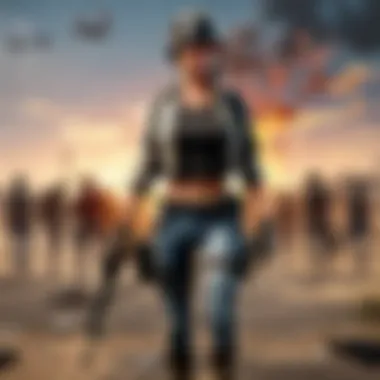

By having a handle on these common obstacles, players can minimize frustration and maximize their enjoyment of PUBG Mobile on iOS. Knowing these troubleshooting tips empowers players to take charge of their gaming setup, ensuring that they can dive into battle without delay.
Gameplay Enhancements
When diving into the world of PUBG Mobile, the experience transcends mere shooting and strategy; it becomes a blend of skill, tactics, and a bit of luck, all wrapped up in a digital package. Enhancements to gameplay are key to elevating your experience, ensuring that whether you are an absolute newbie or a seasoned player, you are maximizing your potential on the battlefield. In a fast-paced environment like PUBG, it’s vital to know how to leverage the tools and features at hand to gain that competitive edge.
Utilizing In-Game Options for Better Play
The game offers a plethora of options within its settings menu designed to cater to various play styles and preferences. This is not just about tweaking graphics or sounds but knowing how to make those subtle adjustments that can greatly impact your performance.
First and foremost, players can adjust their control sensitivity. This means fine-tuning how your character responds to your movements. It may take a little trial and error, but right sensitivity can mean the difference between landing the perfect headshot or completely missing your target. Also, players should look into customizing their layouts. By employing the right button placements, you can ensure that actions like reloading, crouching, or accessing inventory can be performed seamlessly.
Another vital feature is the integration of voice chat. Communicating with teammates is crucial, particularly during intense matches; this feature allows you to share critical information on enemy positions or coordinate attacks without the need to type messages, which can slow you down in crucial moments.
"In PUBG Mobile, every second counts. Harnessing in-game settings can turn the tide of battle in your favor."
Connecting with Players Globally
PUBG Mobile is not just a game; it's a community. Connecting with players around the world can enhance not only your enjoyment but your skills as well. Engaging with players globally opens the door to new strategies, insights, and friendships that can enrich your overall gaming experience.
The ability to join international matches means you will regularly encounter different play styles and strategic approaches that might be uncommon in your local play area. Not only does this enhance your own gameplay, but it allows for a diverse learning experience. You might find that an approach you’ve never considered works well, or you might develop your own unique strategies that can be shared within the community.
Furthermore, participating in global events and tournaments provides a chance to test your mettle against the best. Engaging in these competitions fosters a sense of camaraderie among players while pushing individual skill levels to new heights. Always keep an eye out for community forums and social media groups where you can join discussions and find potential teammates.
Embracing the global connection can vastly improve your understanding of the game as players from different backgrounds contribute unique perspectives, tips, and tricks.
In essence, gameplay enhancements are not merely about tweaking settings; it’s about utilizing available resources, honing skills, and connecting with the wider community to foster a richer and more rewarding gaming experience.
Understanding PUBG Mobile Updates
Keeping your PUBG Mobile game up to date is crucial for a fully immersive and competitive experience. Updates play a substantial role, addressing not just bugs and glitches but also incorporating new features, weapons, and gameplay mechanics. Failing to keep up with these updates can leave players at a disadvantage, especially in a dynamic environment like PUBG Mobile, where every second counts.
Significance of Regular Updates
Regular updates breathe fresh life into PUBG Mobile. They are not merely patches to fix bugs; they often introduce seasonal content, new maps, and other elements that enhance gameplay. For instance, a new map can change the entire strategy for players, forcing them to adapt and rethink their approaches.
- Enhanced Experience: Each update typically comes with graphic improvements and optimizations that enhance your overall gaming experience. Players will notice smoother performance and better visual fidelity which keeps the game engaging.
- Competitive Edge: In the competitive sphere of mobile gaming, having the latest version of PUBG Mobile can mean winning or losing a match. Updates can rebalance characters or weapons, making it imperative for players to adapt quickly.
- Community Engagement: Frequent updates foster a vibrant community. Players often discuss new features, forming forums or chats to explore strategies introduced in the latest patches. This keeps the player base engaged and excited about the game.
How to Manage Updates on iOS
Managing updates on iOS is straightforward, but it’s crucial to stay on top of them for your best experience. Here are steps to help ensure you're always ready to drop into battle:
- Automatic Updates: Go to Settings > App Store and make sure that the toggle for App Updates is turned on. This way, your game will update automatically without you needing to lift a finger.
- Manual Updates: If you prefer manual updates, you can also check for updates by:
- Check Your Storage: Ensure there’s enough storage to accommodate new updates. Go to Settings > General > iPhone Storage to see if you’re running low.
- Stable Internet Connection: Lastly, always ensure you’re connected to a reliable Wi-Fi connection while downloading updates, to avoid interruptions.
- Opening the App Store.
- Tapping your profile icon at the top right.
- Scrolling down to see pending updates and release notes.
- Selecting Update next to PUBG Mobile.
By following these steps, you will be well-equipped to receive the latest updates smoothly and continue your PUBG Mobile journey without any hiccup.
Remember: Staying current is not just about enjoying new content; it’s essential for honing your skills and strategies in a rapidly evolving game environment.
Leverage Community Resources
Connecting with fellow players and enthusiasts can significantly enhance your PUBG Mobile experience on iOS devices. This community aspect is not just about camaraderie but also about sharing strategies, troubleshooting problems, and discovering the latest in-game trends. Engaging with a vibrant community of players opens doors to a wealth of information, resources, and support that can elevate your gameplay.
When you leverage community resources, you tap into collective knowledge. This encompasses everything from gameplay tactics to device optimization tips. Moreover, players often share insights about the latest updates, weapons stats, and event schedules, which are crucial for staying ahead in the game.
Joining Online Forums and Groups
Online forums, such as Reddit or specialized gaming websites, serve as warm hubs where gamers gather to exchange thoughts, concerns, and strategies regarding PUBG Mobile. When you join these forums:
- Connect with Others: You can find players with similar interests and skill levels, facilitating teamwork in games.
- Access Valuable Information: Many threads focus on troubleshooting common issues or finding optimal game settings.
- Participate in Discussions: Engaging discussions can lead to learning new strategies that can give you an edge in missions.
Platforms like Reddit or Discord can also help you find exclusive leagues and competitions. These environments are not only supportive but can also provide a competitive edge as you learn from others' experiences.
Engaging with Content Creators
The rise of content creators on platforms like YouTube and Twitch has transformed how players interact with games. Engaging with these creators can offer immense benefits:
- Learning from Experts: Many content creators provide tutorials and gameplay tips. Watching their streams can help you refine your skills and learn new strategies quickly.
- Staying Updated: Content creators often cover patch notes, new skins, and in-game events well before official announcements. This information can be crucial to keeping your game strategy fresh.
- Finding Community: Most content creators have dedicated communities. Finding your place in these communities can foster connections that may lead to in-game collaborations.
"Engagement with the community can be the difference between a solo player and a squad player. You not only gain skills but also friendships that can transform your experience!"
Exploring Game Features
In the world of PUBG Mobile, understanding game features can mean the difference between victory and defeat. Particularly on iOS devices, players benefit from a straightforward interface that allows for quick navigation and efficient gameplay. As you dive into its features, you grasp not only the game's mechanics but also how to maximize your performance in countless situations.
Weapons and Gear Overview
Equipping yourself in PUBG Mobile is akin to having the right tools in a toolbox. Players can rummage through various weapons and gear that significantly influence gameplay. From the basic M416 to the more sophisticated AWM, the selection of weapons is diverse, catering to different styles of play.
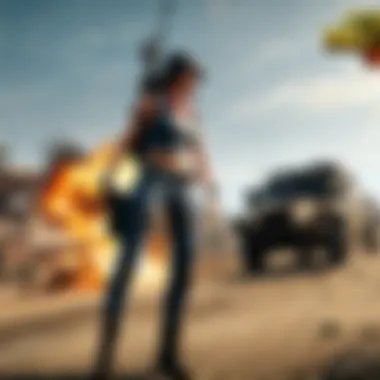

- Assault Rifles: These tend to be the go-to choice for most players. The M416 is widely praised for its balance, but some swear by the AKM for that extra punch.
- Sniper Rifles: For those who prefer picking enemies off from a distance, the AWM and Kar98k offer precision and power. Timing and positioning are crucial here, as lingering too long in one spot can easily turn into a death sentence.
- SMGs and Pistols: Useful in close encounters, weapons like the Uzi or the P1911 can turn the tide when you are ambushed.
The importance of knowing the strengths and weaknesses of each weapon cannot be overstated. Among the various gear available, attachments such as scopes, grips, and extended magazines can profoundly enhance your arsenal. Not only does this improve your aim, but it also augments your overall effectiveness, especially in high-stakes matches.
Maps and Locations: A Tactical Approach
Maps in PUBG Mobile are vast and varied, each presenting unique landscapes and strategic opportunities. While Erangel may be the classic map known for its balance of combat and exploration, Miramar offers vast open spaces that can favor snipers. Understanding these locations gives you a competitive edge.
- Erangel: Cities like Pochinki and Yaszna come with urban warfare possibilities. Ambushing enemies in alleyways or taking roof positions can help you spot foes while minimizing your exposure.
- Miramar: The arid terrain can be unforgiving, yet it allows players to strategically use hills for a tactical advantage. Finding a high point can give you sight over great distances and make it easier to snipe.
- Sanhok: Known for its dense foliage and close-quarters combat, this small map demands quick reflexes and excellent mobility.
When choosing a landing spot, consider the flight path of the plane. Dropping into a popular area can yield better gear but comes with increased risk of early confrontation. You'd want to weigh the pros and cons based on your playstyle. Remember, being well-prepared helps control the pace of the match.
"In battle, familiarity with your environment can turn the tides."
By mastering the weapons and maps, you elevate your gameplay to not just one of survival but of strategy and dominance. Embrace the learning curve; each match teaches invaluable lessons. As you navigate the intricacies of PUBG Mobile, remember: adaptive players tend to thrive.
PUBG Mobile Esports Scene
The esports scene of PUBG Mobile cannot be overemphasized when discussing its impact and relevance in the gaming community. This landscape showcases how a mobile game can shift from casual play to high-stakes competition, engaging thousands of players and millions of viewers around the globe. It has created a bridge between the gaming novice and the expert, offering every participant a platform to showcase skills and strategies.
The rise of PUBG Mobile esports has vast implications for both players and sponsors. Competitive gaming not only elevates the game’s status but also provides significant career opportunities for players. Many dedicated players have turned professional, participating in prestigious tournaments that offer lucrative prize pools, sponsorship deals, and media exposure. This translates to a vibrant ecosystem where players can monetize their skills while remaining connected to their communities.
In addition to personal benefits, the growth of PUBG Mobile esports greatly enriches the gaming culture. Tournaments and competitions create a sense of unity within the player base, as fans rally around their favorite teams and players. This interaction enhances community engagement and creates a more cohesive environment where collaboration and support flourish.
Additionally, the competitive nature of esports encourages constant improvement and adaptation, prompting developers to evolve the game based on player feedback and professional standards. This symbiotic relationship ensures that the game remains fresh and aligned with current gaming trends.
"Esports has changed the way we view gaming; it’s no longer just a pastime, it’s a potential career."
Current Competitive Landscape
The current competitive landscape for PUBG Mobile reflects a mixture of excitement and challenge. As new teams emerge, older, seasoned squads have to adapt or risk being left behind. The competitive arena is bustling with talent from established organizations, amateur teams, and individual players all vying for recognition and rewards. Various tournaments, both local and international, showcase a wide variety of playstyles and strategies, which only adds to the rich tapestry that forms the PUBG Mobile esports experience.
There are multiple global leagues, such as the PUBG Mobile Global Championship (PMGC) and the PUBG Mobile Pro League (PMPL), that feature some of the finest talents in the industry. These competitions draw attention not just from players but from sponsors and advertisers alike, further amplifying the game's visibility.
Given the fierce competition, emerging teams must be keenly aware of how to distinguish themselves. Adopting innovative strategies, mastering game mechanics, and studying opponent playstyles becomes paramount. Furthermore, social media plays a critical role in shaping reputations, as players build their brands and followers, which can lead to sponsorship opportunities as well.
Staying Informed on Tournaments
To stay informed about PUBG Mobile tournaments, various resources are available for players and fans alike. Key platforms include official esports websites, community forums, and social media outlets. Engaging with these resources allows players to keep their fingers on the pulse of the esports scene.
- Follow Official Channels: Keep an eye on the official PUBG Mobile esports website and their social media accounts for announcements of tournaments, schedules, and results.
- Community Engagement: Platforms like Reddit and Discord provide channels for community discussion, where players share insights, strategies, and updates on upcoming events.
- YouTube and Twitch: Many content creators livestream tournaments or share analysis, offering viewers an enriched perspective on gameplay strategies and team dynamics.
- News Aggregators: Websites such as https://www.esports.com and https://www.gamasutra.com gather updates from various esports tournaments, ensuring comprehensive coverage.
By actively participating in these avenues, fans can remain in-the-know regarding their favorite teams and players, enhancing their overall viewing experience. Staying informed goes beyond mere enjoyment; it enables players to engage with the community more effectively and potentially learn from the best in the business.
Impact of PUBG Mobile on Gaming Culture
PUBG Mobile has significantly reshaped the landscape of mobile gaming and its surrounding culture. As one of the most downloaded games globally, it has not only influenced gaming trends but also established a culture that resonates with millions of players. The importance of examining its impact lies in understanding how it has transcended mere entertainment to become a social phenomenon.
Cultural Relevance and Popularity
The cultural relevance of PUBG Mobile is evident in its massive popularity and its ability to bring diverse groups of players together. From high school students to working professionals, it appeals to a broad demographic, often facilitating connections through a shared interest in battle royale gameplay. This cross-generational fan base is a testament to its universal appeal.
- Massive Player Base: With millions of active users, such as in regions like South Asia and Europe, PUBG Mobile has created a community that thrives on competitive play and teamwork. Events like the PUBG Mobile Global Championship underline this popularity, attracting not only players but also viewers, enhancing its cultural significance.
- Influence on Social Media: Figures, clips, and memes around PUBG Mobile often flood platforms like Reddit and Instagram. Such content shapes trends and even influences language among players. Phrases or terms originate within the game and find their way into everyday conversation, showcasing its impact on modern vernacular.
Moreover, the game has inspired fashion trends, artwork, and even music, reflecting its integration into contemporary culture. When individuals attend gatherings wearing skin-themed apparel or referencing game catchphrases, it illustrates the game’s penetration into daily life.
"PUBG isn't just a game; it's a real-time social experiment. As players engage, they forge friendships, rivalries, and even communities that extend beyond the screen."
Influence on Future Mobile Games
The success of PUBG Mobile has paved the way for numerous mobile games that mirror its model, enhancing its overall impact on the environment of mobile gaming.
- New Game Development Standards: Future mobile games are increasingly adopting battle royale elements, imitating mechanics that capture what makes PUBG Mobile successful. Developers study its features like parachuting, inventory management, and weapon customization to replicate that adrenaline rush.
- Emergence of Esports: PUBG Mobile has opened the door for mobile esports, making way for competitive events that draw substantial viewership and participation. This change signals a shift in how players perceive mobile gaming, as competition unfolds at a level comparable to traditional esports.
- Innovation and Sustainability: As developers venture into the gaming space influenced by PUBG Mobile, they face the challenge of creating innovative experiences that push boundaries. The bar has been set high, requiring originality to survive in the saturated market, ultimately leading to better gaming experiences for players.
In summary, PUBG Mobile's impact is profound. Its cultural relevance lies in fostering connections across various demographics, while its influence on future mobile games underscores its role as a catalyst for innovation in the gaming industry. By understanding these nuances, we can better appreciate how such a game has forged its place not just as a pastime but as an integral part of contemporary culture.
Epilogue
In wrapping up this guide, it's pertinent to reflect on the critical elements that have been covered regarding downloading and enhancing PUBG Mobile on iOS devices. The smooth entry into the game starts with understanding the compatibility and requirements of your device. With the right iOS version and memory, players can embrace the action without hiccups.
A thorough knowledge of the installation process and troubleshooting common issues is fundamental for any gamer. It prevents frustration and facilitates a seamless gaming experience right from the get-go. Learning to navigate the App Store may seem elementary to some, but for newcomers, this can be a game-changer. Ultimately, being aware of what to do when things don't go according to plan can save considerable time and effort.
Moreover, the optimization of settings to enhance graphics and controls can significantly elevate the gaming experience. It's about finding the sweet spot between performance and visuals, which varies from player to player.
“An informed player is often a successful player.”
As we observed throughout this article, staying updated with the latest game enhancements and community resources can further widen the horizon for gamers. Engaging with others who share a passion for PUBG Mobile enriches the experience and breeds connectivity within the gaming community.
Summary of Key Points
- Compatibility and Requirements: Ensure your iOS device meets the necessary system specs to avoid issues.
- App Store Navigation: A step-by-step approach helps simplify the downloading process.
- Installation Insights: Understanding how to check installation success is key to a hassle-free start.
- Optimizing Settings: Fine-tune graphics and control layout for better gameplay tailored to personal preference.
- Troubleshooting: Familiarity with common download and installation issues can assist gamers in resolving potential snags quickly.
- Community Engagement: Leveraging forums and content creators can greatly enhance the PUBG Mobile experience through shared knowledge.
Final Thoughts on the PUBG Mobile Experience
The world of PUBG Mobile is vast, providing an ever-evolving landscape for enthusiasts and competitive players alike. As players dive into battles, understanding each of the elements discussed will not only facilitate smoother gameplay but also heighten enjoyment and engagement.
Whether you're just starting or looking to refine your skills, every aspect of this guide contributes to a richer gaming experience. The connectivity with other players and staying attuned to updates and enhancements helps to keep the game fresh and dynamic. Remember, the journey of a gamer is as important as the victory itself. Happy gaming!



