Enhance Your PUBG Mobile Gameplay on PC: Complete Guide
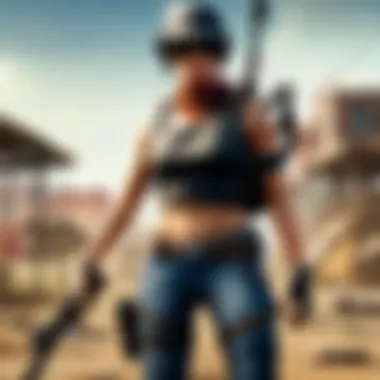

Intro
For many gamers, PUBG Mobile has become more than just a pastime; it's a passion. The thrill of landing in hot zones, the adrenaline rush of engaging in combat, and the intricate strategies involved make every match a unique experience. Playing on mobile devices offers unprecedented accessibility, but perhaps the most immersive way to engage with PUBG Mobile is on a PC. The transition to PC not only enhances graphical fidelity but also grants players the opportunity to fine-tune settings and adapt controls to best suit their play style.
With this guide, we aim to help you navigate the fascinating world of PUBG Mobile on PC. From discussing essential updates and strategies to intricate techniques that can improve your gameplay, we’ve got it all covered. If you're looking to take your game to the next level, you're in the right place.
As we delve into various aspects of gameplay, we'll explore the latest game updates, provide actionable strategy guides tailored to different maps, and dive into the competitive esports scene for those aspiring to push their limits. Let’s jump right in because the battlefield waits for no one.
Game Updates
The landscape of PUBG Mobile is ever-evolving, with developers consistently rolling out updates that can shift the game’s dynamics. Staying informed about the latest changes is essential for anyone serious about improving their gameplay.
Patch Notes & Changes
Every patch that arrives may include balance changes, which can affect everything from weapon damage to character abilities. For example, in a recent update, certain sniper rifles received adjustments that altered their damage fall-off over distances. Understanding these patch notes can grant competitive advantages, ensuring you optimize your loadout to suit the current meta.
New Features & Additions
New features are often introduced to keep gameplay fresh. For instance, the recent addition of weather effects can change how matches play out, from visibility challenges during rain to altered vehicle dynamics on muddy terrain. Adapting your strategies to harness or counter these features is where skill meets opportunity.
Bug Fixes & Improvements
No game is perfect, and PUBG Mobile has its fair share of bugs. Recent updates focused on fixing glitches that allowed players to exploit terrain for unfair advantages. Keeping tabs on these fixes not only protects the integrity of matches you partake in but also helps refine your own approach to gameplay as the environment evolves.
Strategy Guides
Once you understand the environment and current mechanics of the game, diving into strategies can significantly elevate your PUBG Mobile experience. Each match can be improved with meticulous planning and specific tactics.
Map-Specific Tactics
Each map—be it Erangel or Sanhok—offers unique opportunities and challenges. For example, on Sanhok, the dense jungles provide excellent cover, but they also pose ambush threats. Focusing on high-ground positions can give you a tactical edge, allowing for better sightlines and opportunities to engage enemies on your terms.
Weapon Loadout Recommendations
Choosing the right weapons can make all the difference. Whether it’s opting for the M416 for its versatility or going for a bolt-action sniper like the Kar98k, your choices must complement your play style and the map. Don’t undervalue utility weapons; grenades and suppressors can turn the tide in crucial moments.
Survival Tips & Tricks
Survival is the name of the game. Learning how to manage your inventory can help maintain health and efficiency during firefights. It’s not just about finding guns; knowing when to engage versus when to flee can enhance your win rate. Masters of PUBG Mobile often emphasize the importance of sound—listening for footsteps and vehicle sounds can offer critical insights into enemy positions.
Esports Coverage
The competitive scene of PUBG Mobile is vibrant and exhilarating, packed with events that showcase the best of the best. If you wish to delve into competitive play, understanding the nuances of esports can provide valuable insights.
Tournament Highlights & Summaries
Major tournaments often define the landscape of competitive play. Recent tournaments have showcased rising teams from various regions, displaying exceptional teamwork and strategy. Keeping an eye on these highlights not only shows you the top-tier plays but also inspires your own strategies.
Player Profiles & Team Rankings
Familiarizing yourself with top players can offer tips on gameplay. Watching how they maneuver, aim, and position themselves can provide practical lessons. Understanding team dynamics and strategies can make an aspiring player much more aware of in-game tactics.
Meta Analysis of Competitive Gameplay
The meta—the current state of gameplay defined by popular strategies and weapon choices—constantly shifts. By analyzing what works in the competitive scene, you can refine your own approach. Whether it’s the tactical deployment of grenades or the choice of landing spots, aligning yourself with the current meta can significantly boost your performance.
With the wealth of information at your disposal, optimizing your experience in PUBG Mobile on PC can transform your gameplay journey. This guide is merely the tip of the iceberg; continuous learning and adaptation are key to mastering the battlefield.
Prelims to PUBG Mobile on PC
In the realm of mobile gaming, few titles command as much attention and respect as PUBG Mobile. This battle royale sensation invites players into a fray where strategy, reflexes, and teamwork converge in thrilling ways. As we embark on this guide, it's imperative to recognize why playing PUBG Mobile on PC is not only a smart choice but a transformative one for many players.
Choosing to play PUBG Mobile on a PC can vastly elevate the gaming experience. The larger screen real estate allows for a better understanding of the environment, while the precision of a keyboard and mouse setup enhances aiming accuracy and responsiveness. For serious gamers or those aiming to elevate their skills in esports, this transition becomes a no-brainer. Moreover, the ability to modify graphics settings and increase frame rates opens up new horizons for immersive play.
Additionally, the community aspect flourishes on PC. Engaging with fellow players is easier, whether through voice chat, forums, or streaming platforms where cooperation and strategy bloom. In this guide, we will peel back the layers on what PUBG Mobile is, explore the advantages of shifting from mobile to PC, and delve into effective strategies to bolster your gameplay. By the end, even if you're knee-deep in your current playstyle, you might find yourself rethinking how you experience PUBG.*
What is PUBG Mobile?
PUBG Mobile is the mobile variation of PlayerUnknown's Battlegrounds, a battle royale game that transports players to a vast open world where they can fight to be the last one standing. Players parachute onto an island, scrambling to find weapons, supplies, and vehicles while also avoiding the encroaching blue zone. Unlike traditional shooters that focus primarily on gunplay, PUBG Mobile intricately weaves strategy, stealth, and survival into its fabric, creating an experience that keeps players coming back for more.
The game is particularly notable for its realism and extensive gameplay options, which include solo, duo, and squad modes. Maps vary from wheat fields to urban complexes, presenting diverse tactical opportunities and challenges.
Why Play PUBG Mobile on PC?
Playing PUBG Mobile on PC brings a plethora of advantages that can enhance a player's experience. First and foremost, the hardware capabilities of a PC allow for better graphics and smoother gameplay. This isn't just about prettified visuals; a higher frame rate leads to smoother animation, which can significantly impact your reaction time during heated encounters. Framerates below 60 can lead to frustrating lag, risking your chance of victory at a crucial moment.
Moreover, the keyboard and mouse setup provides greater control over your character. Players often find that precision aiming with a mouse provides a substantial edge, particularly in long-range engagements.
Naturally, there’s also the aspect of community engagement. Many players gravitate to PC gaming because they enjoy the social elements—streaming gameplay, discussing strategies, or competing in tournaments. This interoperability with a more extensive community can create exciting experiences that are less accessible on mobile devices.
In summary, transitioning to PUBG Mobile on PC isn't just about enhancing one element of gaming; it's a comprehensive improvement on numerous fronts, whether performance, community or strategic depth. As we continue through this guide, you will uncover the specific methods, hardware recommendations, and strategies that will allow you to harness the full potential of PUBG Mobile on your PC.
System Requirements for Optimal Gameplay
When it comes to enjoying PUBG Mobile on PC, understanding the system requirements is absolutely crucial. A proper setup not only enhances performance but also fundamentally alters the gaming experience. This section zeroes in on the hardware needed to ensure smooth gameplay while minimizing disruptions.
Minimum Requirements
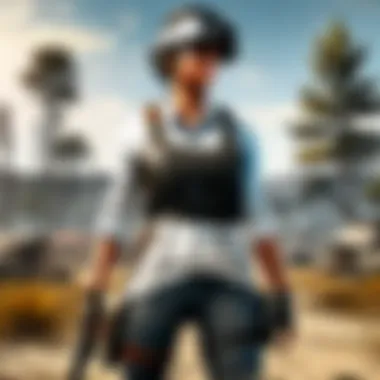

To dip your toes into the world of PUBG Mobile on PC, knowing the minimum requirements is the starting point. These are the bare-bones specifications that allow the game to run, albeit with limited performance.
- OS: Windows 7, Windows 8, Windows 10 (64-bit)
- Processor: Intel Core i3 or equivalent
- RAM: 4 GB
- Graphics: DirectX 11 compatible graphics, NVIDIA GeForce GTX 660 or AMD Radeon HD 7870
- Storage: At least 2 GB of free disk space
Meeting these requirements means you can technically dive into the matches, but don't expect a feast for the eyes nor seamless frame rates. You’ll likely have to endure lag, lower graphics settings, and other performance hiccups. In a fast-paced game like PUBG, where every millisecond counts, that’s not ideal.
Recommended Specifications
Now, if you're serious about maximizing your gaming experience, you want to pay attention to the recommended specifications. These are designed to offer a solid balance between quality and performance, allowing you to truly immerse yourself in the game.
- OS: Windows 10 (64-bit)
- Processor: Intel Core i5-6600 or equivalent
- RAM: 8 GB or more
- Graphics: NVIDIA GeForce GTX 1060 or AMD Radeon RX 580
- Storage: SSD with at least 4 GB of free space for faster loading times
With these specs, you’re not just playing the game; you're participating in an enhanced visual experience and smoother operation. You'll be better equipped to handle more demanding environments and intense firefights.
Choosing the Right Hardware
When shopping for hardware, it can be overwhelming with all choices out there. However, focusing on a few key components can simplify the process. First off, consider your CPU. A more powerful processor can handle the game's computations more quickly.
Next, the Graphics Card (GPU) is your gateway to high-quality visuals and frame rates. Brands like NVIDIA and AMD offer a range of options that cater to different budgets and needs. Choose one that not only meets the specifications but also leaves room for upgrades later.
Don't overlook RAM. Going for 16 GB is often the sweet spot for modern gaming, providing ample breathing room for gameplay and background tasks. Lastly, investing in an SSD certainly helps with faster loading times, keeping moments of downtime to a minimum.
A final word of advice: Always do a little digging. Read reviews, compare performance benchmarks, and consult community forums like reddit.com to see what works best for others.
Investing time in understanding your hardware will pay off in a game of strategy and skill like PUBG Mobile.
Installing PUBG Mobile on PC
Installing PUBG Mobile on PC is a significant aspect of this article because it bridges the gap between mobile gaming and the more immersive experience offered by a PC setup. While PUBG Mobile provides a convenient way to play on the go, setting it up on a PC can take your gaming experience to a whole new crowd-pleasing level. The sharp graphics, improved performance, and responsive controls make this transition worthwhile for serious gamers. Here, we’ll dissect the process of installing PUBG Mobile on a PC, highlighting not only the steps involved but also some important considerations.
Downloading the Game
To kick things off, downloading the game is your first step. The process is pretty straightforward; just find the official source or a trusted platform to prevent the snafu of encountering malware or other nasty bits. Options like the Microsoft Store or well-known Android emulators serve as good places to secure your download. Once you have your download secured, you’ll be well on your way to immersing yourself in the battle royale action.
Using an Emulator
Emulators play a pivotal role in running PUBG Mobile on PC, offering a swift avenue for users to enjoy mobile graphics in larger forms. These software tools simulate Android devices, enabling the execution of mobile games on a computer.
Popular Emulators
Some of the prominent options include BlueStacks, Nox Player, and LDPlayer. Each emulator showcases distinct features that cater to various user needs. BlueStacks, for example, provides a user-friendly interface and robust performance, making it a popular choice among gamers. Nox Player, on the flip side, is celebrated for its customizable control mappings and settings, allowing gameplay to be tailored as per individual preferences.
It’s essential to weigh these options based on your system capabilities and personal preferences. While some emulators might offer smoother performance, others might be better suited for users who wish to have greater control over their gaming experience.
Installation Steps
Setting up an emulator is a foundational aspect of running PUBG Mobile on PC. Here’s a basic outline of what to expect:
- Download the Emulator: Choose one that suits your needs. Navigate to the official site and download the installer.
- Install the Emulator: Running the installer typically brings up prompts that guide you through the installation. Most users find the default settings to be adequate.
- Log into Google: After installation, you'll probably need to log in with a Google account to access the Google Play Store within the emulator.
- Search for PUBG Mobile: Enter the search bar in the emulator, find PUBG Mobile, and initiate the download.
- Launch and Enjoy: Once the installation wraps up, simply click the game icon to start playing!
The beauty of this installation process is that all the major emulators offer comprehensive instructions and support forums that can guide you if you hit a snag or two along the way. Keep in mind, though, that emulators can sometimes be resource-hungry, which may affect performance based on your hardware specifications.
Direct Installation Options
For those who are not inclined towards emulators, you might consider direct installation methods, which install PUBG Mobile straight onto the PC without the use of any intermediary applications. While this approach can be a bit less common and might come with its own set of requirements, it's worth mentioning for the completeness of the available methods. Generally, these options may involve dependencies or the use of specific software that allows mobile games to run natively on a PC.
The simplicity and performance qualities of each option—whether you choose to download through an emulator or seeking a direct install—ultimately boils down to individual preferences and computer capabilities. Take each method into consideration, and choose whatever fits your gaming style the best.
Configuring Settings for Performance
Configuring your settings for performance in PUBG Mobile on PC isn't just a luxury; it's a necessity. You want to squeeze every bit of optimization out of your rig to ensure smooth gameplay and enhance your overall experience. A well-tuned game allows you to stay ahead of the competition and react faster to in-game events, which can often mean the difference between victory and defeat.
Each element of your settings, from graphics to controls, plays a critical role in your performance. Let's delve deeper into the specifics of how you can maximize your gaming experience.
Graphics Settings
Graphics settings can drastically alter how PUBG Mobile looks and runs on your PC. Adjusting these settings can enhance visibility and improve frame rates, making it easier to spot opponents and react quickly to their movements.
Adjusting Frame Rates
Adjusting frame rates is pivotal for maintaining a smooth gaming experience. Higher frame rates translate to smoother animations, which can significantly improve your reaction times. While many players shoot for 60 frames per second (FPS) as the sweet spot, some may find that pushing for 120 FPS makes a substantial difference, especially in intense firefights.
A key characteristic of frame rate adjustment is its balance with the system's hardware capabilities. If you have a powerful GPU, you can afford to crank up this setting without worrying about lag. However, on entry-level systems, going too high may lead to performance issues or overheating.
Advantages:
- Smoother gameplay helps in spotting enemies faster.
- Reduces motion blur, allowing for clearer visuals during rapid movements.
Disadvantages:
- Requires more powerful hardware to maintain high settings.
- May lead to overheating if not monitored adequately.
Resolution and Texture Quality
When talking about visual fidelity, resolution and texture quality are front and center. Increasing resolution allows for more detailed environments, which is crucial in a game where spotting details can give players an edge. Higher texture quality ensures that models, weapons, and landscapes look realistic, immersing you further into the game.
However, bumping up resolution and textures may require sacrificing some performance. A key characteristic here involves finding a middle ground. Most players find 1080p sufficient, but for those who want that extra level of detail, higher resolutions can be set.
Advantages:


- Improved clarity makes it easier to distinguish between subtle changes in the environment.
- Enhanced immersion creates a more engaging experience.
Disadvantages:
- Higher resolutions demand more from your graphics card, which can lead to lower frame rates.
- May require frequent adjustments to maintain a balance between visuals and performance.
Control Settings
Control settings can often be the unsung heroes of gaming success. If your controls are mapped inefficiently or your mouse sensitivity is off, even the best players can struggle in tight situations. Tweaking these settings can lead to impressive improvements in gameplay performance.
Key Mapping Strategies
Key mapping strategies are crucial for personalizing how you play. Customizing key assignments allows you to create an intuitive layout that fits your personal playstyle. This could mean moving necessary actions—like crouching or reloading—closer to your primary movement keys, streamlining your actions during combat.
One key characteristic is flexibility; players can experiment with various configurations until they discover what feels right. However, it's essential to practice with your new setup to avoid fumbling during intense matches.
Advantages:
- Makes actions quicker and more instinctive.
- Offers a personal touch, enhancing overall comfort during gameplay.
Disadvantages:
- May require a learning curve if changes are drastic.
- Consistency is key; frequent tweaks might confuse players.
Mouse Sensitivity Adjustments
Mouse sensitivity adjustments can significantly influence aiming accuracy. Finding the right sensitivity can be the difference between landing headshots or missing entirely. Generally, lower sensitivity is favored for precision aiming, while higher sensitivity allows for quick turns and reactions in close combat.
A notable characteristic of this setting is that it can often be a personal preference as much as it is a technical necessity. Each player needs to determine their comfort level. Experimenting with both high and low settings can help you find the perfect balance suited to your style.
Advantages:
- Offers a degree of precision that can improve aiming.
- Enhanced control during fast-paced combat scenarios.
Disadvantages:
- Too low sensitivity can slow reactions down in high-tempo situations.
- Might lead to frustration during adjustment periods.
"Performance settings are not just tweaks; they're the gear that shifts your gaming from ordinary to extraordinary."
Optimizing these settings might seem tedious, but it pays dividends in the long run. A deeper understanding and careful adjustment of your performance configurations can elevate your PUBG Mobile experience significantly.
Strategies for Improving Gameplay
In the realm of competitive gaming, especially in a complex battle royale like PUBG Mobile, the strategic element is as essential as the technical skills. Understanding how to navigate this vast landscape goes beyond just point-and-shoot; it involves a blend of map knowledge, weapon mastery, and seamless team communication. Each player's ability to adapt their strategy can directly influence the outcome of each match. Whether you’re a novice or a seasoned player, refining these skills is fundamental for both enjoying the game and securing victories on the battlefield.
Map Knowledge and Navigation
Grasping the intricacies of the map is critical. PUBG’s map is a rich tapestry that requires players to familiarize themselves with various terrains and landmarks. Knowledge of the map allows you to make informed decisions regarding drop locations, looting efficiency, and escape routes. Each zone in the game, from urban sprawls to dense forests, offers unique tactical advantages and challenges.
- Drop Zones: Knowing where to land can set the tone for your entire match. Opt for high-loot areas like Pochinki or military base, but be wary of high player traffic. Alternatively, landing in quieter locales might allow you to gather resources while keeping a low profile.
- Loot Locations: Being aware of common loot spawns can save precious time. The ability to quickly gear up not only enhances your personal power but also positions your team for early dominance.
- Rotations: Recognizing safe paths to rotate during the closing of the circle is pivotal. Familiarize yourself with choke points and potential ambush sites—this can be the difference between life and death.
Weapon Selection and Loadouts
Selecting the right weapons and creating effective loadouts is another cornerstone of gameplay. The choice of weapons can greatly affect your performance in different situations. Balancing your arsenal is therefore crucial.
- Assault Rifles vs. SMGs: In close quarters, submachine guns can provide rapid fire but lose effectiveness at range. Similarly, while assault rifles offer versatility, mastering their recoil patterns can drastically improve your hit rate.
- Attachments: Utilize attachments like scopes and compensators whenever possible. These can enhance accuracy and manage recoil, turning a mediocre weapon into a formidable one.
- Grenades and Utility Items: Don’t forget about grenades. A well-thrown smoke or Molotov can provide cover or flush enemies out of hiding spots. Loading up on a mix of utility items can often be what tips the scale in your favor during heated battles.
Effective Team Communication
In PUBG, whether you’re rolling solo or with a squad, how well you communicate with your team can make or break your chances of survival. Clear communication ensures that everyone is on the same page.
- Voice Chat vs. Text: While voice communication is generally faster and more effective, ensure that you’re speaking clearly, directly describing enemy locations or strategies. Utilize ping systems to mark danger or loot locations without having to kill the momentum of the game with voice chat.
- Role Assignment: Designate roles within your team. While some players might feel comfortable sniping from a distance, others might excel in close-quarters combat. Establishing roles like scout, support, or rear-guard can facilitate smooth operations.
- Stay Calm Under Pressure: During intense moments, it’s easy to lose composure. Remind your team to stay calm and focus on the essentials—this often means giving clear directional calls and maintaining an overview of each teammate's status.
"Success in PUBG isn't merely about the skills you have; it's about how effectively your team can work as one, turning chaos into coordinated action."
In summary, improving your gameplay in PUBG Mobile isn't just about individual skills; it’s equally about your understanding of the map, the effectiveness of your loadout, and how well you interact with your teammates. With these strategies in hand, players can enhance their chances of survival and ultimately, victory in the ever-competitive landscape of PUBG Mobile.
Exploring PUBG Mobile's Community Resources
Diving into the world of PUBG Mobile on PC often means connecting with a wave of other players who share the same passion. This section will highlight various community resources that not only enhance the gaming experience but also provide avenues for improvement and camaraderie among players.
Forums and Discussion Boards
Forums and discussion boards serve as a rich tapestry of information and experience shared among fans. Players flock to places like Reddit and other dedicated gaming forums to discuss strategies, troubleshoot issues, and share their highlights from the battlefield.
- Expert Advice: Whether you’re a greenhorn seeking advice on loadouts or a seasoned player looking to refine your skills, these platforms are goldmines. Many experienced players willingly share their insights and personal experiences, offering pearls of wisdom to the next generation.
- Collaborative Problem Solving: If you face compatibility problems or pesky bugs with your setup, forum discussions can provide quick solutions. Often, someone has encountered the same issue, and the solutions shared can save hours of frustration.
- Community Events: Many forums host community events or competitions that can engage players directly and add an exciting layer to the gameplay. Participating not only boosts your skills but also helps build friendships.
YouTube Tutorials and Streams
YouTube has become a powerful resource for gamers. When searching for tutorials or live streams, players can find a wealth of content tailored specifically for enhancing their PUBG Mobile experience on PC.
- Visual Learning: Seeing a strategy executed in real-time can be far more instructive than reading about it. Content creators often break down their gameplay, explaining their decisions during critical moments. It’s akin to having a coach walk you through game scenarios step by step.
- Diverse Content: From gameplay tips to in-depth weapon reviews, the breadth of content available caters to every level of expertise. Players can watch pro matches and learn directly from the best, analyzing strategies and tactics.
- Engagement: Many YouTubers encourage interaction through comments and social media, allowing fans to ask questions or seek clarifications on specific gameplay mechanics.
Social Media Groups
Social media platforms like Facebook offer extensive groups where players can connect with each other, share experiences, and even form squads. Joining these groups serves several purposes.
- Networking: Players can find teammates, share their achievements, and brag about their headshots in a supportive community. You’ll find fellow enthusiasts who relish the same victories and defeats.
- Team Formation: Many groups act as a recruitment hub. For those looking to form a dedicated squad, these platforms are invaluable. You get to connect with players who are on the same page and share similar goals.
- Real-Time Updates: Social media is also excellent for keeping up with the latest updates, patches, or community events. This ensures you are always in the loop about what's happening in the PUBG world.


By tapping into these community resources, players expand their horizons and gain insights that might not be immediately obvious in-game. Engaging with the community fosters an enriching environment that elevates both individual gameplay and collective enjoyment.
Analyzing Esports Trends within PUBG
The world of esports has seen a meteoric rise in popularity and relevance, with PUBG being at the forefront of this revolution. Understanding the trends within PUBG esports is crucial for players who wish to elevate their game and enhance their enjoyment of the title. With an ever-evolving landscape, keeping tabs on competitive dynamics can offer invaluable insights into gameplay strategies, player engagements, and community activities. Diving into the competitive realm of PUBG helps players not only improve their skills but also connect with the larger gaming community.
Current Competitive Landscape
The competitive landscape in PUBG today is both fierce and vibrant. Numerous teams and players strive to secure their place among the elite, leading to intense tournaments and leagues nationwide. Organizations like TSM FTX, FaZe Clan, and Ninjas in Pyjamas have established strongholds, showcasing their skills on various global stages.
One notable feature of the current landscape is the shift toward regional competitions, leading to localized talent becoming recognized on international fronts. As players adapt their strategies and techniques to the competitive format, the meta becomes fluid, often changing from one season to another. This dynamism compels both new and seasoned players to stay abreast of evolving strategies and modify their approaches accordingly.
Notable Players and Teams
Within this fast-paced and thrilling scene, a handful of players and teams shine particularly bright. For instance, players like Paraboy and Zuxxy have captured the attention of fans with their remarkable plays and tactical prowess. Teams such as Soniqs and Stalwart Esports have made significant waves in major tournaments, earning both respect and sponsorships.
By analyzing the strategies of these top-tier players, any aspiring gamer can uncover innovative tactics that may enhance their own gameplay. Players such as these often participate in various platforms, including social media, where they share insights and tips that can aid in understanding higher-level play.
Upcoming Tournaments and Events
Looking ahead, several high-stakes tournaments are on the horizon, which could redefine the competitive dynamics within PUBG. Events like the PUBG Global Championship and regional qualifiers promise thrilling showdowns, giving teams an opportunity to showcase their skills and vie for substantial prizes. These tournaments not only spotlight the participating teams but also engage fans globally, creating a sense of community rooted in shared enthusiasm.
Participation in or simply following these events can deepen one's understanding of esports-oriented strategies and performance metrics. Assembling a watchlist for upcoming tournaments, along with a strategy to analyze players’ performances, can help enhance gameplay comprehension, eventually leading to improved skillsets on the field.
"Engaging with the esports scene of PUBG is more than just watching; it’s about learning, adapting, and evolving as a player."
Overall, analyzing esports trends within PUBG equips players with essential insights that can significantly impact their gameplay experience. By keeping an eye on the competitive landscape, players can better understand the game they are participating in, improve their strategies, and connect with a community that shares their passion.
Benefits of Playing PUBG Mobile on PC
When considering whether to switch from mobile to PC for playing PUBG Mobile, players should weigh several compelling benefits. These advantages not only enhance the gaming experience but also contribute to better performance and gameplay. Here, we explore two critical aspects: enhanced visuals and performance, along with improved control and responsiveness.
Enhanced Visuals and Performance
One of the most obvious perks of playing PUBG Mobile on PC lies in the visual fidelity. Playing on a larger monitor often means an overall richer and more immersive experience. Colors pop, textures become clearer, and landscapes are more detailed. For many players, this heightened visual detail can mean the difference between spotting an enemy in the distance or succumbing to an unexpected ambush.
- Higher Frame Rates: PCs typically have better hardware specifications compared to mobile devices. This means that you can crank up the graphics settings without suffering lag. The result? Smoother gameplay with higher frame rates, allowing for more fluid movement and reaction times.
- Realistic Effects: The advanced graphic capabilities allow for more realistic lighting, shadows, and special effects like explosions. These elements not only enhance the visual experience but can also strategically inform players about their surroundings. Catching the glint of sunlight off an enemy’s scope or noticing a shadow can be critical gameplay cues.
"High graphic settings may bring the battlefield to life but can also provide tactical advantages."
Improved Control and Responsiveness
Control schemes on mobile devices, while intuitive, cannot match the precision offered by a keyboard and mouse setup. Here’s how switching to PC enhances your gameplay:
- Precision Aiming: The ability to utilize a mouse for aiming provides a level of precision that taps into the reflexes of the player. This is especially crucial in combat situations where the time for aiming is minuscule.
- Customizable Controls: Players can adjust key bindings and sensitivity settings to suit their preferences. Some may prefer a specific layout for shooting or sprinting, allowing customization that optimizes comfort and efficiency.
- Responding to Threats: Using a keyboard affords players the immediate ability to react to threats much faster due to the tactile feedback from keys. This can make all the difference when battling opponents or making swift changes to strategy mid-fight.
In sum, the benefits of playing PUBG Mobile on PC include not only visual appeal but also an improved level of control that many players find essential for maximizing their performance. All these factors culminate in a superior gaming experience, making the transition from mobile to PC a worthy consideration for avid players.
Potential Challenges and Solutions
When diving into the world of PUBG Mobile on PC, players often encounter hurdles that can mar their experience. Recognizing and addressing these challenges is vital for anyone looking to fully immerse themselves in the game. In this section, we will explore the most common issues faced by gamers and provide practical solutions to enhance gameplay quality.
Compatibility Issues
One major concern for players is compatibility between the game and their PC’s specifications. PUBG Mobile runs seamlessly on mobile devices, but the transition to PC can sometimes be fraught with difficulties.
Common Issues
- Emulator Problems: Not all emulators are created equal. Some may not support certain versions of the game or lack necessary updates, causing crashes or errors.
- Hardware Limitations: If your PC doesn’t meet specific criteria, you might experience frequent disconnections or a poor user interface, making it hard to control your character effectively.
Potential Solutions
- Choose the Right Emulator: Platforms like Tencent Gaming Buddy (now GameLoop) are optimized for PUBG Mobile and usually deliver a smoother gaming experience. Make sure to download the latest version compatible with your system.
- Upgrade Your Hardware: If you suffer from constant crashes, consider upgrading your RAM or graphic card to meet the game's requirements. This investment can lead to a dramatically improved gaming experience.
Performance Lag and Overheating
Another challenge players may face is performance lag and hardware overheating. This isn't just annoying; it can be detrimental during competitive moments, leading to missed opportunities and frustration.
Identifying Performance Issues
- Frame Rate Drops: Sudden drops in frame rate can occur due to overburdened CPUs or GPUs, often noticeable in intense combat scenarios.
- Overheating Problems: Extended gaming sessions can cause overheating, especially on lower-end PCs, resulting in thermal throttling and consequently reduced performance.
Effective Solutions
- Optimize Game Settings: Lowering your graphic settings and resolution can help stabilize the frame rate. Turning off unnecessary visual effects like shadows can also lessen the load on your system.
- Enhance Cooling Solutions: Invest in cooling pads or additional fans if you notice your PC heats up during gameplay. Keeping components cool is essential for maintaining optimal performance.
Adding more thermal paste to your CPU or GPU can also prolong their lifespan and prevent overheating.
Overall, being aware of these challenges and their solutions can drastically enhance your gaming experience. By addressing compatibility issues and performance lags, you can focus on what really matters—dominating the battlefield in PUBG Mobile.
The End
In the fast-paced world of online gaming, particularly with a titan like PUBG Mobile, knowing how to optimize your gaming experience on PC is crucial. This article emphasizes the significance of taking time to set up your environment thoughtfully, ensuring every detail enhances your gameplay.
Recap of Key Points
- Installation Essentials: Properly installing PUBG Mobile through emulators or directly influences your initial experience. Make sure you select an emulator suited to your hardware to avoid performance hiccups.
- Settings Configuration: Tailoring graphics, control layouts, and sensitivity settings can greatly improve not only your performance but also your enjoyment. Every player has unique preferences, so don't hesitate to adjust settings until you find what works best.
- Community Engagement: Tapping into online forums, social media, and streaming platforms can lead you to valuable insights and strategies shared by other gamers. You never know when a tip from a fellow player might be the key to mastering a tough match.
- Awareness of the Competitive Scene: Keeping an eye on the esports landscape will not only inform your gameplay but also immerse you deeper into the PUBG community. Notable players and upcoming tournaments can serve as excellent sources of inspiration and motivation.
Looking Ahead in PUBG Mobile
The future of PUBG Mobile on PC is bright. As technology advances, expect enhancements not just in graphics and sound but also in marketing and gameplay mechanics. The developers are likely to continue to introduce new content, from maps to weapons.
Moreover, with the growing popularity of esports, gamers can anticipate more structured tournaments that offer lucrative prizes. Staying keenly aware of updates and community sentiments will be essential as the game evolves. For players eager to stay ahead of the curve, now is the time to hone skills, engage, and explore the multifaceted world of gaming that PUBG Mobile offers.
While many factors contribute to a rewarding gaming experience, remember that it's about personal growth and enjoyment. Continue playing, learning, and connecting with other enthusiasts as you dive deeper into the PUBG realm.



