Optimize PUBG Mobile on PC: A Gamer's Guide


Intro
As PUBG Mobile continues to captivate gamers with its adrenaline-pumping gameplay and tactical depth, many players seek to elevate their experience further by moving their sessions from mobile screens to PC. The allure of larger displays, enhanced graphics, and superior controls can significantly boost performance and make gameplay all the more immersive. However, tapping into this potential comes with its own set of challenges, ranging from installation hurdles to adjusting in-game settings correctly.
This guide aims to walk you through each critical aspect of playing PUBG Mobile on your PC. Expect insight on everything from essential system requirements to advanced optimization techniques. Whether you’re an ardent veteran or a newcomer trying to find your footing, this detailed overview will provide the tools needed to enhance your gaming experience.
Key Points to Uncover
- System Requirements
Understanding the hardware requirements to run PUBG Mobile seamlessly on your PC is the first step. - Installation Process
A step-by-step breakdown that removes any guesswork on how to get the game up and running. - Gameplay Strategies
An overview of effective strategies that can take your performance from decent to exceptional. - Updates and Features
Keeping abreast of recent patches and new features that might impact your gameplay. - Community Insights
Learning from the experiences and strategies shared by others can provide unexpected advantages.
In the subsequent sections, we will dive deeper into these areas to furnish you with the knowledge necessary to truly unlock the potential of PUBG Mobile on your PC.
Prelude
In the ever-evolving landscape of gaming, the popularity of mobile games, especially PUBG Mobile, has skyrocketed. Gamers across the globe are not just playing on their smartphones but are increasingly seeking ways to elevate their gaming experience through PCs. The act of playing mobile games on a PC isn't just about convenience; it opens the door to a realm of opportunities—from enhanced graphics to expansive screen real estate. This article delves into the myriad of ways gamers can unlock the potential of PUBG Mobile on a PC, highlighting vital elements such as system requirements, installation processes, and optimization techniques.
By immersing oneself in this guide, players will discover how the transition from mobile to PC can be a game-changer. The blend of superior hardware and refined controls often translates into a more immersive and enjoyable experience. Not to mention, many players find that they can improve their skills and achieve higher rankings when they play on a larger screen with better control options.
As we navigate through the different sections, you’ll find specific metrics and strategies laid out to help both seasoned players and newcomers. The focus here will be on providing insightful tips to improve your gameplay. After all, gaming should not only be entertaining but also rewarding as you engage in competitive play. Let's dive into the journey of mastering PUBG Mobile on your PC!
Understanding System Requirements
Understanding system requirements is essential when it comes to maximizing your gameplay experience with PUBG Mobile on a PC. The right specifications can significantly enhance the performance and visual quality of your gaming experience, enabling smoother gameplay and a more immersive environment. This section sheds light on the minimum and recommended specifications that players should consider before diving into the game and highlights the benefits of being aware of these requirements.
When you think about playing a mobile game like PUBG on a PC, it’s not just about having a powerful machine; it’s also about ensuring that your system aligns with what the game demands. If you attempt to run the game on hardware that barely scrapes the minimum requirements, you might find yourself facing lag, poor frame rates, or even gameplay crashes. You wouldn't want to be caught in a shootout while your game stutters, right?
Understanding system requirements lets you gauge whether your setup can keep up with the frenetic pace of battle royale gaming. However, it's not only about performance; it’s also about ensuring that your hardware works together seamlessly.
Minimum Requirements
To kick things off, let's chat about the minimum requirements. These are the baseline specs you need to just get into the game without too much fuss. If you’re running on modest hardware, you can expect a somewhat decent experience, but it might not be buttery smooth. Here’s what you need:
- OS: Windows 7, 8, or 10
- Processor: Intel Core i3 or equivalent
- RAM: 4 GB
- Graphics: NVIDIA GeForce 660 or equivalent
- Storage: At least 2 GB of free disk space
Having these specifications will allow you to launch PUBG Mobile and play; however, don't expect the most enjoyable experience if you aim low on the graphicals. For example, cranking the graphics settings to high with these specs would be a leap of faith that might backfire during crucial moments in the game.
Recommended Specifications
Now, if you want to take full advantage of what PUBG Mobile has to offer on your PC, looking at the recommended specifications is a must. Tapping into these specs ensures a more stable, visually appealing, and enjoyable gaming session. Here’s what you ideally should aim for:
- OS: Windows 10
- Processor: Intel Core i5 or better
- RAM: 8 GB or more
- Graphics: NVIDIA GeForce GTX 960 or higher
- Storage: At least 4 GB of free disk space
With these recommended specifications, PUBG Mobile will run smoothly. The gameplay will feel responsive, and you won’t be scratching your head wondering why the game isn’t reacting as quickly as you'd like. It's akin to upgrading from a bicycle to a car; both can get you places, but the car will make the journey a lot faster and more enjoyable.
"While minimum requirements allow players to join in, recommended specs are what turn the gaming experience from just playing to truly thriving."
In summary, understanding these system requirements is not just a precaution—it's a stepping stone towards an engaging, latency-free gaming experience in PUBG Mobile. Be aware of what lies beneath the hood of your PC, and you’ll fare better against your opponents on the battlefield.
Choosing the Right Emulator
When stepping into the realm of playing PUBG Mobile on a PC, one of the most crucial decisions revolves around selecting the right emulator. With several options available, the emulator not only influences the gameplay quality but also determines the level of optimization for hardware resources. Given the competitive nature of PUBG Mobile, ensuring smooth performance can make all the difference between victory and defeat.
A good emulator offers various benefits, such as enhanced graphics, smoother controls, and an overall better frame rate. It provides a bridge between your mobile experience and the robust hardware of a typical gaming rig. However, it’s vital to consider several factors before making a choice. The compatibility of the emulator with your system specifications, its user interface, and support for various input devices play significant roles in your gaming experience.
Moreover, different emulators cater to different needs. While some prioritize graphics fidelity, others might excel in CPU optimization, enabling more stable performance with lower-end machines. Therefore, identifying your personal gaming priorities can help reduce the confusion that comes with the variety of options available.
In essence, choosing the right emulator is not just about picking one randomly from a list. It requires careful consideration of your personal gaming style, the specifications of your PC, and the type of gaming experience you desire. Finding that sweet spot can unlock the full potential of PUBG Mobile and transform your gameplay into something extraordinary.
Popular Emulator Options
In the vast sea of emulators, a few shine particularly bright for PUBG Mobile enthusiasts. It’s akin to having a chef’s selection; some dishes simply tickle your taste buds better than others. Here are some of the standout options:
- Bluestacks: Known for its user-friendly interface and ease of setup, Bluestacks has been a favorite in the mobile gaming world. It offers excellent compatibility and an extensive set of features.
- NoxPlayer: This emulator is a robust choice for gamers seeking enhanced performance. Its customization options allow users to tailor settings to suit their hardware and game preferences without breaking a sweat.
- LDPlayer: A newcomer that has rapidly gained popularity, LDPlayer focuses heavily on optimizing performance for competitive players. It’s great for multitasking, allowing you to run several instances simultaneously.
- MEmu Play: Tailoring to gamers with a need for speed and performance, MEmu supports various Android versions and provides seamless gameplay with superior graphics.
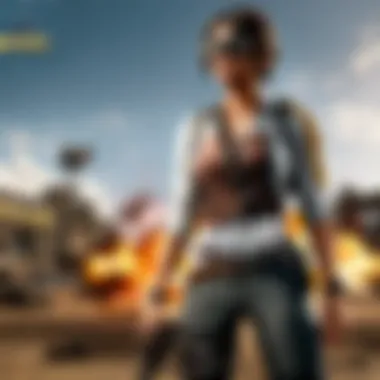

Choosing among these options hinges on your preferences and gaming requirements, but each emulator brings unique advantages that can elevate your gameplay.
Emulator Comparison Metrics
When evaluating emulators, it’s crucial to adopt a systematic approach. Not all emulators are created equal, and certain metrics can provide insight into their effectiveness:
- Performance: Look for smooth gameplay and consistent frame rates. An emulator might promise great specifications, but performance under pressure is a true test.
- Compatibility: Ensure the emulator supports the latest version of PUBG Mobile, along with your operating system.
- User Interface: An intuitive interface makes navigation and settings adjustment far more accessible, especially during high-stress gaming sessions.
- Input Options: With the right emulator, you can customize controls to match your preferences. Some emulate gamepads effectively, while others are more keyboard-oriented.
- Stability: Crashes and bugs can ruin the gaming experience. Research user reviews to gauge the stability of an emulator over time.
When you weigh these metrics against each option, you can make an informed decision that aligns with your gaming style and equipment.
By focusing on these considerations, you can avoid the pitfalls of a less-than-optimal choice and better position yourself to dominate on the battlefields of PUBG Mobile.
Installation Process
The installation process marks the gateway to an enriched gaming experience when playing PUBG Mobile on your PC. It's not just a step in the setup; it lays the foundation for what your gaming journey will entail. Selecting the correct emulator and configuring PUBG Mobile correctly can vastly enhance performance and elevate the overall enjoyment of gameplay. A seamless installation ensures that you can dive straight into the action without hiccups, keeping the fun alive and frustration at bay.
Downloading the Emulator
Downloading the right emulator is crucial, as it serves as the bridge between your PC and the mobile version of PUBG. Numerous emulators exist, but they are not created equal. Each has its unique features, strengths, and weaknesses. Some popular choices include BlueStacks, Nox Player, and LDPlayer. Each emulator provides different optimizations and functionalities that can affect performance.
To get started, follow these steps:
- Visit the Emulator’s Website: Navigate to the official website of your chosen emulator. It’s always a good practice to avoid unverified sources to evade malware or unwanted programs.
- Check System Compatibility: Before downloading, make sure your PC meets the system requirements for the emulator. This ensures smooth performance without unexpected hiccups.
- Select the Download Option: Click the download button, which is usually clear and prominently displayed.
- Run the Installer: Once the download finishes, locate the downloaded file in your downloads folder. Running it will guide you through the installation process.
- Complete Setup: Follow the on-screen instructions to complete the installation, making necessary selections like installation location and settings.
Now with the emulator in place, you're part of the action!
Setting Up PUBG Mobile
After installing the emulator, the next step is setting up PUBG Mobile. This involves downloading the game and tailoring the settings to your preference to optimize gameplay. When everything aligns, the gaming experience can truly shine.
Here’s how to tackle it:
- Launch the Emulator: Open the emulator on your PC. It should give you a mobile-like interface.
- Access the App Store: Most emulators have built-in access to app stores, like the Google Play Store. You will need to log in using your Google account to download PUBG Mobile.
- Search for PUBG Mobile: Use the search bar to locate PUBG Mobile in the app store.
- Install the Game: Click the install button, and allow the game to download. This may take some time depending on your internet speed.
- Configure Game Settings: Once installed, launch the game and access the settings to adjust graphics and control layouts. This step is essential to ensuring your gameplay is at its best.
- Start Playing: With everything set up, you’re ready to jump into battle!
Remember: It’s vital to keep your emulator and the game updated. Updates not only bring better performance but also throw in new features that can enhance your experience.
Setting up PUBG Mobile on your PC, if done right, can feel like switching from a tricycle to a motorbike. The difference will not be just in speed, but in how exhilarating the ride can be. By carefully navigating through these steps, you're that much closer to mastering the battlegrounds.
Optimization Tips for PC Settings
Optimizing your PC settings can make a world of difference in how smoothly PUBG Mobile runs. With the right configurations, you'll not only enhance performance but also improve responsiveness, giving you that vital edge in competitive play. Without tweaks, even the most powerful rigs can sometimes stumble; so it's crucial to pay attention to these finer details. A well-optimized setup means clearer graphics, less lag, and ultimately, a better gaming experience.
Graphics Settings Adjustments
When it comes to the graphics settings in PUBG Mobile, finding the perfect balance is key. High-quality visuals can immerse you in the game, making every shot fired feel real. However, pushing your graphics card too hard can lead to performance hiccups during critical moments. Adjusting these settings includes:
- Resolution: Higher resolutions can enhance clarity, but might drop frames if your setup isn't equipped to handle it. Aim for a resolution that looks good but maintains fluidity.
- Anti-Aliasing: This option smooths out jagged edges. While it’s nice to have, reducing or turning it off can yield performance gains without a massive impact on visual quality.
- Post-Processing Effects: Effects like shadows and reflections can eat up resources. Lowering these while keeping the core graphic engine can improve your frame rates significantly.
- Draw Distance: Increasing draw distance means you can see enemies far away. Set this as high as your performance allows, but again, moderation is key to maintaining frames.
You can fine-tune these settings based on your personal preference and what your hardware can handle. If unsure where to start, look up some benchmarks for your specific GPU in PUBG Mobile to get an idea of what settings work best.
Tip: Experiment with different combinations of settings to find a perfect match where graphics remain appealing without compromising performance.
Control Customization Strategies
Every gamer has their own play style, and PUBG Mobile gives you the flexibility to customize controls to suit that. Adjusting control settings can feel like finding the sweet spot tailored to your gameplay style. Consider these strategies:
- Mappable Keys: Utilizing the emulator’s mapping feature to customize key binds means you can create shortcuts for essential actions like using medkits or switching weapons. This can save precious moments in a firefight.
- Sensitivity Settings: Finding the right sensitivity for aim can shoot you straight to victory or lead to disaster. It's often a matter of personal taste. Spend some time in practice or custom rooms tweaking these settings until aiming feels second nature.
- Layout Adjustments: Sometimes, shifting buttons around or resizing them can help you tap them more easily, especially in heated moments. Aim for an arrangement that enables quick actions without fumbling.
- Gaming Modes: Some emulators allow different modes for competitive or casual play, adjusting how controls respond. Try switching these modes based on your preference to see if one provides a better gameplay experience.
These adjustments not only make gameplay more comfortable but can also provide a competitive edge as you develop muscle memory for your unique setup. Keeping an open mind to adjust and evolve your strategies as you hone your skills will set you apart in a lobby full of competitors.
By applying these optimization tips, you will not just play PUBG Mobile on PC; you'll play it better.
Game Performance Enhancement
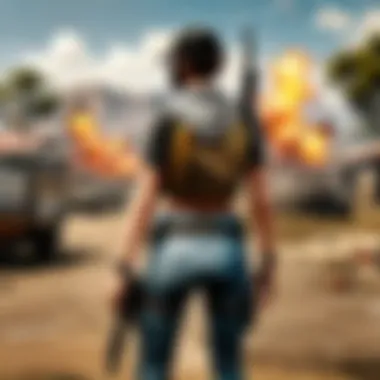

Enhancing game performance is a critical aspect of enjoying PUBG Mobile on your PC. A seamless gaming experience can make a world of difference between securing that coveted chicken dinner and frustration. Performance enhancements encompass various elements, including decreasing input delay and ensuring smooth graphics, which can ultimately elevate your gameplay.
The stakes are high in a competitive setting, and even a fraction of a second can impact your performance. This means gamers must be proactive about their setups and configurations. Moreover, understanding and mitigating factors that contribute to lag and latency can significantly improve your online experience.
Reducing Latency Issues
Latency issues can be a major thorn in the side of any gamer. When the action is fast-paced, every millisecond counts. Reducing latency can result in improved reaction times and a more responsive gaming experience.
A few steps to consider include:
- Close Background Applications: Programs running in the background can hog resources, leading to increased latency. Before diving into a game, check your task manager and shut down unnecessary apps.
- Use a Wired Connection: Switching from Wi-Fi to a wired Ethernet connection can provide a more stable internet connection. Wireless connections tend to be more prone to interference, leading to packet loss and preventing smooth gameplay.
- Adjust Emulator Settings: Emulators allow you to play mobile games on your PC, but sometimes their default configurations aren’t optimal. Delve into the settings and seek options that minimize latency.
- Network Optimization Tools: There are various tools available that can optimize your network for gaming. Programs like Kill Ping help reduce latency by connecting you to gaming servers more efficiently.
Reducing latency not only boosts your gameplay but can also improve your in-game strategy, allowing for more complex maneuvers without the hiccups.
Optimizing Internet Connection
An optimized internet connection serves as the backbone of a smooth gaming experience. Without it, even the most powerful hardware can't save you from lag spikes or connection drops. Here are some useful tips to ramp up your internet quality:
- Choose the Right Server: Always connect to game servers that are closer to your geographical location. This decision can minimize the distance data must travel, effectively reducing latency.
- Router Placement and Settings: Ensure your router is in a well-ventilated area to avoid overheating. Changing from the default settings to dedicated QoS (Quality of Service) options will prioritize gaming traffic over other types of data.
- Regular Speed Tests: Keeping an eye on your internet speed can help in diagnosing issues. Websites such as speedtest.net allow you to check your connection’s upload and download speeds, ensuring they’re up to par for gaming.
- Monitor Peak Times: If you find your connection is slow at certain hours, it may be a result of network congestion. Understanding peak times can help you plan your gaming sessions.
It's essential to take an active interest in both reducing latency issues and optimizing your internet connection. These proactive steps can pave the way for not just better performance in PUBG Mobile, but also a more enjoyable gaming experience overall.
Gameplay Mechanics and Strategies
Understanding gameplay mechanics and strategy is crucial for gamers wishing to excel in the competitive landscape of PUBG Mobile on PC. The way players engage with the environment, manage resources, and interface with opponents can spell the difference between a spectacular win and an abrupt exit from the game. In this section, we will break down the specific elements and benefits of adopting effective playstyles suitable for both mobile and PC settings.
Understanding Mobile-Specific Playstyles
When transitioning from mobile to PC, gamers often find that the fluidity and command of controls allow them to adopt more sophisticated playstyles. Mobile gamers are generally accustomed to touch controls, which necessitate quick decision-making and adaptability. However, using a mouse and keyboard opens avenues for refined precision in aiming, quicker navigation of menus, and strategic interactions with the game environment.
Think of it like switching from a bicycle to a motorcycle; both get you places, but the latter offers more speed and control. Leveraging the capabilities of gaming peripherals allows players to enhance skills such as flick shots, rapid item management, and situational awareness. Learning to capitalize on these advantages can create a distinctive edge over opponents still limited by mobile constraints.
- Key Considerations:
- Adjust sensitivity settings to find the right balance for mouse aiming.
- Familiarize yourself with the hotkeys for swift actions such as healing or grenades.
- Practice movement techniques that enhance evasion and positioning during encounters.
By delving into these mobile-specific playstyles, players can not only elevate their game but also enrich their overall gaming experience.
Strategies for Competitive Play
In PUBG, strategy can vary widely depending on the player’s individual style, squad dynamics, and the given map. However, specific competitive strategies can be tailored to leverage one’s strengths while minimizing weaknesses. Here are some formidable strategies to consider:
- Map Awareness: Understanding the layout of the map can greatly influence decision-making. Players should know hotspots, supply drop locations, and the terrain's topography to facilitate strategic planning.
- Communication and Roles: If playing in a squad, clear communication is essential. Designate roles within the team, such as scout, medic, or sniper, based on individual strengths. This differentiation can optimize squad performance.
- Sound Cues: Mastering the auditory elements of PUBG can provide valuable insights into enemy movements. Invest in good headphones that can help pinpoint sound direction, allowing you to anticipate interactions with opponents early on.
- Utilizing Cover: Always have a game plan for how to use cover effectively. Whether behind trees, walls, or vehicles, knowing how to move in and out of cover is key to maintaining health while engaging foes.
- Adaptive Strategies: Pivoting your strategy based on the situation is vital. Whether it’s changing your approach during late-game shrink circles or deciding to be aggressive or passive, evaluating the state of the game continuously is a skill to cultivate.
"In a game where every second counts, the ability to adapt on-the-fly can distinguish the novice from the elite."
Incorporating these strategies into gameplay fosters resilience, flexibility, and a deeper understanding of the ever-evolving dynamics of PUBG Mobile on PC. By building an arsenal of tactics and embracing the strengths of PC controls, players are set on a path toward mastering the game.
Community and Resources
In the fast-paced realm of PUBG Mobile, where strategy and skill can make or break a game, the community and available resources play a crucial role in enhancing your gameplay. Engaging with fellow gamers not only provides camaraderie but also invaluable insight into gameplay mechanics and strategies. In today’s gaming world, knowledge sharing cannot be underestimated. The right resources equip players with tips, tricks, and update news, allowing them to stay at the top of their game.
Engaging with the PUBG Community
Joining the PUBG community fosters a sense of belonging. Whether you're hopping onto official forums, premium Discord channels, or subreddit discussions, you will find an abundance of players from different skill levels eager to share their experiences. Here’s how to effectively engage:
- Participate in Discussions: Active participation in forums like reddit.com/r/PUBGMobile can be enlightening. Sharing your personal gameplay experiences and gleaming insights from others contributes to a vibrant exchange of knowledge.
- Follow Influencers and Streamers: Keeping an eye on popular gamers on platforms like Twitch or YouTube can give you a fresh perspective on tactics. Many streamers offer insights while playing and pull back the curtain on their strategies.
- Join Local Tournaments: Testing your mettle in community-hosted tournaments or in-game events can be rewarding both in terms of gameplay and new friendships.
When you engage actively, you also uncover hidden gems like detailed tutorials from passionate gamers, letting you refine your techniques.
Utilizing Online Resources and Forums
The internet is a treasure trove of information, and utilizing it smartly can enhance your understanding of PUBG Mobile. Here are some key resources:


- Official PUBG Guides: Check the official PUBG website where regular updates, patches, and development blogs are shared. Staying aligned with the latest changes gives you a competitive edge.
- Strategy Websites: Websites like Gamepedia compile information on maps, weapons, and strategies that can significantly boost your gameplay.
- YouTube Channels: Channels dedicated to PUBG Mobile contain a wealth of tutorials ranging from beginner to advanced levels. They often cover everything from basic controls to complex strategies.
"Learning from others is the quickest way to master the battlefield."
The synergy between community interactions and online resources creates a powerful combination for PUBG players. Whether you are seeking troubleshooting help or wanting to master a specific weapon, leaning into these resources can propel your gameplay to new heights. Don’t shy away; tap into the community, soak in their knowledge, and utilize the diverse online resources at your disposal.
By harnessing these connections and learning avenues, you position yourself not just as a player but as an integral part of a thriving gaming ecosystem.
Common Issues and Troubleshooting
When diving into the immersive world of PUBG Mobile on PC, it's crucial to be prepared for the occasional bumps along the way. This section discusses the most common problems gamers might face while using emulators and offers solutions to ensure smooth sailing in the battlegrounds of Erangel and beyond. Understanding troubleshooting techniques can enhance your overall gaming experience and keep you engaged without interruptions.
Emulator Crashes and Fixes
One of the most frustrating experiences for a PC gamer is when the emulator suddenly crashes in the middle of an intense match. This issue often stems from incompatible software or hardware, but more often than not, simple fixes can resolve the predicament.
- Verify System Compatibility: Ensure that your system meets the required specifications for both PUBG Mobile and the emulator you’ve chosen. An incompatible version of the emulator can cause it to crash unexpectedly.
- Update Graphics Drivers: Outdated graphics drivers can lead to instability. Check for updates regularly through your graphics card manufacturer's website, like NVIDIA or AMD.
- Configure Emulator Settings: Sometimes the default settings might not work well with your hardware. Experiment with settings, such as changing the CPU allocation or altering RAM usage in the emulator's configuration options.
- Disable Overlays: Programs like Discord, Steam, or others that create on-screen overlays can conflict with emulators. Disable these overlays and see if that stops the crashes.
- Reinstallation: If all else fails, uninstall and then reinstall the emulator. This process can clear out any corrupted files and reset it to a stable condition.
Ultimately, if emulator crashes persist, consider switching to another option like Gameloop or BlueStacks, which may align better with your system requirements.
"When life throws a curveball, don’t just sit there – adapt your strategy!"
Gameplay Lag Solutions
Lag can be the bane of every player’s existence, especially in a fast-paced game like PUBG Mobile. A slight delay can mean the difference between victory and defeat.
- Check Internet Speed: A stable and fast internet connection is key. Use websites like Speedtest.net to test your connection and ensure you’re hitting decent upload and download speeds.
- Close Background Applications: Ever had a fine pizza ruined by too many toppings? Similarly, background apps can sap your bandwidth and CPU power. Close unnecessary programs to free up resources for your emulator.
- Adjust Emulator Settings: Fine-tuning emulator settings can significantly reduce lag. Consider switching to a lower resolution, especially on lower-end machines, or toggling settings like V-Sync.
- Use an Ethernet Connection: If Wi-Fi is causing instability, switch over to a wired connection. This simple change often results in lower ping and better stability.
- Prioritize Game Traffic: Some routers allow you to prioritize gaming traffic. By enabling QoS (Quality of Service), you can reduce lag during gameplay, ensuring the game runs smoother.
Future Trends in Gaming
The gaming landscape is constantly evolving, and keeping an eye on future trends is crucial for gamers and industry watchers alike. Not only does it involve the adaptation of existing technology, but it also embraces new innovations that can dramatically enhance the way games are played and experienced. In the realm of PUBG Mobile on PC, understanding these developments can help players tap into a richer gaming experience.
As mobile gaming continues to flourish, the convergence between mobile platforms and traditional gaming setups becomes more pronounced. This merging opens the door for a host of new possibilities, which can lead to more immersive gameplay and greater competitiveness. Now, let’s delve deeper into the evolution of mobile gaming on PC and how advancements in emulator technology contribute to this exciting future.
The Evolution of Mobile Gaming on PC
Mobile gaming is no longer merely an afterthought; it’s a thriving sector all on its own. The shift towards playing mobile games on a PC has been driven by several factors, including performance enhancements, larger screens, and richer control options. A big advantage of using a PC for a mobile game like PUBG is the potential for higher fidelity graphics, smoother frame rates, and reduced input lag. When it comes to competing in a battle royale environment, these enhancements can make all the difference.
Moreover, the rise of cross-platform play allows gamers to join friends, regardless of the device they're using. It's now common to see players on mobile battling alongside those on PC, creating a seamless community. To put it simply, the opportunity for greater interaction leads to a more vibrant gaming culture. The challenge, however, lies in maintaining a balanced playing field across diverse platforms.
Advancements in Emulator Technology
Emulator technology has seen rapid development, driven largely by the demand for improved performance and user experience. The sophisticated emulators available today are more than just tools for launching apps; they create an environment where the complexities of touch controls can be translated into keyboard and mouse commands. This transformation enables players to enjoy a more fluid gaming experience that mirrors the native mobile gameplay but with the added benefits of PC gaming.
These emulators not only optimize performance but are also becoming increasingly user-friendly. New features such as one-click installations, preset configurations for graphics settings, and support for a wide array of peripherals have made it easier than ever to get started.
"Emulators are bridging the gap between mobile and PC gaming, allowing players to enjoy the best of both worlds."
Additionally, there are continuous improvements in processor efficiency and graphics rendering that are being woven into emulation software. Developers are focusing on enhancing the gameplay experience and addressing the latency that can sometimes plague online mobile gaming.
Closure
In wrapping up our exploration of unleashing the capabilities of PUBG Mobile via PC, consider how transitioning from a mobile to a desktop experience can reshape gameplay. Not only does utilizing a PC elevate visual fidelity and responsiveness, but it also opens the door to a variety of control customization options that can tailor gameplay to personal preferences. This guide has taken you through the technical nitty-gritty and the strategic nuances necessary for optimizing this transition.
Among the notable elements discussed, understanding the specific system requirements stands out as foundational. With minimum and recommended specs clearly delineated, you're better positioned to avoid those frustrating moments when a game just won’t run right. Furthermore, engaging with the right emulator is critical—insights into popular options help streamline decision-making, ensuring compatibility with a range of systems.
Moreover, the conversation surrounding optimization tips can't be overstated. Given that the battle royale format inherently favors precision and speed, managing graphics settings, reducing latency, and optimizing control setups can significantly enhance your edge over opponents. Such attention to detail can mean the difference between a triumphant chicken dinner or an early exit from the match.
Finally, tapping into the community resources and troubleshooting common issues equips you with the knowledge to maintain uninterrupted gameplay. As the gaming landscape evolves, being prepared for shifts in emulator technology and mobile gaming trends remains vital—not just for enhancing your gameplay but for ensuring you remain competitive in the sphere of esports.
Recap of Key Points
To distill the journey we’ve taken, let’s highlight a few essential takeaways:
- Know your system: Identify both minimum and preferred specifications to ensure the game operates seamlessly.
- Choose your emulator wisely: Explore popular options like BlueStacks and NoxPlayer, and delve into their comparison metrics to find a fitting match for your system.
- Optimize your setup: Adjust graphics settings and customize controls for improved responsiveness and comfort while playing.
- Stay connected: Address latency issues and leverage your internet for a smooth gaming experience.
- Engage with the community: Tap into forums and resources for support while sharing strategies and gaining insights from fellow gamers.
Encouragement to Explore PUBG on PC
As you stand at the crossroads of your gaming journey, the move to play PUBG Mobile on your PC is both refreshing and rewarding. If you haven't yet dipped your toes into this arena, consider giving it a shot. The efficiency of using a sturdy PC, combined with the adaptability of various emulators, can genuinely amplify your overall gaming experience.
Making the switch can immerse you deeper into the game, granting access to richer visuals, smoother controls, and the strategic advantages that come along with sophisticated gameplay. Open your horizons, set your sights on victory, and allow yourself the pleasure of navigating through the world of PUBG with the versatility and power that only a PC can offer.
In the fast-evolving gaming landscape, there's no better time than now to set the wheels in motion. Embrace this transition, share your experiences, and contribute to the ever-expanding community of PUBG enthusiasts.



