Mastering PUBG on MacBook: Essential Guide for Gamers
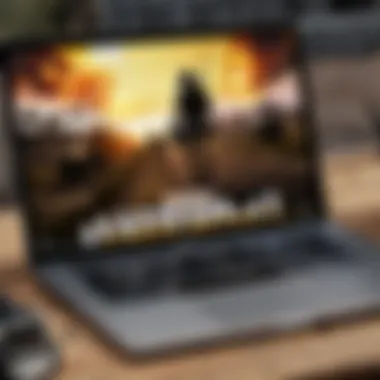

Intro
As a Mac user wanting to delve into the chaotic world of PlayerUnknown's Battlegrounds (PUBG), one can find oneself in a bit of a pickle, considering the game's native compatibility challenges. Here, we aim to bridge that gap, providing you with a roadmap that leads you through installation processes, optimization tactics, and effective game strategies tailored for your Mac.
Running a resource-heavy game like PUBG can seem like a daunting task on a Mac, but it's not an insurmountable hurdle. With the right guidance, you can transform your gaming experience, ensuring not only smooth operation but also the thrill that comes with navigating the battlegrounds that millions have come to love.
Let’s dive in, exploring each concern and curiosity, so you can gear up with confidence and take the drop right into the action.
Game Updates
To stay competitive and maximize your gaming experience, keeping abreast of the latest updates in PUBG is essential. This section offers a glimpse into what’s new, what has been improved, and what has been fixed.
Patch notes & changes
New patches roll out regularly, and with each update, there are notable changes. For instance, balancing adjustments to weapons or tweaks to vehicle handling come often, aimed at ensuring fair play. Paying heed to these patch notes can provide insights into the best loadouts or tactics that might work better following an update.
New features & additions
With every season, PUBG introduces fresh content. A recent update included the addition of dynamic weather changes on certain maps, completely altering the game's landscape and strategies. Familiarizing yourself with these new features can give you an edge, as knowing when to utilize cover from the rain or fog can sway the battle.
Bug fixes & improvements
Bugs can frequently impact gameplay quality. It's wise to stay informed about which bugs have been addressed in recent patches. For example, players reported issues with the aiming system that have since been fixed, restoring that essential precision during crucial firefights. This knowledge can save you from unnecessary frustrations on the field.
Strategy Guides
Every player wants to level up their PUBG skills, and strategies can be as diverse as the players themselves. Here’s some guidance to help craft your approach.
Map-specific tactics
Understanding the unique layouts and hotspots of each map can greatly influence your chances of survival. For instance, on Erangel, staying near the edge of the safe zone can offer ample time to scout for enemies without the pressure of the blue zone. Conversely, on Sanhok, engaging in rapid movement between the dense foliage often proves beneficial for ambush strategies.
Weapon loadout recommendations
Your choice of weapon can make a world of difference. Popular loadouts include the M416 for its versatility and the AWM for long-range precision. Depending on your playstyle, having a balance between close-quarters weaponry, like the UMP, and long-range options, ensures you are ready for almost any confrontation.
Survival tips & tricks
Survival isn't just about shooting skill; it's about making smart choices. Here are a few crucial tips:
- Always listen: Sound can alert you to nearby opponents or vehicles, giving you precious time to prepare.
- Stay aware: Keep an eye on the kill feed to determine where conflicts are happening, which may teach you safe routes to travel.
- Use cover wisely: Avoid running in the open. Use trees, rocks, and buildings to shield yourself from enemy fire.
Mastery in PUBG comes through constant adaptation and learning.


Esports Coverage
PUBG has cemented its place in the esports arena, attracting not only gamers but also spectators worldwide. Understanding this aspect can fuel your passion and approach toward the game.
Tournament highlights & summaries
Popular tournaments feature teams from all over the globe, displaying top-tier plays that can be studied. Look for highlights from events like the PUBG Global Championship, where you can see strategies in action and learn from the best.
Player profiles & team rankings
Familiarizing yourself with prominent players can provide inspiration and strategies to implement in your gameplay. Following rankings can also help you understand team dynamics and tactics that work well in competitive setups.
Meta analysis of competitive gameplay
Meta evolves as strategies develop and patch notes come into play. Keeping an eye on what’s trending in the competitive scene helps in adapting your playstyle, whether it's prioritizing certain weapons or favored tactics.
For further insights, you might explore resources like Wikipedia, Reddit, or join communities on Facebook to stay tuned to the ever-evolving landscape of PUBG.
By grasping these elements, you can flick the switch on your gaming prowess and truly enjoy everything that PUBG on Mac has to offer.
Foreword to PUBG on Mac
In the exhilarating universe of gaming, PlayerUnknown's Battlegrounds (PUBG) stands out as a prominent title, captivating players globally with its unique blend of strategy, combat, and survival. For Mac users, diving into this battlefield may seem daunting due to compatibility challenges and varying performance capabilities. However, understanding how to engage with PUBG on a MacBook not only enhances your gaming experience but emboldens you to explore the competitive world of esports with confidence.
Understanding PUBG
PlayerUnknown's Battlegrounds is a tactical shooter that places players into a vast arena where the last person or team standing wins. The game emphasizes both strategy and skill, as players must scavenge for resources, tackle adversaries, and navigate the ever-shrinking play zone. Each match pushes players to adapt swiftly, testing not only their reflexes but their decision-making abilities under pressure.
For Mac users, appreciating PUBG's mechanics is crucial. The allure lies in its ability to transport players into a virtual world teeming with challenges. Understandably, the game’s complexity can be intimidating if you’re not familiar with the genre, making it vital for newcomers to have a grasp on the fundamentals of gameplay, which can profoundly affect their performance and enjoyment.
Importance of Mac Gaming
Mac gaming has often been viewed through a different lens compared to PC gaming. While there's a stereotype that Macs are primarily for design and productivity, the reality is shifting dramatically. The importance of Mac gaming cannot be overstated. With an ever-growing selection of games adapted for macOS, including PUBG, players can enjoy a robust gaming experience without the need to switch to a Windows device.
- Hardware Compatibility: Modern MacBooks come equipped with powerful hardware capable of handling demanding games, making them a viable option for gaming enthusiasts.
- Ecosystem Integration: macOS facilitates seamless integration with other Apple products, enhancing the overall user experience during gameplay.
- Community Engagement: The Mac gaming community is expanding. There are dedicated forums and online groups where Mac users share tips, strategies, and troubleshooting advice. With resources available, players can find assistance tailored specifically to their operating system.
The shift towards gaming on Macs signifies not just a change in tech trends, but also an evolution in the perception of gaming as a universal pastime.
System Requirements for PUBG on Mac
When considering playing PlayerUnknown's Battlegrounds (PUBG) on a Mac, the first thing that often trips players up is the importance of understanding system requirements. Getting a grip on these needs is crucial, as they lay the groundwork for your gaming experience. Running anything demanding like PUBG requires some technical finesse, and it's not just about having a pretty machine sitting on your desk.
Minimum Requirements
To dive into PUBG, knowing what minimum specifications your Mac needs is akin to finding out if you have enough gas to get to your destination. While it’s tempting to jump into battle without confirming your setup, doing so might lead to a disaster that no player wants to face. Here’s what you need under the hood for the minimum requirements:
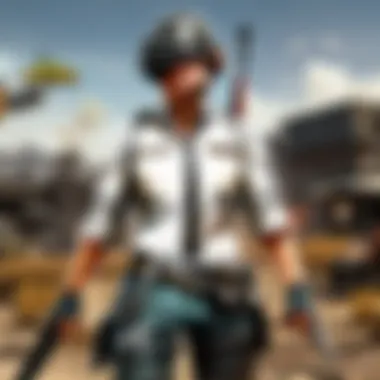

- OS: macOS Mojave 10.14 or later
- Processor: Intel Core i5-4430 / AMD FX-6300
- Memory: 6 GB of RAM
- Graphics: NVIDIA GeForce GTX 960 2GB / AMD Radeon R7 370 2GB
- DirectX: Version 11 or higher
- Network: Broadband internet connection
- Storage: At least 30 GB of available space
Meeting these specifications allows Mac users to load the game, but don’t count on smooth sailing. It may feel like driving a beater on a racetrack, where you’re bound to experience lags or hiccups.
Recommended Specifications
For those who know better than to skimp on hardware, here's where the recommended specifications come in handy. If you want a seamless experience that captures the essence of the intense battlefield that PUBG offers, consider these upgrades:
- OS: macOS Catalina 10.15 or later
- Processor: Intel Core i7-4790 / AMD Ryzen 5 1600
- Memory: 12 GB of RAM
- Graphics: NVIDIA GeForce GTX 1060 with 6GB / AMD Radeon RX 580 with 8GB
- DirectX: Version 11 or higher
- Network: Fast broadband internet connection
- Storage: 30 GB or more of available space
When your rig hits these marks, you can expect improved frame rates, reduced lag, and an overall richer gaming experience. With the latest hardware, it’s like walking into a fully-stocked armory instead of a run-down shed. Players will not only enjoy eye-catching graphics, but audio quality and load times will also reflect this jump in specifications.
“Performance is not just about hardware; it’s about how well you can harness it.” – Unknown
By knowing the distinctions between minimum and recommended requirements, Mac users can form an effective strategy before diving into the chaos of PUBG, ensuring that they’re adequately prepared to face whatever the game throws their way.
Installation Options for Mac Users
When it comes to playing PlayerUnknown's Battlegrounds (PUBG) on a Mac device, understanding the various installation options is vital. These methods offer different pathways to potentially enhance your gaming experience, each with its own pros and cons. Selecting the right installation option not only affects performance but also determines how seamlessly you can jump into the action. Let’s break down the options available to Mac users and what each of them entails.
Direct Installation from Steam
Directly installing PUBG from Steam is typically the most straightforward approach for Mac users. Steam is a well-known gaming platform, highly regarded for its vast game library and community features. Here’s why this method stands out:
- Simplicity: Setting up Steam is relatively easy—even for those who aren’t tech-savvy. Once you have the Steam client installed, locating PUBG is just a few clicks away.
- Automatic Updates: Steam keeps your game up-to-date without you needing to lift a finger. This ensures that you are always playing the latest version, complete with patches and new features.
- Community Integration: By using Steam, you gain access to a plethora of user-generated content, forums, and the ability to connect with friends for multiplayer campaigns.
However, there are considerations. Not every Mac system can run the game directly, which leads players to check compatibility before even making the leap.
Using Virtual Machines
For some Mac users, installing PUBG via a virtual machine (VM) might be the preferred route. This entails running Windows on your Mac, allowing native execution of Windows applications, including PUBG. It can be a game-changer, given that many games are still optimized for Windows. Here are some key points to consider:
- Performance Boost: Utilizing a VM can bring better performance, especially if your Mac has sufficient resources. However, be aware that performance may not match that of a dedicated Windows PC.
- Flexibility: Running a VM allows you to access a wider range of Windows-exclusive software alongside PUBG.
- Learning Curve: Setting up a VM requires some technical knowledge. Software options like Parallels Desktop or VMware's Fusion can assist, but be prepared for a bit of a learning curve.
While this method provides flexibility, it’s essential to remember that resource allocation plays a critical role. Allocating too few resources to the VM may result in lag, which can be detrimental in competitive matches.
Emulation Solutions
Emulation is another avenue for Mac users who wish to play PUBG. Using emulators can create a bridge that enables Windows-based games to run on macOS. Some emulators have dedicated gaming optimizations, offering viable alternatives for playing titles like PUBG. Here’s what you need to know:
- Compatibility: Emulators such as Wine or CrossOver can run Windows applications on Mac without needing a full Windows installation. This option can be appealing for some players.
- Accessibility: If your Mac does not meet the specifications required for running Windows or if you prefer to keep your macOS intact, emulators provide a path to access PUBG.
- Performance Caveats: It’s worth noting that while emulators offer convenience, performance may not always parallel that of traditional installations. There could be glitches or lag, especially in graphics-intensive games like PUBG.
"Always weigh functionality and convenience against performance—your gaming experience hinges on this balance!"
Closure
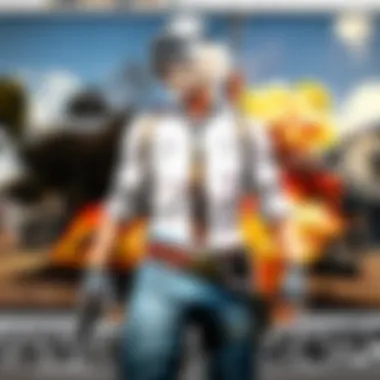

In essence, each of these installation methods has its unique set of advantages and challenges. Whether you choose to install directly via Steam, set up a virtual machine, or employ an emulator, understanding these options enables you to fine-tune your PUBG experience on a Mac. It's crucial to choose the method that aligns best with your gaming needs and tech comfort level. Now it's time to hit the battlefield with your chosen setup and start conquering!
Optimizing PUBG Performance on Mac
In the competitive realm of PlayerUnknown's Battlegrounds (PUBG), a smooth gaming experience is crucial. Many Mac users find themselves grappling with performance issues that can ruin their game. Optimizing PUBG on a Mac not only enhances the visual appeal but also improves responsiveness during critical moments in gameplay. Addressing these optimizations allows players to mitigate any limitations posed by their hardware. Below, we'll dive into practical measures that can elevate your gaming to a new level.
Adjusting Graphics Settings
Graphics settings play a significant role in how well PUBG runs on your Mac. Lowering the settings may seem counterintuitive, especially if you're a fan of high fidelity. However, in a fast-paced game like PUBG, clarity and steady frame rates often outweigh sheer aesthetics. Here’s how tweaking these settings can lead to better performance:
- Start with Low Settings: Begin by setting everything to low. This helps identify the base performance level of your machine without overwhelming it.
- Resolution Adjustments: If you're playing on a high-resolution display, consider lowering the screen resolution. This can dramatically improve frame rates without sacrificing gameplay integrity.
- Textures and Effects: Reduce texture quality and turn off unnecessary effects like shadows. These elements, while visually appealing, can heavily tax your system's resources.
- Field of View (FOV): Adjusting your FOV may assist in gaining visibility while keeping the performance steady. A wider FOV can sometimes lead to a hit in FPS, so find a balance that works for you.
By understanding and manipulating these settings, you will notice that gameplay becomes smoother and more enjoyable overall.
Improving Frame Rates
Frame rates are the heartbeats of any action game; the higher the frame rate, the smoother your experience. PUBG, in its nature, demands a consistent FPS to operate effectively. Here are some key steps to consider in improving your frame rates:
- Close Background Applications: Before launching PUBG, close any applications running in the background. These can consume valuable resources and lead to a sluggish performance.
- Game Mode Settings: Some Macs have a 'Game Mode' setting designed to optimize performance when gaming. Ensure that this mode is activated before diving into combat.
- Regular Updates: Keeping your operating system and graphics drivers up-to-date can resolve underlying issues that may affect gameplay. Regular patch updates from PUBG can also bring enhancements.
- Use an External GPU: If your Mac supports it, consider connecting an external GPU. This can greatly enhance graphical performance, allowing for higher frame rates even on older systems.
Improving frame rates may require patience and experimentation, but the rewards during gameplay are undoubtedly worth it. A stable and high FPS means you are less likely to miss that critical shot or get caught off guard.
In summary, optimizing your settings and improving frame rates can greatly elevate your PUBG experience on Mac. This approach, while perhaps seemingly basic, lays the foundation for an engaging and competitive gaming environment.
By implementing these strategies, Mac users can transcend their initial hardware limitations and enjoy PUBG with far less frustration than before.
Gameplay Controls and Customization
Acquiring mastery over your gameplay in PUBG hinges significantly on how well you can control your character and adapt the gameplay mechanics to your preferences. For Mac users, understanding gameplay controls and customization is crucial. Tailoring controls to your unique style not only enhances your overall gaming performance but can also offer you a competitive edge during intense encounters. Customization allows for better comfort and can reduce reaction times, ultimately increasing your chances of survival in the battle royale arena.
Understanding Control Layouts
Know your battlefield layouts is vital. In PUBG, you have a variety of actions to perform, from moving and shooting to communicating with teammates. The default control layout might not suit everyone. For instance, the movement keys such as 'W', 'A', 'S', and 'D' are standard, but players might struggle when it comes to secondary actions like crouching or using items.
- Movement Keys: Forward (W), Left (A), Backward (S), Right (D)
- Action Keys: Use (F), Crouch (C), Prone (Z), Fire (Left Mouse Button)
Though these keys are effective at getting you into the action, many players find that adjusting the control scheme to enhance comfort can help a lot. Experimenting with different layouts can significantly improve fluidity during play.
The Mac layout offers unique possibilities. For instance, utilizing the Command or Option key can serve up quick shortcuts, enhancing overall movement. You might think about adopting alternate control schemes that allow you to leverage your keyboard’s capabilities better—especially under pressure. Being quick on the keys is just as important as pinpoint accuracy with your mouse.
Custom Key Bindings
Customizing key bindings takes personal gaming styles to a whole new level. Instead of slogging through fast-paced games with a clumsy default layout, here’s where creativity meets functionality. Setting up custom key bindings can help you streamline your actions and create muscle memory for crucial gameplay features. It’s about finding what works best for you.
- Identify Frequently Used Actions: Consider mapping often-used actions close to your movement keys. For instance, if you frequently switch weapons or reload, crisis moment clips Generally involve rapid inputs; customizing these actions can turn the tide in your favor.
- Combat Versatility: Binding melee to a fingertip's distance from movement keys can help when close-range encounters arise.
- Communication Shortcuts: If you play as part of a team, assigning quick chat commands or voice communication to easily reachable keys is beneficial for effective coordination.
Here’s a little sample of how you might customize:
plaintext W: Forward S: Backward A: Left D: Right Q: Lean Left E: Lean Right F: Interact X: Melee 1: Weapon 1 2: Weapon 2 3: Weapon 3 R: Reload T: Quick Communication



