Complete Guide to Downloading PUBG on PC


Intro
The world of PlayerUnknown's Battlegrounds (PUBG) is both thrilling and challenging, offering players an intense experience in the realm of battle royale gaming. As you gear up to jump into the action, understanding the downloading process on PC is a key step that can set the tone for your gameplay. This guide is curated to cover every aspect of downloading PUBG on PC. It will help both newcomers looking to enter the wild world of battle royale and seasoned players wanting to refresh their setup. Let’s meander through the path of smooth installation, optimal settings, and keeping up with the ever-evolving game updates.
Game Updates
Keeping abreast of the latest game updates is crucial for any serious player. Every patch can alter gameplay dynamics significantly, introducing new features and tweaking existing ones. Here’s what you can typically expect:
Patch Notes & Changes
Patch notes detail a horde of alterations made by the developers. These can range from minor tweaks to major overhauls that can shake things up on the battlefield. It’s wise to read through these notes after each update to familiarize yourself with what has changed. For example, the recent patch might adjust weapon balancing or alter the loot distribution across maps. Understanding these changes can give you an edge.
New Features & Additions
Games evolve. For PUBG, new features can enhance user experience or provide additional strategies in gameplay. Features could be new maps, fresh modes, or even collaboration events with other franchises. When a new season kicks off, it often comes along with a treasure trove of content.
Bug Fixes & Improvements
Every player has experienced the headache of glitches that can ruin the fun. Developers work tirelessly to mitigate these issues through bug fixes in subsequent patches. Knowing what has been resolved keeps frustration at bay and allows players to enjoy a more seamless experience.
System Requirements
Before hitting that download button, it’s critical to ensure your PC is up for the challenge:
- Minimum Requirements:
- Recommended Requirements:
- OS: Windows 10 64-bit
- Processor: Intel Core i5-4430 / AMD FX-6300
- Memory: 6 GB RAM
- Graphics: NVIDIA GeForce GTX 960 / AMD Radeon R7 370
- DirectX: Version 11
- OS: Windows 10 64-bit
- Processor: Intel Core i5-6600 / AMD Ryzen 5 1600
- Memory: 8 GB RAM
- Graphics: NVIDIA GeForce GTX 1060 / AMD Radeon RX 590
- DirectX: Version 11
Meeting or exceeding these requirements can significantly improve your gameplay experience, allowing for smoother graphics and faster load times.
Installation Steps
The installation process for PUBG is generally straightforward:
- Download Steam: If you haven't already, download and install Steam from steampowered.com.
- Create an Account: Follow the steps to create a new Steam account, if necessary.
- Search for PUBG: Use the search function within Steam to find PlayerUnknown's Battlegrounds.
- Purchase & Download: Click on purchase, and once the transaction completes, the download process will commence.
- Install the Game: Once downloaded, follow the prompts to install.
- Launch the Game: When installation finishes, you can begin your adventure by launching PUBG from your Steam library.
“Keep your games updated, and always check the patch notes after updates.” – An experienced gamer
Troubleshooting Tips
If you find yourself in a pickle during installation or while playing, consider these common troubleshooting tips:
- Ensure your system meets the requirements.
- Restart your PC and try launching the game again.
- Verify the integrity of the game files through Steam.
- Check for solutions on platforms like reddit.com, where many players share their fixes and experiences.
Optimal Gameplay Configurations
To ensure you’re playing at peak performance, adjust in-game settings to find a balance between visuals and performance:
- Lower graphical settings if experiencing lag.
- Set your resolution to match your monitor’s native setting.
- Adjust the field of view (FOV) to enhance your awareness on the battlefield.
Preface to PUBG
The world of gaming has seen numerous trends come and go, but PlayerUnknown's Battlegrounds (PUBG) has carved a niche that has stood the test of time. Understanding what PUBG is all about is essential for both newcomers and seasoned players alike. Thus, this section lays the groundwork for delving into the myriad aspects of downloading and playing this iconic battle royale game on PC.
Overview of the Game


Since its initial release, PUBG has become synonymous with the battle royale genre. The game's premise is straightforward, yet captivating: players parachute onto an expansive island, scavenging for weapons and gear while battling against 99 other players to be the last one standing. With a blend of strategy, skill, and a touch of luck, success isn't just about sharp shooting—it's about outsmarting opponents and making key decisions under pressure. The game's maps, each with unique terrains and challenges, ensure that no two matches feel the same, fueling the desire for countless rematches.
Notably, the game has introduced a rich variety of modes and features over time. From intense duels to squad-based play, it provides players ample opportunities to find their preferred style of combat. Also, the integration of vehicles adds an extra layer of strategy as players navigate the hazardous landscape.
Importance of Downloading on PC
One of the most significant benefits of downloading PUBG on PC lies in the overall gameplay experience. Unlike consoles, PCs can offer higher frame rates, enhanced graphics, and customizable controls, which can greatly improve your performance in the game. A capable PC can handle more intensive visual elements and provide smoother gameplay, which is crucial when you are in a high-stakes situation fighting off rivals.
Moreover, the PC version of PUBG frequently receives updates and optimizations that ensure the best possible gameplay experience. Players can access mods and custom servers that enhance their experience in ways consoles might not support.
Furthermore, downloading PUBG on a PC supports a more immersive experience, thanks to larger monitors and the benefits of using peripherals like mechanical keyboards and gaming mice. This versatility is significant for those who crave to push their limits in an ever-evolving competitive landscape.
"For serious gamers, the right platform can mean the difference between victory and defeat. Investing in a solid rig may just give you that extra edge in crucial moments."
Overall, a thorough understanding of PUBG and the importance of downloading it on PC lays the foundation for a rewarding gaming experience, enabling players to make informed decisions as they prepare for their next PUBG match.
System Requirements for PUBG on PC
The journey into the realm of PlayerUnknown's Battlegrounds begins with understanding what your machine can handle. The system requirements for PUBG on PC are more than just numbers; they define whether your gaming experience will be smooth or fraught with lags. Knowing these requirements helps you see if your rig can handle the heat of intense firefights and expansive maps.
Minimum System Requirements
To jump into PUBG, your setup needs to meet certain benchmarks. The minimum system requirements often act as a guideline, albeit a little more like a safety net. For players looking to just dabble in the world of battle royale without expecting to be at the top of their game, the minimum specs are where you begin.
- OS: Windows 7 or better
- Processor: Intel Core i5-4430 / AMD FX-6300
- Memory: 6 GB RAM
- Graphics: NVIDIA GeForce GTX 960 or AMD Radeon R7 370
- DirectX: Version 11
- Network: Broadband Internet connection
- Storage: At least 30 GB of available space
While you may get in the door with these, understand that compromising in these areas means you might be playing PUBG at a lower graphical fidelity. You might find yourself in a fast-paced match, and your framerate drops to a crawl. Not exactly great for that chicken dinner.
Recommended System Requirements
Now, if you want to truly experience PUBG and enjoy a blend of eye-candy and performance, then you’ll want to meet the recommended system requirements. This is where your exploits can reach their potential, allowing you to experience the game at a higher frame rate and resolution.
- OS: Windows 10
- Processor: Intel Core i5-6600 / AMD Ryzen 5 1600
- Memory: 8 GB RAM
- Graphics: NVIDIA GeForce GTX 1060 / AMD Radeon RX 580
- DirectX: Version 11
- Network: Broadband Internet connection
- Storage: 30 GB or more
With these specs, not only will you be minimizing delays, but you’ll also see better textures, smoother animations, and all-around enhanced performance in your matches. Your rig's potential fully realized.
Optimizing System Performance
Understanding what goes on behind the scenes is half the battle. Even if your machine meets the recommended requirements, some tweaks can boost performance significantly. First things first, close unnecessary programs running in the background. They can eat up your RAM and CPU resources without you even knowing it.
- Adjust In-Game Settings: Lowering settings such as shadows, effects, and post-processing can lead to significant performance improvements without sacrificing too much on visual quality.
- Keep Drivers Updated: Continuously check for the latest GPU drivers. Manufacturers frequently release updates that enhance gaming performance.
- Verify Game Files: Sometimes, game files can get corrupted or missing. Verifying these files can ensure the game runs smoothly. To do this, simply go into your game library on Steam, right-click on PUBG, select properties, and verify.
Keeping your system optimized can truly transform your gaming experience, ensuring that when bullets fly, you’re ready to hit back.
Following these recommendations ensures that you’re not only prepared for PUBG, but you’re also maximizing your system’s capabilities. Whether you're a casual player or aspiring for competitive status, being aware of these requirements is your first step towards victory.
How to Download PUBG on PC
When playing PlayerUnknown's Battlegrounds, one crucial step in diving into the action is ensuring you know how to download the game onto your PC. Understanding the download process helps lar meave a lot of confusion. Think of it as the gateway to the Battlegrounds, unlocking the thrilling experience of combat and survival that defines PUBG. It's not just about getting the game; it's also about securing the proper version, avoiding pitfalls, and setting yourself up for optimal performance on your gaming rig.
Available Distribution Platforms
PUBG can be accessed from various platforms, with the most notable being Steam and the official PUBG website. Steam is a well-known digital distribution platform that hosts a vast array of games, including PUBG. It offers a straightforward interface and a community space for updates and modding. To get PUBG via Steam, simply create an account if you don't already have one, and from the store, you can search for and purchase the game.
Alternatively, you can opt for the official PUBG website, which provides download links for the game directly. This may also connect you to special events or offer regional discounts.
Using these platforms ensures you get the latest version of the game, access to future updates, and a layer of security against potential malware that could come from less reliable sources.
Step-by-Step Download Process
- Create a Steam Account (if using Steam): Head on over to steampowered.com, sign up, and fill in your details. Once you confirm your email, you’re good to go.
- Search for PUBG: Open Steam and use the search bar in the upper right corner. Just type 'PUBG', and you'll see options pop up.
- Purchase the Game: You’ll find the game’s page; from there, click on the 'Add to Cart' button. Complete the purchase process following the payment instructions.
- Download the Game: After purchase, it will appear in your game library. Click on the game, then hit the install button. Steam will manage downloading and installing it for you automatically.
- Check Game Files: Once downloaded, it’s wise to verify the game files to prevent any errors. You can find this option by right-clicking the game in your library.
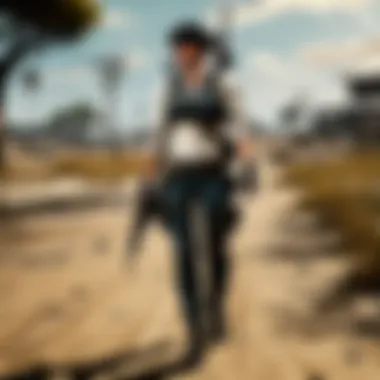

With all of these steps, you’ll be well on your way to enjoying PUBG—just make sure you have the stability required for a satisfying gaming experience.
Installation Steps
After ensuring that PUBG has downloaded, the next stage is installation, which is usually a smooth process.
- Locate the Installation Folder: By default, PUBG will install in the Steam folder. If you have changed the destination, ensure you know where it’s located.
- Load the Game: Find PUBG in your library and simply click on it. Steam will handle the installation and any necessary updates before letting you dive into the game.
- Configure Launcher Settings: Once installed, launching the game will prompt you to configure initial settings. Pay attention to graphics options—setting these according to your system's capabilities can vastly enhance your experience.
- Final Checks: Before hopping into the game, it might be useful to check for any additional updates. PUBG developers frequently patch the game to improve performance and fix bugs.
Once all is set and done, you should be ready to jump into the PUBG battlegrounds!
Tip: Always ensure your system meets the game’s minimum requirements as outlined in the earlier section of the guide. This helps avoid unnecessary frustrations down the line.
For further assistance or troubleshooting, consider connecting with the PUBG community via forums or social media platforms like Reddit or Facebook.
By following these steps, you will be onboarded smoothly into the world of PUBG. Happy gaming!
Troubleshooting Download Issues
When downloading PUBG on your PC, you may run into bumps along the road. This section aims to shed light on the common issues players experience during the download process and how to resolve them effectively. Understanding these issues is crucial because it not only saves time but also enhances your overall gaming experience. If you can tackle potential download problems early on, you’ll find yourself soaring into the battlegrounds without any stress.
Common Problems and Solutions
Among the myriad of download-related issues, several tend to crop up frequently.
- Slow Download Speeds: One of the most frustrating aspects is when the download speed crawls at a snail's pace. First, try pausing and resuming the download. This often helps to refresh the connection. If that doesn’t do the trick, check your internet stability—sometimes resetting your router can work wonders.
- Stuck on 'Preparing': If your download is stuck before it even starts, you might want to ensure that there are no pending updates on your distribution platform, like Steam or Epic Games Store. Restarting the application can shake it out of its stupor.
- Insufficient Storage: It’s easy to overlook but vital, having enough disk space. If your drive is nearing full, consider clearing some junk files or uninstalling games and apps you no longer use.
- Firewall or Antivirus Blocks: Firewalls and antivirus programs can sometimes see the downloading process as suspicious. To address this, you can add the game installer to the exclusions list in your security software.
"A smooth download isn't just about speed; it’s about the whole process working like a well-oiled machine. Knowing the pitfalls can make all the difference."
By tackling these common issues proactively, you can save yourself a lot of headaches and make your way into the game without delay.
Error Messages Explained
Error messages can often feel like cryptic puzzles, leaving players baffled. Recognizing these can be a game changer.
- Error Code 10008: This error usually indicates connection issues. Try checking your network settings or resetting your router. A simple troubleshooting step can often clear this hurdle.
- Error Code 10009: Often a signal that the servers are down or your game client isn’t updating properly. Check PUBG’s official social media channels to verify if there are any server outages.
- Error Code 20006: If you see this one, it typically points to account issues. Ensure your account is in good standing. Sometimes logging out and logging back in can resolve this.
These error messages, while annoying, can usually be deciphered with a bit of patience and some proper fixes. Understanding what they mean can mitigate a lot of confusion.
For further reading on download issues, you can explore forums on reddit.com or check community insights on PUBG's official site.
In summary, troubleshooting download issues is an essential part of diving into PUBG. By being aware of common problems and knowing how to quickly address error messages, players can avoid a lot of frustration and head straight to the action in the battle royale.
Configuring Settings for Optimal Gameplay
Getting your settings dialed in right can make all the difference in how you experience PUBG. This part of the guide focuses on configuring your settings to ensure you get the most out of your gameplay. The right settings not only enhance your performance but also provide a smoother and more enjoyable gaming experience. Think of it as tuning a musical instrument; if it's off, the music can sound quite different. Here, we'll dive into the nitty-gritty of graphics, controls, and audio, illustrating how each piece plays into your overall success in the game.
Graphics Settings
When it comes to graphics settings, you're faced with choices that directly affect both visual clarity and performance. A clear visual on the battlefield isn’t just about aesthetics. It can help you spot enemies before they spot you, giving you a leg up in tense moments.
Here are some key considerations for graphics settings:
- Resolution: Higher resolutions provide better clarity but may strain your PC. Finding a balance is crucial.
- Texture Quality: Helps in making objects and terrains look more realistic. Adjust it based on your system's capability.
- Framerate: Aim for a steady framerate above 60 FPS for smoother gameplay. This is especially vital in high-stakes situations.
- Field of View (FOV): Wider FOV means more peripheral vision. Many players turn this up to catch movements from the side.
- V-Sync: Can eliminate screen tearing, though it might introduce input lag, which can be a deal-breaker.
By tweaking these settings, players can achieve a balance where the game looks good without sacrificing performance.
Control Settings
Next, let's chat about control settings. Customizing controls isn’t just about comfort, it’s also about efficiency. A setup that caters to your specific playstyle can greatly enhance your reaction time and accuracy.


Consider these aspects when configuring control settings:
- Key Bindings: Don’t hesitate to re-map keys. For instance, if you frequently switch weapons, having that assigned to a more accessible key can save precious seconds.
- Mouse Sensitivity: Lower sensitivity can help with accuracy during long-range shots, while higher sensitivity assists in close-quarter battles. Finding what feels natural is key.
- Aim Acceleration: Some players prefer it off for more consistent aiming speed. Test it to see what suits your gameplay.
- Toggle vs. Hold: Determine if it's more comfortable for you to hold a key to sprint or if you prefer toggling on/off. Little things like this can drastically affect how you play.
Experimenting and fine-tuning these controls might feel like a chore at first, but efficiency during gameplay is worth the investment.
Audio Settings
Finally, let’s not overlook audio settings. Sound plays an integral role in gameplay. Being able to hear footsteps, gunfire, or vehicles can give you the upper hand.
Here are critical points concerning audio settings:
- Volume Levels: Adjust your game and other sound sources to ensure in-game sounds are clear without being overwhelming.
- 3D Sound Options: If available, enable it. This can help distinguish the direction of sounds better than standard audio settings.
- Voice Chat: If communicating with teammates, set this up properly to avoid missing critical information.
- Sound Effects: Ensuring that sound effects are loud enough but not so loud that they drown your teammates’ voices or important audio cues.
With sound configured properly, you'll be more attuned to your surroundings and be able to react swiftly and effectively.
"The right settings can elevate your gameplay from average to exceptional. Don’t underestimate the value of customization."
Joining the PUBG Community
Engaging in the PUBG community is not merely an afterthought; it’s an integral facet of enhancing your gaming experience. The community offers a vibrant ecosystem where players can share insights, strategies, and, most importantly, camaraderie. With a game as competitive as PlayerUnknown's Battlegrounds, being part of a supportive network can significantly elevate your gameplay. Let's delve deeper into two major elements of community engagement: connecting with other players and participating in tournaments.
Connecting with Other Players
Making connections with fellow PUBG enthusiasts opens up a world of opportunities. First and foremost, it provides a chance to learn from others. By interacting with players of various skill levels, you can pick up valuable tips that may be game-changing. Many players share their experiences on platforms like Reddit or in dedicated Facebook groups where forums roast out strategies or dissect gameplay.
Additionally, establishing a network allows for squad formation, which can lead to more enjoyable and cooperative gaming sessions. You are more likely to find players who share your objectives and play style, thus enhancing the overall gaming experience. Playing with known peers can foster trust and communication that might be lacking when playing with random teammates.
- Find Communities: Search for PUBG clans or local groups in social media platforms.
- Use Discord: Many players create or join Discord servers for voice chats, enhancing team coordination.
- Engage with Social Media: Platforms like Twitter often feature influencers or gaming streamers sharing tips.
"Joining an active clan can often mean the difference between merely playing and genuinely thriving within the game."
Participating in Tournaments
Beyond casual play, participating in tournaments can take your gaming experience to the next level. Tournament participation, whether local or international, offers players the chance to test their skills against some of the best. Competing in these events hones your skills under pressure and fosters a sense of accomplishment.
Engaging in tournaments can also provide networking opportunities with professional players. Observing high-stakes matches offers insights into advanced strategies and gameplay styles you may not have considered before. Moreover, it can also lead to recognition within the community, potentially opening doors for sponsorships or team invitations.
- Register for Events: Websites often list upcoming tournaments. Websites like Battlefly can be a good starting point.
- Follow Your Heroes: Watch streams of top players during tournaments—it's a learning goldmine.
- Practice and Adapt: Utilize what you learn from watching or participating to continually improve.
Updates and Patches
In the fast-paced world of gaming, staying ahead of the curve is essential, and that's where updates and patches come into play for PUBG. Not only do they provide necessary fixes, but they also enhance the overall gaming experience. In this section, we will delve into why these updates are significant, their benefits, and essential considerations for players.
Importance of Updates and Patches
Updates and patches are often viewed as the lifeblood of online games, especially for a title like PUBG, which receives multiple content updates and bug fixes regularly. These updates serve several purposes:
- Fixing Bugs: Whether it’s a minor glitch or a game-breaking bug, developers prioritize resolving these issues to ensure players have a seamless experience.
- Gameplay Improvements: Updates often include tweaks that refine gameplay, making it smoother and more dynamic. For instance, changes to vehicle physics or weapon balance can fundamentally alter strategies used in the game.
- New Content: Regular updates bring new features such as maps, weapons, and game modes, keeping the gameplay fresh and engaging.
- Security Measures: Cybersecurity is a major concern in gaming. Updates are vital in patching security holes that could be exploited by hackers, ensuring a fair play environment.
In essence, these patches reflect the commitment of the developers to their player base. A dedicated team always works behind the scenes, making sure the game stays fun and competitive.
Keeping the Game Updated
Keeping your game updated is not just about ensuring you have the latest content. It is about maintaining your experience and connection to the vast community of players. Here are some practical tips on how to ensure smooth updating of your game:
- Enable Automatic Updates: If you're using Steam, make sure automatic updates are turned on for PUBG. This way, you're always ready to jump into the game with the latest features.
- Check for Updates Regularly: If automatic updates aren't your style, make it a habit to check for updates manually. This can often be found in the game’s properties under the "updates" tab.
- Consider System Requirements: Sometimes, updates come with increased system demands. Always verify that your hardware can handle the latest version, as it may affect your overall performance.
"An updated game is a happier game. Missing out on updates means missing out on what makes PUBG great."
Patch Notes Insights
When a patch is released, accompanying patch notes serve as a roadmap for what players can expect. Understanding these notes gives players valuable insights into the game’s evolution. Here’s why they matter:
- Informed Gameplay: Knowing what has changed allows players to adapt their strategies effectively. For instance, if a weapon gets nerfed, players may need to find alternative strategies to secure a win.
- Community Engagement: The patch notes often spark conversations in forums and social media. Engaging with the community can lead to deeper insights and discussions on strategies and gameplay.
- Future Expectations: Regularly reviewing updates can inform players about potential future content, helping in planning for tournaments or competitive play.

