Mastering the Download Process for PUBG on PC
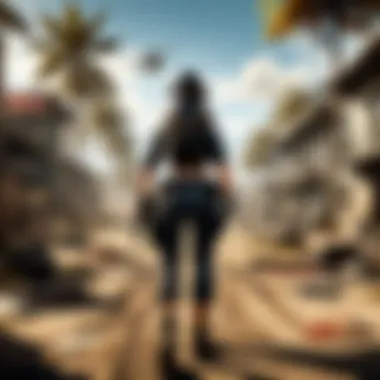

Intro
Navigating the gaming world can often feel like attempting to navigate a maze without a map, particularly if you're gearing up to download something like PlayerUnknown's Battlegrounds (PUBG) on your PC. This game has taken the world by storm, attracting millions of players across various platforms. But the truth is, downloading PUBGs isn't just about hitting the download button; it requires a bit of know-how and understanding to get it right.
In this guide, we'll break down every step necessary to download PUBG on PC like a seasoned pro. You’ll learn about the essential system requirements to ensure your machine can handle the game, explore different methods of downloading, and discover tips that can boost your gameplay.
If you've ever felt overwhelmed by the process or find yourself encountering hang-ups along the way, this article has got your back. By the end, you'll be well-equipped and ready to jump into the intense battlefield that PUBG offers. Let’s roll up our sleeves and dig in!
Game Updates
Staying within the loop regarding game updates is crucial for any serious player. PUBG frequently rolls out patches that address a range of aspects from gameplay mechanics to user interface changes. Keeping up with these updates can significantly enhance your gameplay experience.
Patch Notes & Changes
Whenever a new update drops, patch notes are usually released by the developers. These notes typically highlight important tweaks, such as adjustments to weapon stats, changes to game mechanics, and possibly the introduction of new game modes. Understanding these patch notes can give players an upper hand.
For example, if a particular weapon receives a buff, it might become your go-to choice in the game. You can find current patches on PUBG's official website.
New Features & Additions
New features are often rolled out to keep the gameplay fresh and exciting. Developers may add new maps, characters, or features that require players to adapt their strategies. Recently, the introduction of the "Survivor Pass" has changed the way players engage with the game, offering new challenges and rewards. This is definitely something worth exploring right after installation.
Bug Fixes & Improvements
Every gamer has run into bugs at some point—whether it’s glitching through the terrain or a laggy connection. Developers are constantly working to resolve these issues in their updates. Familiarize yourself with the known bugs and their fixes; it saves you trouble and confusion in the heat of battle.
Strategy Guides
After you've got the game installed and updated, the next step is to hone your skills within PUBG's vast maps. Just like a well-cooked meal, gaming success requires the right ingredients and strategies.
Map-Specific Tactics
Each map in PUBG has its own unique terrain and risk factors. For example, Sanhok’s dense vegetation plays host to ambush tactics, making the use of stealth necessary. Additionally, Erangel’s wide-open fields require different approaches to avoid being a sitting duck. Learning the terrain can help you move strategically and tactically.
Weapon Loadout Recommendations
Choosing the right weapons can be a game-changer. Understanding the strengths and weaknesses of various firearms allows players to customize their loadouts according to their play styles. For instance, a versatile weapon combination, like pairing an assault rifle with a sniper rifle, can cover a range of combat scenarios – handy if you're going for that long-range headshot or close-quarters combat.
Survival Tips & Tricks
Surviving in PUBG is more than just firing your weapon; it’s about outsmarting your opponents. Utilize sound strategies, like staying quiet when moving through high-traffic areas and opting for cover when possible. Simple practices such as looting quickly and learning vehicle mechanics can make a huge difference between a graceful exit or an unfortunate end.
Esports Coverage
For those with an eye on the competitive scene, staying informed about esports in PUBG is vital. Understanding the meta and player tactics can also inform your gameplay.
Tournament Highlights & Summaries
Follow the key tournaments happening globally to catch up on strategies and underdog stories. Tournaments showcase the best of the best in terms of skill and tactics. Websites like Liquipedia provide insights and statistics that can guide your gameplay.
Player Profiles & Team Rankings
Knowing the top players and their preferred strategies can enhance your own game. Player profiles often highlight favorite loadouts or tactics. Likewise, tracking team rankings helps understand the evolving strategies used by successful squads.
Meta Analysis of Competitive Gameplay
Understanding the current meta can give you an advantage over casual players. Analyze the tactics employed in successful matches and adapt them to your play style. Being aware of the trends in weapon use and strategies widely adopted by the top players will serve you well in your gaming journey.
By understanding these aspects and integrating them into your routine, you will not only improve your gameplay but also enjoy the wider PUBG community and its competitive nature.
Understanding PUBG and Its Popularity
PlayerUnknown's Battlegrounds, or PUBG, has carved out an impressive niche in the gaming world since its initial release. It's not just another game; it's a phenomenon that has shaped the landscape of modern gaming. To truly appreciate how to download and enjoy PUBG on PC, it's important to grasp its significance and influence within the broader context of online gaming and esports.
The Impact of Battle Royale Games
Battle Royale games have exploded onto the scene, and PUBG is often cited as a key player in this genre's rise. The format, which pits numerous players against each other in a fight to be the last one standing, taps into human instinct and the thrill of survival. Players find themselves racing against time, other players, and often their own nerves. With its sweeping maps, intricate strategy, and dynamic play, PUBG elevates the experience of gaming.
Key aspects that make Battle Royale engaging include:
- High Stakes: The elimination of competitors creates an electric atmosphere, promoting tension and urgency.
- Strategy and Skill: Each match requires a unique blend of ingenuity and skill, with players adapting to their surroundings and opponent strategies.
- Community Engagement: These games foster a sense of community, with players often banding together or forming rivalries.
The embrace of the Battle Royale format signifies a shift in how multiplayer games are perceived and played, establishing a new gaming culture.
PUBG's Role in Esports
PUBG's impact extends far beyond casual play. It has entrenched itself in the esports arena, becoming a staple in tournaments worldwide. The competitive nature of PUBG, along with various formats and prize pools, attracts players and viewers alike.
"Esports isn’t just gaming; it’s a global community thriving on strategy, skill, and camaraderie."
The organized events feature professional players who showcase remarkable talent and razor-sharp tactics. Here are some important elements of PUBG's role in the esports landscape:
- Tournaments: Events like the PUBG Global Championship draw massive crowds, offering opportunities for both participants and spectators to engage.
- Professional Teams: Many players have turned their gaming into careers, joining teams that compete at the highest levels.
- Audience Growth: Fans collect around streams, cheering their teams, thus creating a vibrant fandom that enhances the experience.
By bridging the gap between conventional gaming and professional sports, PUBG has solidified itself as an essential player in the evolution of esports, contributing to its growing recognition as a legitimate career path for many.
System Requirements for PUBG
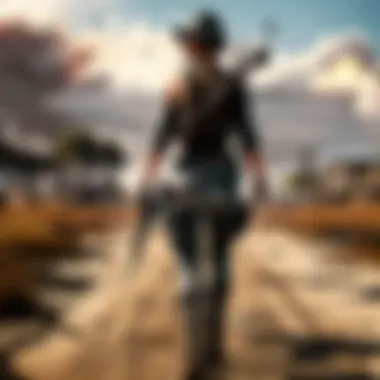

Understanding the system requirements for PUBG is crucial for a smooth gaming experience. Inadequate hardware can lead to lag, crashes, or overall disappointing visuals. Knowing these specifications helps players avoid frustration and ensures they have the proper setup to fully enjoy the game. Players often underestimate how much their PC's capabilities can impact gameplay. Whether you’re a casual player or an aspiring esports contender, being aware of these specifications allows for better decision-making regarding upgrades or purchases.
Minimum Specifications
To get started with PUBG, it's essential to comprehend the minimum specifications. These are the bare-bones requirements that your system must meet to run the game at a playable level. They include:
- OS: Windows 7 64-bit or newer
- Processor: Intel Core i5-4430 / AMD FX-6300
- Memory: At least 8 GB of RAM
- Graphics: NVIDIA GeForce GTX 960 / AMD Radeon R7 370
- DirectX: Version 11
- Network: Broadband Internet connection
- Storage: Minimum of 30 GB available space
Meeting these specifications may allow you to play PUBG, but don't expect a flawless experience. The graphics may suffer, and framerate could dip during intense moments. Just like trying to run a marathon in flip-flops, getting by on minimal specs won't cut it in high-pressure gaming scenarios.
Recommended Specifications
For those aiming to maximize their gameplay experience, the recommended specifications are where the magic happens. These specs provide a smoother gameplay experience with better graphics and overall performance:
- OS: Windows 10 64-bit
- Processor: Intel Core i5-6600 / AMD Ryzen 5 1600
- Memory: 16 GB of RAM
- Graphics: NVIDIA GeForce GTX 1060 / AMD Radeon RX 580
- DirectX: Version 11
- Network: Broadband Internet connection
- Storage: 30 GB available space or more
Playing PUBG with these recommended specs means you can expect higher frame rates and less lag. It’s like elevating the audio in your favorite song from mono to stereo – you notice the difference, and it significantly enhances your experience. Investing in hardware that meets these recommendations can be beneficial in the long run, especially as the game continues to update and evolve.
Choosing Your Download Platform
When it comes to enjoying PlayerUnknown's Battlegrounds (PUBG) on a PC, selecting the right platform for downloading the game plays a pivotal role in your overall experience. The choice of platform can affect not only the installation process but also updates, community engagement, and even cost. With this in mind, let's delve into why your platform choice is crucial and what options are available.
Choosing the right download platform involves considering factors such as ease of accessibility, compatibility with your system, and any exclusive features or benefits it may offer. An uninformed choice may lead to a frustrating start, impacting gameplay enjoyment right from the get-go. Therefore, understanding the implications of your selection is vital in navigating the PUBG universe.
- Accessibility: Consider platforms that are easy to navigate and download from. This is especially important for first-time players who might feel overwhelmed.
- Compatibility: Ensure the platform you choose supports your system specifications. An ideal platform provides seamless integration with the right updates without causing performance issues.
- Exclusive Features: Some platforms might offer unique promotions, free trial periods, or even in-game bonuses, enhancing your overall gameplay experience.
Let's break down the most popular options available to download PUBG and how they stack up against each other.
Steam: The Most Common Choice
Steam has established itself as the gold standard for PC gaming, making it an unsurprising choice for downloading PUBG. Launched in 2003, Steam is a digital distribution platform developed by Valve Corporation that provides game downloads, digital rights management, and multiplayer gaming. Its robust library of games and user-friendly interface make it an attractive option for gamers.
Some of the benefits of downloading PUBG through Steam include:
- Ease of Use: The installation process is straightforward, requiring only a few clicks. This is ideal for players looking to jump into action quickly.
- Community Features: Steam provides user reviews, forums, and community discussions that not only help users troubleshoot issues but also enhance the gaming experience through shared tips and strategies.
- Frequent Updates: The platform regularly updates games, ensuring you always have the latest version of PUBG at your fingertips.
- User-Friendly Controls: Game settings can be adjusted easily, from graphics to controls, providing personalized gameplay options.
Downloading via Steam is not without its downsides, though. Steam’s bustling ecosystem means you might encounter slower download speeds during peak hours due to server congestion. However, these issues are often temporary and easily manageable.
Other Platforms: Alternatives to Steam
While Steam reigns supreme, there are alternatives for those looking for different experiences or who may face specific challenges with Steam. Several other platforms cater to gamers and could fit your needs well:
- Epic Games Store: A rising contender in the PC gaming market, it often features exclusives and free games. Some might prefer it for its streamlined interface.
- Microsoft Store: Ideal for those in the Windows environment, this platform offers seamless integration for Windows users.
- Twitch: Although primarily a streaming service, it provides a special integration for in-game rewards which can enhance gameplay experience.
"Choosing your game platform impacts not just how you download, but how you engage with the gaming community. Make the informed choice!"
These options present various benefits but come with their caveats — from fewer community features to potential incompatibilities. Make sure to weigh these considerations before deciding.
In sum, your choice of download platform sets the stage for your PUBG experience. Whether you lean toward the established reliability of Steam or explore alternatives like the Epic Games Store, understanding each platform's offerings will pave the way for a smoother gaming journey.
Step-by-Step Download Instructions
Getting into PUBG requires more than just a desire to play; it necessitates a well-structured approach to downloading and setting up the game. This section will guide you through the crucial steps that could make or break your experience.
Creating a Steam Account
To kick things off, the first step is creating a Steam account. Steam is the primary platform for downloading PUBG, and an account is essential. Here’s why it matters:
- Unified Platform: With a Steam account, you not only get access to PUBG but also to thousands of other games, discounts, and community features.
- Game Management: Steam handles your game library, updates, and coordination across devices, enabling seamless gaming.
Steps to Create Your Steam Account:
- Go to the Steam website.
- Click on the "Login" button in the top right. Next, select "Join Steam".
- Fill in the required details such as your email address, creating a password, and other information.
- Verify your email address through the link sent by Steam to activate your account.
- Optionally set up two-factor authentication for added security.
Remember, a good password can save you headaches from getting hacked later on.
Purchasing PUBG on Steam
Once you've established your Steam account, it’s time to buy PUBG. Having a grasp on this process is vital:
- Easy Access: Purchasing through Steam means instant access to download and play without delays.
- Sales and Discounts: Steam often runs sales, so you might snag PUBG at a lower price if you keep an eye out.
Steps to Purchase PUBG:
- After logging into Steam, navigate to the search bar at the top and type "PUBG".
- Click on the game title to reach its store page.
- Click the "Add to Cart" button.
- Proceed to checkout by clicking on the "Purchases" option.
- Select your payment method (credit card, PayPal, etc.) and follow the prompts to finalize your purchase.
Taking your time during payment is advisable—check for confirmation messages. This purchase is your ticket to the battlefield.
Downloading the Game
After concluding your purchase, the final phase is downloading the game. This is a straightforward process but crucial:
- Ensure Proper Setup: A good download process sets the tone for the installation and saves future headaches.
- Download Speeds: Knowing how to optimize your download can prevent long wait times, especially in busy periods.
Steps to Download PUBG:
- Return to your Steam Library.
- Look for your newly purchased PUBG and click on it.
- Hit the "Install" button; Steam will automatically choose the best location for installation. You can always change this in the settings if needed.
- Monitor the download progress on Steam; once completed, you’ll see a green "Play" button.
- Click that button, and you're off to create your own adventure in PUBG.
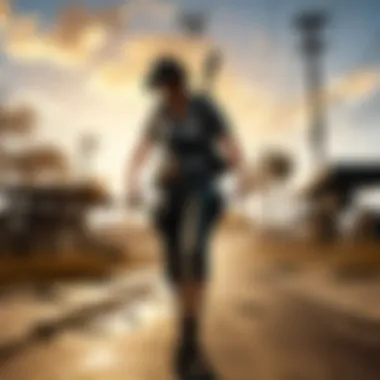

Remember, downloading might take some time depending on your internet speed. Be patient, and soon you'll be jumping out of that plane—ready to secure a chicken dinner!
"A smooth download can turn into a smooth game. Don’t rush, enjoy the process."
These steps will ensure your transition into the PUBG universe is as seamless as possible, making sure you hit the ground running as soon as the game is ready.
System Configuration Post-Download
Configuring your system after downloading PUBG is a pivotal step in ensuring that the game runs smoothly. Once the installation is complete, merely launching the game isn't enough to guarantee an optimal gameplay experience. It's about fine-tuning the settings to meet your preferences and your hardware’s capabilities. This not only enhances visual quality but also improves control responsiveness, allowing players to immerse themselves completely in the arena.
Adjusting Graphics Settings
Adjusting the graphics settings is crucial because the visuals can make or break the gaming experience. Each player's system is different, and PUBG offers a range of options to cater to diverse hardware capabilities.
- Resolution Options: Start with finding the best resolution for your screen—higher resolution means sharper images but can tax your GPU. If you're unable to maintain playable frame rates, consider lowering the resolution.
- Quality Presets: PUBG provides preset settings from low to ultra, impacting everything from shadows to textures. If your system is on the lower end, leaning towards the low or medium settings can significantly improve performance while maintaining visual clarity.
- Anti-Aliasing and Post-Processing: Turning off anti-aliasing can help reduce the load on your graphics card, leading to better frame rates, while post-processing settings can be adjusted to improve clarity without drastically affecting performance.
It's essential to experiment with these settings. Take some time in the settings menu to see what works best for you. Remember, the key here is balance—optimal settings might increase frame rates while maintaining acceptable image quality, allowing you to spot enemies before they spot you.
Configuring Controls
Control configuration is another important facet of system configuration post-download. Bad settings can hinder gameplay and make even the most skilled players feel frustrated.
- Mouse Sensitivity: Start by adjusting your mouse sensitivity. If it feels too fast or too slow when aiming, you may miss critical shots in high-stakes situations. Most players prefer lower sensitivity for better precision.
- Key Bindings: PUBG allows you to customize almost every action's key bindings, so personalize these based on your comfort. Assign prefered keys for jumping, crouching, and using equipment to suit your playstyle, this can dramatically enhance responsiveness in crucial moments during combat.
- Controller Support: If you’re a controller fan instead of using a mouse and keyboard, make sure to familiarize yourself with in-game settings. Tweak the dead zones and sensitivity to achieve impressive control precision.
Take a moment to experiment with these settings during practice matches. Having the right controls set up can feel like having an edge over opponents.
Tip: Saving different profiles for graphics and controls is a smart move if you switch between multiple systems or have a specific setup for competitive gaming and casual play.
Troubleshooting Common Download Issues
Downloading PUBG can sometimes feel like navigating a minefield, with various obstacles popping up unexpectedly. Understanding how to troubleshoot common download issues is essential for a smooth gaming experience. Knowing what to do when something goes sideways not only saves you time but also helps maintain your enthusiasm for the game. It’s crucial because delays or errors could dampen your eagerness and, frankly, hinder you from jumping right into the fray.
Moreover, addressing download issues quickly can enhance your overall experience with PUBG, allowing you to dive into the action without hassle. Let's explore the most prevalent download-related hiccups and how you can deal with them effectively.
Download Errors and How to Fix Them
Download errors can take many forms — from corrupted files to failure in the transfer process itself. One might think these issues are just a minor inconvenience, but they can turn into a real head-scratcher if not resolved swiftly. When faced with a download error, the first thing to do is to consult the error message displayed on your screen. These messages, although sometimes vague, often provide clues to what might be amiss.
Here are some common download errors and ways to tackle them:
- Corrupted Installation Files: If your download completes but files seem to be corrupted, you may need to verify the game files through the platform you used for download. On Steam, this is done by:
- Insufficient Disk Space: Make sure you’ve got enough disk space before attempting to download. If your drive is nearly full, clearing out unnecessary files or applications would be wise.
- Firewall or Antivirus Blocks: Occasionally, security software can mistake the download for a threat, which results in errors. To rectify this, consider temporarily disabling your antivirus or adding PUBG to the exception list.
- Going to your Library.
- Right-clicking PUBG and selecting 'Properties'.
- Clicking on the ‘Local Files’ tab and then selecting ‘Verify Integrity of Game Files.’
Taking these steps can often lift the burden of troublesome download errors, allowing you to refocus on what truly matters: conquering the battleground.
Connection Problems During Download
A stable internet connection is a lifeline when downloading games like PUBG. Connection problems can rear their ugly head in multiple ways, leading to sluggish download speeds or interruptions altogether. This scenario can be incredibly frustrating, especially when you’re itching to play.
Here’s how to keep those pesky connection problems at bay:
- Check Your Internet Connection: Sometimes, it’s just a simple case of a dropped connection. Ensure your Wi-Fi or ethernet connection is stable before launching the download.
- Disable Other Devices: If multiple devices are using the same network, bandwidth can be split, causing slower speeds. Disconnect a few devices or turn off streaming services to give your download some breathing room.
- Try a Wired Connection: If you’re using Wi-Fi, switching to a wired connection can offer greater stability. Ethernet connections tend to be more reliable for large downloads.
- Restart Your Router: If you're experiencing continuous connectivity issues, restarting your router can sometimes work wonders, refreshing the connection.
If you can nip these issues in the bud, you’ll be setting yourself up for a smoother experience, leaving more time for you to strategize and lead your squad to victory.
Remember, the right troubleshooting steps can turn frustration into triumph, paving the way for an exhilarating PUBG journey.
Game Updates and Maintenance
Keeping PlayerUnknown's Battlegrounds (PUBG) in top shape involves not only the initial download but regular updates and maintenance. Just like a car needs oil changes and tire rotations, the game requires updates for new features, bug fixes, and often critical security patches. With the gaming world constantly evolving, staying ahead of the curve with updates can greatly enhance your gaming experience.
Knowing When to Update the Game
Understanding the right time to update PUBG is essential. The game developers at PUBG Corp regularly roll out updates to improve gameplay and rectify issues that might ruin your fun. These updates often coincide with new content drops, such as maps, skins, or gameplay mechanics. Regularly check:
- Official Websites: Stay tuned to the official PUBG website for announcements regarding updates.
- Social Media: Follow PUBG's official pages on platforms like Facebook and Twitter to catch real-time update notices, as they frequently share patch notes and upcoming changes.
- Community Forums: Platforms like Reddit have active discussions about update trends, sometimes providing insight before the developers announce anything formally.
A good rule of thumb is to check once a week if you are a frequent player. This helps to ensure you don’t miss any vital changes that can alter the way you play the game.
How to Manually Update PUBG
Updating PUBG is often straightforward if you play through a platform like Steam. However, knowing how to manually prompt an update can save time if the game doesn’t automatically initiate the process. Here’s a quick guide on how to handle updates, ensuring your game is always at its best:
- Launch Steam: Begin by opening your Steam client. The game updates usually occur automatically when you start Steam, but sometimes it needs your input.
- Go to your Library: Click on the Library option from your home screen.
- Find PUBG: Locate PUBG in your games list.
- Check for Updates: Right-click the PUBG game title and select Properties. Head to the Updates tab and make sure it is set to "Always keep this game updated".
- Force Update: If the game hasn't updated yet, you can click Verify Integrity of Game Files from the Local Files tab. This will start the process and download any missing files or updates.
Keeping your game updated ensures you benefit from all the new features and fixes developers have worked hard on, allowing you to fully immerse yourself in the PUBG experience.
In addition to platform-specific updates, be mindful of performance optimizations that come with each patch. Some updates might require additional disk space, so keeping your system clean and organized can help immensely.
Updating your game does not only improve performance but also enhances security against common vulnerabilities, ensuring that you stay safe while enjoying the battle royale experience. Regular maintenance can lead to fewer crashes, better frame rates, and overall, a more enjoyable gaming journey.
Enhancing Your PUBG Experience
Getting the most out of your PUBG gameplay experience doesn't just hinge on having a solid download and smooth installation. It’s equally about how you configure your settings and utilize the right tools. Players often overlook this facet, focusing solely on how to jump into the game instead of optimizing their environment. Enhancing your PUBG experience can lead to more engaging gameplay, better performance, and might even improve your chances in those nail-biting moments of combat.
Utilizing In-Game Settings


The in-game settings are your first line of defense in tailoring the experience to your liking. Adjusting these can not only improve your gameplay but also enhance visual fidelity according to your system's capabilities. Here are key elements to focus on:
- Graphics Settings: This is where you'll want to dig in. Depending on your hardware, you might consider lowering some graphics settings to maintain higher frame rates, especially crucial during chaotic firefights. For instance, lowering shadows and textures can make a noticeable difference.
- Field of View (FOV): Increasing the FOV will allow you to see more of your surroundings, potentially giving you that extra edge during skirmishes. The wider your view, the easier it is to detect enemies lurking.
- Control Customization: Tailor your key bindings to suit your play style. Efficient controls can save precious seconds and be the difference between life and death.
One essential setting many players overlook is the crosshair customization. Experimenting with different styles can enhance your aiming accuracy in various situations.
"Fine-tuning in-game settings is not just about what's visually appealing; it's about crafting your personal battlefield advantage."
Third-party Tools and Their Uses
While PUBG is robust on its own, mixing it with the right third-party tools can elevate your overall gaming performance. Here’s a rundown of some tools that are worth considering:
- Performance Monitoring Software: Tools like MSI Afterburner or FPS Monitor help you keep an eye on your frame rate, CPU, and GPU usage in real-time. This can assist you in understanding how well your system runs the game, informing future upgrades.
- Voice Communication Tools: Although PUBG has an in-game chat, many prefer using dedicated communication platforms like Discord. This provides more reliable voice comms, essential when teamwork is crucial.
- Game Enhancement Mods: Some mods help adjust sensitivity settings, making mouse movements smoother. However, be cautious with these as they can sometimes violate the game’s terms of service.
- Replay Software: Using programs like OBS Studio allows players to record and analyze their gameplay. Reviewing past matches can unveil mistakes or strategies you weren't aware of.
In closing, maximizing your PUBG experience isn’t just about playing the game; it’s about playing it smart. By fine-tuning in-game settings and optimizing your toolkit, you prepare yourself to take on any challenge that comes your way.
Checking System Performance
Importance of Checking System Performance
In the world of gaming, especially with a high-paced battle royale like PUBG, understanding your system performance can make all the difference. Imagine dropping onto Erangel or Miramar only to find that your frame rates are lagging behind the competition. This can turn what should be a thrilling match into a frustrating experience.
Monitoring system performance not only helps in identifying the bottlenecks but also provides insights into how well your hardware can run the game. Knowing whether your CPU or GPU is the limiting factor can help you make informed decisions about upgrades or configurations for a smoother gameplay experience.
Moreover, system performance checking aids in troubleshooting issues that may arise during gameplay. It serves as a foundation for optimizing both hardware and software settings, ensuring that players are not just surviving but thriving in combat.
"Knowledge is power," as the saying goes, and when it comes to gaming, knowing your system’s performance could mean the difference between victory and defeat.
Monitoring Frame Rates and Performance
One of the key metrics to keep an eye on while playing PUBG is the frame rate, often referred to in frames-per-second (FPS). Frame rates directly impact how fluidly the game runs. In fast-paced engagements, like a firefight, lagging can mean missing crucial shots or being unable to react in time.
To monitor your FPS:
- Use tools like Fraps or MSI Afterburner. These applications overlay real-time information on your screen, showing how many frames your system is processing each second.
- Keep an eye on benchmarks that's published by gaming communities, as these can show typical frame rates for specific hardware configurations.
- In-game performance options are also useful. Most games, including PUBG, have settings that allow you to check your FPS in the game menu.
Optimizing settings, such as resolution and texture quality, can sometimes improve frame rates drastically. If you’re running an older setup, lowering some graphics settings can make the game far more enjoyable. An FPS of 60 is considered ideal, but many gamers find themselves aiming for the high 70s or even 80s for a superior experience.
Benchmarking Your Hardware
Benchmarking your hardware is another layer to understanding your system performance. It gives a snapshot of how your components measure up against industry standards. For PUBG players, benchmarking can reveal whether the CPU, GPU, or RAM is underperforming.
Here’s how you can benchmark your hardware effectively:
- Utilize synthetic benchmarks: Software like 3DMark or Cinebench are great starting points. They stress-test your components and provide scores that can be compared with others.
- In-game benchmarking: PUBG has built-in performance tests that allow players to gauge performance without the unpredictability of live matches.
- Compare results: Check results against community benchmarks on platforms such as reddit.com/r/PUBG or dedicated gaming forums to see where you stand.
After running benchmarks, take note of any inconsistencies compared to your expectations. If your numbers are lower than anticipated, it may be a sign that something needs adjusting or upgrading. The goal here is to ensure that when you step onto the virtual battlefield, you’re not just playing but truly engaging on every level possible.
Community Support and Resources
Engaging in a multiplayer game like PUBG extends beyond just downloading and installing the game. A significant part of the gaming experience is connecting with community support and utilizing various resources. This section breaks down why these elements are not just optional extras, but vital tools in enhancing your overall gameplay and ensuring that you make the most out of your time in the game.
Forums and Discussion Boards
The pulse of any gaming community often resides in forums and discussion boards. Online platforms, such as Reddit and dedicated gaming forums, serve as treasure troves of information where both veterans and newcomers share invaluable tips, strategies, and experiences.
Here’s why these spaces matter:
- Problem-Solving: Running into issues while playing? Forums are the go-to for troubleshooting strategies. You'll likely find others who have faced similar problems. For instance, issues with lag or connectivity often have threads long enough to read over coffee.
- Strategy Guides: Looking to improve your skills? Players frequently post detailed guides on specific maps, character strategies, and weapon usage. Understanding how to position yourself during critical gameplay moments can be a game-changer.
- Community Events: Many forums also organize community events or competitions. Participating can be a fun way to connect with others and show off your newfound skills.
Consider making an account on platforms like Reddit or checking out discussion threads at Battlefield Forums.
"A problem shared is a problem halved," and this couldn't be truer when it comes to gaming.
Official PUBG Support Channels
For any technical issues that might arise with your game, or if you're looking for the latest news straight from the source, the official PUBG support channels are crucial. These channels are where you can get authoritative information and assistance, ensuring your experience is as smooth as possible.
Here’s what you can expect from them:
- Direct Support: Should you encounter bugs, crashes, or need help with account issues, the official support page provides avenues for direct communication with the support team. Don’t hesitate to submit a ticket for unresolved issues; they often respond swiftly.
- Updates and Announcements: The official channels are also where you can find information on future updates, game patches, and changes in gameplay dynamics. Knowledge of these can help you stay ahead of the game, quite literally.
- Official Resources: Links to tutorials, FAQs, and community guidelines help ensure that new players have the tools needed to dive into the battlefield without feeling overwhelmed.
Make sure to visit the official PUBG support page regularly for direct information and assistance that can enhance your gaming experience.
Final Thoughts on Downloading PUBG
As we wrap up this extensive guide, understanding the finer points of downloading PUBG is crucial for ensuring an optimal gaming experience. Beyond just getting the game installed, it’s about laying a solid foundation for both gameplay and system performance. Each step discussed is not merely a checkmark on a list; it can significantly impact how you enjoy the game and engage with its vibrant community.
Recap of the Critical Steps
Let's distill everything into key action items that you must remember:
- Understand the System Requirements: It’s paramount to ensure your machine meets the minimum and recommended specifications. This lays the groundwork for smooth operation.
- Choose the Right Platform: While Steam is popular, evaluating other platforms may lead you to discover unique promotions or features.
- Follow Download Instructions: From creating a Steam account to downloading the game, each step should be followed precisely. It might feel tedious, but it's a small price to pay for seamless gameplay.
- Post-Download Setup: Adjust your graphics settings and controls to fit your personal style and hardware capabilities. This customization aspect is what sets apart a good experience from a great one.
- Stay Updated: Regularly checking for updates ensures you're not left in the dust with older game versions that might not work well with newer features or patches.
- Utilize Community Resources: Engage with community forums and official support channels to glean insights and troubleshoot any issues that may arise during your gaming journey.
Future Considerations for Players
The gaming landscape is always evolving, and PUBG is no exception. Here’s what you should keep an eye on:
- Game Updates: Future expansions, modes, and adjustments can drastically change gameplay. Staying informed via official channels ensures you're always up to date.
- Hardware Upgrades: As newer game versions roll out, consider essential hardware upgrades to enhance your gaming setup, ensuring it can handle more demanding specs.
- Esports Scene: If you're serious about gaming, getting involved in the esports community could provide you with new insights and experiences.
- Community Engagement: With social platforms growing, platforms like Reddit and Discord can keep you in touch with players worldwide, offering strategies and connections that might give you an edge.
Ultimately, successfully downloading and setting up PUBG is just the beginning. The real adventure lies in how you navigate the expansive and competitive landscape ahead.
"In the world of PUBG, every player is an architect of their own strategy; the choices made today shape the battles of tomorrow."
In closing, ensure that your preparation is consistent, your community connections are strong, and your skills are sharp as you embark upon your gaming journey.



