How to Download PUBG for PC on Windows 10: A Complete Guide
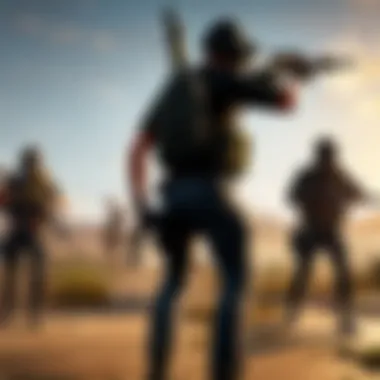

Intro
Diving into the world of PlayerUnknown's Battlegrounds (PUBG) can be an exhilarating experience, especially if you're gearing up to engage in the intense battles that this multiplayer game offers. Before you embark on this journey, it’s crucial to understand not just the installation process, but also what it takes to get the most out of your gameplay. Whether you’re a first-time player or someone who's looking to sharpen your skills, we’ve crafted a comprehensive guide to help you navigate through the steps needed to download and enjoy PUBG on Windows 10.
Game Updates
Keeping your game updated is essential for an optimal experience. PUBG developers frequently release patches to enhance gameplay, introduce new features, and resolve bugs.
Patch notes & changes
A patch note often sheds light on the changes made to the game. For instance, recent updates have tweaked the gameplay balance, adjusting weapon power and how quickly characters can heal. You can find updates listed on the official community page or forums like Reddit.
New features & additions
Each update usually includes exciting new features. Recently, the developers introduced new maps and game modes. You might find mechanics that change the way you strategize with your team. It’s vital to stay updated on these aspects to stay ahead of the competition.
Bug fixes & improvements
Issues like frame drops or connectivity problems can hinder your fun. Typically, fixes for these bugs come swiftly through patches. Following the official PUBG Twitter or visiting their support website keeps you in the loop regarding any prevalent bugs and their fixes.
Important: Always keep an eye on the patch notes after each update to understand how they affect your gameplay.
Strategy Guides
As you step into the battlefield, having solid strategies can give you a significant edge over your opponents.
Map-specific tactics
Understanding the layout of each map is fundamental. For example, Erangel is vast with many vantage points, making sniping from rooftops a viable option, whereas Sanhok is more densely populated, requiring different tactics to outsmart enemies. Knowing where to drop can change the outcome of your match.
Weapon loadout recommendations
Loading up with the right gear is vital. Consider equipping yourself with an M416 paired with a sniper rifle for balanced firepower. Make sure to stockpile on ammunation because running out in a firefight can spell doom.
Survival tips & tricks
Utilizing the environment to your advantage is key. Hide in bushes or crouch behind trees while moving. Also, listening closely for footsteps can alert you to nearby foes. Knowing when to engage and when to lay low is a skill that separates the novices from the pros.
Esports Coverage
The competitive gaming scene for PUBG is intense, attracting top-tier players worldwide.
Tournament highlights & summaries
Keep an eye on major tournaments like PUBG Global Championship which showcase the best players battling it out. Watching these matches can provide insights into advanced strategies and teamwork.
Player profiles & team rankings
Familiarizing yourself with player profiles and team dynamics can help you appreciate nuances in competitive play. Check out rankings on platforms like Liquipedia to see who’s on top and why.
Meta analysis of competitive gameplay
Understanding the current meta—the most effective tactics available—can greatly enhance your gameplay. Different strategies emerge based on updates, so remaining flexible in your approach is pivotal.
Equipped with these insights and preparation tips, you’re now ready to take on the challenges of PUBG on Windows 10. Make sure your system meets the requirements, and prepare yourself for the exhilarating battles that await.
Prelims to PUBG
In the landscape of online gaming, PlayerUnknown's Battlegrounds, commonly known as PUBG, has carved out a significant niche. Launched in December 2017, it rapidly became a household name among both casual and professional gamers alike. But what truly makes PUBG worth diving into? For starters, its battle royale format pits players against each other in a fight for survival on a sprawling map filled with vehicles, weapons, and strategic hiding spots. This introduction sets the stage, highlighting not just the gameplay but also the community that thrives around it.
With millions of players engaging in exciting confrontations worldwide, understanding PUBG goes beyond just the game mechanics. It's about recognizing its cultural impact, which has introduced new gaming conventions and passionate communities across multiple platforms. The game's mechanics are simple, yet it requires keen strategic thinking. It encourages teamwork while also allowing for solo play, making it appealing to a diverse audience.
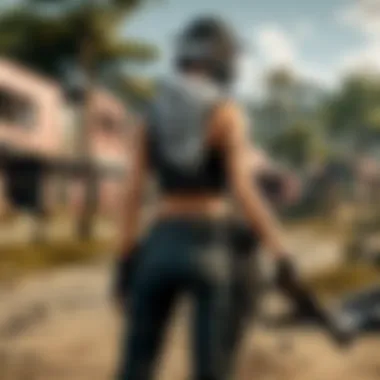

Moreover, the social aspect of PUBG enhances its significance in the gaming realm. Players often join forces with friends or connect with others online, leading to friendships that can last far beyond their in-game experiences. Whether it’s on platforms like Reddit or through community forums, discussions around gameplay strategies, tips for improving performance, or simply sharing experiences form a vital part of what PUBG represents.
Understanding this multifaceted world is essential for new players, as it provides context for the technical details that follow in our guide. So, let’s take a deeper look into the game itself and how it has shaped the modern gaming ecosystem.
Overview of PUBG
PUBG is not just another shooter; it's a phenomenon. In the battle royale genre, players start with no gear and must scour the map for weapons and supplies. The objective? Be the last man standing. The mechanics encourage a blend of tactical gameplay and adrenaline-pumping chaos as the arena shrinks over time, forcing encounters between players. Landing in popular areas might yield immediate rewards but comes at the risk of early elimination.
The graphics, environments, and vast choice of weapons allow for varied gameplay experiences. Players can choose aggressive or stealthy approaches, adapt to individual playstyles, and develop strategies to outsmart their opponents. This flexibility of gameplay has contributed to the game's success and longevity, as players constantly find new ways to enjoy the experience.
Significance in the Gaming Industry
The impact of PUBG on the gaming industry is colossal. It has sparked a surge in interest around the battle royale genre, inspiring several other games such as Fortnite and Apex Legends. What’s more, PUBG was instrumental in legitimizing esports, paving the way for competitive gaming to enter the mainstream.
Prize pools for PUBG tournaments have reached staggering amounts, attracting not only professional players but also sponsors and media attention. The rise in esports viewership has encouraged major gaming companies to invest in this arena, ultimately leading to a thriving ecosystem of content creation, sponsorships, and global competitions.
Moreover, PUBG's ongoing updates and expansions reflect its commitment to evolving with player feedback. Whether through new maps or gameplay tweaks, the developers are attentive to their audience’s needs, ensuring that the game remains relevant in a fast-changing digital landscape.
System Requirements for PUBG
Understanding the system requirements for PlayerUnknown's Battlegrounds (PUBG) is a pivotal step to ensuring an optimal gaming experience. The beauty of such a vast and immersive world lies not just in gameplay but in how well your hardware can handle it. Elements like frame rates, graphics quality, and overall performance hinge on meeting or exceeding these requirements.
When considering whether your system can run PUBG smoothly, it's essential to evaluate both the minimum and recommended specifications. This knowledge not only shapes your play experience but also protects you from potential frustrations during install or gameplay. You want to avoid overheating machines and laggy performance, right? After all, in a battleground, those few seconds can make the difference between victory and defeat.
Minimum System Requirements
To enjoy PUBG even at its most basic level, your PC must meet certain minimum specifications. These requirements are typically the bare bones of what is necessary to run the game adequately. Here's a quick snapshot:
- OS: Windows 7/8.1/10 (64-bit)
- Processor: Intel Core i5-4430 / AMD FX-6300
- Memory: 6 GB RAM
- Graphics: NVIDIA GeForce GTX 960 / AMD Radeon R7 370
- DirectX: Version 11
- Network: Broadband Internet connection
- Storage: 30 GB available space
It’s crucial to understand that while meeting these minimum specifications allows you to run PUBG, the experience may vary drastically. Expect lower frame rates and graphic settings reduced to low, which might hinder the immersion factor significantly.
Recommended System Requirements
For those aiming for a smoother and more visually appealing experience, the recommended system requirements come into play. This set of specifications not only allows for better graphics but also significantly enhances gameplay performance:
- OS: Windows 10 (64-bit)
- Processor: Intel Core i5-6600 / AMD Ryzen 5 1600
- Memory: 8 GB RAM
- Graphics: NVIDIA GeForce GTX 1060 / AMD Radeon RX 580
- DirectX: Version 11
- Network: Broadband Internet connection
- Storage: 30 GB available space
By adhering to these recommended specifications, players can expect smoother frame rates, improved textures, and an overall heightened gaming experience. It's akin to swapping a bicycle for a motorcycle; both get you there, but one does it with a bit more flair.
"Successful gaming rests on solid hardware base—don’t sell yourself short!"
For further information on game performance metrics, check out Wikipedia or visit the PUBG official website.
Choosing the Right Platform
When it comes to downloading and playing PUBG on your PC, selecting the right platform is a crucial step. The platform determines not only how you access the game but also impacts your overall gaming experience. While PUBG is widely available on multiple platforms, each option carries its own set of features, advantages, and potential drawbacks. Let’s explore the big players in the field, ensuring you make a well-informed choice.
Steam vs. Other Platforms
Steam has become synonymous with digital gaming, offering a robust platform for PC gamers since its inception. Here are some reasons why many players opt for Steam to download PUBG:
- User-Friendly Interface: Designed with the gamer in mind, Steam’s interface is straightforward. New users can easily navigate through game libraries, updates, and community features.
- Regular Updates: The platform excels in delivering timely game updates, ensuring that players have access to the latest features and fixes.
- Community Engagement: With forums, reviews, and a marketplace, Steam fosters a sense of community and allows players to connect.
- Sales and Discounts: Steam frequently offers sales, giving players opportunities to buy games, including PUBG, at reduced prices.
However, there are other platforms available for downloading PUBG, such as the Microsoft Store and Epic Games Store. While these platforms provide access to the game, they may not offer the same level of community interaction.
- Microsoft Store: Specializes in Windows and Xbox integration, which means seamless online play across devices, yet it lacks some community features Steam offers.
- Epic Games Store: Often known for its exclusive deals and free game offerings, but it has limited community and user interface features compared to Steam.
In short, unless you have specific preferences for the Microsoft Store or Epic Games Store, Steam often provides the most comprehensive experience for downloading PUBG.
Game Client Comparisons


The decision to choose a platform leads to the next consideration: the game client. Let’s compare some specifics of the clients provided by Steam, the Microsoft Store, and the Epic Games Store:
- Steam Client:
- Microsoft Store Client:
- Epic Games Store Client:
- Game Library: Organizes games efficiently, supports cloud saves, and allows modding.
- Social Features: Built-in friend lists, voice chat, and groups enhance social gaming.
- Direct Integration: With Windows, allowing you to download games directly to your PC with few compatibility issues.
- Limited Multiplayer Options: While it integrates well, not many gamers use it for multiplayer.
- Exclusive Titles: Sometimes offers titles exclusive to its platform, which can entice gamers.
- Fewer Features: Compared to Steam, it often lacks social features and mods.
Installation Procedures for PUBG
The beginning of your journey into the world of PlayerUnknown's Battlegrounds hinges on the installation process. Proper installation not only sets the stage for an exciting gaming experience, but it also helps players bypass common hurdles that can hinder their gameplay. Every gamer knows that a seamless setup is half the battle won. You want to dive into the action without a hitch, right? Let’s unravel this chapter step-by-step.
Creating a Steam Account
Before you can jump into the thrilling battlegrounds, you need a Steam account. Steam is the primary platform for downloading PUBG, so having an account is non-negotiable.
- Visit the Official Steam Website: Head over to steampowered.com where you can easily find the "Join Steam" button.
- Register: Fill in your details like your email address, create a username, and choose a strong password. This is like building your base before entering the battlefield; you want it solid.
- Email Verification: Confirm your email to activate the account. Steam will send you a greeting email — check your inbox and follow the prompt.
- Download Steam Client: Install the Steam client on your PC. This app is your gateway, the launcher for all your gaming adventures.
Creating a Steam account opens the floodgates to a world of games, and since PUBG is a popular title, you can also find many gaming communities established within Steam itself.
Buying and Downloading the Game
Once you have your account squared away, it’s time to get your hands on the game. You’ve got a few options for purchasing PUBG, but let’s focus on the most straightforward way through Steam.
- Log in to Steam: Open the Steam client and log in using the credentials you created.
- Search for PUBG: Use the search bar to find PlayerUnknown's Battlegrounds. Type in “PUBG” and hit Enter. It should pop up quicker than a loot crate!
- Purchase: Click on the game's page. You’ll see the price listed upfront — the battlefield requires some resources. Follow through the buying process as instructed. You might want to check if there are any seasonal sales or discounts that could get you a sweet deal.
- Download: After you purchase the game, the option to Download will appear. Click it and let the downloading commence. This might take a while depending on your internet speed, so chin up and grab a snack while the files transfer.
Remember, having fast internet can make this part less of a slog. You need to ensure your connection is stable, so you don’t end up with glitches later.
Installing the Game on Your PC
With the download completed, now it’s the moment of truth: installation. Thankfully, Steam makes it easy-peasy. Here’s how to get PUBG up and running on your system:
- Auto-installation: Steam generally installs the game automatically after the download finishes. If not, go to your library and find PUBG. Click on the game, and you may find an Install button if it hasn’t done so already.
- Choose Installation Directory: Select where you want the game to be saved. By default, it will go to the “C:\Program Files (x86)\Steam\steamapps\common” directory, unless you’ve modified the default path.
- Start Installation: Hit Next, and Steam will handle the rest. You might need a few moments but sit tight; it’ll be worth it.
- Updates: After installation, check for any updates. Game developers frequently release patches to fix bugs and improve gameplay. Keeping your game updated is critical for an optimal experience.
After completing these steps, you’re ready to hop into the action and explore the vast terrains of PUBG. Everything is set for your grand entrance into one of the most iconic battle royale games out there.
Configuring Game Settings
Understanding how to configure game settings not only enhances your gaming experience but also can give you a competitive edge in PUBG. Each player’s preference varies, and how you set these parameters can affect your performance significantly. If the game feels off, it could very well stem from these configurations, whether they relate to the graphics displayed or the controls at your fingertips. Knowing how to personalize these settings ultimately leads to a more enjoyable and effective gaming session.
Adjusting Graphics Settings
When diving into the world of PUBG, one might wonder why graphic settings are such a big deal. Well, it can literally mean the difference between spotting an enemy behind a tree or getting ambushed. Graphics in games are not purely about aesthetics; they also impact your visibility and, consequently, your strategic approach.
Here are a few key elements you should consider when adjusting graphic settings:
- Resolution: The higher the resolution, the clearer the image. But be careful; higher resolutions can pressure your hardware. Balancing clarity and performance is essential.
- Textures: This defines how detailed the objects in the game look. Setting this too high might slow down your graphics card. Experiment with lower textures to see if the performance improves.
- View Distance: Crucial for spotting other players in the landscape. Setting this to high allows you to see more of the battlefield. However, keep in mind that this requires a powerful graphics card.
- Anti-aliasing and Shadows: These features smooth out edges and make shadows appear realistic, respectively. While they enhance visuals, turning them off can significantly increase the frame rate.
Each adjustment in this list can help turn your computer into a well-tuned machine ready to face opponents. Remember, it’s always a good idea to test your settings in a casual game before heading into a tense match.
Setting Up Controls
The way you navigate through PUBG can significantly alter your gameplay. Finding a control scheme that feels natural is paramount. You may find that default settings don’t suit your style.
Here’s how to tailor your controls effectively:
- Key Bindings: Customize these according to your comfort. If you’re right-handed, you might want to ensure that your movement keys are easily reachable. For instance, you could switch the "reload" function to a key that feels more natural to your pressing patterns.
- Sensitivity Settings: This pertains to mouse and controller settings. Many players favor a lower sensitivity as it allows for more precise aim. However, it can take some time to find that sweet spot.
- Action Commands: Ensure that commands for actions such as crouching or sprinting are intuitive to you. The quicker you can execute these actions, the better your chances in tight situations.
By customizing your controls, you’re effectively laying the groundwork for personal mastery in the game. The controls are your bridge to success, so invest the time to get them just right. Settle into a practice session and find what works well for you before heading into the heat of battle.


"Great gaming is all about finesse, and finesse is built on foundation. Configure to conquer."
Joining the PUBG Community
Being part of the PUBG community is not just about playing a game; it’s about connecting with fellow players, sharing experiences, and continuing to grow in a dynamic gaming environment. Engaging with the community can greatly enhance your PUBG experience. You’ll find support, advice, and camaraderie, transforming solitary gaming into something much more rewarding.
Finding Friends and Teams
As the saying goes, "two heads are better than one." This couldn't be more true in PUBG, where teamwork is vital to success. In this expansive battleground, having reliable friends or a solid team can make or break your gameplay experience.
- Utilizing Social Media: Platforms like Facebook and Twitter are teeming with player groups. Look for PUBG-specific groups or follow content creators to discover teammates.
- In-Game Features: PUBG offers in-game options to connect with other players. Don’t shy away from sending friend requests to players you click with during matches. You never know, that random team-up could lead to a new friendship.
- Discord and Gaming Forums: Join Discord servers dedicated to PUBG. This instant messaging platform allows players to find squads, share tips, and discuss strategies in real-time.
- Local Gaming Events: Participating in local gaming events can also be a goldmine for finding friends. Meeting fellow enthusiasts face-to-face may lead to building lasting relationships both in and out of the game.
Participating in Forums
Diving into forums can open up a treasure trove of information and connections. When you post or comment, it’s like tossing a pebble into a pond—the ripples can introduce you to a wealth of knowledge and experience.
- Reddit: Subreddits dedicated to PUBG, such as r/PUBATTLEGROUNDS, are prime locations for discussions, guides, and memes. Engage by asking questions or sharing your own insights to connect with others.
- Official PUBG Forums: The official site has a wealth of resources and sub-forums. You can learn about upcoming patches, share bugs, or simply chat about strategies with a knowledgeable audience.
- Guides and Tips: Many community members create guides that exist nowhere else. You can find strategies for different maps, weapon performance comparisons, and tips that you won’t find in a standard tutorial.
- Troubleshooting Help: If you run into issues, forums are often filled with users who’ve experienced the same. It's a great place to seek solutions from those who truly understand the game.
Becoming active in the PUBG community can significantly elevate your gaming journey. While the gameplay itself is entertaining, the connections and friendships formed can provide support and make your time in the game even more enjoyable. You’ll be part of something larger, sharing the thrill of victory and the pain of defeat together.
Troubleshooting Common Issues
When diving into the realm of PlayerUnknown’s Battlegrounds, it’s crucial to be aware of potential hiccups along the way. Troubleshooting common issues is not just a mere afterthought; it’s an indispensable aspect of ensuring that you have an uninterrupted gaming experience. Whether you are a seasoned player or just setting foot in the battlegrounds, knowing how to address these issues makes all the difference between a frustrating gaming session and smooth gameplay.
"A smooth sea never made a skilled sailor" – the same goes for gaming; problems often lead to better understanding and skills.
Installation Errors
Installing PUBG should be a walk in the park, but just like finding that elusive loot crate, issues can pop up unexpectedly. Common installation errors often stem from a few key areas:
- Corrupted Files: Sometimes, during the installation process, files can get corrupted, either due to interrupted downloads or other unforeseen issues. If you encounter this, you may want to verify the integrity of game files through your game client, like Steam.
- Insufficient Storage: Before you zip through the installation, double-check that your system has enough space. PUBG requires substantial disk space, and running out of memory right in the middle of the download can derail your plans.
- Firewall and Antivirus Functions: Your computer's protective features can be overly aggressive. If you hear the dreaded ‘failed to install’ notifications, it’s a good idea to temporarily disable or adjust your antivirus settings while installing.
Addressing installation errors promptly can save you a lot of headache, so keep an eye out and act swiftly when issues arise.
Performance Issues
Once you’ve successfully installed PUBG, it’s time to jump in on the action. However, the adventure can quickly fade if you encounter performance issues. Froze frames and lag can make you feel like you're playing in slow motion while the action unfolds around you. Here are a few steps to consider if things aren’t running as smoothly as you’d like:
- Update Your Drivers: Outdated graphics drivers are often culprits behind poor game performance. Make sure your Nvidia or AMD drivers are up to date to ensure the best visual fidelity.
- Adjust Graphics Settings: If your FPS is tanking, it might be worth dialing back some settings. Lowering shadows, resolution, or texture quality can significantly improve performance while you play.
- Check Background Processes: Sometimes, your PC might be working overtime with other apps alongside PUBG. Close any unnecessary applications before launching the game to free up system resources.
- Internet Connection: A shaky internet connection can cause lag during play. Make sure you’re on a reliable network, preferably wired, to minimize any hiccups.
By tackling these performance issues head-on, you’re one step closer to enjoying the exhilarating experience that PUBG promises. Remember, a well-prepared player is a successful one, and knowing how to troubleshoot issues only enhances your time in the game.
Links for further support and community assistance:
Final Thoughts on Downloading PUBG
As we wrap up this guide, it's essential to reflect on the importance of downloading PUBG efficiently and with the right setup. PlayerUnknown's Battlegrounds is not just another game; it’s an online phenomenon that has redefined multiplayer gaming. Ensuring that you grasp the fundamentals of downloading and installing this game can dramatically enhance your overall experience.
When you consider the technical demands of PUBG, you realize that your hardware capabilities play a crucial role. A powerful enough computer helps avoid frustrating lags and glitches during intense gaming sessions. With proper assessment of your system’s specifications, you can mitigate steep performance issues that may arise in the heat of battle. Therefore, understanding your hardware not only prepares you for gameplay but also sets the stage for your long-term enjoyment of the game.
Furthermore, preparing for gameplay extends beyond just hardware considerations. It includes familiarizing yourself with the game mechanics, control configurations, and in-game settings that best suit your style. By taking the time to tweak settings before hopping into a match, you can get your bearings right and perhaps edge out the competition with a smoother gameplay experience.
"Proper preparation prevents poor performance." This old adage rings particularly true in the realm of gaming, especially in competitive titles like PUBG.
Ultimately, downloading PUBG is the gateway to joining an expansive community of gamers, gamers who share your passion and competitive spirit. So, take it upon yourself to not rush through the setup process. Allocate some time to ensure everything is in place—your hardware is ready, and your game settings are personalized. This thoughtful approach will undoubtedly pay off as you vie for that coveted chicken dinner.
Assessing Your Hardware Capabilities
Before hitting that download button, it’s paramount to assess your hardware capabilities. Not every PC can stand up to the demands of a graphically intensive game like PUBG. Here are some critical components to evaluate:
- CPU: Ensure your processor is up to par. A modern quad-core CPU generally does the trick. Intel Core i5 or AMD Ryzen 5 are good benchmarks to shoot for.
- GPU: Your graphics card is possibly the most vital piece of hardware. A model such as NVIDIA GeForce GTX 660 or AMD Radeon HD 7870 should suffice for smooth visuals on lower settings. Strive for something more robust for higher settings.
- RAM: At least 8GB of RAM is recommended, with 16GB giving you that extra leeway.
- Storage: PUBG takes around 30GB of free disk space. Not having enough space can lead to interrupted downloads and any potential installations.
To check your system specifications: bash Press Windows Key + R, type "dxdiag," and hit Enter.



