Top Video Editor Apps for PUBG: Enhance Your Gameplay


Intro
In the competitive landscape of PUBG, the visual portrayal of gameplay can significantly affect both engagement and enjoyment. As players seek to share their epic moments, the ability to craft polished video content becomes paramount. The demand for effective tools to assist in this process is at an all-time high. Today, we're setting out to explore the top video editor apps designed specifically for enhancing your PUBG experience. Whether you're a casual player looking to share memorable plays or an aspiring content creator aiming for a professional touch, the right editing tool can make all the difference.
Video editing in gaming serves more than just aesthetic pleasure; it’s about crafting stories and connecting with viewers. Key features in video editing apps like transitions, effects, and sound manipulation can help elevate raw gameplay footage into something that resonates with an audience. However, to find the right tool, players need to understand the various options available along with their unique capabilities.
This guide not only delves into the various PUBG video editor apps but highlights their strengths and weaknesses. Each app's usability will be evaluated, giving you clear insight on how they align with your content creation goals. Throughout this article, you'll gain a deeper understanding of how to refine your skills, and transform gameplay clips into captivating narratives that can be shared with fellow fans or the broader gaming community.
A strategic approach to selecting the ideal app can significantly enhance the quality of your video content, giving you the edge you need, whether that's for a personal channel, a team’s highlights, or even competitive esports showcases.
Shall we dive in and uncover the best options available to take your PUBG videos to the next level?
Game Updates
Video editing is also impacted by game updates. When PUBG releases patches, changes can completely alter gameplay dynamics, therefore affecting the footage players might choose to edit. Understanding these updates is a crucial part of crafting relevant content. Let’s look at what these updates may entail:
Patch Notes & Changes
PUBG developers frequently roll out patch notes that describe new features and adjustments in the game. These critical updates can redefine player strategies and gameplay styles. For instance, the introduction of new vehicles or weapons might encourage players to capture specific moments that showcase these enhancements, which can later be edited into cohesive narratives for streams or YouTube channels.
New Features & Additions
With each update often comes new features which grant players access to additional tools, skins, or maps that breathe fresh life into the game. As these elements make their way into the gameplay, content creators are given ample opportunity to construct videos that highlight new strategies or experiences tied to these features.
Bug Fixes & Improvements
Regular bug fixes ensure smoother gameplay, and as those glitches get addressed, content creators find that their footage reflects the intended gameplay experience. This can significantly improve how gameplay moments are edited, allowing for a more seamless flow in the final product.
"A well-edited video can make the difference between just another clip and a memorable story"
While the effectiveness of video editor apps relies heavily on their features and ease of use, the context provided by these game updates is equally important in determining what content is most relevant to capture and showcase.
Strategy Guides
In addition to video editing, many players seek out strategic insights for PUBG gameplay._ Understanding map-specific tactics, effective weapon loadouts, and survival tips can not just boost gameplay skills, but also improve the content of the videos produced. Here are some elements to consider:
Map-Specific Tactics
Each map in PUBG presents unique challenges and opportunities. Learning how to navigate the vast terrains of Erangel or Miramar can drastically influence the success rate of players. Capturing moments where these tactics shine can provide excellent material for videos.
Weapon Loadout Recommendations
The weapon loadout can make or break your gaming session. Knowing which weapons complement your play style and how to switch between them effectively on-screen can showcase a play's strategic depth. This knowledge will definitely translate into better edited content.
Survival Tips & Tricks
Survival in PUBG requires a blend of skills, including positioning, loot management, and situational awareness. Documenting these strategies can enrich video content. Instructional segments can also further elevate the educational aspect of your video content.
Esports Coverage
PUBG's esports scene is thriving, offering a treasure trove of highlights and learning opportunities for players and content creators alike. Capturing these moments can enhance your videos manifold.
Tournament Highlights & Summaries
Esports tournaments display high-stakes gameplay that can serve as excellent footage for analysis or content creation. It's important to stay updated with these highlights and use them as a springboard for your video narratives.
Player Profiles & Team Rankings
Understanding the players and teams at the top lends insight into competitive strategies. Featuring profiles or discussions about standout players can add depth to your content. This also creates a richer context when discussing gameplay strategies.
Meta Analysis of Competitive Gameplay
Analyzing the current meta helps in understanding what tactics and strategies are most effective at any given time. This knowledge can inform not just what to play but also what content is worth creating or editing, keeping your audience in the loop.
As we move forward, we will dissect specific video editing apps that cater to players' needs, examining user-friendliness, features, and potential impact on content creation. From simple applications to advanced suite options, there’s something for every level of content creator.
Preamble to Video Editing in Gaming
In the realm of online gaming like PUBG, video editing has emerged as a critical tool that extends far beyond merely stitching clips together. Video editing helps players showcase their gaming experiences, share strategies, and create engaging content that resonates with audiences worldwide. In this article, we aim to explore video editing's transformative power, specifically targeting PUBG players and gaming enthusiasts who are eager to elevate the quality of their content.
The Importance of Video Editing
Video editing serves not just as a creative outlet, but as a means of storytelling. In an age where players are vying for attention amongst countless content creators, high-quality editing can be a game changer. Imagine converting a stale gameplay session into a thrilling narrative filled with dramatic highlights and strategic insights. The importance of video editing in gaming lies in its ability to:
- Showcase Skills: Edited videos accentuate a player’s expertise, turning gameplay footage into a compelling portfolio.
- Enhance Shareability: Engaging edits invite shares on social media platforms, expanding reach to a broader audience.
- Build Community: Well-edited content fosters a connection with viewers, encouraging discussions, feedback, and participation in the gaming community.
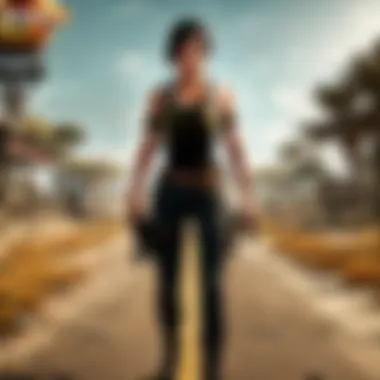

By investing time in learning video editing, players can create content that does more than entertain; it can inform and educate fellow gamers, fortifying their place in the esports landscape.
How Video Editing Enhances Gameplay Experience
The gaming experience doesn't end when you log off. It often continues through the lens of a camera. Editing enables players to relive and enhance their gameplay. Here’s how:
- Creating Highlights: Selecting the best moments transforms a lengthy game into an exciting highlight reel, making it easier for viewers to connect with the content.
- Contextualizing Gameplay: Adding commentary, music, and graphics provides context to the actions on-screen, helping viewers understand strategies and maneuvers.
- Encouraging Engagement: Content that combines elements like memes, voiceovers, and sound effects can stir emotions and encourage viewer interaction.
Ultimately, video editing is not merely an accessory but a necessary tool for those who wish to convey their gaming stories compellingly.
"In an age saturated with content, standing out is about quality, creativity, and storytelling. Video editing is your best bet to achieve that."
The capacity to edit and curate experiences allows players to share their journeys with a wider audience, creating a sense of camaraderie and personal connection in the vast world of gaming.
Essential Features to Look for in PUBG Video Editing Apps
When it comes to enhancing your PUBG gaming experience through video editing, it's crucial to identify the best features that these apps offer. Players often overlook certain elements that can significantly impact the quality and engagement of their content. Prioritizing these features can make a world of difference, not only for personal enjoyment but also for sharing high-quality videos with an audience.
User Interface and Experience
The user interface (UI) of a video editing app is often the first thing a new user will notice. A clean, intuitive layout can help gamers focus more on crafting their videos rather than getting lost in convoluted menus. Simple navigation means less time fumbling about and more time creating compelling content.
Most quality apps provide a layout that minimizes distractions, offering easy access to editing tools. This stability fosters a better user experience, ensuring that users quickly translate their ideas into a polished final product. An effective UI accommodates both novice editors exploring the basics and seasoned pros looking for advanced features. A responsive design, combined with clear labeling, encourages interaction and creativity.
Editing Tools and Functionalities
The editing tools and functionalities of an app determine its overall effectiveness and appeal. Whether you're creating seamless gameplay montages or highlighting epic moments, the ability to manipulate your footage effectively is a must.
Trimming and Cutting
Trimming and cutting allow you to slice and dice your footage, eliminating unnecessary segments and focusing on what matters. This aspect is essential for pacing within your video. An app that makes it easy to cut down footage provides precise control to fit your narrative flow.
This feature's key characteristic is its ability to fine-tune your content. It’s not just about slashing; it’s about emphasis and timing. Whether you wish to build suspense by withholding a key moment or speed through less dynamic gameplay, mastering trimming is crucial. Some apps even offer frame-by-frame precision, which can be invaluable in ensuring that each cut lands just right, but it can be time-consuming, requiring patience.
Audio Editing
Sound can often be an overlooked element in the video editing process, yet it can drastically affect how the audience engages with your content. Quality audio editing enables you to control dialogue levels, sound effects, backing music, and more.
A noteworthy aspect of audio editing is the mixing capabilities some apps offer, allowing layering of multiple soundtracks seamlessly. This feature can elevate your content from ordinary to extraordinary. While many apps include presets or sound effects libraries, others let you import your own audio files. However, note that achieving a polished sound mix can be challenging if you're new to audio balancing, which might lead to frustrating results.
Visual Effects
Visual effects are often the icing on the cake, enhancing the storytelling potential of your videos. Adding effects can emphasize action, draw attention to crucial moments, or just make the video more visually appealing.
The standout feature of visual effects in a video editing app is variety. Many modern apps come with pre-set options—from transitions and filters to real-time graphics. This variety allows extensive creativity in how you depict gameplay; however, it’s essential to use effects judiciously. Overuse can lead to a cluttered final product that distracts viewers rather than engaging them.
Exporting and Sharing Options
An excellent video editing app won’t just help you create; it needs to facilitate sharing your work as well. Exporting options that let you save your video in high quality without significant loss are essential for a professional finish. Plus, seamless integration with social media platforms makes it easier to showcase your hard work and engage with fellow PUBG enthusiasts.
Top PUBG Video Editor Apps
In an age dominated by digital storytelling, the ability to efficiently edit gameplay footage is invaluable for players who wish to showcase their skills. Video editing plays a crucial role in how one’s experience in PUBG is presented and perceived by broader audiences. This section examines rising technologies in video editing specifically tailored for PUBG players, aiming to boost the narrative quality of their gameplay.
Video editor apps not only serve as tools to craft visually appealing content but also enable players to articulate the thrill of gameplay. The right app can streamline the editing process, provide advanced features, and ensure that your content resonates with viewers.
App One: FilmoraGo
Overview and Features
FilmoraGo brings an intuitive interface that welcomes players at all editing levels. Its versatility allows for various editing options, including trimming clips, adding music, and applying filters that mirror the high-octane beats of PUBG’s action gameplay. One standout feature is the drag-and-drop functionality that makes editing feel less like a chore and more like an enjoyable pastime.
The seamless integration with social media platforms is another highlight. This fast export capability ensures that you can share your latest PUBG matches promptly without fussing over formats or file sizes. Such efficiency adds to the app’s popularity among gamers who value time and swift uploads.
Pros and Cons
When weighing the pros and cons, FilmoraGo’s greatest asset remains its user-friendliness. Simplicity in use attracts novices and seasoned editors alike. Yet, some may find the limitations on free usage somewhat constrictive. Certain effects arelocked behind a paywall, which might not sit well with users who prefer cost-free options. Despite this, many South Asian gamers have praised its extensive library of music and effects, which can elevate the visual appeal of combat scenarios.
Best Use Cases
For players who enjoy crafting highlight reels or tutorial videos, FilmoraGo serves as an excellent choice. Its capacity to quickly compile exciting gameplay into a coherent narrative makes it ideal for content creators who need to present engaging videos without delving deep into the technicalities of editing.
App Two: PowerDirector
Overview and Features


PowerDirector is another contender that amps up gameplay editing. The app shines with its professional-grade editing tools, making it attractive to those looking to enhance their content significantly. An impressive feature is the motion tracking, allowing users to attach graphics or effects that follow specific scenes, imbuing their videos with dynamic flair that reflects the chaos of PUBG battles.
The extensive effects store further enriches the app by providing unique animations to spice up in-game moments. Users can expect a polished product with just a bit of creative effort, which can amplify viewer engagement dramatically.
Pros and Cons
PowerDirector certainly wins points for its depth in capabilities. However, it may present a steeper learning curve for those unfamiliar with video editing. Users have expressed frustration during initial use, especially those unaccustomed to interface complexities. It does safeguard against obsolescence, though, by frequently updating its library with current trends which can keep content fresh.
Best Use Cases
If you are a content creator with a professional orientation, PowerDirector could be a strong fit. It’s particularly well-suited for detailed walkthroughs, tutorials, or competitive strategy videos, where high-quality editing is necessary. Veteran players who want to share their insights or refine their sharing experience will find this app quite useful.
App Three: KineMaster
Overview and Features
KineMaster represents a robust solution for those looking for a complete package without sacrificing usability. Offering multi-layer video editing, KineMaster allows gamers to slice, edit, and merge media efficiently. A unique feature is the multiple layers option, which is particularly beneficial for creating complex scenes in gameplay action.
Interactive elements such as text overlays and in-depth color adjustments empower users to personalize their videos extensively.
Pros and Cons
While KineMaster delivers many tools that the more seasoned editor appreciates, it does come with its own set of challenges. One limitation is the watermark it applies to free versions. This could hinder those who want to maintain brand integrity through professional-looking content. On the flip side, its flexibility caters well to gamers aiming for creativity without needing outside help.
Best Use Cases
Content creators looking to construct detailed narrative videos that provide in-depth insight or critique may find KineMaster to be an invaluable tool. The intricate editing options lend themselves well to storytelling, making it perfect for sharing PUBG strategies or epic gameplay twists.
App Four: InShot
Overview and Features
InShot arrives as a versatile app catering to those looking to produce quick, engaging clips. The simple editing interface is perfect for fast-paced editing, targeting gamers eager to get their content out to their followers swiftly. With features like collage options and text on video, customization is made easy.
InShot is unique in its ability to handle both videos and images, making it suitable for content where images from PUBG moments are also included.
Pros and Cons
The ease of navigating InShot is a considerable advantage, especially for new or casual editors. However, the trade-off comes in the form of limited advanced features that more serious editors might seek. Users have pointed out that while it does the basics well, it lacks when it comes to more complex editing tasks.
Best Use Cases
For players who want to document their casual gaming with daily highlights or brief recaps, InShot strikes a great balance. The speedy editing capability makes it suitable for social media blitzes, ensuring that content stays relevant and fresh.
App Five: Adobe Premiere Rush
Overview and Features
Known for its reputation in the editing realm, Adobe Premiere Rush brings a slightly premium feel to mobile editing. The app's workflow is streamlined to cater specifically to social media sharing, ensuring that users can craft intriguing content efficiently. What sets it apart is its capacity to manage video, audio, and graphics cohesively.
The multi-device syncing mechanism ensures that edits made on one platform are accessible elsewhere, making it a convenience for players on the go.
Pros and Cons
Premier Rush stands out for its rich feature set, offering powerful tools in a manageable format. Still, this comes with costs, as accessing the full range of features requires a subscription. Furthermore, some users with limited storage reported slow performance with larger projects, which is something to consider when editing high-volume content.
Best Use Cases
For those who cherish quality and are focused on social media engagement, Adobe Premiere Rush is an excellent choice. It is perfect for crafting polished content that can be refined across devices—ideal for competitive players wanting to convey their strategies or exciting matches effortlessly.
Comparative Analysis of Video Editing Apps
When it comes to enhancing one's gaming experience, choosing the right video editing app plays a pivotal role. In this section, we will delve into the important aspects of comparing various PUBG video editor applications. With an array of choices out there, understanding their unique features and functionalities can significantly affect the quality of the content you produce. Each app doesn't just serve the same purpose; they can vary widely in tools, usability, and performance. Hence, performing a comparative analysis becomes essential for both casual players and serious content creators alike.
Feature Comparison
When evaluating different video editing apps, it is crucial to examine the features offered. Not all video editors are cut from the same cloth. Some may provide basic trimming tools, while others offer advanced functionalities such as multi-track editing and extensive visual effects. Here are a few key features to look out for:
- User-Friendly Interface: A clean, intuitive layout makes editing smoother.
- Editing Tools: Look for options like trimming, merging, and visual effects like filters and transitions.
- Audio Options: The ability to edit and enhance sound can dramatically elevate a video’s quality.
- Export Quality: Different apps have varying levels of output quality, especially when it comes to resolutions and formats.
This feature comparison can guide you to select an app that aligns with your needs, whether you're looking to produce quick highlights or detailed walkthroughs.
Performance and Reliability
The performance of a video editing app can greatly influence the editing process. A reliable app should run smoothly without frequent crashes. Here are some vital considerations regarding performance:


- Speed: Fast rendering is essential, especially when managing larger files.
- Compatibility: Ensure that the app runs well on your device, as some features may bog down older hardware.
- Updates and Support: Regular updates indicate that developers are committed to improving stability and adding new features.
Using a sluggish or unreliable app may diminish the editing experience, so take care to assess performance alongside other features.
User Feedback and Ratings
User feedback can provide valuable insights into the real-world usage of video editing apps. Reviews highlight common issues or triumphs, giving potential users an understanding of what to expect. To gauge an app's suitability:
- Read Reviews: Platforms like Reddit and specialized forums often have discussions about various apps.
- Check Ratings: High ratings on app stores generally indicate user satisfaction, but be sure to sift through reviews for both pros and cons.
- Watch Tutorials: Many users post tutorials or breakdowns on how apps perform, offering a glimpse into their capabilities.
User experiences can expose nuances that a feature list cannot convey, enabling you to make an informed choice. By acknowledging these user insights, you heighten your probability of selecting an app that meets your content creation aspirations.
"Comparative analysis is like putting your options under a microscope; it reveals what lies beneath the surface and helps you make a better choice."
Tips for Effective Video Editing
Effective video editing can mean the difference between a forgettable gaming clip and a breathtaking montage that captures the essence of epic plays in PUBG. Crafting content that resonates with your target audience involves more than just splicing together clips. It requires a keen understanding of both the game mechanics and the preferences of viewers. Here we'll break down essential tips that every PUBG content creator should consider to refine their editing skills.
Understanding Your Audience
Knowing your audience is akin to knowing the terrain in PUBG. It equips you with the insight to create content that not only draws attention but also engages viewers. Consider the demographics of your audience. Are they casual players, aspiring pros, or die-hard fans? Each group will respond differently to your style of editing.
For instance, younger players might appreciate fast-paced edits with dynamic transitions, while seasoned gamers might value detailed commentary and in-depth strategy analysis. Additionally, exploring forums such as Reddit can provide insights into trending content and viewer preferences, offering a roadmap of topics to cover and styles to adopt.
Creating Engaging Content
Engagement is king in the realm of video editing. The goal is to hold viewers' attention from the moment they click play. One effective strategy is to start strong—hook your audience with an adrenaline-pumping highlight from the gameplay. This approach, often termed a "cold open," can pique interest immediately.
In addition to strategic openings, consider mixing various types of content within your videos. A tutorial on landing zone strategies, combined with exhilarating kill montages and personal anecdotes, can create a comprehensive viewing experience. Use storytelling techniques to weave a narrative, even if it's just about a single match. Highlight the tension of a shrinking play zone or the thrill of a last-minute clutch.
Bullet points help summarize key moments:
- Be concise: Viewers have short attention spans.
- Showcase skill: Highlight impressive plays to capture respect and interest.
- Personal touch: Share your gaming journey or funny in-game moments for relatability.
Utilizing Visual Effects Wisely
Visual effects can add flair to your videos, but moderation is key. Overuse of flashy graphics can distract from the gameplay. Instead, aim to enhance the story you're telling. Simple transitions, subtle color grading, or relevant overlays can significantly enhance the viewing experience without overpowering it.
Imagery should serve a purpose—like drawing attention to important game events or illustrating tactics. For example, when discussing a complicated strategy, consider using on-screen graphics to visually break it down for your viewers. Keep animations fluid and professional, ensuring they complement rather than overwhelm your base material.
"The right balance of effects can elevate your content, but too much can leave your audience feeling dizzy."
The Future of Video Editing in Gaming
As video games continue to evolve, the tools players use to create content around these games are also developing at a rapid pace. In today's gaming world, featuring captured gameplay in a creative and engaging way has become essential, not just for personal enjoyment but for building a following and an online presence. To truly capture the essence of a gaming experience, one has to stay ahead of the curve. This segment delves into the promising future of video editing in gaming, especially for PUBG players. Here, it's important to examine innovations that could redefine how we edit and present gameplay.
Emerging Technologies
Emerging technologies are paving the way for more sophisticated video editing capabilities. From advanced graphics to augmented reality overlays, these innovations are enhancing the way gameplay is presented. New tools are coming up like cohesive platforms that offer everything from screen recording to detailed editing instructions right at the user's fingertips.
For instance, real-time editing features that allow players to edit their footage as they play are starting to emerge. These not only simplify the editing process but also decrease the need to use bulky software after the game is finished. Also, cloud storage solutions are becoming more prevalent, enabling gamers to store vast amounts of gameplay footage without cluttering their local drives. This means you can effortlessly access and edit your content from any device. The emergence of these technologies indicates a future where video editing within gaming becomes smoother and more integrated.
Impact of AI and Machine Learning
AI and machine learning are two of the major players in reshaping video editing in the gaming context. Their capabilities extend from automating mundane editing tasks to offering intelligent suggestions based on patterns learned from numerous videos. Imagine an editing app that recognizes your style and suggests cuts, transitions, or even background music that best fits your footage—this isn't too far off.
Moreover, AI can analyze gameplay trends and tell players which types of videos are currently resonating with audiences. It allows content creators to target their viewers more effectively and tailor their styles accordingly.
"With AI, the paradigms of video editing are shifting. It's no longer just about trimming; it’s about creating narratives that engage the viewer in dynamic ways."
At the moment, while some of these tools are still in their infancy, the potential they promise for the future of video editing in gaming is enormous, moving towards a direction where high-quality, compelling content can be created with minimal effort. Embracing these advancements will result in pushing creative boundaries and allow gamers to produce professional-grade video content in no time.
In summary, as these technologies advance, they promise to radically change the landscape of video editing, making it more accessible, user-friendly, and innovative for gamers everywhere.
Epilogue
Video editing in gaming, particularly for a dynamic game like PUBG, goes beyond just putting clips together. It’s all about the ability to tell a story, share experiences, and create a lasting impact on viewers. As explored throughout this article, selecting the right video editing app can make a world of difference, whether you are a casual player wanting to preserve memories of epic matches or an aspiring content creator aiming to capture attention and engage your audience.
Summary of Findings
The research into the various video editing tools highlighted the significance of features tailored for gameplay footage. From user-friendly interfaces to robust functionalities like trimming, visual effects, and audio editing, players can find apps that suit different skill levels and editing needs. It's clear that each app discussed offers unique advantages. For instance, while FilmoraGo is known for its ease of use, KineMaster shines in offering detailed control for the more experienced editors.
On top of that, the comparative analysis showcased how performance and reliability impact the final product. Gathering user feedback across platforms sheds light on what works best in real-world usage. Players reported that apps which allowed quick exports and integrated sharing options were key in maintaining engagement, especially when sharing content on social media platforms.
Final Recommendations
For those seeking the best experience, here’s what I recommend:
- FilmoraGo is ideal for beginners due to its intuitive interface, while PowerDirector offers solid features for mid-level usability.
- KineMaster is a prime candidate for advanced editors, allowing more intricate edits.
- For quick edits on the go, InShot is a perfect fit. It's both user-friendly and feature-rich.
- Adobe Premiere Rush stands out for users aiming for professional quality with a smoother learning curve.
Remember to explore each app's trial version, if available, to find what aligns most closely with your editing style. The right choice will not only enhance your gaming content but elevate the quality of your shared experiences. Dive into the world of video editing with confidence, and who knows? You might just become the next big thing in the PUBG content creation scene.



