The Ultimate Guide to APK Download for Android Users


Intro
Navigating the digital world can be a tricky business, especially when it comes to Android's APK files. So, what exactly is an APK? In simple terms, it's a package file format used by the Android operating system for the distribution and installation of mobile applications. Think of an APK as a zip file that bundles all the necessary components of an app such as its code, resources, and manifest file.
Understanding APK downloads may seem like a daunting task at first, but grasping the basics is crucial for anyone looking to enhance their Android experience. There are plenty of reasons why an Android user might seek out APK files—maybe to access an app that's region-locked, download an earlier version of a particular app, or even install a beta version before it hits the Play Store.
However, before diving into the sea of options available, it’s essential to consider not only the benefits but also the risks involved. Malicious APKs can lurk in the dark corners of the internet, waiting to compromise your device's security.
In the sections that follow, we’ll break down the multitude of aspects related to APK downloads, equipping you with the knowledge you need to make well-informed decisions. This includes identifying trustworthy sources, understanding installation techniques, and recognizing the security measures necessary to protect your device.
So buckle up as we embark on this journey through the intricate landscape of APK downloads!
Understanding APK Files
In the realm of Android applications, APK files play a pivotal role. Understanding what these files are, and how they operate, is the cornerstone for anyone looking to dive into the world of app downloads beyond the confines of the Google Play Store. This knowledge not only empowers users to install applications directly, but also assists in navigating potential pitfalls that may come along with such operations.
Definition of APK
APK, or Android Package Kit, is the format in which apps are distributed and installed on Android devices. Just as Windows has its executable files (.exe), Android apps rely on APKs to get integrated into your device's operating system. An APK file contains all the elements needed for the app to run – a veritable treasure trove of application components. Think of it as a digital suitcase holding everything that your favorite game, like PUBG Mobile, needs to delight you with immersive experiences.
Components of APK Files
Understanding the components of an APK file is crucial for those engaging with this format. From the essential Manifest file, to resources, and Dex files, each plays a unique role in ensuring the app operates smoothly.
Manifest File
The Manifest file is like the blueprint of the APK. It outlines important details about the app, like its name, version, permissions, and components. One key characteristic of this file is that it acts as a gateway to allowing the app to interact with the device's operating system. Without it, the application would lack the necessary directives to run properly. This makes the Manifest file not just a beneficial part, but also vital for any functioning APK, as it defines the app's identity and capabilities.
For instance, if you were playing a game like Call of Duty Mobile, the Manifest file specifies what permissions are needed—like access to storage or network—thus ensuring that the game runs without a hitch. However, should the permissions be too broad, it might raise some eyebrows regarding privacy concerns. Thus, its management is essential in any discussion surrounding APK files.
Dex Files
Next up are Dex files, or Dalvik Executable files. These are where the actual instructions for the app are housed, allowing the Android runtime to execute the code. A distinctive trait of Dex files is their optimization for mobile devices, ensuring that they are both memory-efficient and swift. This is particularly important for gaming applications, where performance can be the difference between victory and defeat.
However, one downside to Dex files is that if they become corrupted or mismanaged, the entire application can fail to function properly—not the best news for a gamer in the heat of battle.
In summary, understanding the intricacies of APK files provides not just clarity but also power in this digital landscape. With a firm grasp of components like the Manifest file, resources, and Dex files, users can navigate downloads with enhanced awareness, preparedness, and caution.
Advantages of Downloading APKs
When it comes to utilizing APK files, there are several distinct benefits that stand out. Accessibility, flexibility, and versatility are just a few of the plus sides that APK downloads might bring into your Android use case, especially for avid gamers and tech enthusiasts. This article digs into those advantages, shedding light on why APK downloads might be worth your time and attention.
Access to Beta Versions
One of the most enticing facets of downloading APK files is the potential for early access to beta versions of apps. Often, developers roll out beta releases to gather user feedback before the official launch. Gamers widely appreciate this since it allows them to test new features, mechanics, or even game modes before they reach the general public.
Think about it: you’re among a select group of users who can try out the latest or the greatest. This not only enhances your gaming experience but also helps shape the app's final form. You can voice your thoughts and suggestions, affecting how the application evolves. Many gaming communities often share links to beta APK files, creating a sense of camaraderie among those who want to be at the cutting edge of gaming. Some notable examples include the PUBG beta releases, where players get to experiment with new maps, weapons, and settings prior to the formal rollout.
Availability of Region-Restricted Apps
Another substantial advantage is that APK downloads open the door to region-restricted applications. Oftentimes, game developers release their titles in certain areas first due to licensing agreements or marketing strategies. This can leave enthusiasts feeling left out, especially when they hear their friends sharing experiences about games they can’t access. APK downloads help bridge that gap.
Imagine wanting to play a hot new game that’s just popped up in another region. By downloading its APK, you’re not just gaining access to that particular title; you’re also exploring a realm that you wouldn’t have had otherwise. However, keep in mind that while fun, certain apps might not perform optimally outside their intended regions. The experience could be less than stellar, so it’s best to do a little research beforehand.
No Play Store Dependencies
Last but certainly not least, downloading APKs grants you the independence from the Google Play Store. While the Play Store is a solid option for many, it comes with its own set of restrictions and rules. If you’re looking for greater autonomy over your software choices, APKs can be a viable alternative.
This becomes particularly useful in scenarios where the Play Store might not host a specific version of an app or when the app is temporarily unavailable. By downloading the APK directly, you bypass these hurdles altogether. Furthermore, gamers interested in niche applications or mods often rely on APKs since they are usually unavailable on app stores. They can unlock new gameplay experiences that are simply not provided by common versions.
In summary, the advantages of downloading APKs are plentiful. From gaining access to beta versions, region-restricted apps, to being free from Play Store dependencies, APKs offer bundles of opportunities for savvy Android users. For those interested in pushing the limits and enhancing their device's capabilities, embracing APK downloads could very well be the way to go.
"Accessibility to diverse applications fuels creativity and innovation in the app ecosystem, especially within the gaming community."
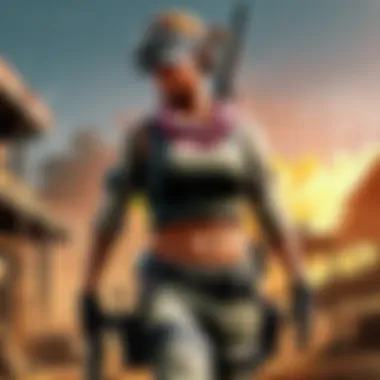

For more details on app accessibility, check out resources like Wikipedia and Reddit where communities actively discuss these topics.
Potential Risks of APK Downloads
Downloading APK files can feel like opening a door to a world of unlimited possibilities for Android users, but this seemingly advantageous endeavor is fraught with potential risks. As more gamers dive into APK downloads for access to games, apps, and utilities, it's crucial to understand the hidden dangers that lurk in the shadows of the convenience they offer. This section explores these risks, shedding light on specific themes that demand your attention.
Malware Threats
One of the most pressing concerns tied to APK downloads is the looming threat of malware. The absence of strict oversight on APK repositories means that cybercriminals can easily slip malicious code into seemingly legitimate applications. Malware can manifest in various lethal ways, from stealing personal data to completely hijacking your device.
Here's a small list of types of malware you might encounter:
- Trojan Horses: Software that pretends to be benign but actually causes harm in the background.
- Spyware: Software designed to gather information about you without your consent.
- Ransomware: It locks users out of their devices until a ransom is paid.
To protect yourself, always check the permissions an app is requesting. If an app seems too invasive, it may be wise to steer clear.
Data Privacy Concerns
In today's digital landscape, data privacy is a hot topic. Most APK files come from unofficial sources, which means the data they collect might not be as secure as it is from established apps. If you’re downloading an app that asks for access to your contacts, camera, or other sensitive information, you may be playing fast and loose with your privacy.
Consider the following:
- User Consent: Many APKs don't provide clear information about how they will use your data.
- Data Breaches: If the APK's source gets compromised, your personal information could be at risk.
It's prudent to do your homework. Research the app’s reputation and user reviews. If it has a track record of dubious practices, it’s best to give it a miss.
Unstable Applications
Last but not least, you might face issues with the stability of the APKs you download. Many APK files are not optimized for every device or may not receive updates as regular applications do. This can lead to application crashes, unpredictable behavior, and even data loss.
Here’s what you should keep in mind:
- Compatibility Issues: Be cautious about how well an app will perform on your specific Android version.
- Lack of Support: Unofficial APKs typically lack customer support, making it difficult to resolve any hitches you encounter.
To minimize frustration, try to stick to downloading APKs from reputable sources where the process includes community feedback and developer support.
In summary, while APK downloads can enhance your digital experience, it’s essential to weigh the risks carefully. Good practices include focusing on reputable sources, keeping your device secured with antivirus solutions, and ensuring regular software updates to your system and applications.
Where to Find Reliable APKs
As Android users increasingly seek out APK files, knowing where to find reliable resources becomes crucial. The risks of downloading from untrustworthy sources can lead to malware infections and compromised data. Thus, selecting the right platform for your APK downloads not only enhances security but also ensures access to authentic and up-to-date applications. In this section, we’ll explore various avenues where you can safely find APKs for your device.
Official Websites
For many developers, distributing their apps through their official websites is a standard practice. This approach guarantees that downloadable content is legitimate and often the most recent version of the application. Here are a few points to consider when using official sites:
- Authenticity: Always go straight to the developer's website. This cuts out any middlemen who might alter the APK file unintentionally or otherwise.
- Latest Versions: Developers routinely update their sites with the latest versions of their apps, giving you access to new features and necessary fixes.
- User Guides: These websites often provide comprehensive documentation and support for the applications, which can navigate users through the features and help solve issues.
However, remember to always check the URL to ensure it’s the correct domain, as phishing sites can masquerade as well-known developers. For instance, if you’re looking for the latest version of a popular game, don’t just type its name in a search engine; go through its official platform to avoid potential traps.
Trusted APK Aggregators
APK aggregators serve as platforms that collect and curate APK files from various developers. While these sites can be convenient, it’s imperative to use only those with a solid reputation. Here are a few trustworthy options:
- APKMirror: Known for its rigorous screening process, APKMirror ensures that the files hosted are safe to download. They allow users to revert to previous versions of applications, which is a handy feature for many.
- APKPure: This site not only offers a vast range of APK files but also includes a built-in app store interface. Users can browse various apps just like on the Google Play Store.
- F-Droid: A marvelous repository for open-source applications, F-Droid offers a unique selection, catering particularly to those who prioritize free and open software.
Using trusted aggregators brings the benefit of having centralized access to various apps alongside user reviews and extra information to help make your decision easier.
Community Recommendations
Another valuable source of reliable APKs comes from community forums and user-driven platforms. Often, other users share their experiences, which can lead you to trusted links or directly to safe download sources. Here are some platforms where echoes of community wisdom can help:
- Reddit: Subreddits related to Android apps can be gold mines for finding APKs. Users often post their recommendations and links, along with feedback about the apps’ performance.
- Facebook Groups: Several groups are dedicated to sharing and discussing applications. Engaging in these communities can provide insights into the latest APK releases and reliable sources for downloads.
- Discord Servers: Many gamers and tech enthusiasts now congregate on Discord, exchanging tips and hosting discussions about APKs, making it a lively place to glean information.


While community recommendations might offer opportunities to discover rare APKs, it's essential to proceed with caution. Ensure to verify the credibility of the sources shared among users.
Note: Always exercise caution when downloading APK files. Ensure your own security by using antivirus software and conducting thorough research before proceeding with any downloads.
Navigating the APK landscape doesn't need to be a daunting experience provided you keep your eyes peeled for authentic sources. By utilizing official websites, trusted aggregators, and community recommendations, you can significantly reduce the risk factors and enjoy all that your Android device has to offer.
How to Download APKs Safely
Understanding the process of downloading APKs safely can't be overstated. With the convenience of obtaining applications outside the Google Play Store comes a responsibility to ensure the safety of your device and personal information. This part of our guide covers essential steps that players and gaming enthusiasts should take, guaranteeing a secure experience amidst a sea of potential threats. Being mindful of these precautions can make all the difference between a smooth gaming soundtrack and a harrowing malware infested nightmare.
Enabling Unknown Sources
Before you can dive into APK downloads, you must enable installation from unknown sources. By default, Android devices restrict installations from sources other than the Play Store. This is a built-in safety net, preventing harmful apps from infiltrating your system. To enable this feature, follow these steps:
- Go to your device's Settings.
- Scroll down and tap on Security or Apps & notifications.
- Look for Special app access or Install unknown apps.
- Choose the browser or file manager you'll use for the APK download.
- Toggle on Allow from this source.
Using Antivirus Software
Antivirus solutions are like having a trusted ally on your side. They serve as a frontline defense against malicious software trying to worm its way into your device. Even reputable APK sources can harbor hidden threats. To further bolster your defense, consider downloading reliable antivirus software from known developers. Here are a few benefits of using such software:
- Real-time Scanning: Automatically examines all apps during installation for any signs of malware.
- Periodic System Scans: Conducts regular checks on your device, ensuring no hidden threats have slipped through.
- Malware Remediation: If a threat is found, many antivirus tools will work to remove the offending software, restoring your device’s safety.
While it might seem like an extra step, it’s a worthy investment of your time when protecting valuable data and ensuring uninterrupted gaming sessions.
Verifying APK Integrity
Before proceeding with an installation, checking the integrity of your APK files is crucial. This involves ensuring that the file hasn’t been tampered with or corrupted during download. While this might sound technical, here’s how to simplify it:
- Use Hash Checkers: When available, compare the SHA-1 or MD5 hash of the APK file with those listed on the source website. A mismatch signals a problem.
- Download from Trustworthy Sources: Using reputable sites for your APK downloads often come with hashes provided for verification—if they don’t, it’s a red flag.
- Check User Feedback: Reviews and community feedback provide insights into whether a specific APK has been problematic for others. Reddit and other forums can be indispensable in this regard.
The verification process adds a layer of confidence, ensuring that the APK you’re about to dive into is just what it claims to be, free from foul play.
Important Note: Always double-check the permissions an APK asks for during installation. If a simple game requires access to your contacts and camera? It’s a red flag worth investigating.
Practicing these steps creates a safer environment for downloading APKs, enabling you to enjoy your gaming without the lurking threat of malware and other nuisances. A little caution goes a long way in preserving your device’s integrity.
APK Installation Process
When it comes to downloading and utilizing APK files on Android, understanding the installation process is essential. This is not just a matter of convenience; it’s about ensuring your device operates smoothly while unlocking potential that may be hidden within traditional app stores. The ability to install APKs expands your access to applications, including those that might not be readily available in your country's Play Store or are still in early beta instances. Therefore, having a firm grasp of the installation process can save you time, prevent tech headaches, and enhance your overall mobile experience.
Steps to Install an APK
The steps to install an APK file are designed to be straightforward. However, glossing over any part of the process can lead to unnecessary glitches. Here’s how you can effectively do it:
- Enable Unknown Sources: First, navigate to your device's settings. Go to Security (or Privacy) settings, then locate the option labeled "Install unknown apps". Here, you have to allow the app you're using to download the APK—this may be your browser or a file manager.
- Locate the APK File: After downloading the APK, open your file manager app. It might be in your Downloads folder. If you used a browser, you can find it there as well.
- Initiate Installation: Tap on the APK file, and you’ll get a prompt asking for confirmation to install. Click "Install" and wait for the process to finish. It usually takes just a few moments, depending on the file size.
- Open the Application: Once installed, you can open the app directly from the installation screen or find it on your home screen or app drawer.
- Check Permissions: The app might request certain permissions on its first launch. It’s good practice to look through these before accepting. Make sure you’re comfortable with what access you’re granting.
Just as a tip, always ensure you’re downloading from trusted sources. An APK is like a box of chocolates—some may be tasty, and others might just leave a bad taste.
Troubleshooting Installation Errors
At times, installing an APK isn't as smooth sailing. Errors can pop up for various reasons, but don't throw in the towel just yet. Here are some common issues and how to address them:
- Error: Installation Blocked: Sometimes, Android will prevent you from installing apps from unknown sources even when you try to enable it. Make sure you revisit the settings and double-check if the option is correctly turned on.
- Error: Incompatible Version: You might be trying to install an APK that’s designed for a different version of Android. Verify that the APK is compatible with your device's OS.
- Error: Corrupted APK: If the APK file didn’t download correctly, it could be corrupt. Re-downloading the file from a reliable source usually does the trick.
"The joy of using technology comes with the responsibility of knowing how to troubleshoot issues as they arise."
- Error: Insufficient Storage Space: If you’re running low on storage, it may prevent an APK from being installed. Check how much storage you have available and clear space if needed.
- Error: App Not Installed: If the installation fails outright, try uninstalling any previous versions of the app. Conflicts between existing and new versions can cause installation issues.
In summary, mastering the APK installation process is just one piece in the larger puzzle of making the most out of your Android device. With patience and these handy fixes at your disposal, you’ll navigate APK installations like a pro.
Updating APK Applications
Keeping APK applications up-to-date is more than just a matter of convenience; it's about tapping into improved functionalities, security enhancements, and overall better user experiences. As apps evolve, developers push updates to patch bugs, enhance performance, and sometimes introduce new features that can significantly change how you interact with the software. For avid gamers or esports enthusiasts, staying on top of these updates can make the difference between lagging behind or leading the pack.


When it comes to updating APKs, users should consider both manual and automated methods. The choice between them can hinge on personal preferences, the nature of the app, and how frequently updates are issued by developers. Understanding these methods can provide clarity and ensure that users can effectively manage their applications.
Manual Update Process
Updating an APK manually isn’t rocket science, but it does require a few steps that any user can master with a little practice. Here’s a simple breakdown:
- Check for Updates: Regularly visit the source from which you initially downloaded the APK. Developers sometimes post updates there, or you can follow forums to catch the latest news on your apps.
- Download the New APK Version: Once you find the update, download the latest version just like any other APK. Ensure that the file is compatible with your device.
- Enable Installation from Unknown Sources: If you haven’t already, allow your device to install apps from sources other than the Play Store. You can find this option in your device settings under Security or Apps.
- Install the APK: Tap on the downloaded file and follow the prompts to install. It might overwrite the old version or ask you to confirm the replacement.
- Restart Your Device (optional): Sometimes, a quick reboot can help your new app version perform optimally.
Manual updates let you control what and when to update, but they can be tedious if you have several applications to manage.
Automated Update Tools
For those who prefer a “set it and forget it” approach, automated update tools can be a lifesaver. Here are some popular options to consider:
- APKUpdater: This utility regularly checks your installed apps against public repositories and notifies you when updates are available.
- Aurora Store: This alternative to the Google Play Store not only allows you to download apps but also helps in keeping them up-to-date, even those that you've obtained outside of the Play Store.
- F-Droid: Offering a repository of free and open-source software, F-Droid automatically handles updates for your installed apps, ensuring you're always equipped with the latest versions and security patches.
Utilizing these tools can save significant time and ensure you don't miss out on critical updates that could enhance your gaming experience or introduce vital fixes.
"Staying updated isn't just about features—it's about maintaining security and performance. Ignoring updates can lead to vulnerabilities and glitches that could be easily resolved."
In the end, whether you choose to manage updates manually or leverage automated tools is up to your style. Regardless of method, prioritizing updates will undoubtedly contribute to a smoother and safer experience with your Android applications.
Uninstalling APK Applications
When it comes to using APK files on your Android device, uninstalling applications can sometimes feel a bit like walking a tightrope. It’s not just about hitting that delete button; it's a multi-faceted process with significant implications. The importance of understanding how to properly uninstall APK applications lies in several crucial areas, including device performance, data management, and security considerations.
By opting for the right uninstallation methods, you ensure that your device runs smoothly while also safeguarding your data and privacy. This section provides a thorough rundown on how to safely uninstall APK applications while also clearing away residual files that can bog down your system.
Safe Uninstallation
Uninstalling an APK application can seem straightforward, but doing it safely requires a bit of finesse. First, always begin by navigating to your device settings. Tap on "Apps" or "Application Manager"—the label might differ depending on your device. From there, you should see a list of all installed applications, both from the Play Store and those downloaded as APKs.
- Select the APK to Uninstall:
Find the application you wish to remove, and tap on it. You’ll typically find an option that says "Uninstall" at the top or bottom of the screen, but the phrase may vary depending on your device model. - Confirm the Action:
A confirmation dialog box usually appears, prompting you to affirm that you wish to remove the application. Make sure to read any warning messages that may appear, as some devices may alert you to the potential loss of data related to the app. - Check Deactivation Settings:
If the application was running background processes, like PUBG, it’s good practice to ensure that these processes are fully stopped prior to uninstallation. You can do this from the App Info menu of the app.
Completing these steps ensures that you remove the application without unnecessary hassle. But just removing the app might not be enough—residual files could still linger, taking up valuable space and affecting device performance.
Clearing Residual Files
After uninstalling the APK application, paying attention to any residual files is crucial. These leftover elements can clutter your device and potentially cause conflicts or slow performance. Here's how to tackle that possibility:
- Use a File Explorer:
Download a trusted file management application like Solid Explorer or ES File Explorer. These tools can help you dig into your device's directories to find leftover files that typical uninstallation might miss. - Navigate to App Data Directories:
Go to the "Android" folder, then navigate to "data" and "obb". Check for folders related to the uninstalled application. If any are present and not needed, feel free to delete them. - Clear Cache:
Even after uninstallation, residual cache files can remain. To eliminate those, go to settings, find "Storage" and tap on "Cached Data". Clear this cache to recover space on your device.
"Cleaning up residual files may not seem crucial, but it can significantly enhance your device performance and battery life."
By methodically following these steps for safe uninstallation and removing leftover files, you can ensure that your device remains efficient, secure, and clutter-free. Each removed app carries the potential to enhance your device’s functionality when managed correctly.
APK File Management
Managing APK files effectively is crucial for Android users, especially for those who frequently download apps outside the conventional Google Play Store. When it comes to APK file management, it’s about ensuring that your device runs smoothly without clutter or security risks. Poor management can lead to various issues such as duplicate files, outdated versions, or unintended conflicts among applications. A cleanly organized APK file system can enhance performance, streamline updates, and mitigate potential risks of malware or unstable applications. Here, we discuss methods for organizing these files while also exploring effective file compression techniques, crucial for enhancing device performance and saving precious storage space.
Organizing APK Files
One might think that simply storing APKs in a designated folder does the trick, but there’s more to it than meets the eye. Proper organization of these files not only simplifies access but also aids in keeping track of app versions and updates. Here are some strategies:
- Create Folders for Different Categories: Segregate your APK files into folders based on categories like games, utilities, and social apps. This helps prevent the chaotic jumble of files that can slow down searches.
- Use Descriptive Filenames: Instead of generic names, rename your APK files with specific titles and version numbers. For example, instead of "game.apk," go for "PUBG_v1.2.0.apk." Such clarity is particularly beneficial during updates or troubleshooting.
- Regularly Delete Unused APKs: If a game doesn’t hit the mark, remove its APK file. Keeping unnecessary files only clogs your storage.
- Document Changes: For those who are more meticulous, consider keeping a simple log of what’s been downloaded and when. It keeps you informed of pending updates or versions.
File Compression Techniques
File compression is an advanced method to enhance storage efficiency. It’s not just a matter of making files smaller; it’s about making sure that performance doesn’t suffer as a result. Here are a few techniques that can help:
- Using Compression Tools: There are various APK compression tools available that can reduce file size without loss of quality. For example, using tools like WinRAR or 7-Zip allows you to compress an APK file into a .zip or .rar format. This makes sharing easier, especially if you’re part of developer communities.
bash
For example, using 7-Zip in command line to compress:
7z a example.apk.zip example.apk



