Choosing the Right PUBG Controller for iPhone


Intro
In the world of mobile gaming, few titles stand out like PUBG Mobile, captivating players with its intense battles and immersive environments. Playing effectively on an iPhone requires precision controls, which is where a quality controller comes in. Whether you’re a seasoned veteran or a novice looking to step into the ring, choosing the right controller can greatly elevate your game.
This guide meticulously walks you through the essential factors to consider when selecting a PUBG controller tailored to your iPhone. Your gaming experience hinges on several elements including compatibility, ergonomic design, and sought-after features. The objective is to not just give you a controller, but to enhance your overall gameplay, making each match more engaging and successful.
Understanding the nuances of what makes a controller truly effective can be the deciding factor between victory and defeat. By delving into specific characteristics, you can pinpoint what best aligns with your personal preferences as well as optimize your performance in this competitive landscape.
This article doesn’t just skim the surface; it’s a deep dive into the core components of controller selection, paving the way for informed decisions that could change the way you play. Welcome to a definitive guide that’s just a click away from changing your PUBG experience for the better.
Understanding the Need for a Controller
In an age where precision and responsiveness can be the defining factors between victory and defeat in battle royale games like PUBG, the question of whether to use a controller on your iPhone becomes crucial. While touchscreen controls might suffice for casual players, dedicated gamers often seek the added advantage that a controller provides. Understanding this need involves recognizing the benefits of implementing such devices into gameplay and how they can notably enhance the gaming experience.
Benefits of Using a Controller
For players serious about PUBG, various benefits stem from using a controller. The tactile feedback it provides is nothing short of essential for fostering a responsive gaming experience. When the thumb glides over buttons rather than tapping on a screen, crucial actions become faster and more precise. Here are some of the prominent benefits of using a controller:
- Improved Accuracy: The analog sticks facilitate fine adjustments, allowing players to aim with a steadiness that touchscreens simply can't replicate.
- Faster Response Times: A controller often has a quicker response time since it bypasses the lag that sometimes occurs with touchscreen commands.
- Custom Configurations: Some controllers allow players to remap buttons, making it easier to access frequently used commands without fumbling around the interface.
One notable aspect is that many advanced controllers come with triggers specifically designed for rapid firing. This means that during the chaos of battle, your instinctual movements translate directly into swift in-game actions.
How It Enhances Gameplay
The gaming experience is inherently tied to how well players can interact with their environment. When using a controller, several gameplay dynamics shift significantly. One observed enhancement is the ability to multitask. Players can manage their movements while simultaneously coordinating their aim more effectively. This is crucial in PUBG where every millisecond counts.
Moreover, a controller's design focuses on comfort and utility. Most controllers are ergonomically designed; they fit comfortably in your hands, reducing strain during extended gaming sessions. A comfortable grip can lead to improved focus and decreased fatigue, which ultimately leads to better performance.
"The right tools can turn a good gamer into a formidable force."
Also, there’s a kind of mental shift that occurs when gamers switch from touchscreen to controller. A certain level of confidence kicks in because players feel they have more control over their in-game actions. As novices or even intermediate players transition from tapping to pressing buttons, it can cultivate a more strategic mindset. This leads to improved overall performance in competitive scenarios.
In summary, understanding the need for a controller not only centers around enhancing gameplay but elevates the entire gaming experience. With precision, responsiveness, and comfort on your side, a controller can redefine the way you face the challenges in PUBG.
Key Considerations When Choosing a Controller
Selecting the right controller is a pivotal choice for any PUBG player on an iPhone. The gaming experience can hinge on several factors, and understanding these key considerations can lead to smoother gameplay and higher performance. When pondering what makes a controller stand out, factors like compatibility, ergonomics, durability, and battery life come to the forefront. Each of these elements plays a role in ensuring a seamless and enjoyable experience while navigating the intense world of PUBG.
Compatibility with iPhone
First and foremost, compatibility is non-negotiable. Not every controller is designed to interface smoothly with an iPhone, so checking compatibility should be your starting line. Some brands offer controllers that can connect via Bluetooth, while others utilize lightning connectors. Having a controller that is explicitly mentioned to work with your iPhone model is critical. Not only does this include checking whether it supports iOS versions, but also if it can handle the latest updates made to the PUBG game itself.
To make the most out of your gaming experience, look for controllers that are specifically designed for iPhones. Brands like Razer and SteelSeries have devices that not only connect easily but also promise a plug-and-play functionality. If you plan to invest in a controller, this consideration is key to avoid buyer’s remorse.
Ergonomics and Comfort
When you dive into battle royale mode, comfort is paramount. Few things are worse than cramping hands mid-match or discovering your controller’s layout doesn’t feel right after a long session. An ergonomic controller can make a world of difference. Look for shapes and textures that feel good in your hands. Grip matters here, as you’d want your fingers to latch onto the controller naturally.
Some controllers come with textured grips or rubberized surfaces, which reduce the chances of slippage during intense firefights. Adjustable settings such as thumbstick height could also be crucial for extended gameplay sessions, allowing players to maintain precision aiming with minimal fatigue. After all, a comfortable controller keeps you playing without the itch to take a break.
Build Quality and Durability
Moving onto build quality, this is more than just an aesthetic consideration; it’s about longevity in a gritty gaming environment. The last thing any player wants is a controller that can’t hold up against the rigors of countless matches. Players should look for materials that are designed to withstand wear and tear.
Controllers made with robust plastics or metal components will often serve longer. Some manufacturers even conduct tests to simulate wear, providing insight into how the controller will fare over time. Investing in a solid build may cost more upfront, but can save you from frequent replacements in the long run.
Battery Life and Recharge Time
Finally, let's talk about battery life, a factor that can often become an afterthought until your controller dies just before a critical engagement. A controller with short battery life can ruin a carefully cultivated strategy. Look for controllers that are known for excellent battery performance and quick recharge times. Many modern controllers claim battery life upwards of 20 hours with relatively fast charging features.
Furthermore, consider whether the controller uses replaceable or rechargeable batteries. Rechargeable options reduce the hassle of constantly buying new batteries and line up better with long gaming sessions.
Types of Controllers Available
When it comes to elevating your PUBG experience on an iPhone, understanding the various types of controllers available is crucial. The choice between wired and wireless controllers could significantly impact not just comfort but also your overall gameplay performance. Let's delve into these categories and explore their merits and drawbacks.


Wired Controllers
Pros and Cons
Wired controllers often come with a reputation for reliability. One of the foremost pros is the direct connection to your device—this means no pesky latency issues, which can take a toll during an intense game. As the saying goes, "a stitch in time saves nine," and a wired connection can truly save you from those lapse moments. However, it isn't all sunshine and rainbows. For all their reliability, wired controllers can restrict movement. The cords can get tangled, or worse, limit your playing range. Quick takeaway: if you want a leg-up in responsiveness and don’t mind the corded hassle, a wired controller might be your best ally.
Recommended Models
When it comes to specific models, the Razer Raiju and Hori Onyx are often spotlighted. The Razer Raiju, for instance, offers customizable buttons, while the Hori Onyx is known for its ergonomic design that hugs your hands, making lengthy gaming sessions easier on the palms. Noteworthy Feature: Both models are built with premium materials ensuring longevity. But remember, “the devil’s in the details” as they can also be pricier than other options.
Wireless Controllers
Advantages of Wireless
Wireless controllers are all the rage these days, and for good reason. Freedom of movement is one key advantage—they allow you to sit back and play without feeling like you’re tethered to your phone. It creates a more relaxed position, which can be a game-changer during those marathon gaming sessions. Plus, many players find that wire-free gadgets contribute to a cleaner gaming setup. Still, it’s important to keep in mind that battery life is a consideration. You wouldn’t want a dead controller in the heat of battle. In essence, if you prioritize mobility and can manage your device's battery, wireless controllers may just be your golden ticket.
Popular Choices
Among the top contenders in the wireless arena, the Xbox Wireless Controller and SteelSeries Nimbus stand out. The Xbox controller is well-known for its overall compatibility not just with iPhones but consoles alike. On the flip side, SteelSeries Nimbus is marketed specifically for Apple devices, providing a seamless experience. Unique Features: The Nimbus is designed with long battery life, potentially lasting for days of use. However, some users report concerns about connectivity drops, a hiccup that could frustrate serious gamers.
In summary, the types of controllers available—whether wired or wireless—offer different benefits and nuances. Knowing these nuances can be the key to a more fulfilling and enjoyable PUBG gaming experience on your iPhone.
Advanced Features to Look For
When choosing a controller for playing PUBG on your iPhone, the specifics can make all the difference. Advanced features are integral to turning a good gaming session into an exceptional one. As such, they can elevate the overall gaming experience, allowing players to tailor controls to individual preferences. Arming yourself with knowledge about these features not only streamlines the selection process but also enhances your in-game performance.
Programmable Buttons
Programmable buttons are a game-changer for PUBG players. They allow you to customize controller buttons to correspond with specific in-game functions, meaning you can set them up just how you like. This can be particularly useful in fast-paced moments where split-second decisions matter. Imagine having a button that instantly activates grenades or switches your weapon – it could be the difference between victory and defeat.
Additionally, programmable buttons can reduce hand fatigue during extended gameplay. Instead of stretching your fingers across different areas of the controller to perform essential actions, you can execute them with a single press. Not all controllers offer this feature, so it’s wise to research and choose wisely.
Sensitivity Adjustments
Sensitivity adjustments offer a vital layer of control, particularly when it comes to aiming and shooting in PUBG. The ability to fine-tune how responsive your controller is can vastly improve your gameplay. For example, having a higher sensitivity setting might suit a player who thrives on quick flick shots, while others may prefer lower settings for more deliberate and precise movements.
Locking in an ideal sensitivity level can be the sweet spot for many players. It builds comfort and confidence, allowing gamers to focus more on strategy than on figuring out their controls. The responsiveness might also help in anticipating enemy moves, enhancing reaction times.
Customizable Profiles
Customizable profiles add a layer of personalization that can be critical in competitive settings. These profiles allow players to save different settings tailored to various gaming scenarios or character classes. For example, you could create one profile for sniping and another for close combat. By switching profiles on-the-fly, you can adapt to changing gameplay dynamics without fumbling through a sea of settings mid-match.
This feature also accommodates varying skill levels; a novice could opt for profiles that emphasize ease of use, while seasoned players might choose configurations that enhance their efficiency. In multiplayer games like PUBG, having the option to switch profiles can provide a tactical edge that sets a player apart.
"Choosing a controller solely based on aesthetics is like picking a car for its color; it's what's under the hood that counts."
In a nutshell, the advanced features available on a controller should not be merely an afterthought. They serve as some of the most powerful tools in a player’s arsenal. Understanding their nuances can lead to impressive personal bests and improve the overall enjoyment of gaming sessions.
Notable Controller Brands
Choosing the right controller for PUBG on the iPhone isn’t just about functionality; it’s also about who stands behind the product. Brands have their own fingerprints on controls, from design philosophy to durability. In this section, we will look into some of the notable controller brands that have made their mark in the gaming industry, focusing on elements like development history, customer support, and overall reliability in the field of mobile gaming.
Brand Overview
Gaming controllers often carry the weight of brand reputation and experience. Established brands like Xbox and PlayStation, with their extensive history in the console market, have translated their expertise into mobile gaming. Then there are brands like SteelSeries and Razer, which have carved their niche by focusing on accessories and peripherals specifically designed for gamers seeking performance.
Here are some key elements to consider:
- Legacy: Established names come with years of feedback and game development insight.
- Innovation: Brands like GameSir and Nimbus often introduce unique features that cater to gamers’ evolving needs.
- Customer Feedback: Check user reviews and forums like Reddit to gauge overall satisfaction with a brand’s products.
Overall, understanding a brand’s history and user base is crucial, as it can help players choose a controller that not only functions well but also has support for potential issues down the line.
Industry Leaders
In the realm of mobile gaming, a few brands have emerged as the undisputed frontrunners. Here are some of the leaders:


- Razer
Known for premium quality gaming gear, Razer has developed mobile controllers such as the Razer Kishi, which seamlessly integrates with your iPhone for an unrivaled gaming experience. They focus on performance, durability, and user-centered design. - SteelSeries
The SteelSeries Nimbus offers a console-like experience right in the palm of your hand, boasting advanced features and compatibility with a wide array of mobile games. Their strong customer service and responsiveness to user feedback have built a trusted reputation. - GameSir
With affordable options that don’t compromise quality, GameSir has established itself as a favorite among budget-conscious gamers. Their controllers often come with unique layouts and features optimized for games like PUBG.
Understanding these brands is not just about knowing who sells what; it’s about recognizing the value behind their products and how they cater to the evolving landscape of mobile gaming.
Ultimately, a good controller from a reputable brand can offer players the peace of mind that they’re investing in a durable, reliable product backed by a company that cares about their gaming experience.
User Experiences and Reviews
When it comes to selecting the best PUBG controller for iPhone, understanding user experiences and reviews is like having a compass that points you in the right direction. These insights reflect the real-world performance of controllers, going beyond mere specifications or marketing claims. They offer a glimpse into how different devices perform during intense gaming sessions and can reveal critical aspects that can significantly affect your gaming experience.
Player Testimonials
Player testimonials are the bread and butter for anyone looking to make an informed purchase. Real players share their experiences, detailing how well the controllers perform during gameplay. A player might express satisfaction with the tactile response of a particular model, stating, "The responsiveness of my Razer Kishi was a game changer. Shooting felt more accurate, and I felt in control during matches."
These testimonials can alert potential buyers to issues like durability or lag. For instance, one user might share their disappointment regarding a controller's battery life, saying, "I love the features of this controller, but it dies too quickly during long sessions. I often have to recharge mid-game."
Additionally, testimonials often contain suggestions on how to maximize the performance of a controller. Users may share tweaks or settings that have improved their gameplay, which can be invaluable to newcomers wanting to dive deeper into PUBG.
Expert Reviews
Expert reviews provide a level of analysis that is generally deeper than player testimonials, offering a breakdown of the controllers from technical perspectives. These reviews often originate from well-established gaming sites or industry professionals who have a wealth of experience assessing gaming gear.
An expert review typically highlights critical aspects such as build quality, sensitivity, and the effectiveness of special features. For example, an expert might laud a controller like the Xbox Elite Wireless for its high customizability, explaining how different profiles can be set for various gaming styles. They often conduct rigorous testing, showing their results in charts or metrics, making it much easier for prospective buyers to compare hardware.
"For gamers looking to elevate their PUBG experience, the right controller is crucial. Expert reviews often highlight the nuances that can truly make or break a gaming session."
This type of review can also discuss the longevity of a product based on their testing. They usually point out which models hold up not only after days or weeks of use but after months, which is crucial for gamers who want a controller that stands the test of time.
In summation, both player testimonials and expert reviews act as guiding lights in the vast ocean of gaming peripherals. They draw on the collective wisdom of the gaming community to inform and inspire choices that can significantly enhance the PUBG gaming experience. By considering these insights, players can make well-rounded decisions that align with their gaming style and needs.
Setting Up Your Controller
Setting up your controller properly is a pivotal step that can transform your PUBG gaming experience on an iPhone. While the allure of controller-based gameplay is clear, the real magic happens during the setup phase. It’s not just about connecting a device; it's about creating an environment conducive for precise and responsive gaming. This section delves into the two primary aspects of setup: connecting to your iPhone and configuring the controller specifically for PUBG.
Connecting to Your iPhone
Establishing a seamless connection between your controller and iPhone is fundamental. If it falters at this stage, your gaming experience can turn sour, no matter how advanced your chosen controller might be. Here’s what you need to bear in mind:
- Check Compatibility: Before you even begin the process, ensure your controller is compatible with your iPhone model. Not every controller that claims to work with iOS truly does. It's crucial to refer to the manufacturer's specifications to avoid awkward hiccups later on.
- Bluetooth Connection: Most controllers will connect via Bluetooth. This means you’ll need to make sure Bluetooth is enabled on your iPhone. Go to Settings > Bluetooth and turn it on. Next, put your controller into pairing mode. Usually, there's a small button on the device for this purpose. Once in pairing mode, it should appear in your list of devices. Tap to connect, and voilà! Your controller should now be active and ready for action.
“A strong connection is not just a matter of electronics; it’s the bridge between intention and action in games like PUBG.”
- Wired Connection: If you prefer not to use Bluetooth, some controllers offer a wired option. This is typically more stable and can reduce latency issues. You’ll need a proper adapter to connect to your iPhone, especially if you're using a newer model. USB-C or Lightning adapters can be your best friends here. Just plug it into your iPhone, connect the controller, and you're set.
Taking these steps ensures that your controller is set up correctly and ready to enhance your gameplay.
Configuration for PUBG
Once you are successfully connected, the next step involves configuring the controller for PUBG. This involves tweaking settings to match your play style and preferences, maximizing your effectiveness in battle.
- Button Mapping: Many modern controllers allow you to remap buttons. Tailoring control layouts can give you an edge, allowing quicker reactions in the heat of combat. For example, if you’re used to jumping with the X button on a console, set it so that it mirrors the same function on your PUBG configuration.
- Sensitivity Settings: Adjusting sensitivity settings is vital for achieving the right balance. Some players prefer a higher sensitivity for quicker actions, while others might favor a lower setting for more controlled movements. Test different settings in practice modes to find what feels right for you.
- Configure Game-Specific Options: PUBG may have specific options like aim assist or auto-shoot features that can be adjusted through the controller settings. Exploring these options can help you tailor your gaming experience further, allowing for not just a functional setup but an optimal one.
- Familiarization: Spend some time in the game getting used to your configurations. It might be helpful to join a squad with friends for a few matches as they can provide constructive feedback on your controller skills, while simultaneously allowing you to get accustomed to your newly configured controls.
Overall, taking the time to set up and configure your controller correctly can mean the difference between winning and losing in a critical moment. It’s a foundational step that shouldn’t be overlooked, as it empowers players to harness their full potential in the thrilling landscape of PUBG.
Common Issues and Troubleshooting
In the world of mobile gaming, simplicity and precision are paramount. However, despite their promise for enhancing gameplay, not all controllers work smoothly with every device. Identifying and resolving common issues is vital to ensure a seamless gaming experience on PUBG for iPhone. Troubleshooting can often feel like searching for a needle in a haystack, but understanding common problems can save time and frustration. Here, we'll take a closer look at two prevalent issues that arise—connection problems and button mapping errors.
Connection Problems
When it comes to using a controller with an iPhone, connection problems can crop up unexpectedly. Many players find themselves grappling with connectivity issues, whether they’re using a wired or wireless controller. One common frustration is when your controller just refuses to connect, leaving you stranded in the heat of battle.
- Bluetooth Connectivity: For wireless controllers, ensuring that the Bluetooth is properly enabled on your iPhone is crucial. A quick reboot of the controller and re-pairing with your iPhone can often do wonders. Customers often overlook the importance of the controller's battery level too; if it’s low, it may not connect at all.
- Firmware Updates: Sometimes, outdated firmware can cause hiccups. Make sure you check the manufacturer's website or app for any updates available for your controller. Missing updates might be your controller’s reason for misbehaving.
- Obstruction Issues: Physical obstructions can interfere with Bluetooth signals. If you're playing in a crowded room full of electronic devices, try moving closer to your iPhone or clearing away potential sources of interference.
If you're still facing hiccups after these adjustments, don’t despair. Often, checking forums or community pages like Reddit can provide solutions shared by other gamers who faced similar woes.
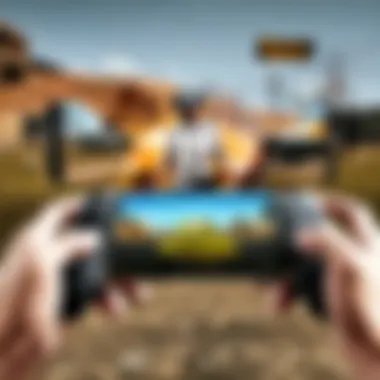

Button Mapping Errors
Button mapping errors can put a wrench in your gameplay, leading to unresponsive or incorrect actions during crucial moments. While most controllers come pre-configured, your comfort might lie in customizing these mappings.
- Configuration Settings: If you've recently changed your controller or updated your app, it’s wise to delve into the settings menu to ensure everything is set up correctly. Sometimes, the app may revert to default settings after an update, which can lead to confusion about button functions.
- In-Game Settings: PUBG offers options to map buttons based on personal preferences. Double-check these settings to make sure they align with your style of play. You might find that adjusting sensitivity or button positions can significantly improve your response times.
- Factory Reset: If all else fails, performing a factory reset on the controller can resolve inexplicable button issues. Resetting brings the controller back to its baseline state, often fixing inexplicable behaviors.
Ultimately, navigating these common issues can help aspiring players enhance their shooting precision in the competitive arena of PUBG.
Identifying these everyday challenges and understanding how to troubleshoot them not only helps mitigate frustrations but also paves the way to a more enjoyable gaming experience. When everything works as it should, you'll find yourself immersed in the game rather than wrestling with unnecessary technical hiccups.
Comparative Analysis of Top Controllers
Choosing the right controller can feel like navigating a maze. It’s critical to sift through many choices to find what truly fits your style in PUBG gaming on an iPhone. Conducting a comparative analysis allows gamers to evaluate essential controllers based on important performance metrics and value for money, ensuring each player finds the best match for their unique needs and preferences.
Performance Metrics
Response Times
Response times measure how quickly a controller reacts to input. In the competitive world of PUBG, milliseconds can mean the difference between victory and defeat. A controller boasting excellent response times provides gamers with the immediate feel that makes aiming and shooting more fluid.
One key characteristic of response times is its impact on real-time gameplay. Faster response rates allow players to perform actions like aiming, shooting, and switching weapons seamlessly, creating a fluid experience. Gamers often prioritize controllers with minimal latency, as a lagging device can lead to missed opportunities.
A unique feature found in some advanced controllers is their use of wired connectivity. Wired controllers tend to offer lower response times compared to wireless ones, which can suffer from signal interference. Though wireless technology has improved significantly, serious players may still prefer the reliability of a wired option when it comes to reaction speed.
Accuracy Scores
Another vital performance metric is accuracy scores, which help in clarifying how effectively a controller can translate player inputs into on-screen actions. A controller that offers higher accuracy can mean improved target acquisition and retention, essential in fast-paced battles.
The standout characteristic of a controller’s accuracy is often its analog stick precision. When it comes to aiming in PUBG, having precise control over movement can lead to better shooting outcomes. Players who struggle with precision often find themselves at a disadvantage, highlighting why high accuracy ratings can be so attractive.
However, increased accuracy can come with a caveat. Some high-accuracy controllers may require more delicate handling, making them difficult to use for less experienced players. It’s essential to weigh each product’s accuracy against personal comfort and skill level.
Value for Money
In the gaming world, assessing value for money means looking beyond just the price tag of a controller. It involves understanding the benefits gained versus the expenditure made. Some controllers offer unique features like customizable buttons, adjustable sensitivity, and even built-in rechargeable batteries. When these functionalities are considered, the perceived value may far exceed the initial cost.
Buyers often find that products positioned at a higher price can justify the investment when they consider durability and feature set. Conversely, a cheaper alternative might cut corners in build quality, leading to a device that falls short in performance and lifespan.
Ultimately, it's crucial for players to align their budget with their gaming style. Some may prioritize price, while others might focus on the quality of their gear. Regardless, conducting thorough research helps gamers make informed decisions, maximizing their investment into controllers that elevate their PUBG experience.
Remember, the perfect controller for someone might not be perfect for another. Always analyze personal gaming habits when making a selection.
For extensive insights about gaming equipment and what different controllers have to offer, articles from sources like Wikipedia and discussions on platforms such as Reddit can provide valuable information.
Culminations and Recommendations
The journey to finding the right controller for PUBG on iPhone hinges on balancing multiple factors—from compatibility to comfort and advanced features. As we draw this guide to a close, it’s imperative to recognize how these components collectively enhance the gaming experience. The right controller isn’t just about having fancy gadgets; it's about elevating precision, improving reaction times, and generally enjoying the gameplay without the frustrations that come from poor controls.
When making a choice, consider personal preferences and gaming styles. Not all players share the same approach; some might prioritize a controller's lightweight design, while others may chase after robust features, such as customizable responses to in-game actions.
It’s also crucial to remain abreast of evolving gaming technologies and user feedback since new models crop up regularly that could potentially tilt the scale in favor of one brand or design over another.
"Choosing the right gear can make the difference between victory and defeat in battle; your controller is your weapon in the digital arena."
Final Thoughts
In summation, selecting a PUBG controller tailored for your iPhone can significantly influence both your gameplay and enjoyment. Make it a point to test out different models if possible. What feels comfortable to one person may not be the best fit for another. The key is to find a controller that feels intuitive and complements your competitive spirit. This quest for the ideal gaming partner forms the crux of enhancing not only your skills but also your overall experience in PUBG.
Best Choices for Different Needs
Choosing the right controller isn’t a one-size-fits-all solution; it's about matching the device to your specific gaming habits and preferences. Here are some thoughts on the best choices based on varying needs:
- For Casual Players:
- For Competitive Gamers:
- For Long Sessions:
- For Versatile Use:
- Look for affordable options that still offer decent performance. Controllers like the GameSir T4 provide a solid compromise without breaking the bank.
- Seek out controllers such as the Razer Kishi, offering low latency and customizable buttons. This choice ensures you can react swiftly and stay ahead of your competition.
- Prioritize ergonomic designs. Controllers like the SteelSeries Nimbus+ come with ample comfort features, making them ideal for extended play.
- If you plan to transition between various mobile games, pick a multi-functional controller like the PowerA MOGA XP5-X+ that can switch seamlessly from PUBG to other titles.
In end, the right controller aligns well with individual gaming styles, preferences, and the competitive nature of the player. Take the time to assess the options available and don't hesitate to invest in a controller that meets your specific needs.



