Mastering Game Downloads on iPhone: A Complete Guide


Intro
In the ever-evolving world of mobile gaming, mastering the intricacies of downloading games on your iPhone is more than a mere convenience; it’s essential for those who look to elevate their gameplay experience. Understanding the ins and outs of the game download process can help you save time, prevent frustration, and eventually, enhance the joy of your gaming adventures. Whether you’re an avid PUBG player, an esports supporter, or a general gaming enthusiast, knowing how to navigate the maze of downloads, optimization, and installation processes is crucial.
Games on iPhones come from various platforms, each offering unique features and gameplay experiences. Apple’s App Store is the primary gateway, but there are alternative avenues worth exploring. However, just downloading a game isn’t enough. It’s about making sure that the download and installation go smoothly, ensuring compatibility, and sticking to best practices for a seamless gaming experience.
This guide is designed to break down everything you need to know about downloading games on your iPhone. We’ll walk you through the key steps, delve into troubleshooting common issues, and provide vital tips for optimizing performance—all tailored to your gaming preferences.
Are you ready to transform your iPhone into a powerhouse of gaming fun? Let’s dive deeper into each crucial aspect of downloading games to ensure you hit the ground running when it comes to playing your favorite titles.
Game Updates
To stay competitive and enjoy the freshest content, keeping your games updated is non-negotiable. This section dives into the nuts and bolts of game updates, highlighting key elements that often accompany new patches.
Patch notes & changes
Whenever a game updates, developers often release patch notes to inform players of changes made. This may include balancing updates for characters, adjustments to in-game economics, or even entire new modes added for gameplay diversity. For instance, a PUBG update might introduce new weapons or alter existing ones, so players need to keep an eye on those notes.
New features & additions
Developers frequently roll out new features that can significantly improve user experience. Imagine getting access to fresh maps, innovative gameplay modes, or enhanced graphics, all thanks to a regular update. Staying up-to-date means you won’t miss out on the latest and greatest features that can augment your overall gaming experience.
Bug fixes & improvements
Every now and then, players encounter bugs that hinder their gameplay. This can range from minor glitches to significant issues causing crashes. Game developers prioritize these fixes in their updates, ensuring that players enjoy a smoother experience. Knowing how to report these bugs can be invaluable; many gaming communities discuss ongoing issues on platforms like Reddit, making it easier to stay informed and proactive.
Strategy Guides
Having the right strategies in your back pocket can make all the difference in competitive gaming. This section is dedicated to essential strategies designed specifically for maximized success in mobile games.
Map-specific tactics
Understanding the maps in games like PUBG is crucial. Each terrain comes with its unique set of challenges and opportunities. Making a habit of studying maps can allow you to plan routes, identify looting spots, and set ambush points effectively. Exploring community discussions on platforms like reddit.com can provide valuable intel on lesser-known map tactics.
Weapon loadout recommendations
Choosing the right loadout often changes the course of gameplay. Some weapons might perform better in close quarters, while others shine in long-range combat. Knowing the strengths and weaknesses of each weapon type can give you an upper hand in any firefight.
Survival tips & tricks
In the heat of battle, survival can be a matter of wit and instinct. Learn to make the most of your resources, utilizing health packs effectively and knowing when to engage or retreat can be a game-changer. Discovering your character's strengths will lead to a more strategic approach when things get heated.
Esports Coverage
For many, the competitive scene is where the action truly lies. In this segment, we’ll explore the vibrant world of esports surrounding mobile games, spotlighting major tournaments, player profiles, and team dynamics.
Tournament highlights & summaries
Big tournaments bring together the best players, making for thrilling competition. Keeping track of tournament highlights helps build anticipation for upcoming events and allows fans to follow their favorite teams and players closely.
Player profiles & team rankings
Understanding the players behind the screen can deepen your appreciation for the game. Player profiles offer insights into their play styles, strategies, and personalities, while team rankings keep fans up-to-date on the competition landscape.
Meta analysis of competitive gameplay
The meta, short for metagame, refers to the strategies, characters, and gameplay methods that are currently favored in the competitive landscape. Keeping an eye on the meta helps players adjust their styles and strategies, accommodating shifts in player preferences and tactics. Engaging with dedicated forums often provides insights into how the meta evolves over time.
By immersing yourself in the above concepts, you can transform the way you approach downloads and gameplay, ensuring your iPhone is not just a device but a portal to endless gaming adventures.
Understanding iPhone Game Downloads
The gaming landscape on the iPhone has transformed dramatically over the years. With the rise of mobile gaming, downloading games is now a key aspect for many users seeking entertainment on-the-go. Understanding the mechanics behind iPhone game downloads is essential for ensuring a smooth and enjoyable gaming experience. Not only does it offer insight into the available platforms, but it helps users navigate potential hurdles before they occur.
When you dive into downloading games on your iPhone, you enter a world filled with choices and considerations. The App Store is a treasure trove of games, each offering unique dynamics. Familiarity with the download process can save users both time and frustration. A good number of download-related issues stem from a lack of knowledge and preparedness. Users who understand what they need to do before tapping that download button will find themselves facing fewer obstacles.
Overview of Game Downloading on iOS
Let's take a closer look at how downloading games specifically works on iOS devices. First off, users must open the App Store, Apple's digital storefront tailored for their devices. From there, you can search for specific games by name or browse categories, which can lead to unexpected discoveries. Each game includes detailed descriptions, allowing users to weigh whether the game is worth a download based on personal preferences. The iOS ecosystem is designed for efficiency, which translates into a seamless download experience once the game is chosen.
In the recent years, Apple has introduced new features that aim to enhance the download process. One such feature is App Clips, which allows users to try a portion of a game before committing fully. This can be quite advantageous for gamers torn between different choices, enabling them to make more informed decisions.
Importance of Device Compatibility
Compatibility is a cornerstone of the downloading experience on iPhones. The way apps are built varies, and not every game will run smoothly across all models of iPhones. A key consideration is the version of iOS your device is running. Games designed for the latest iOS features may not function properly on older devices or versions.
Moreover, older iPhones may struggle with graphic-intensive games that require more advanced hardware capabilities. It’s crucial to know the specifications of your device. A quick reference to detailed device specifications on websites like Apple's official site or platforms like Wikipedia can guide users in deciding whether a game is likely to work properly.
Furthermore, developers often specify the required iOS version for their game, as well as the minimum device requirements. When considering a download, checking the compatibility notes can save a lot of possible headaches down the line. To minimize problems, always ensure your iPhone is running the latest compatible software version, ensuring you are in line with new updates that may enhance gaming performance.
Setting Up Your iPhone for Game Downloads
Setting up your iPhone properly is more than just a technical necessity; it's the backbone of a seamless gaming experience. With the variety of games available today, it's crucial that your device runs smoothly to avoid potential hiccups. This section will cover some vital steps in optimizing your iPhone for game downloads, including ensuring your iOS is up to date, managing your storage effectively, and configuring your Wi-Fi and data settings. Each of these elements plays a significant role in ensuring you can download and play your favorite games without a hitch.
Updating iOS Software
Keeping your iPhone's operating system up to date is one of the most critical steps you can take. iOS updates include not only new features and enhancements but also vital security patches. An outdated system can lead to incompatibility issues when you try to download the latest games. Here’s how to ensure you're running the latest version:
- Unlock your iPhone and navigate to Settings.
- Tap General and then choose Software Update.
- If an update is available, tap Download and Install. Make sure you’re connected to Wi-Fi to avoid data charges.
Following these steps regularly will help keep your device prepared for the demands of modern gaming.
Adjusting Storage Settings
Often, users find they have issues downloading games due to insufficient storage. iPhones, depending on the model, may come with various storage capacities, which can fill up quickly with apps, photos, and video content. To check and adjust your storage setting:


- Go to Settings, then tap on General.
- Select iPhone Storage to view a breakdown of your usage.
- Identify apps that you seldom use. Consider deleting them to clear space for new games.
To gain more space, you could also enable offloading unused apps, which automatically removes the app but keeps its data. It’s like tidying your digital space to welcome the new!
Configuring Wi-Fi and Data Settings
A stable internet connection is paramount for downloading games efficiently and for gameplay itself. Here are essential steps to ensure your settings are optimized:
- First, head over to Settings, tap on Wi-Fi, and ensure you’re connected to a stable network. A strong Wi-Fi signal is essential, especially for larger game files.
- If you prefer to use cellular data, navigate to Settings > Cellular, and check that Cellular Data is enabled for the App Store.
- Make sure there's adequate data allowance in your plan; downloading games can quickly consume mobile data.
In particular, configure the option to allow downloads over cellular data if you're in a pinch. This can be a lifesaver if Wi-Fi is acting up.
Tip: During the download, avoid using your phone for other data-heavy tasks like streaming videos, as it can slow down the process.
By meticulously setting up your iPhone regarding software, storage, and internet settings, you can lay a solid foundation for hassle-free game downloads and an satisfying gaming experience overall.
Navigating the App Store
Navigating the App Store is pivotal for anyone looking to download games on their iPhone. This platform serves as the main gateway to countless games, from casual puzzles to intensive shooters, ensuring there's something for everyone. Knowing how to efficiently utilize this store can save you time and ensure you find the games that truly interest you.
Searching for Games
When diving into the App Store, knowing how to search for games effectively can be a game changer. Begin by tapping on the Search tab located at the bottom of the screen. Enter a specific title if you’re looking for something in particular, or browse through categories like ‘Top Charts’ or ‘Categories’ for a wider selection. You might even stumble upon hidden gems this way.
Consider employing keywords that describe the type of gameplay or genre you’re interested in, such as "strategy" or "multiplayer shooter." The App Store will provide suggestions as you type, making it easier to narrow down your options. Don’t shy away from using filters to sort results based on the latest releases or user ratings.
"A useful tip is to search with phrases instead of single words; this can yield more tailored results."
Understanding Game Ratings and Reviews
Once you've found a few potential games, understanding ratings and reviews is crucial for making an informed decision. Each game on the App Store features a rating scale from one to five stars, based on user reviews. The average rating reflects general user satisfaction, but you'd do well to delve deeper. Many players leave detailed comments on their experiences, highlighting strengths and weaknesses of the game.
Pay attention to reviews that specifically detail connections to gameplay, graphics quality, and customer support responsiveness. This insight can be particularly helpful when looking at multiplayer games where stability and community engagement matter considerably.
Also, beware of inflated ratings. Occasionally, developers offer incentives to increase their game's visibility, which could lead to misleading ratings. Cross-reference several reviews with recent gameplay footage, if possible, to validate what users are saying. Always choose games that resonate with your preferences based on both the ratings and recent feedback.
In summary, effectively navigating the App Store opens up a world of gaming possibilities. By mastering search techniques, user engagement with reviews, and understanding ratings, you arm yourself with the tools necessary for enhancing your iPhone gaming experience.
Alternative Platforms for Games
In the vast universe of mobile gaming, the App Store is just the tip of the iceberg. While Apple’s store offers a plethora of games, exploring alternative platforms can unlock new genres and exclusive titles that might not be on your radar. For iPhone users, understanding alternative platforms is essential, especially if you’re looking to expand your gaming repertoire. There are unique benefits and considerations that come with branching out from the mainstream.
Third-Party App Stores
Third-party app stores have become a reliable avenue for gamers seeking diverse app options. These platforms often present applications that have either been rejected or not listed in the official Apple App Store. One notable example is TutuApp, which allows iPhone users to download apps without going through Apple's strict guidelines. This method can provide access to addictive games or even modified versions of popular titles.
However, caution is paramount when venturing into these stores. Not all third-party platforms vet their apps in the same way Apple does, which can lead to potential security risks. Possible drawbacks could include malware or untrustworthy app behavior. Thus, it’s wise to do your homework before engaging with these stores.
Pros:
- Access to exclusive and modified games
- Often free of cost
- No need for Apple’s vetting process
Cons:
- Potential security risks
- Stability issues with apps
- Limited support compared to what you’d get from the App Store
Emulators and their Usage
Emulators can redefine the gaming experience on an iPhone. They allow users to run games from older consoles directly on their devices, providing a nostalgic dive into classics. For instance, using an emulator like Delta enables players to access retro games that were once confined to consoles like the Nintendo 64 or Game Boy.
To use an emulator, you typically have to install it through a third-party app, and a little finesse might be needed as Apple's restrictions can make the process tricky. Some popular choices are Happy Chick or GBA.emu, which open doors to a treasure trove of gaming history.
Moreover, emulators can carry risks too. Legality can be a gray area, particularly concerning game ROMs, which may be protected by copyright. Always ensure that the games you wish to download are either your own or that they fall under fair use to avoid legal troubles.
"Using emulators can be a fun and nostalgic journey back to classic gaming; just be aware of the landscape and tread carefully."
Whether you choose third-party app stores or emulators, embracing alternative platforms can vastly enhance your gaming experience. Just as with any digital endeavor, being informed enhances enjoyment while minimizing the pitfalls.
For further reading on the specifics of third-party app security, visit Wikipedia's discussion on app stores or browse through insights on emulators at Britannica.com.
By expanding your horizons, you can discover a whole universe of gaming possibilities that could take your iPhone gaming to the next level.
Executing Downloads
When it comes to downloading games on your iPhone, the act of executing downloads embodies the bridge connecting gamers with their desired content. It is not merely a mechanical process; it's a significant step that incorporates various considerations, benefits, and elements that can affect the overall experience.
Successful downloads depend on a seamless mixture of device capabilities, the app's specifications, and a solid internet connection. Every gamer knows the thrill of waiting for a download to complete, but understanding the underpinnings of this process can streamline your gaming experience a great deal.
Step-by-Step Download Process
Executing a game download on an iPhone is quite straightforward, but being familiar with the nuances can save you frustration down the line. Follow these steps to ensure you download your games without a hitch:
- Open the App Store: Navigate to the App Store icon on your home screen and tap it to open.
- Search for the Game: Use the search bar to enter the title of the game you wish to download. Make sure to check spelling to avoid unnecessary complications.
- Select the Game: Once located, tap on the game’s title to access its details page, where you can view ratings, descriptions, and more.
- Check Compatibility: Before hitting that download button, confirm that your iPhone’s iOS version supports the game. Look for compatibility information just below the app title.
- Download the Game: Tap the “Get” button (or the price if it's a paid game) to initiate the download. You may be prompted to enter your Apple ID password or use Face ID/Touch ID to confirm.
- Monitor Progress: The download progress will be indicated on the app icon. Generally, it starts from a cloud symbol and transforms into a game icon once installation is complete.
- Open the Game: After downloading finishes, simply tap the app icon to start playing!
This step-by-step process emphasizes the importance of patience and attention to detail. It may sound straightforward, but skipping any of these steps could result in mismatched expectations and can even lead to download failures.
Common Issues During Downloads
Despite our best efforts, downloads can sometimes be akin to navigating a maze full of unexpected turns. Being aware of common issues can make troubleshooting a breeze. Here are several typical download hiccups along with possible solutions:
- Slow Internet Connection: If you're on a sluggish network, downloads can seem like they’re taking ages. Ensure that your Wi-Fi connection is solid, or consider switching to mobile data if the signal is better.
- Insufficient Storage: A classic roadblock. Before downloading, check your available storage space in Settings > General > iPhone Storage. Consider uninstalling apps you rarely use, or transferring photos and videos to cloud storage.
- Incompatibility Errors: Occasionally, you'll tap to download only to be met with a compatibility message. Double-check that your iPhone is running an adequate version of iOS. Upgrading iOS can solve many compatibility issues.
- App Store Glitches: Sometimes, a simple restart of the App Store or your iPhone can resolve persistent issues. Make sure to update your App Store app regularly.


"Understanding common issues during downloads allows you to preemptively tackle challenges rather than being side-tracked and frustrated."
By staying informed on these potential pitfalls and how to navigate around them, you’ll significantly lessen interruptions and increase your overall efficiency in downloading your favorite games. This knowledge can transform you from a passive consumer into a savvy gamer, streamlining your overall experience.
Managing Game Installations
When it comes to the iPhone gaming experience, managing game installations is a crucial piece of the puzzle. As you dive deeper into your gaming journey, you will likely notice that the number of games you install can pile up. Managing these installations not only helps in optimizing your device’s performance but also allows you to enjoy a cleaner and more organized gaming library. Proper management can lead to enhanced gameplay experiences, reduced crashes, and ultimately more enjoyment out of your favorite titles.
Locating Installed Games
Finding where your games are installed can sometimes feel like searching for a needle in a haystack, especially when your screen's cluttered with many apps. Thankfully, the process to locate your installed games is straightforward. On your home screen, games will be organized like any other app.
- Using the App Library
With iOS, the App Library is a goldmine for organization. Swipe left on your home screen until you hit the App Library, and you'll find games categorized automatically. If you remember the game's name, just type it in the search bar at the top. - Using Spotlight Search
For an even quicker route, swipe down from the middle of your home screen to open the Spotlight Search. Type the game’s name, and in a flash, it should appear in the search results. This nifty trick can save time and ensure you’re not scrolling through endless app pages. - Checking in Settings
You can also visit the Settings app. Navigate to General and then tap on iPhone Storage. This list will show all installed apps, including games, along with the amount of space each one occupies. This is a helpful way to gauge which games you might be playing often or might consider uninstalling.
Uninstalling Unwanted Games
At times, you find yourself with a game you no longer play. Perhaps it didn’t live up to the hype or maybe you're looking to clear space for that shiny new release. Uninstalling games is quite simple and can make your gaming experience smoother on your iPhone. Here’s how to do it:
- Directly from Home Screen
Press and hold the game icon until options appear. Select Remove App, and then choose Delete App. A pop-up will ask if you’re sure. Confirm it, and voilà! The game is off your device. This method is the most straightforward and instant way to reclaim storage. - Through iPhone Storage
As mentioned before, head to Settings > General > iPhone Storage. Here, you can view the total storage taken by each app. Find the game you wish to remove, tap on it, and then select Delete App. This method is very effective if you want to review how much space each game occupies before making your decision. - Organizing Future Installations
After uninstalling, it might be sensible to establish a system for future game installations. Consider only downloading games that you genuinely want to play or explore. Unnecessary installs not only clutter your screen but often clutter your device's background resources.
“Less is more” might be a cliché but it rings true when it comes to maintaining a smooth gaming library on your iPhone.
Managing installations effectively ensures that your iPhone remains responsive and that your gaming experience does not suffer from lag or unresponsiveness. Knowing how to find installed games and efficiently uninstalling ones that are no longer of interest keeps your device streamlined.
For more detailed guides and tips, you can visit Wikipedia or join discussions on Reddit.
By utilizing these strategies, you can transform your iPhone into a well-organized gaming haven.
Optimizing Game Performance
Optimizing game performance on an iPhone is crucial for anyone serious about their gaming experience. The mobile gaming landscape has transformed significantly, with titles becoming more complex and demanding on resources. Factors like frame rates, graphics quality, and loading times can make or break a player's immersion. By honing in on optimization strategies, players can enhance their experience, ensuring smoother and more enjoyable gameplay. This section delves into specific elements that contribute to better performance, their benefits, and essential considerations that every gamer should keep in mind.
Managing Background Processes
When it comes to getting the most out of your iPhone while gaming, one of the key strategies is managing background processes. iPhones often run multiple applications simultaneously, which can sap processing power and memory. If a game lags or stutters, the culprit may very well be those background processes hogging resources.
First, it’s a good practice to close apps that you aren’t using. You can do this by swiping up from the bottom and pausing to see your open apps. Swipe left or right to find any unnecessary applications and swipe them up to close. This simple step can free up significant memory and CPU power available for your game.
Another layer involves checking for system updates or unnecessary background tasks. Navigate to your Settings > General > Background App Refresh. Here, you can toggle off apps that don’t need to run in the background. By limiting these processes, your game can focus all resources on delivering a seamless experience.
Utilizing Game Settings for Better Experience
Game settings are perhaps one of the most crucial aspects when it comes to optimizing gameplay. Most mobile titles offer a variety of settings to tweak graphics and control schemes. Adjusting these settings can have a significant impact on performance, especially on older models.
Graphics settings: Players can often select between high, medium, and low-quality graphics.
- High Quality provides the best visuals but demands more resources.
- Medium Quality strikes a balance between visuals and performance.
- Low Quality focuses on maintaining frame rates at the cost of visual appeal.
Higher quality visuals can be enticing but may lead to lag in intense moments. Experimenting with these settings to see what your device handles best is vital. To make adjustments, head to the in-game settings menu and look for graphics or performance options.
Control schemes can also play a pivotal role. For instance, utilizing touch controls can sometimes result in misinputs as compared to external game controllers. Adjusting sensitivity or even the layout may enhance your gameplay by providing a more comfortable and intuitive control environment.
"In gaming, every little performance tweak can be the difference between victory and defeat."
Resolving Common Problems
In the world of mobile gaming, smooth downloads and installations are crucial for an enjoyable experience. As much as developers strive to make the process seamless, issues can still crop up. This section pulls back the curtain on resolving common problems that gamers may encounter on their iPhones. Understanding these challenges is necessary for ensuring you get to game without unnecessary setbacks. Having quick fixes handy can save time and frustration, especially when you’re itching to jump back into the action.
Dealing with Download Failures
Download failures can feel like a punch in the gut, particularly when you're all set to dive into a new game. Whether it's due to a shaky internet connection or the App Store being temporarily out of sorts, knowing how to tackle these frustrations can help keep your gaming momentum intact.
One of the first steps to take is to check your internet connectivity. A waning Wi-Fi signal or a lack of cellular data can halt downloads faster than you can blink. Here’s a checklist to consider:
- Confirm you're connected to the Internet.
- Restart your Wi-Fi router.
- If using cellular data, ensure your plan hasn't reached its limit.
- Check if the App Store is experiencing outages by visiting reliable sources like Downdetector.
If everything checks out yet downloads continue to crash, have a go at pausing and resuming the download. Sometimes, this simple action can kickstart the process back into gear. Furthermore, a device restart may help clear any rogue processes that might be interfering.
If your downloads remain unsuccessful, consider uninstalling and then reinstalling the problematic app. This might clean out the hiccup that’s causing the download to fail, allowing you to start fresh. Don’t forget to keep your iOS updated, as newer versions often come with bug fixes that can resolve download snags.
"Sometimes the simplest solutions are right under your nose, but they can take the longest to spot"
Addressing Incompatibility Issues
Incompatibility issues are another hurdle that every gamer dreads. No one wants to put out the effort to download a game, only to find out that it doesn't play nice with their device. And while the iPhone generally boasts excellent compatibility with a range of apps, it’s not a foolproof system.
To combat incompatibility, start by checking the game’s requirements in the App Store. Snapshots of the specific iOS version needed, along with other criteria, are usually listed right there. If your iPhone’s operating system is lagging behind, updating it is a logical step. Here's a simplified guide for keeping your device up to date:
- Go to Settings > General > Software Update.
- If an update is available, tap Download and Install.
After updating, revisit the attempt to download the game. If it still doesn’t work, check if other apps on your iPhone are up to date as well. Sometimes an outdated app can conflict with newly-updated ones.
If incompatibility issues persist, consider alternative games that fit your device’s specifications better. There’s a vast sea of options out there; focusing on games that align with your device requirements can prevent these headaches in the future.
In closing, navigating the common problems associated with game downloads on an iPhone can be less daunting with the right preparations and insights. Always keep these tips in your back pocket for those moments when gaming takes an unexpected detour.
Keeping Your Games Updated
Keeping your games updated may seem like a minor detail, but it holds significant importance in the realm of mobile gaming, especially on an iPhone. Mobile gaming has evolved rapidly, driven by advancements in technology and user expectations. Regular updates not only ensure you have the newest features but also help in keeping your gaming experience running smoothly and securely.
Understanding Update Notifications
Most iPhone users are accustomed to occasional notifications—those pop-ups that announce a new game version is available. But understanding these notifications goes beyond just acknowledging them.
When an update notification appears, it typically indicates a valuable patch that developers have released. These updates might include new levels, enhanced graphics, bug fixes, and crucial security patches. In multiplayer games, such as PUBG, failing to update may even hinder your ability to connect with other players due to version mismatches.
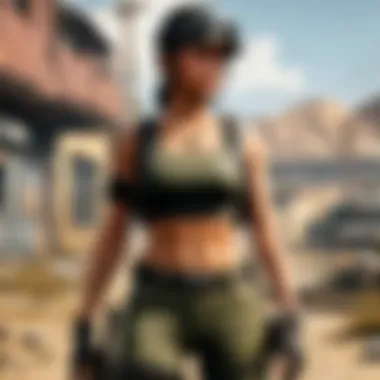

To optimize your gaming experience, check the notifications regularly and tap into the benefits they provide.
- Stay Ahead of the Curve: New content and features often come with updates.
- Bug Fixes: Previous glitches or performance issues can be resolved.
- Security: Protect your data and privacy through security enhancements.
Moreover, if you notice that the game has not been updated for an extended period, consider checking the App Store for available updates, as it could indicate that your game is at risk of becoming obsolete or vulnerable.
Managing Automatic Updates
Managing automatic updates can relieve you from the hassle of keeping track of updates manually. By enabling automatic updates on your iPhone, you can rest easy knowing you won't miss a vital patch or content drop.
To enable this feature, navigate to Settings > App Store, then toggle on App Updates. This will allow your games to update automatically whenever your device is connected to Wi-Fi.
Additionally, you might want to consider your data usage plans. If you want to avoid unexpected data charges, you can restrict automatic updates to Wi-Fi connections only. Here’s how you can customize your settings:
- Open Settings.
- Tap on App Store.
- Under Cellular Data, ensure Automatic Downloads is limited to Wi-Fi only.
In essence, automatic updates serve as a safeguard against outdated content, along with optimizing overall performance. Occasionally, you may want to turn this feature off for specific games you’re less fond of or when you wish to take control over the timing of updates.
"Managing updates not only prevents technical hiccups but also enhances your enjoyment of new game features."
In summary, keeping games updated ensures that you're always ready to engage in the gaming experiences that developers intend for you. Missing an update might just mean missing out on fun, thrilling, and immersive content.
Exploring Game Content
In the realm of mobile gaming, exploring game content goes beyond just the gameplay itself; it entails a comprehensive understanding of how to enhance the experience through various components such as in-game purchases, add-ons, and account management. As gamers, delving into these aspects is crucial, particularly for enthusiasts who are deeply invested in titles like PUBG and others in the esports arena. This section will guide you through the intricacies of game content, highlighting why it matters and how to navigate it efficiently.
In-Game Purchases and Add-Ons
In-game purchases have become a staple in the gaming industry, allowing players to unlock new features, access premium content, or enhance their gaming arsenal without changing the core experience. The allure of these purchases is often tied to their perceived value and the competitive edge they can provide, especially in multiplayer scenarios. For instance, many players in PUBG may find themselves drawn to bundles that offer unique skins or weapon enhancements, elevating their gameplay aesthetics and performance.
However, it’s essential to approach in-game transactions with caution. Here are some factors to consider:
- Budget Awareness: Keep track of what you spend. Set a monthly limit to prevent impulse buys.
- Value Assessment: Before purchasing, evaluate if the item significantly enhances your gameplay or if it just appeals to visual preference.
- Temporary vs. Permanent Content: Some items might provide temporary advantages. Assess whether the investment is worth it for short-term excitement.
- Reviews and Feedback: Don’t shy away from seeking opinions on purchases. Community feedback might save you from buyer’s remorse.
"It's always easier to play a game when you know what you're getting into. In-game purchases shouldn't just be a gamble. Assess, evaluate, and then proceed!"
Managing Game Accounts and Profiles
Managing your game accounts and profiles effectively is vital in ensuring a smooth and personalized gaming experience. Every title, be it an epic battle royale or a casual puzzle game, often requires account management that can enhance your interaction with the game and other players. Here’s why this matters:
- Customization: Managing your profile allows you to tailor your gaming experience. From avatars to preferred control settings, personalization makes a difference.
- Progress Tracking: By keeping your accounts organized, you can better monitor your achievements and gameplay stats, essential for competitive gamers.
- Cross-Platform Gaming: If you're into multiple devices, managing your accounts ensures you retain your games and progress regardless of where you play.
- Security: Regularly updating your password and reviewing account settings can help prevent unauthorized access. This is especially crucial in multiplayer games, where account integrity matters.
In summary, navigating through in-game purchases and managing your game accounts plays a pivotal role in crafting your gaming journey. So whether you're laying waste to opponents in your favorite battle arena or casually conquering quests, understanding these elements elevates your overall experience in the gaming universe.
Safety and Security Considerations
As gaming enthusiasts dive into the expansive world of iPhone gaming, safety and security become paramount. The digital realm, while thrilling, is rife with potential threats. Understanding these issues not only safeguards your device but also ensures a smooth gaming experience without unwarranted interruptions or breaches of privacy. Recognizing the importance of secure downloads and protecting personal data forms the backbone of responsible gaming on any mobile device, especially iPhones, where users often link their accounts and payment information for in-game purchases.
Recognizing Potential Threats
Staying aware of potential threats is the first line of defense for gamers. Cybercriminals target gamers under various guises, from phishing scams to malicious downloads. Some common threats include:
- Malware: Downloading games from unofficial sources can lead to malware infections. This software can disrupt your device's functionality or compromise personal information.
- Phishing Attempts: Gamers may receive emails or messages urging them to click links for game updates or rewards. Often, these links direct to fake websites designed to steal Account credentials.
- Unverified Apps: Apps not cleared by Apple’s App Store can be breeding grounds for security issues. With countless third-party platforms offering game downloads, it’s easy to stumble upon sites that mislead users.
Additionally, keep an eye on your app’s permissions. Some applications may ask for access to your personal data unnecessarily. Always question what permissions an app requests and whether they align with its functionality.
Best Practices for Secure Downloads
Implementing best practices can significantly mitigate risks when downloading games on your iPhone. Here are some key approaches to ensure a secure gaming environment:
- Use Official Sources: Always download games directly from the Apple App Store. This reduces exposure to malware and ensures apps are reviewed by Apple before being made available for download.
- Verify App Reviews: Look at user reviews and ratings. A high rating doesn’t always mean a safe app, but a low rating accompanied by complaints about security issues is a red flag.
- Keep Your Software Updated: Regularly updating iOS closes vulnerabilities that could be exploited by malware. New software updates often include important security enhancements.
- Enable Two-Factor Authentication: This extra layer of security requires a second form of verification in addition to your password. It makes it much harder for unauthorized users to access your account.
- Monitor Permissions: Review and limit the permissions apps request. If an app doesn’t need access to your camera or location, deny those permissions.
By following these best practices, you will not only enhance your gaming experience but also protect your personal information and devices. Maintaining vigilance in gaming habits ensures that the fun continues without unwanted complications.
The Future of Gaming on iPhone
The future of gaming on iPhone holds a pivotal significance in understanding how mobile entertainment is evolving. With millions of gamers using iPhones as their daily devices for leisure and competition, it’s crucial to grasp the trends and technology shaping this landscape. The continuous enhancements not only improve user experience but also open doors for developers to create richer, more immersive games. This section delves into some of the key elements that define the future, highlighting both the benefits and considerations users and developers should be mindful of.
Emerging Trends in Mobile Gaming
In recent years, mobile gaming has seen a surge that can hardly be ignored. The following trends are paving the way for a dynamic gaming ecosystem on iPhones:
- Cloud Gaming: Streaming games directly from the cloud means users don’t need high-end hardware. PlayStation and Xbox cloud services are making waves, allowing iPhone gamers to enjoy console-quality performance without heavy downloads.
- Augmented Reality (AR): With tools like ARKit, developers create unique experiences. Games like Pokémon GO have already made AR a household name, merging real-world exploration with gaming.
- Social Gaming: Players are sharing more than ever. Social platforms are integrated into games, and creating communities around gaming experiences enhances connections, making competition and collaboration easier.
- In-game Monetization Models: As players become more accustomed to in-app purchases, developers are adjusting how games generate revenue—subscription models are growing, providing a steady stream of content.
These shifts not only reflect player preferences but also the adaptability of technology in meeting demands.
Advancements in iOS Gaming Technology
The advancements in technology specific to iOS are crucial for enhancing gaming experiences. Continuous updates are ensuring that the hardware and software receive necessary boosts, making iPhones more powerful gaming devices:
- Graphics Performance: With each new generation of iPhones, Apple introduces more advanced graphics chips, improving rendering capabilities. This means better visuals and smoother gameplay, which are integral for immersion.
- Battery Life Improvements: Power consumption is always a concern during lengthy gaming sessions. Apple has been focused on optimizing battery usage while maintaining performance, allowing for extended play without frequent charging interruptions.
- 5G Connectivity: The roll-out of 5G ensures that multiplayer gaming will become faster and more reliable than ever. This will provide players with a better experience, especially for those engaged in competitive gaming.
- Advanced Control Mechanisms: Innovations like haptic feedback and MFi (Made for iPhone) game controllers enhance user interaction with games. The tactile response adds to the overall experience, making gameplay feel more realistic.
These advancements not only cater to existing gamers but also attract new players, establishing a broader market for mobile gaming on iPhones.
"The future of gaming on iPhone isn't just about play; it’s about creating deeper connections, immersive experiences, and endless opportunities for engagement."
Ending
Navigating the world of game downloads on an iPhone requires a measured approach, as outlined in this article. Throughout our exploration, it became clear that understanding not just the process, but also the nuances of compatibility, security, and performance are vital for a seamless gaming experience.
Recap of Key Points
To recap what we discussed:
- Understanding iPhone Game Downloads: Learning the basics of downloading games based on iOS compatibility is crucial for maximizing your device's potential.
- Setting Up Your iPhone: Regular updates, sufficient storage, and optimized Wi-Fi settings can prevent common issues associated with downloads.
- Navigating the App Store: Familiarity with the store's layout and understanding ratings can enhance your game selection.
- Alternative Platforms: Third-party app stores and emulators could open doors to a variety of gaming experiences beyond the App Store.
- Executing Downloads and Managing Installations: Following the process step-by-step can eliminate frustration and confusion while locating or uninstalling games.
- Optimizing Performance: Techniques such as managing background processes can ensure your games run smoothly.
- Troubleshooting: Knowing how to resolve failures or incompatibility issues will save time and enhance your enjoyment.
- Keeping Games Updated: Engaging with notifications and updates is essential for staying informed about new features or fixes.
- Exploring Game Content: Understanding in-game purchases and managing profiles can greatly enhance your gaming experience.
- Safety and Security Considerations: Recognizing threats and adhering to best practices can protect your personal information during downloads.
- The Future of Gaming: Keeping an eye on emerging trends will allow you to adapt and thrive in this fast-evolving space.
Looking Ahead: The Evolving Landscape of Game Downloads
As mobile gaming evolves, the landscape of game downloads will likely shift significantly. With advancements in iOS technology and the emergence of new gaming trends, we can expect:
- Cloud Gaming Solutions: The notion of downloading individual games may become outdated as more services offer cloud-based experiences, allowing for instant access without storage concerns.
- Augmented and Virtual Reality: Gamers could soon experience immersive games right from their iPhones, making compatibility with high-performance gaming pivotal.
- Increased Focus on Cross-Platform Play: Expect more games to bridge gaps between different devices, enabling seamless gameplay across platforms.



