Enhance Your PUBG Gaming with Expert GFX Tools
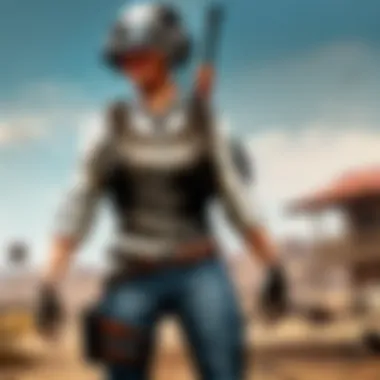

Intro
In a world where every pixel counts and high stakes demand top-tier performance, PlayerUnknown's Battlegrounds (PUBG) is no exception. Players are constantly on the lookout for ways to amplify their gameplay, and that’s where graphics (GFX) tools come into play. The graphical fidelity in PUBG can significantly enhance not only how the game looks, but also how players experience and engage with it. By improving visuals, adjusting settings, and utilizing specific software, players can transform their in-game experiences from mundane to unforgettable.
Game Updates
Staying ahead in PUBG means keeping abreast of the latest developments. This includes understanding how recent updates can influence the performance of GFX tools and the overall gameplay experience.
Patch Notes & Changes
With each new patch, the developers introduce changes that impact how the game runs visually. For instance, a recent update might have adjusted the lighting in Erangel or improved texture quality, enhancing the immersive feel of the battlefield. Paying attention to patch notes helps players tailor their settings accordingly.
New Features & Additions
Modifications often come with exciting new features that can affect graphics performance. Enhancements like increased frame rates or advanced anti-aliasing techniques can lead to a smoother experience. Players should take time to explore these features to fully capitalize on them. For further details, refer to the official PUBG updates page.
Bug Fixes & Improvements
Similarly, most updates also include a plethora of bug fixes. These fixes, although not always glamorous, can vastly improve game stability and frame rates, allowing players to maximize their GFX mods. It's worth monitoring forums or community discussions about the latest updates to stay informed about what these improvements actually mean for your gameplay.
Strategy Guides
A well-rounded PUBG experience is not just about visuals; strategy plays an essential role. Here are some specific tactics to enhance your game.
Map-Specific Tactics
Each map in PUBG presents its own set of challenges and opportunities. For instance, while navigating the dense forest of Vikendi, utilizing GFX tools to improve visibility can help spot enemies hiding in the brush. Understanding these dynamics can turn the tides in a firefight.
Weapon Loadout Recommendations
GFX does more than just modify the aesthetics; it can influence gameplay decisions. Certain weapons may look more appealing or be easier to visualize when customized with in-game skins or enhancements. Opt for weapons like the AWM or the M416, which not only score high in performance but also are visually satisfying when spruced up.
Survival Tips & Tricks
Utilizing graphics enhancements doesn’t stop at pretty visuals. Subtle tweaks, like adjusting shadow depth or terrain details, can provide a clearer sense of position and distance. These adjustments can often mean the difference between life and death.
Esports Coverage
For those following the competitive scene, understanding how GFX tools play a role is crucial. The esports arena has its own set of dynamics.
Tournament Highlights & Summaries
Top-tier tournaments often showcase the capabilities of effective GFX settings. Observing how professional gamers manipulate these enhancements can offer lessons for the average player.
Player Profiles & Team Rankings
Examining player profiles reveals the diversity of weapon loadouts and graphic settings they prefer, linking back to how comfort and familiarity can enhance performance.
Meta Analysis of Competitive Gameplay
Lastly, being aware of the current meta in competitive play alongside observing how players utilize GFX tools can give deep insights. The graphics settings might seem trivial, yet they intertwine with player success in navigating and securing victory in matches.
"In gaming, just like in life, every pixel counts. Make sure you're equipped with the right tools to seize the day!"
For those delving deeper into optimizing gameplay, check out communities on platforms like Reddit or seek advice from experts on dedicated gaming forums. The journey towards mastering PUBG lies not just in skill, but in smart utilization of all available resources.
Understanding GFX Tools in PUBG
In the fast-paced world of gaming, particularly in a competitive environment like PUBG, having the right tools can make the difference between victory and defeat. GFX tools are essentially software applications designed to enhance the graphical performance and visual experience of the game. They can range from simple adjustments to intricate tools meant to optimize rendering, improve frame rates, and even tweak specific details like lighting and textures. Understanding these tools not only amplifies your gameplay but also tailors the experience to your unique preferences.
Defining GFX Tools
GFX tools in the context of PUBG serve as aids that optimize the graphics performance and visual fidelity of the game. They may include a variety of software and modifications that adjust the game's visual settings directly or indirectly. These tools cater to several aspects, from boosting frame rates, enhancing resolution, to improving texture quality, with the goal of providing a smoother gaming experience. Such clarity in graphics can be pivotal in a game where every visual cue plays a role in survival and strategizing.
Importance of Graphics in Gaming
Impact on gameplay
Graphics can profoundly impact gameplay. In PUBG, the ability to discern an enemy from the environment often hinges on graphic clarity. Clear visuals allow players to spot opponents hiding in foliage or identify supplies on the ground. It could be that extra frame per second that grants you the clarity needed to make a quick decision. For example, imagine you spot an enemy through a bush—if your graphics are muddy, your target might blend in before you realize it. This clarity not only enhances performance but also adds a layer of tactical advantage in crucial moments.
Connection between visuals and player experience
The connection between visuals and player experience is significant. A well-rendered environment pulls players deeper into the game’s world. This immersion is vital; players become more engaged when they see detailed graphics that resemble reality. Moreover, distinct visuals may also contribute to a player's mood or feel during gameplay. A stormy weather setting might evoke a sense of urgency, while bright, sunny days can enhance exploration. Players often become emotionally tied to their experiences, rendering visuals essential not just for gameplay but for overall enjoyment.
All in all, the interplay of optimized graphics and concrete gameplay experiences underpins the charming world of PUBG.
By grasping the foundation of GFX tools and their importance, players can begin to appreciate the various methods to enhance their PUBG gameplay further.
Types of GFX Tools Available
In the realm of PlayerUnknown’s Battlegrounds, having the right visuals can propel your gaming performance to the next level. The types of GFX tools available play a crucial role not just in enhancing graphics but ensuring smoother gameplay. Utilizing these tools can often mean the difference between victory and defeat, especially in a competitive environment where every frame counts.


Graphic Enhancement Software
Graphic enhancement software allows players to elevate their visual experience beyond the game’s default graphics. This category primarily includes shaders and filters, as well as real-time rendering tools.
Shaders and filters
Shaders and filters add layers of sophistication to the base graphics, adjusting how light and shadow interact, which can completely change the in-game ambiance. A key characteristic of these tools is their ability to improve the realism of textures. This is particularly beneficial in PUBG, where environmental awareness can often lead to successful strategic play.
A unique feature of shaders is the adjustment of color palettes, making certain elements more prominent and enhancing the visibility of opponents hiding in the textures. While this enhancement generally improves the gaming experience, it can sometimes lead to increased load times, which could negatively affect gameplay in high-stakes situations.
Real-time rendering tools
Real-time rendering tools help in processing graphics more efficiently, allowing for higher frame rates and smoother animations during gameplay. The notable advantage here is the immediate impact on visual flow, making the game feel more responsive. One of these tools might allow you to render higher-quality graphics without crippling system performance.
However, higher quality settings may require more robust hardware, and not all players have access to high-end systems, which could lead to a discrepancy in gameplay experience among users.
Performance Optimization Utilities
Performance optimization utilities are essential for maintaining a steady frame rate and ensuring that graphical fidelity does not come at the cost of performance. Tools like frame rate boosters and resolution adjusters belong in this category.
Frame rate boosters
Frame rate boosters specifically target improving the number of images displayed on screen per second, which results in a more fluid gameplay experience. A fundamental feature is the reduction of system load during intensive gaming sessions. This can make it a top choice for players who have experienced lag during critical gameplay moments, like intense firefights.
The downside is that these boosters may slightly compromise graphic fidelity to achieve higher frame rates, which could detract from the visual experience if overused.
Resolution adjusters
On the other hand, resolution adjusters allow players to customize the clarity of the game visuals, manipulating how sharp or blurred the graphics can appear. This tool is often recommended for different devices, allowing players with lower-end hardware to make trade-offs between performance and visuals.
A distinguishing feature of these adjusters is that they can boost performance significantly on older systems. Yet, players must be cautious, as lowering resolution too much can negatively impact how well they can spot opponents, leading to a less competitive edge overall.
In-game Settings Adjustments
Beyond external software, making adjustments within the game’s settings menu can lead to significant improvements in graphics and performance. This includes understanding the graphics settings menu overview and experimenting with recommended configurations for different devices.
Graphics settings menu overview
The graphics settings menu serves as the hub where players configure their visual and performance settings. Users can tweak things like texture quality, shadows, and anti-aliasing. This menu is essential because it allows for on-the-fly adjustments tailored to each player's device capability.
One of the unique features is the ability to preview changes before applying them, giving players a clear indication of how adjustments affect their gameplay. However, without knowledge of the underlying impact of certain settings, players might misuse this flexibility, leading to unoptimized performance.
Recommended configurations for different devices
Recommended configurations for different devices are vital, as they guide players on how to achieve the best performance based on their individual setup. This particular choice can level the playing field, particularly for less powerful devices, by providing baseline settings that optimize play without overly taxing the hardware.
Good practice is to start with the recommended settings and dial them back as needed for smoother performance. On the flip side, not every player may find those baseline settings ideal for their unique gaming style.
All in all, the plethora of GFX tools available, ranging from graphic enhancement software to performance optimization utilities, equips players with the resources to tailor their PUBG experience to their liking. Whether it's achieving that higher frame rate or simply making the game look stunning, understanding these tools is key to maximizing one’s potential in the battleground.
Choosing the Right GFX Tool
Selecting the appropriate GFX tool can significantly enhance your experience in PUBG. The right option will not only amp up the visual appeal but also improve performance, making gameplay smoother and more enjoyable. Players must consider their individual needs, system capabilities, and specific preferences when making this choice.
Understanding the capabilities of various tools is essential, as some focus on graphic enhancement while others prioritize performance optimization. This decision can make the difference between a laggy experience and fluid gameplay, impacting your performance in matches.
Evaluating Features and Capabilities
When it comes down to evaluating GFX tools, the features they offer weigh heavily in your decision-making process. Look for tools that provide a blend of features suited for your style of play. Some users may prefer advanced shading and filtering options to take the graphics up a notch. In contrast, others might opt for tools that prioritize minimal input lag or faster load times.
Things to keep an eye on include:
- Resolution options: A good GFX tool should allow for various resolutions to find the sweet spot between performance and quality.
- Customization capability: If you can tailor settings to fit your needs, it can lead to a more enjoyable experience.
- Compatibility: Ensure it works well with your hardware and does not cause conflicts with other software you use.
User Experience and Reviews
Gathering player feedback
Delving into user feedback gives newcomers a sense of what to expect. Gathering insights from fellow players can shed light on effective tools and any potential pitfalls. Players often share details about ease of use, performance changes, and any issues they’ve encountered, forming a collective knowledge base that is incredibly valuable.
A key characteristic of gathering player feedback is the authenticity it brings. Real experiences from the community can provide a broader view than marketing materials. However, different players have unique setups, so results can vary between systems.
While some reviews may rave about a tool's effectiveness on high-end rigs, others might report gameplay struggles on less powerful machines. Keeping an eye on both ends of the spectrum can help you find a solution that’s a perfect fit for your setup.
Impact on overall satisfaction
A considerable part of a player's enjoyment hinges on how well their GFX tools perform. If issues arise like lag or poor graphical quality, it could lead to frustration, impacting overall satisfaction. Tools that meet or exceed user expectations typically get the thumbs up for enhancing the experience. This element drives users to recommend specific tools based on their satisfaction levels, helping guide choices for others.
Moreover, consistent updates and community engagement from the developers of these tools can further impact user satisfaction. Active developers generally foster positive relationships with players, contributing to better experiences as tools are refined and improved over time.
Setting Up GFX Tools
Setting up GFX tools is pivotal for any gamer looking to elevate their experience in PUBG. This process might seem straightforward at first glance, but the details involved can make all the difference. Whether you’re aiming for stunning graphics, smoother gameplay, or simply trying to gain a competitive edge, understanding how to properly set up these tools is crucial.


One of the prime benefits of setting up GFX tools correctly is the ability to tailor your gaming experience. Not only can adjustments to the visuals enhance your immersion, but they also can significantly improve overall performance. A well-adjusted setup can enable higher frame rates, reduce latency, and support prolonged gaming sessions without fatigue. It is more than just aesthetics; it’s about creating an environment where your skills can truly shine.
However, players should also consider potential drawbacks. Engaging with complex setups without understanding them can lead to frustration and performance dips. Therefore, diving into the installation and configuration steps is imperative. Doing this right helps ensure you're reaping the benefits rather than complicating your gameplay.
Installation Guidelines
Installing GFX tools can be the first step on the road to an enhanced PUBG gaming experience. Typically, the installation process revolves around downloading software from reliable sources and following the given instructions. Most tools come with a user-friendly interface, guiding you through the steps. However, here's a tip: always ensure that the software version is compatible with your current operating system.
Here are several critical points to consider:
- Check System Requirements: Different tools have varied system requirements. Always validate that your PC or console can handle the software.
- Choose Your Source Wisely: Download from official websites or trusted platforms to avoid malware or corrupted files.
- Follow Instructions Carefully: Many tools will also have installation wizards that help you complete tasks step-by-step. Pay attention!
Initial Configuration Steps
Once you’ve installed GFX tools, you’ll need to configure them to match your desires. This step is where the magic happens, as it transforms your gaming setup into a finely tuned machine.
Adjusting Default Settings
Adjusting default settings is a responsible approach to getting the most from your GFX tools. Many options come pre-configured, but these don’t always suit every player’s style or hardware capabilities. For instance, if you are playing on a lower-end device, perhaps dial down the texture resolution.
This adjustment is beneficial as it helps balance visual fidelity and performance. By tweaking these settings, players can often experience smoother gameplay without significant sacrifices in visual quality. Additionally, GFX tools allow for a range of settings from basic to advanced. Choosing the right level for your knowledge and equipment can help tremendously. It’s wise not to overlook this aspect, as it can mean the world of difference to your frame rates and responsiveness in the heat of battle.
Saving Profiles for Future Use
Saving profiles for future use also plays a crucial role when utilizing GFX tools. It allows you to store specific configurations that you find particularly effective. After spending time adjusting settings, saving these profiles can save you valuable setup time in the future.
Moreover, the flexibility of having profiles means you can switch between different configurations based on your gaming mood or the specific game modes. For example, you might have one profile optimized for visuals during solo play and another focused on performance for high-stakes competitions.
In essence, managing profiles is a smart way to enhance your gaming experience intentionally. However, trying too many configurations might lead to confusion, highlighting the importance of documentation or a simple naming structure for your profiles.
Ultimately, the goal of setting up GFX tools is to create an optimal gaming environment that complements your unique playstyle and device capabilities. By taking the time to install and configure these tools correctly, each match can become more engaging and immersive.
Advanced GFX Techniques
When it comes to gaming, especially in fast-paced battle royale titles like PUBG, the quality of graphics can completely change the player’s experience. Advanced GFX Techniques are essential as they not only enhance the visual fidelity but also can improve the game’s performance. In this era where microseconds can determine the winner, refining graphics settings is a game changer.
Fine-tuning Graphics Settings
Optimizing textures
Optimizing textures refers to enhancing the visual details that players see on their screens. This entails improving the clarity and richness of environment elements, character models, and even weapons. A game like PUBG thrives on these details, creating an immersive environment where every bush and hill plays a strategic role. The key characteristic of optimizing textures is that it enhances realism.
In this article, we emphasize texture optimization because it is crucial for clarity, especially in a game packed with intricate details. A unique feature of optimizing textures is the ability to set different quality levels based on hardware capabilities. This means that players with high-end rigs can experience beautifully rendered graphics, while those with older setups can find a balance that doesn't compromise performance too severely.
However, there are drawbacks as well; high-resolution textures can sometimes lead to increased load times or resource consumption. Navigating these factors carefully is important for maximizing the game's potential while ensuring smooth gameplay.
Balancing quality and performance
Balancing quality and performance is one of the most challenging yet essential aspects when setting up any GFX tool. It refers to finding that sweet spot where the game looks good but runs smoothly without interruptions. This balance is crucial in a competitive landscape like PUBG, where every frame counts.
The key characteristic of this optimization technique is its adaptability. Players can tweak settings based on their gaming style and hardware. High-quality settings can enhance the visibility of distant players or objects, leading to a more strategic approach in battles. Yet, if the graphical load becomes too great, it might lead to frame drops, which can be a significant disadvantage during play.
A unique advantage of effectively balancing quality and performance is that it empowers players with control. Players can adjust their settings for competitive play and ramp up the visuals for casual gaming sessions, enhancing the gaming experience overall. On the downside, players need to invest time into adjusting these settings and finding what works best for them, or risk overloading their systems.
Utilizing Overlay Features
Utilizing overlay features can significantly enhance the player’s experience in PUBG. These overlays provide information at a glance, from player stats to real-time map alerts. By incorporating overlays, players can stay informed without disrupting their gameplay, ensuring that strategic decisions are made with up-to-date information.
Key Benefits of Overlay Features:
- Enhanced Communication: Share real-time stats or coordinates with team members, which is vital for teamwork in PUBG.
- Customization Options: Players can tailor overlays to display only the most relevant information, streamlining their interface.
- Minimized Distractions: By integrating overlays smoothly, players can focus on gameplay without constant tab-switching or interruption.
Moreover, overlays like FPS counters can help players gauge their system’s performance in real time, providing critical feedback to optimize their setups further. In essence, leveraging these features allows players to level the playing field, making their experience both richer and more tactical.
Troubleshooting Common Issues
Navigating through the intricacies of PUBG can be a rollercoaster ride filled with adrenaline-fueled moments. However, with the thrill comes the occasional hiccup. That’s where troubleshooting common issues comes into play. Being able to identify and fix problems ensures that your gaming experience remains smooth, unhampered, and enjoyable. It’s not just about having the best tools, but also about knowing how to make them work seamlessly for you.
Identifying Performance Bottlenecks
Every gamer dreads the dreaded lag. Performance bottlenecks can occur for various reasons, and identifying them is crucial. Whether it’s your hardware struggling to keep up, or perhaps background applications stealing precious resources, pinpointing the source can dramatically enhance your gameplay. Use performance monitoring tools to track your frame rates, CPU usage, and memory consumption. Monitor these metrics during gameplay to see if there’s a clear drop, thus identifying potential bottlenecks.
Some commonly noted performance issues include:
- High CPU Usage: Often linked to running multiple applications in the background, this can lead to stutters and dropped frames.
- Thermal Throttling: Overheating can cause your system to slow down automatically to prevent damage.
- Insufficient RAM: If your system is running out of available memory, it might struggle with loading textures and processing data efficiently.
Addressing these bottlenecks can mean adjusting settings in the game or even upgrading hardware, ensuring a smoother ride through the battlegrounds.
Resolving Display Errors
Graphical issues can hijack your experience, foiling your every move. Resolving display errors is just as critical as improving FPS. Two primary categories that often plague players are graphical glitches and screen tearing, each with unique traits and solutions.
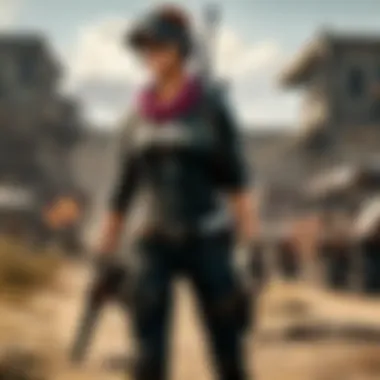

Graphical glitches
Graphical glitches typically manifest as artifacts, distorted visuals, or textures not loading as they should. These are annoying distractions that can pull you out from your immersion in the game. A key characteristic of graphical glitches is their intermittent nature; they might pop up during intense gaming moments or when loading new environments. What makes addressing these issues beneficial is the immediate improvement in visual clarity and gameplay functionality once solutions are implemented.
Unique features of graphical glitches include:
- Random Occurrences: They can arise unexpectedly, leaving players frustrated.
- Impact on Gameplay: They can hide crucial details needed for strategy, leading to poor performance.
Advantages of fixing these glitches may involve tweaking your graphic settings or ensuring your GPU drivers are up to date.
Screen tearing solutions
Screen tearing is that frustrating visual artifact where two separate frames are displayed at once, creating a jagged appearance on your screen. This occurs when your monitor's refresh rate doesn’t sync up with your frame rate, thus interrupting the flow of your game.
A prominent feature of screen tearing is its ability to disrupt your visual experience, making the gameplay seem choppy or broken. Addressing this is a popular topic among gamers as it greatly enhances the overall quality of the visuals. The best solutions include enabling V-Sync in your graphics settings, or utilizing technologies like G-Sync or FreeSync, depending on your monitor and graphics card.
Here’s why it’s advantageous to manage screen tearing:
- Improved Visual Cohesion: Smooth visuals contribute to better gameplay flow.
- Reduced Stress: A seamless experience allows better focus on the game itself.
Getting rid of these disruptive elements makes all the difference, allowing players to fully immerse themselves in the thrills that PUBG has to offer.
Community Recommendations
In the world of PUBG, community insights are golden nuggets that can vastly improve your gaming experience. Players often turn to forums and social media groups for tips, tricks, and the latest trends in graphics tools. These platforms serve as a hub where enthusiasts can exchange ideas and learn from each other's experiences. Community recommendations are not just casual suggestions; they can shape how you optimize your settings and choose your graphics tools.
Benefits of engaging with the community include:
- Staying abreast of new developments in GFX technology.
- Gaining insights from diverse experiences, which can lead to smoother gameplay.
- Finding solutions to common problems that may arise while playing.
Thus, tapping into community recommendations offers both practical advice and a collective sense of camaraderie among players, making gaming a shared journey rather than a solo venture.
Forums and Social Media Groups
Forums dedicated to PUBG and gaming, such as those on Reddit or specific Facebook groups, are treasure troves of information. Here, players can discuss everything from game strategy to the latest GFX tools. The interactive nature of such platforms allows users to post their queries and get real-time feedback from fellow gamers.
Moreover, seasoned members often share their comprehensive setups—what tools they use, what settings they swear by, and even personal experiences that didn’t go according to plan. This kind of open communication fosters a rich environment for learning and adaptation.
Top Player Insights
Experiences from high-ranking players
When it comes to optimizing gameplay, the click-and-drag approach won’t cut it like the insights from high-ranking players do. Their experiences reveal underlying strategies that can significantly upgrade your GFX setting. Often these seasoned players have invested countless hours fine-tuning their graphics to find what works best not just for them personally, but for the game itself. They’re aware of the balance required between beautiful visuals and performance.
A prominent aspect of these experiences is the data-driven insight they share—many of these top players analyze their performance metrics after each game. This means their advice is not just based on feeling; it's grounded in actual gameplay outcomes. Subsequently, following their guidance can yield observable improvements in your own gameplay.
Recommended settings and tools
The recommended settings and tools aggregated from elite players form a sort of unofficial playbook for optimizing your gaming experience. These suggestions often highlight tools that might not even be on your radar yet but are widely recognized within the community.
One key characteristic of these recommendations is that they often advocate for a mix of established software and experimental tools. For instance, while a popular choice may be a tool like GeForce Experience for optimizing in-game settings automatically, you may find that a less-known utility can achieve even better results depending on your system.
While these insights are beneficial to many, one must tread carefully, as settings that work exceptionally well for one player may not yield identical results for another based on hardware or personal preference. This makes the selection process an important part of customizing your experience.
Staying Updated with GFX Trends
Keeping pace with rapid advancements in graphics technology is crucial for every dedicated PUBG player. Sure, you might have your preferred settings dialed in for a while, but like a well-oiled machine, the gaming world keeps evolving. Staying updated with GFX trends not only improves your gaming visuals but can also enhance your performance, while making sure you don't miss out on features that can give you an edge in the competitive arena.
Following Industry News
In this digital age, information flies fast. Industry news can come from a variety of sources, whether it's dedicated gaming news sites, YouTube channels, or social media platforms like Twitter and Reddit. Following these channels helps you stay in the loop about the latest graphics engines, software updates, and toolkits that can revamp your gameplay.
Checking out forums or sites like Polygon or Kotaku can keep you well-informed. They often provide insights on how new features or enhancements can affect your performance in games like PUBG. Moreover, platforms like Reddit can be useful to catch real-time discussions about the latest updates, where other players share their experiences and tips on the newest GFX tools available.
Participating in Beta Tests
Engaging in beta tests offers players a front-row seat to innovations before they become mainstream. It’s like getting the VIP pass to the latest roller coaster—until you try it, you won’t know how thrilling (or bumpy) it could be. Here’s what you can gain from diving into beta tests:
Access to New Features
Joining beta tests grants players early access to new features that could revolutionize your gameplay experience. By being among the first to try these features, you not only get to experience them firsthand but can also leverage them to stay ahead of other players. This access allows you to tweak your settings based on the newest tools, like enhanced lighting effects or advanced texture options.
Such innovations often showcase the latest graphic capabilities that can significantly elevate how you perceive the game’s environment. For example, if a new shading technique is introduced, it could improve depth perception in the game, making it easier to spot enemies hiding in the shadows.
An avant-garde feature could be a revolutionary graphics engine that enhances how environmental elements react. Imagine foliage moving more realistically or weather conditions affecting visibility—these enhancements can raise immersion levels and, ultimately, performance when navigating the battlegrounds.
Contributing to Community Feedback
Participating in beta testing also gives you a platform to voice your thoughts. Many developers actively seek feedback from players to fine-tune their features or fix issues before a full release. This is where community input can be invaluable. If you notice graphical glitches or gameplay inconsistencies, reporting them can lead to quicker resolutions, enhancing not just your experience but that of many others as well.
The significant aspect of this feedback loop is its ability to shape the tools you use. Developers often rely on player reviews to decide which features enhance the gaming experience. By sharing your insights, you help improve the product lifecycle with your firsthand account of new implementations.
Finally, being part of the feedback community fosters a sense of belonging. You’re not just a player; you’re an actve participant in the game’s evolution—an advocate for improvement alongside fellow gamers. It's a win-win: you get influence over the tools you rely on, and developers gain a clearer understanding of player needs.
“The strength of the team is each individual member. The strength of each member is the team.” - Phil Jackson
By continually updating yourself on these trends and participating in community-oriented activities, you ensure your PUBG experience stays vibrant and optimized.'
Whether it's keeping an eye on the latest news or diving into betas, being proactive about GFX trends can transform ordinary gameplay into an extraordinary adventure.



