Your Complete Guide to Downloading PUBG Mobile APK


Intro
PUBG Mobile has taken the gaming world by storm, capturing the attention of both casual players and esports enthusiasts alike. This battle royale sensation not only offers a gripping experience but also constantly evolves with new updates and features. As players dive into the ever-changing landscapes of Erangel and Miramar, they find themselves needing easy access to the game through straightforward download instructions.
In this guide, we will walk through the entire process of downloading the PUBG Mobile APK. You’ll learn not just how to install the game but also gain access to essential insights into updates, strategies, and the competitive scene. Knowledge of these aspects can significantly enhance your gameplay and ensure you stay ahead of the curve.
Whether you're a seasoned player looking to keep your game fresh or a newcomer eager to jump into the fray, this comprehensive guide ensures you are equipped with everything you need to navigate the complexities of downloading and installing PUBG Mobile. By the end of this article, you'll be ready to land straight into the action, fully prepared to unleash your skills on the battlefield.
Overview of PUBG Mobile
PUBG Mobile stands as one of the titan titans in the realm of mobile gaming. This section aims to provide a foundational understanding of the game, its relevance, and how it fits into the broader landscape of mobile esports.
The importance of grasping the Overview of PUBG Mobile lies not just in comprehending the game itself, but also in understanding how it has shaped mobile gaming culture and set benchmarks for various game mechanics. For players looking to enhance their gaming journey, knowing the ins and outs of this popular title can provide critical context, whether they are new players or veterans.
History and Evolution of PUBG Mobile
Launched in March 2018, PUBG Mobile was a game-changer for mobile gaming. It originated from the original PlayerUnknown’s Battlegrounds, developed by PUBG Corporation, but expanded its reach by catering to mobile gamers, thus securing a substantial player base from the get-go. The mobile variant retained the battle royale concept — drop onto a sprawling map, scavenge for weapons, and fight against up to 100 opponents until you emerge victorious.
Over the years, the game saw numerous updates that introduced new modes, weapons, and maps. One can argue that its evolution reflects not just technological advancements but also the changing preferences of gamers. Additionally, events like collaborations with major franchises and seasonal updates added layers of excitement.
The game’s journey, from its launch to becoming a frontline contender in esports, illustrates a remarkable adaptability and innovation in responding to player feedback and market dynamics.
Game Mechanics and Features
Delving into the Game Mechanics and Features of PUBG Mobile reveals a blend of strategy, skill, and survival instincts. The gameplay is simplistic at the surface but offers depth that seasoned players relish. Each match begins with players parachuting onto the map, which is half the fun, as the choice of landing spot can dictate how the game unfolds.
Core features include:
- Solo, Duo, and Squad Modes: Whether you prefer to go it alone or with friends, the game accommodates various playstyles, ensuring everyone finds a fit.
- A Variety of Weapons and Gear: From sniper rifles to grenades, players can locate and equip themselves with a vast array of items that enhance their combat effectiveness.
- Vehicle Mechanics: PUBG Mobile also introduces vehicles, adding a strategic element to navigation and combat.
Understanding APK Files
When diving into the world of mobile gaming, especially with titles like PUBG Mobile, understanding APK files becomes crucial. APK, which stands for Android Package Kit, is the file format used to distribute and install applications on Android devices. The significance of APKs lies in their role as the backbone of app installation, providing a means by which enthusiasts can access games even before they land on conventional app stores.
Having a grasp of APK files not only allows users to install applications that may not yet be widely available but also empowers them to engage with the gaming community more actively. When attempting to download and install PUBG Mobile, recognizing the characteristics of APK files can smoothen the process, ensuring that players don’t run into unnecessary complications along the way.
What is an APK?
An APK is essentially a bundle containing all the necessary files for an Android app, including the actual application code, resources, assets, and the manifest that informs the operating system how to run the app. If you think of it as a recipe, the APK is the complete set of ingredients and instructions needed to create a delightful gaming experience on your device.
In a more technical sense, an APK file typically includes:
- Code: This is in the form of .dex files, which are executed on the Android Runtime.
- Resources: Drawables, layouts, and any other assets necessary for the app to function correctly.
- Manifest: This is a key file that contains the app's metadata, like permissions and components.
To put it simply, when you download an APK for PUBG Mobile, you are downloading an entire package that is ready to be installed and used on your Android device.
Advantages of Using APKs
Using APK files directly comes with a slew of benefits, particularly for avid gamers. Here are some of the notable advantages:
- Early Access: Often, APK files allow players to access newer versions of games like PUBG Mobile ahead of their official rollout, providing an opportunity to explore new features before the rest of the player base.
- Access to Previous Versions: If an update introduces bugs, some might prefer older versions of an app. APKs make it easy to find and install these versions.
- Customization Options: Certain mods or skins might only be available via APKs, catering to users who desire a personalized gaming interface.
- Bypass Regional Restrictions: Some versions of games are limited to specific geographical locations. By utilizing APKs, players can circumvent these barriers and enjoy the game from anywhere in the world.
Often, downloading APK files can feel like stepping through a secret door to a world of gaming possibilities, unlocking features that standard app store installations may seem to hide.
However, users should also be aware that with the freedom of APK downloads comes the responsibility of ensuring they are sourced from trusted websites. Scams and malware are prevalent, thus reinforcing the need for caution when venturing into the realm of APK files—something every PUBG Mobile player should keep at the forefront of their mind.
Requirements for PUBG Mobile Installation
To enjoy PUBG Mobile to its fullest, understanding the requirements for installation is crucial. Without fulfilling these prerequisites, one might run into a world of headaches that could sour the gaming experience. Not only does this section outline what you need to dive into the battlegrounds, but it also emphasizes the significance of having a compatible setup before proceeding with the download. This ensures that players can engage in the fast-paced action smoothly, without any hiccups in gameplay.
Device Compatibility
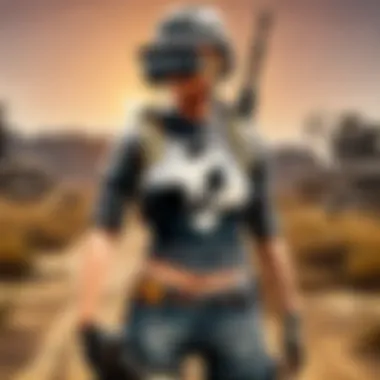

Before you even think about downloading, checking your device compatibility is essential. PUBG Mobile is optimized for smartphones and tablets, but not every device can run it effectively. The game demands a certain baseline of hardware specifications to function properly:
- Operating System: PUBG Mobile supports Android devices running Android 5.1.1 and above. For iOS, you need devices that are running iOS 9.0 or later.
- RAM: A minimum of 2GB RAM is recommended for smooth operations, although having 3GB or more would significantly enhance your experience.
- Processor: A decent processor is key; something like Snapdragon 625 or equivalent will generally suffice. However, higher specifications will ensure better graphics and smoother gameplay.
Think of it this way: trying to run PUBG Mobile on outdated hardware is like trying to run a marathon in flip-flops. Players with incompatible devices might be left on standby while their friends are already parachuting into the map.
Internet Connection and Storage Space
Having the right internet connection and enough storage is equally important. While it may seem mundane compared to flashy graphics or exciting features, these two elements are the backbone of any online gaming experience.
- Internet Speed: PUBG Mobile is an online battle royale game, meaning you need a strong and stable internet connection to prevent lags. A minimum speed of 3 Mbps is generally recommended, but the faster, the better. If you have the chance, use Wi-Fi over mobile data; it's usually more stable and can handle the data demands during intense gaming.
- Storage: The game is sizable, requiring around 2GB of free space initially, but users should be mindful of additional content updates. Having at least 3GB free space is advised to account for future updates and avoid unwanted installation errors.
"A game is only as good as the setup that runs it." Not meeting these criteria means you might face frustrating load times or worse, your device might crash while you’re in the middle of a critical match.
In essence, before jumping headfirst into the world of PUBG Mobile, ensure you have the right device, a robust internet connection, and sufficient storage. Taking the time to verify these requirements can make a world of difference in your gaming enjoyment.
Where to Find the PUBG Mobile APK
Finding the right source for downloading the PUBG Mobile APK is crucial. With the increasing popularity of the game, numerous platforms offer APK downloads. However, not all sources are reliable. In fact, downloading from untrustworthy sites can expose your device to malicious software or harm the game experience. Therefore, understanding where to source the APK is key to ensuring a smooth gaming journey.
It is vital to recognize both official sources and trusted third-party websites for downloads. Official sources guarantee the authenticity of the APK, reducing the risk of malware. In contrast, legitimate third-party sites might offer additional features or modified versions of the APK that can enhance user experience. Knowing how to differentiate entre these options allows players to make informed choices, protecting their devices while still enjoying the game.
Official Sources
The safest method to download the PUBG Mobile APK is through official sources. As the game has gained recognition, the developers, PUBG Corporation, have made the APK readily available in several ways.
- Google Play Store: This is the most straightforward option for Android users. The Play Store not only provides the latest version but also ensures automatic updates.
- Official PUBG Mobile Website: Players can visit pubgmobile.com or the game's dedicated regional sites. They often provide direct links for APK downloads for players without access to the Play Store.
- App Stores in Different Regions: In several regions, specific app stores are authorized to distribute PUBG Mobile. For instance, some might refer to Samsung or Huawei’s app stores.
Choosing an official source guarantees that you'll receive a secure, virus-free application along with essential updates, which keeps the game running smoothly.
Trusted Third-Party Websites
Sometimes, players might turn to third-party websites for their downloads. While these can sometimes carry risks, they might also offer unique variations of the game, often featuring additional custom content or mods. If opting to download from these sources, it’s necessary to remain cautious and do thorough research.
Some well-known third-party websites that have a reputation for being safe include:
- APKMirror: Renowned for its vast library of APKs, APKMirror ensures that all uploaded files are scanned for malware.
- APKPure: This site specializes in APKs for Android and verifies each file for security. Users often find older versions of games that they might prefer.
- XDA Developers: While primarily a forum for tech enthusiasts, it offers guidance on various APKs and is a solid source to gather information about the downloading process.
"Always prioritize security over convenience. Avoid random links shared on forums or social media that could lead to harmful downloads."
When using third-party sites, ensure you have antivirus software installed on your device. This extra measure can greatly reduce the risk of downloading potentially harmful malware. By being savvy about your sources, your gaming journey can remain both enjoyable and safe.
Step-by-Step Download Instructions
When it comes to downloading PUBG Mobile, having clear and structured step-by-step instructions can mean the difference between an effortless experience and a frustrating venture. Understanding these steps not only helps prevent common pitfalls but also sets the tone for a smooth installation process. These instructions guide users through everything from ensuring they have the right prerequisites to officially obtaining and installing the game, catering to both newcomers and seasoned players alike. This systematic approach ensures that essential elements aren't overlooked, leading to a more enjoyable gaming experience.
Preparation Before Download
Before diving headfirst into the download, a bit of preparation go a long way. Here are a few things you should keep in mind:
- Check Your Device Compatibility: Make sure your smartphone or tablet meets the necessary specs to run PUBG Mobile effectively. The game could struggle—or even crash—on older devices.
- Storage Space: It’s prudent to check your available storage. The size of the APK can vary, but it's wise to have ample space on your device, ideally more than 2GB cleared.
- Stable Internet Connection: A reliable internet connection ensures that the download process is smooth and quick, minimizing the risk of interruptions mid-download.
- Battery Life: Ensure your device has enough battery life or plug it in. Nothing worse than a dying battery ruining the moment when you’re about to drop into battle.
This pre-download checklist ensures you are not just scrambling through your device settings at the last minute, which can be a real nuisance.
Downloading the APK File
Once you've ironed out the fundamentals, the next step is downloading the APK file. Here’s how you can go about it:
- Visit Official Sources: Always opt for trustworthy sources to avoid malware or corrupted versions of the game. The PUBG Mobile official website is the golden ticket. Find the download link, typically found on their homepage. PUBG Mobile is your safest bet.
- Be Wary of Third-Party Sites: If a friend recommends a third-party site, make sure to do your homework. Check for user reviews or feedback. While some sites may appear legitimate, they can sometimes harbor unsafe downloads.
- Click on the Download Link: Once you’ve landed on the official download page, simply click the download link. Depending on your browser settings, the APK file should start downloading to your device.
- Monitor the Download Progress: It’s good practice to keep your eyes on the progress. Occasionally, downloads may fail due to connection issues. If this happens, you may need to repeat the process.
- Verify the File: After the download finishes, check the file size against what was advertised on the site. This ensures you got the right file and not a truncated version.
Following these straightforward steps sets up a solid groundwork for the installation phase that follows. It simplifies the process, allowing players to focus more on enjoying the game than troubleshooting issues during the download.
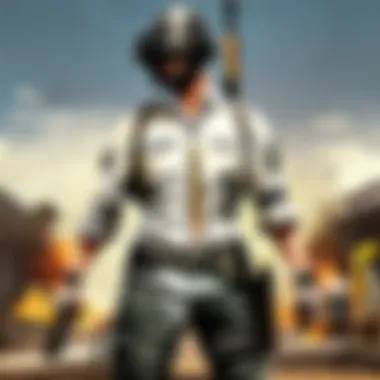

Installing PUBG Mobile on Your Device
As you roll up your sleeves and dive into the world of PUBG Mobile, installing the game correctly on your device is the first step on your path to battling it out in the arena. This section sheds light on the significance of proper installation, ensuring a smooth gaming experience. With a bit of guidance, even the most tech-challenged individual can get PUBG Mobile up and running in no time.
Why is it crucial to focus on installing PUBG Mobile correctly? Well, a haphazard installation can lead to a host of issues, from crashes to performance hiccups. Players often overlook the installation steps, resulting in missed opportunities for maximizing gameplay. For those eager to not just play, but excel, understanding the installation process becomes vital.
Enabling Unknown Sources
Before you can install the PUBG Mobile APK, you must enable a setting on your device that allows installations from unknown sources. This step is particularly important because the APK file isn’t downloaded through traditional app stores like the Google Play Store or Apple App Store. Instead, you’re directly installing the APK file, which could potentially be risky if you’re not cautious about where it’s sourced from.
To enable this option, follow these steps based on the type of device you’re using:
- For Android Devices:
- For iOS Devices: While iOS does not allow for direct APK installations, users can also explore using platforms like TestFlight for beta versions or other secondary app installations. Make sure to research well before adjusting any settings.
- Go to Settings.
- Scroll down and tap Security or Privacy.
- Look for Install unknown apps and select it.
- Choose the browser or file manager you’ll be using to download the APK.
- Toggle the switch to allow downloads from that app.
Note: Always be cautious about allowing installations from unknown sources. Only download APK files from trusted sources to avoid malware or other security risks.
Installation Process Explained
Once the unknown sources option is enabled, you’re ready for the actual installation. Here’s a straightforward walkthrough to make this as simple as fishing in a barrel:
- Download the APK File:
Head to a trusted website and download the latest PUBG Mobile APK. Ensure you’re accessing a legitimate source to maintain security. You might want to consider sites like APKMirror where many users advocate for safe downloads. - Locate the Downloaded File:
Open your file manager and navigate to the downloads folder. The downloaded PUBG Mobile APK will be there, just waiting to be opened. - Start the Installation:
Tap on the APK file. A prompt will appear stating that you are attempting to install an application. Just press Install to move ahead. - Follow Through the Installation Steps:
The installation process will run its course. Generally, it doesn’t take long and will often give you a notification when complete. - Open PUBG Mobile:
After installation, a shiny new PUBG Mobile icon will be seen on your home screen. Tap it, and you’re all set for battle!
By following these steps judiciously, not only do you pave the path for smooth gameplay, but you also enjoy the confidence of having done it right. Remember, the first battle often begins with how well you’ve set up your fortress.
Post-Installation Procedures
Once the game is successfully installed, it's time to ensure a seamless experience before jumping into the battlefield. Post-installation procedures are vital in fine-tuning your game settings and ensuring that your PUBG Mobile experience is as smooth and enjoyable as it can be. Skipping this step might lead to underperformance or even game crashes, so it's wise to follow through these recommendations thoroughly.
Initial Game Settings
After launching PUBG Mobile for the first time, players are greeted with a plethora of initial settings options. It can be a bit overwhelming, but thoughtfully adjusted settings can immensely enhance gameplay. Here are some critical settings to consider:
- Graphics Quality: Adjust this depending on your device capabilities. For high-end devices, go for Ultra, but for lower specs, High or Medium might suffice. It’s about a balance between aesthetics and performance.
- Controls Layout: Take time to customize your controls for better accessibility. A layout that suits your playstyle will improve your reaction times and overall effectiveness in combat.
- Audio Settings: Sound cues are critical in PUBG Mobile. Ensure the sound settings allow players to hear footsteps or vehicle noises clearly, which gives you a tactical edge.
- Sensitivity Settings: This can make or break your shooting accuracy. Adjust the camera and firing sensitivity till you find what feels right. Mismatched sensitivity can lead to missed shots when it counts the most.
Getting these initial settings right pays off when it’s game time. Don't hesitate to experiment here; if something feels off, it can be tweaked later. Remember, practice makes perfect.
Updating the Game
Another fundamental aspect of maintaining an optimal gaming experience is keeping your game up to date. Developers release updates frequently to enhance gameplay and fix bugs, which directly contributes to smoother running and an enhanced experience. Here’s why you should prioritize updates:
- Security Improvements: Sometimes updates address vulnerabilities that could be exploited when playing online. Keeping your game updated means staying protected from cheats and hacks.
- Game Balance: Developers fine-tune weapons, maps, and game mechanics based on community feedback. Staying updated ensures you have the most balanced gameplay when competing against others.
- New Content: Updates often come with new maps, skins, and gameplay mechanics. You don’t want to miss out on new content that keeps the game fresh and exciting.
To check for updates, go to the app store on your device and navigate to your apps. Look for updates available for PUBG Mobile—if an update is present, simply click install. Alternatively, you can enable automatic updates to avoid future manual checks.
"The only constant in gaming is change. Keeping your game up to date means adapting to that change effectively."
Taking these post-installation steps can enhance your gaming experience tremendously, setting you up for victory. Don’t take these steps lightly; they’re the backbone of a solid gameplay foundation.
Troubleshooting Common Issues
When diving into PUBG Mobile, you may hit a few bumps along the way. It’s normal to face challenges, from download snags to performance hiccups. Understanding how to address these common issues is essential not just for a smooth gameplay experience but also for maintaining a sense of community and enjoyment among players. Knowing how to troubleshoot effectively can also save both time and frustration, allowing you to get back into the heat of battle without a hitch.
Installation Errors
Installation issues can be a real headache. When trying to install PUBG Mobile from an APK, the process isn't always as seamless as desired. Errors may arise due to various reasons, and knowing how to tackle them can make all the difference.
Some common installation errors include:
- Corrupted APK File: Sometimes the file itself becomes corrupted during the download. This can lead to failure during installation. Always ensure the APK is downloaded from a trusted source to minimize this risk.
- Incompatible Device: The game may not install if your device doesn’t meet the required specifications. Check for the latest versions of Android and available storage.
- Enable Unknown Sources: If you haven't enabled installations from unknown sources on your device, the installation will be blocked. This option can typically be found in your device's settings under security.


To fix these issues:
- Verify APK Source: Always download the APK from official sources or well-known third-party websites to ensure it's not tampered with.
- Check Device Compatibility: Review the game’s official requirements against your device specifications.
- Enable Installation Options: Navigate to your device settings and enable the installation from unknown sources. This unlock will pave the way for your game installation.
"A smooth installation is key for a great gaming experience!"
Performance Problems
Performance issues in PUBG Mobile can dampen the gaming experience. If your game lags or crashes unexpectedly, it can be frustrating, particularly in intense situations where quick reflexes are required. However, these problems are often manageable with the right strategies.
Common performance problems players might encounter include:
- Lag and Frame Rate Drops: These issues often stem from poor internet connectivity or device capability. High graphics settings can also demand more from your device.
- Heat and Battery Drain: Extended gaming sessions might result in overheating and rapid battery depletion. This not only impacts performance but can also affect device longevity.
- Crashing and Freezing: Sudden game crashes can often occur if the game hasn’t been updated or if there are background applications consuming resources.
To enhance performance:
- Optimize Settings: Lower the graphics settings in the game menu to improve performance. This adjustment can significantly reduce lag.
- Close Unnecessary Apps: Ensure that other applications running in the background are closed to free up system resources.
- Regular Updates: Keep the game up-to-date to benefit from performance improvements and bug fixes added with each update.
By applying these troubleshooting techniques, you can effectively manage installation errors and performance problems. This way, you can enjoy an uninterrupted gaming adventure in the dynamic world of PUBG Mobile.
Enhancing Your PUBG Mobile Experience
In the fast-paced world of PUBG Mobile, having a solid grasp of how to enhance your gaming experience is crucial. This topic dives into the nitty-gritty details which can significantly impact your performance and enjoyment. Players of all skill levels can benefit from fine-tuning their settings and employing strategies that elevate gameplay. Whether you’re a beginner trying to climb the ranks or a seasoned pro looking to stay competitive, optimizing your experience can make all the difference.
Enhancing your PUBG Mobile experience isn't just about mastering the game mechanics; it’s also about setting the stage for success. By understanding various aspects like sensitivity settings, graphics adjustments, and helpful strategies, gamers can create a tailor-made environment that suits their style. This can lead to improved accuracy in shooting, faster reaction times, and an overall more immersive experience.
Optimal Settings for Gameplay
Setting the right configurations can dramatically refine your experience. While preferences may vary from player to player, there are some general guidelines that can help you find that sweet spot. Here are some key settings to consider:
- Graphics Settings: Lowering graphics quality may seem counterintuitive, but doing so can boost performance. In intense firefights, experiencing lag can be disastrous. Therefore, consider adjusting the graphics to ensure smoother fps (frames per second).
- Sensitivity Adjustments: Each player has a unique shooting style. Experimenting with different sensitivity settings can help you find what feels right. A common approach is starting with a mid-range sensitivity and adjusting based on comfort and control.
- Control Layout: Customize your control layout to suit your hands. Adjusting button sizes and positions can make a significant difference in reactivity during gameplay. If you’re reaching for buttons that are too far, it can cost you the match.
Realizing your ideal settings may take some time, but being patient pays off. Once adjusted, these settings can help you not only survive but thrive in the battleground.
Useful Tips and Tricks
Beyond settings, there are various tips and tricks that can give you the upper hand. Here are several strategies that experienced players often recommend:
- Map Knowledge: Familiarize yourself with the map’s layout. Knowing popular drop zones, loot spots, and escape routes can provide a tactical advantage.
- Sound Awareness: Pay close attention to sound. Footsteps, gunfire, and vehicle noise all provide vital clues about enemy locations. Using headphones can enhance this experience, letting you pinpoint enemy movements with greater accuracy.
- Resource Management: Keep track of your ammo, health packs, and grenades. Analyzing what supplies you need can save your skin in crunch-time situations.
- Forming Alliances: Consider teaming up with other players. Coordinated strategies often outmatch individual efforts.
- Adaptation: Your approach may need to change depending on the match situation. Whether it means going aggressive or playing defensively, being flexible can lead to victory.
“Knowledge is power.” In PUBG Mobile, this holds true when it comes to utilizing resources, settings, and game mechanics effectively.
Implementing these insights can boost your confidence and increase your chances of becoming a top player. By making these enhancements, you’re not just playing a game; you’re elevating your entire experience in the world of PUBG Mobile.
It's about finding what works for you and reinforcing those strategies along the way.
Epilogue
In wrapping up this guide, it's pertinent to recognize the significance of downloading and installing the PUBG Mobile APK correctly. The process itself, while seemingly straightforward, can be fraught with potential pitfalls if not approached with caution. Understanding the steps outlined throughout the article doesn’t just cater to technical know-how; it enriches your gaming experience, ensuring that you can immerse yourself fully without hitches.
Navigating through the landscape of mobile games often demands a bit of savvy, particularly when it involves APK files. Familiarity with the procedures can keep frustrations at bay, empowering players to focus more on gameplay rather than technical headaches.
Moreover, as the gaming world constantly evolves, staying informed about the latest updates and features within PUBG Mobile helps players to remain competitive. This guide aimed to equip you not just with the mechanics of downloading but also the insights necessary for ongoing enjoyment and performance.
"The journey of a thousand miles begins with one step" – similarly, your entry into PUBG Mobile starts with this initial download and installation. Equip yourself with knowledge and gear up to embark on a thrilling gaming adventure.
Recap of Key Points
Reflecting on the essential elements discussed in this guide:
- Understanding APK Files: Grasping what an APK is critical for safe downloads.
- Requirements for Installation: Knowing your device compatibility ensures smooth gameplay.
- Where to Find APKs: Rely on official sources to avoid malware and ensure updates.
- Step-by-Step Download Instructions: Detailed walkthroughs simplify the process, making it accessible for everyone.
- Troubleshooting: Common issues addressed help maintain your gaming experience without undue interruptions.
- Enhancing Gameplay: Optimal settings and tips elevate enjoyment and performance, paving the way for better skills and strategies.
Looking Ahead in the PUBG Scene
As the gaming community surrounding PUBG Mobile continues to flourish, several trends and developments merit attention. Players should keep watch for:
- Regular Updates: Krafton is known for releasing timely updates that bring new maps, features, and adjustments to balance gameplay. Staying current allows players to take advantage of these innovations.
- Community Engagement: The vast Reddit forums and social networks like Facebook offer a platform for sharing experiences and strategies among players, becoming part of a vibrant gaming ecosystem.
- Competitive Scene: Esports surrounding PUBG Mobile is blooming, and participating in or following tournaments can provide insights into advanced strategies and playstyles.
By remaining engaged and informed, you’ll not only improve your own gaming but also contribute to the broader community. As new updates roll out and gameplay evolves, a thorough understanding of the initial download and installation will keep you one step ahead in the ever-shifting battlegrounds of PUBG Mobile.



