Mastering APKs: A Detailed Guide for Android Users
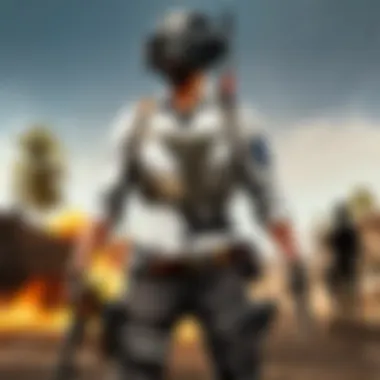

Intro
In the rapidly evolving world of Android applications, APKs have become a linchpin in the functionality and distribution of apps. An APK, or Android Package Kit, serves as the blueprint to install an application on Android devices, efficiently packaging all necessary components into a single file. But delving deeper, it emerges as more than just a delivery mechanism. Whether you're a casual user navigating through the thousands of apps or a developer striving to build the next big game, understanding APKs is vital.
The connection between APKs and popular games, such as PUBG, illustrates their significance. From user-generated mods to exclusive updates before official releases, APKs can open doors to new experiences within the gaming ecosystem. Not only do they facilitate easy access, but they also empower users with the foresight to tweak or enhance their gaming experiences. Throughout this guide, we’ll dissect the intricacies of APKs and their relevance in today’s Android landscape, ensuring you’re well-equipped to handle both the technicalities and the creative potentials they offer.
Understanding APKs
To navigate the world of Android applications effectively, a solid understanding of APKs, or Android Package Kits, becomes essential. These files serve as the core of app distribution on Android devices and bear immense significance as they house all the necessary components that allow an application to function. Gaining clarity on what an APK is, and its role in the Android ecosystem can provide users—whether they’re casual gamers or seasoned developers—with the edge they need to make informed choices.
What is an APK?
An APK file is essentially a compressed package that contains all the information and resources for an Android application. Think of it as a toolbox—inside, you’ll find various tools (code, graphics, resources) necessary for a software project to run smoothly on your device. Each APK is bundled with three primary elements:
- Manifest File: This crucial component lays down the groundwork for the app. It specifies important details such as the app’s name, version, permissions it requires, and any components that need to run.
- Resource Files: These are the visual and audio elements—images, sounds, layouts—that contribute to the app's user interface and experience.
- Compiled Code: This usually comes in the form of .dex files, which are formats used for executing code within the Android runtime.
To put it plainly, APKs are what bring your favorite applications to life. Without them, Android would be pretty barebones.
Importance of APKs in Android
Understanding the significance of APKs goes beyond mere technicality; it touches on functionalities that meld seamlessly into our everyday lives. For gamers, especially PUBG enthusiasts, APKs are vital for obtaining game updates and exclusive content that may not yet be available via conventional app stores.
The following are key reasons highlighting the importance of APKs:
- Convenient Access: APKs allow users to bypass app store restrictions, providing the freedom to download applications not found on platforms like the Google Play Store. This can be especially salient for players seeking specific game versions or mods.
- Quicker Updates: If you’re keen on getting access to new features or fixes faster, downloading APKs directly often leads you to the latest versions of apps, sidestepping the usual delays associated with app store reviews.
- Experimentation: APKs facilitate the exploration of different applications, enabling users to test various apps before making a commitment—think of it as trying on a pair of shoes before purchasing.
Overall, understanding APKs equips users with the knowledge necessary to tap into Android's full potential, making it a critical aspect of any comprehensive guide to Android applications.
The Structure of APK Files
Understanding the structure of APKs is essential for anyone diving into the world of Android applications. APK files are not just files; they are comprehensive packages that include everything necessary for the app to run smoothly on an Android device. By dissecting how these files are constructed, users can better appreciate the intricacies involved in app development and the reasons behind their functionality. This section highlights the components of an APK, so users know what lies beneath the surface of their favorite applications.
Components of an APK
Each APK file comprises several components, each serving a unique role that contributes to the app's overall functionality. Knowing these components can help users troubleshoot issues and customize their experience.
Manifest File
The Manifest File is a vital part of every APK. It acts as the primary blueprint, detailing essential information about the application, such as its name, version, and permissions needed to function correctly. This file is crucial because it informs the Android system how to handle the app.
One key characteristic of the Manifest File is that it must adhere to specific formats and mandates that Android recognizes. Often, this file includes permissions that users must be aware of before installation. If an app asks for access to sensitive data, like contacts or location, it's documented here.
The unique feature of the Manifest File is that it grants users insight into what an app seeks to do with their device. However, it can also present disadvantages. A poorly configured manifest might lead to app crashes or limit the app’s capabilities.
Resource Files
Next up are Resource Files, which encompass all the assets the app needs to present itself visually and functionally. This can include images, layouts, and strings that define the user interface. The contribution of Resource Files is evident in how applications render content—without them, the app would be a dull shell of its intended design.
The standout feature of Resource Files is their flexibility. Developers can tailor these resources based on device specifications, ensuring the app looks good on various screens and resolutions. However, it also poses a challenge. With multiple assets to manage, it can become overwhelming for developers, leading to potential mismanagement that affects user experience.
Compiled Code
Lastly, the Compiled Code represents the core logic of the application. This code is what eventually runs the app when it's executed on an Android device. It includes all the classes, methods, and functionalities packaged into a format that the Android operating system can execute efficiently.
Its key characteristic is performance. Compiled code often runs faster than interpreted code, making it crucial for resource-intensive applications, like games. However, this compilation process has a downside—it can make debugging harder, as the original source code isn't readily available in this format.
How APK Files are Created
Creating an APK involves a multi-step process that starts with writing the code and resources that define the application's behavior and appearance. Developers generally write their code in Java or Kotlin, and then everything is packaged into an APK using tools such as Android Studio.
Once the app is ready, the developer compiles it, embedding all required components and ensuring the Manifest File is correctly configured. After compilation, developers often run tests to check for bugs, leveraging tools to validate the APK’s structure and functionality.
When everything looks good, the APK can be distributed through various channels, from Google Play to direct downloads from a website. The manner of distribution can be significant. Some avenues may require certain optimizations or modifications to the APK, while others might not. These variances further demonstrate the importance of understanding APK structure for both developers and end-users alike.
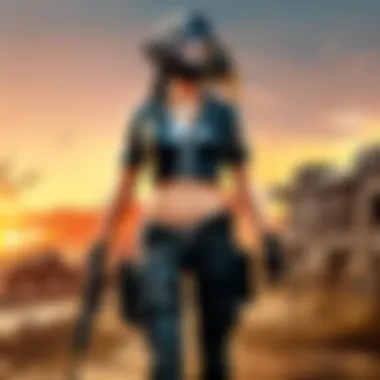

Key Takeaway: The structure of APK files directly influences how Android apps function. Knowing the components within can enhance understanding of app behavior and streamline the installation process.
Where to Find APKs
When it comes to navigating the expansive universe of Android applications, knowing where to find APKs is bigger than just a good-to-know—it’s essential. APKs, or Android Package Kits, are often the keys to a treasure trove of apps. They unlock functionality and features not readily available through the conventional Google Play Store, and this can be particularly fruitful for those who seek alternate solutions, like gaming aficionados who want the latest updates or exclusive content. But, it does come with its fair share of caveats.
Official Sources
Heading straight to the horse's mouth is often the safest bet. Official sources for APKs not only ensure that the files are legitimate, but also that they meet high standards of security and quality. For instance, the Google Play Store is the most common go-to for downloading apps. If you can find the app you desire there, it’s best to stick with it. Additionally, many developers have their own websites where they might offer APKs directly. Examples include WhatsApp or Telegram, where you can get the latest versions straight from the developers themselves, sometimes even before they appear on the Play Store.
However, it’s crucial to make sure these official sources are legitimate. Look for HTTPS in the website address and check for reviews. A website that doesn’t look trustworthy or has a sketchy design could be a sign of trouble.
Third-Party Websites
The world is not all black and white, and third-party websites come into play when users search for specific APKs that might not be available on official platforms. Amazon Appstore, for example, is a reputable alternative to the Google Play Store that houses a range of apps, keeping them frequently updated.
Benefits and Risks
Third-party websites can be a goldmine for finding that elusive app version or an exclusive mod. However, with great power comes great responsibility. The key benefit here is access. Need an app that’s geo-restricted? A third-party site might just have it waiting for you. Unfortunately, the flip side is the potential for malware.
One useful approach is to use websites like APKMirror or APKPure which are generally seen as reliable. They provide users with a database of APKs uploaded by users and vetted by the community. Yet always exercise caution; verify the integrity of the download and scan it using trusted antivirus software as a precaution.
Evaluating Trustworthiness
Not every third-party site is built equal. Knowing how to evaluate trustworthiness can save you headaches down the line. A few characteristics make a site reliable.
- User Reviews: Look for feedback from others. Are they saying good things, or do they mention issues?
- Security Certifications: Check for appropriate HTTPS protocols; it’s not a hundred percent foolproof, but it’s a good sign.
- Longevity and Presence: Does the website have a good track record? If it's been around for a while and is active on forums or social media, that adds to its credibility.
Always weigh your options and err on the side of caution. In the world of APKs, while it may be tempting to go for the easiest solution, investing time into proper evaluation can ultimately provide a much smoother experience.
A wise user understands that not all APK sources are created equal. Always verify before downloading to avoid tricky situations.
By ensuring you know your sources, you can explore the world of APKs with much cooler calmness in this futuristic mobile ecosystem.
Installing APK Files
The installation of APK files stands at the forefront of utilizing apps that may not be available in the Google Play Store. Understanding this process can unlock a treasure trove of applications, especially for those who crave the latest versions or niche programs tailored for gaming like PUBG. Grasping the nuances of installing APKs equips users with the ability to enhance their mobile experience, circumventing the typical restrictions placed by official app stores.
Preparation for Installation
Before diving into the actual installation of APKs, a little preparatory work is essential. This ensures not only that your device is ready but also that you can enjoy a seamless experience while setting up your favorite applications.
Enabling Unknown Sources
One of the first steps to install an APK is to enable the Unknown Sources option in your device settings. This setting essentially allows the installation of apps from outside the Google Play Store. The decision to do so is pivotal because it marks a significant step toward exploring a wider application ecosystem. Why is this beneficial?
- Key Characteristic: By allowing installations from Unknown Sources, you're effectively broadening your horizons. This is particularly appealing for avid gamers who seek updates, mods, or exclusive features in games like PUBG.
- Unique Feature: Once enabled, the process is straightforward. Head to your device's settings, find the security options, and toggle the Unknown Sources setting. However, this comes with a caveat. As much as enabling this option opens up doors, it also increases your exposure to potential risks from malicious applications.
Checking Compatibility
After ensuring that Unknown Sources is enabled, the next critical step is to check the compatibility of the APK with your device. Compatibility affects performance directly, ensuring that what you're installing will actually function optimally on your hardware. How does this matter?
- Key Characteristic: Many APKs are tailored for specific versions of Android or specific hardware configurations. Confirming compatibility ahead of time can save a lot of headaches down the line.
- Unique Feature: Compatibility checks often involve looking at the app's requirements posted on the APK's download page. It’s wise to cross-verify your Android version against these specifications to avoid any unpleasant surprises after installation. The upsides to this approach are clear: smoother performance and fewer crashes.
Installation Process
Once you've prepared your device, the actual installation process follows. Understanding each step is crucial to ensure a successful setup.
Step-by-Step Guide
The installation of an APK can often be a breeze if you follow a clear, methodical approach. Here’s a simple guide to get you started:
- Download the APK: Use a trusted source to download the APK file directly onto your phone.
- Locate the APK: Open your file manager and navigate to your Downloads folder, or wherever your APK was saved.
- Install the APK: Tap on the APK file, followed by the install button.
- Follow the Prompts: Your device may require you to accept some permissions. Make sure to read what each permission entails.
- Launch the App: Once installed, you'll see the app icon on your home screen or app drawer, ready for use.


- Key Characteristic: The straightforward nature of this guide makes it accessible even for less tech-savvy users.
- Unique Feature: Every installation might vary slightly based on device models or OS versions, yet this basic structure holds firm.
Troubleshooting Installation Issues
Despite following the specified steps, you may find yourself running into some troubleshooting barriers. Understanding potential issues and their solutions will prepare you for a smoother experience.
- Common Issues: Typical problems might include Android blocking the installation or compatibility issues surfacing when attempting to open the APK for the first time.
- Key Characteristic: Recognizing the difference between simple mistakes and serious compatibility issues is vital.
- Unique Feature: Should you face an installation failure, revisiting your settings or confirming that the APK is still compatible can often resolve the issue. This preparedness not only saves time but also allows for a more enjoyable experience once everything is running smoothly.
In summary, in-depth preparation and an organized installation procedure are indispensable when you’re embarking on the journey of installing APKs. For gamers and app enthusiasts alike, understanding these elements will ensure a greater enjoyment and a more effective use of your Android device.
Security Concerns with APKs
Understanding the security implications of APKs is crucial for anyone dabbling in the world of Android applications. While APKs provide the convenience of installing apps outside the Google Play Store, they also come with their own set of vulnerabilities. Users must tread carefully, as downloading and installing APKs improperly can end with detrimental consequences. Keeping awareness about security concerns helps users enjoy their applications without falling into potential traps that could compromise their devices and personal information.
Common Threats
The threats arising from APKs can be categorized into two main areas: malware risks and data privacy issues.
Malware Risks
Malware risks are a significant concern for anyone handling APK files. This type of software is designed to infiltrate devices and wreak havoc, often without the user's knowledge. When an APK is obtained from an untrusted source, the likelihood of encountering malware skyrockets. Common forms include spyware, Trojans, and ransomware, each capable of damaging both the device and the user’s personal data.
The key characteristic of malware risks lies in their stealthy nature. Once installed, this malicious software can go about its business undetected, collecting data, stealing credentials, or even controlling the device remotely. This aspect contributes to why it's a widely discussed choice in security concerns regarding APKs.
In simpler terms, not all APKs are created equal. The download of an APK might seem harmless at a glance, but it could indeed harbor hidden threats. Due to this, users should always exercise caution, opting for reputable sources, and remain vigilant.
Data Privacy Issues
Data privacy issues form another layer of concern relative to APKs. Many APKs, especially those developed by lesser-known developers, might not adhere to strict privacy policies. This lack of regulation can lead to excessive data collection, where apps harvest personal information without users being fully aware. It's not uncommon for some apps to request permissions that extend far beyond what is necessary for their functionality.
The notable characteristic of data privacy issues is their potential for long-term impact. Once personal information is extracted, it’s tough to control where it flows next. This raises serious alarms, especially as users become more aware of their digital footprints. This issue is already a hot topic in app discussions, and rightly so.
Consequently, staying informed about which data an app accesses and how it’s used is essential for safety in this digital landscape.
Best Security Practices
To mitigate the risks associated with APK files, users must adopt best security practices. These practices help shield devices from threats posed by harmful APKs while ensuring personal data remains secure.
Using Antivirus Software
Using antivirus software is a fundamental practice when dealing with APK files. This software acts as a line of defense, scanning and identifying potential threats before they have a chance to inflict any damage. Modern antivirus solutions can detect malware signatures, suspicious behavior, and even fraudulent APKs.
The salient feature of using antivirus software is its real-time protection. Having this layer of security can alert users to threats as soon as they arise, allowing for prompt action to protect their devices. In a world where threats evolve quickly, this aspect is particularly advantageous. While no antivirus can guarantee complete safety, it undoubtedly enhances security.
Furthermore, many antivirus suites offer additional features like app permissions monitoring, which is invaluable when installing new APKs. This feature enables users to practice safe installation habits by catching red flags before they escalate into serious threats.
Verifying APK Signatures
Verifying APK signatures is another crucial step users should take to bolster their security against bad actors. Each APK has a unique digital signature that ensures the file hasn’t been tampered with after its creation. By checking these signatures against the developer’s public key, users can often confirm the authenticity of an APK file.
The importance of verifying APK signatures stems from the reduced risk of running malicious files. If the signatures don’t match, there’s a strong possibility that the APK has been altered or is fake altogether. This process provides a protective layer, ensuring only legitimate applications are installed.
Overall, adopting this practice lends credibility to the entire process of APK installation. While it might seem like a minor step, overlooking it can lead to significant consequences.
Keeping your eyes peeled for security threats associated with APKs can save you from a world of hurt. Installing an app should be about enhancing your experience, not complicating it.
APKs and Gaming
In the rapidly-evolving world of video games, APKs play a crucial role, particularly in the Android ecosystem. As more gamers shift to mobile platforms, understanding APKs becomes essential for enjoying and optimizing the gaming experience. APKs facilitate the distribution of games, allowing players access to both mainstream and niche titles that might not be available through conventional app stores. This section delves into the significance of APKs in gaming, particularly for enthusiasts who want to enhance their gameplay experience.
Role of APKs in Game Distribution
APKs serve as the backbone for game distribution on Android devices. They allow developers to release their games without the constraints set by the Google Play Store. Notably, games like PUBG Mobile and various indie games can bypass lengthy approval processes, unleashing updates and new titles more swiftly.


Benefits of Using APKs for Game Distribution
- Flexibility: Developers have the flexibility to implement changes and release updates at a pace that suits their strategy.
- Access to Exclusive Titles: Many developers use APKs to launch limited-time games or versions that cater to specific audiences.
- Community Engagement: Gamers often share APK links on platforms like Reddit or forums, promoting a community-driven approach to game discovery.
With APKs, players can grab the latest game versions directly from developers or trusted sources, ensuring they always have the most up-to-date features.
Specific Considerations for PUBG Players
Latest Updates via APKs
For PUBG Mobile players, accessing updates via APKs can be a game changer. Official updates are often rolled out in waves, meaning some players might get them sooner than others. By downloading the latest APK, gamers can dive into the new features and improvements as soon as they’re available. This quick access can enhance competitive play.
Key Characteristic: The ability to bypass the waiting game gives players a strategic advantage, especially in a fast-paced environment where every second counts.
- Advantages:
- Immediate access to new maps and weapons.
- Ability to participate in exclusive events.
"With APKs, the world of PUBG is at your fingertips, no waiting in line."
However, this also comes with responsibilities. Gamers must ensure they are downloading from reputable sources to avoid malicious software.
Accessing Exclusive Features
Downloading APKs can also grant PUBG Mobile players access to exclusive in-game features. Sometimes developers introduce items or characters only through limited-time APK releases, creating excitement and anticipation among the gaming community.
Key Characteristic: Exclusive features often provide unique gameplay experiences, which can be especially appealing to die-hard fans. These might include special skins, weapons, or even early access to new gameplay mechanics.
- Advantages:
- Enhanced gameplay experience with unique content.
- Opportunity to showcase rare items in the community.
However, accessing these features can be a double-edged sword. Some APKs might require players to circumvent in-game protections, leading to potential bans or penalties in official play.
In summary, the realm of APKs is a significant one for gamers, allowing quick access to updates and exclusive features. As mobile gaming continues to expand, understanding this technology is vital for dedicated players. Familiarity with APKs not only enhances gameplay but also fosters a deeper connection to the gaming community.
Future of APK Technology
As technology keeps racing forward, the importance of understanding the future of APK formats becomes increasingly clear. Given that APKs serve as the primary method for distributing applications on Android, their evolution holds far-reaching implications for both developers and users alike. Future trends in APK technology are likely to enhance user experience, improve security, and address pivotal challenges in mobile development.
The Evolution of APK Formats
The landscape of APK formats has seen significant shifts over the years. Initially, APK files were simple packages, containing all the necessary components for an Android app. However, as user expectations and mobile computing power grew, so did the complexity of APKs.
- Dynamic Features: One of the standout developments is the introduction of app bundles. These allow developers to package their app in a way that can deliver only the relevant code and resources to a user's device, rather than the entire application at once. This not only conserves device space but also enhances load times, offering a smooth user experience.
- Modular Architecture: Another intriguing aspect of APK evolution is modularity. This enables developers to create apps with separate features that users can install on demand. For instance, if you're a fan of survival games like PUBG, you might only want specific texture packs or game updates, rather than the whole file. This modular approach reduces bloat, making gaming apps run leaner and faster.
- Integration of New Technologies: The rise of features like artificial intelligence (AI) and augmented reality (AR) into APKs has redefined user interaction. For example, some games now leverage AR to blend the real world with the digital one seamlessly. The evolution of APK formats is laying the groundwork for richer digital experiences, pushing boundaries of what's possible on mobile devices.
Impact on Mobile Development
The future of APK technology is poised to significantly influence mobile development, providing exciting opportunities and challenges for developers.
- Enhanced User Experience: With the advancements in APK formats, developers can concentrate on creating more engaging and tailored experiences. Users can enjoy faster loading applications, custom features, and seamless integration with their everyday tech. Imagine downloading a game like PUBG and diving into an immersive experience without waiting for excessive loading screens.
- Security Enhancements: As APK formats evolve, they also present new security challenges. However, advancements like built-in verification processes aim to protect users from malicious software. This dual advancement—better APK formats alongside robust security measures—creates a safer environment for users to download and utilize apps.
- Growing Market Potential: Lastly, the evolution of APK technology tee's developers up for new market possibilities. With the capability to create modular apps, catered to less powerful devices, they can reach a broader audience. Not every user has the latest smartphone with grand specs. Thus, creating life-like game experiences on lower-end devices can be a game changer, opening avenues previously thought unattainable.
In summary, as we look ahead, the evolution of APK formats and their impact on mobile development is nothing short of revolutionary. Developing with these trends in mind not only prepares developers for future challenges but also positions them to create cutting-edge applications that engage users effectively. There's no denying it—a pivotal transformation is on the horizon for APKs, and it’s not just about gaming, but the entire realm of mobile applications.
Closure
In concluding our comprehensive examination of APKs, it’s paramount to highlight their multifaceted significance in the Android ecosystem. APKs, or Android Package Kits, serve as the lifeblood of the vast number of applications available on Android devices, from the mainstream to the niche. Understanding their structure, installation methods, and associated security practices not only enhances user experience but also equips users to navigate potential threats.
Recap of Key Points
- Definition and Importance: APKs are essential for distributing apps on Android, encapsulating everything needed to run an application.
- Installation Fundamentals: Users must be aware of allowing installations from unknown sources, understanding compatibility checks, and following step-by-step guides for successful APK installations.
- Security Concerns: Awareness of malware risks and data privacy issues is critical, along with adopting best security practices, such as using antivirus software and verifying APK signatures.
- Gaming Relevance: For gamers, particularly PUBG enthusiasts, APKs provide essential updates and access to exclusive features, reshaping the gaming experience significantly.
- Future Developments: The ongoing evolution of APK technology reflects broader trends in mobile development, emphasizing the need for developers to stay ahead of the curve.
Final Thoughts
In summary, APKs represent a pivotal element in the Android world. This guide should serve not just as a reference but as a tool for enhancing the understanding of Android app interactions. For PUBG players and gaming enthusiasts, knowing how to utilize APKs effectively can make a tangible difference in gameplay, offering new features and faster access to updates.
A wise approach toward APKs combines curiosity with caution. Embracing the potential of APKs while remaining vigilant about security can lead to improved app experiences. Whether you are a novice or a seasoned developer, familiarizing yourself with these aspects can ultimately foster a more enriching interaction with the Android operating system and its diverse application landscape.
"In technology, the difference between a beginner and an expert often lies in the understanding of components that keep things running smoothly."
For further insights and discussions surrounding APKs, visiting platforms like Reddit, Wikipedia, and authoritative sources can provide additional information and community experiences.



