Maximize Your PUBG Mobile Experience on PC


Intro
In recent years, PUBG Mobile has carved a valuable niche in the gaming landscape, drawing in millions of players worldwide. Translating the mobile experience to a bigger screen, especially when using a PC, is becoming increasingly popular. The journey of optimizing PUBG Mobile for PC isn’t merely about switching platforms; it’s about fully harnessing the game’s potential by utilizing the unique capabilities that a PC environment offers. This guide explores essential aspects of this process, ensuring players have the tools and know-how to elevate their gaming experience.
Key factors to consider include choosing the right emulator to install the game, understanding the system requirements suited for peak performance, and advancing tactical gameplay by adopting specific strategies.
This comprehensive guide aims to provide both newcomers and seasoned players with insights and practical tips, so they can enjoy a smoother, enriched version of PUBG Mobile right from their PCs.
Whether you're looking to improve your gameplay, understand the nuances of various emulators, or fine-tune system settings, knowing where to start is half the battle. Let’s dive into how to optimize PUBG Mobile for PC and transform your approach to this popular battle royale.
"A game is not merely about winning; it’s about constantly improving, learning, and adapting."
Now, let's explore the updates and changes that have taken place in the game that can impact your experience on PC.
Intro to PUBG Mobile on PC
When it comes to portable gaming, PUBG Mobile has become a titan, attracting millions with its immersive battle royale experience. But why is there so much talk about playing this mobile sensation on a PC? The topic of PUBG Mobile on PC holds significant importance, especially for players seeking to enhance their gaming experience. The transition from mobile to PC opens up a realm of opportunities—better graphics, more precise controls, and an overall more comfortable playing environment.
One cannot underestimate the advantages that come with using a PC for gaming. The larger screen, higher frame rates, and superior hardware can elevate gameplay, making it not just a hobby, but a genuine competitive edge. Moreover, there’s a community vibe in the PC gaming arena that fosters collaboration and competition alike, enabling players to interact with others who are just as passionate about the game.
Yet, moving to a PC isn’t just about benefits; it’s also about understanding the specific dynamics of the game’s dual formats. Players need to navigate system requirements, select appropriate emulators, and adjust settings to tailor their experience. This guide aims to unpack those elements, ensuring enthusiasts can promply dive into an optimized PUBG Mobile experience on their PCs.
Understanding the Appeal
The allure of PUBG Mobile can be attributed to several factors, which are heightened when shifted to a PC environment. First off, the graphics capability on a PC can drastically outpace that of mobile devices. Enhanced visuals can immerse players completely into the game's vast arenas, making the overall experience much richer. Additionally, the tactical gameplay, which relies heavily on positioning and strategy, can be executed with greater precision using a mouse and keyboard. Many players find that they can react more swiftly and aim better on a PC.
Furthermore, the connectivity options with PC allow for smoother gameplay and easier voice communication alongside extensive networking possibilities. The flexibility to arrange a gaming setup that matches personal preferences—from keyboard types to monitor sizes—can vastly improve comfort and performance during long sessions. These benefits are what draw many players towards exploring PUBG Mobile on their PCs rather than staying constrained to the capabilities of their mobile devices.
Key Differences Between Mobile and PC Versions
Understanding the differences between mobile and PC versions of PUBG is crucial for players looking to transition seamlessly.
- Graphics and Performance:
- Controls:
- Community and Compatibility:
- Gameplay Mechanics:
- Mobile: While it offers decent graphics and performance, limitations in hardware will cause sacrifices in quality.
- PC: With powerful GPU and CPU combinations, players can enjoy high-resolution textures, smoother animations, and increased frame rates.
- Mobile: Touch controls can be cumbersome, especially in high-stakes situations. Precision aiming often suffers.
- PC: The use of a mouse and keyboard allows for better aiming, quicker reactions, and customizable control schemes that are hard to replicate on a touchscreen.
- Mobile: Players often find themselves with limited community interaction.
- PC: A robust community exists where players can join forums, participate in competitive leagues, and engage in discussions that can lead to improvement.
- Mobile: Simplified mechanics tailored for a mobile experience.
- PC: More extensive settings and options available, making complex strategies and tactics easier to manage.
"Moving to a PC from mobile isn't merely an upgrade; it's a transformation that can redefine your gaming experience."
System Requirements for PUBG Mobile on PC
Understanding the system requirements for PUBG Mobile on PC is paramount for anyone looking to enjoy the gameplay experience to the fullest. The expectations of PC gaming often involve higher performance standards compared to mobile devices. Thus, it becomes essential to grasp what your machine can handle. The right system requirements not only ensure smooth gameplay but also enhance graphics, reduce lags, and ultimately lead to a memorable combat adventure.
Minimum Requirements
When starting out, it’s suggestive to look at the minimum requirements first. While playing on a system that just meets these benchmarks may not give the best experience, it allows players to join the action without needing a top-of-the-line rig. As of now, the minimum specifications are as follows:
- OS: Windows 7 / 8 / 10
- Processor: Intel Core i3 or equivalent
- Memory: 4 GB RAM
- Graphics: Nvidia GeForce GTX 660 or AMD Radeon HD 7870
- DirectX: Version 11
- Storage: At least 10 GB of free space
Though meeting these could suffice to launch the game, expect some graphical compromises and potential performance hiccups. Lag spikes during intense moments might still nag at players who are just scraping by these basic requirements. Hence, it’s wise to consider going a notch higher in the specifications for a significantly more pleasant experience.
Recommended Specifications
Advancing to the recommended specifications brings the gaming experience up a few notches, allowing players to fully immerse themselves in the rich landscapes and dynamic environments of PUBG Mobile. Here’s what you would ideally have:
- OS: Windows 10 64-bit
- Processor: Intel Core i5-6600 or equivalent
- Memory: 8 GB RAM
- Graphics: Nvidia GeForce GTX 1060 or AMD Radeon RX 560
- DirectX: Latest version
- Storage: SSD with at least 10 GB of free space
Having the recommended setup not only maximizes game visuals but also minimizes latency and stutters. The load times are more bearable, allowing players to dive into the action faster. When friends ask you for a hot drop at Pochinki during a match, you won't be straining to keep up!
Above all, the right system requirements lay the groundwork for enjoying the many intricacies of gameplay. As any seasoned player will tell you, you can't play your best if your rig can't keep up. So, investing a bit more in your hardware can pay off in spades, enhancing both performance and enjoyment.
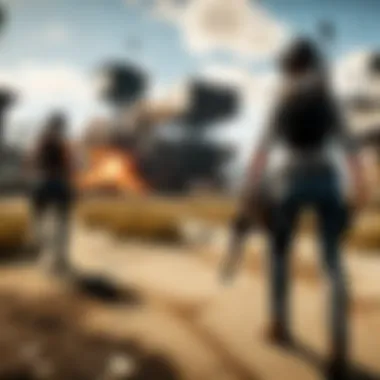

For more on optimizing PC performance, take a look at https://www.reddit.com/r/PUBG/. Whether you are a newcomer or a seasoned warrior, ensuring you have the right setup is as essential as your aim in the game.
Choosing an Emulator for PUBG Mobile
Emulators play a vital role in bringing the exhilarating PUBG Mobile experience to PC. The choice of the right emulator can determine how fluidly players engage with the game and its various features. A quality emulator not only replicates the gaming experience but also enhances it through improved controls and graphics settings. Given the wide array of options available, selecting the right emulator becomes crucial, as it can significantly impact game performance, compatibility, and even the ability to utilize certain features exclusive to mobile platforms.
Moreover, beyond just functionality, some emulators come packed with features that can be a game-changer, like key mapping, multiple instances, or even advanced graphical enhancements that take full advantage of your PC’s capabilities. This is particularly essential for a game as demanding as PUBG Mobile where precision and timing can mean the difference between victory and defeat.
Overview of Available Emulators
When it comes to emulating PUBG Mobile on PC, several noteworthy options arise, each with its own set of strengths and weaknesses. Here’s a brief rundown:
- Gameloop (formerly Tencent Gaming Buddy): This emulator is often recommended for PUBG Mobile as it is developed by Tencent themselves. Its seamless integration and optimizations specifically for PUBG Mobile ensure that you won’t face many compatibility issues. The performance is generally robust, and it supports rich graphical settings.
- BlueStacks: Known for its extensive library of games, BlueStacks boasts a user-friendly interface and solid performance. It operates well across different hardware configurations, but some users report heavier resource consumption, which might not cater well to lower-end PCs.
- NoxPlayer: This emulator offers comprehensive customization options, including keyboard mapping and control layouts. It may not be as optimized for PUBG Mobile as others, but it does provide a smoother experience for many users.
- LDPlayer: This emulator is praised for its lightweight nature and compatibility alongside smooth performance. It also supports multi-instance applications, which allows players to run multiple accounts simultaneously—perfect for grinding out daily tasks.
- MEmu Play: With outstanding graphics and fast processing capabilities, MEmu is geared towards experienced gamers. It requires more configuration, which might deter casual players, but those willing to put in the time can achieve a well-optimized gaming environment.
Overall, each emulator has its unique characteristics, and the choice depends on factors like personal preferences, system specifications, and specific gaming styles.
Performance Analysis of Top Emulators
In gauging the effectiveness of each emulator, several performance metrics can be considered: frame rate stability, input responsiveness, graphics quality, and system resource usage. Here’s a closer examination of how each top emulator fares:
- Gameloop: Players often experience high frame rates with minimal lag, which can be crucial for competitive gaming. The optimized graphics settings are well-regarded, ensuring the game looks appealing while running efficiently.
- BlueStacks: While it can run smoothly on high-end systems, performance may drop on lower-tier setups. It's advisable to tweak the settings for a tailored gaming experience since resource hogging can become a concern.
- NoxPlayer: Users often find a balanced performance that holds up under pressure. Input lag can occur occasionally, particularly in high-stakes scenarios, due to its focus on customization.
- LDPlayer: Known for its quick response times during gameplay, LDPlayer shines where quick reflexes are necessary. Its lightweight nature also leads to less strain on system resources.
- MEmu Play: This emulator shows powerful performance, but it can be demanding on one’s system, particularly if running intensive tasks simultaneously. Users should weigh system capabilities against performance expectations.
Choosing the right emulator is not just about picking the popular choice. Evaluating personal requirements and testing a few options might yield the best results. As emulators vary in capacity and configuration, finding the perfect match enhances gaming, making each match in PUBG Mobile much more enjoyable and effective.
Installation Process
The installation process for playing PUBG Mobile on PC is crucial, serving as the gateway to an enhanced gaming experience. Proper installation not only ensures that the game runs smoothly but also optimizes performance across various hardware specifications. Unlike mobile devices, where the game is primarily designed for touch input, running PUBG Mobile on a PC through emulators presents a unique set of benefits. These include access to larger screens, improved graphics, and the ability to utilize peripherals such as keyboards and mice, elevating the gameplay experience significantly. A seamless installation can save players time and frustration, allowing them to dive into battles without unnecessary delays.
Step-by-Step Installation Guide
Getting PUBG Mobile up and running on your PC involves a few straightforward steps. Here’s a simple guide to help you navigate the process:
- Choose Your Emulator: You can opt for well-known emulators like BlueStacks, NoxPlayer, or Gameloop, which are popular among players for their user-friendly interfaces and performance.
- Download the Emulator: Visit the official website of the emulator you’ve chosen and download the software. Make sure to get the latest version to ensure compatibility with the game.
- Install the Emulator: Run the downloaded setup file. Follow the on-screen instructions to install the emulator. Accept any permissions required during the installation process.
- Set Up the Emulator: After installation, launch the emulator. You may need to sign in with your Google account to access the Play Store.
- Search for PUBG Mobile: In the emulator’s interface, navigate to the Play Store and search for "PUBG Mobile." Click on the game icon and hit the download button.
- Install PUBG Mobile: Once the download is complete, it will automatically install. You can find the game in the emulator’s app list.
- Launch and Configure: Open PUBG Mobile from the emulator. Before diving into the game, consider tweaking the settings to optimize graphics and controls for your hardware.
With these steps, you should be ready to drop into Erangel or Miramar in no time.
Common Installation Issues and Fixes
While the installation process is generally smooth, players might encounter a few hiccups. Here are some common problems and ways to address them:
- Emulator Not Opening: If the emulator fails to launch, ensure that your PC meets the minimum requirements and consider reinstalling the emulator or checking for updates.
- Laggy Performance: This might happen if your PC’s hardware is not powerful enough. Adjust the emulator's performance settings or consider upgrading your hardware.
- Game Won’t Download: Sometimes downloads can get stuck. Check your internet connection and ensure that your emulator’s settings are properly configured. Restarting the emulator can also help.
If you’re facing persistent issues, visiting community forums on platforms like Reddit can provide personalized advice from fellow PUBG players.
- Error Messages During Installation: Pay attention to error messages as they can provide clues. Often, these can be resolved by adjusting antivirus settings or ensuring that your operating system is updated.
By being prepared and knowing where to look for solutions, you can mitigate installation challenges and enjoy a smoother gameplay experience.
Optimizing Gameplay Settings
Getting the most out of PUBG Mobile on PC hinges significantly on how well you tailor the gameplay settings. This isn't just about having pretty graphics or overly complicated controls; it’s about creating an experience that suits your style and maximizes your performance. Optimizing gameplay settings ensures you’re operating at peak efficiency, allowing you to focus on the thrilling aspects of the game without unnecessary distractions or lag.
By digging into your game settings, you're not only improving your visual experience but also enhancing your response time and overall gameplay fluidity. Whether you are parachuting into Pochinki or sneaking through the ruins of Castle, having the right settings makes a mountain of difference.
Adjusting Graphics Settings
Fine-tuning graphics settings is a crucial step in balancing performance and quality. High-quality visuals can make the game more immersive, but if your PC struggles to keep up, you'll be shooting at ghosts while your enemies get the upper hand. You’ll need to strike a balance here, too. Here are some key points to consider:
- Resolution: Set your resolution to your monitor's native output for the best clarity. If the game stutters, consider lowering it slightly.
- Frame Rate: Prioritize a higher frame rate for smoother gameplay. If you're only getting 30 fps, lowering settings may help push it to 60 fps.
- Effects: Items like shadows, post-processing, and certain effects can be taxing on your system. Turning these down might improve performance without sacrificing too much visual fidelity.
Users often share their experiences and tips on graphics settings in places like Reddit, where players explore what truly works for their setups. Many have found that lowering shadow quality or turning off anti-aliasing drastically improved their experience without making the game look outdated.
Configuring Control Settings
The control setup is another aspect often overlooked by many players. A few tweaks can make a significant difference in how naturally you can manipulate your character in intense situations. Here’s what to focus on:
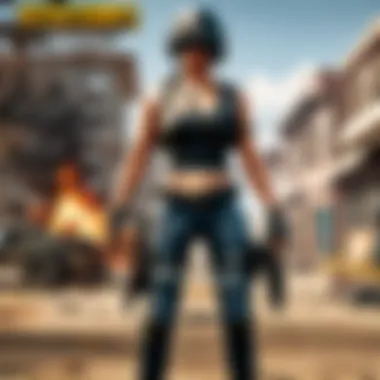

- Mouse Sensitivity: Find a sensitivity that feels right. Too high can result in inaccurate aiming; too low may turn you into a sitting duck during a gunfight. Everyone’s preference is different, so adjust until it feels intuitive.
- Key Bindings: Set key bindings that are comfortable for your play style. Whether you prefer WASD for movement or something else, having controls that make sense to you can save precious seconds in high-stress moments.
- Controller Support: If you’re switching to a gamepad, don’t forget to adjust the settings. Many players have reported increases in their kill ratios after fine-tuning their controller for fast responses.
Pro Tip: Familiarize yourself with the control schemes leading up to a match. Muscle memory will take time but is essential to become a truly competitive player.
In the end, optimizing your gameplay settings is about finding the sweet spot that allows you to enjoy PUBG Mobile while performing at your best. The aim is to enhance both your visual experience and your control dynamics, creating a more enjoyable and successful gaming session.
Advanced Tactics for Enhanced Gameplay
When diving into the world of PUBG Mobile on PC, understanding advanced tactics becomes essential for anyone seeking to refine their skills. While the basics can only get you so far, embracing these nuanced strategies can significantly elevate your game. In this section, we’ll delve into two critical aspects: map knowledge and positioning as well as effective communication with teammates. These elements are not merely optional; they are fundamental to emerging victorious in the chaotic battlegrounds of PUBG.
Map Knowledge and Positioning
Map knowledge is like the bread and butter of PUBG—without it, players are just making a sandwich that’ll fall apart. Understanding every nook and cranny of the map can be the difference between life and death. Knowledge of locations such as loot spots, sniper vantage points, and vehicle spawns can provide a strategic edge. To optimize your game play, here's what to focus on:
- Familiarize Yourself with Each Map: Whether you’re on Erangel, Miramar, or Sanhok, take the time to learn the geography. Each map has unique features—mountains, buildings, and landscapes that can either hide you or expose you.
- Identify Drop Zones: Knowing where to drop at the beginning can optimize your loot cycle. High traffic areas often yield more weapons but are also riskier. Weighing the pros and cons will help you make an informed decision.
- Utilize Terrain to Your Advantage: Always be on the lookout for natural cover. When you’re on the run, placing a tree or rock between you and an enemy can make all the difference.
- Map Rotation: As the circle shrinks, staying aware of your surroundings and planning your next move based on enemy locations and your own positioning is crucial. Adjust your route to avoid open spaces vulnerable to snipers.
Positioning isn’t just about where you’re located; it’s about understanding how to manipulate that space in relation to your opponents. It's wise to always have an exit strategy, as nothing is set in stone.
"Potential and risk assessment is paramount. Make moves that won't leave you in the dust."
Effective Communication with Teammates
After all, even the best players need to lean on their teammates. Effective communication can be the glue that holds a team together in intense matches. Here are several ways to enhance team dynamics through solid communication:
- Use Voice Chat Wisely: Quick, clear calls can turn the tide in battle. Instead of mumbling through your headset, be concise. Sharing info like enemy locations or tactical plans can make all the difference.
- Establish Roles: Early on, agree on roles within the team. Who’s the sniper? Who's the scout? This clarity lets everyone focus on what they do best.
- Coordinate Attacks: Instead of rushing in unison, strategizing your movements can catch enemies off guard. Pinpointing an enemy position and attacking from different angles generally yields better results than frontal assaults.
- Utilize In-Game Markers: If you’re not leading the charge, dropping markers on the map during encounters can redirect teammate movements without oral commands. This minimizes confusion.
Working cohesively as a unit not only boosts the chances of winning but makes the overall experience enjoyable.
In summary, blending tactical map awareness with robust communication meshes the mechanical skills of gameplay with the social aspects of team play. Together, they create a formidable approach to dominating PUBG Mobile on PC. As you explore these tactical avenues, remember to continually adapt. The battlefield is ever-changing, and so should your strategies.
Hardware Considerations
In the world of online gaming, having the right hardware can make all the difference between victory and defeat. When playing PUBG Mobile on PC, it's no different. The way your system is built—its components and peripherals—significantly affects your gameplay experience. Having decent hardware ensures smoother graphics, lower input lag, and an overall competitive edge. In this section, we'll embark on an exploration of essential hardware considerations, helping you navigate toward an optimized setup for PUBG Mobile.
Choosing the Right Peripheral Devices
When it comes to getting the most out of PUBG Mobile on PC, peripheral devices play a pivotal role. Your mouse, keyboard, and headset can greatly influence your performance. Here’s a closer look at what to look for:
1. Mouse Features
A gaming mouse tailored for your style can elevate your gameplay. Features to consider include:
- DPI Settings: Higher DPI allows for a more responsive connection; be sure to adjust it to your comfort.
- Programmable Buttons: These are vital for executing complex commands quickly.
- Ergonomics: Comfort can’t be overlooked, especially during extended play sessions.
2. Keyboards
A reliable keyboard enhances not just speed, but also precision. Look for:
- Mechanical Switches: They offer tactile feedback, which can improve reaction times.
- Anti-ghosting Features: This prevents missed keystrokes when executing multiple commands at once.
- Backlighting: Helps you see keys in low-light situations, especially during late-night matches.
3. Headset Quality
Sound is crucial for situational awareness in PUBG. A good headset can make the difference in detecting enemy movements. Consider these factors:
- Noise Cancellation: This feature allows you to focus solely on in-game sounds.
- Comfort and Fit: Make sure it’s comfortable enough for hours of use.
- Microphone Quality: A clear mic is essential for strategizing with teammates—there’s no room for miscommunication.
All these peripherals contribute to your overall gameplay, so investing time to choose the right devices can really pay off.
Upgrading PC Hardware for Better Performance
If you feel like your current gaming experience isn't cutting it, consider upgrading your hardware. Performance issues can often stem from outdated components. Upgrading can breathe new life into your system, allowing for smoother gameplay and better graphics.
1. Graphics Card (GPU)
Often the most critical component for gaming, a good GPU allows for higher frame rates and better visual fidelity. Look for:
- Current Models: Check for the latest releases from brands like NVIDIA or AMD.
- Compatibility: Ensure your new card fits your motherboard specs.
2. Central Processing Unit (CPU)
An upgraded CPU can manage complex game calculations, reducing lag and improving overall system responsiveness. Considerations include:
- Cores and Threads: The more cores and threads, the better the performance in multi-threaded tasks.
- Clock Speeds: Higher speeds can directly improve how fast tasks are completed, benefiting your gameplay.
3. RAM
Game performance can hinge on sufficient memory. For PUBG Mobile on PC, a minimum of 8GB is essential, but upgrading to 16GB or more can make a bright difference. Here’s why:


- Effective Multitasking: Having more RAM allows you to run background processes smoothly while gaming.
- Quick Loading Times: More RAM means faster load times for games and resources.
By focusing on these hardware upgrades, you’re setting the stage for enhanced performance and gameplay fluidity.
"Investing in your rig is investing in your skills. The best execute tactics; the well-equipped conquer them."
Engaging with the PUBG Community
Engaging with the PUBG community is essential for any player wanting to enhance their gaming experience. This multiplayer arena fosters camaraderie and competition alike, giving gamers a platform where they can share tips, discuss strategies, and connect with others who share their passion. In essence, it’s not just about playing the game; it’s about being part of a greater whole that contributes to continuous learning and skill development.
When you dive into community platforms like Reddit or Facebook groups dedicated to PUBG, you unlock a treasure trove of information. The shared knowledge is invaluable, providing insights that elevate your gameplay. Common scenarios, best practices, and innovative tactics are often discussed in these spaces. Beyond mere gameplay tips, interactions in these forums often lead to friendships and alliances that can make your gaming experience richer.
Moreover, being an active community member often means staying updated about game changes and events. Developers frequently post updates or gather feedback from dedicated players, and being part of these discussions can offer you insights on how to adapt quickly, ensuring you never fall behind your competitors.
"The community is what transforms a game into a phenomenon. It's not just about killing enemies, it’s about forging bonds and sharing victories."
Participating in Forums and Discussions
Forums and discussion boards are the lifeblood of any gaming community. When it comes to PUBG, engaging actively in these discussions can significantly improve your skills. Here are several points to consider:
- Accessing Expertise: Veteran players often share their experiences, offering tips on map navigation and weapon choice.
- Problem-Solving: Encountering a bug or facing an in-game challenge? Community forums are where players come together to troubleshoot and provide solutions.
- Crafting Strategies: Discussing strategies tailored to different game modes can help you adapt. Whether you prefer solo outings or team play, there’s wisdom shared here that can save you time and disappointment.
- Building Reputation: Regular contributions might lead to you gaining respect and credibility within the community, which can be beneficial if you want to join teams or competitive leagues later on.
Joining Competitive Leagues and Tournaments
Engaging with competitive leagues and tournaments adds a new layer of challenge and excitement to your PUBG experience. Here’s why getting involved in this aspect is crucial:
- Skill Growth: Competing against other highly skilled players will push you to sharpen your skills. It’s easy to coast through casual matches, but the competitive environment forces you to elevate your game.
- Networking Opportunities: Joining tournaments can lead to connections with other serious players and even esports organizations. These networks can offer pathways into more competitive scenes.
- Structured Gameplay: Competitive settings usually come with clear rules and formats, which can enhance your understanding of game mechanics and team dynamics.
- Rewards and Recognition: There’s often a chance to win prizes, and even more valuable, the recognition that comes from performing well can be a significant motivator.
Future Trends in PUBG Mobile on PC
As we sail further into the era of gaming, it's crucial to gaze into the crystal ball and discern what lies ahead for PUBG Mobile on PC. This section delves into aspects that not just keep enthusiasts on their toes but also shape the gameplay experience, addressing why staying informed about these trends is paramount.
The future of PUBG Mobile on PC isn't merely about graphical enhancements or buffer-free gameplay; it extends to how players will interact with the game and each other. The dynamics of online gaming are constantly shifting, and adapting to these changes can enhance not just gameplay prowess but also community engagement.
Potential Updates and Features
The realm of updates is an ocean teeming with potential. So, what's cooking for PUBG Mobile on PC? First up, let's talk about enhanced graphics and visual fidelity. With the continual advancement in PC hardware capabilities, developers are likely to roll out updates that improve texture quality, increased frame rates, and perhaps even ray tracing features. The focus on making graphics more stunning can significantly amplify the immersive experience, drawing players deeper into the world of PUBG.
In addition to visuals, updates may introduce new maps and game modes. Expanding the variety of environments keeps gameplay fresh and can reinvigorate strategies that players have honed over time. For instance, a new map with unique terrain or weather conditions can lead to a reshuffle in tactics and positioning, shaking up established gameplay norms.
Also, expect frequent balance changes aimed at weapons and gameplay mechanics. The developers consistently gather player feedback, making it essential to be adaptable. Regular tweaks are a way to ensure that gameplay remains competitive and fair, fostering a healthy environment for both casual and hardcore gamers.
The Integration of Cross-Play Features
Moving on, the notion of cross-play features is not just a buzzword, it's a revolution in gaming. When we discuss future trends, integrating cross-play into PUBG Mobile on PC stands out as a game-changer. This isn’t merely for show; it embodies a vision of an inclusive gaming community that bridges the gap between different platforms. Imagine teaming up with friends playing on mobile devices while you’re comfortably settled at your desktop. This synergy can genuinely elevate the multiplayer experience.
This impending trend also comes with significant benefits.
- Expanded Player Base: Cross-play can lead to a larger pool of players, decreasing match waiting times.
- Versatility in Playstyles: Players on different devices bring diverse skills and strategies, enhancing competition and keeping the game invigorating.
- Social Connectivity: With friends no longer tethered by device limitations, social engagement within the gaming community can flourish, facilitating a richer gaming landscape.
"The future of gaming is not just about individual experiences but creating a shared world where everyone can play together."
End and Final Thoughts
As we bring this guide to a close, it’s essential to reflect on the pivotal elements that make optimizing PUBG Mobile on PC an endeavor worth pursuing. For many players, venturing from mobile to a PC environment can seem daunting. However, the multitude of benefits it offers is significant. Not only does it enhance visual fidelity, but it also improves controls, providing a more intuitive gameplay experience. Players can find themselves more engaged and competitive, thanks to the various techniques shared here.
Recapitulating Key Insights
In revisiting the main takeaways, several points stand out. First, understanding your hardware limitations is crucial. Knowing your PC’s capabilities helps in choosing the right emulator and settings to maximize performance.
Secondly, mastering the controls can drastically improve gameplay. Customizing your keyboard and mouse setup makes a world of difference in fast-paced matches.
- Emulators Matter: Different emulators offer various features; picking the right one can tailor your gameplay to your preferences.
- Regular Updates: Staying informed about new patches and updates can keep you a step ahead of the competition.
- Community Engagement: Connecting with other players can provide invaluable insights and strategies that improve teamwork.
Ultimately, these elements collectively enhance the overall gaming experience and give players the opportunity to unlock their full potential.
Encouraging Continued Exploration
As you reflect on the knowledge gained here, consider the endless possibilities that lie ahead. PUBG Mobile is continually evolving, and like any seasoned athlete, a player must adapt to new strategies and updates. Engaging with the community on platforms such as Reddit or joining competitive leagues can further refine your skills.
- Dive into forums like PUBG on Reddit to share experiences and learn from others.
- Stay tuned for updates directly from the official PUBG Mobile site which often announce major changes that can shift your gameplay.



