Effortless Google Play Account Switching Guide


Intro
In the digital age, managing multiple accounts on platforms like Google Play has become a common necessity. Whether you're switching between personal and professional accounts, or perhaps even region-specific accounts, you want the process to be as smooth as butter. But how exactly does one switch their Google Play account without breaking a sweat? That’s what this guide is all about. Here, we'll take a closer look at the steps, the potential hiccups you may face during the transition, and some nifty tips to help you get the most out of your Google Play experience.
Switching accounts isn’t just a matter of logging out and logging in again. There are nuances to consider, especially for avid gamers and app enthusiasts. For instance, some apps are tied to specific accounts, which can lead to frustration if not handled correctly. So, let’s roll up our sleeves and dive in.
Why You Might Need to Switch
Many users have valid reasons for switching their Google Play accounts. Here are a few:
- Different content libraries: Certain apps or games that you may want to access can vary by region.
- Family sharing: Managing kids’ content may necessitate switching to a family account.
- Work and personal balance: It’s practical to have a separation between work-related apps and personal ones.
Understanding these needs can prepare you for a change and make the process feel more rewarding.
Remember, preparation is key. Regularly check which apps are connected to your Google Play account to avoid any surprises during the switch.
Overview of the Switching Process
Switching your account involves several steps, including:
- Logging out of your current account.
- Adding the new account.
- Syncing your preferences to ensure a smooth transition.
We’ll break these steps down in detail later in the article, but this overview provides a roadmap for what to expect.
Next, we will look at some common challenges users encounter while switching their Google Play accounts.
Understanding the Google Play Account
The Google Play Account serves as the gateway to a multitude of applications, games, and digital content. Understanding this aspect is crucial for anyone looking to optimize their experience with Google Play. It allows users to manage their downloads, purchases, and preferences under a unified identity. Each account facilitates a personalized experience, reflected in the recommendations users receive, the apps they frequently use, and even the settings that make each interaction smoother.
Significance of a Google Play Account
One might wonder, why bother with a Google Play Account? The significance of having one extends beyond mere downloads. It enables synchronization across devices, ensuring that no matter where you are or what device you’re using, your essential apps and settings follow you. Think of it like carrying a digital library, where everything is structured for your ease of access. Additionally, it assists in backing up data, providing a layer of comfort when transitioning between devices or recovering from issues. The convenience of automatic updates, along with access to the latest content, solidifies the Google Play Account's role as indispensable for today's mobile-savvy users.
Types of Google Play Accounts
When it comes to Google Play, it's not just a one-size-fits-all situation. There are various types of accounts, each tailored for specific needs and purposes.
Personal Account
A Personal Account is perhaps the most common type. Ideal for individual users, it provides access to apps, games, and content suited for day-to-day activities. The key characteristic of a Personal Account is its simplicity. Users can easily download applications like social media platforms, productivity tools, and games without the complexity associated with business or development accounts.
One unique feature of a Personal Account is the ability to use Family Sharing, allowing users to share apps and purchases seamlessly with family members. This feature enhances its appeal, making it a popular choice for families who wish to manage their digital content collectively. However, on the flip side, a Personal Account might lack the advanced features available to business or developer accounts, which can be a limitation for individuals looking to leverage more complex functionalities.
Business Account
For those operating on a larger scale, a Business Account is often the way to go. This type is designed for teams and enterprises that require access to specific tools for collaboration and productivity. A key feature of the Business Account is the inclusion of Google Play for Work, which allows organizations to manage apps remotely and distribute them securely to employees.
Moreover, businesses often find such accounts beneficial because they come with enhanced administrative controls, user management systems, and security protocols. However, these accounts require a separate revenue model, making them a tad more complex and somewhat costly compared to Personal Accounts.
Developer Account
Finally, there’s the Developer Account, which caters specifically to those looking to publish apps on the Google Play Store. This type stands out because it enables users to submit their applications for public download. A significant aspect of the Developer Account is the detailed analytics and tools provided to track app performance and user engagement.
The unique feature here is the ability to access Google Play Console, which offers insights into app metrics, crash reports, and user feedback. Such capabilities are crucial for continuous improvement. However, maintaining a Developer Account comes with its own set of rules and compliance requirements, which can be quite stringent. The initial investment of a one-time registration fee does add a layer of commitment that can deter some aspiring developers.
Understanding these types of accounts equips users with the knowledge necessary to choose the right path for their digital engagement with Google Play. Each account serves a specific niche, thereby making their significance apparent in adapting to personal or professional contexts.
Reasons for Switching Accounts
Switching a Google Play account might seem like a small task on the surface, but the implications run much deeper. This section explores why users, particularly those who are engaged in gaming or digital content, may find it beneficial to switch accounts. Understanding these reasons can pave the way for a more tailored and enjoyable user experience.
Managing Multiple Projects


For enthusiasts managing several games or apps, juggling multiple projects on a single account can become overwhelming. Each game may have its unique set of updates, in-game events, or user data that require attention. By switching accounts, players can streamline their focus, isolating the management of various projects from one another. This might not only enhance productivity but can also let players dive deep into the intricacies of each game without distractions. For example, imagine a PUBG player running multiple gaming clans or creating unique community events; separating these focuses minimizes chaos. Managing each account independently allows for tailored notifications and updates, which can significantly enhance gameplay strategies and outcomes.
Migration for Privacy and Security
In an age where privacy concerns are paramount, migrating to a new Google Play account might be a prudent strategy. If a player feels that their current account is compromised or wish to maintain a higher level of anonymity, switching accounts becomes not just an option but a necessity. Transitioning to a new account can help secure personal and payment information and enhance data protection. Furthermore, during any migration, this can also serve as an opportunity to reassess app permissions and ensure that only essential permissions are granted. Many gamers have experienced breaches or unwanted exposure of personal information, highlighting how important it is to take proactive steps in safeguarding one’s digital identity.
Optimizing User Experience
Ultimately, the aim of switching accounts boils down to enhancing overall user experience. Engaging with tailored content creates significantly more value for the user. Switching accounts allows players to curate their experience according to preferences, such as specific game genres, content styles, and community interactions. For instance, a dedicated esports player may prefer an account that emphasizes competitive features and tournaments while another account could focus more on casual gameplay. With each switch, users can maximize their interaction with the Google Play Store, thereby creating a more magnetic and enriched environment for gaming and app usage.
Switching accounts not only simplifies management but also enhances security and optimizes user experience.
Steps for Switching Your Google Play Account
Switching your Google Play account can seem daunting at first. However, it is essential to understand this process thoroughly. The steps for switching your account not only enhance your experience but also ensure that you maintain access to your favorite apps and games without disruption. Let's break this down into manageable tasks.
Accessing Account Settings
To begin with, accessing your account settings serves as the gateway to managing your Google Play identity. You need to navigate to the account settings on your device. On Android, this typically involves going to the Settings app, scrolling down to Google, and then selecting Account Services. This might sound like a simple procedure, but it’s the step off the diving board into a pool of options that could open up or restrict your user experience.
A deeper understanding of where to locate these settings is crucial. Different devices might have slight variations in the steps, but the central idea remains the same: locate the account settings, and let the adventure begin. By getting familiar with this section, you position yourself to explore other features as well, making it simpler to switch accounts when necessary.
Navigating the Account Switch Menu
After accessing your account settings, the next step is to navigate the account switch menu. This menu is designed to be user-friendly, but it can be a bit overwhelming if you are not accustomed to it. Typically, you will see your current Google account displayed, and an option to add a new account. This allows you to switch between various accounts without the hassle of logging out and in repeatedly.
What you see here can vary based on your device and the version of Android you are running. Some settings are buried within menus that may not seem intuitive. In such cases, a little patience and exploration can go a long way. Being comfortable in this menu sets a solid foundation for later tasks, reducing frustration and making transitions seamless.
Logging into the New Account
Logging into a new account might sound straightforward, yet it holds essential implications for your experience with Google Play. When you switch accounts, it can sometimes feel like jumping from one world into another. You lose access to apps associated with the old account while gaining access to the apps of the new one. Thus, understanding what you are doing here is vital.
Credentials Requirement
One key aspect of this process revolves around credentials requirements. You need the email address and password linked to the new Google Play account. It’s worth noting that the unique combination of these elements not only guards your privacy but also ensures that your data remains protected. For many, this can be an advantage as it adds an additional layer of security to the whole switching process. If you enter the wrong credentials, the system will naturally prevent you from proceeding, which may feel a tad frustrating, but it's a protective measure.
Verification Process
The subsequent step involves the verification process. This requires confirming that you’re really the person trying to access the new account. It often involves receiving a text message or email with a verification code. This step can be a double-edged sword: while it adds security to the process, it may introduce unexpected delays due to unforeseen issues like lack of reception or internet latency.
It's crucial to remember that completing the verification process effectively ensures that you safeguard your personal data, leading to a more secure experience. However, it can slow you down if you’re not prepared. Have your devices ready and close at hand to make this process less frustrating.
Potential Challenges in Account Switching
Switching your Google Play account might seem like a walk in the park, but it does come with its own set of hurdles. Understanding these potential challenges is crucial for anyone looking to make a seamless transition. Not only does it help in preparing for what lies ahead, but also in maximizing the overall user experience. For gamers, especially those invested in titles like PUBG, knowing these challenges can be the difference between smoothly accessing games and running into frustrating roadblocks.
Data Loss Concerns
One of the most pressing issues is the fear of losing data. Imagine migrating to a new account only to find your game progress or purchased items vanished into thin air. Losing game data can be equivalent to losing time and effort put into leveling up and unlocking achievements. Players often create intricate strategies based on their existing game state, and data loss could mean starting all over again.
To mitigate this risk, users ought to regularly back up their critical data. This can be as simple as backing up game settings and profiles directly through the game’s settings or utilizing Google Drive for larger files. Understanding the backup features of different games is essential. Each game interacts differently with the Google Play ecosystem, and knowing how to access that information can save a lot of headaches down the line.
Incompatibility of Apps
Incompatibility issues can rear their ugly heads when it comes to account switching. Some games or applications might not function properly across different accounts. For instance, a game that offers cross-platform play with your Google account may not recognize your data if switched to a different type of account, like a developer account. This means that even if you've downloaded the game, your previous purchases and progress could be lost.
It's a common story where players find themselves with a fresh start without any context, which can be disheartening. To avoid such scenarios, keeping an eye on the compatibility of the apps before initiating a switch is crucial. Referencing community forums, like those on Reddit or checking official documentation from the game's site can be incredibly helpful.
Authentication Issues
Authentication glitches are another hurdle when switching accounts. You might find yourself locked out due to verification problems, either through two-factor authentication or other security measures. The last thing any player wants is to be stuck in a loop trying to gain access, particularly when a much-anticipated game update drops.
The key here is to ensure all account credentials are at your fingertips. Greeting these issues requires a proactive approach to account security – enabling backup codes and knowing how to reset passwords are small steps that can lead to a big difference during the switch. Familiarizing oneself with the method of regaining access to your account can greatly reduce stress in these scenarios and lets you dive back into your favorite games sooner.
Successful Google Play account management requires foresight, understanding, and occasionally a tad bit of patience, but the rewards are well worth the effort.
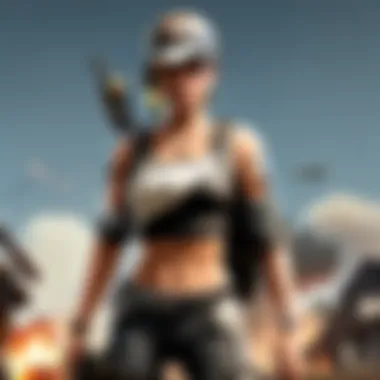

Navigating through the nuances of switching involves being prepared for these challenges. A well-informed approach not only enhances user experience but helps in making the most out of your gaming endeavors. To excel, players must arm themselves with knowledge and take strategic steps to ensure a seamless transition.
Best Practices for a Smooth Transition
Switching your Google Play account can be a bit of a juggling act, especially if you’ve invested time and effort into customizing your user experience. To ease this process, it is important to follow best practices that can mitigate potential pitfalls and ensure a seamless experience. This approach will not only save time but also preserve your data and favorite apps, which are crucial for any avid gamer or tech enthusiast. Let's dive into some solid strategies that can help facilitate this transition.
Backing Up Your Data
Before you even think about switching your account, throwing a lifesaver around your data is a must. Backing up your data is like ensuring you’ve got safety gear before diving into turbulent waters. This means saving your app data, game progress, and any settings that you've tweaked to your liking. Here are a few key methods:
- Use Google Drive: Utilize Google's services to back up app data automatically. Go to the settings of your device, navigate to the backup options, and ensure that local data syncing is enabled.
- Export Important Files: If you're using games that allow you to save your progress via an external account (like Facebook or email), make sure those links are intact before switching. You don’t want to lose your hard-earned achievements in games like PUBG or other competitive titles.
- Screenshots and Documentation: For apps that don't back up automatically, taking screenshots of your settings or documenting your favorite features can act as a reference for when you switch accounts.
"A stitch in time saves nine." It's better to be safe now than sorry later when the gaming world is at your fingertips!
Temporary Use of Two Accounts
Using two accounts simultaneously can feel like having your cake and eating it too. This strategy allows players to test the waters of the new account without fully committing right away. Here’s how to manage this effectively:
- Switch Accounts in Settings: Google allows you to be logged into multiple accounts at once. Simply switch between your accounts in the settings, keeping both active for a certain period. This way, you can see how the new account performs without losing access to your past achievements.
- Divide Responsibilities: If you frequently engage in different activities on each account - for example, gaming on one and business transactions on another - use this to your advantage. Keep the work and play separate, which can also help in maintaining a clear mental space.
- Trial Run: Spend a few weeks navigating both accounts. Check whether the new account provides a more streamlined experience or whether the older one still serves you best. This practice removes the pressure of committing early.
Monitoring Account Changes
After you've made the switch, continuous monitoring is essential. Ignoring changes on the new Google Play account is like driving blindfolded. Here are some pivotal aspects to keep an eye on:
- Notifications: Stay alert about any updates or changes. Sometimes, Google pushes notifications regarding important updates, app compatibility, or policies that could affect your experience.
- App Updates: Ensure that the apps you rely on are functioning correctly under the new account. Some apps may have specific settings tied to the previous account; be prepared to adjust as needed.
- Feedback Mechanism: Take note of how changes affect your user experience. Keeping a journal or logging issues could be beneficial in pinpointing problems for future resolution. If something isn’t quite right, don’t hesitate to reach out to customer support for clarification.
Maintaining vigilance as you transition to a new account paves the way for an optimal gaming and user experience. By implementing these best practices, you will navigate the complexities of switching Google Play accounts with confidence.
Troubleshooting Common Issues
Switching your Google Play account can sometimes feel like walking through a minefield, especially when unexpected issues crop up. Troubleshooting common issues is essential, not just for smooth transitions, but also to ensure that your digital experience remains uninterrupted. Addressing problems quickly and efficiently means less downtime and more time enjoying your favorite apps and games—an absolute must for anyone serious about gaming or digital content consumption.
Common Error Messages
As you delve into the process of switching accounts, be prepared for the common error messages that might rear their ugly heads. These messages can often be vague, leaving you to decipher their meanings. Some typical errors might include:
- "Account not recognized": Often indicates that the login credentials are incorrect or that you’re trying to access a restricted account.
- "Unable to connect to Google Play services": This could mean server issues or problems with your device’s internet connection.
- "Device not compatible": Usually displayed when trying to install apps or updates after switching accounts.
Understanding these messages can greatly affect your troubleshooting process, especially when every second counts in the fast-paced gaming world.
Resolutions for Login Failures
Login failures can be frustrating, but most issues have simple fixes. If you find yourself staring at the dreaded login screen without progress, here are some steps you can take to resolve these problems:
- Double-check your credentials: Typos are easy to make, especially on mobile devices. Make sure your email and password are accurately entered.
- Reset your password: If multiple attempts yield no results, maybe it’s time to reset it. Use the "Forgot Password" link to set a new one.
- Check the network connection: Sometimes, it's as simple as your internet cutting out. Ensure you’re connected to a stable Wi-Fi or mobile network.
- Clear the cache: Go to your device’s settings, find Google Play services, and clear the cached data. This can help refresh any stuck processes.
Implementing these resolutions could save you considerable time, allowing you to jump back into the gaming action.
Addressing App Compatibility Problems
After switching your Google Play account, you might encounter app compatibility problems which can put a damper on your experience. Here’s how to tackle them effectively:
- Check for updates: Sometimes, simply updating the app can resolve compatibility issues. Open the Google Play Store and check for updates pending.
- Read user reviews: Apps are regularly rated and reviewed by users. These insights can reveal if others have faced similar compatibility issues.
- Reinstall the app: If an app is misbehaving after the switch, uninstalling and re-installing it can resolve any lingering complications.
- Consult developer forums: Platforms like Reddit can offer real-time solutions from users who’ve faced the same troubles, giving you the upper hand in fixing issues.
By being proactive with these strategies, you can cushion the blow of any compatibility problems, ensuring that your gaming sessions remain enjoyable and seamless.
"A well-prepared gamer is always one step ahead of the game."
Taking the time to understand the common pitfalls of switching your Google Play account will empower you to navigate this process with ease. By addressing potential challenges head-on, especially those tied to error messages, login failures, and app compatibility, you can ensure that your digital environment is optimized for your gameplay.
Impact of Account Switching on User Experience
Switching your Google Play account does not only alter the credentials you log in with; it reshapes your entire interaction with the ecosystem surrounding Google Play. Understanding the implications of this change is crucial, as a seamless transition can elevate your gaming experience, streamline your purchases, and optimize app usage. This section dives into the essential aspects of how switching accounts impacts user experience in significant ways.
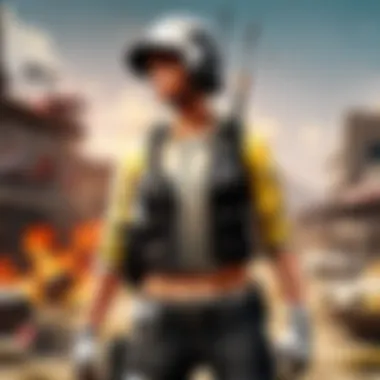

Changes in App Accessibility
One of the most striking changes after switching accounts revolves around app accessibility. When you shift to a new account, the spectrum of apps and games available may vary. This is particularly relevant for users who have previously purchased or downloaded specific titles under a different account. For instance, if you previously bought Call of Duty Mobile under one account and then switch, you might find those purchases missing unless they are linked to your new account.
To avoid these hurdles, keep tabs on the games you enjoy and their account restrictions. Always check the account associated with particular apps, especially if they are tied to in-game purchases. Furthermore, certain apps might require reinstallation, leading to potential data loss if not carefully managed. Knowing which apps need to be re-downloaded and ensuring your progress is saved can save you a headache.
Altered Payment Settings
Changing your Google Play account usually requires an up-to-date look at your payment settings. When you switch to a new account, any previously stored payment methods may not carry over. This requires you to input new credit card information, PayPal details or any other payment method you've set up. Keep in mind that discrepancies in payment settings can lead to unsuccessful purchases or subscription issues, quite inconvenient if you're in the heat of a gaming session.
It’s pivotal to familiarize yourself with the payment interface once you switch accounts. Check whether your funds are allocated correctly or if you need to address any verification prompts. Clear understanding of these payment adjustments allows for uninterrupted access to features seamlessly, whether it’s buying game currency or subscribing to premium services.
Personalization Adjustments
Personalization plays an integral role in the enjoyment of digital platforms, and switching accounts can disrupt this tailored experience. Each account builds its unique set of preferences based on your previous activity, from recommended games to your wish list items. A new account doesn’t carry over this history or its accompanying recommendations.
Expect to do some legwork in setting up your preferences anew. Be ready to filter through a selection of recommendations, adapting to what Google Play suggests as you start anew. You might miss out on tailored recommendations initially, or inadvertently be shown games you’ve previously chosen to overlook.
"Every game you discover shapes your next recommendation, so don't be surprised if the first few recommendations feel a bit off-track."
In essence, personalization adjustments after account switching require your engagement. The more you interact with the platform, the better it will become at catering to your preferences, retracing your likes and dislikes.
In summary, recognizing the impact of account switching on user experience isn’t just about the ease of changing credentials. It involves navigating through the nuances of app accessibility, payment settings, and personalization adjustments. By being aware of these changes, you can ensure a more fluid transition, thus allowing yourself to dive back into your favorite games without significant disruption.
Future Considerations for Google Play Account Management
Navigating the digital landscape is like steering a ship through changing tides. Understanding potential future shifts in Google Play account management is important to ensure you can adapt and optimize your experience. As technology continually evolves, keeping an eye on the horizon helps prevent being left in the wake.
Evolving Digital Identity Trends
Digital identity is becoming more intertwined with personal and professional life. Platforms are increasingly recognizing the significance of user identity and adapting their features accordingly. With Google Play being no exception, it is wise to stay aware of these shifts.
- User Control: Users may find more options for managing their account settings. Personalization not only enhances their engagement but also grants them significant control over their digital footprints.
- Decentralization: As technologies mature, many platforms are exploring decentralized identity systems. This could provide users more privacy and security when switching accounts or managing multiple identities.
~ Businesses, including gaming ones like PUBG, are looking into virtual identities that transcend mere usernames and passwords. In a community-driven environment, maintaining one's digital persona gains premium importance.~
Integration of Advanced Security Features
Security is a top concern for many users. The idea of running your favorite apps on Google Play while ensuring privacy and protection is crucial. Organizations are continuously investing in advanced security measures to respond to increasing cybersecurity threats.
- Two-Factor Authentication: More platforms will adopt this within Google Play, adding an extra layer of security during account transitions.
- Biometric Access: It's likely that Google will incorporate biometric features for enhanced user verification, making transitions seamless yet secure.
Using security features proactively enhances user confidence. This advancement can be particularly relevant for gaming enthusiasts who often deal with valuable in-game items or purchases in their accounts.
User-Centric Innovations
At the end of the day, it’s all about the users. Google Play's responsiveness to user needs shapes the landscape of account management. Trends indicate a shift towards more tailored experiences:
- Personalized Recommendations: Future algorithms might increasingly factor in the specific preferences of gamers, leading to more customized app and game choices on Google Play.
- Feedback Loops: Engaging with user feedback can lead to an adaptive system that evolves based on community input,
As innovations bloom, users have the power to shape their own digital experiences. Keeping fingers on the pulse of these changes supports better decision-making.
Staying informed about these user-centric innovations enhances the overall experience and satisfaction with Google Play. Adaptation becomes second nature when users proactively engage in shaping their accounts.
Understanding these future considerations ensures a smoother, more personalized experience in navigating one's Google Play account. It highlights the necessity of remaining vigilant and agile within an ever-evolving tech landscape.
The End
Switching your Google Play account is not just a trivial task but a vital maneuver in today's digital landscape. This article has elucidated the intricate process of effectively swapping accounts, focusing on ensuring a seamless transition. As technology evolves, so too does the need for adaptable digital identities. Whether for gaming, app management, or personal safety, knowing how to switch accounts can significantly enhance your user experience.
Recap of Key Points
Recapping the key points discussed throughout the article highlights several essential insights:
- Understanding Your Account: Knowing the significance and types of Google Play accounts is the first step to effective management. Personal, business, and developer accounts serve different needs.
- Reasons for Switching: From managing multiple projects to enhancing privacy and optimizing user experiences, there are compelling reasons to consider switching accounts.
- Steps to Switch: Clear steps outlined how to access settings, navigate the menu, and log into a new account.
- Navigating Challenges: Acknowledging challenges, such as potential data loss and authentication issues, prepares users for a smoother switching process.
- Best Practices: Backing up data and temporarily using two accounts can prevent disruptions.
- User Experience Impact: Understanding how switching affects app accessibility, payment settings, and personalization can help set expectations.
- Future Considerations: Keeping an eye on trends in digital identity and security will aid long-term account management.
Encouragement for Strategic Switching
It's essential to approach the concept of account switching with strategy rather than apprehension. Embracing the benefits, users can find new opportunities and more optimized experiences in their digital endeavors. Taking the plunge might seem daunting, but the rewards often outweigh the concerns.
By treating account management as an evolving process, individuals can stay ahead of changes in technology and digital trends. Don't hesitate to make that switch when it becomes necessary. Your digital life, especially in the realm of gaming or app usage, is too valuable to settle for anything less than the best experience possible. So, strategize your switches; it could make all the difference.



