Exploring the Impact of Large iPad Sizes on Productivity


Intro
In today’s technology-driven world, the size of devices we use can significantly influence our productivity and overall user experience. Large iPads, for instance, have become increasingly popular among professionals and everyday users alike. This article aims to explore how their size impacts work efficiency and how users interact with them.
As we navigate through factors like ergonomics, software compatibility, and user interface design, we'll also present the benefits and potential downsides of larger screens. Ultimately, this exploration serves as a comprehensive guide for users looking to maximize their productivity and for developers aiming to enhance user experience.
Ergonomic Considerations
When we talk about larger iPads, one of the first things that comes to mind is the ergonomic impact.
Comfort plays a huge role in how effectively people can work with technology. A larger screen might seem more desirable, yet it can also cause discomfort if not used correctly.
Optimal Positioning
For example, while sitting at a desk, it’s vital to position the iPad at eye level. If the iPad is too low or high, it may lead to neck strain. An adjustable stand can make a world of difference here. Additionally, the angle of the device is just as important. If too steep, tapping or swiping can become tiresome.
Weight Management
And let’s not forget about weight. A larger iPad often comes with added heft. For long periods of use, a lightweight stylus can ease the burden on wrists and fingers, making those extended work sessions a lot more bearable.
Software Compatibility
Larger iPads may boast impressive hardware, but what good is that if the software can't keep up?
App Optimization
Not all apps are designed to scale well on larger screens. Apps like Microsoft Office and Adobe Creative Suite have adapted over time to leverage the full screen real estate. However, others might leave users feeling frustrated when their favorite tool doesn’t make full use of that beautiful display.
Multitasking Capabilities
Moreover, the ability to multitask grows with screen size. For example, being able to use split-screen functionality effectively allows users to reference documents or browse the web while working on a presentation. Mobile-focused apps, however, might not translate well into a productive multitasking experience.
User Interface Design
A superior user interface (UI) can greatly enhance the experience on larger iPads. When screens grow, UI must adapt.
Layout Adjustments
A well-designed user interface has clear distinctions and settings easily accessible. Larger iPads can free up space for larger buttons, clearer text, and a layout that feels less cramped, which can aid in reducing errors during input. This is especially critical in high-stakes environments like finance or healthcare where precision is key.
Customization Options
Furthermore, having the ability to customize UI elements can empower users to create a workflow tailored to their needs. Larger displays afford the chance for a broader array of widgets, shortcuts, and tools made to enhance productivity.
Advantages and Drawbacks
While the benefits of a larger iPad are clear, potential downsides also merit discussion.
Pros
- Enhanced viewing experience for media consumption.
- Better productivity through improved app functionality.
- Greater real estate encourages multitasking.
Cons
- Bulkier and heavier for mobility.
- Some apps may not fully utilize screen space, diminishing potential benefits.
- Higher costs associated with premium models.
The End
Reflecting on the transformation brought about by larger iPad sizes, it's evident that they offer substantial potential for both productivity and user experience. As we become more reliant on such devices, understanding the nuances of their impact can help users make informed decisions. Whether you’re a business professional, a creative, or simply someone seeking to optimize your daily tasks, there’s no denying the relevance of large iPads in today’s digital landscape.
"Essentially, a larger screen can fundamentally change how effectively and intuitively we interact with technology."
For further reading on ergonomics, productivity tools, and user interface design, you might want to check:
Stay tuned for more insights!
Understanding the Larger iPad Design
When we think about the larger iPad design, it’s not just about the physical dimensions but also how these dimensions can change the game for productivity and user experience. The larger sizes have opened doors for enhanced interaction with technology, changing how individuals handle tasks ranging from professional work to recreational activities. This section aims to dive into the nuanced aspects of this topic, explaining why understanding the design is pivotal for both users and developers alike.
Historical Evolution of iPad Sizes
The journey of iPad sizes began when Apple introduced the first generation in 2010, boasting a 9.7-inch display. As time marched forward, we saw changes that were more than just cosmetic. In 2015, the iPad Pro hit the shelves, presenting a sizable 12.9-inch screen designed for professionals who needed more screen real estate for multitasking and creative work. The evolution doesn’t stop here, as newer models have continued to redefine expectations. Witnessing this historical progression enables us to appreciate how format and size influence user engagement and overall performance. Recollecting moments where smaller sizes worked versus when bigger screens were advantageous sheds light on users' evolving needs.
Current Market Trends


In today’s tech landscape, larger iPads are gaining traction. It’s not merely a question of size; it’s about function. Many businesses and gamers find themselves drawn to larger screens for a multitude of reasons. For example:
- Enhanced multitasking capabilities: Users can now run several applications at once effortlessly, which is a boon for productivity.
- Improved visual experience: From streaming high-definition content to gaming, larger screens enhance clarity and detail, attracting enthusiasts who value every pixel.
- Growing industry demands: As more software applications get optimized for larger screens, people are more likely to seek out devices that can accommodate these new developments.
The rise in demand for larger iPads corresponds with a general trend toward screens that support enhanced productivity and leisure experiences. Users are realizing that these products aren't just bigger but also more accommodating to the requirements of modern tasks.
The ongoing developments in technology often highlight a direct correlation between screen size and usability, particularly for power users in both professional and gaming realms.
Ergonomics and User Interaction
In the modern digital landscape, the interface between hardware and user capabilities has taken center stage. With larger iPad sizes emerging as a preferred choice for a plethora of activities—from casual browsing to high-stakes gaming—ergonomics and user interaction become paramount considerations. The premise is simple: if a device is comfortable and intuitive to use, it naturally promotes enhanced performance and yields favorable outcomes in productivity and enjoyment. Let’s unpack what this all entails.
Physical Comfort during Use
Imagine cradling a sizable iPad while embarking on a long gaming session or tackling that avoidable pile of emails. How a device feels in your hands, or the position it enables your body to adopt, plays a critical role in sustaining interaction without strain or discomfort. Large iPads, with their expanded surfaces, present both advantages and challenges regarding physical comfort.
- Weight Distribution: A heavier device can tire your wrist if held for extended periods. Thus, the balance of weight in larger models should promote ease of handling.
- Grip Design: The contours and textures on the iPad’s casing can affect grip. A smooth, flat surface may lead to slippage, thereby distracting from the task at hand. Ergonomic designs consider these factors, enhancing the overall user experience.
- Optimal Viewing Angle: Larger screens create an appealing visual experience but can cause neck strain if held at awkward angles. Finding that sweet spot where screen visibility meets comfort can prevent fatigue over longer use periods.
"A well-designed device speaks to the user. It melds seamlessly into their workflow, making every interaction feel natural, almost intuitive."
Impact on Eye Strain
With larger displays affording greater visual real estate, the advantages inevitably come with their set of challenges—chiefly, eye strain. While the expansive screen can house more information and detail, prolonged exposure can lead to discomfort. It’s essential, then, to be aware of this trade-off. Below are factors that players and other users should consider:
- Screen Brightness and Quality: The quality of the display can significantly impact user experience. Higher resolution screens mitigate the risk of pixelation, contributing to a clearer view and reduced strain.
- Ambient Lighting: Usage in varying lighting conditions can create glare or reflections that distract and tire the eyes. Users should find congruence between device settings and environmental lighting.
- Frequency of Breaks: The mantra of "20-20-20" comes highly recommended—every 20 minutes, take a 20-second glance at something 20 feet away. The power of this simple action cannot be overstated in maintaining visual health during extended sessions.
In summary, the intersection of ergonomics and user interaction takes a front-row seat when discussing the productivity and experience of larger iPad sizes. Whether in gaming or general use, prioritizing comfort and being proactive about eye strain can pave the way for more successful, enjoyable interactions with these devices.
Software Integration and Compatibility
When discussing the impact of larger iPad sizes, the significance of software integration and compatibility cannot be understated. In a world where productivity and efficiency reign supreme, the way software aligns with hardware directly influences user experience, especially for those who rely on their devices for both personal and professional tasks.
Operating System Adaptations
With the advent of larger iPads, the operating systems have undergone notable adjustments. iPadOS, in particular, has tailored its core functionalities to harness the full potential of expansive screens. Users now find features like split view, which facilitates multitasking, making it easier to run apps side by side seamlessly. This means that a gamer can check their strategy guide while playing a title like PUBG, or perhaps respond to messages without switching apps constantly.
"The larger the screen, the greater the desire for efficient use of space!"
Moreover, the iPad’s operating system includes an array of customizations that allow for enhanced usability. Touch gestures are more intuitive, making navigation smoother than ever. For professionals using graphic design apps, the larger canvas offers not just more room, but improved visibility for finer details, enhancing the quality of work produced.
App Optimization for Larger Screens
In the realm of app development, optimization for larger screens has emerged as a game-changer for many users. Developers are now prioritizing the design of applications that leverage the larger iPad dimensions. This isn't just a cosmetic adjustment—it's about crafting user experiences that feel holistic.
Apps such as Photoshop Elements or video editing tools have adapted their layouts to make use better of the larger displays. Here are key reasons why this matters:
- Enhanced Visual Clarity: Bigger screens naturally improve the clarity of graphics, which is especially beneficial for visual-heavy applications.
- Increased Functionality: Many apps take advantage of the space by adding extra panels or tools, allowing users to fine-tune their engagement without feeling cramped.
- Improved Accessibility: Larger apps have the potential to include more accessibility features, making it easier for users with varying abilities to engage with content effectively.
This thoughtful approach in app design not only boosts productivity but also creates a more engaging environment for esports fans and gamers. The transition from smaller screens can sometimes lead to a feeling of confinement, but with appropriate app optimization, users can enjoy a newfound freedom in how they interact with their devices.
User Interface Design Perspectives
User interface design has an immense impact on how users interact with larger iPads. The visual and functional composition of an interface plays a pivotal role in enhancing productivity and satisfaction among users. As larger screens offer more space for various elements, the way these are laid out significantly affects the overall user experience. Understanding this multifaceted relationship between design and user satisfaction can aid developers and users alike in optimizing their interaction with devices.
Design must cater to the needs of specific user groups, including PUBG players and gaming enthusiasts, who require quick access, intuitive navigation, and immersive experiences. In this light, several key elements should be considered:
- Intuitive Navigation: Larger iPads should feature navigation that is clear and simple. This ensures that users can quickly find what they need without excessive scrolling or searching.
- Responsive Elements: Touch targets and interactive elements must be sized and spaced correctly, to prevent frustration from mis-taps during crucial moments in gaming.
- Visual Hierarchy: Elements should be arranged in a way that naturally draws attention to important features, aiding gamers in making split-second decisions without being overwhelmed.
- Contextual Adaptation: As use cases vary from professional to recreational, interface designs must adapt accordingly, ensuring accessibility in diverse circumstances.
Overall, focusing on user-centered design can drastically improve how larger iPads are utilized in various contexts.
Layout Considerations
When it comes to layout, an effective strategy is crucial for bridging the gap between functionality and aesthetics. Users often lean towards a layout that seamlessly integrates with their activity, whether they are gaming or working.
Factors to incorporate in layout include:
- Grid Systems: Implementing a grid layout can help maintain consistency across the screen, allowing for a cohesive visual experience.
- Adaptive Designs: Since not all applications utilize screen size identically, adaptive designs ensure that apps make the most out of larger displays. Features like split-screen multitasking become not just beneficial but essential in maximizing efficiency.
- Gestural Controls: Layouts that support gesture-based interaction can streamline processes for demanding tasks, catering specifically to users who engage with games or high-performance applications.
By emphasizing thoughtful layout strategies, developers can foster enhanced engagement and improve functionality for users.
Accessibility Features
Accessibility should never take a backseat in user interface design. As larger iPads cater to diverse demographics, including those with disabilities, it's critical to integrate features that ensure inclusivity.
Important accessibility features include:
- Voice Control: Opting for voice commands allows users who may struggle with touch inputs to interact with their devices effortlessly.
- Text Scaling: This feature helps users with visual impairments read onscreen text more comfortably, particularly important during intense gaming sessions.
- Color Adjustment Options: Larger iPads can provide the option to adjust color contrasts, aiding users with color blindness or sensitivity issues to engage more effectively.
- Customizable Touch Settings: Allowing users to modify touch sensitivity or configure custom gestures maximizes comfort for all users, irrespective of their physical abilities.
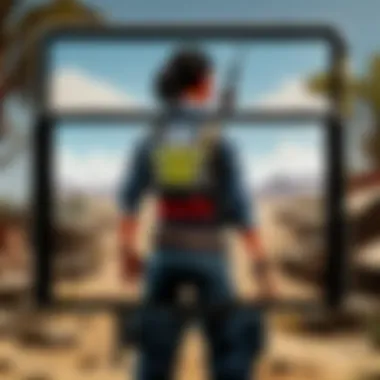

Implementing a robust framework of accessibility enhances not only user experience but also broadens market reach and brand loyalty.
Screen Real Estate and Its Implications
When discussing larger iPads, one of the most crucial aspects to consider is screen real estate. This term refers to the amount of usable space on a display, and it plays a significant role in how users interact with their devices. In today’s fast-paced world, efficiency is key and having ample screen space can make all the difference in productivity and user experience. A larger iPad size doesn’t just mean a bigger screen; it opens doors to multitasking and enhances the clarity of visuals, making it a robust tool for any user.
Multitasking Capabilities
Larger screens enhance multitasking capabilities significantly. Users can have multiple apps open at the same time, which allows for a fluid workflow that is hard to replicate on smaller devices. For instance, you could be enjoying a game like PUBG, while simultaneously chatting with friends or checking social media feeds on another window. This approach minimizes the need for constantly shifting between apps, saving time and enhancing efficiency.
Imagine working on a document in one half of the screen, while referencing a web page or an instruction video on the other. The ease of moving from one task to another, or pinching a window to resize it to a preferable size, can feel like having a workstation right in your hands. Moreover, the side-by-side viewing is particularly handy for gamers, allowing strategy discussions to happen in a seamless manner without full interruptions to gameplay. Overall, multitasking on a larger iPad can increase productivity tremendously.
Visual Clarity and Detail
Another significant benefit of increased screen real estate is the enhanced visual clarity and detail. Rendering graphics, text, and media becomes not just more manageable but also much more enjoyable. For gaming enthusiasts, this is where the larger iPad sizes shine bright. Picture diving into the lush environments of a game—the vibrancy of colors, textures, and details become clearer and more immersive. With ample space, the interface elements become easier to navigate without feeling cluttered.
Moreover, for professionals working in creative fields, having a larger screen allows for accurate detail inspection when editing photos or videos. Elements can be viewed clearly, enabling better decision-making during tasks that require precision. Streaming videos or engaging in virtual meetings also benefit greatly as the larger display ensures that every participant or detail is visible without straining the eyes. This ideal combination of size and clarity fosters a more engaging user experience.
"With larger iPads, you’re not merely interacting with a screen; you’re engaging with your work and play on a level that smaller devices just can’t match."
Comparative Analysis with Other Devices
When considering large iPads, a thorough examination in comparison to other devices is essential. It reveals nuanced insights that can shape user experiences and productivity levels in significant ways. The effectiveness of iPads stands out when juxtaposed with larger tablets and laptops, each bringing their unique set of functionalities.
Larger Tablets vs. iPads
To begin with, when putting larger tablets side-by-side with iPads, one can see that both have a strong appeal, but they cater to different needs. Larger tablets, such as the Samsung Galaxy Tab S series, often highlight their flexibility in design and functionality, appealing to users who seek alternatives to traditional computing devices. On the other hand, iPads offer a more cohesive ecosystem, thanks mainly to the seamless integration with Apple's suite of applications.
- Performance: While many large tablets feature impressive specs, they sometimes lack the optimizations present in iPads. App developers often prioritize iPad adaptations, creating a smoother user experience that takes full advantage of the iPad's hardware.
- User Interface: iPads embrace user-friendliness through an intuitive interface. This is particularly evident when switching between apps or multitasking. In contrast, some larger tablets may have a steeper learning curve with their operating systems.
"Understanding how these devices interact with apps and user preferences can drastically influence productivity and satisfaction."
- Accessory Options: iPads are often viewed as superior in terms of accessories and add-ons, such as the Apple Pencil for precise tasks. Larger tablets may not offer the same level of integration with accessories, which could hinder their functionality vs iPads.
Ultimately, the right choice between larger tablets and iPads often boils down to the specific use-case and ecosystem preference of the user.
Laptops vs. Larger iPads
Turning to the comparison between laptops and larger iPads, the dialogue here is rich and multifaceted. While laptops offer traditional computing advantages, the larger iPads have become formidable contenders in the workspace.
- Portability: Larger iPads win on the mobility front. When you're on the move, carrying an iPad is less cumbersome than a laptop, which often requires a dedicated bag. For quick tasks or meetings, the iPad's simplicity shines through.
- Battery Life: Another strong point for larger iPads is battery longevity, particularly during intensive tasks. Users frequently report that they can go longer without a charge compared to most laptops in their price range, making them preferable for extended use without constant charging.
- Software Compatibility: Despite improvements in iPad's software, certain genres of professional applications still shine better in a laptop environment. Software like advanced data analysis tools or specialized design software might find better performance and usability on a laptop as opposed to a large iPad, although many developers are bridging this gap rapidly.
- Pricing Considerations: When you delve into pricing, high-end large iPads can sometimes rival entry-level laptops. However, users must weigh these costs against their actual needs and preferences. If heavy multitasking with complex software is required, opting for a laptop might make more sense.
In summary, while larger tablets and traditional laptops have their pros and cons, the larger iPad offers a unique blend of performance and portability that can significantly enhance productivity for many users, especially when integrated into a workflow designed to leverage its strengths.
Impact on Professional Settings
The workplace has seen a drastic shift over the last few years, where technology plays a pivotal role in how tasks are accomplished. At the heart of this change lies the larger iPad, which presents both opportunities and challenges for productivity. Understanding the impact of this device within a professional setting is crucial as we navigate a landscape where efficiency and collaboration are paramount. A larger iPad can facilitate enhanced communication, streamline workflows, and ultimately lead to more effective work environments.
Enhanced Collaboration Features
In an era where teamwork often spans geographical boundaries, larger iPads are making collaboration seamless. With a bigger screen, multiple users can view documents or presentations without squinting over a small display. Imagine a team huddled around a 12.9-inch iPad, sharing ideas on a project. This kind of setup allows for full visibility—everyone can engage, contribute, and critique on the go.
- Video Conferencing: Tools like Zoom or Microsoft Teams are optimized for larger screens, allowing participants to easily see facial expressions and body language. Higher visibility directly translates to improved communication.
- Interactive Apps: Applications designed for brainstorming, like Notability or GoodNotes, capitalize on the larger screen to provide a canvas big enough for everyone’s input. This can transform meetings from mundane to dynamic idea-sharing sessions.
- Real-time Editing: With document editing software on a larger iPad, colleagues can make changes together in real-time. This fosters a sense of teamwork and engagement, leading to a more dedicated atmosphere.
However, while these features can enhance collaboration, they require intentional design to develop workflows that utilize the device’s potential fully. If not, the device may just become another shiny gadget rather than an essential tool.
Potential Distractions in Work Environments
Despite the advantages, larger iPads bring forth a set of distractions that can detract from productivity. The delicate balance between utility and distraction is a tightrope many professionals walk. A larger screen, while beneficial, may also serve as a wider window into the abyss of digital distractions.
- Social Media Temptations: With access to applications like Facebook or Twitter readily available, the larger screen might coax users into mindless scrolling. It's too easy to drift from a work task to catching up on posts.
- Notifications Overload: Work-related notifications can be overwhelming. With a bigger screen, these alerts can be even more prominent, interrupting focus and hampering concentration.
- Gaming and Entertainment: For many, the allure of gaming is hard to resist. Improved graphics and immersive experiences change how downtime is perceived, which can blur the lines between work and play.
In summary, the impact of large iPads on professional settings is as much about how they empower users as it is about navigating potential distractions. Balancing these factors requires mindful strategies and perhaps cultivating a professional discipline that determines when and how to engage with the device.
"The device doesn't define productivity; it's how you manage its allure that really counts."
As organizations continue to invest in technology, understanding the dual nature of large iPads within professional settings will be essential for fostering environments that are not only productive but also conducive to genuine collaboration.
Recreational Use Cases
Recreational use of large iPads has become an area of growing interest, specifically for how this design can elevate the user experience. With the ability to host media, games, and creative applications, users are discovering new ways to enjoy their favorite pastimes more effectively. This segment focuses on the various elements that enhance recreation through larger iPads and how these larger displays can transform entertainment.
Streaming and Gaming Experiences
Streaming video and gameplay are significant aspects where larger iPads truly shine. Imagine watching a dramatic scene unfold in a high-definition series; the vibrancy of colors and clarity of detail are magnified, creating a more immersive experience. The increased screen size allows for finer details—nuanced facial expressions, intricate backgrounds—things that smaller screens often miss. This enhancement doesn't just stop at video content. Gaming, particularly for popular titles like PUBG or strategy-based games like Civilization VI, benefits notably.
The larger screen improves visibility of key game elements. You can see more of the battlefield at once, which is vital in multiplayer scenarios where every second counts. The touch response on larger devices tends to be more sensitive too, collaborating with the various gaming controls for a seamless experience.
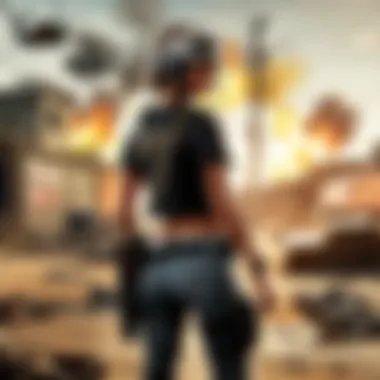

"The larger iPad transforms your gaming into a tactical advantage, making it feel like you’re in the thick of battle rather than just a player on a screen."
Moreover, multiplayer functionalities are enhanced as friends can gather around, engaging with the device together, which truly taps into the social aspect of gaming. No longer do you need to squint at a small screen or crowd around; instead, everyone can partake in the action comfortably.
Creative Applications
For artists, designers, and even casual hobbyists, large iPads open doors to a world of creative possibilities. Drawing and sketching applications such as Procreate allow users to harness their artistic talents with fluidity and precision. The expansive screen enables artists to work in greater detail, with room to zoom in without losing focus on the overall piece.
Additionally, video or photo editing tools like Adobe Photoshop or Lightroom also thrive on a larger display. When editing images, having more screen space means you can have your tools open without compromising your view of the project. You can comfortably manage layers and tools next to the image you're working on, allowing for a more efficient workflow.
- Enhanced visibility makes it easier to spot flaws in artwork or photos
- Allows for multitasking with various apps open side-by-side
- Encourages collaborative projects among peers on a shared device.
In the realm of creative applications, larger iPads not only facilitate individual expression but also foster collaboration, allowing multiple users to engage in creative endeavors. Whether it be crafting that podcast episode or editing home video footage, the experience is enriched through a larger screen environment.
So, as we dive deeper into how large iPads reshape the landscape of recreation, it becomes clear that they are much more than a tool; they are a platform for creativity, connection, and enjoyment. Understanding this impact allows users to make informed choices about their recreational activities.
Consumer Preferences and Trends
In today’s rapidly evolving digital landscape, understanding consumer preferences and trends is crucial, especially when it comes to larger iPad sizes. The way users relate to these devices can greatly shape their productivity and overall experience. Larger screens bring along certain expectations as well as insights regarding usage, design, and functionality that resonate deeply with both casual users and professionals alike.
Market Research Insights
The realm of market research provides a vital window into understanding how and why consumers gravitate toward larger iPads. Surveys and studies frequently reveal a growing preference for devices that accommodate both work and leisure activities. Particularly, users appreciate iPads that cater to multitasking needs—whether it’s juggling between emails and video calls or enjoying a high-definition gaming experience in PUBG.
Recent reports indicate that about 65% of users prioritize larger screens for productivity purposes, reflecting a shift toward devices that offer versatility. A survey conducted by a notable tech research firm found that many users feel that a larger display enhances their ability to manage and visualize complex tasks. As people spend more time on their devices, the demand for better screen real estate has surged.
Furthermore, the trend towards hybrid work environments has influenced these preferences. Consumers are looking for devices that can seamlessly transition from professional use on a video conferencing platform to recreational uses such as streaming or gaming. As a contributing factor, larger screens are often seen as more immersive, leading to a satisfactory experience akin to that of a laptop without the associated bulk.
User Feedback and Surveys
When it comes to user feedback, it tells a narrative that is rich in detail. Many users report that the larger iPad size positively impacts their productivity. They often mention that the larger visual area reduces the need to constantly scroll and switch between different apps. According to a recent survey on an online platform aimed at tech enthusiasts, over 70% of respondents indicated that they found a larger screen significantly eases the experience of content creation and presentation.
Users have specifically pointed out that activities such as reading, taking notes, or reviewing documents are immensely improved. This might stem from the idea that the larger text size and clear visuals contribute to better comprehension and retention. On the flip side, feedback also reveals that some users are ambivalent about carrying larger devices due to weight concerns, particularly when commuting.
To align with user needs, companies are increasingly relying on survey results to inform design choices. For instance, adjustments in the iPad's weight not only make it easier to carry but also respect a user’s comfort zone. Through this continuous feedback loop, manufacturers are able to develop features that both satisfy and excite the user base.
"In the end, it’s really about striking the right balance between screen size, portability, and functionality. The trends we see today highlight a clear demand for larger devices that don’t compromise usability."
Overall, the depths of user feedback combined with market research insights paint a picture where larger iPads are not merely seen as a trend but a necessary adaptation to modern life. This evolving demand goes beyond just preferences; it highlights a collective desire for efficiency and enhanced engagement in various aspects of digital interaction.
Suggestions for Future Developments
As technology evolves, the need for constant innovation in large iPad design and functionality becomes paramount. In this context, exploring future developments not only offers insight into the capabilities that could enhance user experience but also serves to align with the trends and demands of professionals and recreational users alike. The evolution towards larger devices like the iPad is not solely about increasing screen size; it's about how this change can bolster productivity and enrich the interactions users have with their devices.
When considering future developments, it’s essential to assess the elements that contribute to a seamless user experience. Users are looking for practical solutions that meet their operating needs without compromising comfort or efficiency. Key areas of focus might include advanced multitasking capabilities, enhanced app compatibility, and improved battery life—all of which can directly influence productivity.
Innovative Features to Consider
- Adaptive Display Technology
Future iPads could benefit from adaptive display technologies that adjust according to the lighting in the environment. This could reduce eye strain and improve usability during various activities, whether indoors or out in the sun. - Integrated AR Capabilities
Augmented Reality integration can open up new dimensions for user interaction, merging the digital and physical worlds. This could be particularly impactful for designers, architects, and educators who seek to visualize concepts more tangibly. - Expanded Customization Options
Allowing users to customize their interfaces and workflow settings can lead to better productivity. User-centered design might include personalized shortcuts or gesture controls that can be adapted to individual preferences. - Multi-device Sync Functionality
As more professionals utilize a range of devices, seamless syncing capabilities between the iPad and other platforms (like Windows or even gaming consoles) could offer considerable advantages. Users could maintain their workflow across devices without hurdles.
Recommendations for Developers
To harness the true potential of large iPads, developers must focus on optimizing applications specifically for larger screens. Here are several recommendations:
- Prioritize User Experience: Design apps that take full advantage of the screen size, utilizing a responsive layout that addresses how users interact with content. This could involve optimizing interface elements to reduce clutter.
- Enhance Collaboration Tools: Given the rise in remote work, developers should consider integrating robust collaboration features within applications, such as co-editing and real-time communication options. This ensures that users can work alongside team members effectively, regardless of physical distance.
- Sustainability Concerns: As environmental consciousness grows, developers should take into account sustainable practices when building applications. This includes optimizing for battery usage and ensuring that apps are effective without draining device resources.
- Test Across Varied Use Cases: Developers must conduct thorough testing to understand how applications perform under various scenarios—whether users are gaming, streaming, or managing professional tasks. This insight will guide the development of versatile apps that meet diverse needs.
In summation, considering future developments in large iPad technology presents a myriad of possibilities. By addressing user needs and encouraging developers to innovate, we can create an environment where productivity soars and user engagement deepens.
Concluding Thoughts
The exploration of larger iPad sizes has unveiled a wide array of implications for productivity and user experience. This concluding section aims to encapsulate the key aspects derived from the preceding discussions, emphasizing how these elements collectively shape the effectiveness of larger tablets in various contexts.
Summarizing Key Findings
First and foremost, the larger screen real estate that these iPads offer translates directly into enhanced multitasking capabilities. Users can operate multiple applications side by side, significantly improving workflow efficiency. This is particularly beneficial for professionals in fast-paced environments, where the need for quick access to diverse data sources is critical. Moreover, the ergonomic considerations discussed indicate that while size can lead to discomfort if not handled properly, optimizing positioning and posture can balance these effects quite effectively.
Key Findings:
- Screen Size & Multi-tasking: The increased surface area allows for more intuitive and efficient multi-tasking, beneficial for professionals and gamers alike.
- Ergonomics in Use: Addressing physical comfort is pivotal; proper workspace adjustments can diminish strain and enhance long-term usability.
- Software Adaptations: Compatibility with existing apps showcases an ongoing trend towards accommodating user needs, ensuring that larger screens don’t compromise functionality.
Ultimately, these findings illustrate that the benefits associated with larger formats can indeed bolster productivity, provided that users maintain an awareness of ergonomic practices.
Final Reflections on User Experience
As we reflect upon the overall user experience afforded by larger iPads, it’s clear that individual preferences play a significant role in determining satisfaction. For esports enthusiasts or avid gamers, the precision and detail offered by larger displays cannot be understated. Screen clarity ensures that every pixel counts, particularly when engaged in competitive gaming scenarios where even a fraction of a second can make or break a match.
However, it’s crucial to navigate the potential downsides. Issues such as portability arise, especially in contrast to smaller devices. The balance between usability and convenience remains a pertinent consideration for users.
"A larger device can elevate your gaming experience, but it's essential to find what fits best in your hands and lifestyle."
Moreover, the adaptation of software to maximize the use of these screens speaks volumes about the ongoing evolution of digital experiences.
In summary, larger iPads present an opportunity for enhanced productivity and user satisfaction when the right steps are taken in terms of ergonomics, software use, and consideration of personal preferences. As technology continues to converge with our daily activities, understanding these factors will remain paramount in leveraging larger devices effectively.



