Complete Guide to Installing PUBG on Any Device
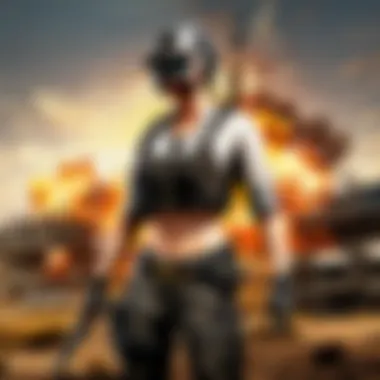

Intro
As gamers dive into the world of PlayerUnknown's Battlegrounds (PUBG), the excitement can be palpable. However, the installation process can leave some feeling a tad overwhelmed, especially those who aren't so tech-savvy. Fear not! This guide aims to smooth out the bumps and ensure everyone can load into the PUBG universe without a hitch. We cover necessary system requirements and provide detailed platform-specific instructions. Besides, troubleshooting tips will be sprinkled throughout to help mitigate common hurdles many might face. So grab your controller, sit back, and let’s get started!
Game Updates
Getting into PUBG is more than just installing it. One has to keep this dynamic game fresh in their arsenal. Regular game updates keep gameplay interesting and the competition fierce. Here’s a closer look at what these updates typically include:
Patch Notes & Changes
It’s essential to stay updated with the latest patch notes. These documents detail the changes, fixes, and improvements made to the game. Patch notes often encompass everything from minor tweaks to major overhauls. Becoming familiar with them can significantly enhance gameplay.
New Features & Additions
PUBG developers are constantly innovating. Expect new maps, weapons, or modes every now and then. For instance, the introduction of the Vikendi map offered players a snowy terrain, changing strategies and tactics entirely.
Bug Fixes & Improvements
Bugs can muddy up an otherwise splendid gaming experience. Fixes roll out with each update, ironing out glitches that players report. Improvements range from adjustments in character movement to enhancements in server performance, making for smoother matches.
Staying updated helps not only in gameplay but also in understanding metas and how shifts can impact strategies.
Strategy Guides
With the game constantly evolving, having a sound strategy can make the difference between triumph and defeat.
Map-Specific Tactics
Different landscapes require distinct approaches. For example, Sanhok's dense jungles may favor ambush tactics, while Erangel's vast fields might call for vehicular play. Knowing the nuances of each map raises one’s chances of survival.
Weapon Loadout Recommendations
Choosing the right weapons can either make or break a game. For instance, a player may prefer the M416 for its versatility, or the AWM if sniping is more their style. Predetermined loadouts based on the current meta can significantly increase a player's effectiveness.
Survival Tips & Tricks
Surviving until the end demands skill and strategy. Players should be aware of their surroundings, utilize cover effectively, and always keep an eye on the shrinking circle. Developing a keen sense of when to engage or retreat can save one’s skin in a crunch.
Esports Coverage
For those who take their gaming to the next level, the competitive scene in esports is fascinating and fierce.
Tournament Highlights & Summaries
Esports tournaments showcase the best of the best. Reviewing past tournament highlights, like the PUBG Global Championship, helps players mirror high-level strategies. Such insights can be key to improving one’s own gameplay.
Player Profiles & Team Rankings
Following top players and teams gives an understanding of various play styles. Knowing the competition aids in anticipating moves during matches.
Meta Analysis of Competitive Gameplay
The competitive meta evolves with every patch. Understanding which weapons and tactics are in favor among professionals informs players of what's currently effective in-game.
For those keen on engaging with the ever-evolving world of PUBG, staying informed is non-negotiable. Whether you are downloading it for the first time or patching in after a break, this guide is structured to include all essentials and beyond, bringing you one step closer to dominating the battleground!
Prelude to PUBG
In this digital era, few games have managed to capture the hearts of gamers the way PUBG has done. This section delves into the core of PlayerUnknown's Battlegrounds, a title that has become synonymous with battle royale gaming. As the first section of our guide, it sets the stage, highlighting what makes PUBG a staple in the gaming community.
Overview of the Game
PUBG is not just a game; it’s a phenomenon that has transformed the landscape of competitive gaming. Launched in 2017, it thrust players into a vast island where survival is key. Players parachute into the game world, scavenging for weapons, gear, and supplies while grappling with the constant threat of other players. This competitive edge creates an adrenaline-pumping and immersive experience. Unlike traditional shooters, PUBG leans heavily on strategy, positioning, and sometimes sheer luck. The realism in its approach and the focus on survival create an exhilarating atmosphere that keeps players coming back for more.
The game is available across multiple platforms, including PC, consoles, and mobile devices, ensuring that it reaches a broad audience. Its simplicity in mechanics balances nicely with the need for tactical planning, making it welcoming to new players while still offering depth for seasoned veterans. Whether it's solo, duo, or squad modes, the different dynamics challenge players to adapt and outsmart their opponents.
Popularity and Cultural Impact
PUBG's rise to fame has not just been about gameplay; it's intertwined with global culture. The game has seen an explosion in popularity, largely due to its engaging gameplay and the thrill of battle royale competition. Millions of players worldwide flock to it, contributing to an ever-growing community.
This cultural phenomenon has also spilled over into mainstream media. From streamers on platforms like Twitch to professional esports tournaments, PUBG has become a staple in online entertainment. The game's impact stretches beyond just play; it has influenced memes, discussions on gaming forums like reddit.com, and even academic studies exploring its effects on cognitive skills and social interaction.
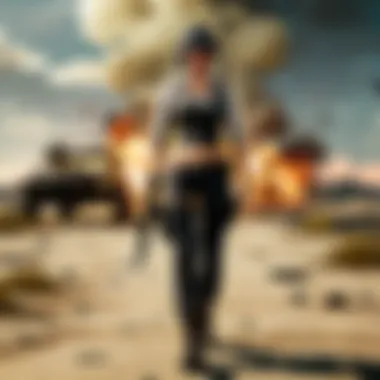

"PUBG has redefined multiplayer gaming; it's not merely about survival, but about crafting your own story in a world where every choice can lead to victory or defeat."
Furthermore, PUBG has stimulated discussions around game mechanics, player psychology, and community engagement. The dialogue surrounding the game often finds its way into universities, showcasing the game's relevance beyond just entertainment. For anyone looking to install and play, understanding the essence of PUBG is crucial. It enriches the experience and equips players with the necessary context, leading to better gameplay and community interactions.
Understanding System Requirements
When gearing up to install PlayerUnknown's Battlegrounds (PUBG), grasping the system requirements is a fundamental step that can’t be overlooked. Understanding these specifications isn’t just about checking off boxes; it sets the stage for your gaming experience, ensuring everything runs smoothly. A mismatched system can lead to choppy gameplay or outright failure to launch. Therefore, it's crucial to ace this part to fully enjoy the thrilling, battle-royale chaos that PUBG promises.
Minimum System Requirements
To set the bar for gaming, the minimum system requirements are like a gentle nudge that gets you ready for the experience, albeit a scaled-down one. They provide the baseline — essentially the bare bones needed to run PUBG without too much fuss. Here’s a closer look:
- OS: Windows 7/8/10 (64-bit versions only)
- Processor: Intel Core i5-4430 / AMD FX-6300
- Memory: 6 GB RAM
- Graphics: NVIDIA GeForce GTX 960 / AMD Radeon R7 370
- DirectX: Version 11
- Network: Broadband Internet connection
- Storage: 30 GB available space
With these specifications, you can jump into matches with friends, even if the graphics aren’t the best and some settings have to be dialed down. But keep in mind, this is the threshold. Playing at this level might not deliver the nail-biting experience you're after.
Recommended System Requirements
If you’re aiming for that sweet spot of performance—where visuals pop and gameplay is fluid—then the recommended system requirements should be your target. They represent a setup that offers a gratifying experience, allowing you to dive into the action without worrying about lag or frame drops. Here’s what you want to look at:
- OS: Windows 10 (64-bit)
- Processor: Intel Core i5-6600 / AMD Ryzen 5 1600
- Memory: 8 GB RAM
- Graphics: NVIDIA GeForce GTX 1060 / AMD Radeon RX 580
- DirectX: Version 11
- Network: Broadband Internet connection
- Storage: 30 GB available space
Meeting the recommended specs enhances not only performance but also enhances your immersion in the lush battlefields. It's the difference between a decent experience and one that might keep you glued to the screen for hours on end.
Installing on PC
Installing PUBG on your personal computer is a significant step for any player looking to immerse themselves in the battle royale experience that the game offers. The PC platform often provides the best graphics and frames per second, delivering a smoother gaming experience than many consoles. Players can enjoy better control through a keyboard and mouse setup, which can enhance aiming precision and responsiveness in fast-paced situations. Furthermore, playing on PC frequently allows for the integration of mods or custom settings, further personalizing the gaming experience.
However, there are some important considerations to keep in mind. Your PC must meet minimum system requirements to ensure the game runs effectively, and while we’ll cover those in a prior section, it’s also worth factoring in your own comfort with installing software and updates. Fear not; with a little guidance, anyone can navigate through it.
Installation via Steam
Steam is one of the most popular platforms for downloading and playing games, and installing PUBG via this service is straightforward. Here’s how to get started:
- First, download the Steam client from steampowered.com.
- Install the client by opening the downloaded file and following the installation prompts.
- Once Steam is installed, launch the application and create a free account, or log into your existing account if you already have one.
- In the Steam interface, navigate to the Store tab at the top of the window.
- Use the search bar to find "PlayerUnknown's Battlegrounds" or just "PUBG".
- Click on the game's title, then select the option to purchase or download it if it’s available for free.
- Follow the on-screen instructions to complete the purchase or initiate the download.
- After purchase, the game will be added to your Library. You can start the download from here.
Installation via PUBG Launcher
The PUBG Launcher provides an alternative installation method that some players prefer. This launcher is specifically designed for PUBG, ensuring optimization and direct support for the game. Here’s how to install PUBG using the PUBG Launcher:
- Visit the official PUBG website at pubg.com and click on the download link for the PUBG Launcher.
- Download the launcher file and execute it to start the installation.
- Follow the installation prompts to complete the setup.
- After installation, open the PUBG Launcher. You’ll need to create an account or log in if you already have one.
- The launcher will guide you through downloading PUBG. Click on the install button and select your desired file destination.
- Once the download is complete, you can launch the game directly from the PUBG Launcher.
Once you have installed PUBG on your PC through either method, you're now ready to join in the action. Ensure that your system is properly configured to meet the gameplay standards, and you might just be setting yourself up for those thrilling chicken dinners ahead.
Installing on Consoles
Installing PUBG on consoles brings a unique twist to the gaming experience that attracts many players. The accessibility of consoles allows a wider audience to join the firefights of Erangel, Vikendi, and Sanhok. Moreover, consoles offer a more controlled environment, which can simplify the installation process compared to PC setups, especially for gamers who might not be as tech-savvy. Gaming on consoles can feel more immersive with larger screens and straightforward controls, enhancing the overall gameplay.
In this segment, we’ll dive into the step-by-step installation procedures specifically for PlayStation and Xbox platforms. This will help you get into the action without breaking a sweat.
Installation on PlayStation
Installing PUBG on your PlayStation console is a breeze, thanks to the intuitive interface! First off, make sure you have a stable internet connection. A fast connection is your best friend here as it will speed up downloads significantly.
- Turn on your PlayStation and go to the PlayStation Store from the main menu.
- In the search bar, type PUBG and select PlayerUnknown's Battlegrounds from the list.
- Click on Download. The game is free-to-play, so you won’t need to worry about payment if you are downloading the basic version.
- Once the download is finished, the game will automatically install. You can check the progress from the notifications menu on the home screen.
- After installation is complete, select Start Game, and you’re ready to jump into the battlegrounds.
Remember to keep your PlayStation updated with the latest system software for optimal performance.
Installation on Xbox
Installing PUBG on Xbox is similarly straightforward and can be done in a few simple steps. Xbox players also enjoy the experience that comes with playing through a dedicated console interface. Here’s how you do it:
- Power up your Xbox and navigate to the Microsoft Store on the dashboard.
- Use the search function and type in PUBG to find the game easily.
- Click on Get or Install, depending on if you're downloading the free version or if there are other purchase options available.
- Wait for the game to download and install. During this time, you might want to check your network settings to ensure a good download speed.
- Once everything is set, go back to your home screen, find the game, and click Launch to start your PUBG journey!
For both platforms, there's a world of exciting challenges waiting in PUBG, with frequent updates and community events to keep it fresh. The console experience also often means players can easily connect with friends and team up for epic squad matches. Ready your gear, call in your squad, and let the games begin!
Installing on Mobile Devices
The growth of mobile gaming has transformed the way players interact with games like PlayerUnknown's Battlegrounds (PUBG). Installing PUBG on mobile devices not only allows players to join in on the battleground wherever they go, but it also opens up accessibility to a wider audience. Families with different device preferences can now enjoy thrilling matches on Android and iOS. This section tackles how to install PUBG on your smartphone, highlighting important considerations, benefits, and unique elements that come with mobile gaming.
Advantages of Mobile Installation
Playing PUBG on mobile offers numerous advantages:


- Portability: You can enjoy the game on-the-go.
- Accessibility: Reach a wider gaming audience who may not have a high-end PC or console.
- Continuous Updates: Mobile versions often get frequent updates that match or exceed those available on other platforms.
- Special Events: Mobile-specific events and rewards ensure that mobile players feel valued.
However, special considerations such as processing power, storage space, and internet connectivity should be kept in mind. Not all devices are cut out for high-performance gaming.
Installation on Android
The installation procedure on Android devices is quite straightforward, catering to both tech-savvy individuals and those less familiar with technology. If your smartphone meets the minimum requirements, all it takes are a few taps on the screen. Here's what to follow:
- Open Google Play Store: Start by locating the Google Play Store on your device. This is typically found on your home screen or in your app drawer.
- Search for PUBG Mobile: Use the search bar at the top of the screen to type in "PUBG Mobile" and hit enter.
- Install the Game: Once you find it, tap the green "Install" button. Make sure you are connected to Wi-Fi to avoid data charges.
- Permission Requests: After installation, the game will ask for various permissions like access to your location and camera. Grant these permissions for a smooth gaming experience.
- Launch the Game: Open the game from your app drawer or home screen. This usually takes a few moments as the game needs to download additional data.
It's always smart to check for any additional updates once the game is launched.
Installation on iOS
Installing PUBG on your iPhone or iPad is just as easy, though there are a couple of iOS-specific steps to be aware of:
- Open App Store: Locate and tap on the App Store icon on your device.
- Search for PUBG Mobile: Similar to Android, use the search function to find "PUBG Mobile".
- Download the Game: Tap on the "Get" button to initiate the download. Again, using Wi-Fi is recommended to speed things along.
- Input Apple ID: Depending on your device settings, you might need to enter your Apple ID and password to authorize the download.
- Set Permissions: After the game installs, it may request permissions for location services and notifications; consider enabling these for an enhanced experience.
- Start Playing: Once it’s on your device, tap to open, and let the first-time content load.
By following these steps for Android and iOS, players can widen their gaming horizons and start enjoying PUBG from practically anywhere. Whether you’re waiting for a bus or taking a break at work, the excitement of PUBG is only a few clicks away.
Navigating Early Game Setup
Understanding the early game setup in PUBG is essential for a solid gaming experience. This stage allows players to prepare before they actually jump into the heat of battle. Whether you're a first-time player or returning to the game after a long hiatus, this phase can significantly affect your gameplay, decision-making, and overall enjoyment.
Early game setup covers two key aspects: creating an account and customizing your character. Each of these steps has fundamental implications for your journey in PUBG. Establishing an account not only opens the door to gameplay but also allows for tracking progress and participation in events. Customizing your character, on the other hand, creates personal connection to the game, making your battles feel more immersive. The combination of these elements enhances your engagement with PUBG, paving the way for a fulfilling gaming experience.
Creating an Account
To embark on your PUBG adventure, the first order of business is creating an account. This process might seem straightforward but serves multiple purposes. Not only does it give you a unique identity in the game, but it also enables you to save your progress, access special features, and join the ever-expanding PUBG community.
- Choose Your Platform: Depending on whether you are playing on PC, console, or mobile, there are slightly different methods to create an account.
- Personal Information: Once you've selected the platform, you may need to fill out personal details like email and password. Be sure to choose a strong password, something that won’t be easy for others to guess!
- Email Verification: After submitting your information, an email verification link might be sent to you. Clicking on that link is crucial��—this finalizes your account creation.
- Additional Options: You may also consider linking your account to social media profiles. This opens up opportunities for instant communication with friends and can lead to smoother matchmaking.
- On PC, you can sign up through the official PUBG website or via Steam.
- Console players need an account associated with either PlayStation or Xbox Live.
- Mobile players can use their Google Play or Apple ID.
Creating an account is your first step toward the battleground, and it’s important to ensure all information is accurate to avoid complications later.
Customizing Your Character
Now that you’ve got your account set up, the next critical step is customizing your character. PUBG allows for various adjustments to tailor your avatar to your personal style.
- Character Selection: Upon starting the game, you'll be asked to choose your character. While the default options might suffice, spending some time on customization can yield a more personal experience.
- Cosmetic Options: You have a plethora of choices—from attire like shirts and pants to gear like helmets and backpacks. Some gear may enhance certain stats, while others are purely cosmetic. The visuals can set the tone in battles, too.
- Emotes and Skins: The game offers various emotes and weapon skins that you can unlock. These add flair to your gameplay, showcasing your style and possibly intimidating opponents.
- In-Game Currency: Keep in mind that some customizations require in-game currency, which you earn through gameplay or can purchase. Having a plan for how you invest your resources can improve your character's effectiveness.
Personalizing your character not only enhances your gameplay experience but also boosts your confidence as you enter matches.
As you unleash your playstyle through your character, you will pave your unique path on the battlefield. With the account set and customization done, you will be ready to take your first leap into intense action.
For further reading on account creation and customization, feel free to explore resources like PUBG Support or dive deeper into the community discussions on Reddit.
Navigating through these steps establishes a strong foundation for your PUBG journey.
Troubleshooting Installation Issues
When you’re diving into a game like PlayerUnknown's Battlegrounds, the last thing you want is a hiccup during installation. This segment is paramount for anyone looking to enjoy PUBG without frustration. Installation issues can stem from a variety of causes—system compatibility, network fluctuations, or even software conflicts. By tackling these hiccups right out of the gate, you can save yourself a lot of hassle down the road.
Understanding how to navigate these troubles not only enhances your experience but also empowers you as a player. Let’s delve into the common culprits and their solutions, ensuring that you can get into the game swiftly.
Common Error Messages
During the installation process, players may encounter a range of error messages. These can be more than just annoying; they might stop you in your tracks. Here are some of the usual suspects:
- Error 0x00000001: This typically pops up when there’s a connection issue to the game servers. Check your internet connection to make sure it's stable.
- Disk Space Insufficient: If you’re running low on storage, this message will flash. Take a minute to clear some space—uninstalling unused apps or games can help.
- Corrupted Files: If files have become corrupted during download, you might see a notification. Reinstalling through the appropriate platform often fixes these errors.
"Creating a checklist of common errors and their solutions can turn installation from a frustrating chore into a smooth process."
Familiarizing yourself with these error messages can help you address problems swiftly. The faster you resolve them, the quicker you’re in the heat of battle.
Fixing Download Interruptions
Download interruptions can be a real headache, particularly if you’re keen to jump into a match. Several elements may cause these stops, and knowing how to navigate them can save you time and frustration. Here are some strategies to get you back on track:
- Pause and Resume: Sometimes a simple pause can reset the network connection. Try stopping the download for a moment and then resuming.
- Check Your Internet: If you’re on Wi-Fi, ensure the signal is strong enough. You may want to switch to a wired connection if possible for better stability.
- Reboot Your Device: Turning your device off and on never gets old. This can refresh your settings and possibly resolve network issues that affect downloading.
- Server Status: Occasionally, the issue lies not with your connection, but with the game's servers themselves. Check sites like Reddit or PUBG's official Twitter for real-time updates on server status.


These steps can significantly reduce the time spent struggling with interruptions, allowing you to focus more on playing and less on fixing.
With this knowledge at your disposal, potential roadblocks on your journey to play PUBG will seem less daunting, ensuring you can battle it out on the virtual battlefield with minimal delay.
Updating Your Game
Keeping your game up to date is crucial for a seamless gaming experience. Regular updates not only introduce new features and content but also enhance security and stability. For PUBG, staying on top of the latest version means you can enjoy improved gameplay, access new maps, and experience fresh game modes. An updated game helps to ensure you're not running into bugs lingering from previous versions and that your overall performance remains at its peak.
Moreover, updates often include patches that fix ongoing issues reported by players. Ignoring these updates could lead to suboptimal performance or even connectivity problems. In short, updating your game isn't just about new toys but also about keeping your experience smooth and trouble-free.
Scheduled Updates
Typically, PUBG has a schedule for updates that players can rely on. They often announce these updates ahead of time to prepare gamers for any downtime required to implement changes.
- Regular patch updates are usually released every few weeks, targeting gameplay balance and minor tweaks.
- Major updates may occur at the start of a new season, introducing new game modes, maps, and interface enhancements.
- Keep an eye on the official PUBG social media accounts, or check out their subreddit on Reddit for announcements, trends, and scheduled maintenance information. You might also want to stay engaged with the PUBG fan forums.
"The updates are like breath of fresh air; they shake things up while keeping us on our toes."
Manual Update Process
If you find yourself in a situation where automatic updates are not functioning correctly, you may need to manually check for updates. Here's how you can do it:
- On PC via Steam:
- On Mobile Devices:
- On Consoles:
- Open your Steam client.
- Navigate to your Library and find PUBG in the list.
- Right-click on PUBG and select Properties.
- Under the Updates tab, make sure it’s set to "Always keep this game updated". You can also click the Check for Updates button on the same page.
- Open the Google Play Store or the App Store, depending on your device.
- Search for PUBG and check if an update is available. If so, tap Update.
- Alternatively, you can enable automatic updates for the app in store settings to make your life easier and prevent missing any updates in the future.
- For PlayStation users, go to your Game Library, highlight PUBG, and press options. Select Check for Update.
- Xbox users can go to My Games & Apps, find PUBG, and press the start button to check for updates.
While manual updating can feel cumbersome, it’s a safety net when automation doesn’t work like it should. With the right steps, you can ensure your PUBG experience is always top tier.
Exploring Game Modes
In PlayerUnknown's Battlegrounds, game modes are not just variations of gameplay; they are the essence of what keeps players coming back for more. Each mode offers unique challenges, strategies, and experiences, catering to different tastes and play styles. Whether you prefer a solo venture into enemy territory or teaming up with friends for a tactical squad showdown, understanding these modes is key to maximizing your fun and effectiveness in the game.
The three primary types of matches you’ll encounter are Solo, Duo, and Squad. Each of these has its own flavor, mechanics, and required strategies.
Solo, Duo, and Squad Matches
- Solo mode immerses players in a lone-wolf scenario. Here, players only have themselves to rely on, which means every decision counts. Being stealthy and strategic is crucial; you’ve got to watch your back at every turn. Since it’s just you against potentially up to 99 other players, the intensity is sky-high. You’ll need to be agile and adaptable, as one bad move can spell doom for your character.
- Duo mode introduces teamwork but keeps the pressure on. You and a partner share resources and cover each other in the field, which adds layers of strategy and communication. Coordination between teammates — communicating enemy locations and allocating ammunition efficiently— becomes vital. This can make teaming up a more joyous experience, as victories can be shared and losses feel a little less harsh when you’re not in it alone.
- Squad mode expands the team dynamic even further. Up to four players can join forces, bringing about a mix of personalities and play styles. Here, coordination reaches its peak. You’ll want to discuss who’s taking on what role (sniper, medic, scout, etc.) to leverage everyone's strengths. Working in a squad requires unparalleled strategy, as you might find yourself engaged in complex tactics like flanking or setting up ambushes. In squad mode, the thrill of victory can feel even more rewarding since the entire team contributes to that win.
Event Modes and Community Tournaments
Event modes and community tournaments offer a slight twist by temporarily changing the mechanics or rules of the game. These modes often introduce exciting gameplay aspects, like custom rules or special objectives, and keep the game fresh. Participating in community tournaments not only adds a competitive edge but also fosters a sense of community, as you join fellow players in testing your skills against the broader PUBG landscape.
These modes are great platforms for honing your skills and testing out new strategies with your friends or online acquaintances. They often encourage creative gameplay that might not be feasible in traditional matches. For instance, a recent community tournament saw players compete in a “no vehicle” event, forcing them to strategize more efficiently without their trusty rides. Such challenges foster camaraderie while also boosting your gameplay skills.
"Engaging in various game modes can significantly improve your adaptability and performance in PUBG, as each mode teaches you new strategies and ways to think on your feet."
Taking the time to deeply explore and engage with these game modes not only enhances your enjoyment of PUBG but also sharpens your skills and deepens your understanding of the game’s mechanics. In a world where every match can be different, staying versatile keeps you one step ahead of your competition.
Final Thoughts
Navigating the intricate installation process of PUBG is not just about getting the game on your device; it’s about immersing yourself in a vast and engaging universe. This final section emphasizes the importance of properly setting expectations, understanding the game's structure, and fostering connections within the player community. By following the instructions laid out in this article, players should feel equipped and ready to dive headfirst into the action.
Embracing the PUBG Experience
The PUBG experience is more than the mere act of gameplay; it's about entering a world where survival instincts matter, and tactical strategies reign supreme. Players become part of intense battles, engaging with friends or going solo in an unforgiving environment. Embracing this experience requires an acceptance of both triumphs and setbacks, as every match offers a fresh opportunity for learning.
Consideration of various aspects enhances this journey:
- Game Knowledge: Familiarizing yourself with maps, weapons, and mechanics can give you a leg up. Knowing where to find loot or having sound strategies can turn a match in your favor.
- Adaptability: In PUBG, conditions shift constantly; you need to adapt to changing situations. Whether it’s adjusting your tactics or switching up your loadout, flexibility is key.
- Perseverance: Not every match will end in victory. Accepting losses as part of the learning curve fosters growth and resilience.
By taking these points to heart, players can make their time in PUBG not only enjoyable but also immersive and rewarding.
Engaging with the Player Community
Another pillar of the PUBG journey lies in community engagement. The player community is vast, passionate, and filled with diverse perspectives. Connecting with others not only enriches the experience but also opens doors to learning and collaboration.
Here are several ways to engage with the community:
- Forums and Platforms: Contributing to discussions on platforms like Reddit or Discord can offer new insights. These sites allow players to share strategies, experiences, and troubleshoot common problems.
- Content Creation: Whether it’s streaming gameplay on Twitch, creating guides, or sharing tips on social media, content creation fosters deeper connections and often helps others.
- Involvement in Tournaments: Participating or spectating in community or eSports tournaments enhances the competitive aspect and allows you to meet fellow enthusiasts.
As you navigate your way through the intricacies of PUBG, remember that engaging with the community elevates your experience, making you a more experienced and connected player.
For further insights and discussions, visit Wikipedia or check out discussions on Reddit. Embrace this community; they are your allies in the world of PUBG!



