Troubleshooting Prime Gaming Loading Issues Effectively
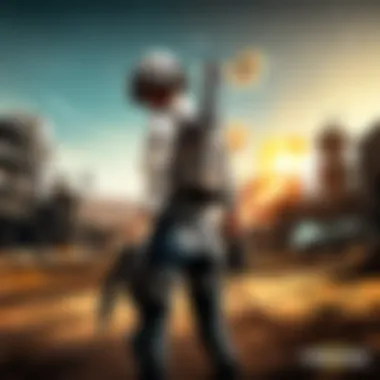

Intro
Many gamers and streamers have run into a frustrating situation: Prime Gaming stuck on the loading screen. It’s not just a minor annoyance; it can hinder your ability to access games or content that you’ve been waiting to dive into. This technical hiccup often leaves users scratching their heads, wondering when they can finally jump into the action.
Understanding the causes behind this issue is crucial, especially for those who rely on Prime Gaming to connect with their favorite titles. This guide aims to provide a clear pathway to resolving these loading screen troubles. You can think of it as your game plan to get back on track.
In the sections that follow, we’ll explore various troubleshooting methods that can help you get unstuck. We'll delve into settings adjustments, connectivity checks, and potential software conflicts to ensure that Prime Gaming runs smoothly.
Game Updates
When dealing with anything tech-related, it's important to stay updated. Game updates play a significant role in how platforms like Prime Gaming function. Here are some points to consider:
- Patch notes & changes: Regular updates often fix bugs that could contribute to loading issues. Checking the patch notes can reveal whether a recent update addressed similar problems, helping you determine your next steps.
- New features & additions: With each update, new features are introduced. Sometimes, these features can inadvertently affect app performance. Keeping track of what’s new might help in uncovering the root of your troubles.
- Bug fixes & improvements: Developers frequently roll out bug fixes that can resolve loading issues. Finding out what improvements are included in the latest updates may empower you to troubleshoot more effectively.
Potential Causes
So, what exactly could be causing Prime Gaming to stall? Here’s a breakdown:
- Server issues: Sometimes, the problem lies not with your device, but with the servers themselves. Server downtime or maintenance can lead to loading delays.
- Network connectivity: A weak or inconsistent internet connection can greatly affect loading times. Running a speed test can help pinpoint issues here.
- Software conflicts: Other programs running in the background might interfere with Prime Gaming. Identifying and closing these apps can help free up resources.
Basic Troubleshooting Steps
Taking the right steps can be effective in resolving these issues. Here are some basic troubleshooting methods you can employ:
- Check your internet connection: Ensure that your connection is stable and strong. Restarting your router can sometimes help.
- Clear cache and data: This applies to both browser and app data. Deleting old cache files can often eliminate bugs that result in loading delays.
- Update your app: Make sure you have the latest version of the app installed to ensure you’re getting all the new features and fixes.
- Restart your device: Sometimes, a good ol’ restart can do wonders for any applications acting up.
- Re-install the app: If issues persist, uninstalling and then reinstalling the app might do the trick.
Ending
Navigating the challenges of Prime Gaming being stuck on a loading screen does not have to be a dead end. By understanding the common causes and applying effective troubleshooting methods, you can improve your chances of resolving these issues quickly. Keeping informed about game updates and staying proactive in maintaining your system is key to ensuring a smoother gaming experience.
Remember, patience is key in the digital world, and sometimes the fix is just a few clicks away!
For additional insights and discussions, you might find helpful resources on forums like reddit.com or downdetector.com for real-time status updates and community advice.
Understanding the Loading Screen Problem
Gaming today thrives on immediacy and seamless interactions. When players encounter a situation where Prime Gaming is stuck on the loading screen, it disrupts the flow, and not only affects the immediate gaming experience but can also leave gamers feeling frustrated and helpless. Understanding this issue is essential for several reasons.
First off, it’s important to recognize that the loading screen is the bridge between launching the application and entering the actual gaming environment. However, when that bridge becomes impassable, it indicates deeper system issues—issues that could range from software glitches to network configurations. Addressing these concerns not only enhances future gaming sessions but also empowers the player to troubleshoot similar issues in the future.
The benefits of diagnosing the loading screen issue extend beyond a solitary gaming session. For esports fans and competitive players, waiting for a game to load can mean missing out on crucial practice time or even competitive matches. Therefore, knowing how to quickly fix such problems ensures they can maintain their edge. Furthermore, an in-depth understanding of these loading screen challenges can lead to better overall system performance. Rather than troubleshooting intuitively and guessing possible solutions, having a robust grasp of the problem opens avenues for practical and efficient solutions.
Defining the Issue
When we say that Prime Gaming is "stuck" on the loading screen, we are addressing a situation where the application fails to transition from the initial loading screen to the game interface. This can manifest as a frozen screen with a spinning icon or progress bar that shows no signs of movement or completion. This stagnation can occur for various reasons, leaving players questioning the stability of their gaming environment.
Recognizing this specific symptom is the first step in tackling the problem effectively. Failing to load properly can vary in intensity; in some cases, the application may not load at all, while in others, progress may just be exceedingly slow. Users may notice that the problem persists consistently or is intermittent, adding layers of complexity to the troubleshooting process.
Common Causes
Identifying common causes is crucial when faced with loading screen problems. Many times, players might overlook relatively straightforward explanations. Here are some prevalent reasons that can lead to Prime Gaming getting stuck:
- Poor Internet Connection: A shaky Wi-Fi or a crowded network can seriously hinder the loading process.
- Server Side Issues: At times, the problem might not rest with the user’s device, but with the game’s servers experiencing high traffic or downtime.
- Software Glitches: Bugs in the application, particularly after updates, can cause the system to stall at loading.
- Incompatible Graphics Settings: Sometimes, system configurations that don’t align with game requirements can lead to loading failures.
- Cached Data Corruption: Buildup of corrupted cache or data over time can disrupt stable operation.
Understanding these common culprits fosters a more proactive approach in troubleshooting. It can turn a frustrating situation into an opportunity for learning and improvement.
Preliminary Troubleshooting Steps
Troubleshooting Prime Gaming being stuck on the loading screen can be a hassle, but starting off with some preliminary steps can make all the difference. These steps act as the foundation of a systematic approach to uncovering the root of the problem. Skipping these may lead to unnecessary complexity, prolonging your frustration. Thus, investing time in these initial checks can save you from a slew of more complicated fixes down the line.


Checking Internet Connection
The role of a stable internet connection in gaming cannot be overstated. Think of it like the fuel in your car; without it, you won’t go anywhere. If Prime Gaming is hanging on the loading screen, your first suspect should be the internet connection.
Start by checking if other devices on the same network are functioning normally. If your Wi-Fi seems sluggish or if there is no internet at all, that’s your cue to troubleshoot. Sometimes, simply resetting your router can work wonders. You might also consider switching to a wired connection if you are currently on Wi-Fi; it typically offers a more stable and faster connection.
In addition, it’s wise to run a speed test to see where you stand. You can use websites like Speedtest to check your download and upload speeds. Make sure your speed meets the requirements for online gaming.
Restarting the Device
Upon facing issues like getting stuck on the loading screen, resetting your device is one of those age-old tricks that often gets overlooked. Just like a fresh start in life, turning your gaming device on and off can resolve various software glitches and connectivity problems.
When you restart your computer or console, it flushes out any temporary files that may be causing conflicts. To perform a thorough restart, ensure you turn off the device completely, unplug it from its power source for a few moments, and then turn it back on. This simple act can reset network settings and clear any memory congestion that could be hindering your connection to Prime Gaming.
Updating Software
Outdated software could be a key player in your loading screen woes. Just like trying to use an old map in a new city, running an outdated version of your gaming software or operating system can lead to compatibility issues.
Start by checking for updates on both your gaming application and the device’s operating system. For applications, navigate to the settings menu and look for a dedicated updates section. On Windows, you can go to Settings > Update & Security > Windows Update to ensure that your system is up-to-date.
Delays between updates could result in bugs that have already been fixed in newer patches. Keeping everything updated not only enhances performance but also fortifies your device against potential security vulnerabilities. So, take a moment to ensure everything is current—it can pay off big time.
Advanced Troubleshooting Techniques
When dealing with Prime Gaming stuck on the loading screen, advanced troubleshooting techniques often become a necessary route. These processes dive deeper than basic troubleshooting steps, allowing users to tackle issues that simple fixes might overlook. They focus on more complex scenarios that may be hidden under the surface. Understanding these techniques equips users with the skills to resolve problems effectively, enhancing both their gaming experience and system performance.
Clearing Cache and Data
Importance of Cache
Cache plays a key role in the overall performance of applications like Prime Gaming. It is a temporary storage area that keeps frequently accessed data. This helps in speeding up processes, as the system doesn’t have to fetch the same information over and over from the main storage. However, if the cache becomes corrupted or overloaded, it can lead to issues, including being stuck on the loading screen. Cache management is crucial because keeping it clean tends to improve application performance. Regularly clearing it can remove any problematic data and make room for fresh content, significantly increasing the likelihood of a smooth experience while using the platform.
How to Clear Cache
Clearing the cache is not just a mundane task; it's an essential troubleshooting step that could potentially breathe new life into a sluggish application. The process typically involves navigating to the settings menu of the device or the gaming application itself. Each platform has a different method, but the core idea remains the same—delete the stored cache data. By doing so, users often notice a marked difference in performance, as this action tends to flush out any errors causing the loading issue. Although clearing the cache may seem like a bit of hassle, it’s widely regarded as beneficial, and the immediate improvement in responsiveness makes it worthwhile.
Reinstalling the Application
Backup Your Data
Before embarking on the journey of reinstalling the application, the first crucial step always lies in backing up your data. Data loss can be a heartbreaking experience, especially when player stats, game progress, or custom settings are at stake. By backing everything up, users ensure they can restore their previous settings and progress, thereby saving time and frustration. Depending on the platform, the process might include saving the data to cloud storage or exporting files to a secure location. This crucial precaution helps mitigate the chances of regret after reinstalling.
Steps to Reinstall
The steps for reinstalling the Prime Gaming application might vary slightly depending on your device; however, the general approach remains similar. First, uninstall the application through your device’s settings. Then, head over to the app store or marketplace to download a fresh copy. This move can resolve a myriad of persistent issues, including the infamous loading screen problem. A clean installation often clears out underlying issues that accumulated over time, offering a fresh start with optimized performance. While it's a straightforward step, it holds significant weight in ensuring everything runs smoothly.
Adjusting Graphics Settings
Another avenue worth exploring when facing persistent loading issues is adjusting the graphics settings of the application. Sometimes, the settings may be set too high for your hardware capabilities, leading to delays and crashes. Lowering settings such as resolution or frame rate can relieve pressure on your system and help get the application running smoothly again. Moreover, enabling or disabling specific graphical features can ascertain which configurations suit your setup better. In many cases, making these adjustments can turn a frustrating situation into a seamless gaming experience.
Checking System Requirements
Understanding the system requirements for Prime Gaming is a crucial step in resolving issues like the loading screen glitch. This part of the guide dives into both the minimum and recommended specifications needed for smooth gameplay, offering gaming enthusiasts essential insights into their setups.
Minimum Requirements for Prime Gaming
For players eager to jump into Prime Gaming, it’s important to know the bare minimum requirements. Meeting these standards may allow you to access the platform, but performance might be less than stellar.
- Operating System: Windows 10 or later, macOS 10.15 or newer.
- Processor: At least an Intel Core i3 or equivalent AMD processor.
- RAM: You’ll need a minimum of 4 GB of RAM.
- Graphics Card: Integrated graphics capable of handling HD graphics, such as Intel HD Graphics 4000 or AMD equivalent.
- Internet Speed: A broadband connection of at least 5 Mbps is recommended for streaming content without interruptions.
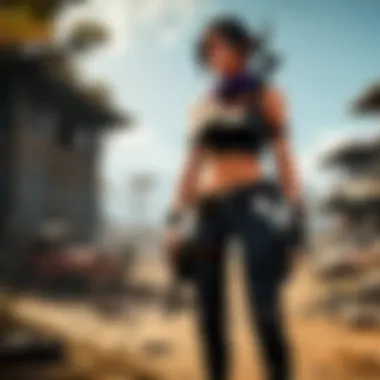

While these requirements will get you access, you might face lags or poor graphics that could dampen your gaming experience. If your system is just on the cusp, don’t be surprised if you encounter the loading screen issue frequently.
Recommended Specifications
Now, if you want to get the most out of Prime Gaming, you'll want to aim higher than the minimum requirements. Optimizing your setup can make a world of difference. Here’s what you should ideally be working with:
- Operating System: Windows 10 or later, macOS 11 or newer.
- Processor: Intel Core i5 or Ryzen 5 series or better.
- RAM: 8 GB of RAM or higher.
- Graphics Card: NVIDIA GeForce GTX 1060 or AMD Radeon RX 580 or better for smooth graphics.
- Internet Speed: A recommended speed of 15 Mbps or faster guarantees a seamless streaming experience.
Investing in these upgrades not only enhances the visual quality but also provides a much more stable connection to content streaming.
Remember, just because you can play a game doesn’t mean you’ll have an optimal experience. Consider these specifications when looking to eradicate loading screen problems.
Taking the time to check your system against these requirements can help you pinpoint potential bottlenecks and prepare your setup for a seamless gaming session.
For more information on system requirements and specifications, you can refer to resources such as Wikipedia and Reddit.
Investigating Network Issues
In the relentless world of gaming, network issues can play havoc with a player’s experience, leading to frustration that even the most patient might struggle to handle. When dealing with Prime Gaming stuck on the loading screen, it becomes essential to investigate potential network-related problems. This section will delve into configuring your router and modem, assessing your connectivity, and ensuring that your security settings are not unwittingly blocking your gaming experience.
Router and Modem Configuration
Restarting Devices
Restarting network devices is often the first step to troubleshoot connectivity problems. It’s a straightforward yet effective action that can resolve many issues. When you restart a router or modem, it refreshes the connections and clears any temporary glitches that might be causing your Prime Gaming to hang on the loading screen.
The key characteristic of restarting devices is that it’s quick and uncomplicated. No specialized knowledge or tools are required, making it a go-to solution for many gamers. However, this method might seem too simplistic; don’t let that fool you. Many players find that their connection stabilizes significantly after a simple reboot.
Benefits of Restarting Devices:
- Restores connectivity to the internet.
- Often resolves interference issues that sluggishly impede your connection.
- Doesn't require any additional software or technical equipment.
Updating Firmware
Updating firmware is a critical aspect that many might overlook when troubleshooting loading issues. Your network devices, such as routers and modems, may have software updates that address performance and security flaws. Keeping this software up-to-date ensures optimal functioning, which is quite pivotal when using services like Prime Gaming.
The standout feature of firmware updates is improving device security and functionality. A router running outdated firmware might struggle with new technologies and connections, leading to an inconsistent experience. Regular updates also close security loopholes that could otherwise expose your network to vulnerabilities.
In this article, emphasizing firmware updates serves as a best practice for maintaining an efficient gaming environment:
- Enhances performance: Resolves known bugs and optimizes connectivity.
- Boosts security: Protects against potential threats and unauthorized access.
While performing a firmware update does involve a few steps, typically requiring you to access the device's admin settings, the advantages outweigh the initial effort. Setting aside time for regular updates can save you headaches later down the line.
Using a Wired Connection
Switching from a Wi-Fi connection to a wired one can significantly stabilize your connection. Wired connections tend to deliver lower latency and faster speeds, as they are less susceptible to interference from walls or other electronic devices. If you’re limited to a wireless connection, consider whether running an ethernet cable to your device is a viable option. The peace of mind that comes from knowing you are on a stable connection can often mean the difference between smooth gaming and a frustrating experience stuck on the loading screen.
Checking Firewall and Antivirus Settings
Firewall and antivirus software can serve as a double-edged sword. While they protect your device from threats, they can also interfere with your connection to gaming servers. If you find yourself consistently struggling with Prime Gaming loading issues, it may be a good idea to check these settings.
Specific steps might include:
- Temporarily disabling these applications to see if loading times improve.
- Adding exceptions for Prime Gaming in your firewall and antivirus settings.
By ensuring that your security settings don’t act as an unwanted roadblock, you can navigate your gaming experience with far fewer interruptions, making your time spent gaming much more enjoyable.
Ensuring a stable network connection is as vital to your gaming experience as the hardware you’re using. Don’t skimp on investigating these potentially troublesome areas.


User Community and Support Forums
In the realm of gaming, where challenges can oftentimes feel like insurmountable mountains, the role of user community and support forums takes on immense significance. Engaging with these communities not only fosters camaraderie among gamers but also provides critical insights that might not be widely documented elsewhere. These forums act as a reddit of knowledge, a treasure trove of shared experiences where solutions may lie hidden among the posts.
One of the primary benefits of tapping into user community forums is the sheer breadth of knowledge accessible at your fingertips. Gamers facing similar issues, like the frustratingly common Prime Gaming loading screen problem, often share their own trials and successes. Through discussions, replies, and exchanges, you can find adaptations that resonate with your specific setup. Whether it’s designed for prioritizing bandwidth during gaming or custom configuration suggestions, this community input can prove invaluable.
It's worth noting how active these forums can be. Feelings of isolation sometimes accompany technical difficulties, but members sharing their woes can help mitigate that. By engaging in discussion, you contribute to a collective pool of information that benefits everyone. Also, keep in mind that many of these communities have seasoned veterans who have successfully navigated stubborn issues time and again. Their guidance can help refine your troubleshooting strategy.
For those navigating the seas of gaming gnarl, don’t underestimate the value of community. It’s often the key that unlocks solutions.
Searching for Similar Issues
When you find yourself stuck on the dreaded loading screen, the first action to consider is searching for similar issues in the community forums. A quick search can save you time and energy, as you quickly identify common fixes that other users have successfully implemented. You might stumble upon threads where gamers exchange tips, artfully carving solutions out of shared frustration.
Moreover, don’t be shy about using keywords that are specific to your problem. Terms like “Prime Gaming loading screen fix” or “Prime Gaming lag
Reporting the Issue
When tackling the nuisance of Prime Gaming being stuck on the loading screen, understanding the significance of reporting the issue cannot be overstated. This isn’t just about solving your problem; it’s about contributing to a larger community of gamers facing similar challenges. By reaching out to customer support or participating in discussions within user forums, you help improve the overall experience for many beyond just yourself. Not only can this aid in identifying recurrent glitches, but it also drives the development of solutions that benefit all users.
Engaging with support teams effectively allows for a more streamlined identification and resolution of issues. Firstly, it can assist in lifting the veil on potential system-wide problems affecting users collectively. Equally important, your feedback might highlight areas for improvement in Prime Gaming itself—essentially shaping future updates.
Moreover, promptly reporting issues demonstrates to service providers that the gaming community is proactive about their experiences. This can foster a much more responsive and customer-oriented approach from those developing the software. Trust me when I say, a common voice can echo loudly through the halls of development teams.
Contacting Customer Support
Getting in touch with customer support is often the first action many take when faced with technical issues. Think of it as your lifeline to expert assistance, whether it be through phone, chat, or email. The Prime Gaming support team consists of professionals familiar with a plethora of possible issues, including the dreaded loading screen problem. This direct engagement can save you time and frustration by enabling a quicker diagnosis of your situation.
In your outreach, be sure to choose the correct channel for your inquiry. This usually involves visiting the official Prime Gaming support page. Here’s what typically happens:
- Select the appropriate category relevant to your problem. This helps the team route your inquiry to the right department.
- Use support chat, if available, as this often provides immediate assistance and is far quicker than waiting on an email response.
- State your concern clearly. Ambiguities can lead to misunderstandings and delay resolutions.
Providing Detailed Information
Your effectiveness in communicating the problem during your reporting process can greatly influence the speed and ease with which the issue is resolved. Precision and detail are your best friends here. When reaching out to customer support, consider including:
- Device Type: Specify if you are accessing Prime Gaming via PC, console, or mobile, as the troubleshooting might differ significantly across platforms.
- Operating System: Make note of your OS version—whether you’re on Windows, macOS, or any gaming console can matter.
- Network Setup: Explain how your internet is connected, whether it’s via Wi-Fi or wired.
- Specific Error Messages: If any pop-up messages appear while loading, include them.
- Steps Already Taken: List any previous troubleshooting steps you’ve tried, like clearing cache or restarting your device. This helps avoid redundant advice.
Providing all this detail not only expedites the troubleshooting process but also allows the support team to tailor their suggestions more effectively. It’s much like giving them a map—they see the whole landscape rather than just a snapshot of the problem. This can lead to faster resolutions and potentially encourage improvements in service over time.
Remember, clear and detailed communication is key to solving any technical issue promptly!
Final Considerations
Considering the technical nature of gaming platforms like Prime Gaming, final considerations play a pivotal role in ensuring a seamless experience. It’s imperative to recognize that the troubleshooting steps outlined earlier are not merely quick fixes; they contribute significantly to the long-term health of your gaming setup. Understanding these elements not only prepares you for immediate issues but can also minimize future complications. Below, we delve into two vital aspects that can enhance your overall experience with Prime Gaming.
Maintaining System Health
Ensuring your device operates at peak performance is fundamental. A healthy system can mitigate the risk of running into issues such as being stuck on the loading screen. Here are some key points to consider:
- Regular Clean-Up: Just like cleaning out your closet, your system requires periodic attention. Uninstall unnecessary applications. They clutter your device and can consume precious resources.
- Monitoring Resources: Keep an eye on your RAM and CPU usage. If these resources are consistently maxed out, it’s time to delve deeper. Using tools like Task Manager or Activity Monitor can help identify resource-hogging applications that need to be addressed.
- Malware Scans: Don't dismiss the possibility of malware slowing down your device. Running regular scans with trusted antivirus software can help keep your system healthy and responsive.
Taking these steps can potentially solve the underlying issues causing frequently recurring loading problems, enhancing your overall gaming experience.
Regular Updates and Maintenance
Keeping your system software and games up to date is a no-brainer but often overlooked. Regular updates bring patches that may fix bugs, enhance performance, or introduce new features. Here’s what to keep in mind:
- Operating System Updates: Both Windows and macOS release updates that can optimize performance and include security enhancements. Ensure you are running the latest version to avoid compatibility issues.
- Application Updates: Developers frequently roll out updates for applications like Prime Gaming. Ignoring these can result in missing out on important fixes that could resolve loading issues.
- Driver Updates: Graphics cards and other hardware also need their drivers updated. Visit the manufacturer’s website regularly or enable automatic driver updates to ensure you’re using the latest versions.
Engaging in these maintenance practices fortifies your system against unexpected failures and can significantly diminish the chances of encountering pesky loading screen issues.
Keeping your gaming environment in mint condition is as essential as strategizing for victory in competitive play. It lays the groundwork for a smoother and more enjoyable gaming journey.
For further insights, explore communities on forums like Reddit or read about system maintenance on sites like Wikipedia.



