Comprehensive Guide to Downloading PUBG Mobile Free


Intro
In the world of mobile gaming, few titles have created as much buzz as PUBG Mobile. This battle royale game invites players into an intense arena where survival is the name of the game. As a result, understanding how to download it for free is a fundamental concern for both new and seasoned players alike.
This guide aims to demystify the process, laying out a comprehensive roadmap from start to finish. Whether you’re on an Android or iOS device, you'll find tailored instructions to suit your needs.
Beyond just the download, we will delve into key aspects like device requirements and optimization tips for your gaming experience. Furthermore, an awareness of security measures can go a long way in ensuring that your gaming adventure remains smooth and safe. Let’s buckle up and embark on this journey into the world of PUBG Mobile.
Prelude to PUBG Mobile
In the ever-evolving landscape of mobile gaming, PUBG Mobile has managed to carve a niche for itself that is both impressive and noteworthy. The game's ability to combine realistic graphics with engaging gameplay resonates with millions of players worldwide. As this article intends to dissect the process of downloading PUBG Mobile for free, it’s crucial to grasp the significance of the game itself and what it has brought to the gaming community.
PlayerUnknown’s Battlegrounds, commonly known as PUBG, took the world by storm when it first launched for PCs in 2017. The mobile version, introduced later, retained the core mechanics that captured players' hearts while optimizing the gameplay for smaller screens. This transition to mobile didn’t just increase accessibility; it widened the audience, drawing in players who prefer gaming on-the-go.
A few key elements make PUBG Mobile stand out:
- Innovative Gameplay: It introduced the battle royale genre to mobile, where players parachute onto an island, scavenge for gear, and fight to remain the last person standing.
- Competitive Edge: The game hosts numerous tournaments, engaging esports enthusiasts and elevating competitive play to new heights.
- Community and Collaboration: With its vibrant community of players thriving in forums and social media, players can share strategies and tips, enriching the overall gaming experience.
The benefits of embracing PUBG Mobile extend beyond mere entertainment. Engaging with this game can enhance strategic thinking, teamwork, and, for many, acts as a reprieve from daily stressors. However, before players can dive into this immersive experience, understanding how to navigate the download process is crucial.
With mobile devices functioning as primary gaming platforms for many, knowing how to download and install PUBG Mobile efficiently becomes vital. In our upcoming sections, we will not only outline the step-by-step download process for both Android and iOS users but also delve into the requirements needed for a smooth gaming experience.
It's essential to also consider any potential hurdles one might encounter during installation, alongside tips for optimizing performance post-download.
Understanding the nuances of how to download PUBG Mobile will equip players with the confidence needed to start their gaming journey efficiently and safely.
Through this guide, our aim is to empower gamers, whether novices or seasoned players, with the knowledge necessary to embark on or continue their PUBG Mobile journey with ease.
Overview of the Download Process
The download process for PUBG Mobile is the gateway for players to delve into the action-packed world of battle royale gaming. Understanding how to navigate this process can save time, reduce frustration, and ensure a smoother gaming experience. First and foremost, clarity on the download process helps gamers avoid common pitfalls, whether they are seasoned players or rookies just starting out.
Importance of the Download Process
For many, the excitement of engaging in intense gameplay begins with a quick download. However, knowing how to efficiently download the game is essential. Without understanding the steps, a player might find themselves caught in a web of installation errors or missed updates, which can spoil the enjoyment.
This section outlines the core components of the download process:
- Device Compatibility: Different devices have varying requirements, and being aware of these can prevent costly mistakes. A player with an outdated device may face hurdles in gaming.
- Store Preferences: Each platform, be it Android or iOS, offers unique download options. Grasping the distinctions ensures that players are using the right methods tailored to their devices.
- Alternatives: Sometimes, the route through official app stores might not be feasible due to various limitations. Recognizing alternate sources for downloading the game can empower players with choices, but these must be approached with caution, especially regarding security.
What to Consider in the Download Process
Players often overlook some finer details that can significantly impact their experience:
- Internet Speed: A robust and stable internet connection is crucial. Slow speeds may lead to interrupted downloads, leaving players frustrated and waiting.
- Storage Requirements: Ensuring that there’s enough space on the device is essential. Devices lacking in storage may not only complicate the installation but could also hamper performance during gameplay.
- Software Updates: Keeping both the game and the device’s operating system up to date can make all the difference. Updates often come with significant optimizations and bug fixes, enhancing overall gameplay.
Furthermore, understanding the download process allows players to get the most out of their gaming experience. It ensures they spend less time troubleshooting and more time enjoying the game.
"A smooth download is the first step toward a thrilling gaming experience."
In summary, being well-versed in the download process is not just useful; it is a game-changer. With the right knowledge, players can jump directly into the action without unnecessary delays or obstacles.
Downloading PUBG Mobile on Android
Downloading PUBG Mobile on an Android device is an essential step for players eager to dive into the battle royale experience that has captivated millions. This section is crucial because it outlines everything players need to successfully obtain and install the game on their devices. With various methods available, understanding how to navigate these options can significantly enhance the gaming experience and provide access to exclusive features and updates.
Requirements for Android Devices
Before one jumps into the download process, it is vital to ensure that the Android device meets certain requirements. This not only ensures a smooth installation but also improves performance during gameplay. Here’s a quick rundown of what you’ll need:
- Android Version: Make sure your device runs on Android 5.1.1 or higher. Older versions may not support the game.
- Storage Space: PUBG Mobile typically requires approximately 2.5 GB of free space. Be sure to check your storage settings to avoid any hassles.
- RAM: A minimum of 2 GB RAM is necessary for optimal performance, though 3 GB or more is recommended for a better experience.
- Internet Connection: A stable internet connection, preferably Wi-Fi, is essential for downloading and playing. Mobile data can work, but it may lead to excessive charges or latency issues.
Ensuring these basic requirements can save you from the headaches of compatibility issues down the line.
Steps to Download via Google Play Store
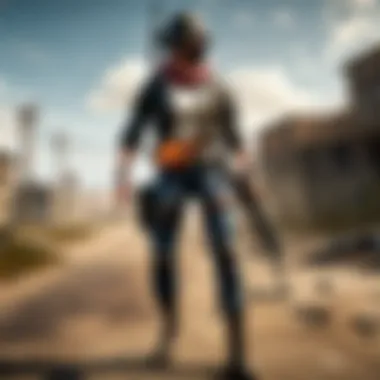

The Google Play Store offers the most straightforward route to download PUBG Mobile. Follow these simple steps to get started:
- Open Google Play Store: Locate the app on your device.
- Search for PUBG Mobile: Use the search bar at the top to find the game.
- Select PUBG Mobile: Click on the game from the search results to go to its store page.
- Hit the Install Button: Once you’re on the game page, find and tap the button that says ‘Install’.
- Wait for Download and Installation: The game will begin downloading. Once complete, it should install automatically.
- Open the Game: After installation, you can find the game icon on your home screen or in the app drawer. Tap to get started.
Remember to check for any pending updates in the Play Store to ensure you have the latest version of the game and a seamless gameplay experience.
Alternatives to Google Play Store Download
In instances where the Google Play Store is not an option—perhaps due to regional restrictions—several alternatives exist:
- APK File: You can download the APK file from reputable sites like APKPure or APKMirror. Here’s how:
- Using Third-Party App Stores: Platforms like Amazon Appstore or Samsung Galaxy Store may also offer the game. Installation steps are similar to using the Play Store.
- VPN Services: If you’re situated in a region where PUBG is restricted, using a VPN service can help you change your location.
- Download the APK from the chosen site.
- Allow Unknown Sources: Go to Settings > Security, and enable the option to install from unknown sources.
- Open the Downloaded File: Find the APK in your downloads folder and tap to install.
Make sure to take precautions and only download from trusted sources to avoid any malware or security threats. With these alternative methods, enjoying PUBG Mobile is just a few taps away.
Downloading PUBG Mobile on iOS
In today's gaming landscape, mobile titles have carved out a significant niche, and PUBG Mobile stands tall among the giants. When it comes to iOS devices, understanding the download process is not just a simple chore; it's the gateway to experiencing a dynamically engaging battle royale. The relevance of this section cannot be overstated, as it's aimed at ensuring that players can easily embark on their PUBG journey with the right foundation.
Downloading on iOS brings with it unique interfaces and requirements compared to its Android counterpart, emphasizing the need for clarity in the process. The benefits include access to exciting updates, community engagement, and the smooth handling of in-game mechanics. But rushing through or misunderstanding the downloading process can lead to hiccups that might dampen your enthusiasm before you even start playing.
Requirements for iOS Devices
Before hitting that download button, it’s essential to check if your device meets the criteria. Each iOS version introduces new features, and PUBG Mobile benefits from those advancements, requiring certain specifications.
- iOS Version: At the very least, you need iOS 9.0 or later. However, for optimal performance, it’s best to stick with the latest available update.
- Device Model: Not every iPhone or iPad is capable of running the game smoothly. Ideally, you should be using iPhone 5S or newer, iPad Air or newer, or iPad Touch of the 6th generation or later.
- Available Storage: PUBG Mobile isn't a lightweight app. Ensure you have at least 2 GB of free space available for smooth installation.
- Internet Connection: A stable Wi-Fi or cellular connection is crucial for downloading and afterward for playing, ensuring you have reliable gameplay without interruptions.
By aligning with these requirements, you're setting yourself up for a seamless download and installation experience.
Steps to Download via App Store
The App Store provides a straightforward method for downloading PUBG Mobile. Follow these steps to get started:
- Open the App Store: Tap on the App Store icon on your device's home screen.
- Search for PUBG Mobile: Use the search bar at the bottom of the screen and type in "PUBG Mobile."
- Select the Game: From the search results, locate PUBG Mobile, ensuring it's the right one published by Tencent.
- Download the Game: Tap the download button – this may appear as a cloud icon with a downward arrow or simply as "Get". You might be required to enter your Apple ID password or authenticate with Face ID or Touch ID.
- Wait for it to Install: Once the download completes, the game icon will appear on your home screen, indicating it's ready to be played.
These steps will guide you effectively through the App Store. It’s worth noting that the download size may vary with updates, so ensure you keep an eye on your storage throughout.
Managing Storage Space for Installation
Nothing’s worse than a failed installation because your device is jam-packed. Managing storage effectively is not just important for downloading PUBG Mobile but is a life skill for any dedicated iOS user:
- Check Available Space: Navigate to Settings > General > [Device] Storage. This will show you how much storage you have free.
- Delete Unneeded Apps: Uninstall apps that you rarely use. Some social media apps can take up much space without offering frequent use.
- Manage Photos and Videos: Back up photos using iCloud or Google Photos. Once backed up, consider deleting some local copies to free up more space.
- Clear Safari Cache: Sometimes web cache stored in your browser can eat into your memory. Clearing this could provide you with some unexpected extra space.
Taking these considerations seriously ensures that downloading PUBG Mobile doesn’t become an exercise in frustration. It's about maximizing your device’s capacity to welcome a game that promises hours of immersive fun and strategic gameplay.
Troubleshooting Download Issues
Download issues can be a real thorn in the side for avid PUBG Mobile players. Nothing gets the adrenaline pumping like the thought of jumping into battle, only to be stalled by hiccups in the download process. This section is crucial because it arms players with knowledge to effectively tackle the most frequently encountered problems, ensuring a smoother gaming experience. By addressing typical installation errors and internet connectivity troubles, we equip enthusiasts with tools to overcome roadblocks that might otherwise stand in their way.
Common Installation Errors
When diving into the world of PUBG Mobile, some players run into common installation errors that can throw a wrench in their plans. These issues can stem from a host of factors, and knowing how to tackle them can make all the difference. Here are some of the most frequent hurdles:
- Insufficient Storage Space: It’s essential to have ample room on your device. PUBG Mobile is quite a sizable app and needs space not just for the initial download but also for updates and in-game content. See if you can clear some old apps or media files.
- Incompatibility Issues: Sometimes, the device just doesn’t cut it. Older smartphones may not support the latest version of the game. Make sure your device meets the recommended specifications, like RAM and processor speed.
- Corrupted Download Files: If the initial download gets interrupted—be it due to a weak signal or other interruptions—the files may be corrupted. A simple workaround is to delete the app and retry the download.
- App Permissions: Many players overlook the importance of granting the app necessary permissions. If the game can’t access storage or networking features, it simply won’t install properly.
Resolving these issues typically involves some troubleshooting steps, like checking device compatibility, ensuring there’s enough space, and making sure app permissions are in order. It's all about giving yourself the best shot at a smooth install.
Internet Connectivity Problems
One of the significant roadblocks many encounter is related to internet connectivity. Without a stable internet connection, downloading PUBG Mobile can become a frustrating endeavor. Here are some commonplace problems and tips on how to address them:
- Weak Wi-Fi Signal: Getting close to your router can do wonders. Sometimes, it's the simplest changes that yield the best results. If your Wi-Fi signal is weaker than an expired battery, consider moving closer or restarting your router.
- Mobile Data Issues: If you're reliant on mobile data, low bandwidth or data limits can cause interruptions. Make sure you've either got an ample data plan or a solid Wi-Fi connection.
- Network Provider Problems: Occasionally, issues lie not with your device, but with your internet provider. If you’ve checked everything on your side and it’s still acting up, don’t hesitate to reach out for support.
- VPN or Firewall Interference: If you're using a VPN or a firewall, that might be causing interference with connections. Disabling these temporarily may allow for a smoother download.
By keeping an eye on these aspects, players can sidestep many of the connectivity issues that pop up during download.
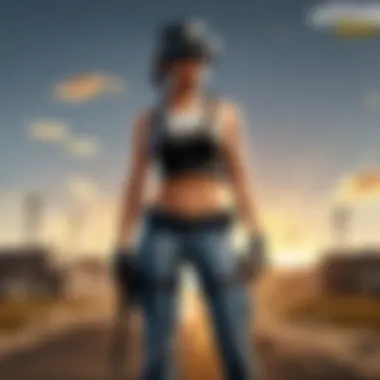

"Being aware of the typical download pitfalls can save players from a world of frustration and get them right into the action sooner."
By systematically addressing common installation errors and connectivity problems, players can ensure their path to gaming success is as smooth as possible.
Post-Download Considerations
Once you’ve successfully downloaded PUBG Mobile, it’s important to pause and reflect on a couple of key considerations to enhance your overall gaming experience. Many players rush into battle without giving a thought to the adjustments they can make to their settings or ensuring their device can handle the game’s demands. This section aims to shed light on how you can optimize your gameplay and understand your device's compatibility better.
Optimizing Game Settings
Upon booting up PUBG Mobile for the first time, it might look enticing to dive right into a match. However, taking a moment to optimize your game settings can make a world of difference in performance and enjoyment.
- Graphics Settings: Depending on your device’s capabilities, adjusting the graphics settings is crucial. If your device struggles with higher settings, this could lead to lag and a frustrating experience.
- Frame Rate: This setting often determines game fluidity. If you can manage it, go for a higher frame rate—an essential factor in competitive play. A stable frame rate helps in better reaction times during combat.
- Controls: The default control layout may not suit your style. Consider customizing your controls to your personal preference for smoother maneuvers. Many players find that repositioning buttons yields better results during intense firefights.
- Set the graphics to a lower level if you notice any delays or stuttering.
- Players with high-end devices can afford to crank up the quality for the best visual experience.
“A well-settled strategy often makes for a more successful venture.”
- Audio Settings: Make sure sound is clear for vital audio cues around you. In PUBG, the sound of footsteps can tip the balance of survival. Adjusting this can help catch foes before they catch you.
- Sensitivity Settings: Tinker with sensitivity controls until you find the right balance for aiming and movement. Too sensitive and you might overshoot; too low and your reactions might lag.
Taking these steps towards optimizing your game settings not only uplifts your gaming experience but can also lead to improved performance in matches.
Understanding Device Compatibility
It’s vital to know how well PUBG Mobile aligns with your device's specs. Compatibility issues can lead to a host of problems that range from incomplete downloads to performance lags. Here are some important points to consider:
- Device Specifications: Always check if your device meets the minimum requirements. This includes aspects like CPU, GPU, and RAM. A device with insufficient specs will likely struggle to run the game smoothly.
- Operating System Compatibility: Ensure your operating system is up-to-date. Gameplay performance is significantly enhanced with the latest updates from your respective platform.
- Storage Space: PUBG requires a significant amount of storage space. Post-download, ensure that you have sufficient space for subsequent updates and added features. Removing unused apps can free up necessary space.
- Heat Management: Intensive gaming can heat up devices, often affecting performance. If your device overheats, consider regular breaks to let it cool down. Players often use cooling pads during extended sessions or gameplay.
- Network Requirements: A strong and stable internet connection can significantly impact your gaming experience. High latency can disrupt gameplay, leading to lag or disconnections during crucial moments.
In sum, understanding the nitty-gritty details of your device’s compatibility with PUBG Mobile prepared you for less hassle and more gaming enjoyment. Ignoring these factors might just turn your gaming session into an ordeal.
For more on gaming performance, you might want to check out Wikipedia or join discussions on Reddit for additional insights.
Ensuring a Safe Download Experience
When diving into the world of PUBG Mobile, ensuring a safe download experience is of utmost importance. Players want the thrill of battle royale without the added headache of malware or other digital nuisances. By taking the right precautions, gamers can enjoy their gaming sessions free from unnecessary worries and can focus on what truly matters – honing their skills and immersing themselves in the game.
Security Concerns with Third-Party Sources
As enticing as it may be to look for faster or modified versions of PUBG Mobile, downloading from third-party sources can be a double-edged sword. Many of these unofficial sites can host malicious software disguised as game files, which can compromise your device's security.
- Common harbors for danger: Some popular third-party platforms have a reputation for malware. It's always best to steer clear, even if they promise exceptional in-game perks or faster downloads.
- Legitimacy checks: Ensure that any site you consider for downloading has solid reviews. Look for user feedback, visit forums, and even cross-check with trustworthy gaming communities. If it sounds too good to be true, it probably is.
Remember, it’s better to be safe than sorry.
Another point to consider is the legality of downloading from these sources. While some might argue that it’s harmless, downloading cracked versions of games infringes on copyright laws and can get players into hot water with authorities.
Antivirus and App Safety Measures
Employing antivirus software is essential to shielding your device from unwanted surprises. A reliable antivirus acts as a digital guard dog, sniffing out potential threats before they have a chance to wreak havoc. Here are some important measures to keep in mind:
- Regular Scans: Run periodic scans on your device, especially after downloading new software. Even if it’s from a supposed safe source, regularly checking your device can help catch any sneaky malware.
- Real-time Protection: Ensure your antivirus has a real-time protection feature. This function alerts you immediately if you attempt to download something suspicious, giving you a heads up to rethink that impulsive download.
- Update Frequently: Just as players keep their games updated, they should also keep their antivirus programs current. Outdated software might not recognize new threats, leaving your device vulnerable.
When installing PUBG Mobile, especially on mobile devices, check the permissions that the app asks for. If a game requests access to features that seem unrelated to gameplay, like your contacts or messages, think twice before proceeding. This often indicates a potential privacy concern.
Updates and Patches
In the dynamic world of PUBG Mobile, keeping your game up to date is not merely a suggestion—it's a necessity. Updates and patches serve multiple vital purposes, ensuring you not only enjoy the most seamless gaming experience possible but also stay competitive in every match. Each update may come packed with new features, bug fixes, balance changes, or even gameplay tweaks, all of which can dramatically affect how you experience the game.
How to Update PUBG Mobile
Updating PUBG Mobile is typically a straightforward task. Here’s how to do it:
- Open Your Device’s App Store: Whether you’re on Android or iOS, the first step is to access the Google Play Store or Apple App Store, respectively.
- Search for PUBG Mobile: Type "PUBG Mobile" in the search bar. If an update is available, it will show up as an option.
- Check for Updates: If you’ve already installed the game, you might see an "Update" button instead of "Install." Tap it to begin.
- Automatic Updates: For a hassle-free experience, consider enabling automatic updates in your app store settings. This way, if you have a stable Wi-Fi connection, the game will update itself without any intervention needed from you.
Sometimes, PUBG developers also release updates that try to fix issues that players are facing. Keeping an eye on the game's social media channels or forums can alert you to pending updates.


Importance of Regular Updates
Regular updates are not just about the new skins or modes; they play a crucial role in ensuring game stability and security. Here are some key benefits:
- Bug Fixes: Updates often address glitches that can hinder the gameplay—be it visual glitches or connection issues.
- New Content: Regular patches introduce fresh content to keep the game engaging and exciting. Think new weapons, maps, or limited-time events that enrich your gameplay experience.
- Balance Changes: Fairness matters in competitive games. Developers adjust weapon stats, player abilities, and more through updates to ensure balance, which keeps the playing field level.
- Enhanced Security: Online games are often targeted by malicious attacks. Frequent updates help patch vulnerabilities, protecting your account and personal data.
- Community Engagement: Staying updated builds a connection with the community. It shows that the developers are actively listening and responding to player feedback, fostering a more engaged player base.
"Regular updates ensure not just a better playing experience, but a safer and smarter game. Don’t ignore them!"
In short, neglecting updates can lead to a subpar experience or even security risks. Therefore, make it a habit to check for updates frequently.
Stay tuned to community resources and official channels like PUBG Mobile on Facebook and PUBG Mobile subreddit for the latest insights and notifications regarding new updates.
In-Game Purchases and Microtransactions
In the realm of PUBG Mobile, the gaming landscape has evolved significantly. In-game purchases and microtransactions play a pivotal role not just in player experience but also in the game's economy. They offer players opportunities to enhance their gameplay, personalize their characters, and obtain exclusive items. However, approaching these transactions requires a discerning mindset, as they can influence both enjoyment and wallet balance. Let's explore what makes this topic crucial to understanding the PUBG experience.
Overview of Freemium Model
PUBG Mobile operates on a freemium model, allowing players to download and play for free while offering optional purchases for those who choose to spend money. This model has become the cornerstone of many mobile gaming applications. It not only attracts a broader audience but also ensures that the game remains accessible without requiring an upfront payment. The freemium model hinges on both convenience and temptation:
- Diverse Customization: Players can buy skins, outfits, and weapon finishes. Personalization can greatly enhance the gaming experience, letting users express themselves and stand out on the battlefield.
- Battle Passes: These provide tiers of rewards, enticing players to invest a little more to earn exclusive items through gameplay. It serves as a compelling incentive for ongoing engagement.
- Quick Progression: Players looking to level up faster may find microtransactions appealing. They can purchase experience boosts, enhancing their rank or unlocking features more rapidly.
However, one must tread carefully; while these options can enhance the gaming experience, they can also accumulate into a hefty sum if one isn’t attentive.
Guidance on Spending Wisely
When it comes to in-game purchases in PUBG Mobile, having a strategy is crucial. It’s easy to get swept away in the excitement of collecting and customizing. To make meaningful purchases without derailing your budget, consider the following:
- Set a Budget: Determine a monthly limit on your spending for in-game assets. This helps maintain a healthy gaming balance – find out where your limits lie without overshooting.
- Prioritize Needs over Wants: Rather than succumbing to impulse buys, evaluate whether a purchase is truly beneficial. For example, while a trendy outfit might look appealing, a weapon upgrade could potentially enhance your gameplay more significantly.
- Watch for Sales and Promotions: PUBG Mobile often runs promotional events offering discounts or bonus items with purchases. Keeping an eye out for these can maximize value from your spending.
- Avoiding Pay-to-Win Pitfalls: Understand the difference between cosmetic upgrades and power-enhancing purchases. Invest in items that are fun and do not disrupt balance in gameplay
- Engage with the Community: Platforms like Reddit offer discussions around microtransactions and player experiences. Learning from others can guide your purchase decisions.
In-game purchases are a double-edged sword; they can enhance your experience or become a financial burden if not managed wisely.
Community Resources for Players
In the dynamic realm of PUBG Mobile, community resources serve as invaluable assets for players. Access to these resources is akin to having a trusty map in the unpredictable battlegrounds of Erangel or Sanhok. They not only offer practical guidance on gameplay mechanics but also foster a sense of camaraderie and shared learning among players.
Understanding where to find these resources can significantly elevate your gaming experience. From strategy guides to tips on optimizing loadouts, these resources are designed to empower players. In essence, they break down complex game narratives into digestible bites, making it easier to absorb strategies that can lead to victory in intense matches.
Moreover, engaging with community resources provides players with fresh perspectives and insights. Often, seasoned players share their experiences which can help newer gamers navigate challenges effectively. This exchange leads to a well-informed player base, reducing the time spent fumbling through trial and error. Thus, utilizing these community resources can mean the difference between being a survivor or a casualty in the clash.
"The more you know about the game and its community, the better you'll perform. Resources are out there, just waiting for you to tap into them."
Where to Find Guides and Tips
A plethora of platforms exist where players can find guides and tips for PUBG Mobile. Websites like Reddit and Gamepedia offer extensive community-driven content. Here’s a more focused look:
- YouTube: Countless content creators provide walkthroughs and tutorials that cover various aspects of the game. From beginner guides to advanced techniques, visual aids can enhance understanding significantly.
- Reddit: The PUBG Mobile subreddit is a goldmine of shared experiences, strategy discussions, and updated information regarding patches and gameplay. Players often post questions and receive instant feedback from the community.
- Discord Servers: Engaging in a Discord community can facilitate real-time discussions and strategy planning with other players.
- Gaming Blogs and Forums: Websites such as GameSpot and IGN feature guides authored by both experts and seasoned players, covering everything from advanced strategies to the latest game updates.
By utilizing these platforms, players can gather the information they need to dominate the battlefield.
Participating in PUBG Forums
Joining forums dedicated to PUBG Mobile is another avenue for engaging with the community. These platforms allow players to discuss strategies, share experiences, and ask questions directly. Typical forums like Battlefield and PUBG Forums provide spaces for collaboration and discourse.
- Collaboration Benefits: Forum participation encourages players to share their insights, craft new strategies, and resolve issues collectively. This democratic approach to problem-solving fosters a vibrant community atmosphere.
- Staying Updated: Regularly visiting these forums helps players keep abreast of the latest trends, gaming techniques, and patch notes.
- Expertise Sharing: Newer players can gain wisdom from more experienced members about optimizing game settings or effectively using various weapons.
Engaging consistently with these forums helps develop a sense of belonging within the PUBG community, enhancing the overall gaming experience and encouraging lifelong friendships across geographical boundaries. Players not only improve their gameplay but also contribute to the growth of a supportive network.
End
When one thinks about downloading PUBG Mobile, it’s not just a game; it’s a whole immersive experience waiting to be tapped into. The conclusion of this guide serves not just as a summary, but as a beacon of clarity on the path many players might tread. Throughout this article, we've navigated the intricate landscape of downloading this game for free, providing a step-by-step approach tailored specifically for both Android and iOS users.
Understanding the right methods and requirements is key. There's a multitude of factors that can influence a seamless installation, from having the appropriate amount of storage space to ensuring that your device meets the necessary specifications. These considerations are crucial not only for a smooth download but also for optimizing gameplay once the installation is complete.
Beyond the technicalities, it’s vital to consider the potential pitfalls. As highlighted in the previous sections, players should be vigilant regarding security concerns that might arise when downloading from third-party sources. Guarding one’s device against possible threats isn't merely a suggestion; it’s essential for uninterrupted gaming. In today's digital realm, protecting personal data while enjoying gaming adventures becomes a priority.
Furthermore, updates and in-game purchases add layers of depth to one’s PUBG experience. Staying current with patches and gameplay enhancements allows players to engage deeply with the community and the game itself, ensuring they don’t miss out on new features or improvements.
"Knowledge is power in the realm of gaming. The more you know, the more enjoyable your experience will be."
In closing, this complete guide is a valuable resource for anyone eager to embark on their PUBG Mobile journey. It’s not just about getting the game; it’s about ensuring that the entire process, from download to gameplay, is as smooth and enriching as possible. Players who invest time in understanding these aspects are better positioned to fully enjoy the thrill of combat, strategy, and teamwork that PUBG Mobile quintessentially offers.



