Build a Budget-Friendly Gaming PC for 240 FPS


Intro
Building a gaming PC that can churn out 240 frames per second (FPS) without sending your wallet into a tailspin is a thrilling prospect for many. It’s one of those challenges that ignites the passion of gamers and tech enthusiasts alike. The intricate dance between components, performance tweaks, and overall architecture is what sets apart a high-performance rig from a mediocre one. In a world where every millisecond counts, especially in competitive gaming scenarios, reaching that coveted 240 FPS is not just a luxury; it's a necessity.
A solid understanding of your requirements, your budget constraints, and the specific components needed can steer you toward crafting that ultimate machine. From choosing the right graphics card to optimizing your cooling system, every choice you make resonates throughout the gameplay. This guide will facilitate your journey by ensuring that you are well-prepared, informed, and ready to assemble the gaming system that will elevate your experience.
In the sections that follow, we’ll dive into the essential components of a budget-friendly gaming PC capable of achieving top-tier performance. Let's explore how to stretch your dollar while maximizing power and efficiency in terms of speed and graphics output. You'll find actionable insights and niche recommendations that will give your gaming experience a pronounced boost, all without sacrificing your savings.
Understanding Gaming Performance
Understanding gaming performance is crucial for anyone looking to dive deep into the gaming world, especially for those who want to build a gaming PC that can push out 240 frames per second (FPS). This aspect is more than just numbers on a screen. It encompasses a variety of elements that can determine how enjoyable and competitive your gaming experience is.
When you think about gaming performance, it’s important to first grasp the significance of FPS. The frames per second essentially define how smooth your gameplay feels. An increase in FPS often translates into improved visuals and reduced lag, which can be a game-changer in high-stakes scenarios such as competitive gaming in titles like PUBG or Fortnite.
Moreover, having a clear picture of gaming performance allows you to make well-informed decisions when building a gaming rig. It helps you spot the elements that truly matter regarding responsiveness, and it empowers you to balance costs with performance. In a landscape full of options, understanding these intricacies can lead you to prioritize the right components and configurations, ensuring your budget does not go down the drain.
The Importance of FPS
Frames per second serve as the lifeblood of a fluid gaming experience. Think of it like this: the higher the FPS, the smoother your game will run. A system capable of high FPS minimizes stuttering and tearing, delivering a seamless visual experience that immerses gamers deeply into their virtual worlds. In a fast-paced game where split-second decisions can mean life or death, every single frame counts.
While a lot of gamers aim for the industry standard of 60 FPS, the magical number of 240 FPS provides a significant edge. This higher count allows players to react quicker to movements and changes in the game environment. It’s particularly beneficial in competitive online gaming where precision and timing can propel you from an average player to a pro. Here’s a simple breakdown of how different FPS ratings generally feel:
- 30 FPS: Noticeable choppiness during fast actions.
- 60 FPS: Smooth gameplay; one of the most common benchmarks.
- 120 FPS: A much smoother experience, noticeable in competitive edges.
- 240 FPS: Unparalleled smoothness, allowing for reflexive gaming with minimal lag.
Investing in components that can consistently meet these FPS targets is non-negotiable if you're seeking an upper-tier gaming experience.
How FPS Impacts Gameplay
The relationship between FPS and gameplay is profound. A high FPS count impacts everything from aiming accuracy to situational awareness. In high-octane games, like esports titles, maintaining a consistent frame rate means that animations and player movements are seen clearly, allowing skilled players to make swift decisions.
Moreover, gameplay becomes more engaging. If the frames are choppy or inconsistent, it can lead to frustration and decreased enjoyment, as players struggle to maintain their rhythm.
“In gaming, just as in life, every split-second can mean a world of difference.”
Another crucial aspect is the way higher FPS can influence a player's perception of speed. When frames are fluid, players often feel more in control, even during chaotic moments. This sense of control can generate a psychological boost that improves performance. Players are more likely to take calculated risks, explore new strategies, and ultimately enjoy a more fulfilling gaming experience.
Budget Considerations for Building a Gaming PC
When building a gaming PC, one can't just throw cash into a pile and hope for the best. Money, or the lack of it, plays a pivotal role in shaping the gaming experience. With advancements in technology, gaming requirements have surged, making budgeting not just important but essential for every enthusiast. Balancing performance and costs becomes a necessary tightrope walk that can define your gaming adventure.
A carefully devised budget ensures that you don’t wind up with a bottleneck in one area while overspending in another. It allows you to invest wisely in the components that matter most. Today, we’ll dive into specific elements of budgeting that are crucial for gamers aiming for high performance without emptying their wallets.
Setting a Realistic Budget
Before setting out on your quest for the ultimate gaming setup, it’s crucial to consider what you realistically can spend. It’s easy to get dazzled by flashy components and the latest tech, but having a solid budget takes the guesswork out of the equation. Think about not just the initial costs but also future upgrade potential.
A good rule of thumb? Aim for a budget that can comfortably cover the essentials without needing to take out a second mortgage. This generally means saving up somewhere between $700 to $1500 for a balanced setup that pushes for that 240 FPS performance. Factor in other additional costs like peripherals—keyboard, mouse, monitor—and don't forget operating system licensing.
Identifying Essential Components
Now that we have the money talk sorted, let’s roll up those sleeves and identify what you need to make this machine purr like a well-tuned engine. Identify the components critical to getting those frames up without lag. Not all parts are created equal, and compromises can make a significant difference in performance.
- Central Processing Unit (CPU): A solid CPU is the brain of your gaming rig. Consider options that balance core count with clock speed.
- Graphics Processing Unit (GPU): If you want to crank out 240 FPS in demanding titles like PUBG, a capable GPU must be in your crosshairs. Look for models that pack a punch without being exorbitantly priced.
- Memory (RAM): Adequate RAM isn't just a box to check off. Aim for at least 16GB, especially if you're multitasking or streaming.
- Storage: An SSD can significantly enhance loading times, which would be crucial in fast-paced games. Don't settle just for an HDD if you can squeeze an SSD into that budget.
- Motherboard: Select a motherboard that fits well with your other components and includes upgrade capabilities for future enhancements, just in case technology stops waiting for you.
- Power Supply Unit (PSU): Ensure that the PSU you choose can handle your system's needs, and look for good efficiency ratings to save on electricity bills down the line.
By paying attention to the core components, you steer the ship in the right direction.
Value vs. Performance Trade-offs
In the world of gaming PCs, it’s inevitable. You’ll face tough choices between value and performance. It can feel like walking through a minefield—one wrong step, and you're out. But careful maneuvering can lead to fruitful decisions that do not break your bank.
For example, consider how old models can offer massive savings but might have some performance compromises. Sometimes, newer items provide the latest innovations at a higher cost, but their real-world impact might not justify the extra cash laid down.
- Performance: If you're eyeing high frame rates, know that GPUs and CPUs will carry the most weight. Investing here can offer significant returns in experience.
- Value: Look for components that are rated well but haven’t been released in the last few months to avoid initial price markups for new technologies.
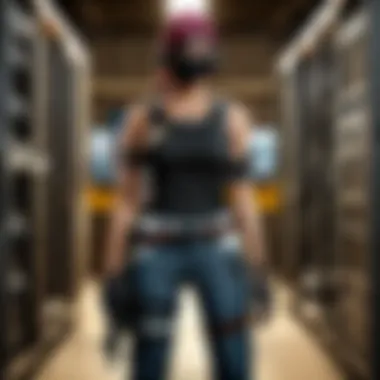

Ultimately, it’s about finding that golden mean where your build won’t just limp along at a lackluster FPS.
Remember: A low-cost build doesn't mean low performance—it just requires sharper, savvy choices.
Finale
Budgeting might sound tedious, but it sets the stage for your ultimate gaming expedition. Remember, it’s not about how much money you throw at the problem but how well you allocate each dollar. When you’re ready to dive into crafting your 240 FPS champion, these considerations will guide you through the budgeting maze, ensuring that your journey is as exhilarating as the gameplay itself.
Key Components for a High-Performance Gaming PC
To build a budget-friendly gaming PC that boasts a 240 FPS performance, understanding the key components is crucial. Each part plays its own role, contributing to the overall efficiency, speed, and gaming experience. From the heart of the system, the CPU, to the essential GPU, and beyond, every component must work in harmony. The right selections can make the difference between a lagging experience and smooth gameplay.
Central Processing Unit (CPU)
Choosing the Right CPU
Choosing the right CPU is like picking the brains of your build. You want something that is capable enough to handle your gaming needs without burning a hole in your wallet. Popular choices like the AMD Ryzen 5 series or Intel's Core i5 offer a balance between price and performance. These models tend to have multi-core support which is essential for multitasking as well as running demanding games smoothly. What’s key here is the price-to-performance ratio; these CPUs can often deliver solid frame rates while staying budget-friendly.
Importance of Core Count and Clock Speed
When it comes to core count and clock speed, think of it as the muscle behind the processing. A higher core count can tackle more tasks simultaneously, which is beneficial for modern games that are designed to utilize multiple cores. Clock speed, usually measured in GHz, refers to how fast the CPU can process instructions. Having both balanced is vital for achieving optimal performance in demanding situations typical in online gaming. Too few cores will bottleneck performance, while a high clock speed enables snappier response times.
Graphics Processing Unit (GPU)
Selecting a GPU for FPS
Selecting a GPU is arguably one of the most important decisions when striving for 240 FPS. Graphics cards such as the NVIDIA GTX 1660 or the AMD Radeon RX 5600 XT have made a name for themselves in the budget sector. The core aspect to consider here is VRAM size and processing power. A good GPU will ensure that textures render sharply and gameplay stays fluid, giving you that edge in competitive environments. Keep an eye out for models that have good overclocking potential—it's like finding a diamond in the rough.
Balancing Between Performance and Cost
The balancing act between performance and cost can sometimes feel like walking a tightrope. GPU inflation can make it hard to find a middle ground, but options like mid-tier graphics cards can deliver the necessary performance without straining your budget. Remember, a powerful GPU doesn’t always equal a high price tag; sometimes, previous-gen models can pound for pound deliver better value, especially for gaming at 240 FPS.
Memory (RAM)
RAM Size Requirements
When discussing RAM size requirements, think of it as the workspace for your CPU. A typical gaming setup should aim for at least 16GB of RAM, with 32GB being even better if you dabble in content creation or heavy multitasking. What sets RAM apart is how it handles large data loads; having enough significantly reduces game stuttering and improves overall responsiveness.
Impact of RAM Speed on Performance
The speed of RAM can directly contribute to performance. Higher MHz ratings can improve load times and reduce lag, especially in games that demand quick data retrieval. What’s often overlooked is that faster RAM allows your CPU to access data quickly, which can result in better frame rates during CPU-heavy tasks.
Storage Solutions
SSD vs. HDD
Choosing between SSD and HDD is pivotal for your build's efficiency. SSDs significantly outperform HDDs in speed, which results in faster load times and smoother gameplay. However, HDDs tend to offer higher storage capacities at a lower price point; you’re paying for speed versus volume. A hybrid approach often works best—using an SSD for your operating system and essential games, while keeping an HDD for bulk storage.
Fast Access and Load Times
Fast access times can dramatically affect your gaming experience. Load screens are often the bane of every gamer’s existence. An SSD can reduce these times to mere moments, allowing you to dive straight back into the action. Thus, investing in an SSD over an HDD is often a no-brainer for serious gamers.
Motherboard Selection
Compatibility Considerations
Motherboard selection requires careful thought about compatibility. The board must support the CPU and RAM you choose, which is determined by socket types and chipset. If you’re planning on future upgrades, ensure that the motherboard supports additional RAM slots and has expansion slots for future GPUs. It’s the backbone of the build that connects everything together, making it a critical choice.
Future-Proofing Your Build
Future-proofing is about leaving a little room for evolution. Choosing a motherboard with modern features such as PCIe 4.0 can keep you prepared for future component upgrades. This foresight prevents the pain of having to replace the entire unit when you find yourself eyeing that next-gen GPU or faster storage solution.
Power Supply Unit (PSU)


Calculating Power Needs
Calculating your power needs isn’t just a number; it’s a foundation for a stable gaming experience. You need to consider the wattage required for your CPU, GPU, and other components. A good estimate can save you from power issues down the line. Making use of online calculators can also give you a clearer view before you make a purchase.
Efficiency Ratings
Efficiency ratings can have a big impact on your electric bill. Look for PSUs with an 80 Plus certification; they’re designed to be power-efficient, which means they waste less energy. In the long run, this can lead to savings that may be reinvested in other components or accessories for your gaming setup.
Cooling Solutions
Types of Cooling Systems
Cooling systems play a fundamental role in preventing thermal throttling. Air coolers, liquid coolers, or a combination of both can be considered. Liquid cooling can be more effective at heat dissipation, but air cooling is often easier to manage and more accessible. Understanding which cooling solution works best for your setup can enhance longevity and maintain performance.
Importance of Temperature Management
Last but definitely not least, proper temperature management is paramount. High temperatures can lead to instability and a decrease in performance. Regularly monitoring system temperatures and ensuring good airflow in your case are steps every dedicated gamer should take. A cool system is a happy system.
Building Your Budget-Friendly Gaming PC
Constructing a gaming PC that performs well without draining your wallet is both an art and a science. It’s about selecting components that balance performance and cost while meeting your gaming aspirations. Building your own machine allows for not only savings but also personalization based on your preferences. Getting it right can take your gaming experience from ho-hum to exhilarating in one fell swoop.
Step-by-Step Assembly Process
Preparing the Workspace
Before diving in headfirst, it is crucial to set up a workspace that is conducive to building a PC. This means clearing a flat surface, ensuring adequate lighting, and gathering tools like screwdrivers and anti-static wrist straps. A well-organized workspace not only keeps your focus sharp but also minimizes the risk of losing screws and damaging components. An uncluttered area allows you to keep your parts in view, making it easier to identify what’s needed when.
A tidy workspace also gives you a mental edge. If you're wrestling with a complex installation or troubleshooting, having everything laid out means less time spent rummaging around for tools or parts. This preparation can lead to a smoother assembly experience and fewer headaches down the line.
Installing Components
The installation phase is where the real magic happens, and this part of building your gaming PC involves careful handling while following a methodical order. Begin by installing the power supply unit, followed by the motherboard, CPU, RAM, storage, and finally the GPU. Each component has its designated spot, and it’s essential to reference manuals for guidance during this crucial step.
Every piece of hardware serves a significant role, but make sure that you avoid rushing through it. The proper installation often determines the longevity and performance of your setup.
A common practice is to feature a few side notes. For example, while connecting power cables might seem straightforward, checking that they click into place can save you from troubleshooting black screens later. Pay attention to cable management as well; tidy cables not only enhance aesthetic appeal but also improve airflow within the case.
Post-Build Testing and Optimization
Upon assembly, testing is paramount. Without verifying that components work as expected, you could face issues later. Run software to check for temperatures and straightforward functionality. If you encounter pitfalls, consult forums or guides online for solutions. Once everything is functioning, the real fun begins—optimizing your rig.
Adjusting settings in the operating system and drivers, alongside refining in-game settings for peak performance, is crucial for hitting that coveted 240 FPS mark. Keep a record of the changes you make. Iteratively testing your setup can yield significant insights into how you might further refine your experience.
Optimizing Performance for FPS
Achieving a consistent 240 frames per second (FPS) in gaming is not just a technical goal; it’s essential for providing an immersive experience. Optimizing performance allows players to dive deep into their games without lagging distractions. A well-tuned system can mean the difference between victory and defeat, especially in fast-paced titles like PUBG. Here, we’ll guide you through some key aspects to ensure your rig delivers the performance you expect.
System Software Configuration
Operating System Settings
The operating system plays a pivotal role in leveraging your hardware’s potential. Essentially, fine-tuning your Operating System Settings can bring the entire system’s performance to life. A significant aspect to focus on is keeping your OS lightweight; this means disabling unnecessary background processes. Utilizing the high-performance power plan in Windows can directly influence FPS, providing that needed edge during critical gaming sessions.
One notable feature is Game Mode, which prioritizes gaming tasks and allocates resources more efficiently. Implementing this feature can drastically reduce system latency and ensure that your games run smoothly. Nervous about updates? It's advisable to delay non-essential updates until after your gaming session to avoid unwanted interruptions.
Driver Updates
Driver updates are the proverbial icing on the cake when it comes to optimizing your system for gaming. They can significantly enhance compatibility and performance. For graphics, keeping your Driver Updates fresh means you’re not missing out on optimizations purported by the manufacturer.
NVIDIA and AMD frequently roll out driver updates that fine-tune performance for the latest games. You may notice a substantial difference in FPS on game release day when you've updated. However, tread carefully—sometimes, newer drivers can cause issues or bugs. Staying informed about changes through forums can save headaches down the line.
In-Game Settings Adjustment


Finding the Right Balance
Balancing visual fidelity and FPS is an ongoing tug-of-war in gaming. This concept of Finding the Right Balance revolves around configuring your settings to achieve crisp visuals without sacrificing performance. Instead of needing the highest settings, increasingly sophisticated games often allow players to dial back non-essential graphics options while maintaining the core aesthetic.
For example, reducing texture quality or shadows can yield significant FPS boosts. Consulting various community guides or using in-game benchmarks can reveal settings that maximize performance tailored to your hardware. Customizing settings at this granular level is oftentimes a journey unique to each player.
Graphical Settings for Competitive Edge
When competing in esports, having an edge can be the game-changer. Monitor refresh rates and resolution are fundamental to achieving optimal gameplay; setting your Graphical Settings for Competitive Edge lowers input lag and enhances overall experience. Keeping the resolution at 1080p while fine-tuning details like texture filtering leads to smoother gameplay.
There's also merit in turning off V-Sync, allowing frames to flow as they come, provided your hardware can handle the load. While graphical fidelity can drop a notch, the benefits of increased responsiveness can be profound. This focus on performance over beauty underscores the strategic decisions made by top-tier players.
Monitoring Performance
Using Performance Metrics Software
Tracking performance metrics is crucial. Programs like MSI Afterburner or Fraps give you insights into FPS, CPU usage, and GPU load in real-time. Using Performance Metrics Software helps you nail down what’s affecting your gameplay. When your system starts lagging, you’ll have the data to backtrack and identify issues quickly.
With customizable on-screen displays, you can tailor what information you take in during gameplay. Ideally, this makes glitches and FPS drops easier to spot within gaming sessions, allowing you to adjust settings on-the-fly and maintain that elusive 240 FPS.
Interpreting Results for Improvement
Once you’ve collected data, it’s time for some old-fashioned detective work. Interpreting Results for Improvement boils down to analyzing the metrics gathered from your gear. Whether you notice frequent frame drops or high CPU usage, these trends can help inform your next move—whether optimizing settings, upgrading hardware, or re-evaluating the other running applications.
Feedback from your performance data can create a near-feedback loop of improvements – configuring a smoother experience one tweak at a time. With each analysis, you'll slowly but surely inch toward that coveted 240 FPS with increased reliability. It’s the culmination of efforts that rewards patience.
In the intricate dance of gaming performance, each setting, update, and metric tells a story.
By fully embracing these elements, you're positioning your newly constructed system not just for a game, but as an evolving platform for your gaming journey.
Future-Proofing Your Gaming PC
Building a gaming PC that stands the test of time is as crucial as picking the right graphics card. Future-proofing involves foreseeing what's coming down the pipeline in terms of performance demands and technological advancements. Quality components can substantially affect longevity; therefore, choices made today can save you from a costly upgrade down the line. Strategically planning for future improvements ensures that your rig won’t become obsolete as gaming demands evolve.
Planning for Upgrades
Assessing Component Lifespan
When it comes to assessing component lifespan, understanding how long specific parts are likely to perform optimally can be a game-changer. There’s a lot of chatter about how CPUs and GPUs have different longevity expectations, yet a key point remains: durability varies based on usage and quality. The period between replacement can shift significantly if you keep an eye on certain trends and develop practices that may shore up performance longevity.
- Key characteristic: A good quality power supply, for instance, can last for years whereas low-end options might give up the ghost much sooner.
- Why it's beneficial: When you choose reliable brands with excellent warranty terms, you're not just buying a product; you're investing in a smoother experience in the long run.
A unique feature of assessing lifespan is how it interfaces with gaming trends. As games require more processing power, knowing your parts' limits helps in not overstretching their capabilities. That might save you a headache later on.
Emerging Technologies
On the horizon, emerging technologies promise to revolutionize gaming experiences further. Staying adapted to industry progress is crucial, given how rapidly things shift. Next-gen gaming consoles and enhancements in cloud gaming technology are prime examples that demonstrate how capable hardware can be left in the dust if not updated.
- Key characteristic: Emerging technologies often bring better efficiency and performance boosts, making them a compelling choice for anyone looking to future-proof their PC.
- Advantages: Adoption of new standards like PCI Express version updates or DDR5 RAM ensures that systems can handle next-gen games without issue.
Yet, an aspect of emerging technologies can be the cost; continually updating may wear out your budget. Therefore, smart timing of upgrades can allow the wise gamer to benefit significantly from the latest innovations.
Staying Informed About Trends
In today's fast-moving gaming landscape, staying ahead of trends is paramount. It’s akin to keeping a finger on the pulse of the industry; understanding what’s popular or what’s outdated can steer your future-proofing efforts.
Community Involvement
Community involvement can be invaluable. Engaging with forums, such as those on reddit.com, provides insights that can’t be found in reviews or product advertisements. Players share personal experiences, troubleshooting tips and often discuss gear updates before they hit mainstream awareness.
- Key characteristic: This grassroots approach fosters a collective knowledge base that can help you make informed decisions.
- Advantages: The rapport built through these interactions often leads to discovering less-known products or techniques that can provide great value.
Follow Industry Leaders
Equally important is the effort to follow industry leaders. Experts and content creators often dissect emerging trends and new tech in detail. Keeping an eye on these influencers can lead you to optimal choices for future-proofing.
- Key characteristic: Many industry pros offer insights via platforms like youtube.com or through podcasts, breaking down complex topics into digestible advice.
- Advantages: This not only boosts your understanding of gaming technology, it often gives you a leg up on smart purchases before they become common knowledge.
Closure
In summary, future-proofing your gaming PC isn’t just about accumulating powerful specs today. It’s about strategic decision making. Using technology assessments, engaging with the community, and leveraging insights from industry experts forms the backbone of well-informed upgrades. All these considerations harmonize, allowing you to maximize the value of your investment while keeping your gaming experience relevant and enjoyable.



